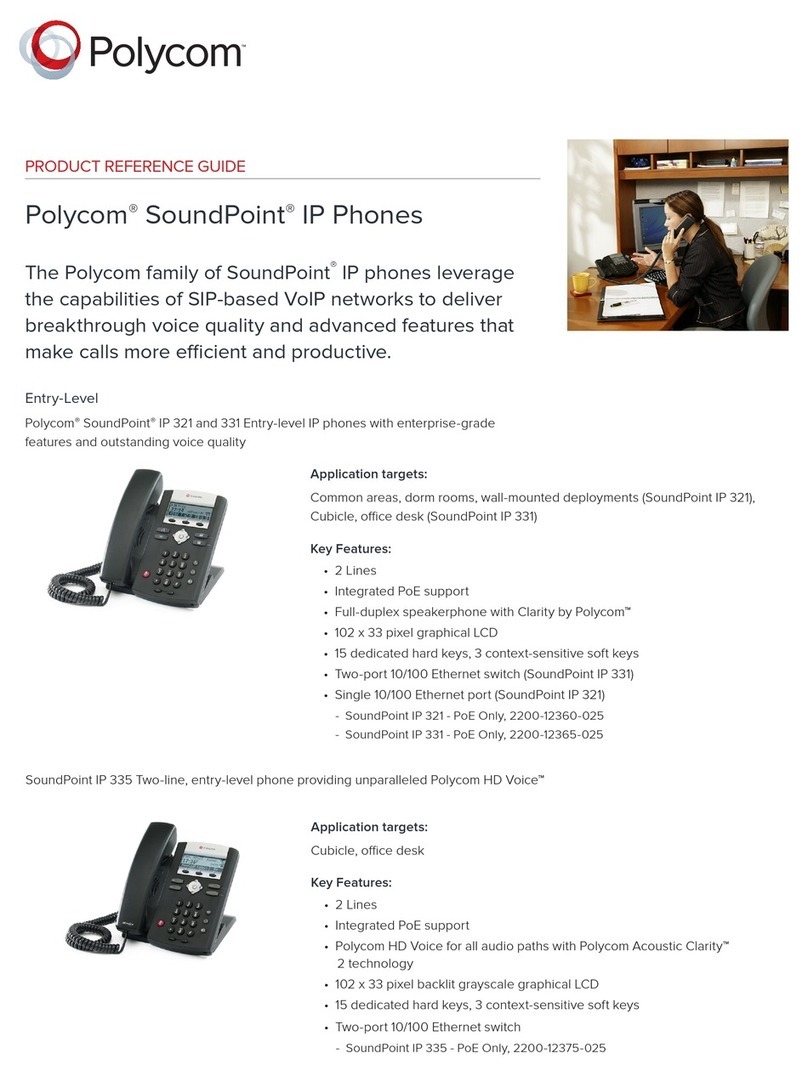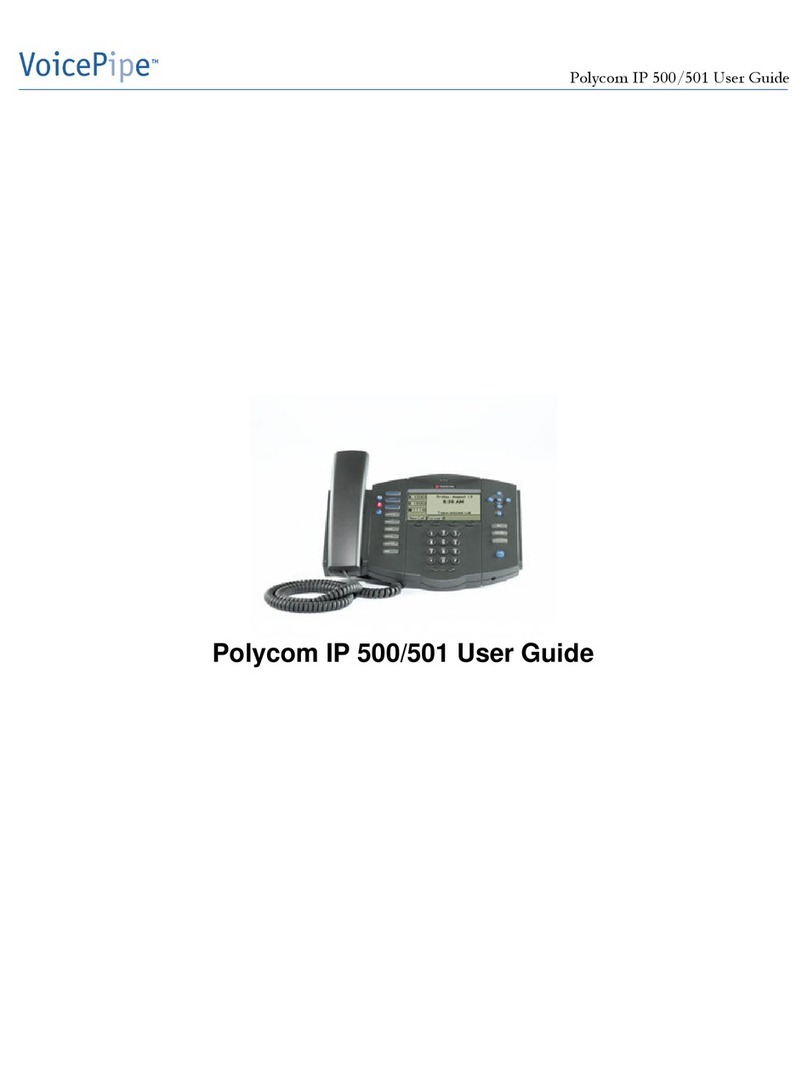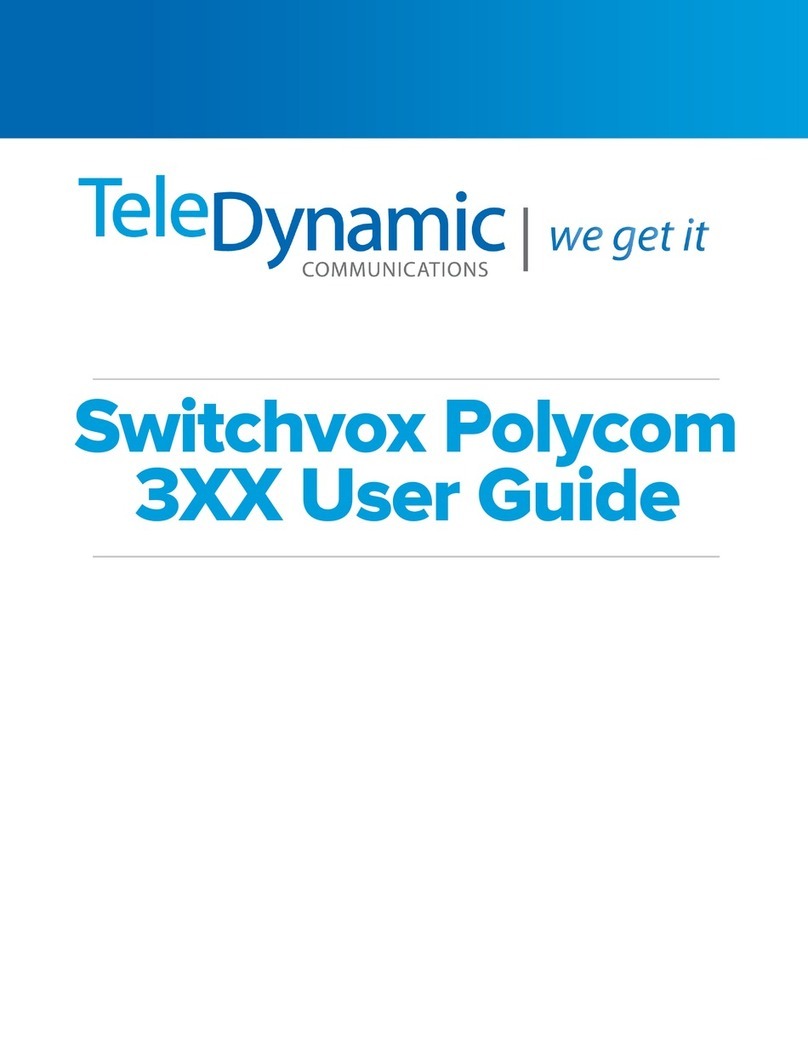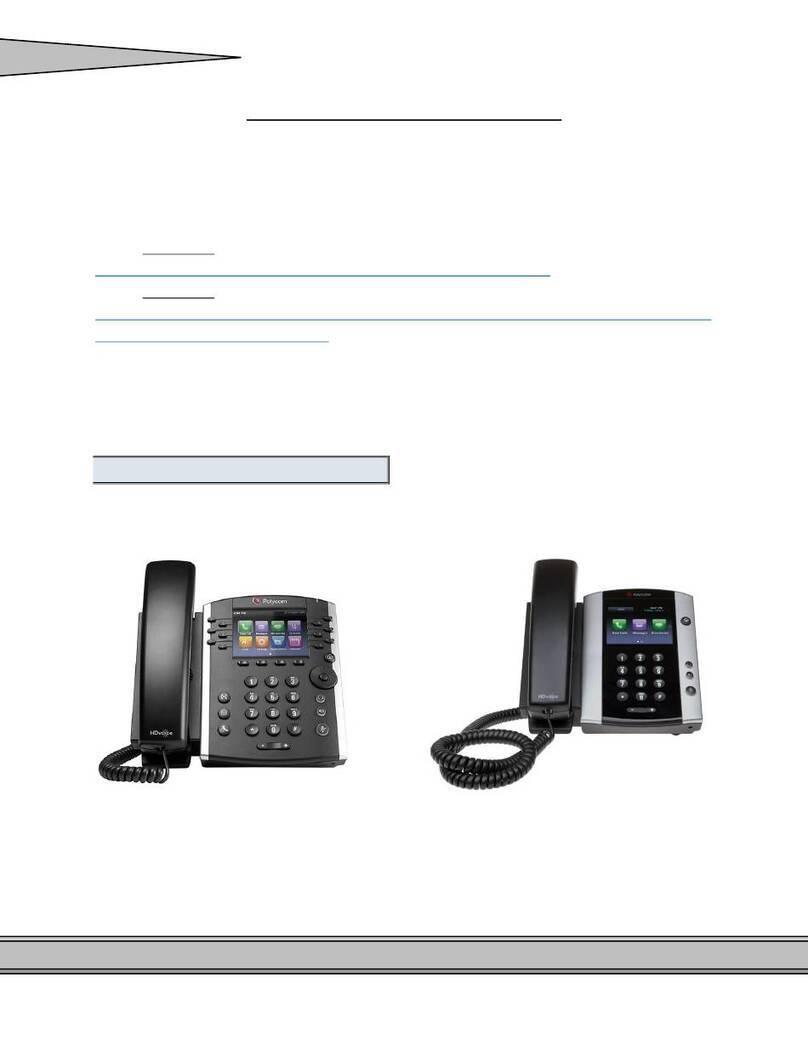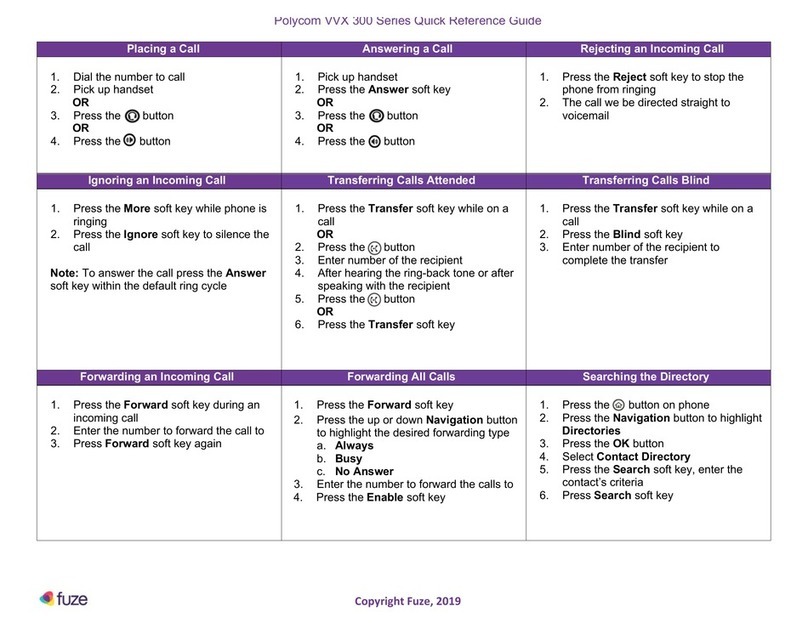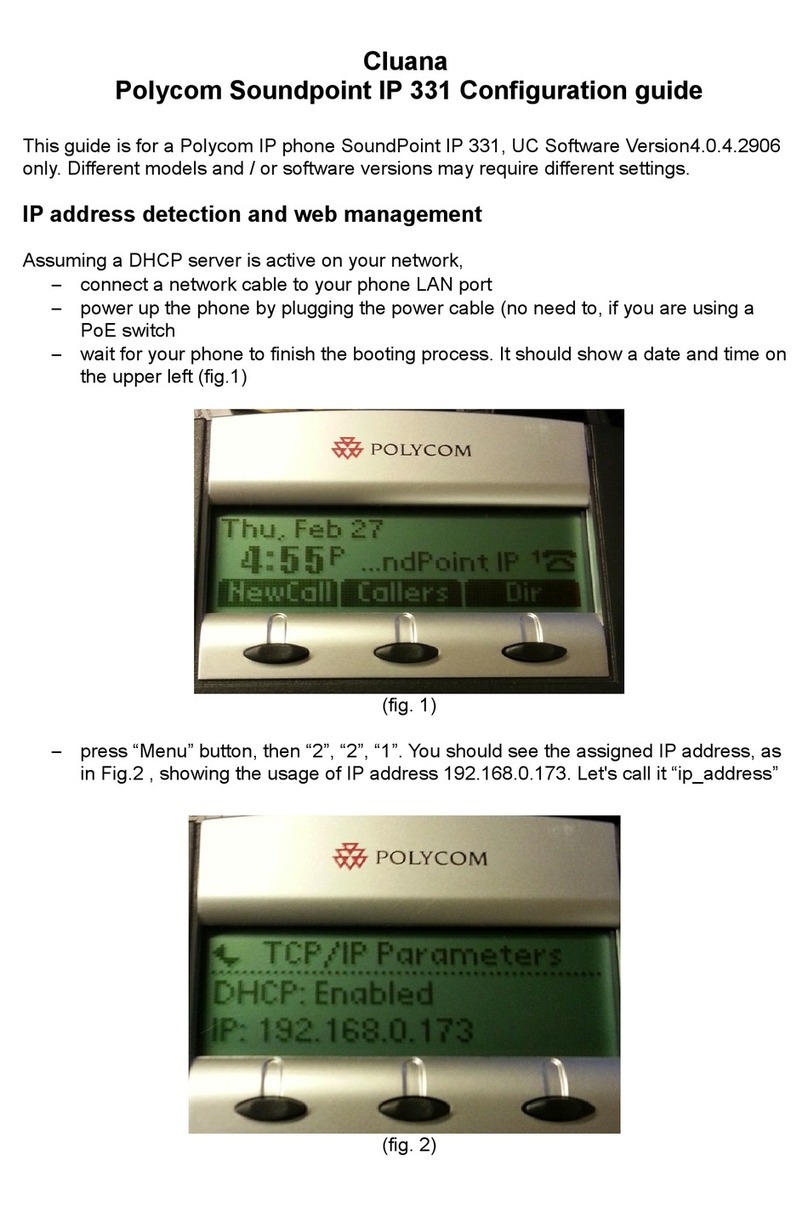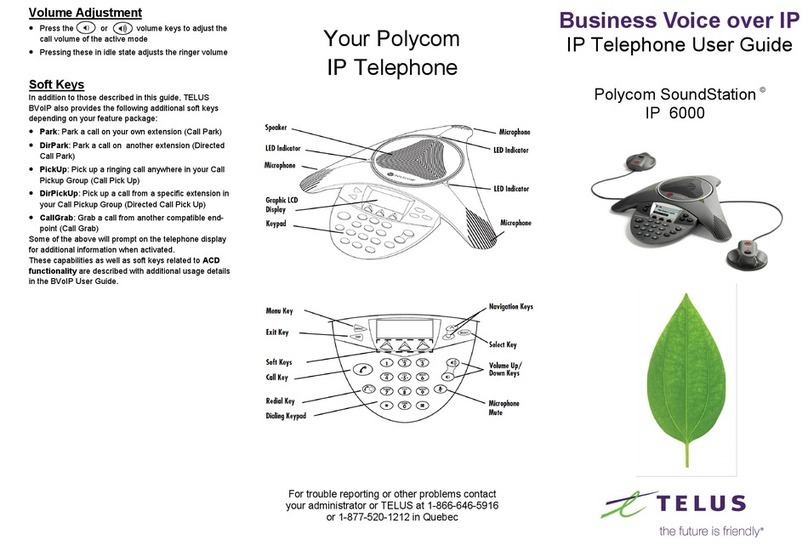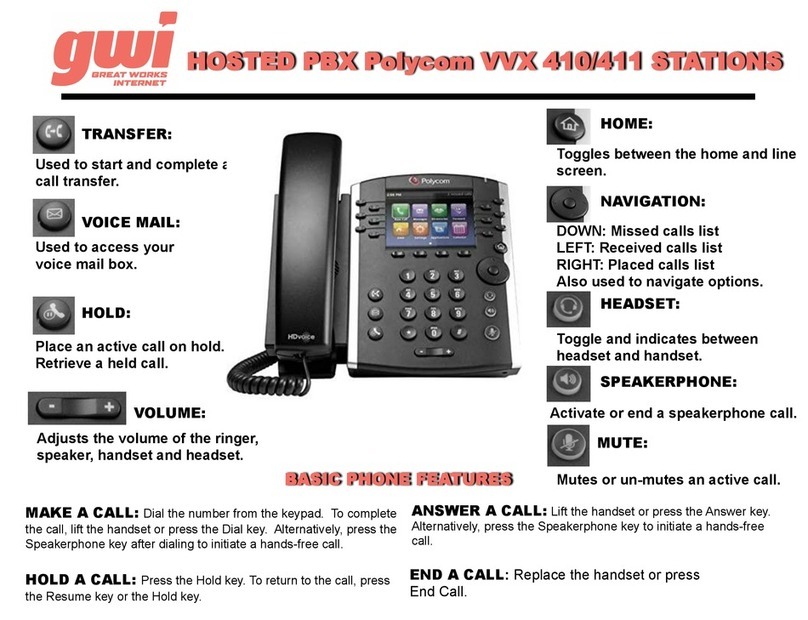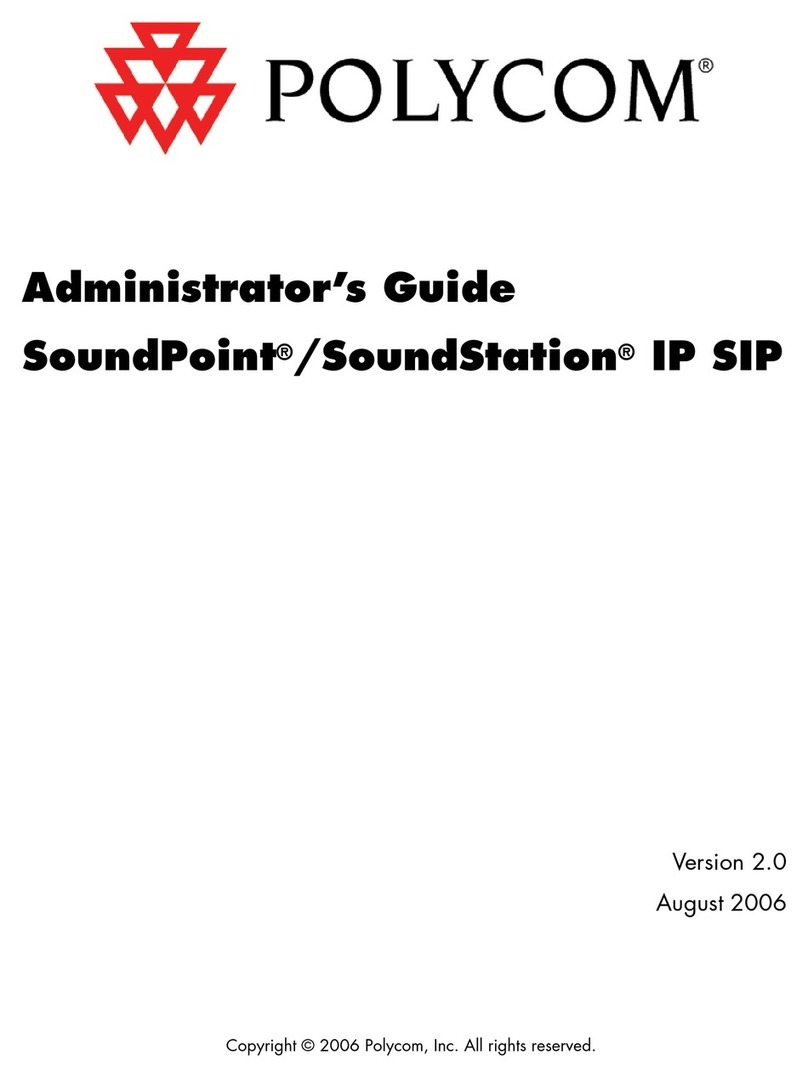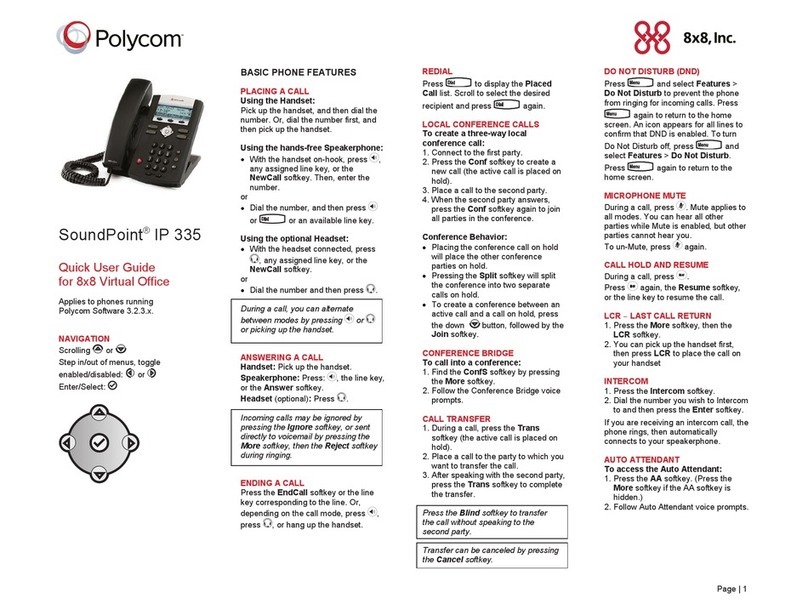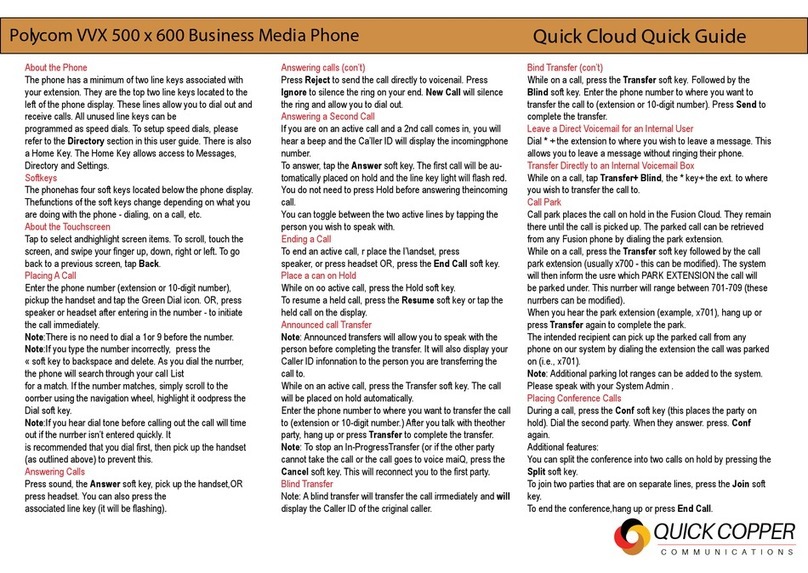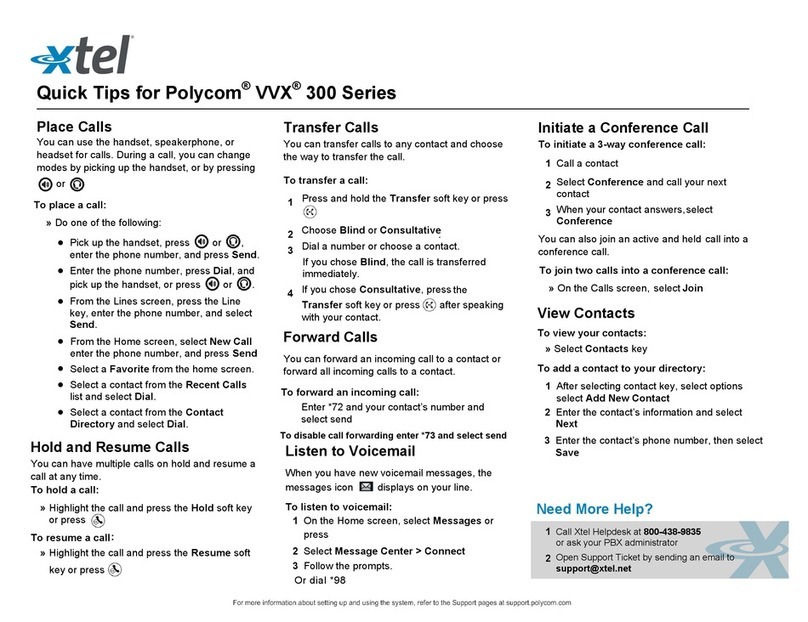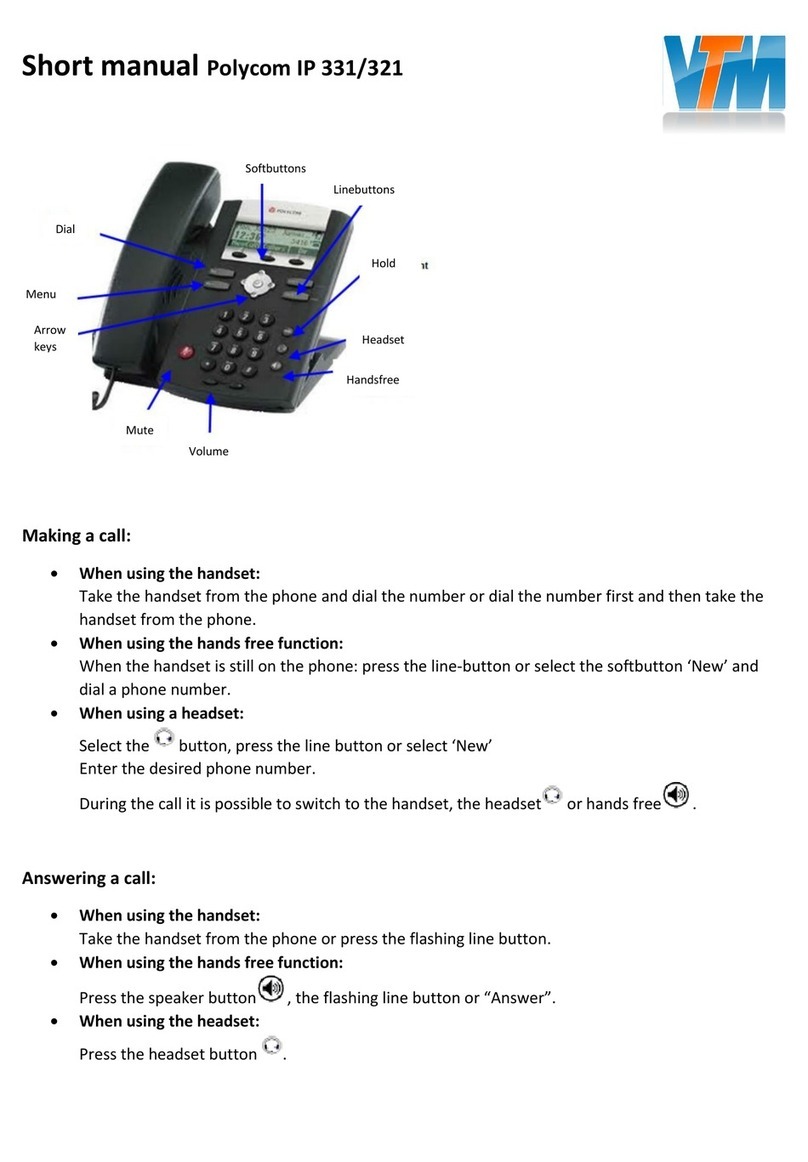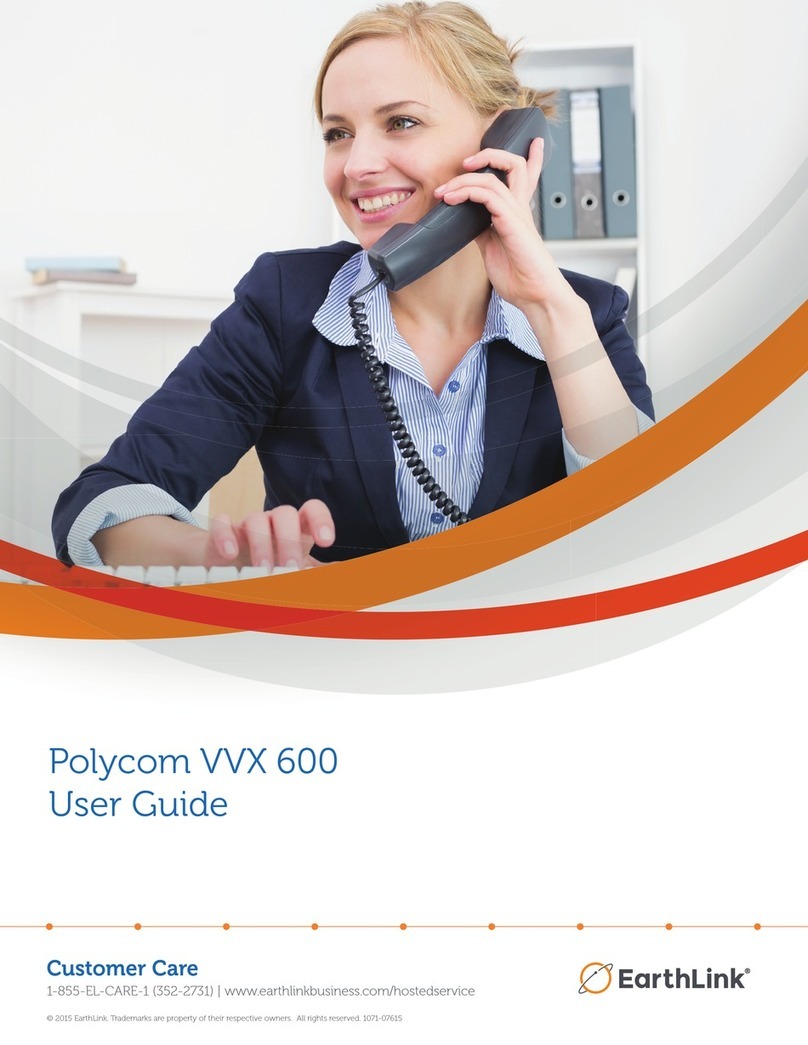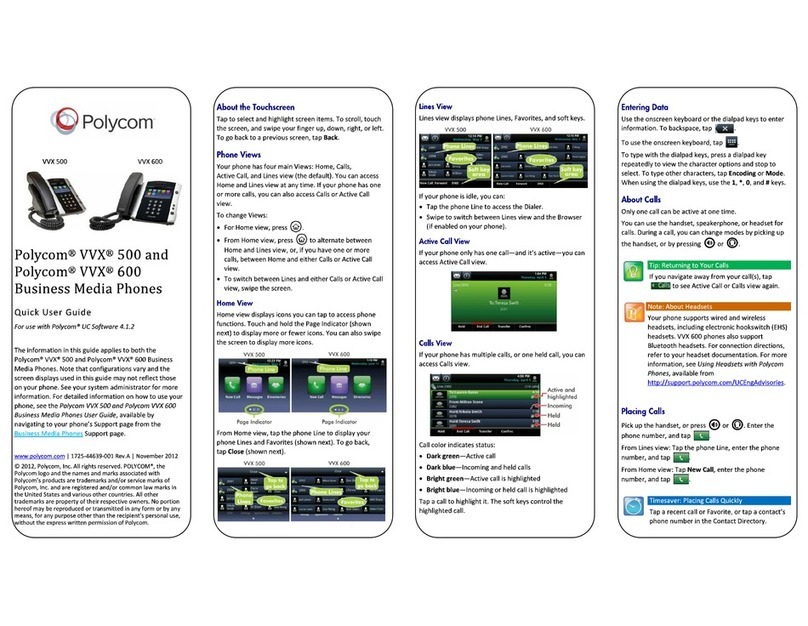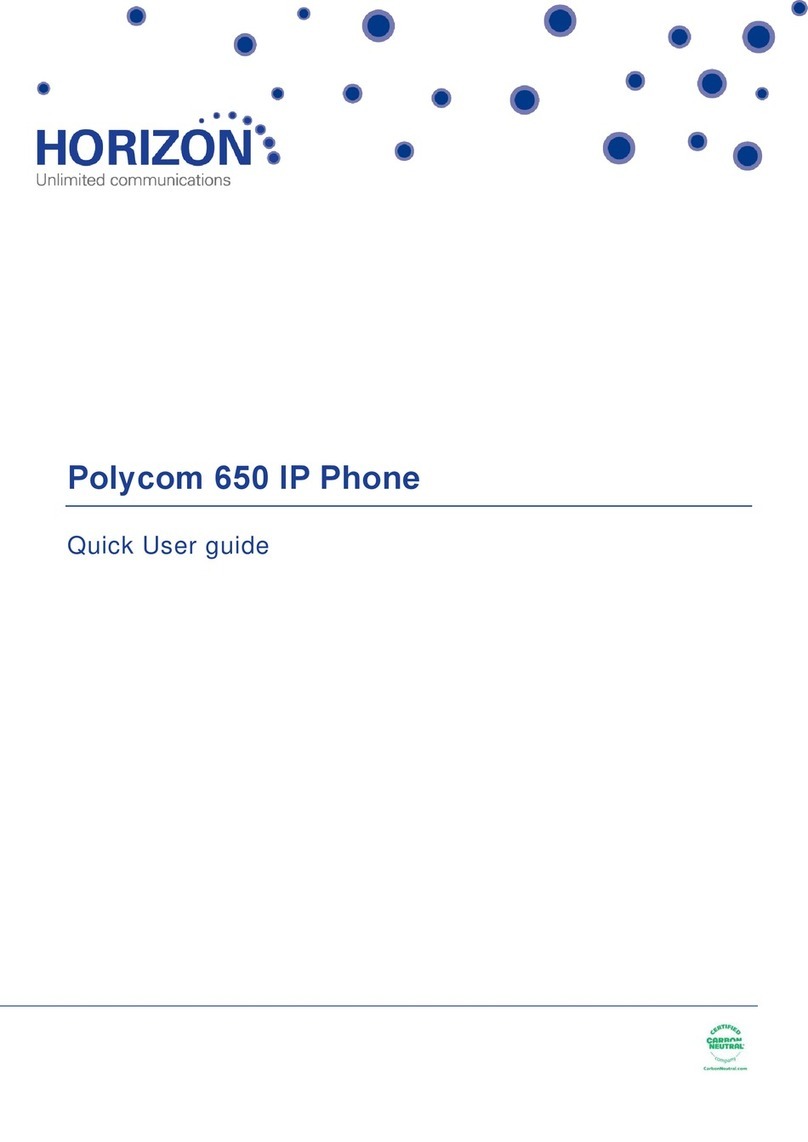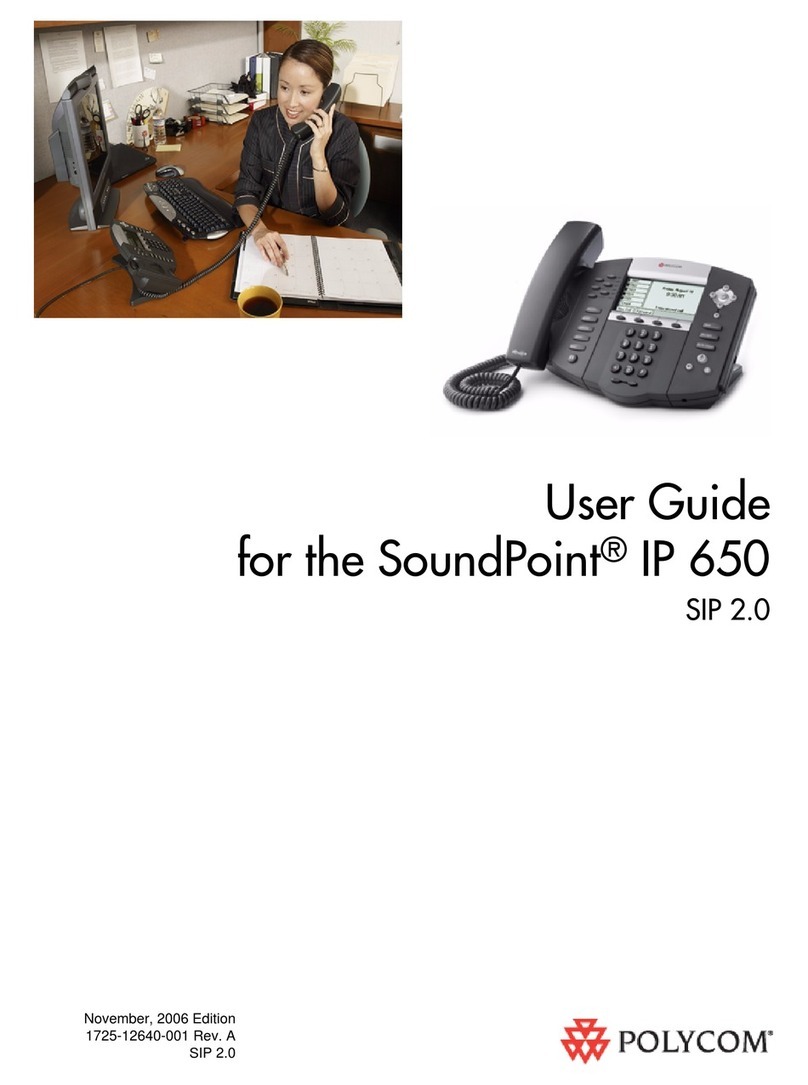Horizon |Polycom VVX150 Full User Guide
5. All rights reserved. Confidential.
Contents
Contents ........................................................................................................................................... 5
Introduction ................................................................................................................................... 7
How to set up the Polycom VVX150................................................................................................. 8
Phone Keys and Hardware........................................................................................................... 8
VVX 150 Hardware Features and descriptions ............................................................................ 9
Phone Icons and Status Indicators................................................................................................ 10
Calls Actions ................................................................................................................................... 12
Place calls ............................................................................................................................... 12
Answer an incoming call.......................................................................................................... 12
Hold a Call ............................................................................................................................... 12
Resume a Call ......................................................................................................................... 13
Ending Calls ............................................................................................................................ 13
Transferring Calls .................................................................................................................... 13
Transfer a Call ......................................................................................................................... 14
Cancel a Transfer .................................................................................................................... 14
Managing Calls ............................................................................................................................... 15
Display Calls from the Lines Screen ....................................................................................... 15
Display Calls from the Calls Screen ........................................................................................ 15
Manage a Call from the Calls Screen ..................................................................................... 15
Reject Incoming Calls.............................................................................................................. 16
Reject Calls from a Contact..................................................................................................... 16
Rejecting Calls with Do Not Disturb ........................................................................................ 16
Enable Do Not Disturb............................................................................................................. 16
Call Forwarding ....................................................................................................................... 17
Audio Conference Calls.................................................................................................................. 18
Initiate a Conference Call ........................................................................................................ 18
Join Calls to Create a Conference Call ...................................................................................18
End a Conference Call ............................................................................................................ 19
Hold a Conference Call ........................................................................................................... 19
Resume a Conference Call ..................................................................................................... 19
Mute and Unmute Audio.......................................................................................................... 19
Phone Actions................................................................................................................................. 20