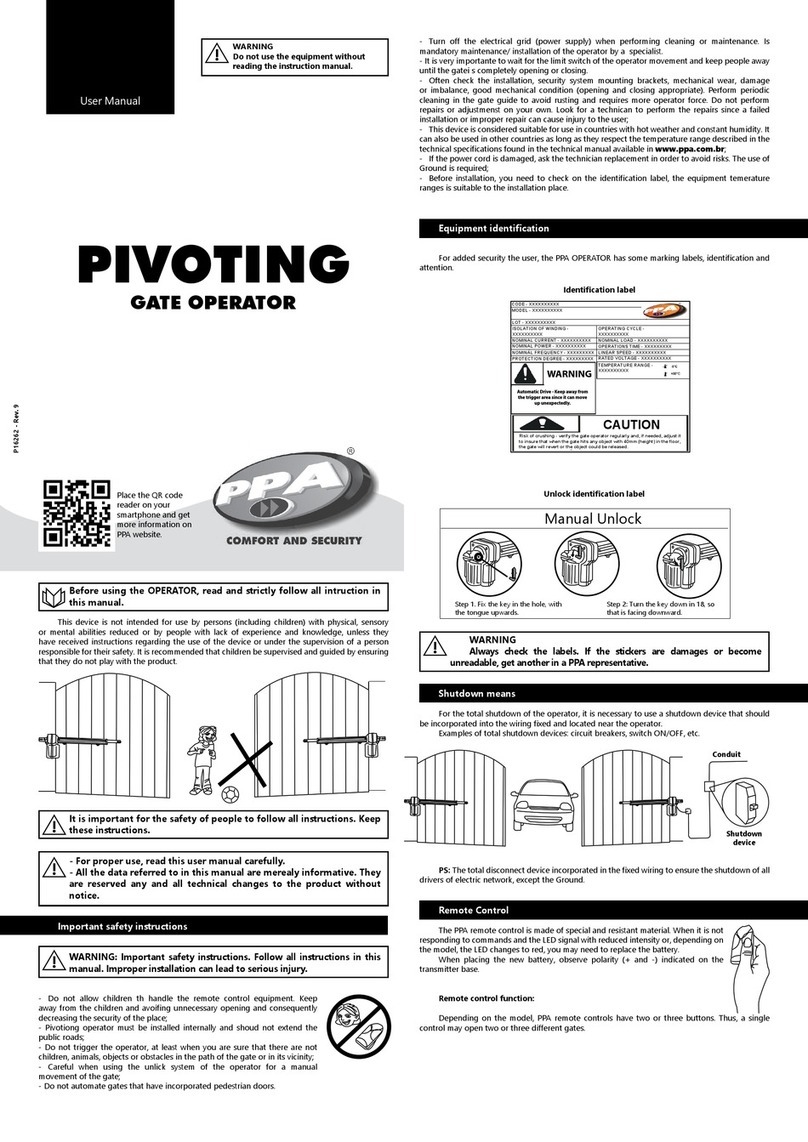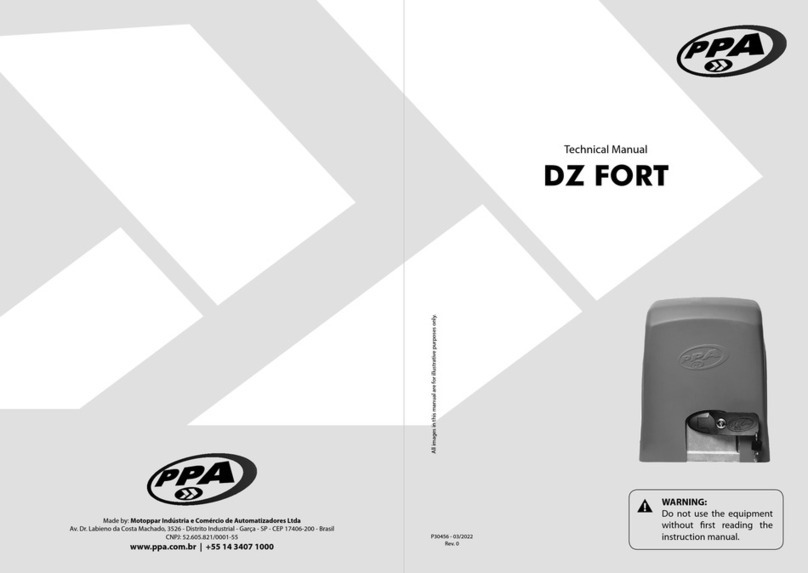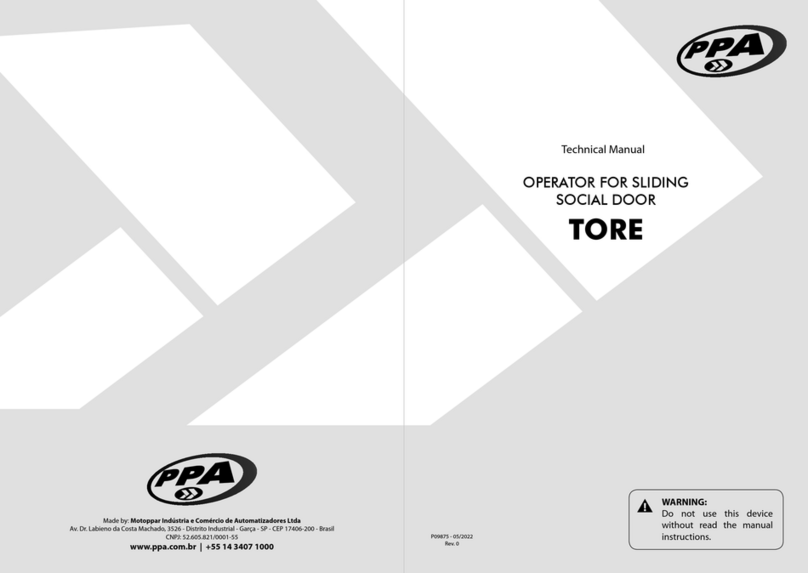3
INdEX
IMPORTANT SAFETY INSTRUCTIONS........................................................................................ 4
TECHNICAL CHARACTERISTICS .................................................................................................. 5
TOOLS REQUIRED FOR INSTALLATION..................................................................................... 6
TYPICAL INSTALLATION OVERVIEW .......................................................................................... 6
ELECTRICAL INSTALLATION ......................................................................................................... 7
CARE WITH ELECTRICAL INSTALLATION.................................................................................. 7
CARE WITH THE GATE BEFORE THE AUTOMATION .............................................................. 8
INSTALLATION OF THE OPERATOR ............................................................................................ 9
INSTALLATION ANALOG LIMIT SWITCHES ............................................................................14
TRIFLEX CONNECT BRUSHLESS BOARD.................................................................................17
LOGICAL FUNCTION OF THE SYSTEM FOR GATES......................................................22
PARAMETERS PROGRAMMING..........................................................................................22
ERASE THE RECOGNIZED GATE TRAVEL .........................................................................28
APPLY FACTORY DEFAULTS.................................................................................................28
RECORD A RADIO FREQUENCY TRANSMITTER (RF)...................................................29
SELECTION OF RF RECEPTION PROTOCOL (CF / CR)..................................................29
DELETE ALL RF TRANSMITTERS RECORDED.................................................................29
ANTI-CRUSHING SYSTEM ....................................................................................................29
ENCODER OPERATION TEST ...............................................................................................30
EVENTS AND FAILURES INDICATIONS.............................................................................30
MAINTENANCE AND TROUBLESHOOTING ...........................................................................31
EXPLODED VIEW DZ IND 1.0 BRUSHLESS DC.......................................................................34
EXPLODED VIEW DZ IND 1.5 BRUSHLESS DC.......................................................................36
EXPLODED VIEW DZ 2.0 ROBUST BRUSHLESS DC..............................................................38
EU DECLARATION OF INCORPORATION OF PARTLY COMPLETED MACHINERY
Identication Number: PPA CE 001 (Revision: 01)
Manufacturer:
Company Name: MOTOPPAR INDÚSTRIA E COMÉRCIO DE AUTOMATIZADORES LTDA.
Address: AV. DR LABIENO DA COSTA MACHADO, 3526
GARÇA, SÃO PAULO, 17400000 - BRASIL
Authorized Representative / Person authorized to compile the Technical File:
Company Name: PERES & SELLANI S.L.
Address: CARRER SALVADOR DALI, 3-1-1
SANT CUGAT DEL VALLÈS, 08173, BARCELONA - ESPAÑA
This declaration of conformity is issued under the sole responsibility of the manufacturer, which declares that:
The following partly completed machinery is the object of this declaration:
Product Type: AUTOMATIC GATE OPERATOR FOR SLIDING GATES
Models: DZ IND 2.0, DZ IND 1.5, DZ IND 1.0, DZ RIO 800, DZ RIO 500
The object of the declaration described above is in conformity with the following essential requirements of Directive
2006/42/EC on machinery:
1.1.1, 1.1.2, 1.1.3, 1.1.5, 1.2.1, 1.2.3, 1.2.4.1, 1.2.4.2, 1.2.4.3, 1.2.6, 1.5.1, 1.5.14, 1.5.5, 1.5.6, 1.6.1, 1.6.3, 1.7
The object of the declaration described above is in conformity with the relevant Community harmonization legislation:
DIRECTIVE 2014/30/EU OF THE EUROPEAN PARLIAMENT AND OF THE COUNCIL of 26 February 2014 on the
harmonisation of the laws of the Member States relating to electromagnetic compatibility
DIRECTIVE 2011/65/EU OF THE EUROPEAN PARLIAMENT AND OF THE COUNCIL of 8 June 2011 on the
restriction of the use of certain hazardous substances in electrical and electronic equipment
The relevant harmonised standards considered for compliance are:
Machinery Directive (2006/42/EC):
IEC 60335-1:2010+AMD1:2013 CSV/COR1:2014, IEC 60335-2-103:2015, ISO 12100:2010
EMC Directive (2014/30/EU):
IEC 61000-4-2, IEC 61000-4-3, IEC 61000-4-4, IEC 61000-4-5, IEC 61000-4-6, IEC 61000-4-11, IEC 61000-
4-13
RoHS Directive (2011/65/EU):
EN 50581:2012
The relevant technical documentation is compiled in accordance with Annex VII, part B of Directive 2006/42/EC;
In response to a reasoned request by the national authorities, the relevant information will be transmitted;
The partly completed machinery must not be put into service until the nal machinery into which it is to be incorporated has
been declared in conformity with the provisions of the Machinery Directive (2006/42/EC)
GARÇA, 01/02/2019
Samuel Peres
CEO
MOTOPPAR INDÚSTRIA E COMÉRCIO DE AUTOMATIZADORES LTDA.