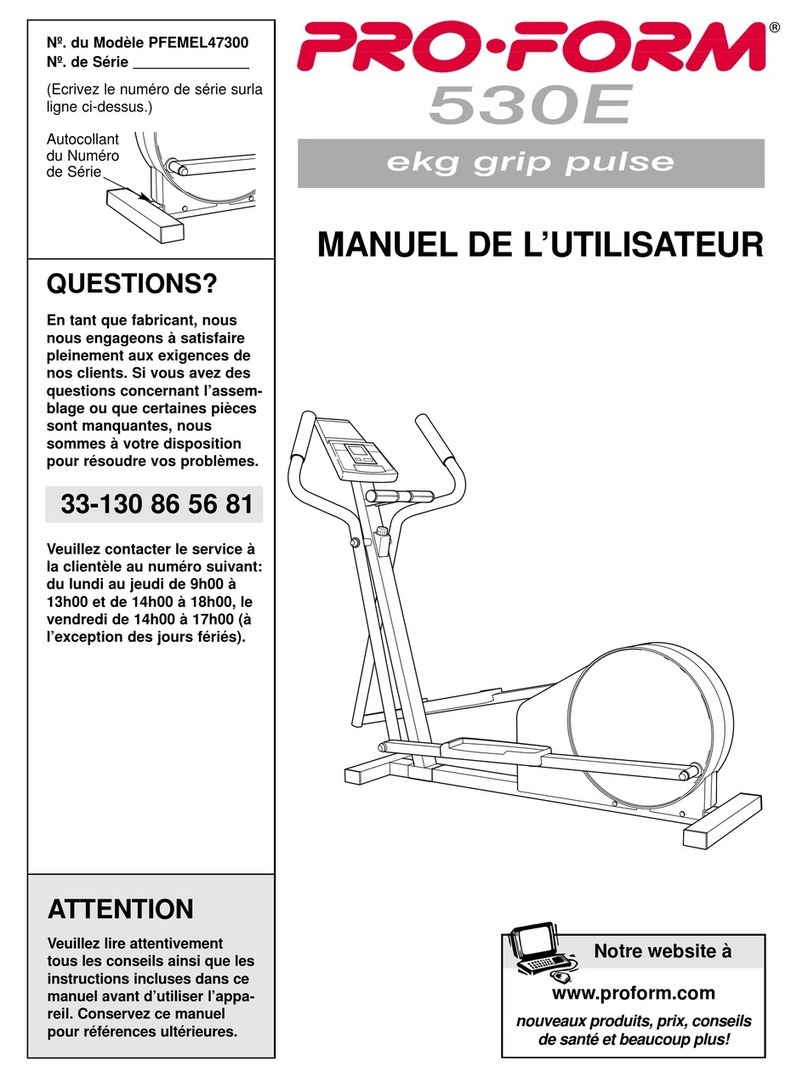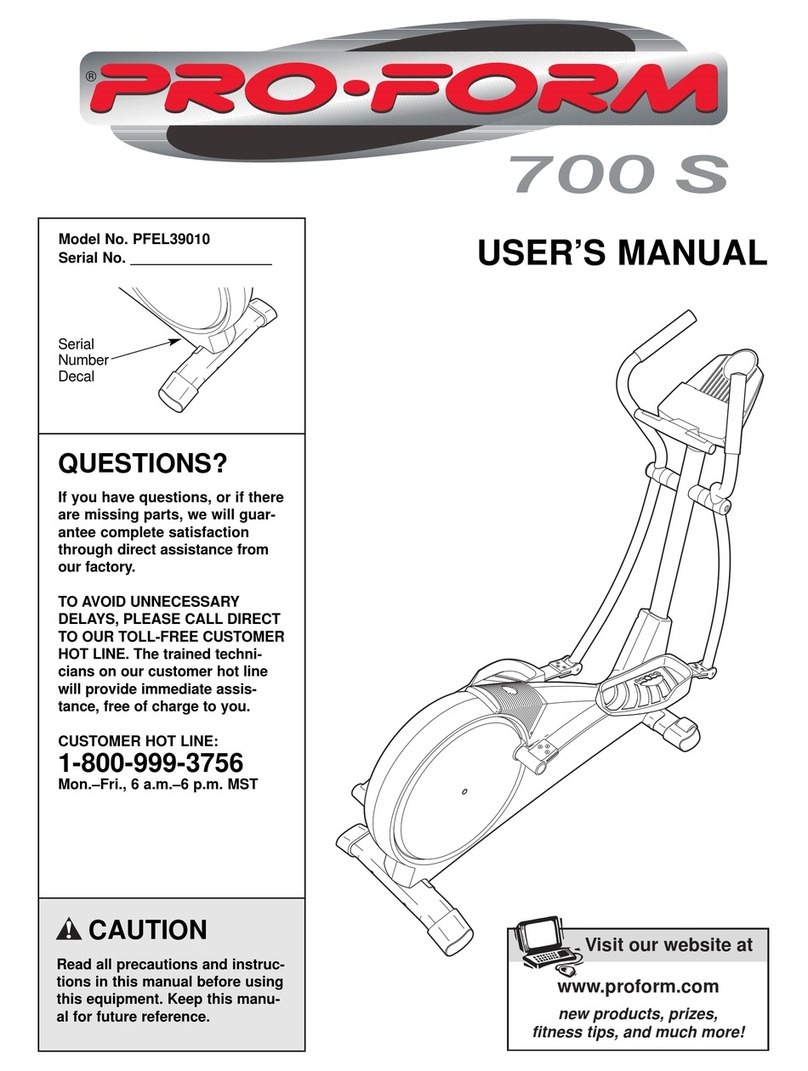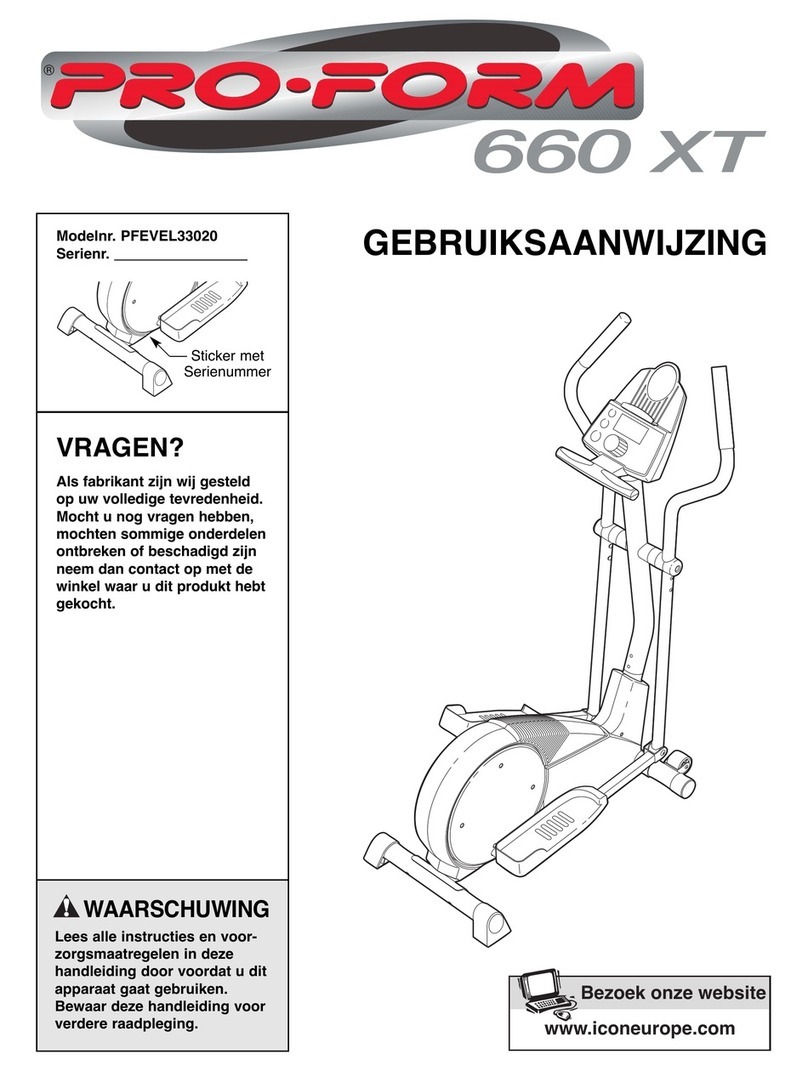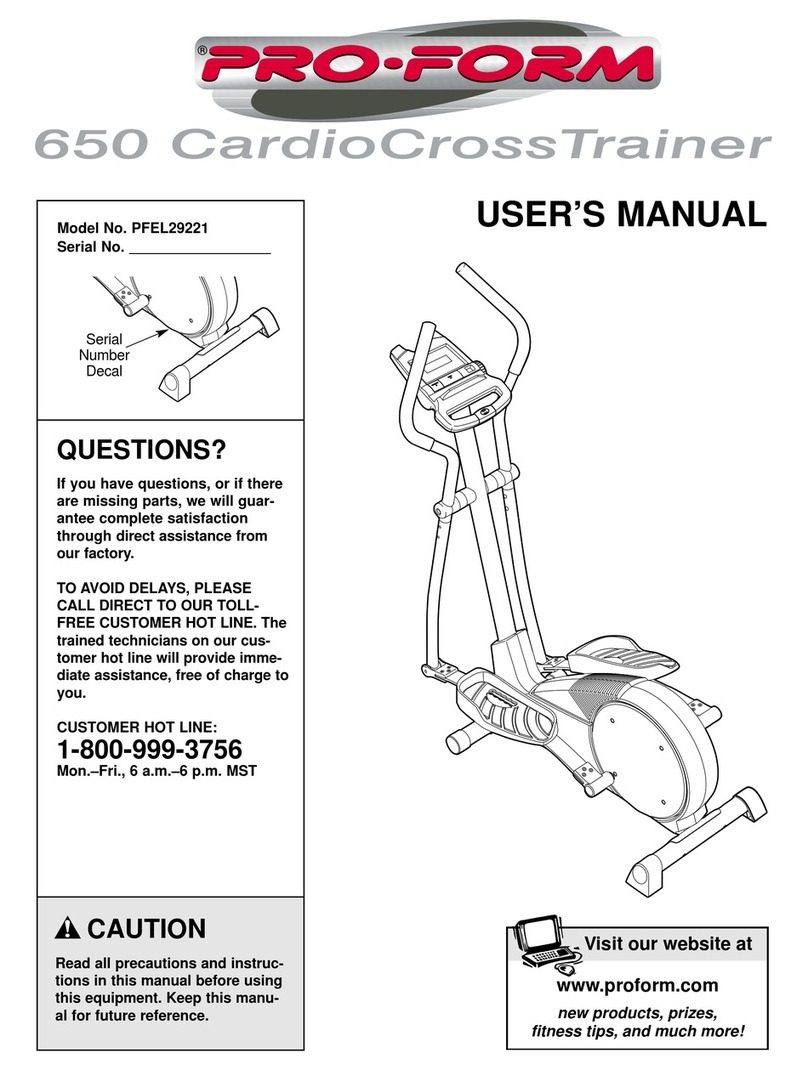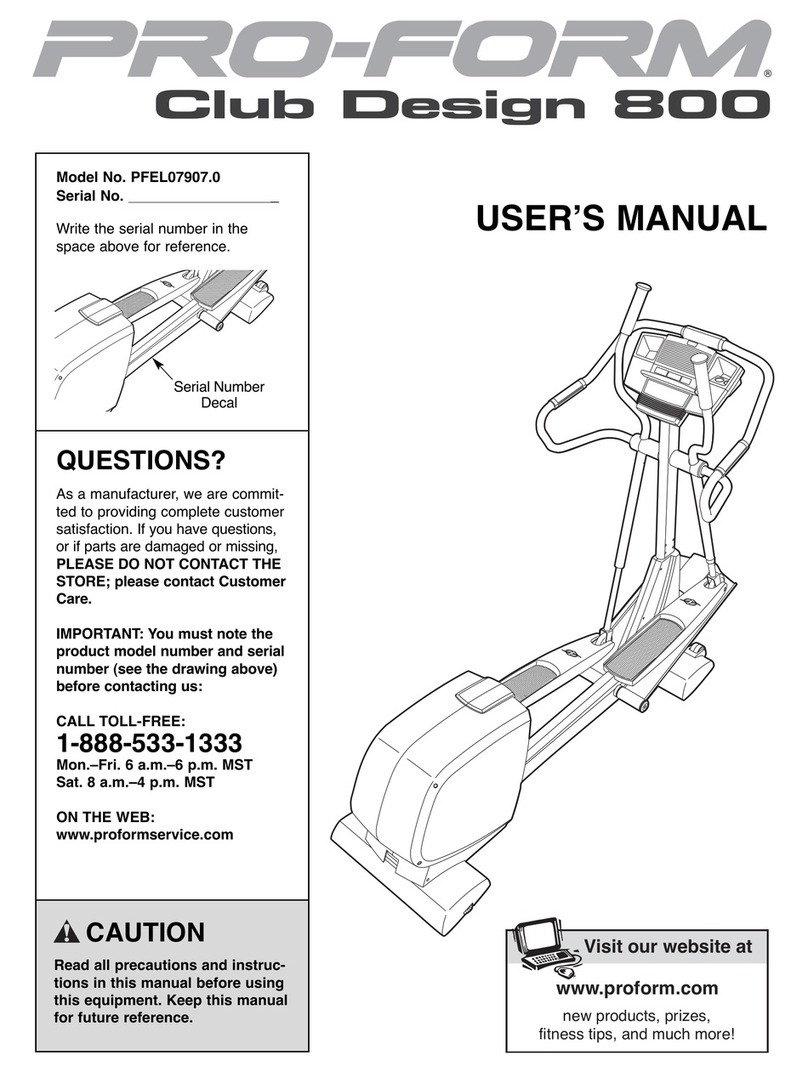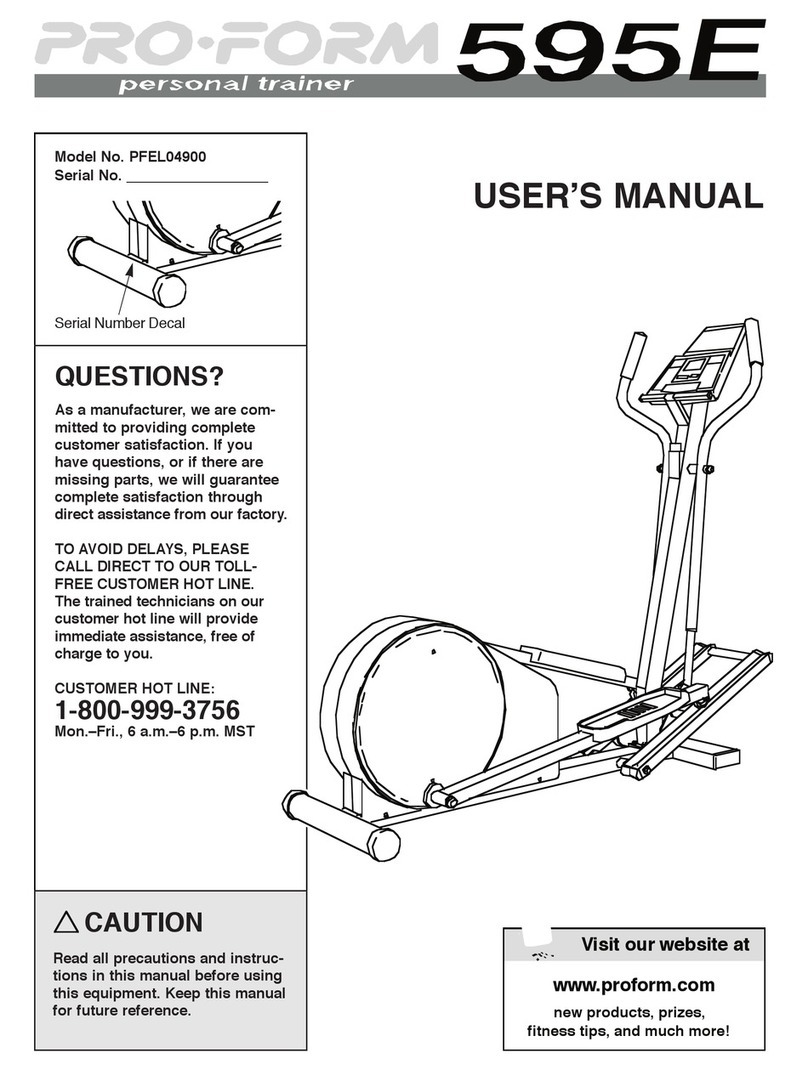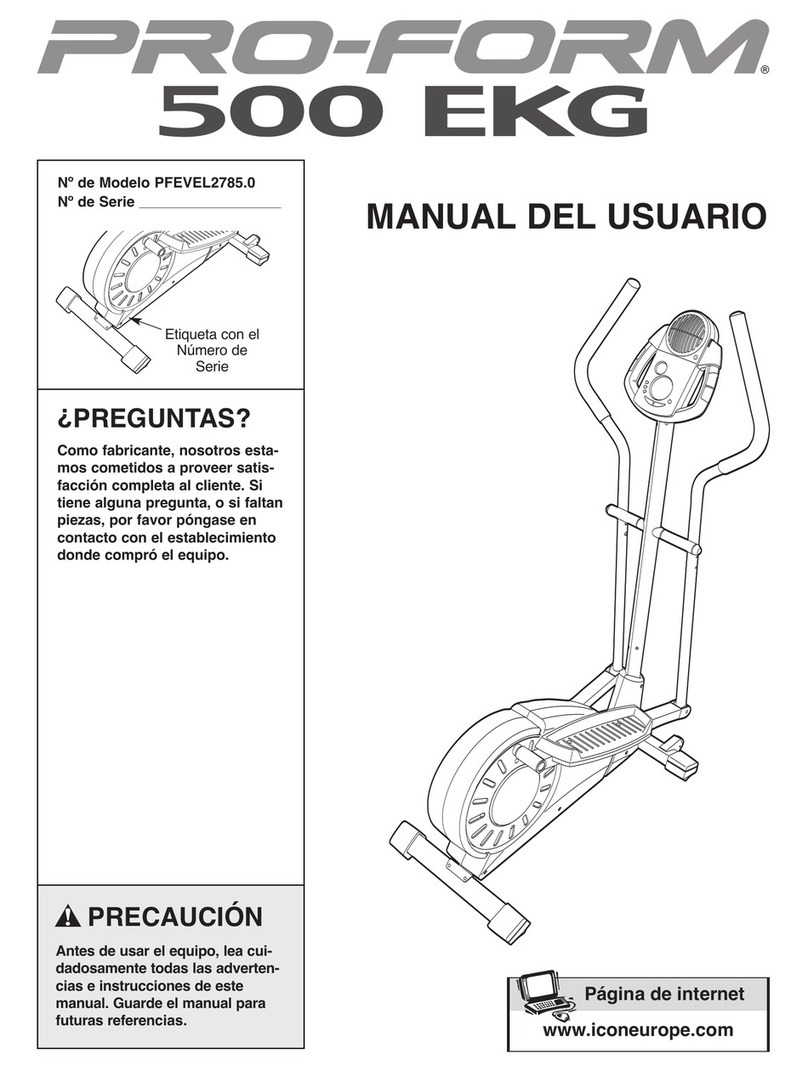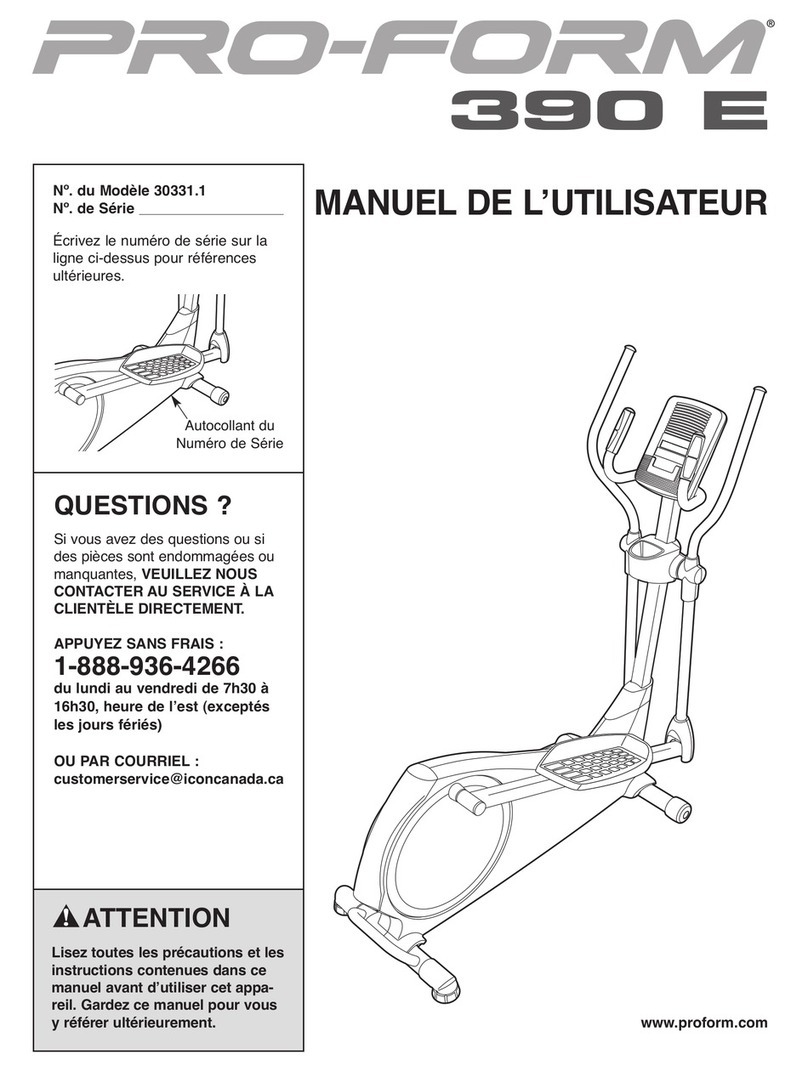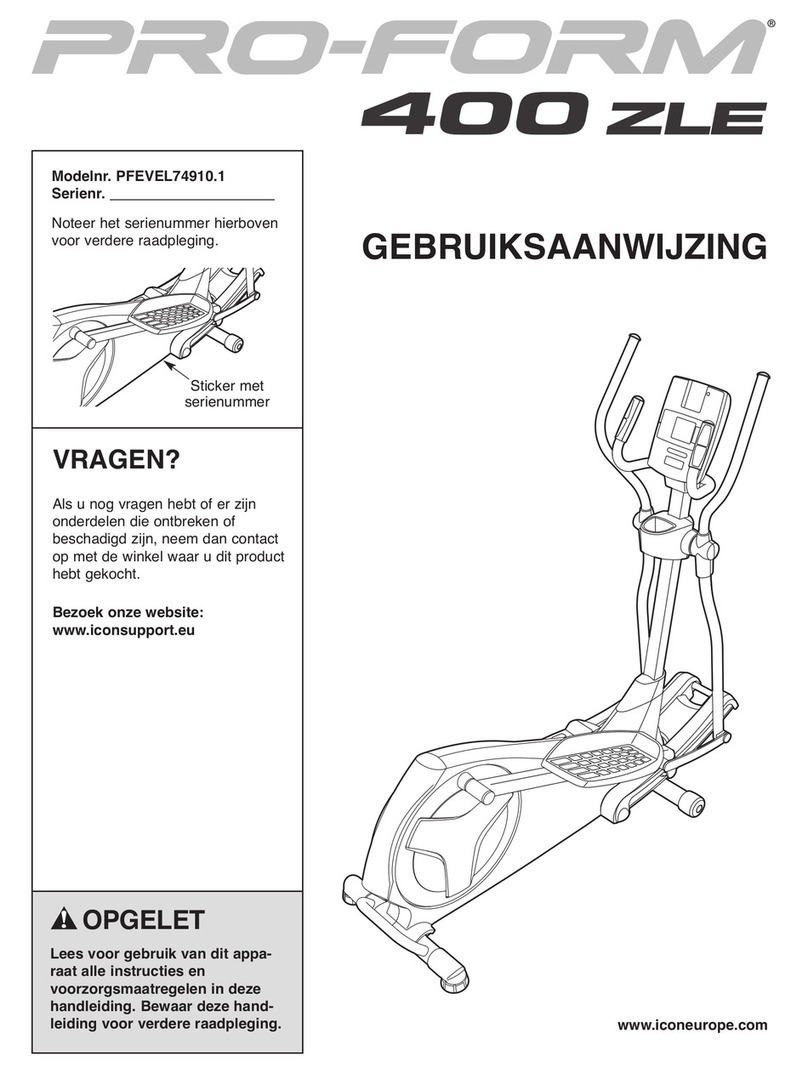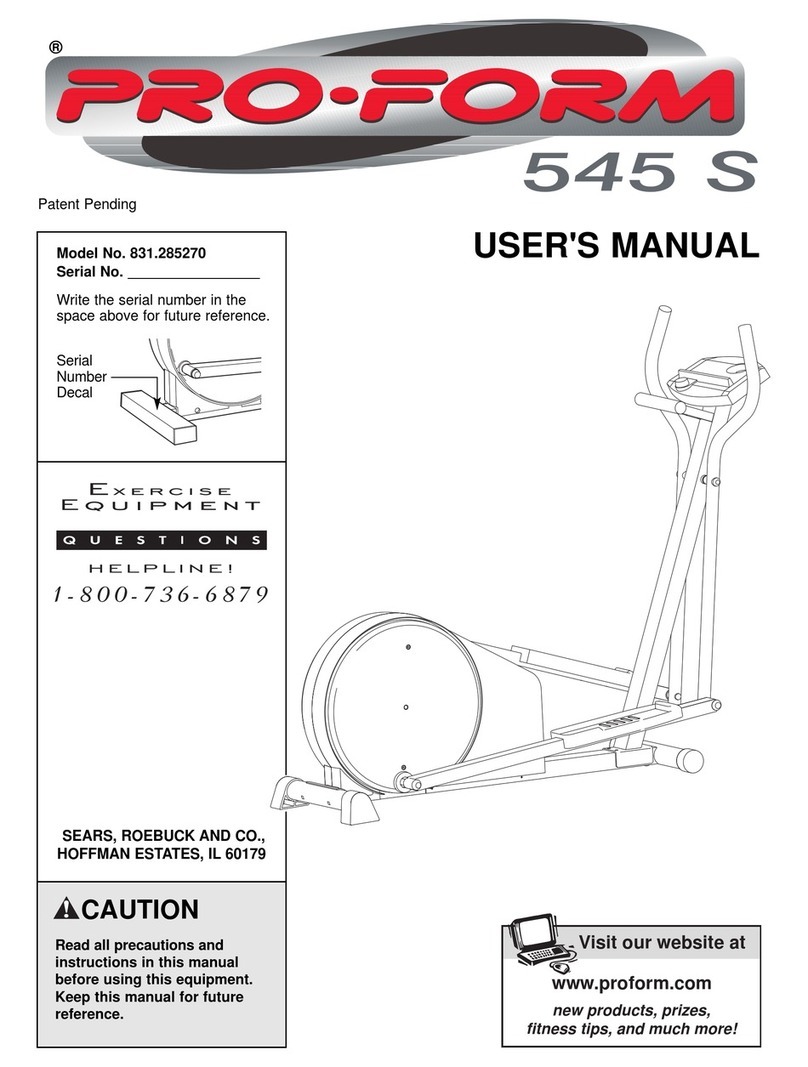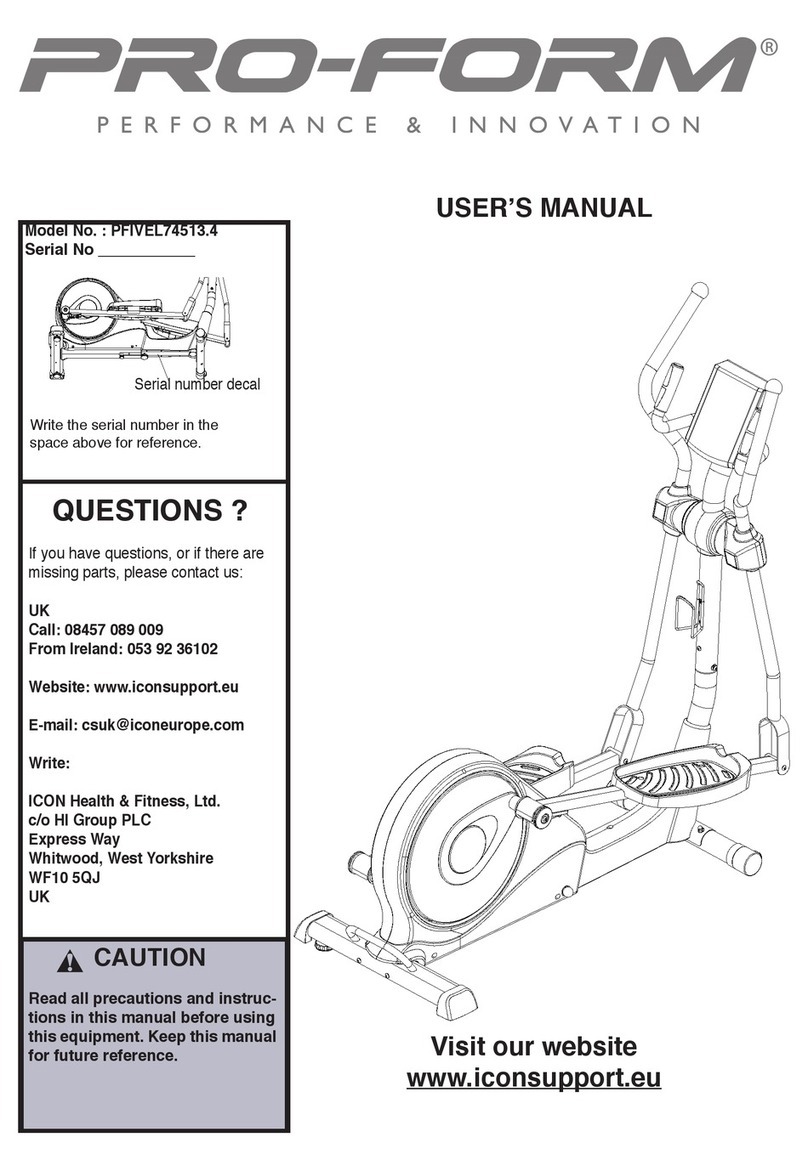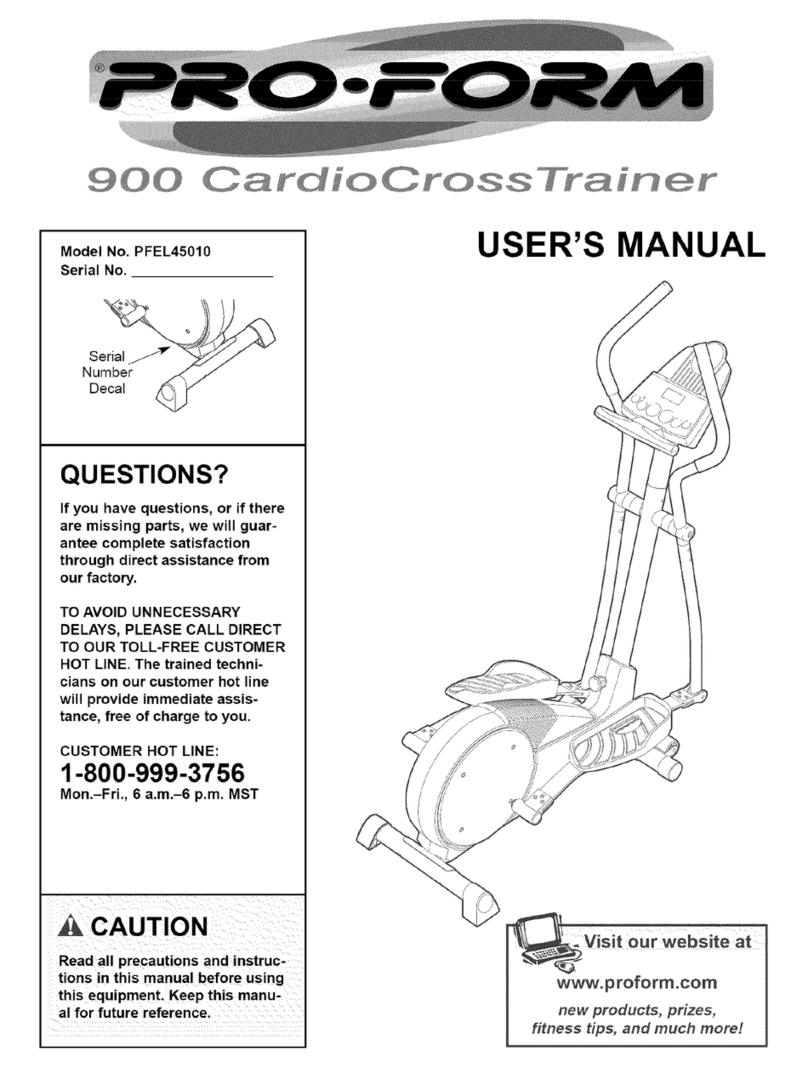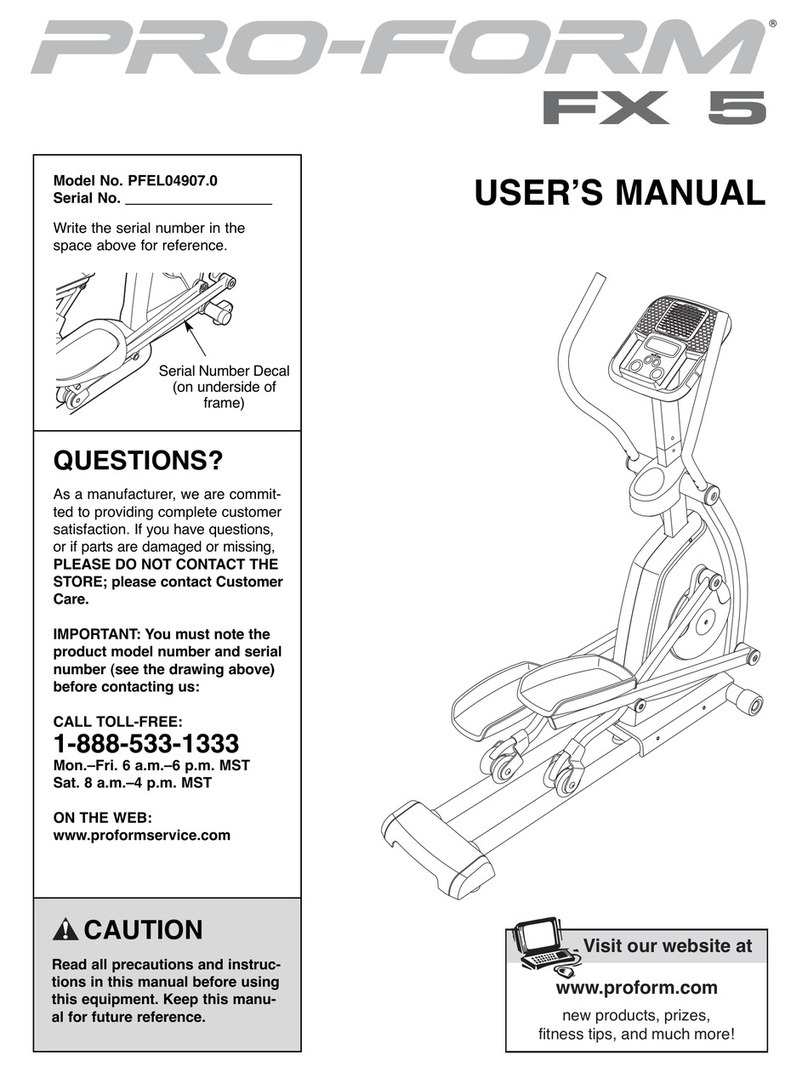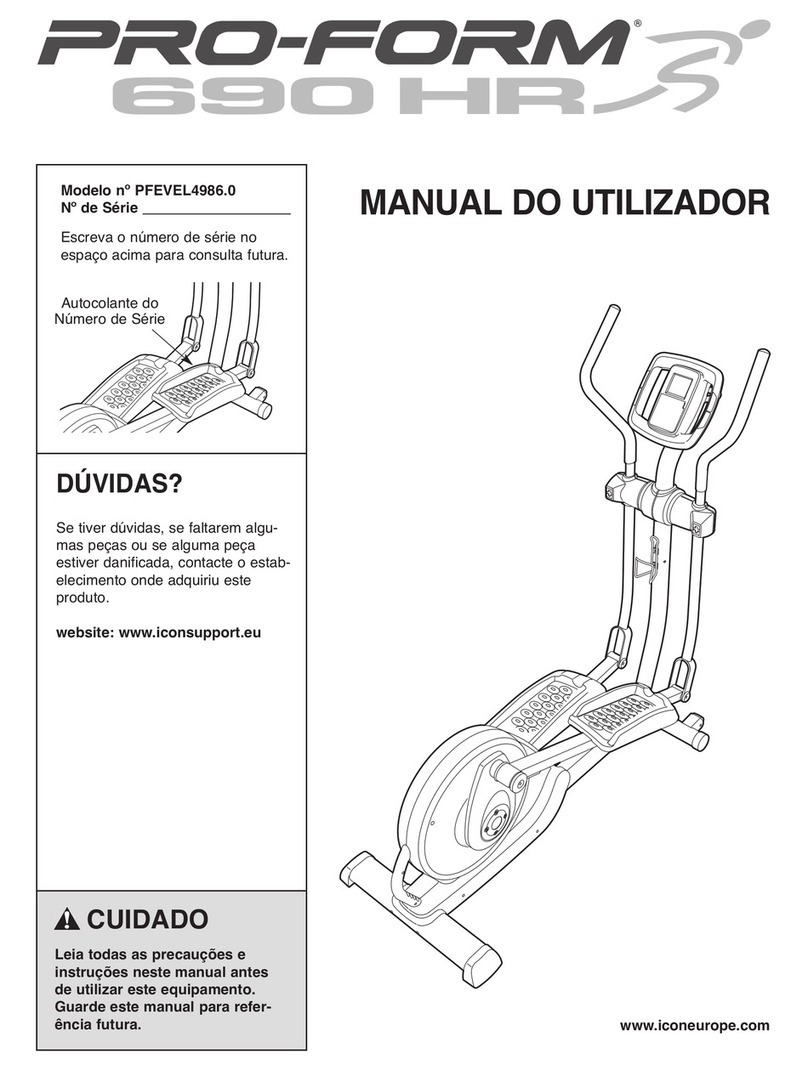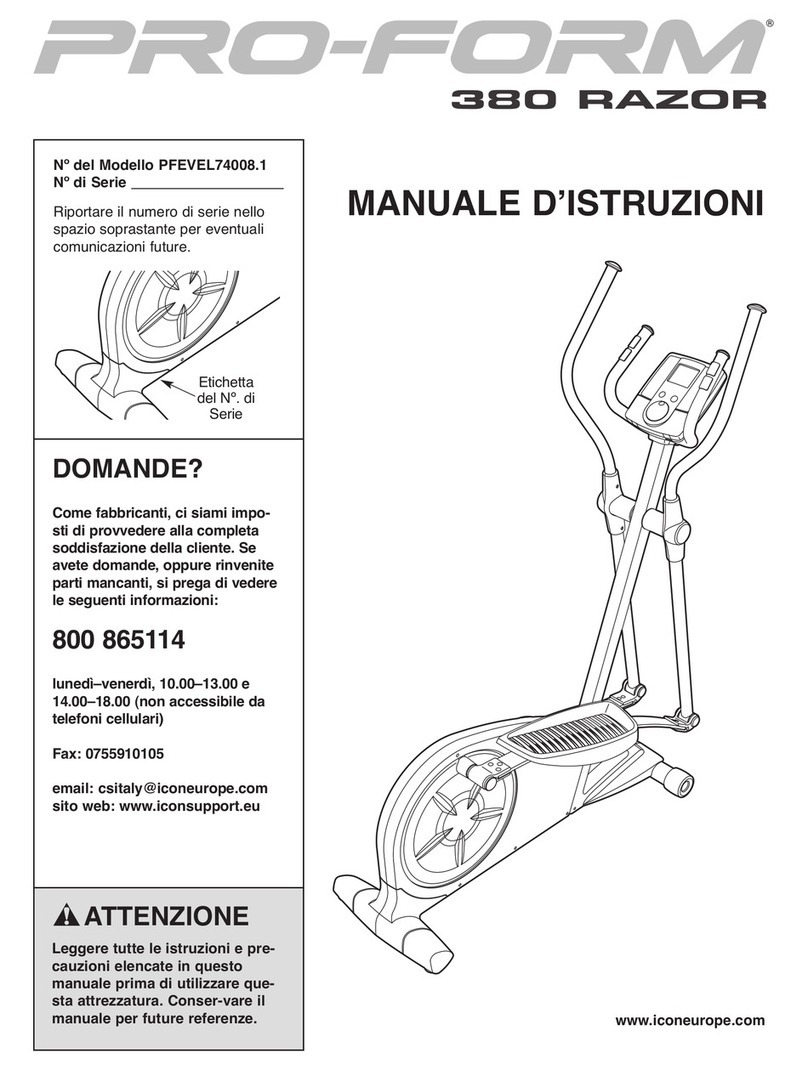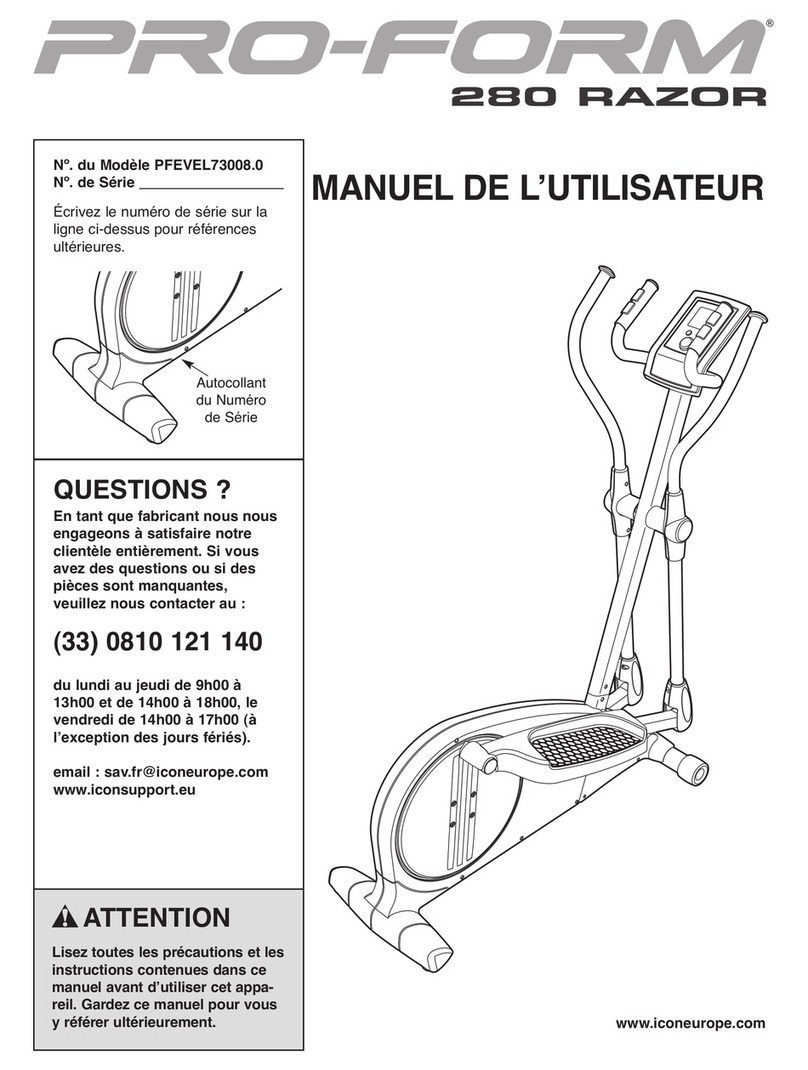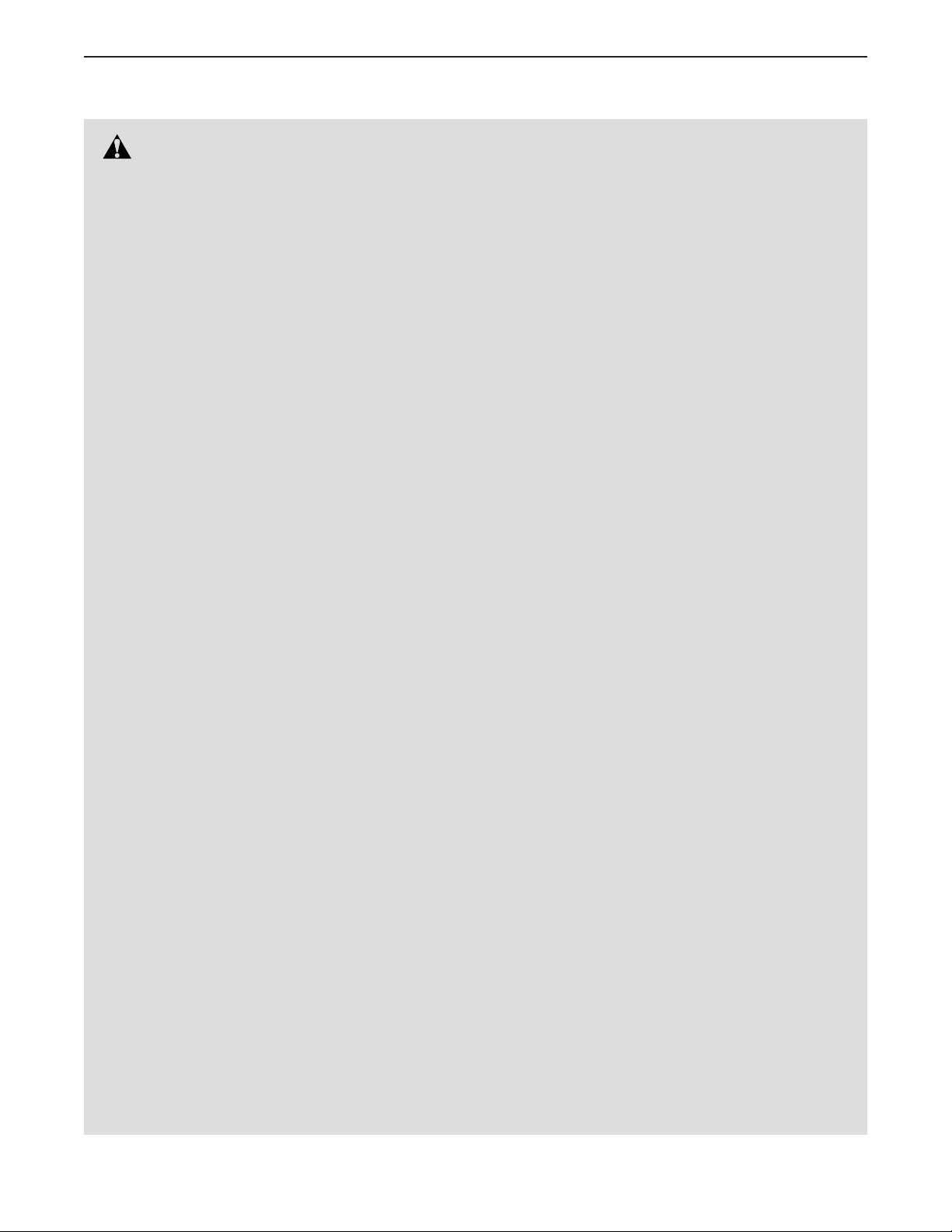3
-
-
-
Always
wear athletic shoes. Never use the treadmill
with bare feet, wearing only stockings, or in
sandals.
2
-