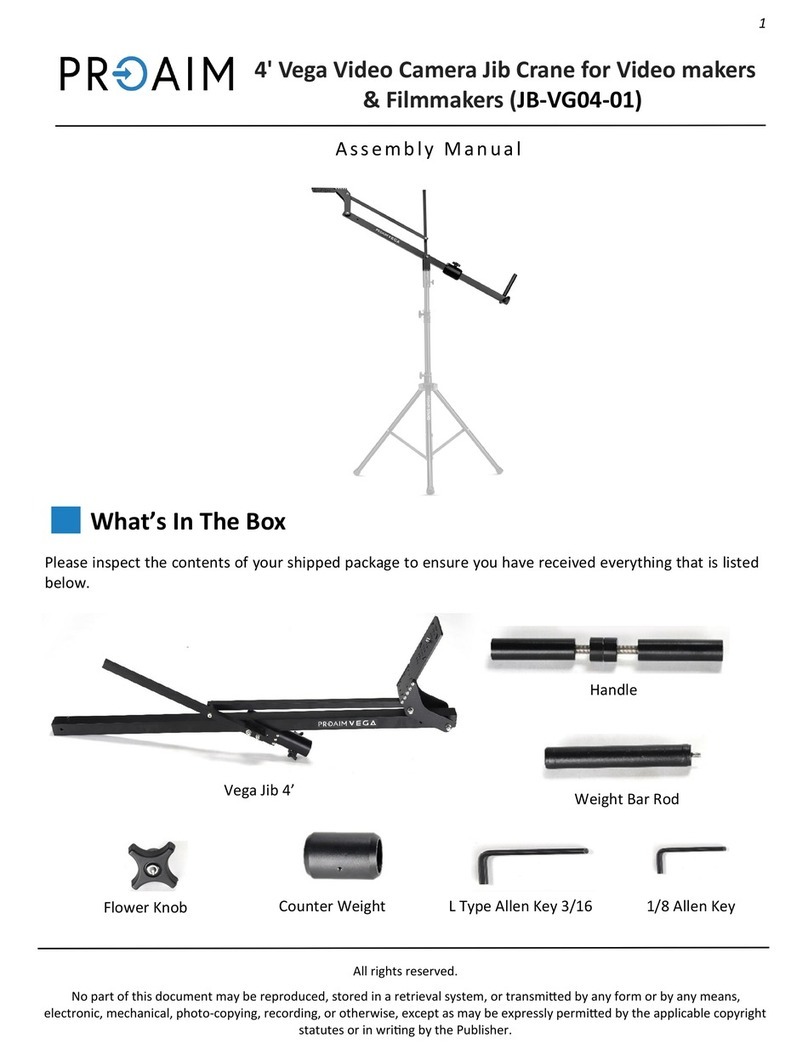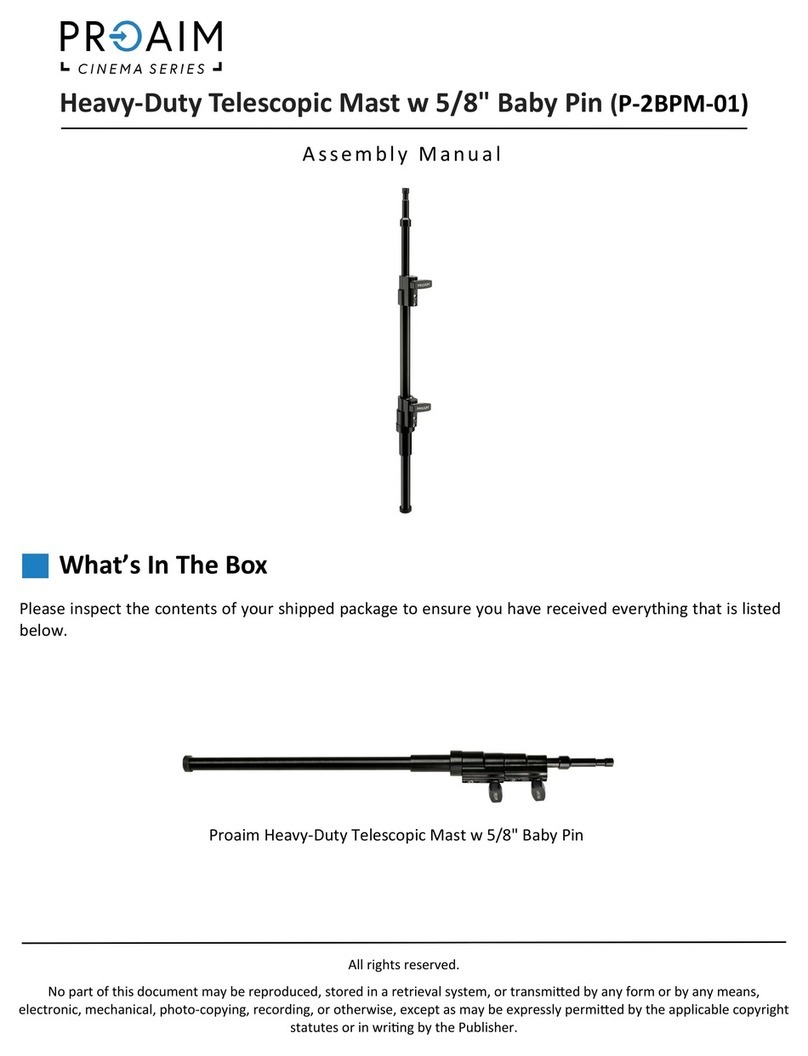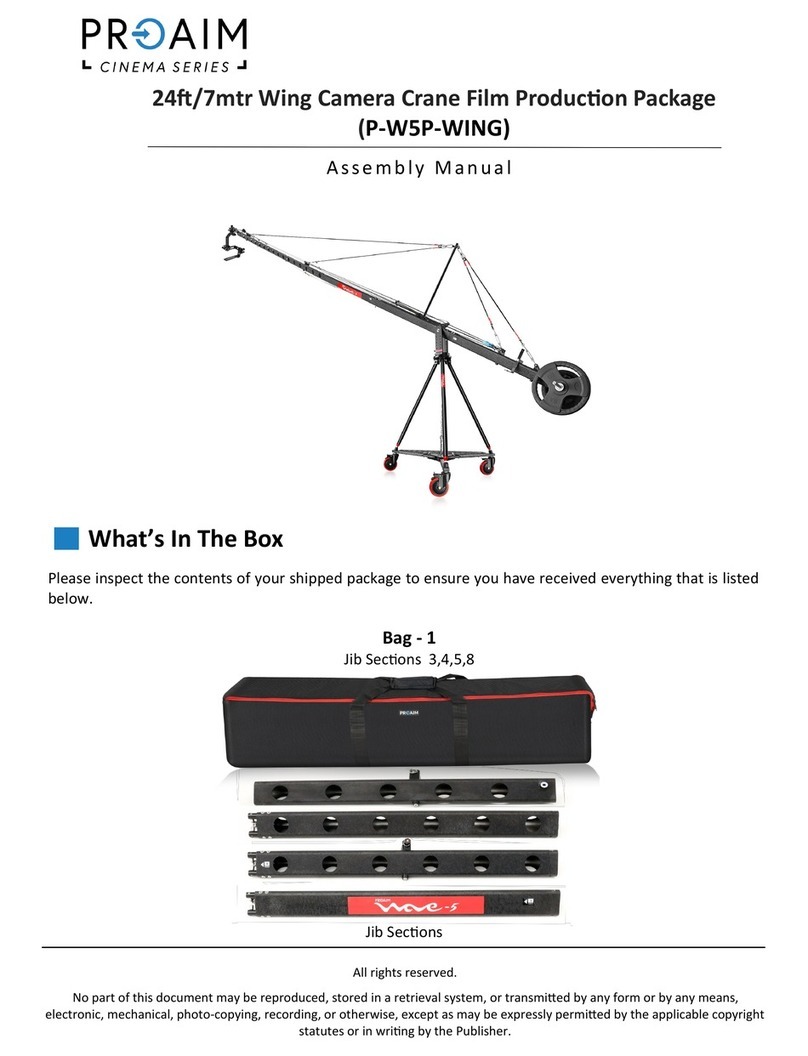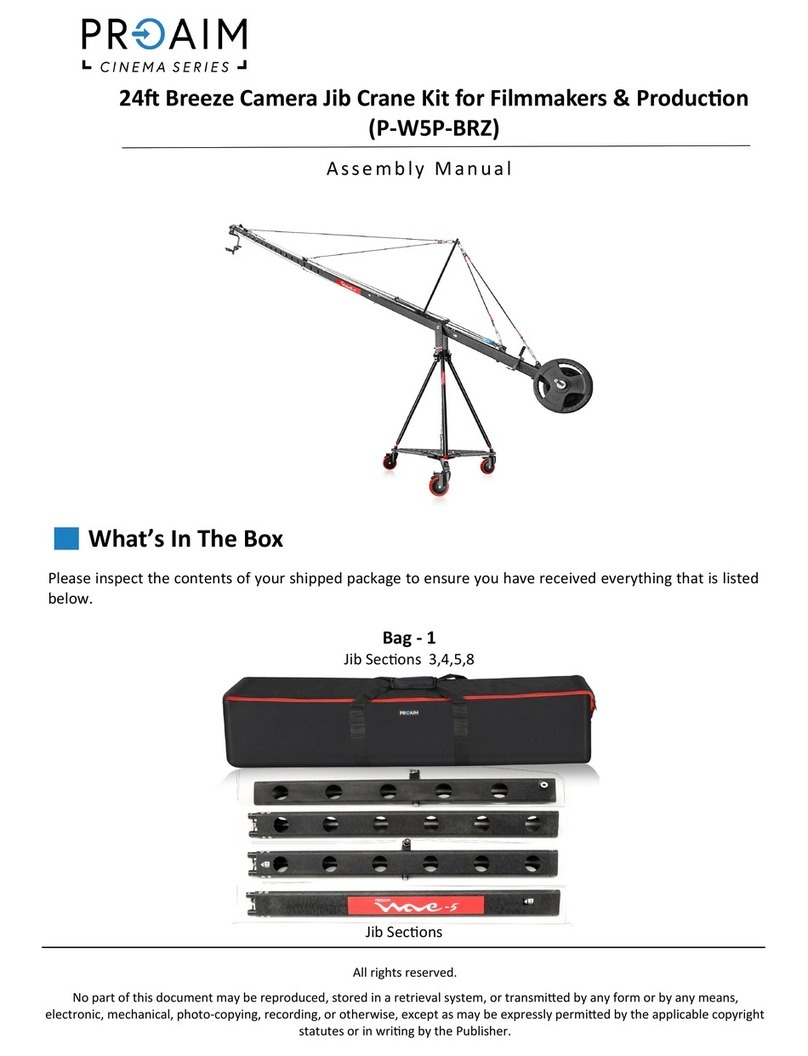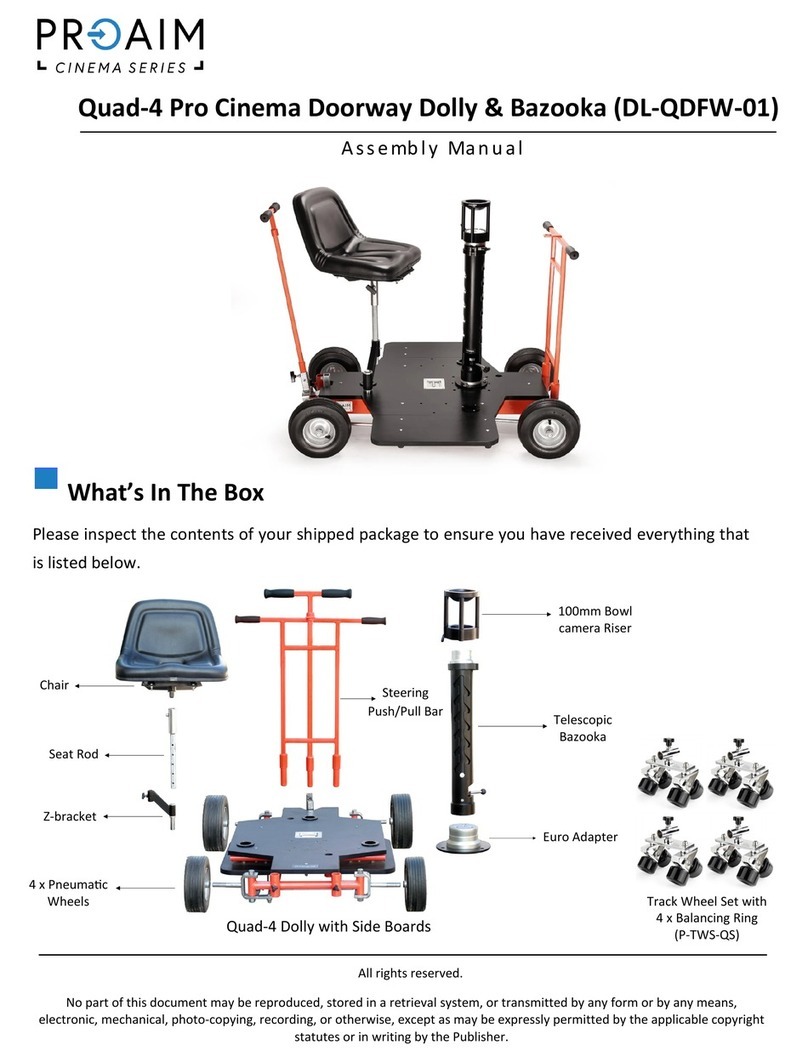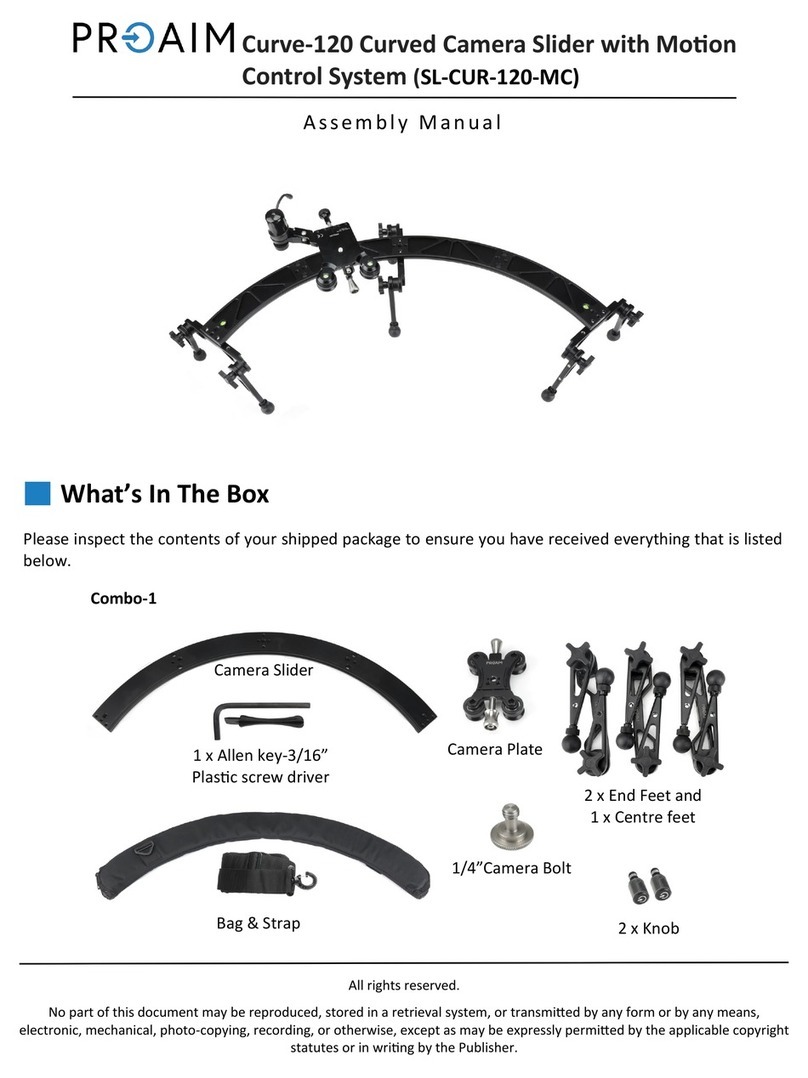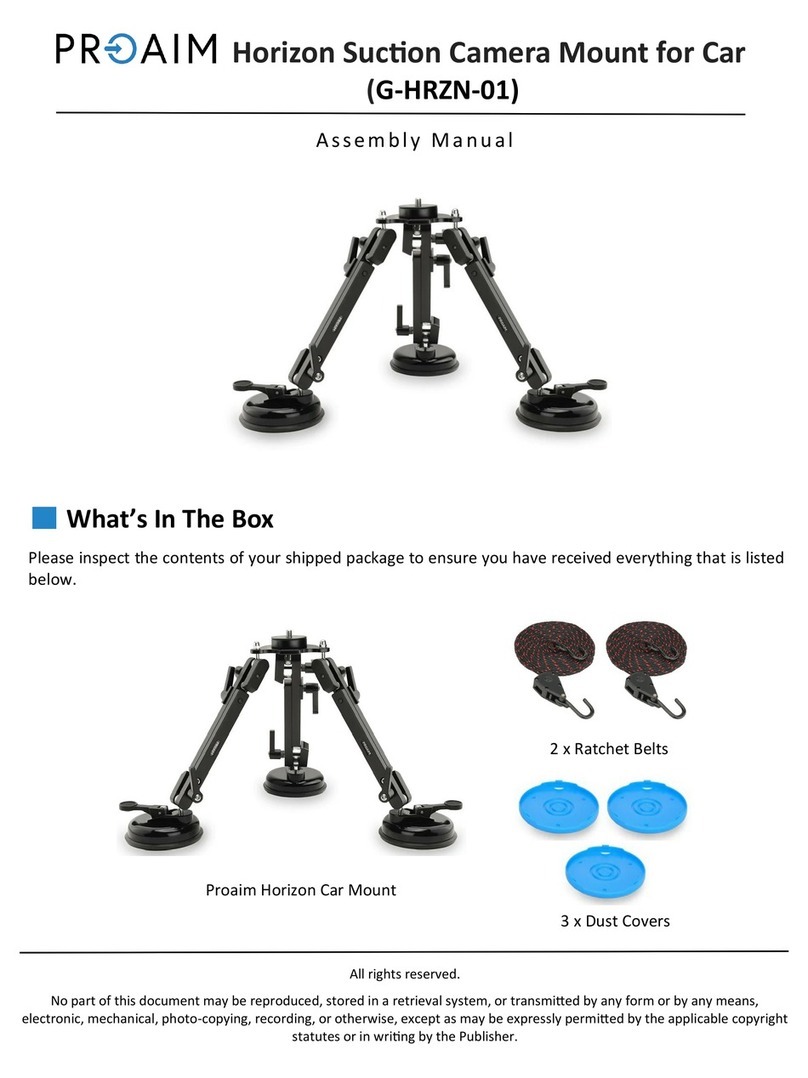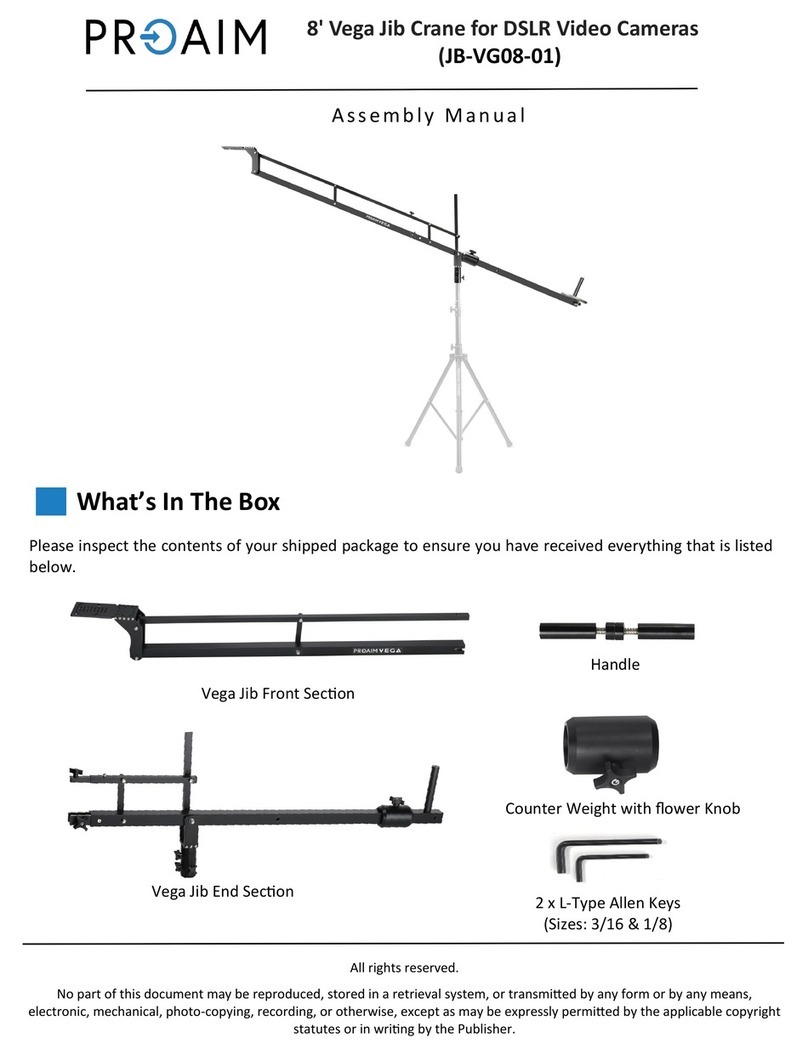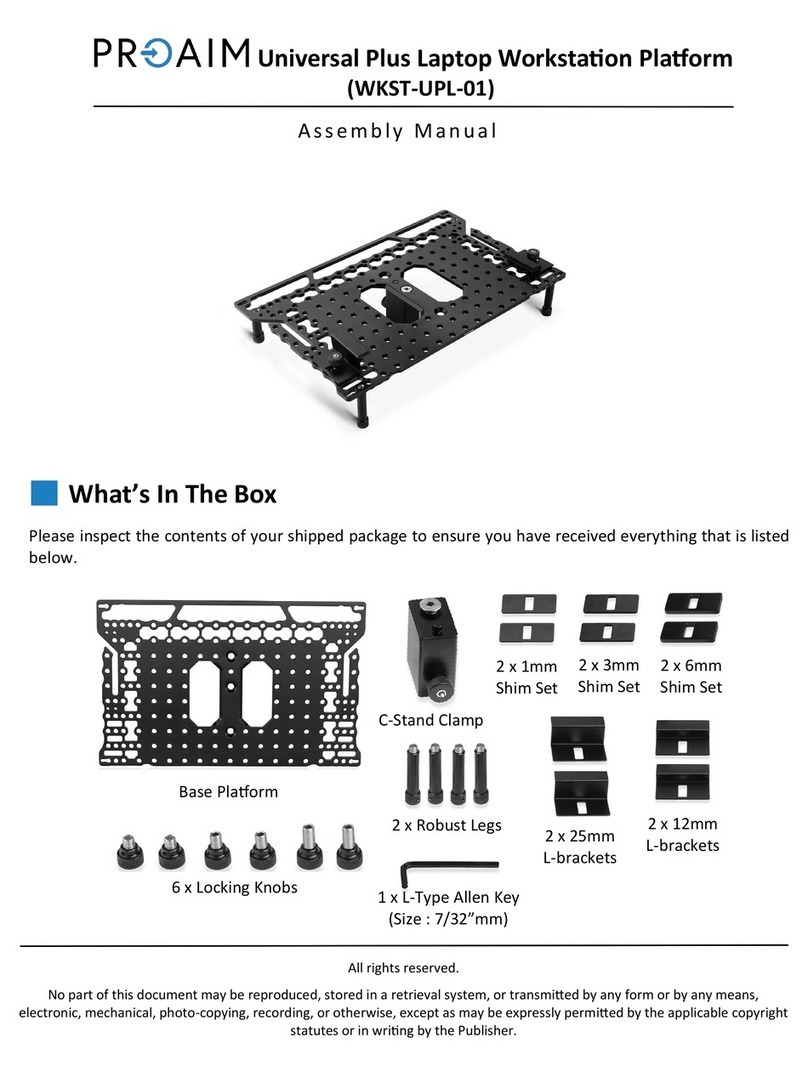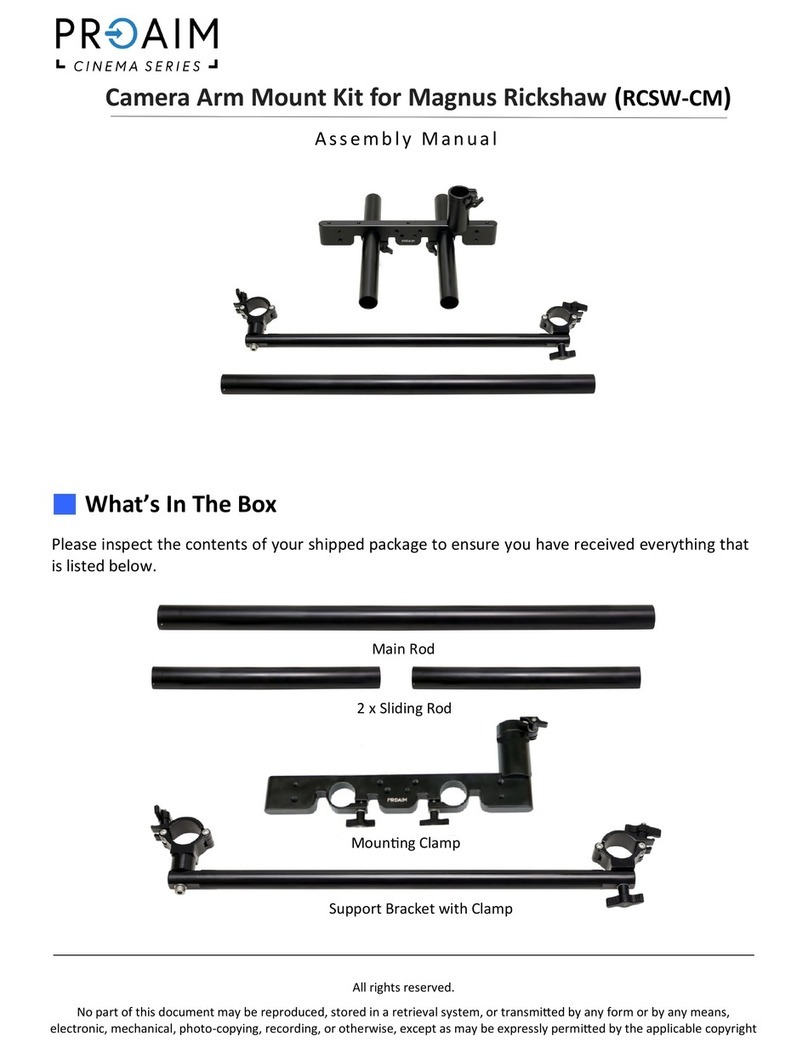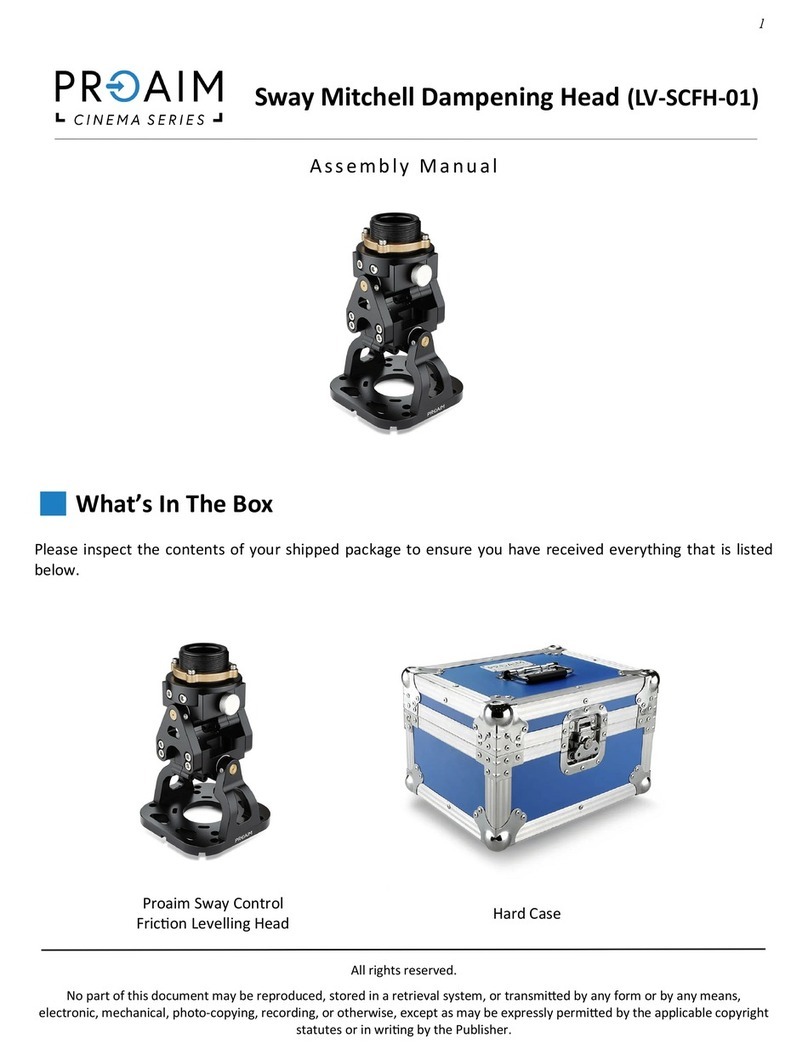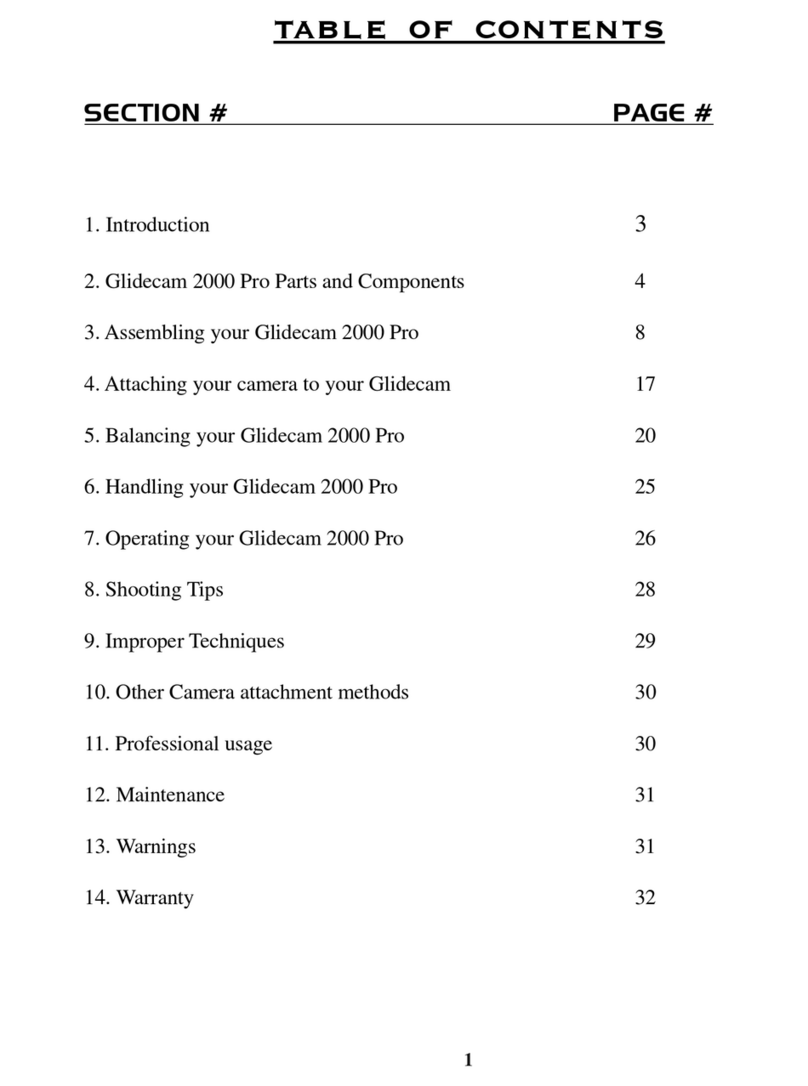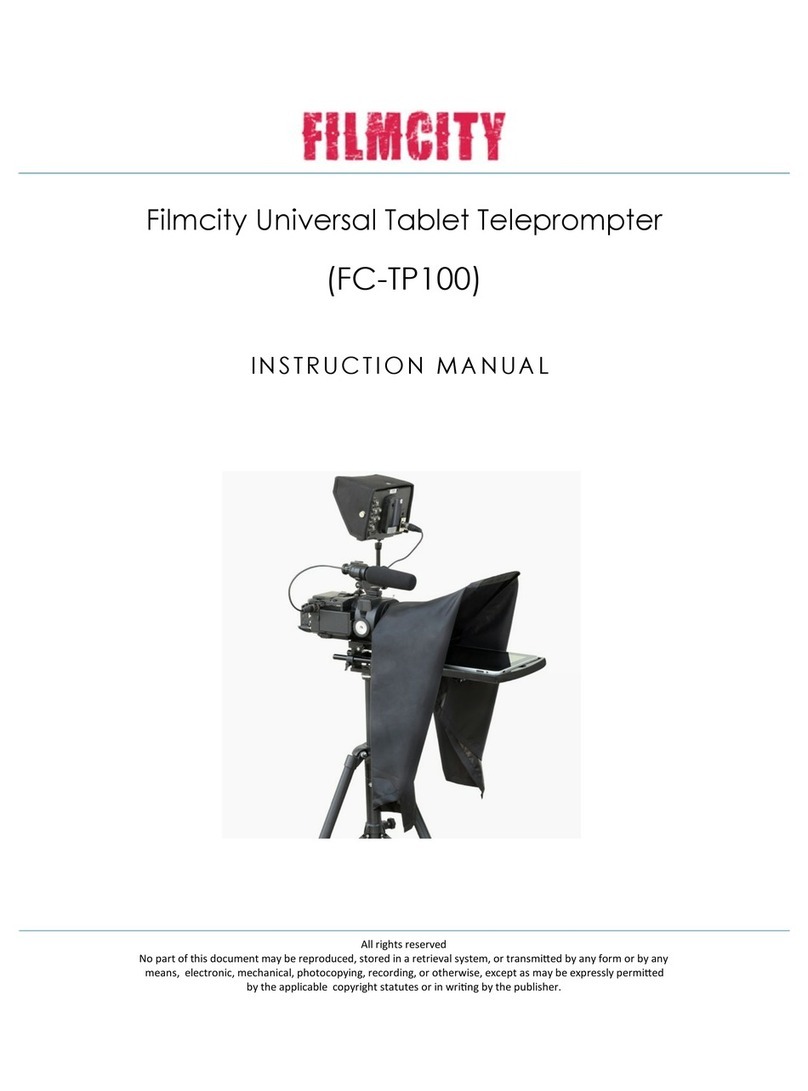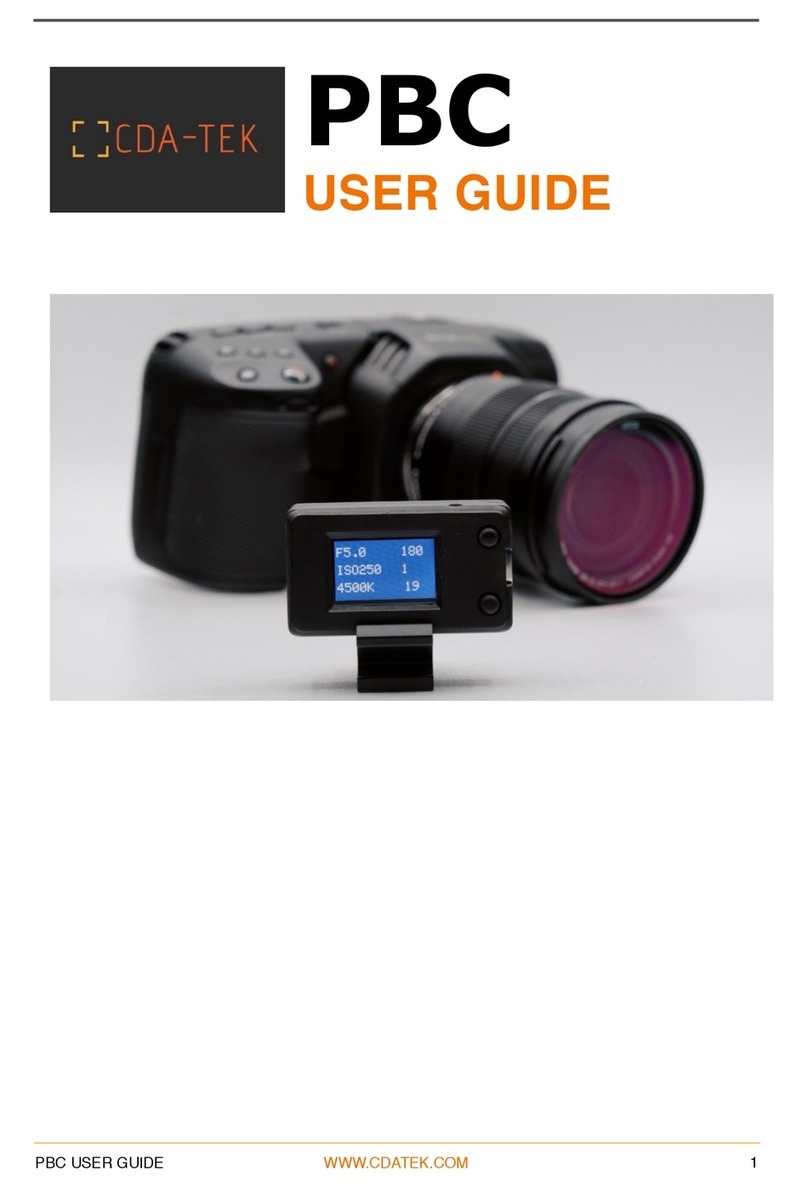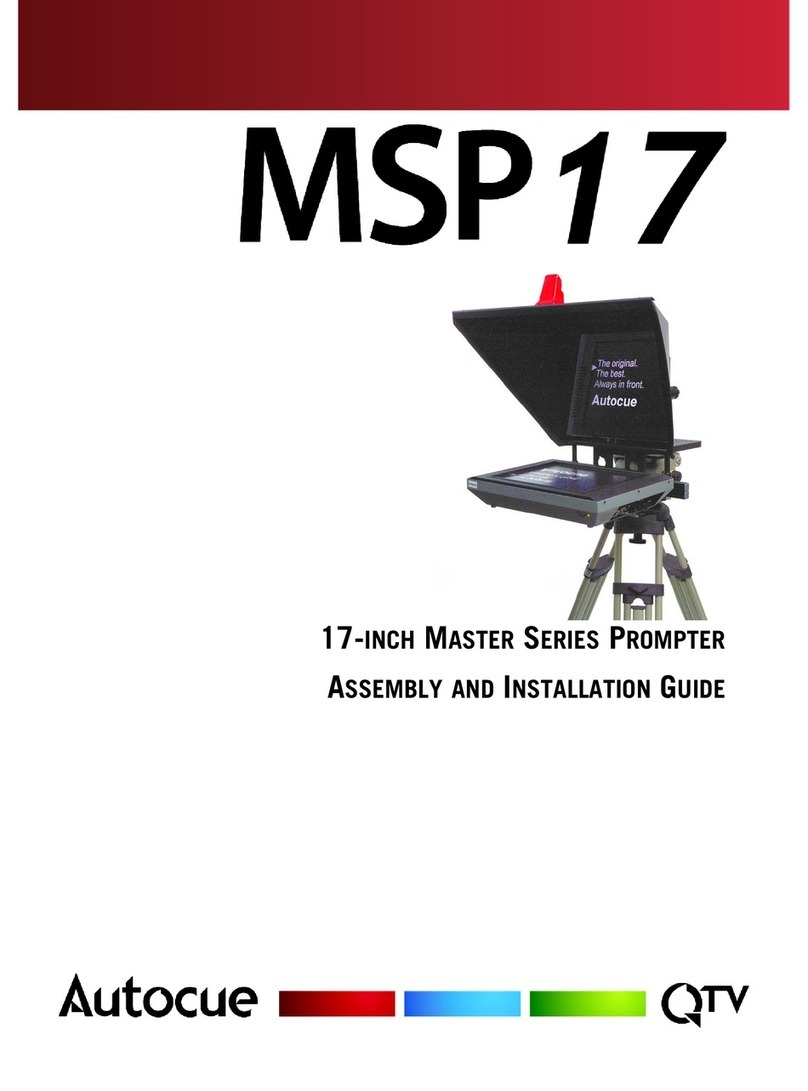7
Safety Hints
ATTENTION: PLEASE READ THIS BEFORE USING TO PREVENT SERIOUS DAMAGE TO
THE GEAR!
The crane may not be assembled or operated under inuence of alcohol, drugs
or any other intoxicang substances. Lack of aenon while connecng the
components together can cause substanal damage to equipment/operator.
The crane may only be operated on levelled horizontal posion. Make sure that
the surface is stable.
To prevent any harm or injury, properly join all secons of the crane. It is
suggested to use the support stand while telescoping the complete length.
Always connect the steel cables properly to provide stability to the system.
They should not negavely impact the movements of crane in any way.
Aer setup of the crane, the pan-lt head / gimbal head shall be posioned
under the central pivot secon. In assembled state, when the pan-lt head /
gimbal head is higher than central pivot secon, there should be someone to
look aer the crane system.
The complete panning & liing range around it must be kept free. Avoid
anybody standing under the crane. No loose objects may be stored or placed on
it. Be very careful while using indoors.
Never operate the crane in the immediate vicinity of high-voltage power cables.
It holds danger to life.
Parcular care is required when operang the crane in unfavourable weather
condions. The crane must be shut down in sucient me. When it is used in a
rainy day, the pan-lt head / gimbal head and controlling bar shall be protected
against rain.
When you want to transport the crane, lock the Pan & Tilt Axis for safety. Make
sure that the components do not rub together and cause any material wear.
Before the counterweights are removed, ensure the remote head is resng on
the support stand. Then gradually remove the counterweights before remote
head, camera or other parts.
In the interest of safe crane operaon, avoid abruptly swivelling or stopping the
crane, otherwise it may cause serious damage to equipment.
FOLLOWING THESE GUIDELINES WILL PROVIDE BETTER SHOTS AND TROUBLE FREE
OPERATION.
SHOULD YOU NEED ADDITIONAL INFORMATION, TECHNICAL ASSISTANCE IS
AVAILABLE ‘ONLINE’ BY CONTACTING THE SALES REPRESENTATIVE.