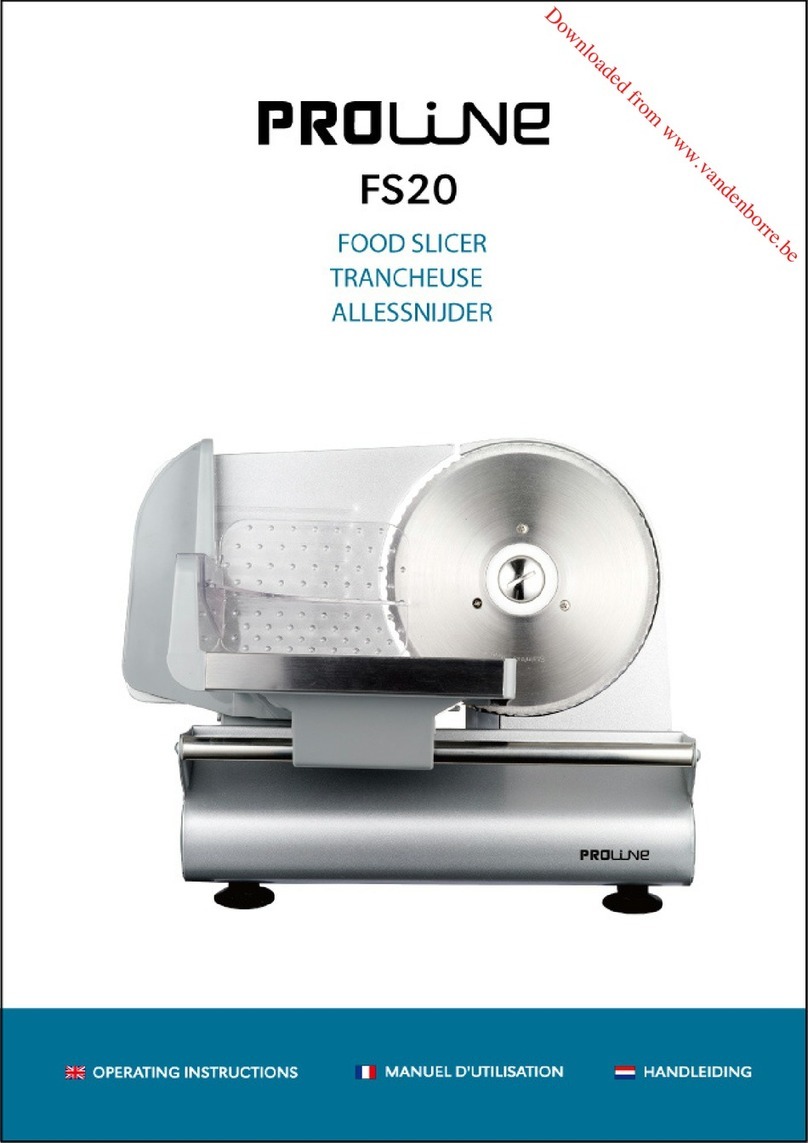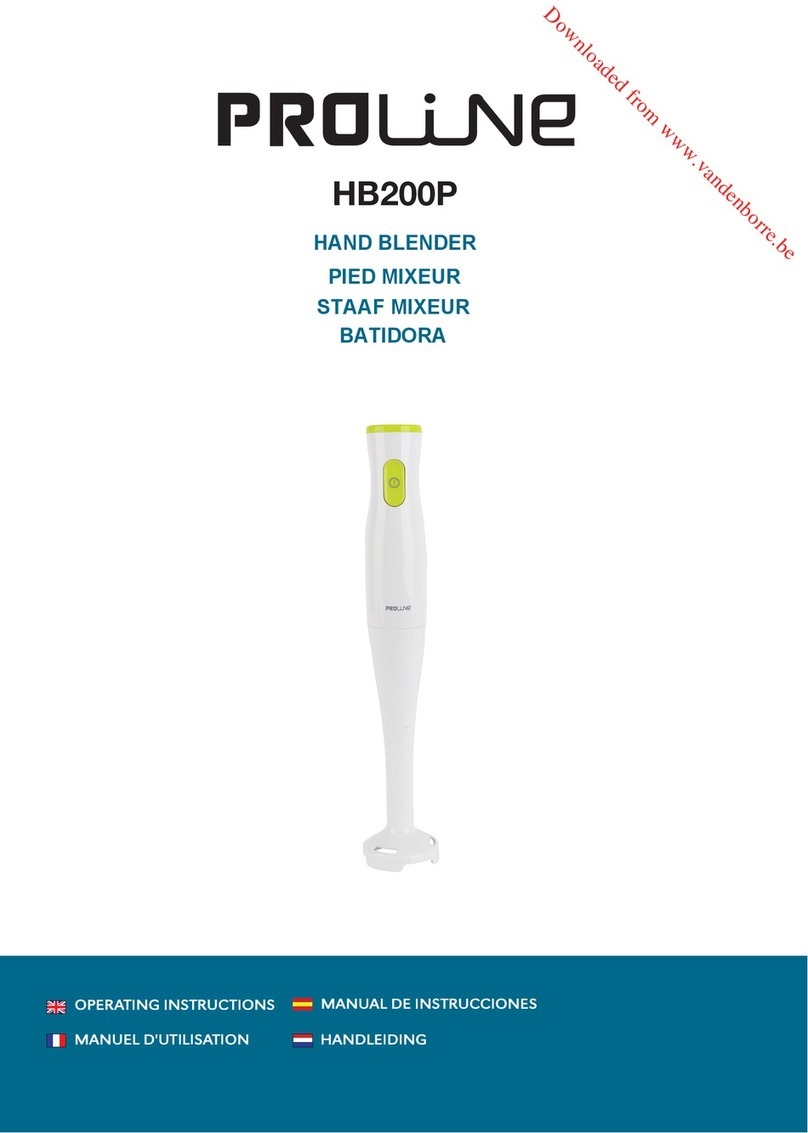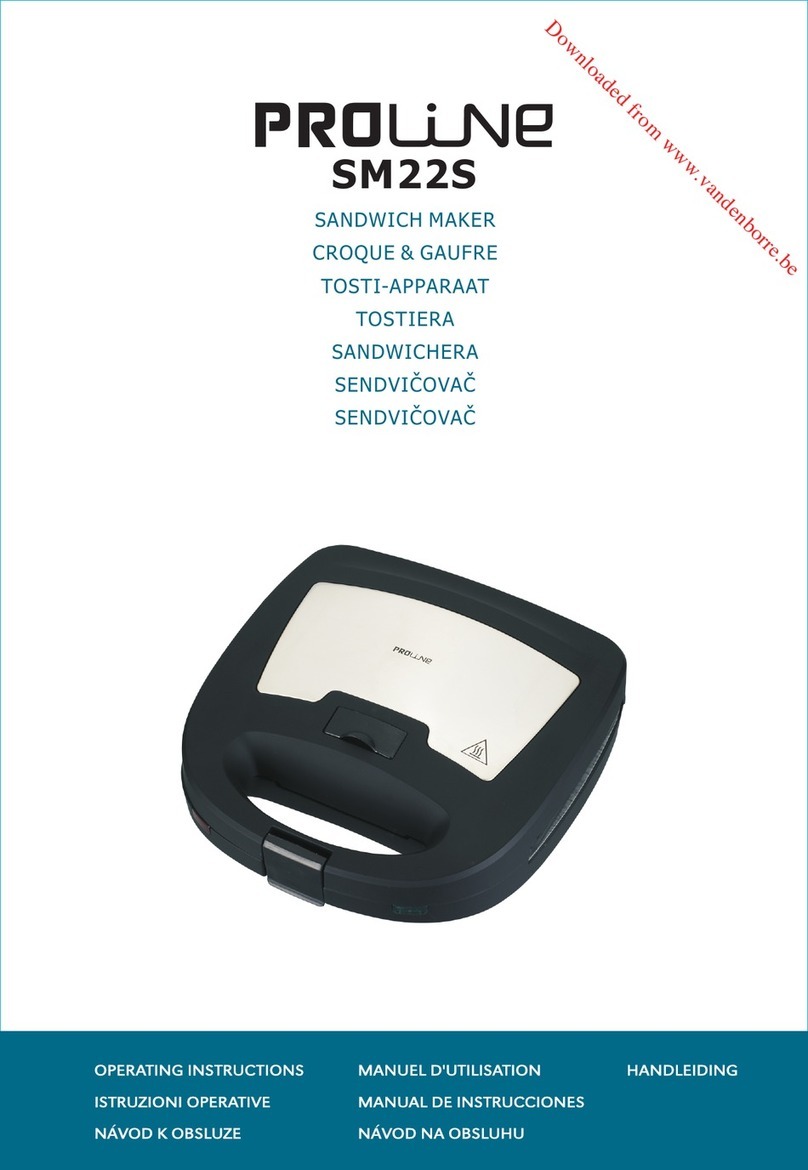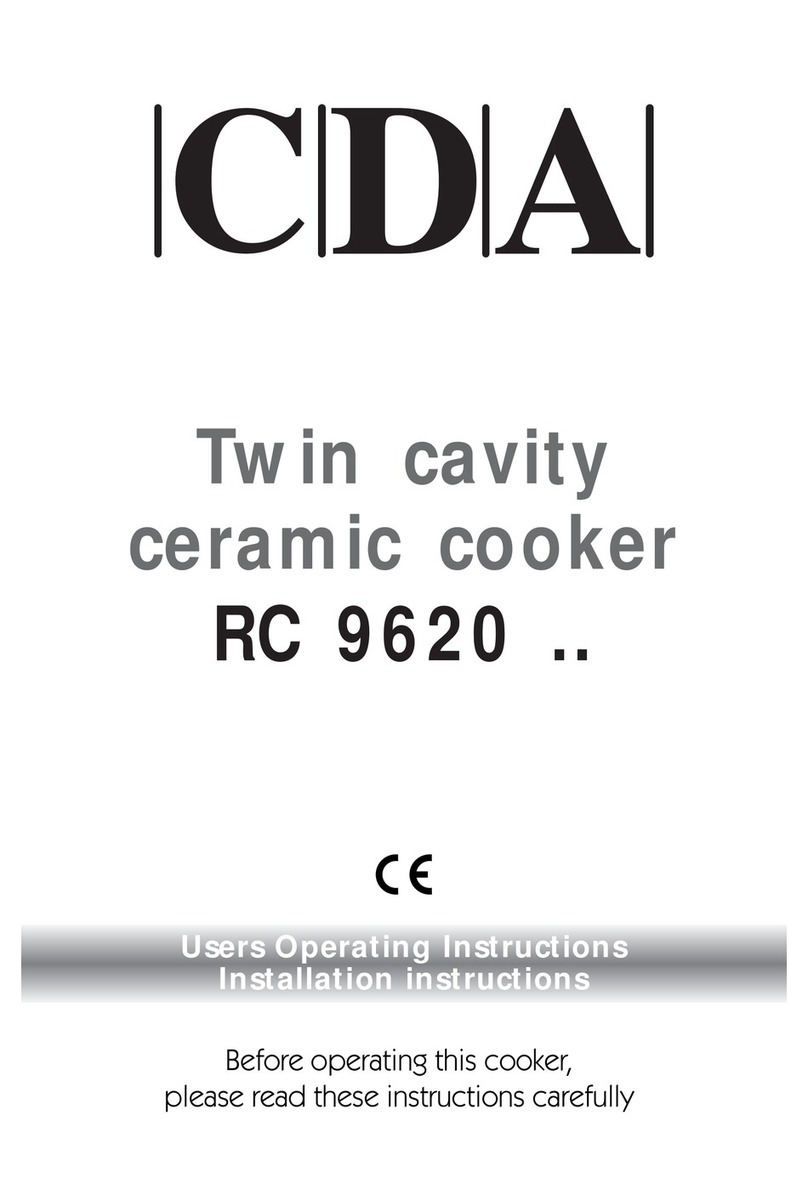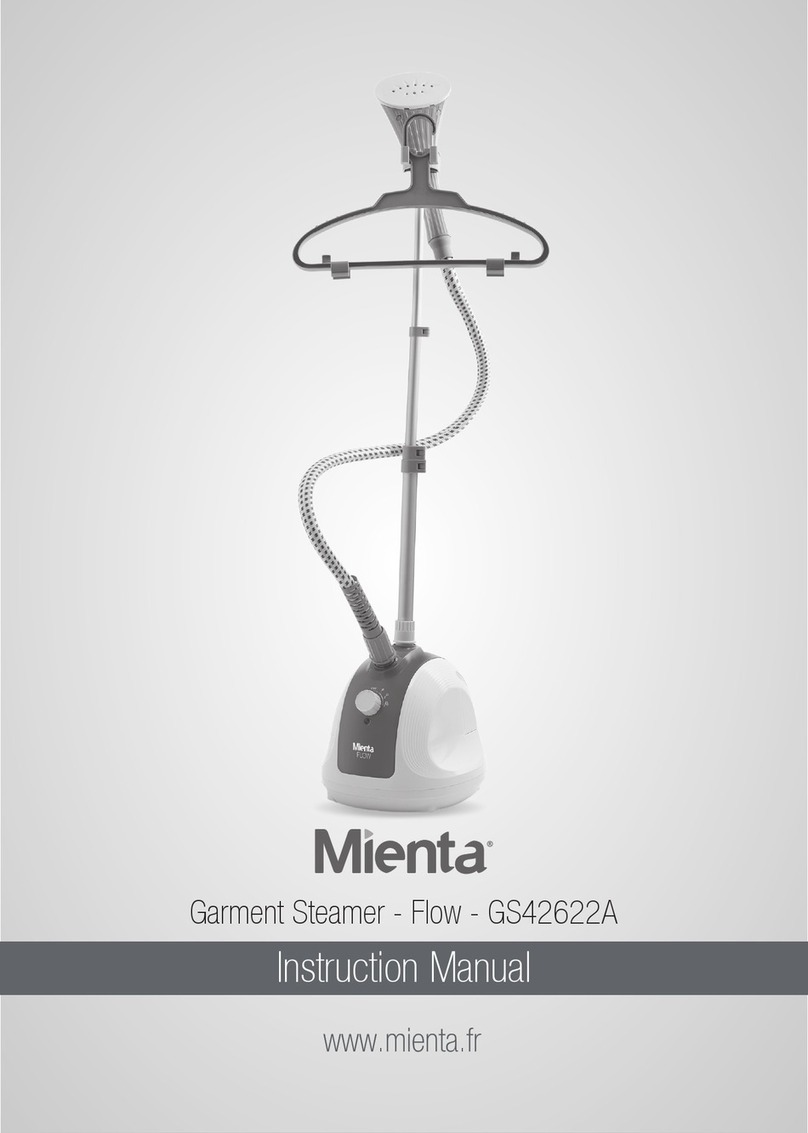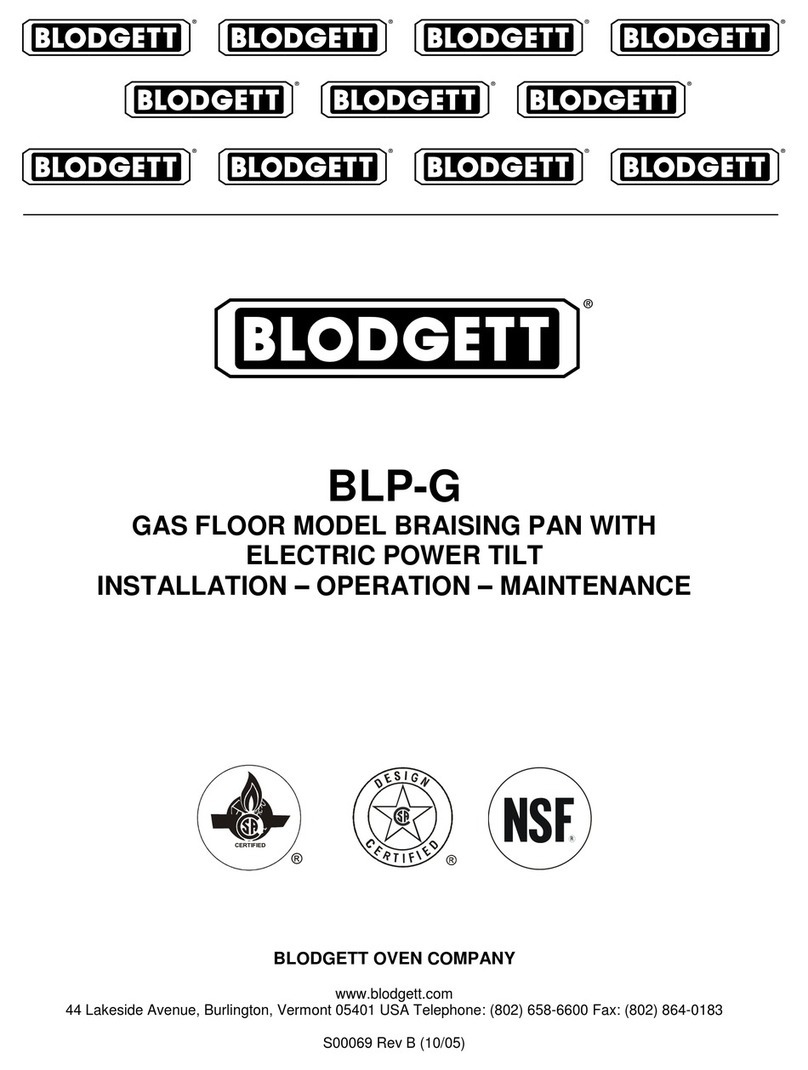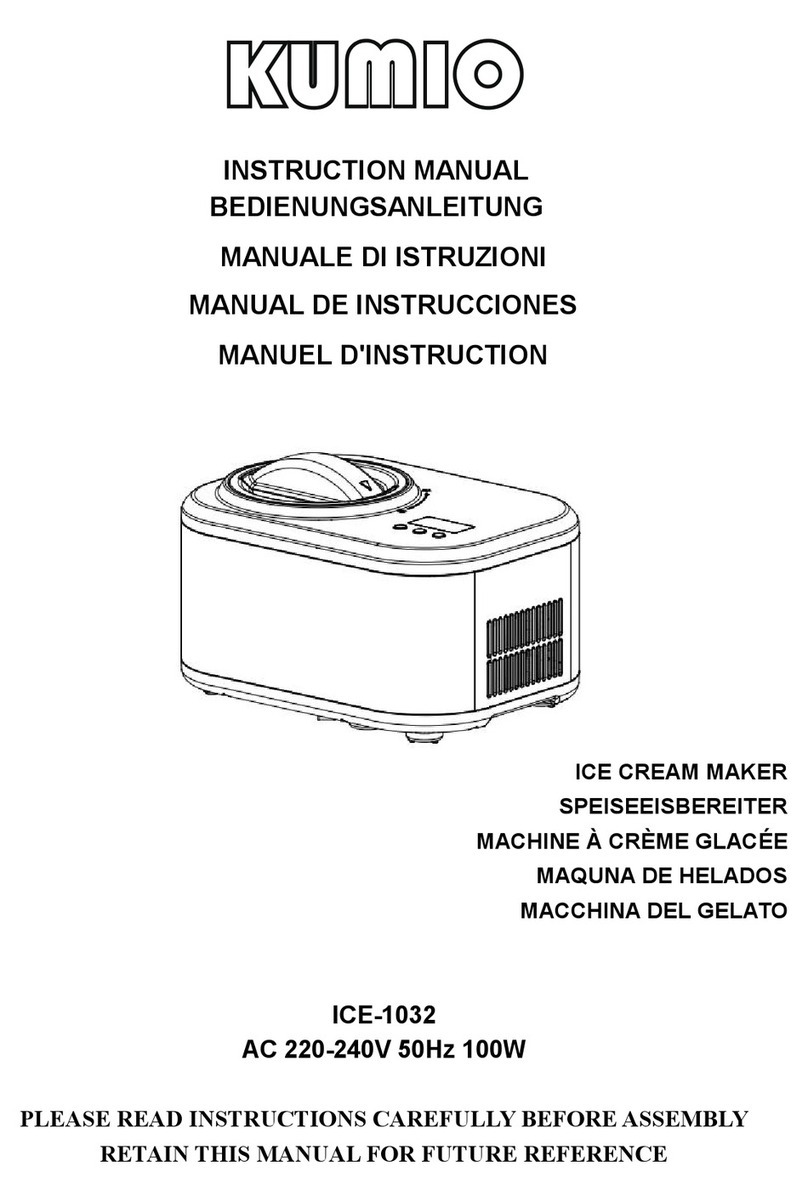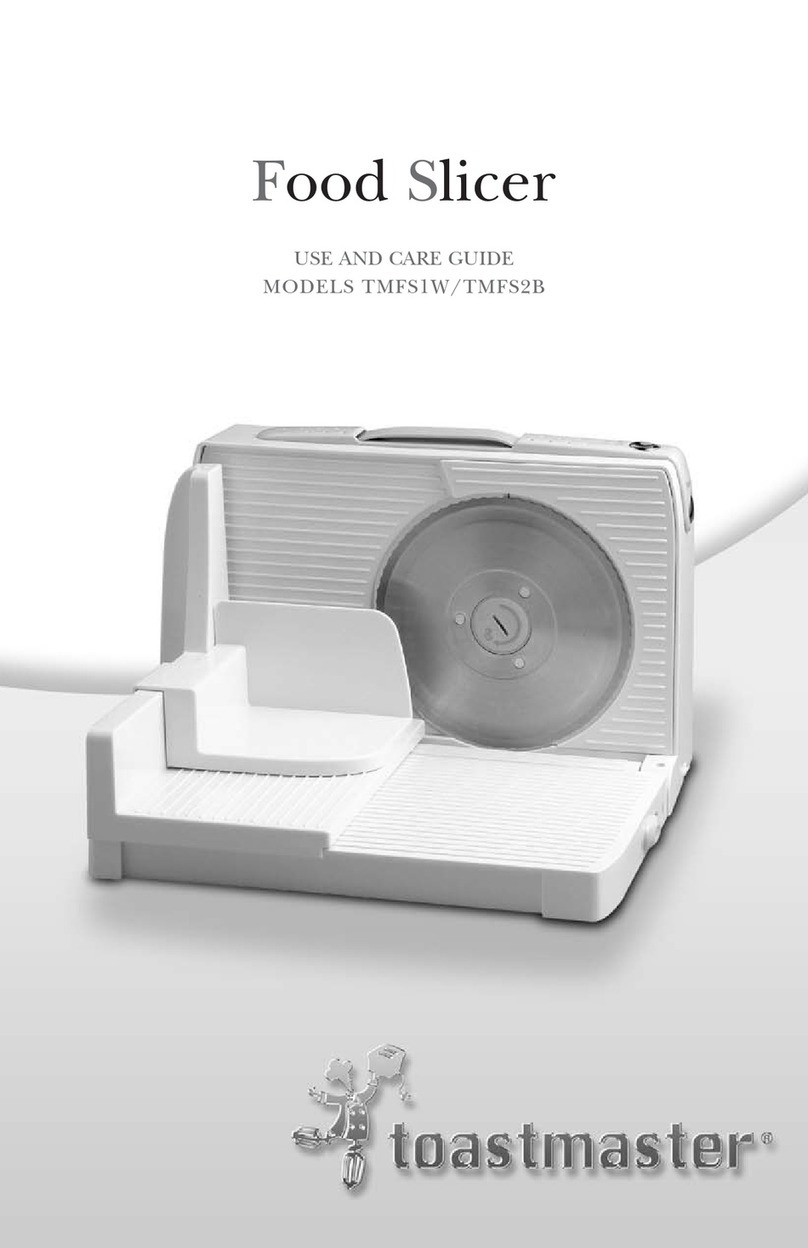Proline MC95 User manual

HANDLEIDING
Downloaded from www.vandenborre.be

Catalogue
GB ...................................................................................GB2-15
French ........................................................................... FR16-31
Dutch .............................................................................NL32-46
1
Downloaded from www.vandenborre.be

2
GB
Downloaded from www.vandenborre.be

3
Downloaded from www.vandenborre.be

4
Downloaded from www.vandenborre.be

5
Downloaded from www.vandenborre.be

IMPORTANT SAFETY INSTRUCTIONS
Read all instructions before operating the appliance and keep them for future
reference.
Do not place the appliance near the edge of a bench or table during operation.
Ensure that place the appliance in a level, clean and dry surface.
Switch off the cooker and remove the plug from the mains supply when it is not in
use and before cleaning.
Do not let the cord hang over the edge of a table or counter, touch hot surfaces, or
become knotted.
Do not place the inner pot directly over any other heat source for cooking.
Before use, ensure that the heating plate and the outer surfaces of the inner pot are
clean and dry.
Only use the removable inner pot supplied with the multi cooker.
Do not cook without water. Do not overfill the inner pot.
Cook only in the inner pot.
Do not open the lid during cooking.
Keep clear of the steam vent during cooking.
Do not approach the steam vent during cooking, there could be a scalding hazard.
Under no circumstances must the cooker come into contact with curtains, clothing,
dish towels or other flammable materials during use.
Do not use the appliance outdoors.
Do not leave the cooker unattended when in use.
Extreme caution must be used when the cooker contains hot food and liquids. Do not
move it during cooking.
Always allow the cooker to cool down before storage or cleaning.
Do not immerse the cooker, power plug and cord in water or any other liquids.
6
Downloaded from www.vandenborre.be
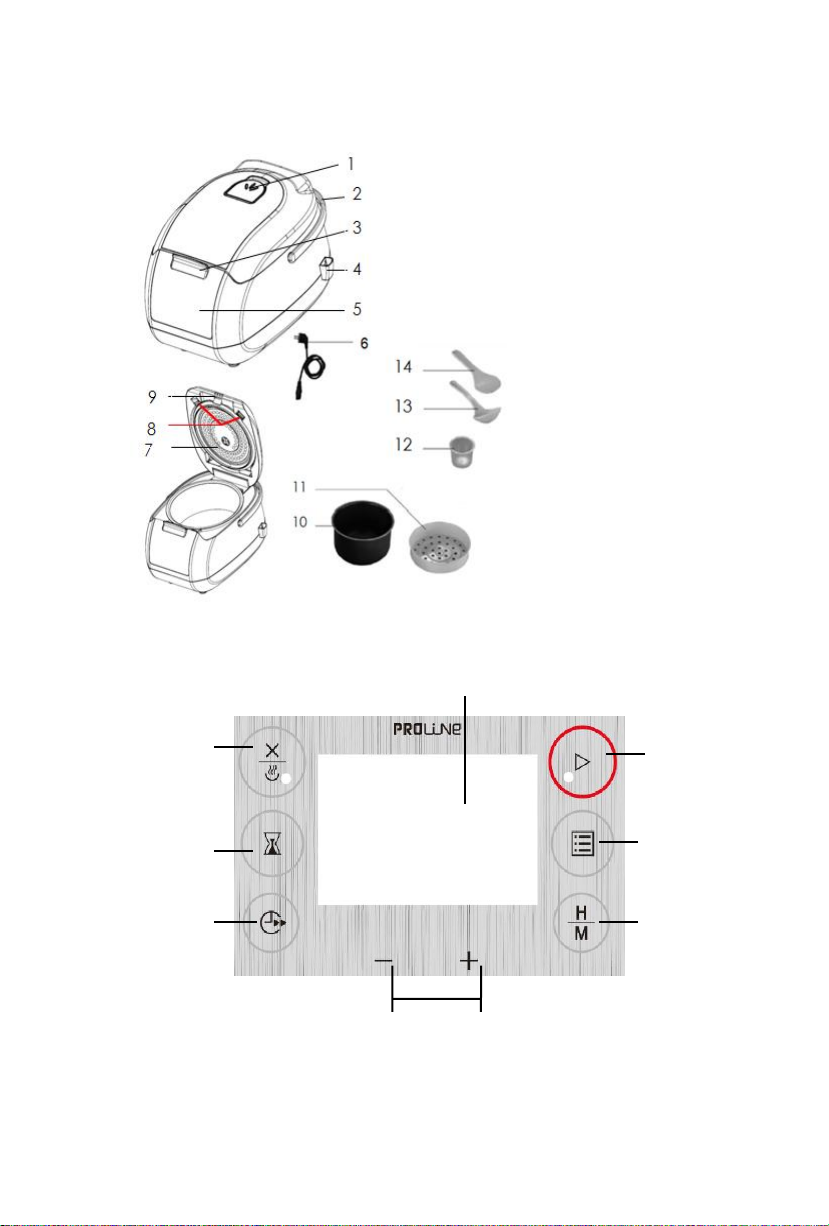
PARTS
1. Steam vent
2. Handle
3. Lid release button
4. Spoon holder
5. Control panel
6. Power cord
7. Inner lid
8. Inner lid release tabs
9. Outer lid
10. Inner pot
11. Steaming tray
12. Measuring cup
13. Soup spoon
14. Rice spoon
Control panel
Display
OFF/WARM button
with a red
keep-warm light
Cooking time button
not available in rice
cooking and
fast-cooking modes
Timer button
Press to set the
starting time of
a cooking mode
and buttons
Press to increase or
decrease time
Start button
with a red light
MENU button
HOUR/MIN button
7
Downloaded from www.vandenborre.be
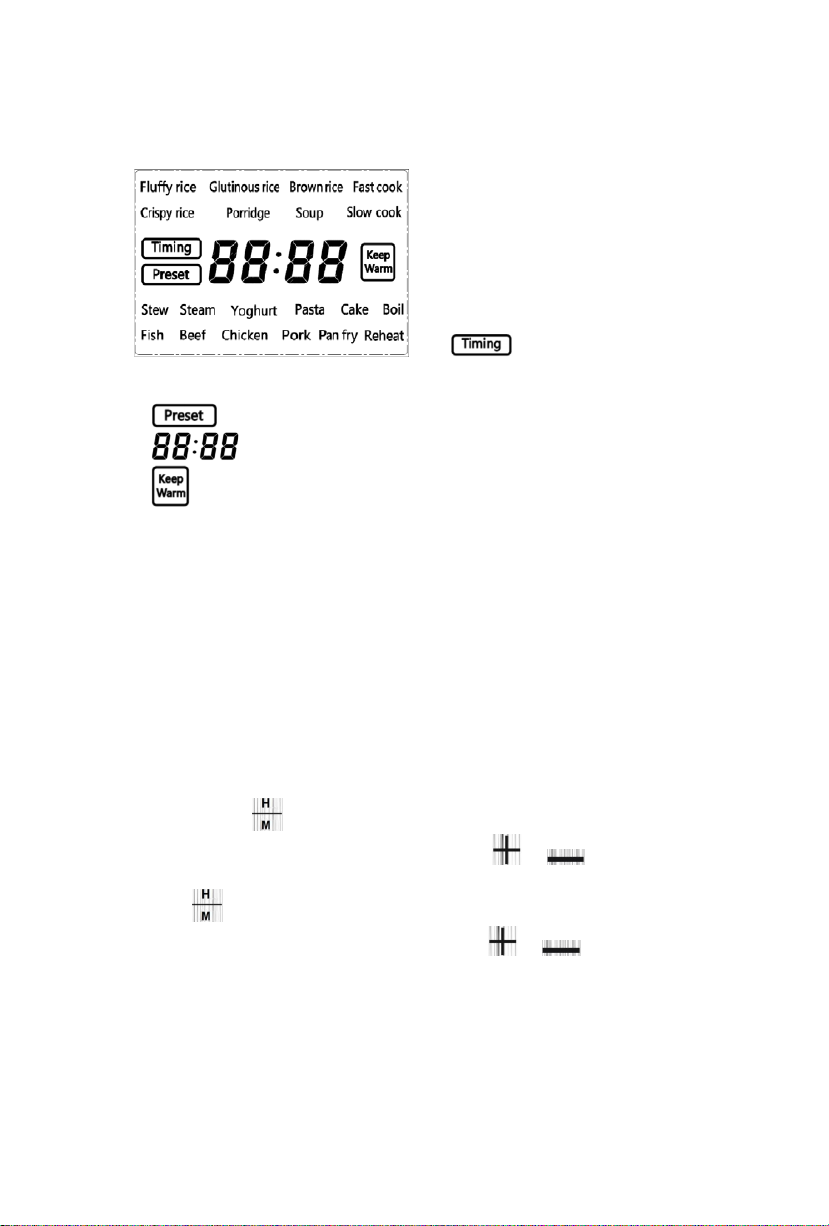
Display
The multicooker has 20 cooking
programmes: Fluffy rice, Glutinous
rice, Brown rice, Fast cook, Crsipy rice,
Porridge, Soup, Slow cook, Stew,
Steam, Yoghurt, Pasta, Cake, Boil, Fish,
Beef, Chicken, Pork, Pan fry and
Reheat.
:This indicator will appear
when setting the cooking time.
: This indicator will appear when setting the delayed start timer.
: To display clock time, cooking time or delayed start time
: This indicator will appear when the rice is cooked. The cooker will be
automatically switched to warming operation.
OPERATION
Before first use, remove all packaging materials. Wash the inner pot, inner lid, steaming
tray, measuring cup, soup and rice spoons in warm soapy water. Rinse and dry
thoroughly.
Setting the Clock
1. Place the cooker in the level stable surface.
2. Connect the power cord to the appliance and plug the power plug into the mains
socket.
You will hear a beep and the display will show “12”.
3. Press and hold for about 3 seconds until the minute digits are flashing.
4. While the minute digits are flashing, repeated press / to set the
correct minutes.
5. Press and the hour digits will flash.
6. While the hour digits are flashing, repeatedly press / to set the
correct hours.
7. When you have finish setting the clock time, the setting will be saved after a few
seconds.
The hour and minute digits will stop flashing.
8
Downloaded from www.vandenborre.be
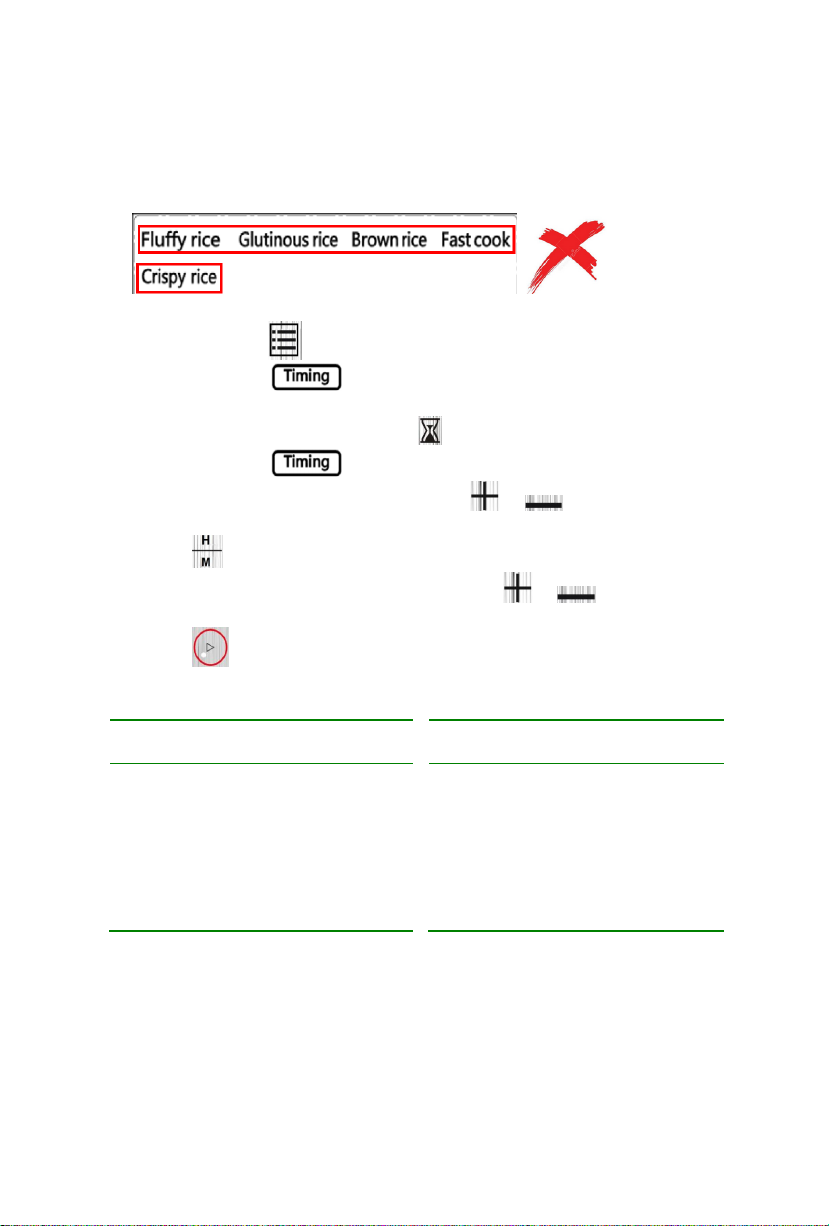
Setting the Cooking Time
The cooker allows manually adjusting the cooking time for each cooking programmes
except rice cooking and fast cook programmes.
1. Repeatedly press to select the desired cooking programme.
The indicator will appear and the default cooking time will flash on
the display.
2. While the cooking time is flashing, press .
The indicator and hour digit will flash.
3. While the hour digit is flashing, repeatedly press / to adjust the
hours.
4. Press . The minute digits will flash.
5. While the minute digits are flashing, repeatedly press / to adjust the
minutes.
6. Press to start cooking. The red light on this button will illuminate.
Table of default cooking time and time range
Programme
Default
time
Time range
Programme
Default
time
Time range
Porridge
30 min
5 min –4 hour
Boil
30 min
5 min –3 hours
Soup
40 min
5 min –4 hour
Fish
30 min
5 min –2 hours
Slow cook
8 hours
2 hours –16 hours
Beef
1.5 hours
5 min –5 hours
Stew
1 hour
5 min –6 hours
Chicken
30 min
5 min –3 hours
Steam
30 min
10 min –3 hours
Pork
30 min
5 min –4 hours
Yoghurt
8 hours
1 hour –16 hours
Pan fry
1 hour
10 min –3 hours
Pasta
10 min
5 min –40 min
Reheat
20 min
5 min –1 hour
Cake
1 hour
10 min –3 hours
Preset Function
This function can be used to allow the cooking programmes except rice cooking and
fast cook programmes to be delayed up to 24 hours.
9
Downloaded from www.vandenborre.be

1. Repeatedly press to select the desired cooking programme.
2. Press and the indicator will flash on the display.
3. While the preset indicator is flashing, repeatedly press / to adjust the
hours.
4. Press . The minute digits will flash.
5. While the minute digits are flashing, repeatedly press / to adjust the
minutes.
6. Press to confirm. The indicator will stop flashing.
7. Press . The red light on this button will illuminate.
The display will show indicator ,
the cooking programme and the clock time.
To check the delayed start time, press
.
Keep Warm Function
This function will be automatically activated
once the cooking time has elapsed. It will
allow maintaining the temperature of 70C
for a period of time up to 11 hours.
The red keep warm light will illuminate.
To deactivate this function, press and the red light will go out.
Cooking Rice
1. Measure the required amount of rice to be cooked using the supplied measuring
cup.
Make sure the rice is level.
10
Downloaded from www.vandenborre.be
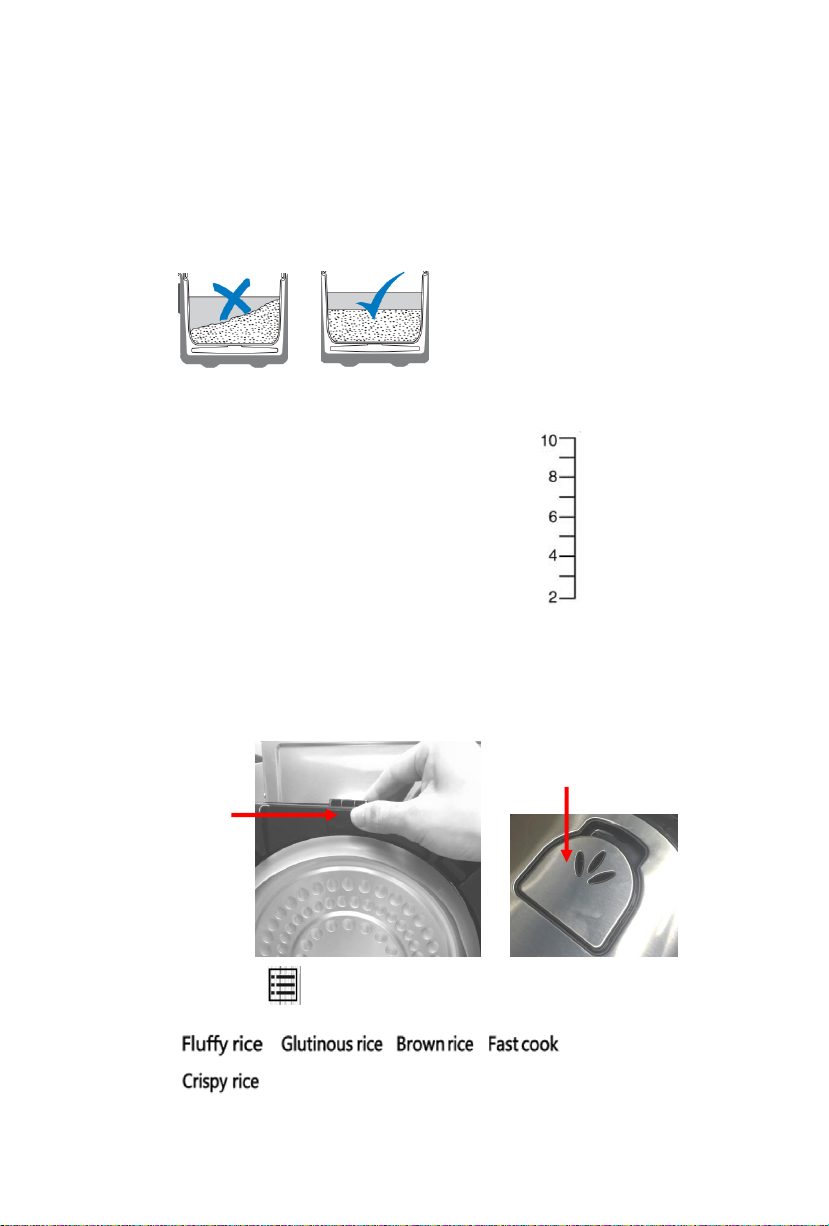
The minimum amount of rice to be cooked is 2 cups. The maximum amount of
rice to be cooked is 10 cups.
2. Wash and rinse the rice until the rinse water is clear.
3. Remove the inner pot from the cooker.
4. Place the washed rice into the inner pot.
Ensure rice is spread evenly across the bottom of the inner pot.
5. Add appropriate amount of water.
Normally one cup of rice will need one cup of
water for cooking rice.
Water levels are only rough standards. You can
adjust amount of water as you desire.
6. Wipe down the outer surface of the inner pot.
7. Place the inner pot into the cooker.
8. Close the lid and plug the cooker into the mains socket.
Make sure that the inner lid and steam cap are attached.
Close the lid slowly until you hear a click.
9. Repeatedly press to select the desired rice cooking programme.
Cups of water
a. Lift this tab
upwards and then
attach the inner
lid to the outer lid.
b. Release the tab.
Steam cap
11
Downloaded from www.vandenborre.be
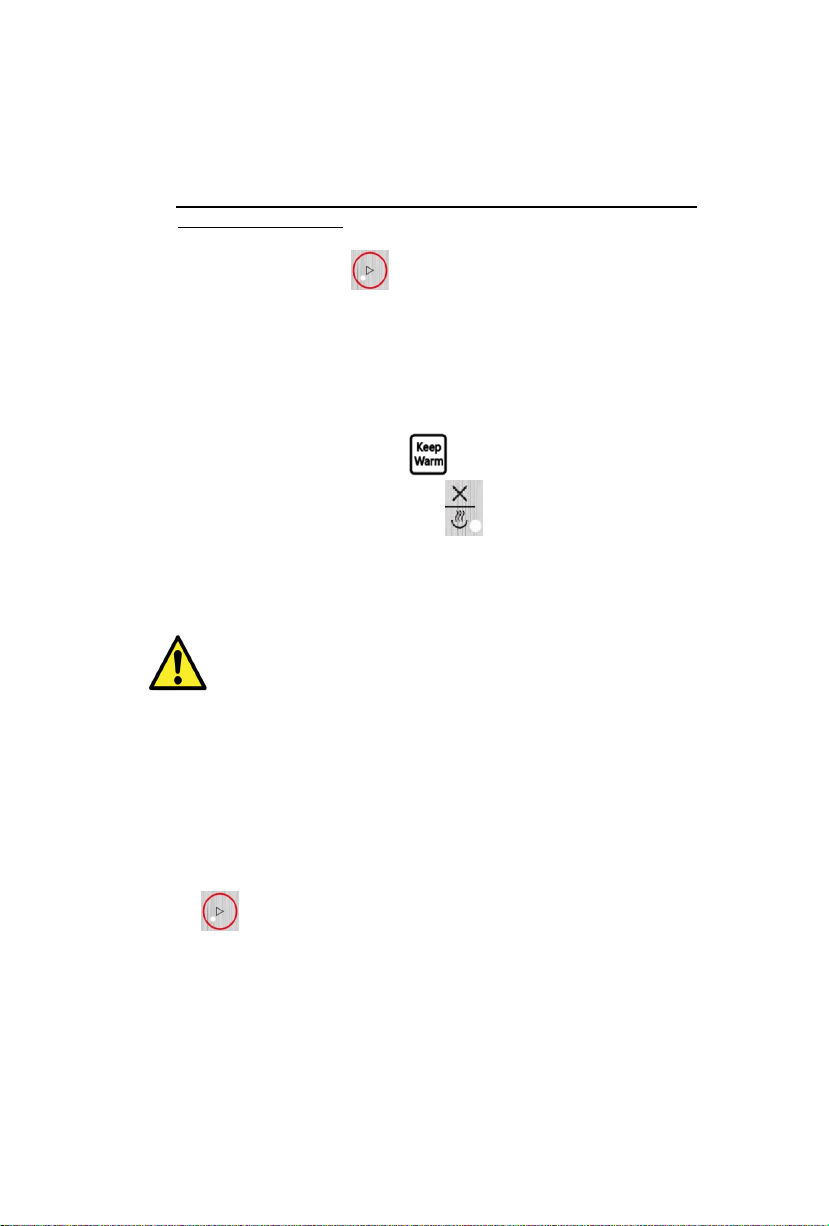
It is recommended that when cooking crispy rice, add margarine or butter
(about 20 g per measuring cup).
Important: Always add liquid (oil, butter or margarine) into the inner pot before
pressing the start button.
10. To commence cooking, press . The red light on the button will illuminate.
The approximate cooking time for two measuring cups of rice is 35 minutes, and
50 minutes for 10 cups.
11. When cooking is complete, the cooker will automatically switch to the ‘Keep Warm’
operation.
The red light on the start button will go out and the red light on the keep warm
button will illuminate.
The display will show the indicator .
To stop the ‘Keep Warm’function, press and the red light on the keep
warm button will go out.
12. Open the lid by pressing the lid release button and scoop up the rice with the
supplied rice spoon.
OPEN THE LID CAREFULLY TO AVOID SCALDING FROM ESCAPING STEAM.
13. Unplug the cooker from the mains socket.
Cooking Porridge, Soup, Slow cook, Stew, Boil, Fish, Beef, Chicken and
Pork
1. Put the ingredients into the inner pot according to your recipe.
2. Close the lid.
3. Set the desired programme and then set the desired cooking time.
4. Press to start cooking.
Steaming Foods
Foods can be steamed by placing food in the supplied steaming tray. It can help retain
most of food nutritional value.
1. Pour 2 litres of water into the inner pot.
2. Place food to be steamed directly onto the supplied steaming tray and place it into
the inner pot.
12
Downloaded from www.vandenborre.be

3. Close the lid.
4. Select the steam programme and set the desired cooking time.
5. Press to start the steam programme.
The water will first be preheated. Once the water is sufficiently hot, the
steaming process will begin. The display will show the remaining cooking time.
Making Yoghurt
Generally, any sort of milk can be used for making yoghurt. However, ultra-heat
treatment (UHT) homogenised milk will give the best results. Any other sort of milk
should be heated up to 90C for a short time (just short of boiling), and then be
allowed to cool down to approximately 40C.
1. Put 1 litre of milk into the inner pot.
2. Add 100ml of natural fresh yoghurt (without sugar of fruit juice) into the milk,
stirring it in.
Dry culture can be used instead of natural yoghurt. Stir the yoghurt powder into
the milk according to the manufacturer’s instructions.
3. Close the lid.
4. Select the yoghurt programme and then set the desired cooking time.
We recommend a cooking time of around 10 hours.
5. Press to start the yoghurt programme.
Making Pasta
1. Pour the required amount of water into the inner pot ( max. 2 litres).
2. Select the pasta programme and set the desired cooking time.
3. Close the lid and press to start the pasta programme
4. After the programme starts running, wait for audible signals to alarm you that the
water is boiling.
5. Open the lid and add the noodles and salt. Close the lid.
Making Cakes
1. Prepare the cake dough in a separate bowl according to the recipe.
2. Grease the inside of the inner pot.
3. Put the dough (max. 2 litres) into the inner pot.
4. Close the lid.
5. Select the cake programme and set the desired cooking time.
6. Press to start the cake programme.
Pan Fry
1. Put the desired quantity of frying fat into the inner pot.
2. Close the lid.
13
Downloaded from www.vandenborre.be
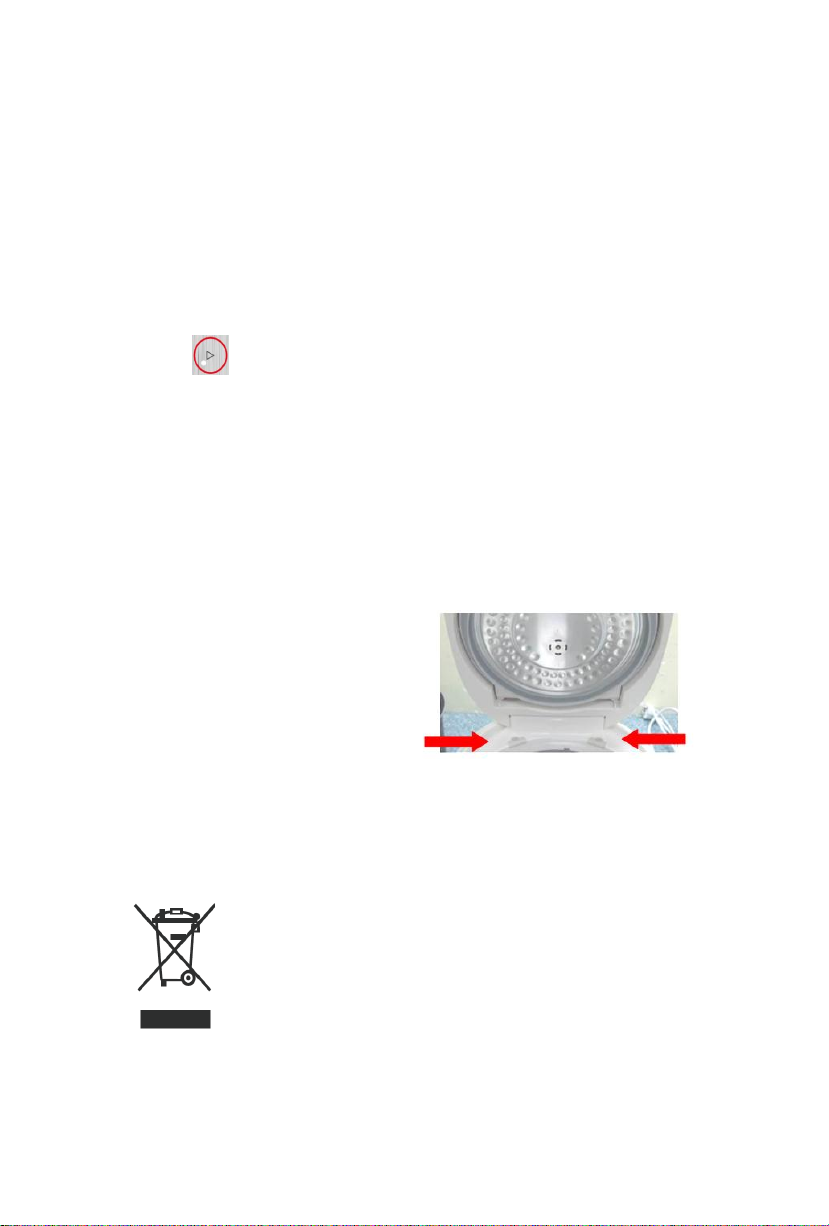
3. Select the pan fry programme and set the desired cooking time.
4. After the programme starts running, wait for audible signals to alarm you that the
fat is sufficiently heated.
5. Open the lid and carefully place the food to be fried into the inner pot. Close the lid.
Reheat
This programme can be selected to reheat a cold meal to serving temperature.
1. Put the cold meal into the inner pot.
2. Select the reheat programme and set the desired reheating time.
3. Press to start the reheat programme.
CLEANING AND MAINTENANCE
Clean the cooker after each use.
Unplug the appliance and allow it to cool to room temperature before cleaning.
Clean the outside of the appliance using a slightly damp cloth.
Do not immerse the base unit in water or any other liquid.
Clean the inner pot, measuring cup, spoons, inner lid and steam cap in warm soapy
water. Rinse and dry thoroughly before attaching back to the cooker.
Never use an abrasive cleaner or harsh pad.
When opening the lid after cooking is
finished, there will be condensed water
dripping into the areas of the base as
shown by the arrows. Please dry the
areas before putting the cooker away.
SPECIFICATIONS
Ratings: 220-240V~ 50/60Hz
900W
DISPOSAL
As a responsible retailer we care about the environment.
As such we urge you to follow the correct disposal procedure for the appliance and
packaging materials. This will help conserve natural resources and ensure that it is
recycled in a manner that protects health and the environment.
14
Downloaded from www.vandenborre.be

You must dispose of this appliance and its packaging according to local laws and
regulations.
Because this appliance contains electronic components, the appliance and its
accessories must be disposed of separately from household waste when the appliance
reaches its end of life.
Contact your local authority to learn about disposal and recycling.
The appliance should be taken to your local collection point for recycling. Some
collection points accept appliance free of charge.
We apologise for any inconvenience caused by minor inconsistencies in these
instructions, which may occur as a result of product improvement and development.
Darty Holdings SNC © 14 route d’Aulnay 93140 Bondy, France 10 / 08 / 2015
15
Downloaded from www.vandenborre.be

16
FR
Downloaded from www.vandenborre.be
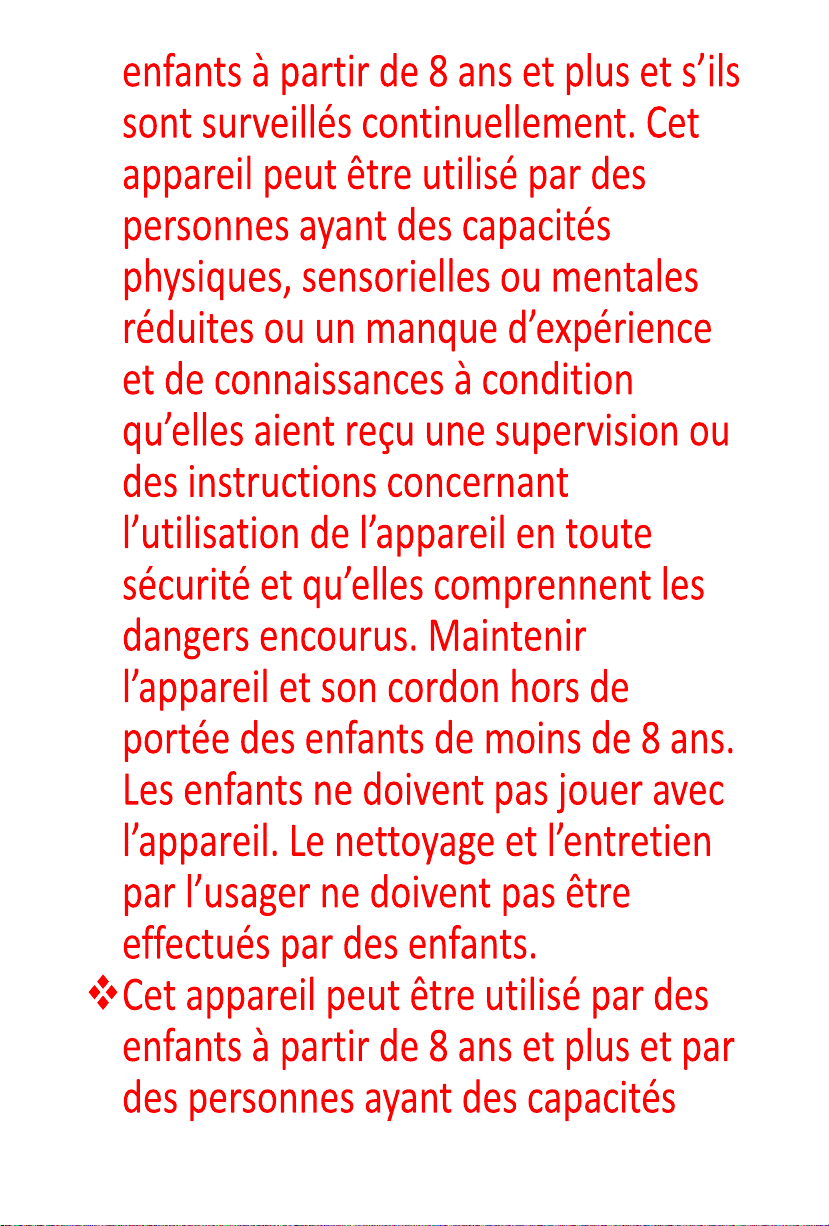
17
Downloaded from www.vandenborre.be
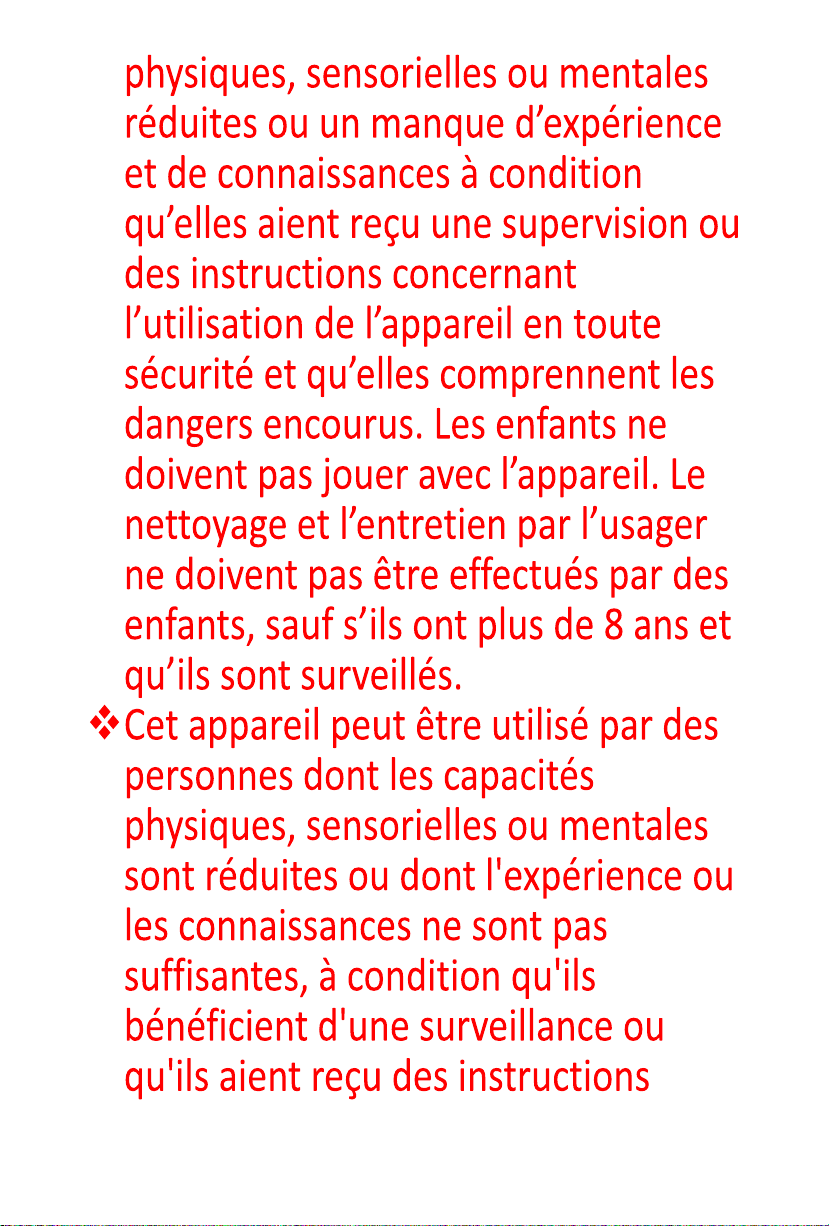
18
Downloaded from www.vandenborre.be
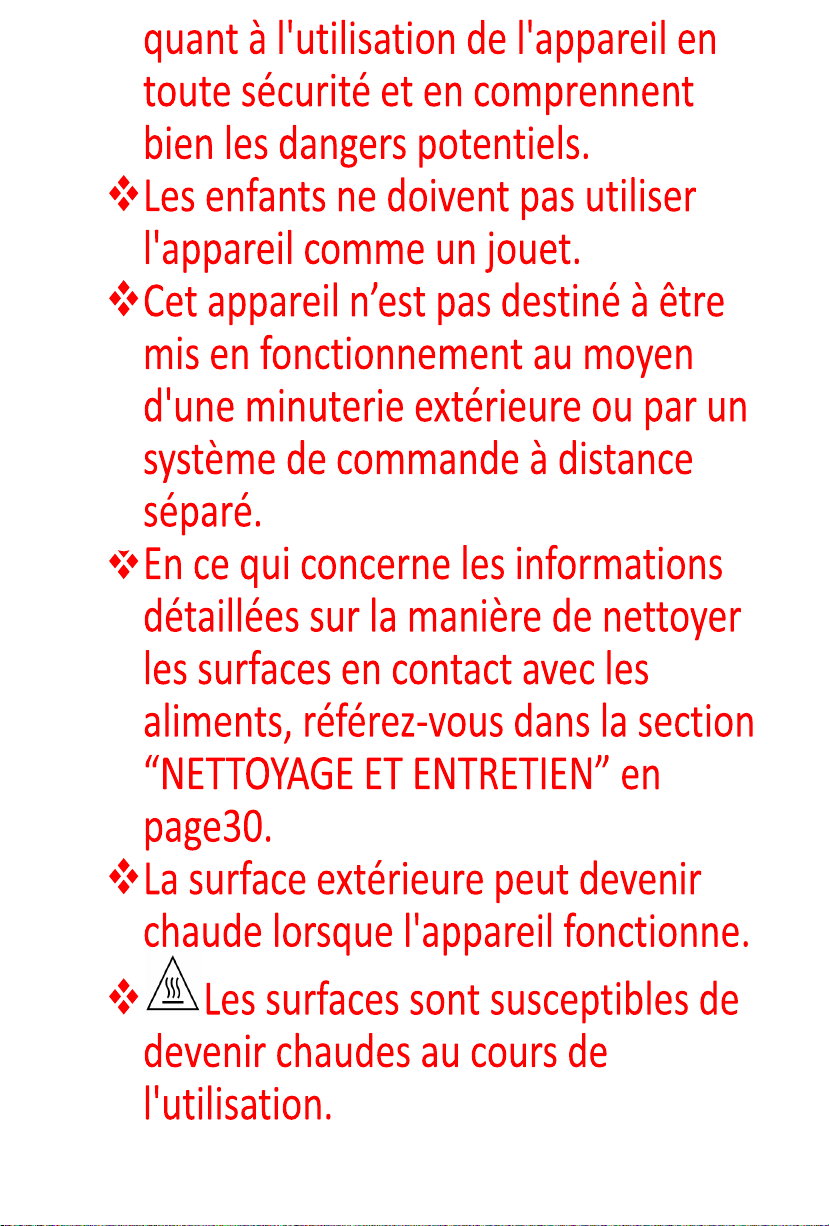
19
Downloaded from www.vandenborre.be
Table of contents
Languages:
Other Proline Kitchen Appliance manuals

Proline
Proline TB10 User manual
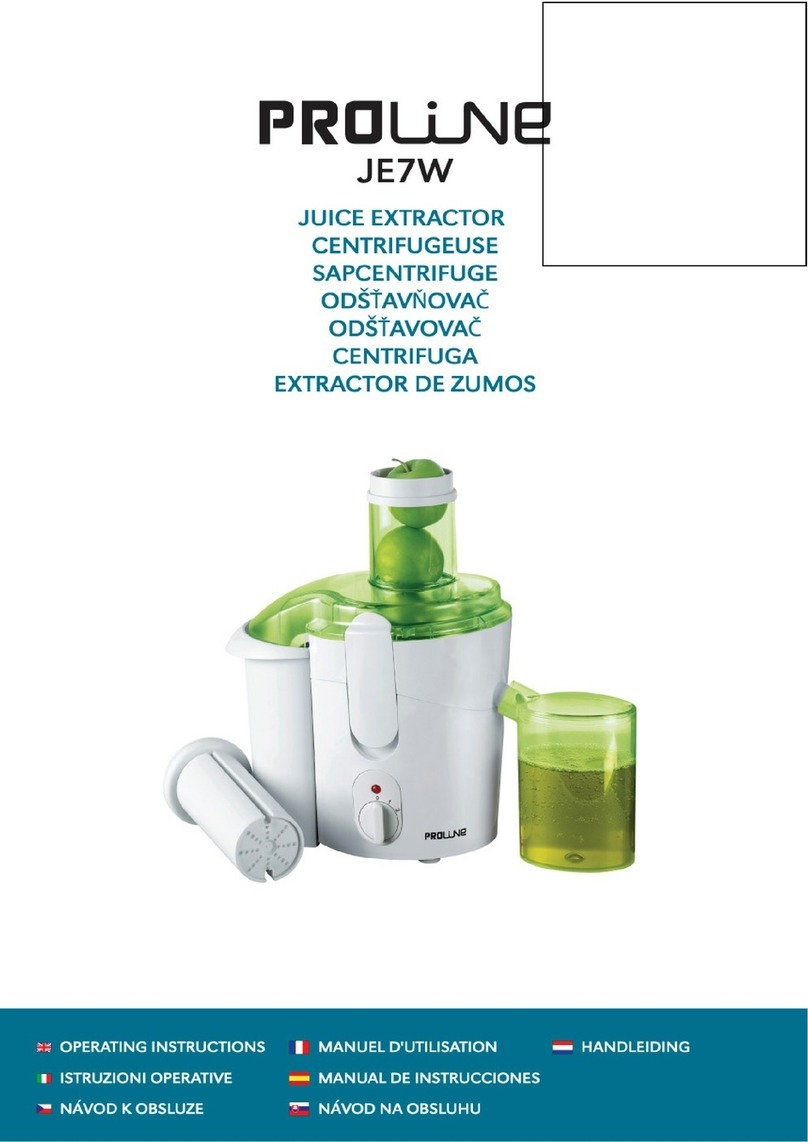
Proline
Proline JE7W User manual

Proline
Proline HB21 User manual
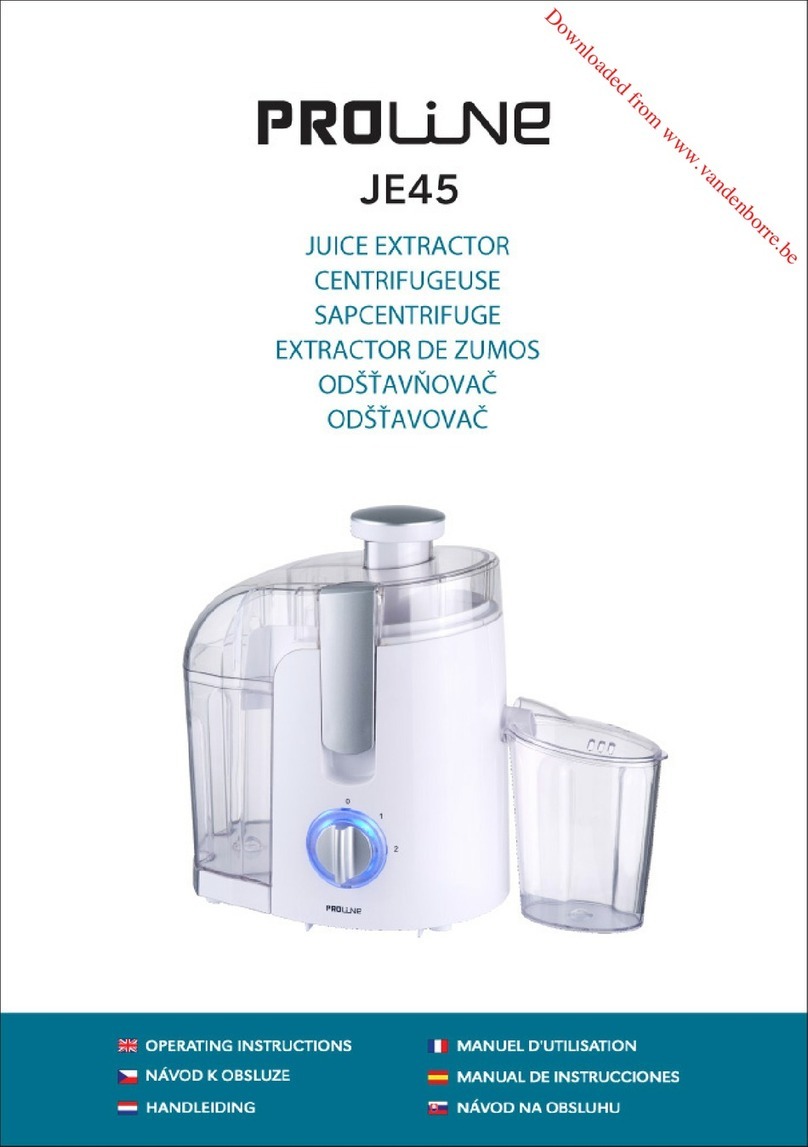
Proline
Proline JE45 User manual

Proline
Proline MC20 User manual

Proline
Proline TPKI2000 User manual

Proline
Proline HOTDOG350 User manual

Proline
Proline CHOCR User manual

Proline
Proline MIAM User manual

Proline
Proline SW4 User manual