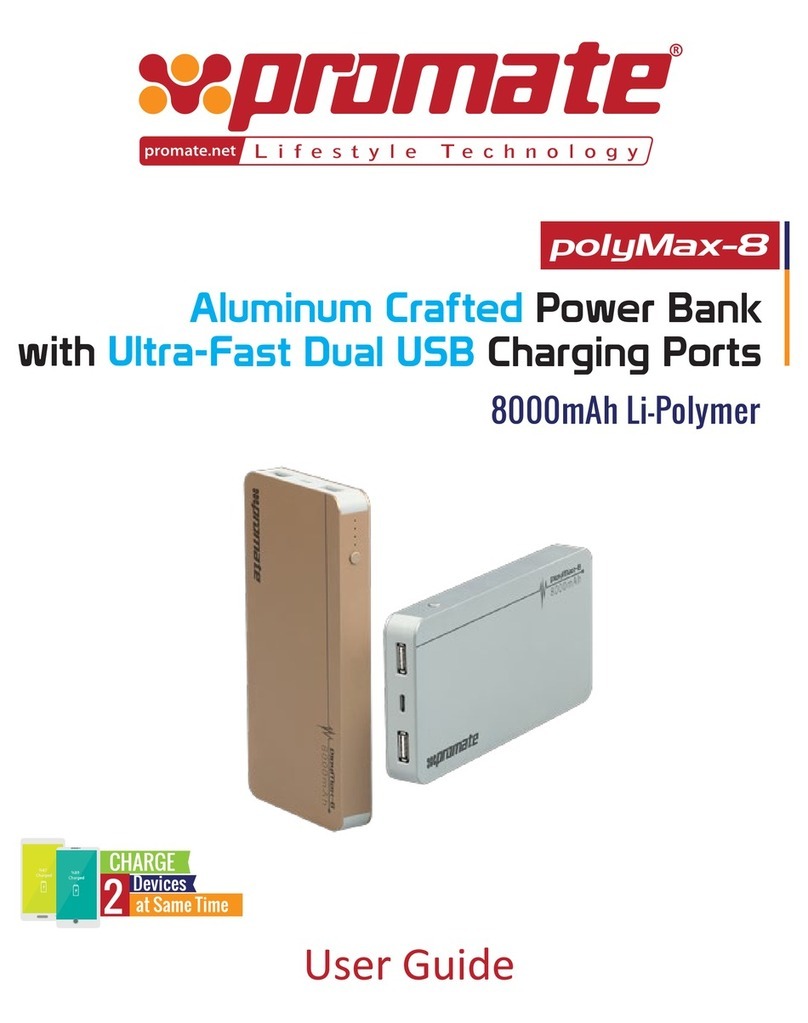SERVICE INFORMATION
CONTACT POWERTECH ASIA PACIFIC INC.
PRODUCT SERVICE DEPARTMENT AT
(+63-2) 628-1050
LIMITED WARRANTY
Warranty Coverage: Powertech Asia Pacific Inc., (the Company) warrants to the original retail customer that it will
repair or replace, free of charge, any parts found by the Company or its authorized service representative to be
defective in material or workmanship. This warranty covers the cost of replacement parts and labor for defects in
material or workmanship.
Not Covered:
• Transportation charges for sending the product to the Company or its authorized service representative for
warranty service, or for shipping repaired or replacement products back to the customer; these charges must be
borne by the customer.
• Damages caused by abuse or accident, and the effects of corrosion, erosion and normal wear and tear.
• Warranty is voided if the customer fails to install, maintain and operate the product in accordance with the
instructions and recommendations of the Company set forth in the owner's manual, or if the product is used as
rental equipment.
• The Company will not pay for repairs or adjustments to the product, or for any costs or labor, performed without
the Company's prior authorization.
• Consumable parts such as battery, spark plug and air cleaner.
Warranty Period: One (1) year from the date of purchase on products used solely for consumer applications; if a
product is used for business or commercial applications,
the warranty period will be limited to ninety (90) days from the date of purchase.
For warranty service, the customer must provide dated proof of purchase and must notify the Company within the
warranty period.
Call: (+63-2) 628-1050
EXCLUSIONS AND LIMITATIONS: THE COMPANY MAKES NO OTHER WARRANTY OF ANY KIND, EXPRESS OR IMPLIED.
IMPLIED WARRANTIES, INCLUDING WARRANTIES OF MERCHANTABILITY AND OF FITNESS FOR A PARTICULAR
PURPOSE, ARE HEREBY DISCLAIMED. THE WARRANTY SERVICE DESCRIBED ABOVE IS THE EXCLUSIVE REMEDY
UNDER THIS WARRANTY; LIABILITY FOR INCIDENTAL AND CONSEQUENTIAL DAMAGES IS EXCLUDED TO THE
EXTENT PERMITTED BY LAW.
This warranty gives you specific legal rights, and you may also have other rights which vary from state to state.
Some states do not allow a disclaimer of implied warranties, or the exclusion or limitation of incidental and
consequential damages, so the above disclaimers and exclusions may not apply to
you.
9