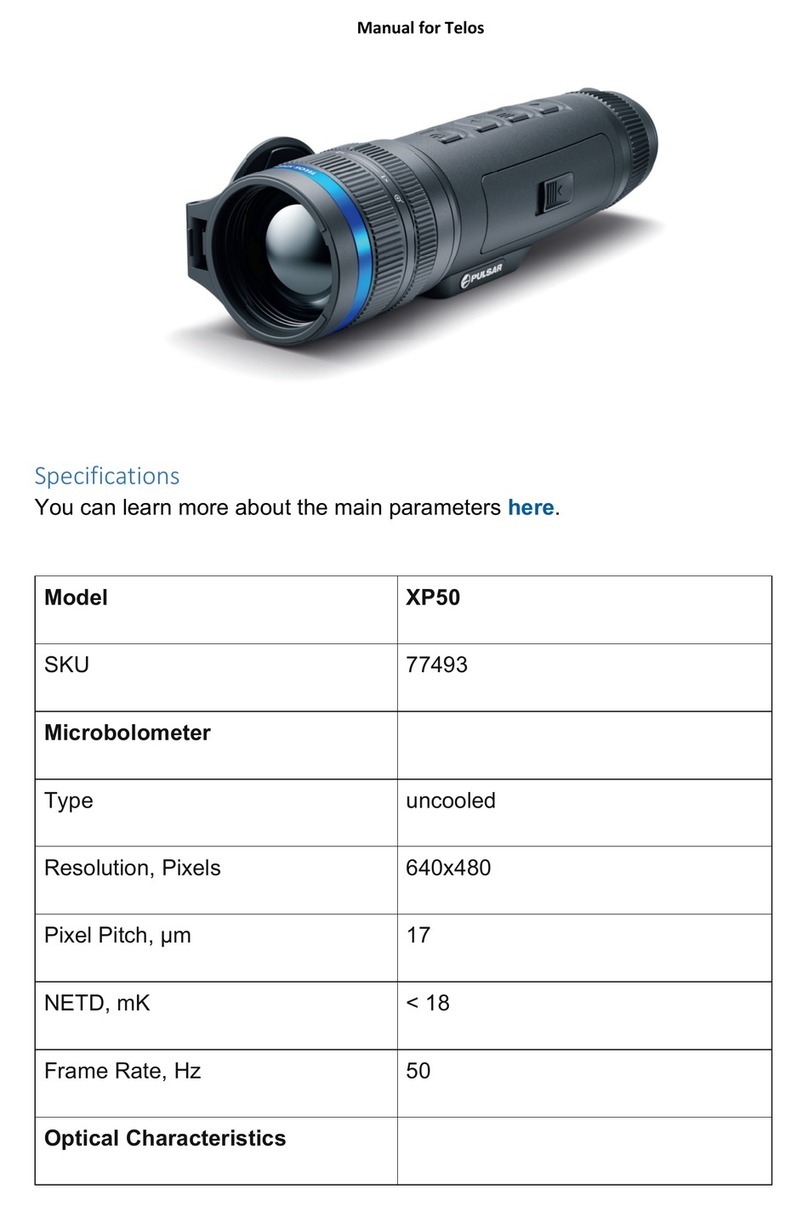EN Attention! A license is required for AXION Thermal Imager when exporting outside your country.
Electromagnetic compatibility.
This product complies with the requirements of European standard EN 55032: 2015, Class A.
Caution! Operating this product in a residential area may cause radio interference.
For detailed information on the device, download the complete manual:
https://www.pulsar-nv.com/glo/products/33/thermal-imaging-scopes/axion-xq-lrf/
Caution! Use of controls or adjustments or performance of procedures other than those specied
herein may result in hazardous radiation exposure.
FR Attention! Les imageurs thermiques AXION nécessitent l’obtention d’une licence s’ils sont exportés
hors de votre pays.
Compatibilité électromagnétique.
Ce produit est conforme aux exigences de la norme européenne EN 55032: 2015, classe A.
Attention! L’utilisation de ce produit dans une zone résidentielle peut provoquer des interférences radio.
Pour des informations détaillées sur l’appareil, téléchargez le manuel d’utilisation complet:
https://www.pulsar-nv.com/glo/products/33/thermal-imaging-scopes/axion-xq-lrf/
Attention! L’emploi de commandes, réglages ou performances de procédure autres que ceux
spéciés dans ce manuel peut entrainer une exposition á des rayonnements dangereux.
DE Achtung! Wärmebildgeräte AXION erfordern eine Lizenz, wenn sie über die Grenzen Ihres Landes
exportiert werden.
Elektromagnetische Verträglichkeit.
Dieses Produkt entspricht den Anforderungen der Europäischen Norm EN 55032:2015, Klasse A.
Achtung! Der Betrieb dieses Produktes in Wohngebieten kann Funkstörungen verursachen.
Laden Sie die Vollversion der Bedienungsanleitung für ausführliche Informationen zum Gerät herunter:
https://www.pulsar-nv.com/glo/products/33/thermal-imaging-scopes/axion-xq-lrf/
Vorsicht! Wenn andere als die hier angegebenen Bedienungs- oder Justiereinrichtungen benutzt oder
andere Verfahrensweisen ausgeführt werden, kann dies zu gefährlicher Strahlungsexposition führen.
ES ¡Atención! Los dispositivos de imagen térmica AXION requieren una licencia si se exportan fuera de
su país de usted.
Compatibilidad electromagnética.
Este producto cumple con los requisitos de la norma europea EN 55032:2015, Clase A.
¡Advertencia! El uso de este producto en la zona residencial puede provocar la interferencia de
radiofrecuencia.
Para obtener más información sobre el dispositivo, descargue el manual completo de usuario:
https://www.pulsar-nv.com/glo/products/33/thermal-imaging-scopes/axion-xq-lrf/
Atención! La utilización de controles, ajustes o parámetros de procedimiento distintos de los aqui
indicados puede provocar una exposición a radiaciones peligrosas.
IT Attenzione! I visori termici AXION necessitano di un certicato nel caso in cui vengano esportati.
Compatibilità elettromagnetica.
Questo prodotto è conforme ai requisiti della norma europea EN 55032:2015, Classe A.
Attenzione! L’uso di questo prodotto in un’area residenziale può causare dei radiodisturbi.
Per ulteriori informazioni sul dispositivo, scaricare il manuale d’uso completo:
https://www.pulsar-nv.com/glo/products/33/thermal-imaging-scopes/axion-xq-lrf/
Attenzione! In caso di utilizzo di dispositivi di comando o di regolazione di natura diversa da quelli
riportati in questa sede oppure qualora si seguano procedure diverse vi é il pericolo di provocare
un’esposizione alle radiazioni particolarmente pericolosa.
RU Внимание! Тепловизоры AXION требуют лицензии, если они экспортируются за пределы Вашей страны.
Электромагнитная совместимость.
Данный продукт соответствует требованиям европейского стандарта EN 55032:2015, Класс А.
Внимание! Эксплуатация данного продукта в жилой зоне может создавать радиопомехи.
Для получения подробной информации о приборе скачайте полное руководство по
эксплуатации: https://www.pulsar-nv.com/glo/products/33/thermal-imaging-scopes/axion-xq-lrf/
Внимание! Использование других не упомянутых здесь элементов управления и настройки или
других методов эксплуатации может подвергнуть Вас опасному для здоровья излучению.
LRF Laser
Aperture