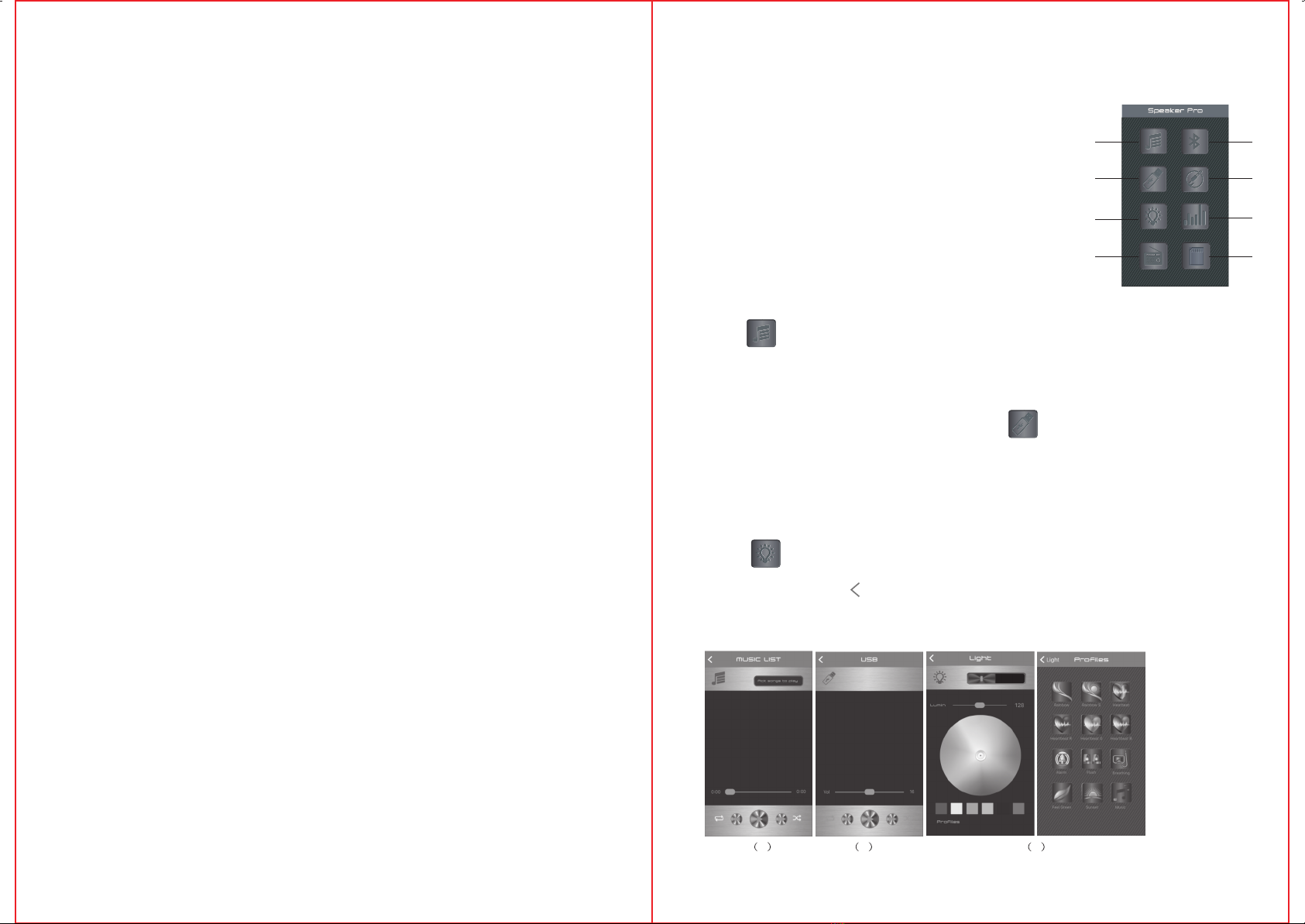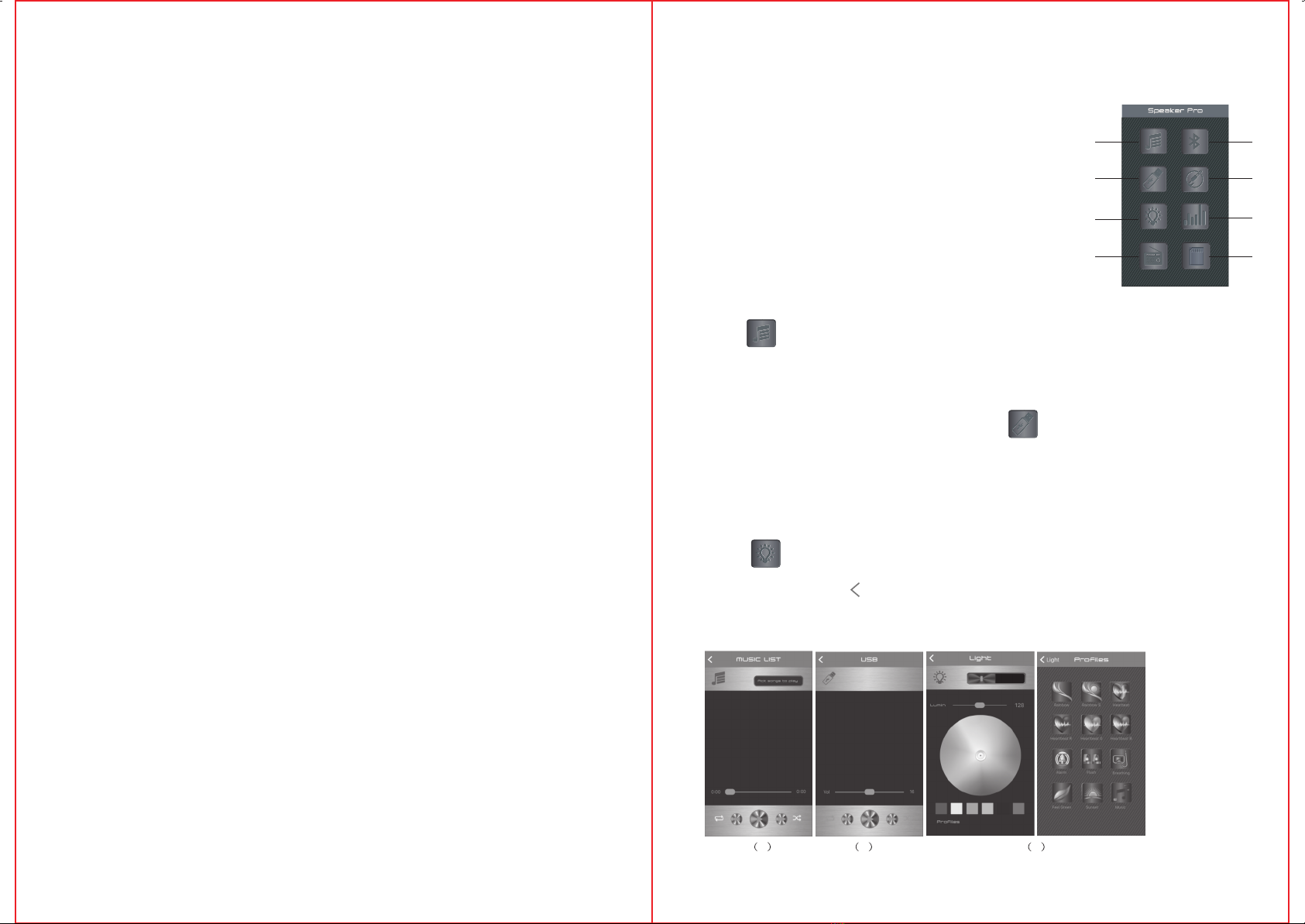
12
POWER SOURCE
1.Please charge the unit at least 4 hours before first time using.
2.Long press the POWER/INPUT button on the top panel to switch on or off the speaker.
CHARGE THE BATTERY
When the battery is charging, the CHARGE STATUS lights red. After the battery has
fully charged, the light turns to green.
1.Connect the USB cable to the DC IN JACK of the speaker firmly.
2.When the battery is fully charged, please disconnect the USB cable from the speaker.
3.The speaker works normally when charging.
POWER/INPUT BUTTON
Press POWER/INPUT button on the top panel to select playing mode(LINE IN,USB,
BT,TF card OR FM).
LIGHT BUTTON
Press LIGHT button on the top panel to select light mode,there are 12 light modes
for selection.
EQ BUTTON
Press EQ button on the top panel to select EQ modes: Pop, Classical, Jazz and Rock.
PREVIOUS/NEXT BUTTON
By pressing PREVIOUS/NEXT button on the top panel ,you can select a specific song
from the play list.
PAUSE/PLAY BUTTON
To stop playing the current track, please press PAUSE/PLAY button on the top panel.
Press it once again to continue playing.
VOLUME ADJUSTMENT DIAL
Twist the dial anticlockwise to decrease the volume and clockwise to increase the
volume.
LINE IN JACK
1. Connect an audio cable (not included) to the LINE IN JACK of the speaker and to
the audio output socket on the external audio devices such as MP3 player, discman,
etc,then select LINE by pressing the POWER/INPUT button on the top panel .
2.Play from an external audio device.
TF JACK
Insert TF card directly for playing
USB JACK
Insert USB card directly for playing
MIC IN JACK
Plug in microphone directly for playing.
FM FUNCTION
1.Press POWER/INPUT to select FM radio
2.Long press PLAY/PAUSE button on top panel for automatic searching and saving
the radio stations.
Press PREVIOUS/NEXT button to select a specific radio station.
Bluetooth:
Please press POWER/INPUT button on top panel to select Bluetooth mode.
Simultaneously open the Bluetooth setting on your phone, tablet or any other bluetooth
enabled audio device and select "PBX-6"(no need to match code),the unit and device
will then connected via Bluetooth. Press the "NEXT SONG" and "PREVIOUS SONG"
button on the top panel to select the song, press" PLAY/PAUSE" button to control the
playing status.
Tocontrol the devicevia your phone,please find and install the app " Speaker Pro ".
Open the App "Speaker Pro" on your phone, there are 8 function icons on the main
page :
1.Bluetooth Music play
2.USB card play
.Light control colour, brightness and light flash mode
4.
5.Control Bluetooth connect
6.Line In input- mute
.Equalizer,volume adjustment for music, Microphone
and quitar input.
(The instruction for TF card play
is as sameas USB cardplay)
(1) Bluetooth Music play
Press to enter into Bluetooth Music play page, Press "Pick songs to play"
to Pick Songpage to choosethe song youwant to play, press "Done"to return to
Bluetooth Music play page, also you can operate pause, play, backward, forward&
volume adjustment, repeat, random play. Press "Back" to return to the main page.
(2)USB card play
When inserting a USB into the speaker, press to enter the USB Card play
page. To choose asong and playmusic on theUSB card, press"Play" to enterinto
the play controlpage ,where youcan operate pause,play, backward, forward &
volume adjustment. Press"List" to return to USB list page,press "Back" to return
to the main page.
(3) Light control colours, brightness and colour change mode
Press to enter into Light Control page, you can select any colour to show the
light colour onthe speaker,as well asadjust the brightness of the light. To go back
to main page, press " " in the left corner.
Press "Profiles" to enter into Light Effect mode page, you can choose from a total
of 12 pre-setlight effect modes. To return toLight Control page,press "Light"
in the left corner.
3
FM Radio
7
8.TF card player
123
1
2
3
4
5
6
7
8