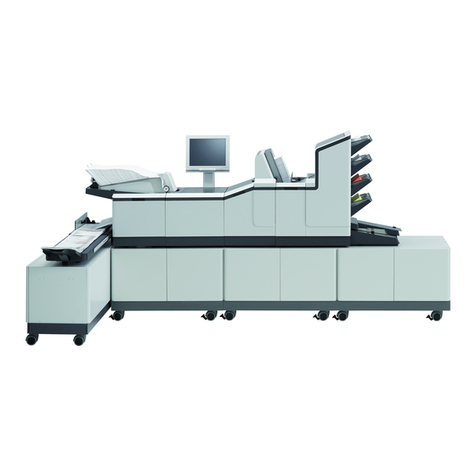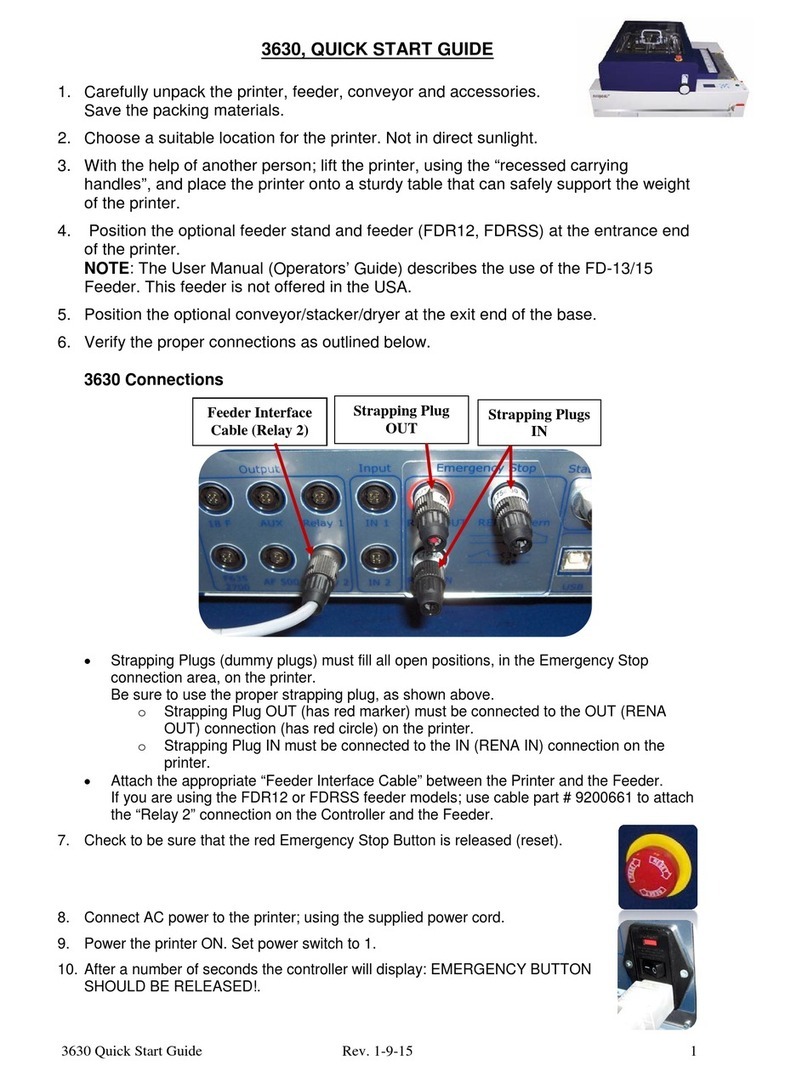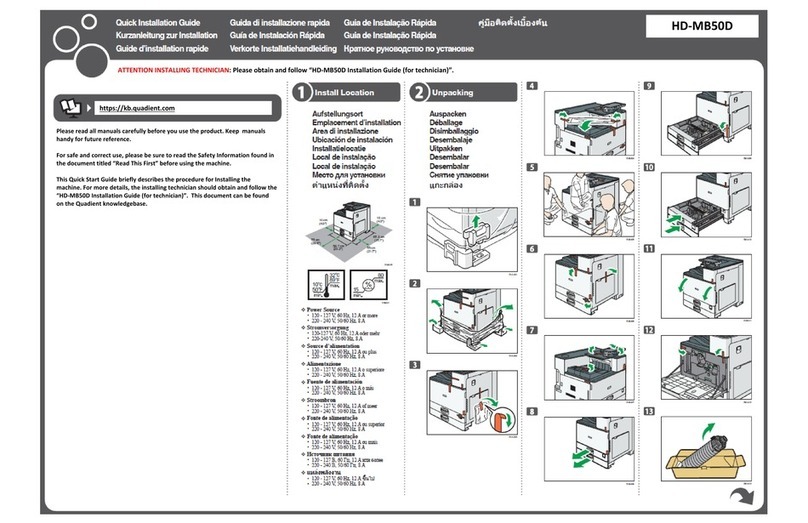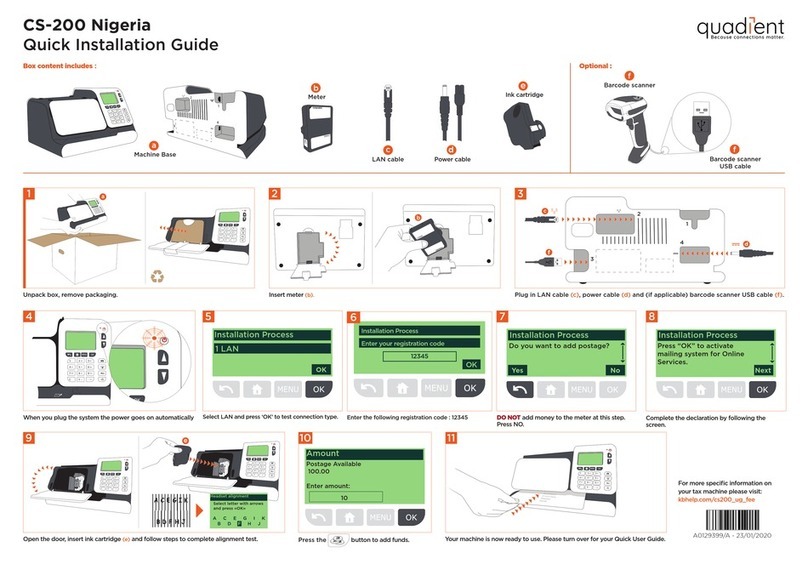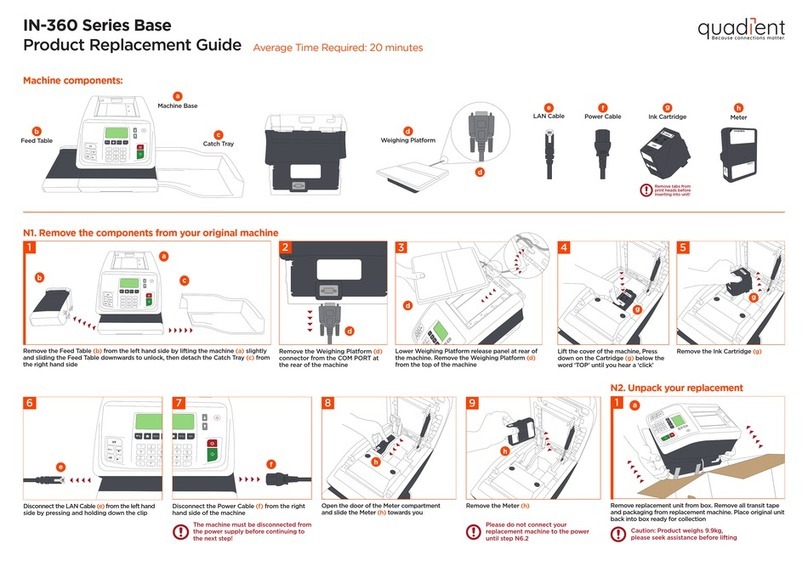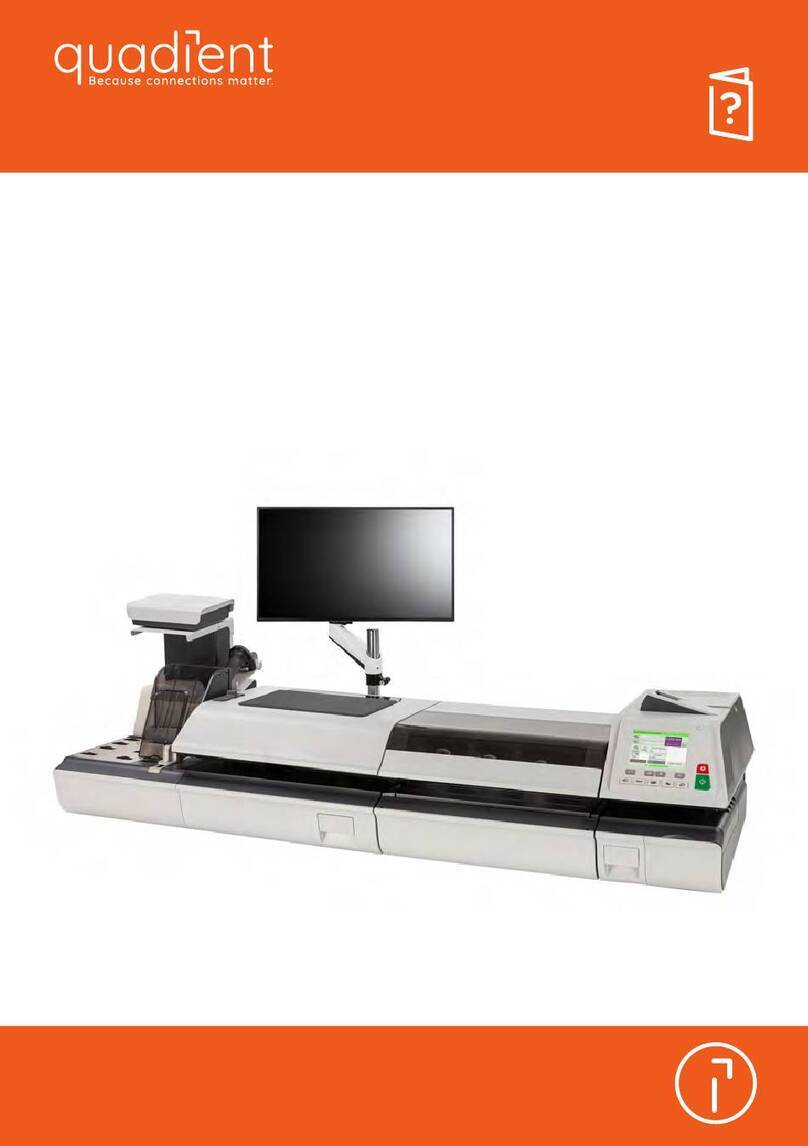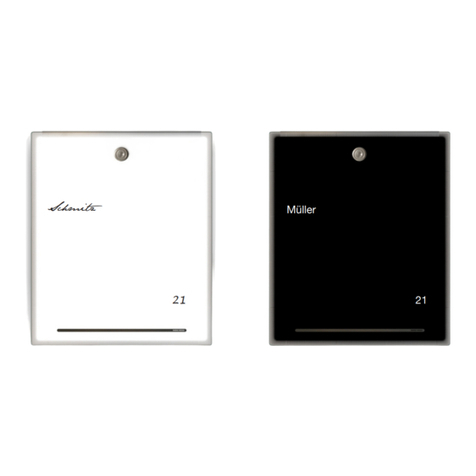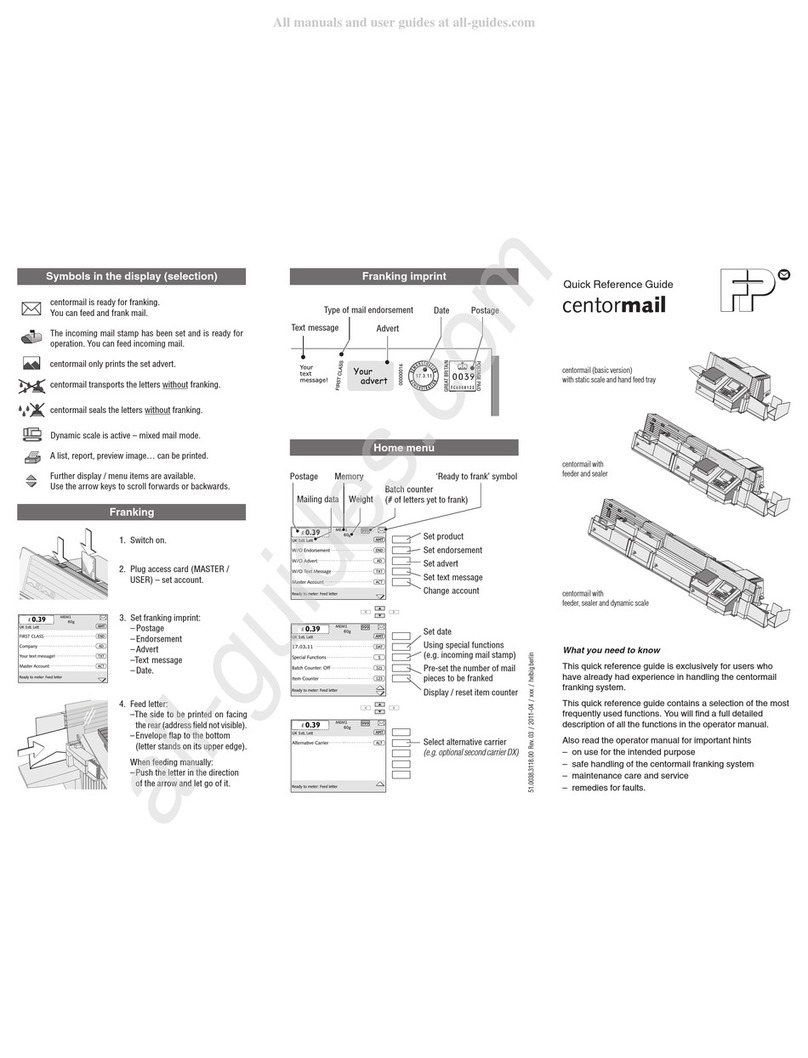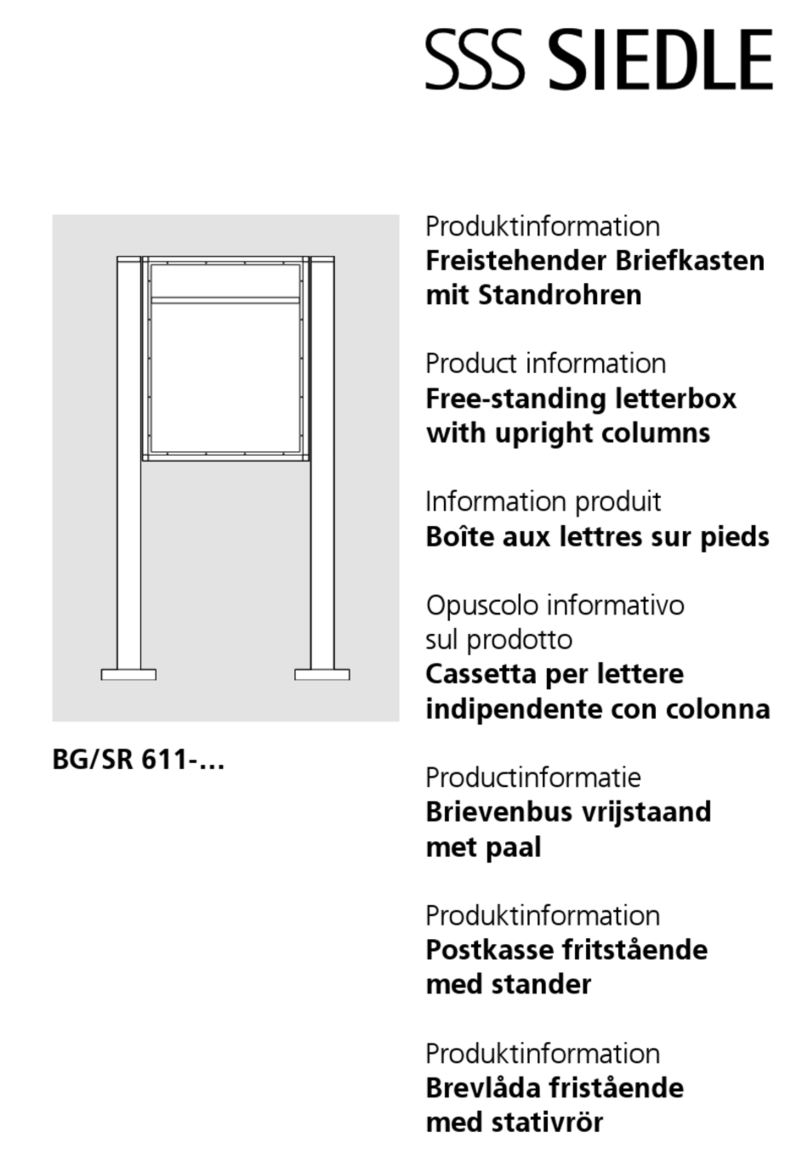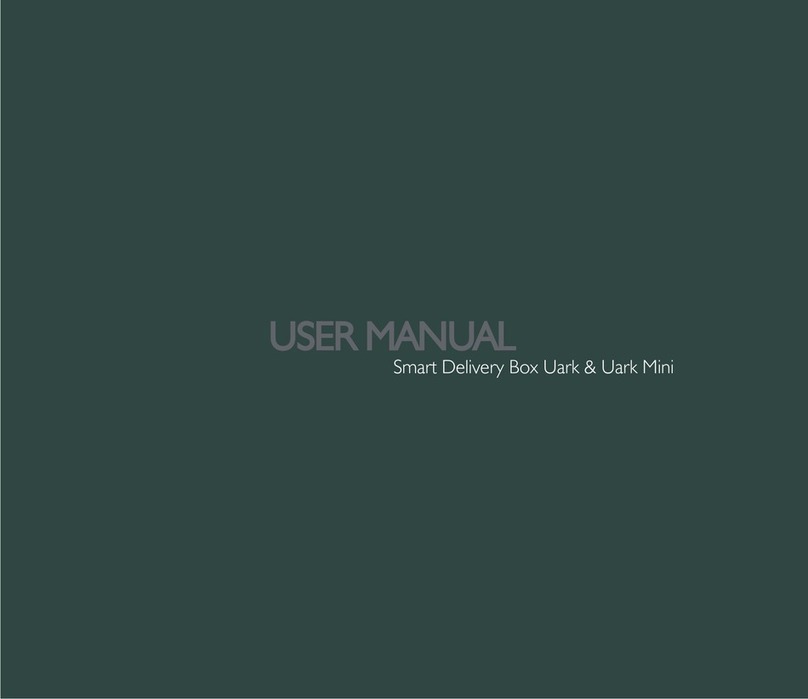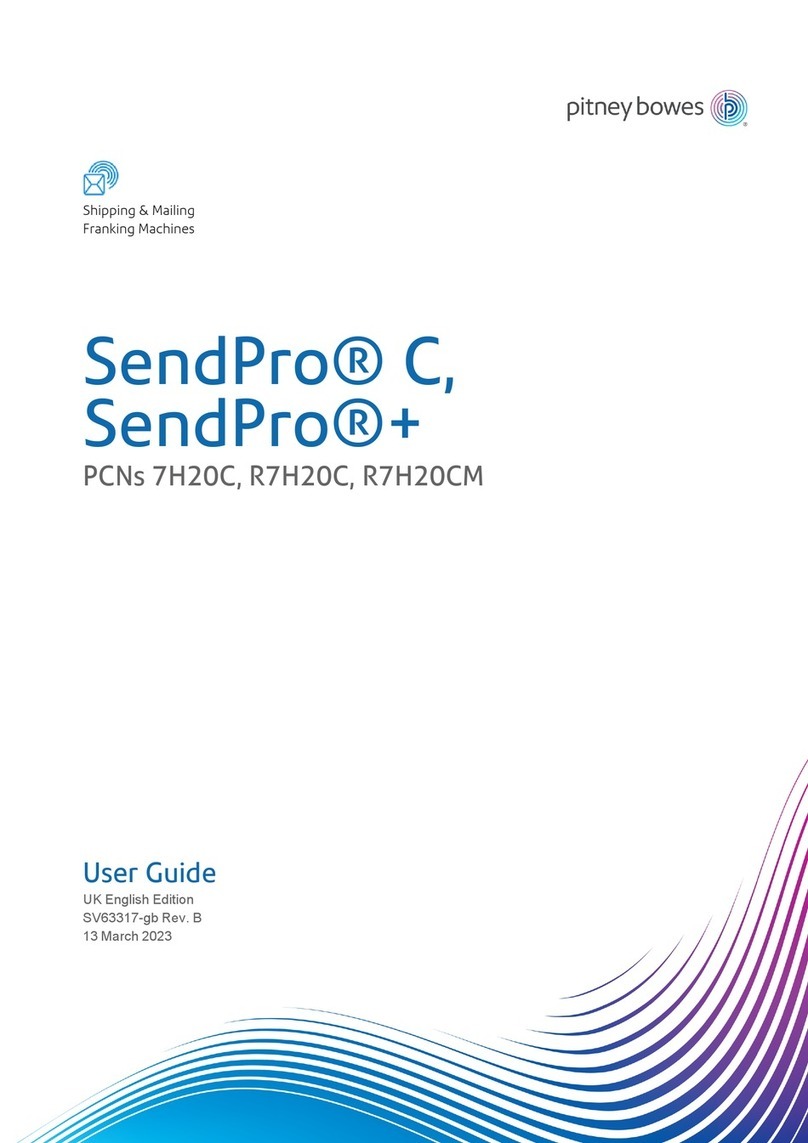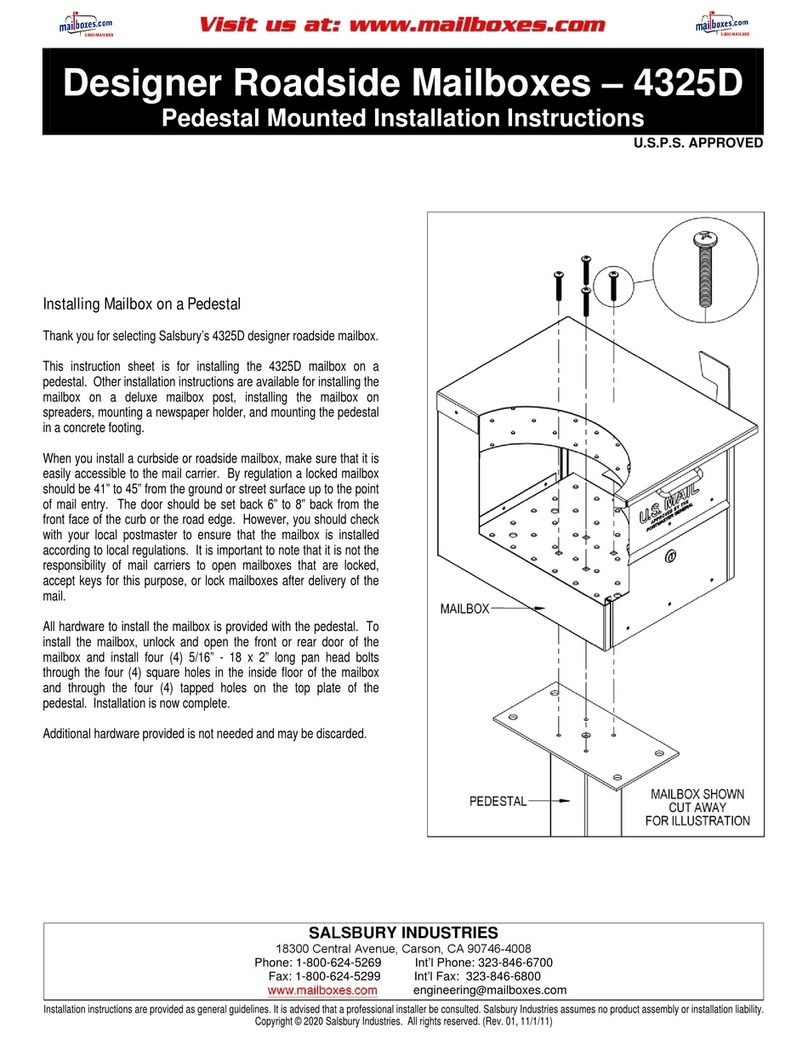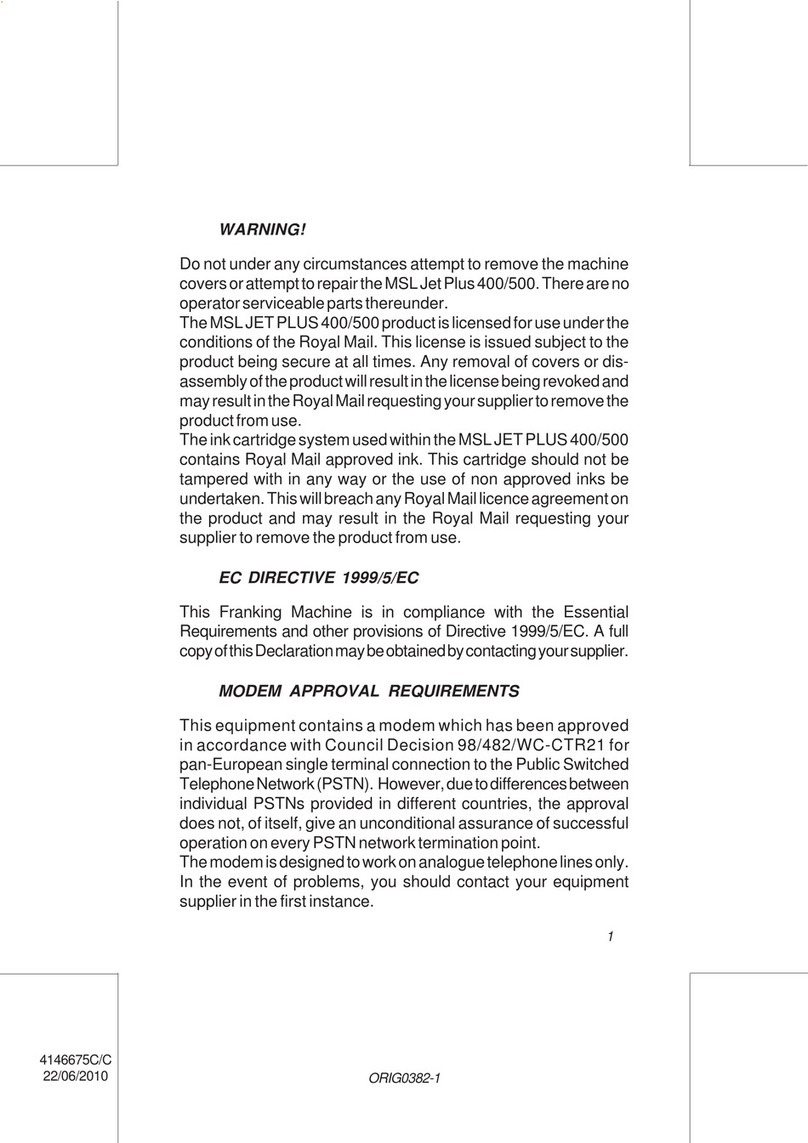13
4
2a
2b
IS-330/350
K7
K8
K6
K2
K3
K4
K5
K1
For more specific information about your
mailing system, see the User Guide.
Press ...
To reset previous settings... When the weight is displayed...
4138949E/E - 03/03/2020
kb.quadient.us/is350_ug
Put your mail on the scale
To weigh your mail...
or
Enter the weight manually
Screen main zones
Shortcut keys
Getting to know your mailing system Applying postage
If jamming occurs...Changing the ink cartridge Adding funds
Switch
When postage is displayed,
you are now ready to print
Postage
Choose Class and Services to
determine the rate
1
2
1
2
If needed, press to get back to the
home screen.
To get back to default rate settings, press
on the keyboard.
If the system is asleep, press to wake it
up with default settings.
1
2
3
Press the start button to begin processing
mail.
Feed the mail piece into
the feeder, top of the
envelop against the
back guide rail (stamp
printing position on the
upper right side).
Current rate and selected
services are displayed in
this zone of the screen.
Rate & services
Date printed
Weighing method
Stamp position offset on
Postage and weight
Memorized imprint (can contain rate, stamp settings
and account)
Current account
D1
D2
D3
D4
D5
D6
D7
K1
K2
K3
K4
K5
K6
K7
K8
Rates and services selection
Memorized imprints (rate, stamp settings, account)
Weighing modes
Funds management
Type of stamp and stamp settings
Sleep / wake (amber / green)
Stops printing
Starts printing
Check that the D3 icon is .
Otherwise press , select the option
Standard weighing, and then place your
mail on the scale.
Press and then select the option
Manual weight entry.
Enter the weight and press OK.
Press OK to validate your selection and
return to the home screen.
Use the keypad to select an available Class
and/or Services, or select key 8 for the wizard.
Press , type 2and follow instructions onscreen.
Note: to complete this operation successfully, your postal
services account must have a positive credit balance of the
corresponding amount. Your machine needs to be connected to
the internet to reset postage funds. We recommend a LAN
connection for best experience.
To change the rate and/or add services:
Press .
The Rate selection
screen is displayed
If needed, power on or off your system with
this switch, located near the power cord.
Press on the control
panel to stop the motor.
Under the base, lift up
the release handle and,
using your other hand,
remove stuck envelope.
1
2
On the new ink cartridge,
remove the protective strips
from the printing heads.
Raise base cover and
follow instructions printed
on sticker inside.
1
2
D4
D6
D7
D1
D3
D2 D5