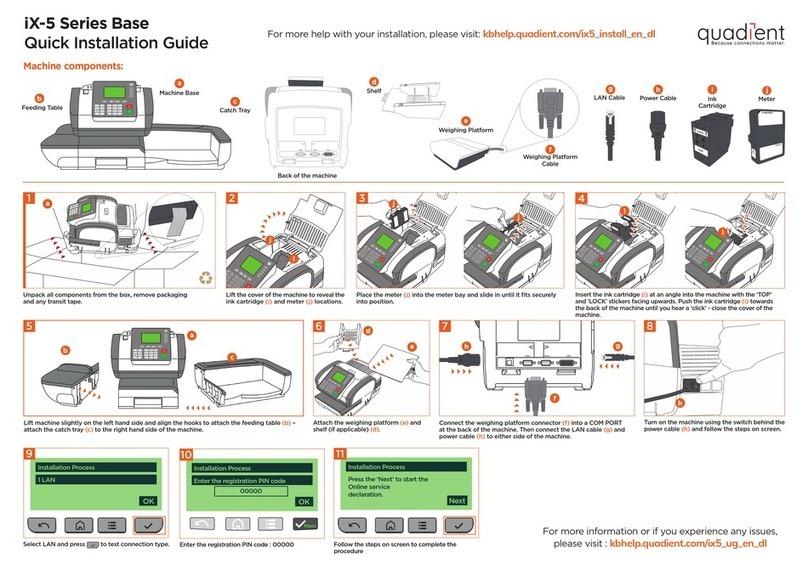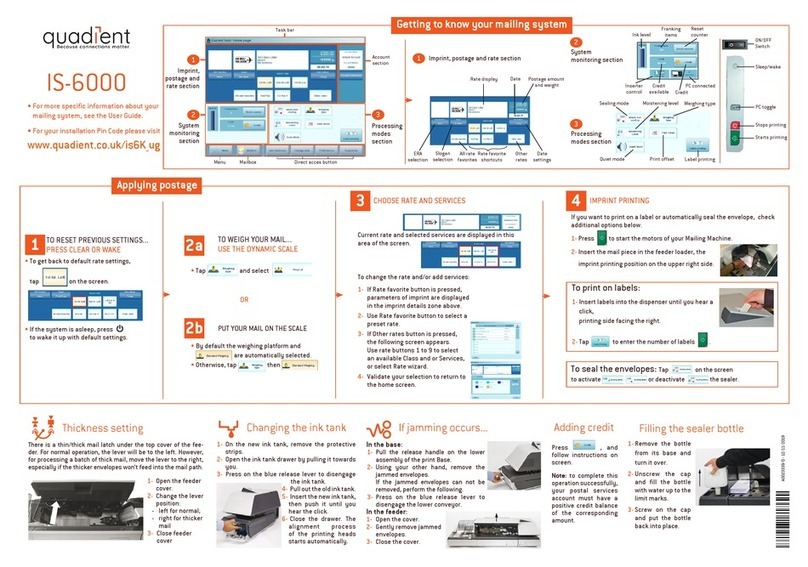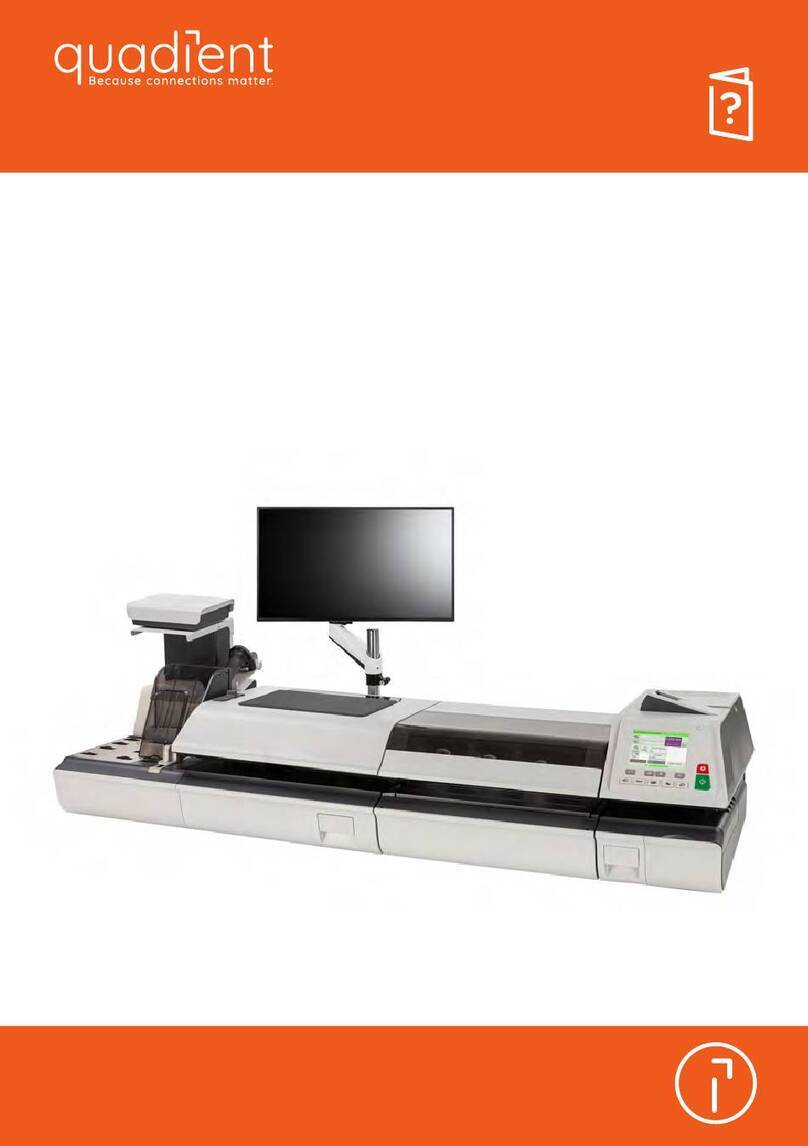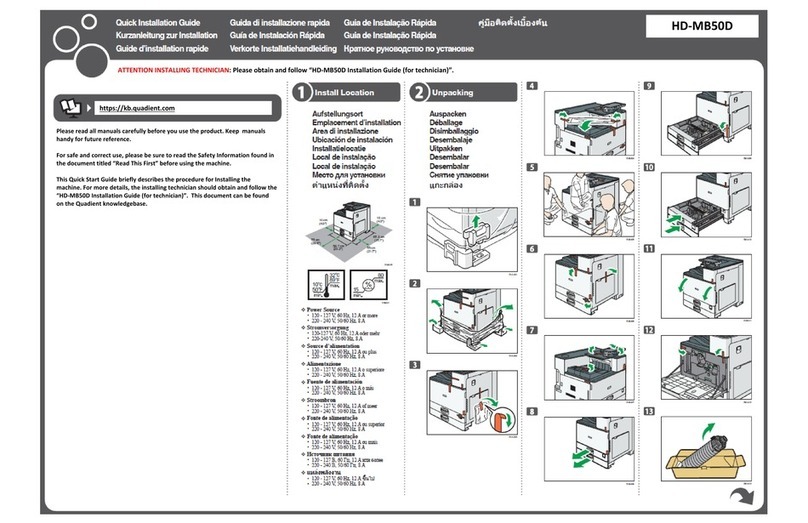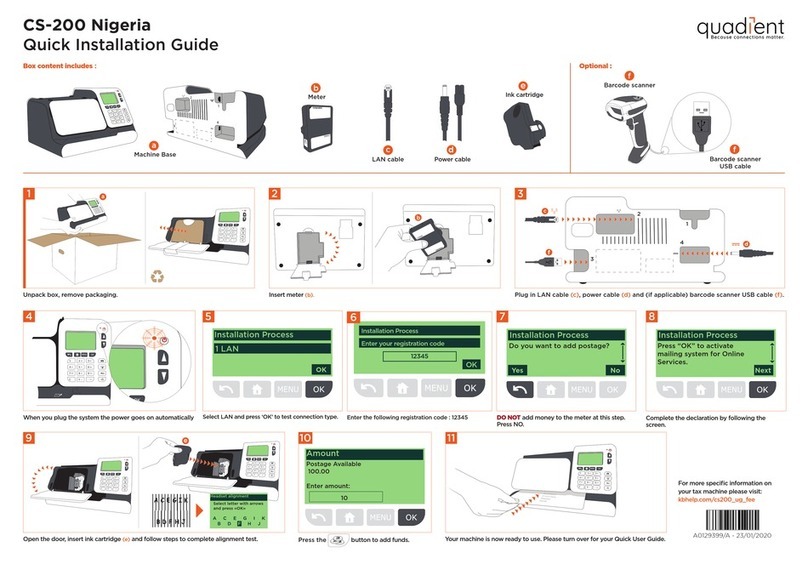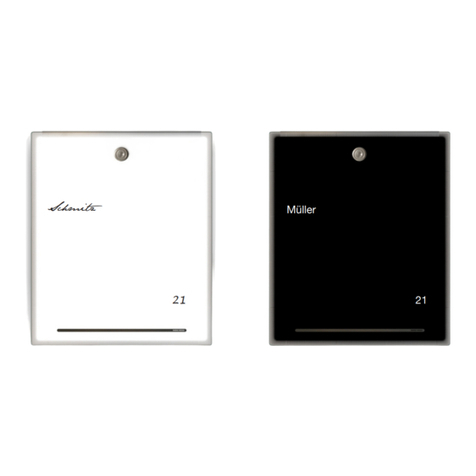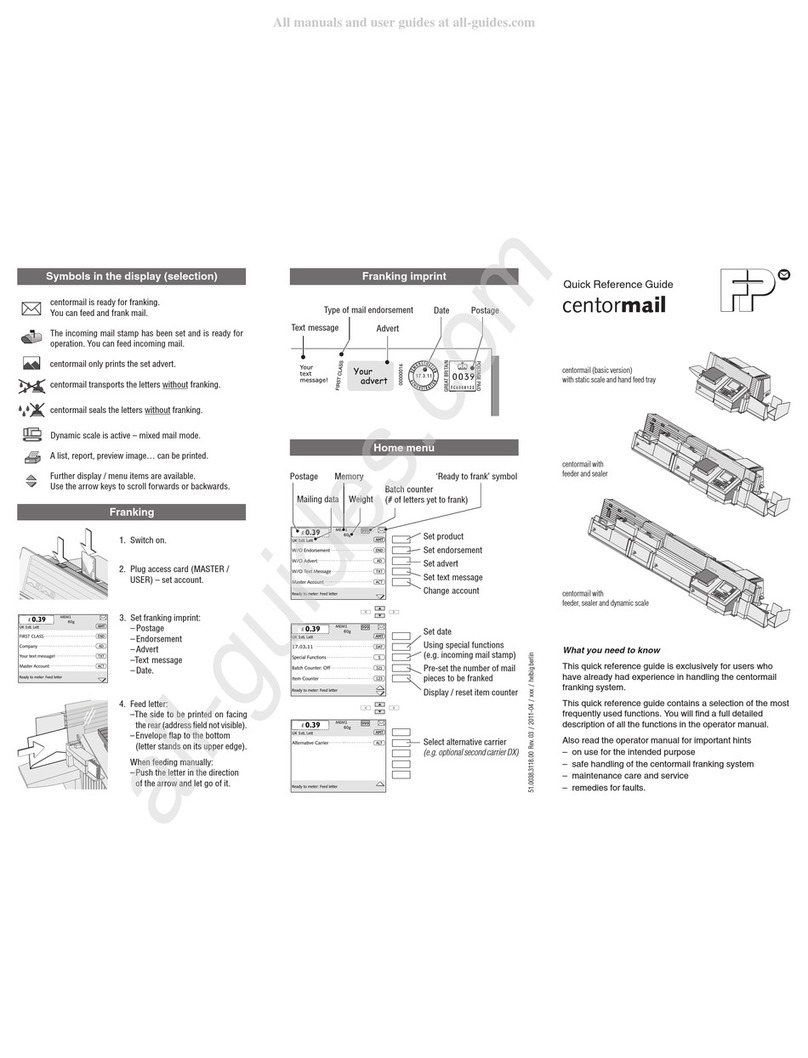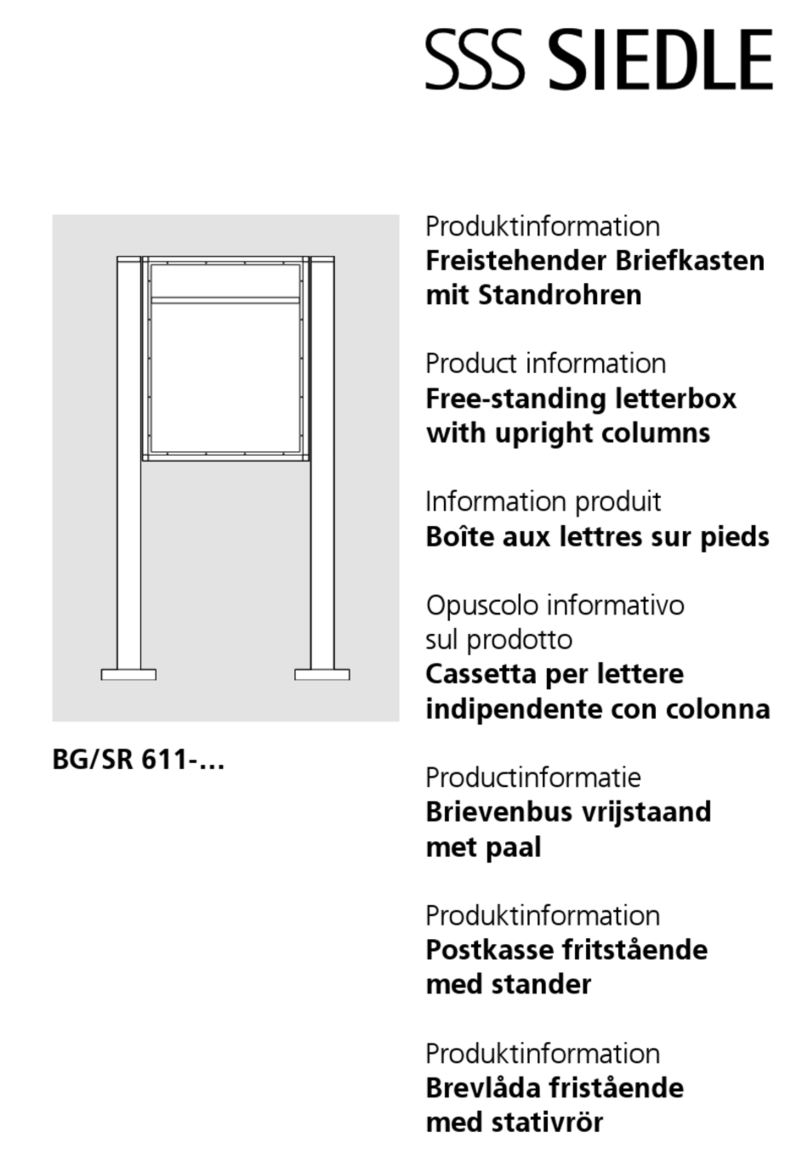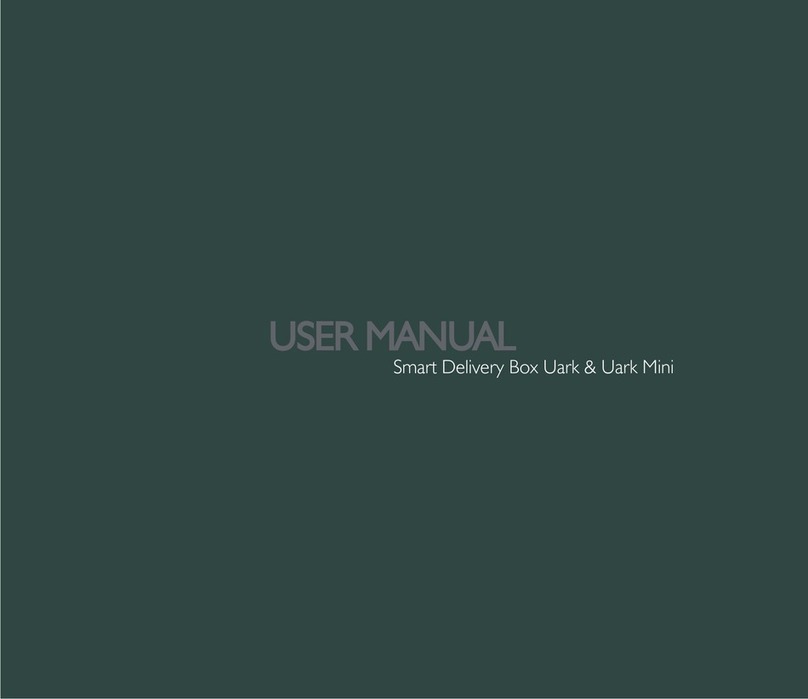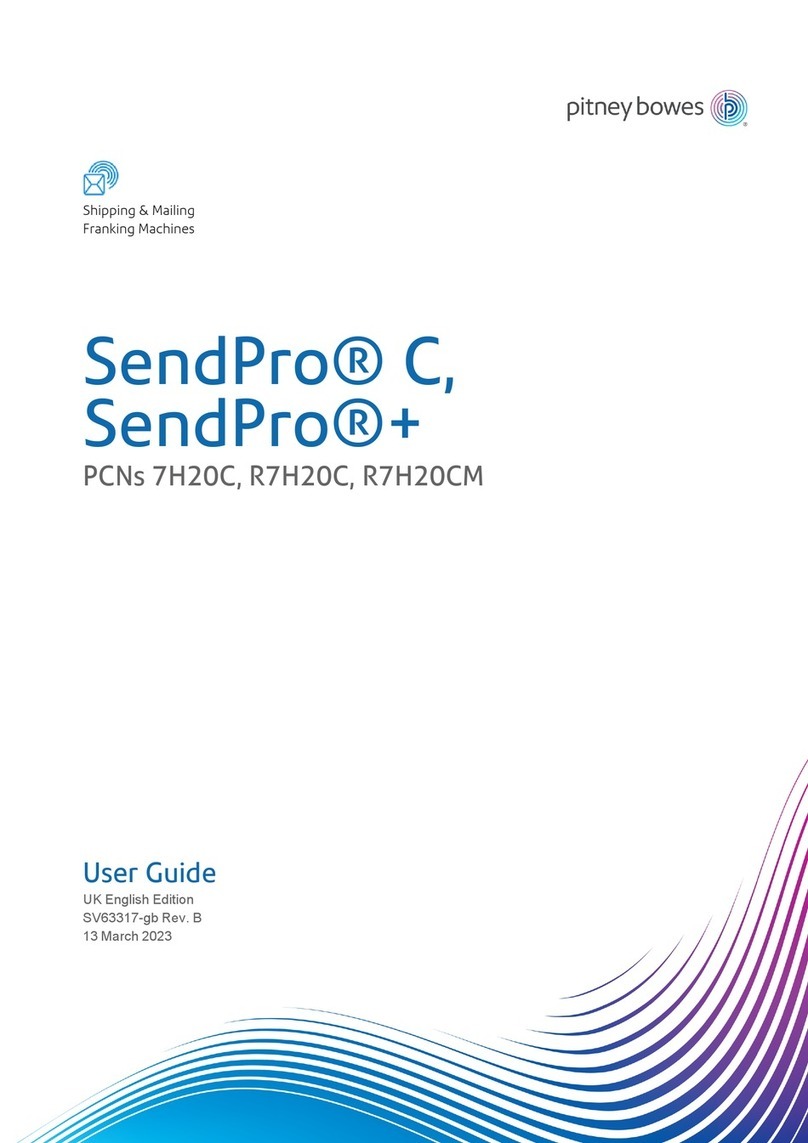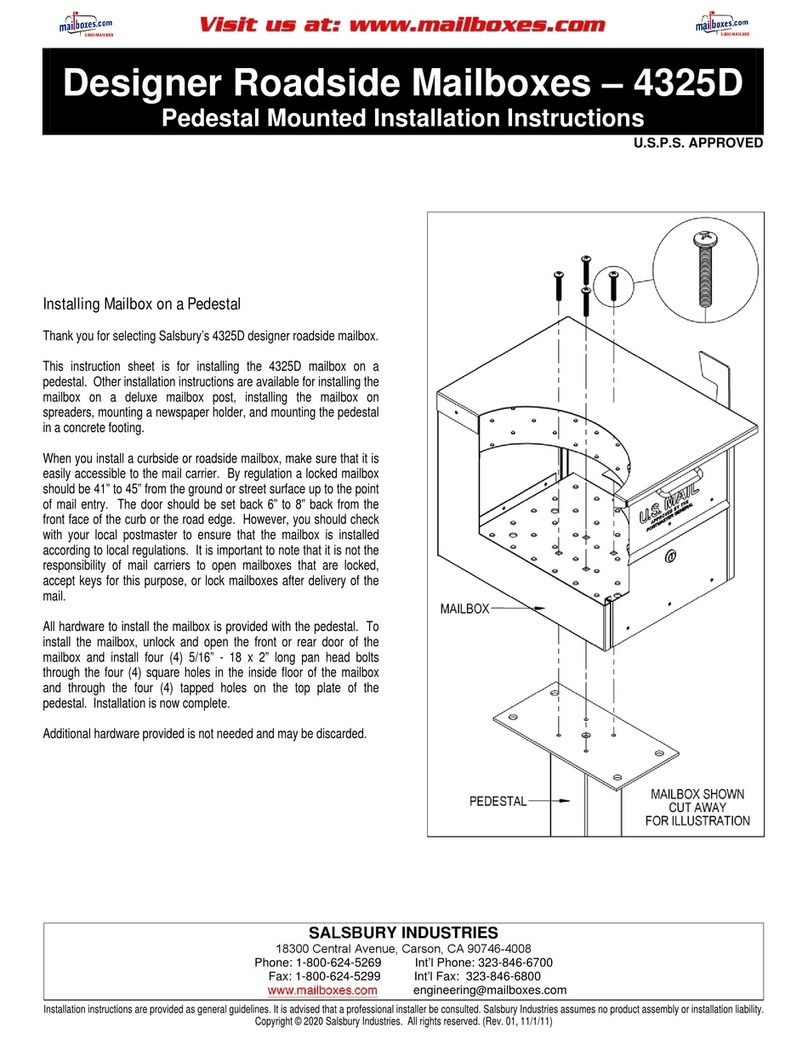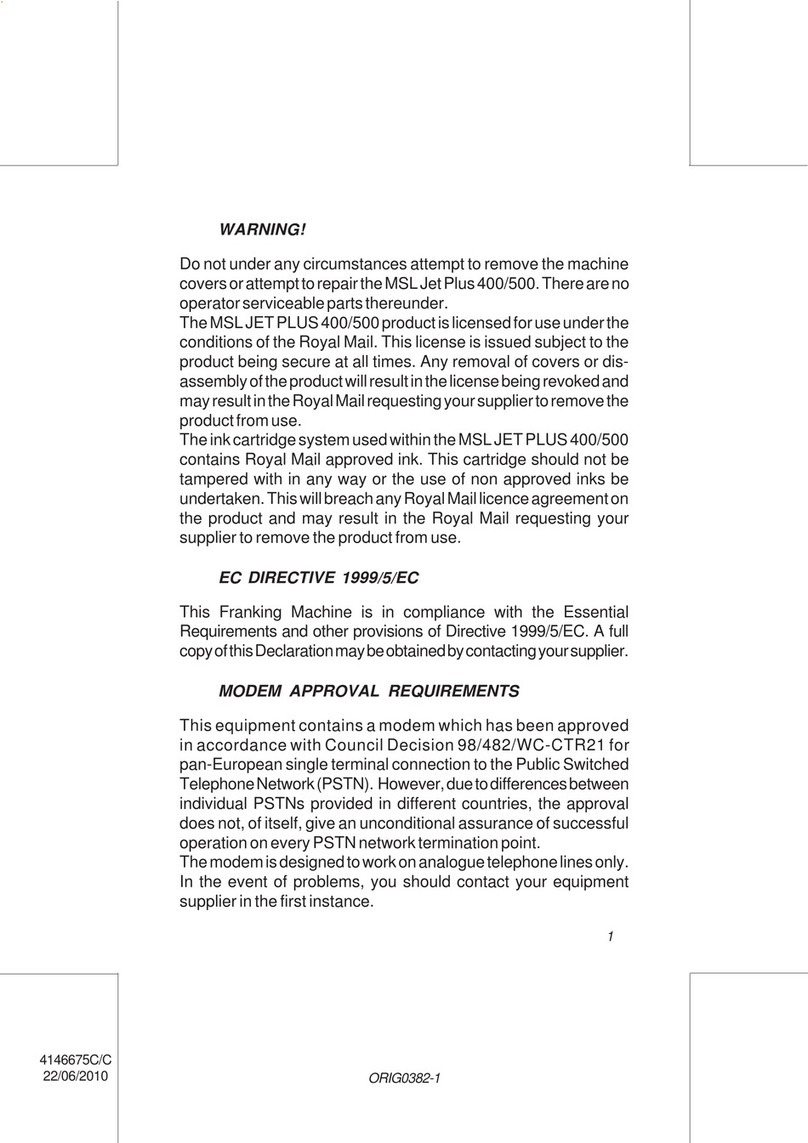Getting to know your Franking Machine
IS-440 Cancelling Quick User Guide
Quick steps to franking your mail
3
2. When the rollers start, insert the
mail into the machine from the
left hand side.
Print the stamp:
If you want to print on a label or
automatically seal the envelope,
check additional options below.
1. Press or press and select the path :
Imprint
The Imprint screen is displayed :
2. Select Imprint type.
The Type of imprint is displayed :
3. Select the type of imprint in the list and press [OK].
The Imprint screen is updated and displays the menu
items that allow you to modify the imprint options.
4. Press to return to the home screen.
1. Press to start the motors of
your franking machine.
1. On the new
ink cartridge,
remove the
protective
strips from the
printing heads.
2. Lift machine
cover and
follow
instructions
printed on
sticker inside.
Changing the ink cartridge
Shortcut keys
B1 Not used
B2 Not used
B3 Not used
B4 Not used
B5 Not used
B6 Accesses imprint selection and imprint set up screens
B7 Sleep/wake (amber/green)
B8 Stops printing
B9 Starts printing
B7
B8
B5 B9
B1
B2
B4
B3
B6
Screen Information
A1 Indicates that a text will be printed on the envelope
A2 Indicates that a slogan will be printed
A3 Imprint position oset
A4 Counts items (envelopes/labels) printed since last counter reset
A5 Displays the current ink level
A6 Type of imprint (to change : B6)
A7 When displayed, indicates that the System will print a label
A8 Indicates unread messages in message box
A9 Displays account currently selected
A10 Resets the item counter to zero
A9
A5
A1
A3
A4
1. Press on the key pad to stop
the motor.
2. Under the base, lift up the
release handle and, using your
other hand, remove stuck
envelope.
3. On feeder: raise cover, push
down at the left of upper blue
lever to release mail runner.
Remove the jammed material
then push down on the
mechanism to relocate.
If Jamming occurs
For more specific information on your franking machine, please see the User Guide.
1To reset the machine...
Press:
to clear the
information
on screen.
to wake the machine
up with default
settings.
to return to the home
screen.
2Choose the imprint mode:
A0152615/A -09/08/2022
A2 A8
A10
A7
A6