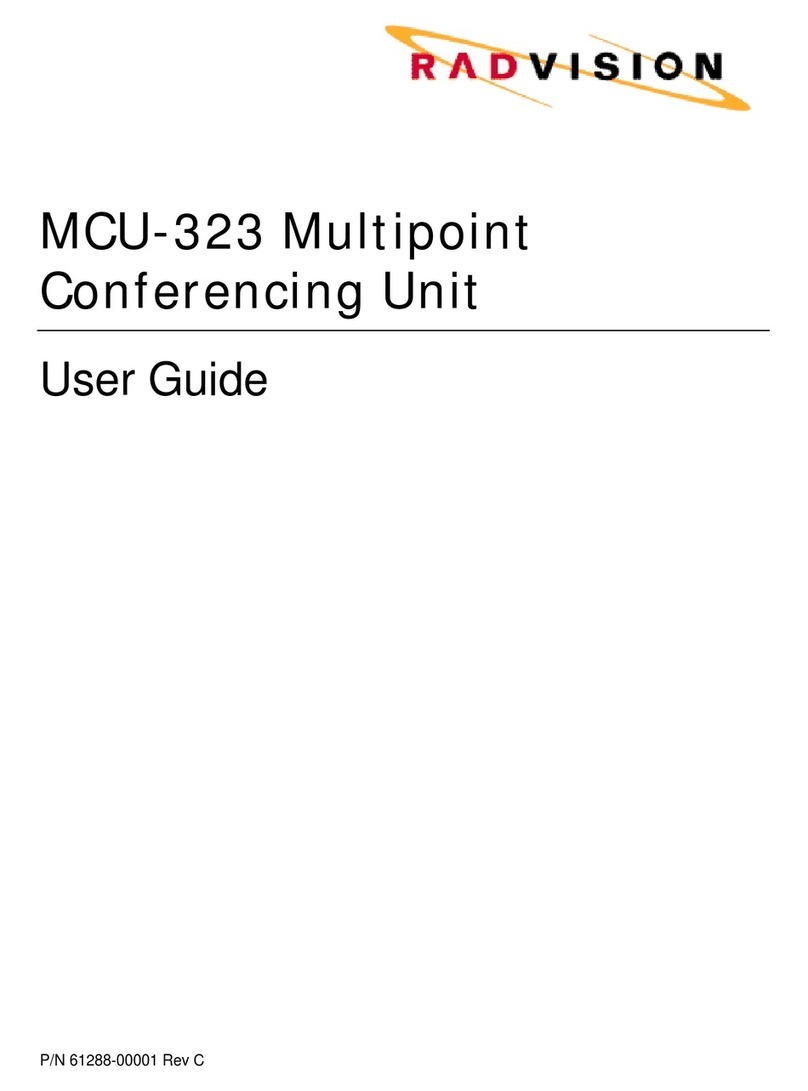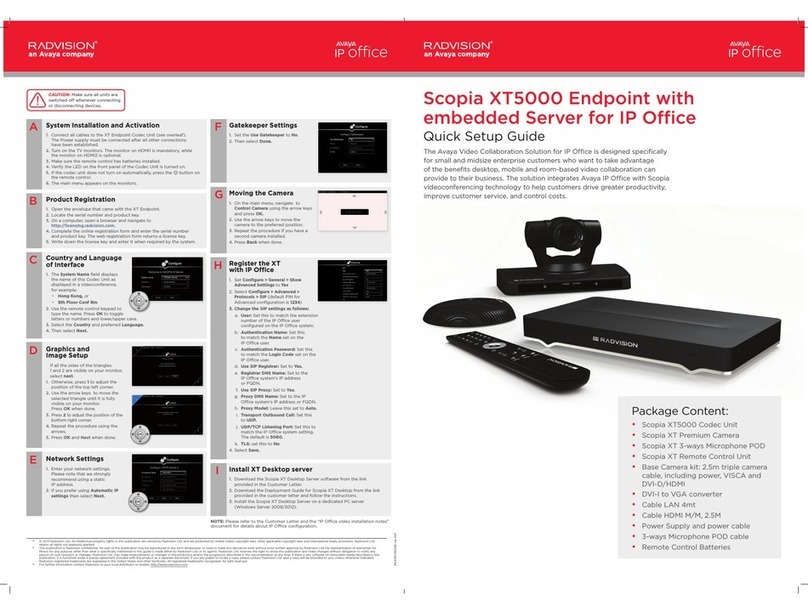Table of Contents| ii
RADVISION | User Guide for SCOPIA XT1000 Series Version 2.0
Answering Calls............................................................................................. 17
Answering a Video Call.............................................................................. 17
Using Automatic Answering......................................................................... 17
Ending a Call................................................................................................ 18
Ending a Video Call .................................................................................. 18
Ending an Audio-only Call........................................................................... 18
Confirming Call Disconnection ..................................................................... 19
3Managing Calls
Managing the Video........................................................................................ 21
Controlling the Camera ............................................................................. 21
Using the Camera............................................................................... 22
Storing a Camera Position..................................................................... 22
Recalling a Camera Position .................................................................. 23
Videoconferencing using One or Two Monitors .................................................. 23
Setting the Monitor Resolution............................................................... 23
Calibrating the Monitor Color Levels........................................................ 24
Videoconferencing using One Monitor....................................................... 24
Videoconferencing using Two Monitors...................................................... 26
Sharing Content ...................................................................................... 28
Connecting the Computer..................................................................... 28
Calibrating the Computer Display ........................................................... 30
Sharing Content before a Call Starts........................................................ 30
Sharing Content during a Call ................................................................ 31
Blocking Video Transmission........................................................................ 32
Monitoring the Audio ...................................................................................... 32
Adjusting the System Volume ...................................................................... 32
Adjusting the Ringing Volume ...................................................................... 33
Muting/Unmuting the Microphone Pod ........................................................... 33
Blocking Incoming Calls ............................................................................. 34
Configuring the Do Not Disturb Feature .................................................... 34
Activating Manually the Do Not Disturb Feature .......................................... 34
Securing Your Calls......................................................................................... 35
Managing the Phonebook ................................................................................. 35
Adding a Contact to the Phonebook............................................................... 35