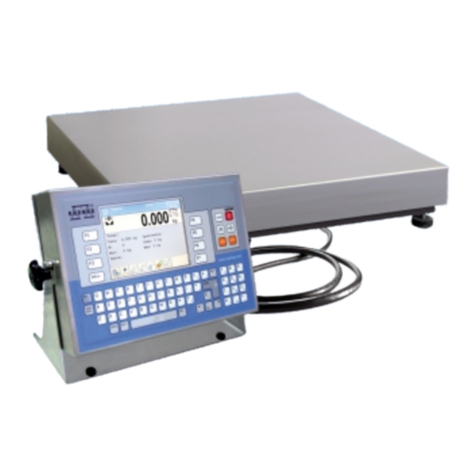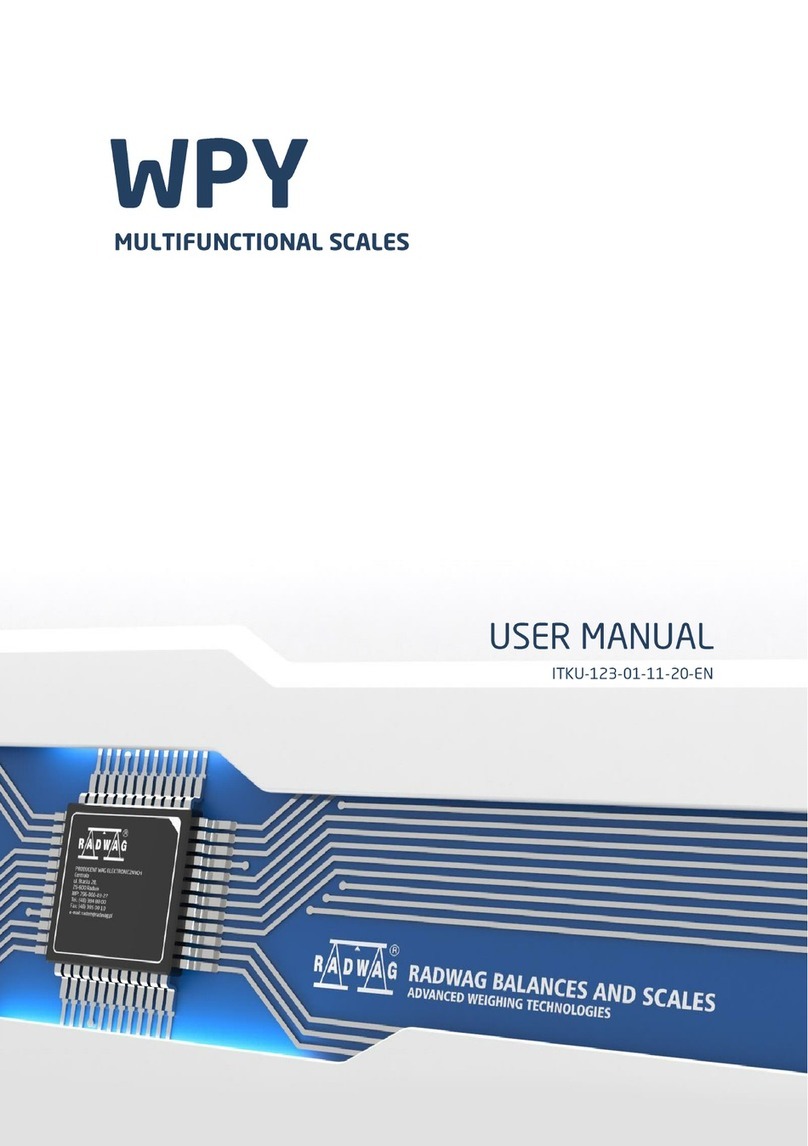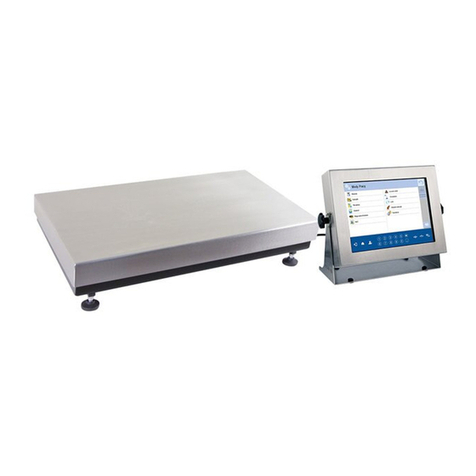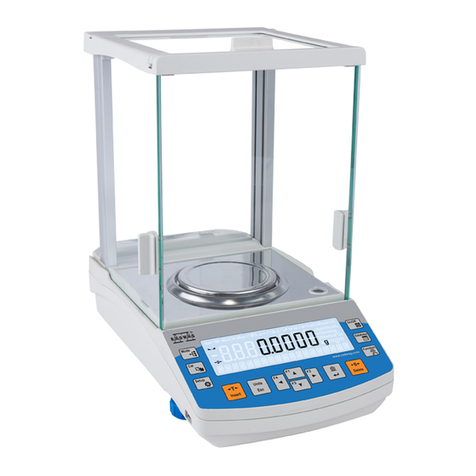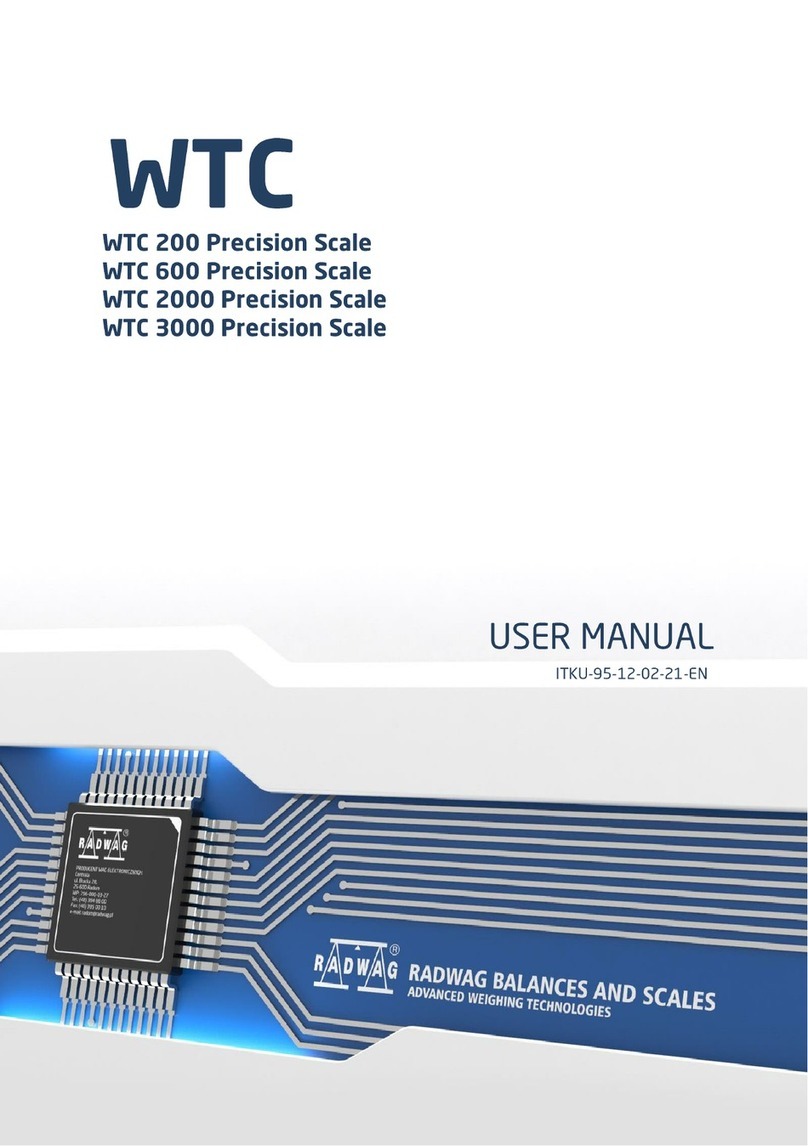4
15.2. etting...............................................................................................................................51ETHERNET s
15.3. col setting.............................................................................................................................51TCP proto
15.4.Wi-Fi.....................................................................................................................................................52
15.4.1. i-Fi network status..................................................................................................................52W
15.4.2. vailable networks.....................................................................................................................52A
15.4.3.Transmission parameters ..........................................................................................................53
16. DEVICES....................................................................................................................................................54
16.1.Computer..............................................................................................................................................54
16.1.1. omputer port............................................................................................................................54C
16.1.2. omputer address.....................................................................................................................55C
16.1.3. ontinuous transmission............................................................................................................55C
16.1.4. eighing printout template........................................................................................................55W
6.1.5.Cooperation with “E2R System”.................................................................................................561
16.2.Printer .................................................................................................................................................57..
16.2.1. rinter port.................................................................................................................................58P
16.2.2. rinter code page ......................................................................................................................58P
6.2.3.Templates for printouts..............................................................................................................581
16.3. ts activation...............................................................................................................................60Printou
16.4.Barcode scanner ..................................................................................................................................61
16.4.1. ort for barcode scanner ...........................................................................................................61P
16.4.2. refix / Suffix .............................................................................................................................62P
16.4.3. ield selection............................................................................................................................62F
6.4.4.Test ...........................................................................................................................................641
16.5.Transponder card reader......................................................................................................................65
16.5.1. om port for transponder card readers......................................................................................65C
6.5.2.Procedure of attributing the card number to an operator............................................................661
16.6.Additio al display..................................................................................................................................66n
16.6.1. dditional display port................................................................................................................66A
6.6.2.Communication protocol frame..................................................................................................671
16.7.Modbus RTU........................................................................................................................................67
16.7.1. ommunication port...................................................................................................................68C
6.7.2.Address .....................................................................................................................................681
6.8.Advanced settings................................................................................................................................681
17. DISPLAY....................................................................................................................................................69
17.1.Text st ngs...........................................................................................................................................70ri
7.1.1.Display templates ......................................................................................................................701
17.2. n keys.......................................................................................................................................72Functio
17.3. ing platforms.............................................................................................................................77Display
17.4.Bargraph ..............................................................................................................................................77
17.4.1. argraph type............................................................................................................................77B
17.4.2. argraph “Fast weighing”...........................................................................................................78B
17.4.3. argraph “Signalling of checkweighing ranges”.........................................................................79B
17.4.4. argraph type: „Linear”..............................................................................................................80B
17.4.5.“Control” bargraph .....................................................................................................................81
18. INPUTS / OUTPUTS...................................................................................................................................83
18.1. tion of inputs..........................................................................................................................83Configura
8.2.Configuration of outputs .......................................................................................................................841
19. AU HORIZATION ......................................................................................................................................85T
19.1. mous Operator ...........................................................................................................................85Anony
19.2. ate and time.......................................................................................................................................86D
19.3. ts...............................................................................................................................................86Printou
19.4. tion.................................................................................................................................87Databases edi
19.5. lder data..................................................................................................................................87Delete o
19.6. e database.............................................................................................................88Set element from th
9.7.CPG .....................................................................................................................................................891
20. UNI S.........................................................................................................................................................89T
20.1. ccessibility.................................................................................................................................89Units a
20.2. t unit...............................................................................................................................................90Star
20.3. efined units.................................................................................................................................91User d
0.4.Acceleration of gravity..........................................................................................................................912
21. OTHER PARAMETERS .............................................................................................................................92
21.1.Languages............................................................................................................................................92