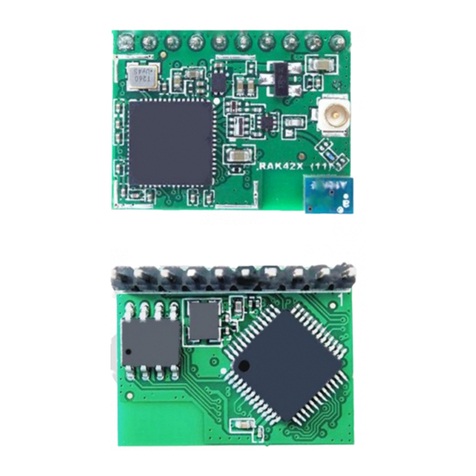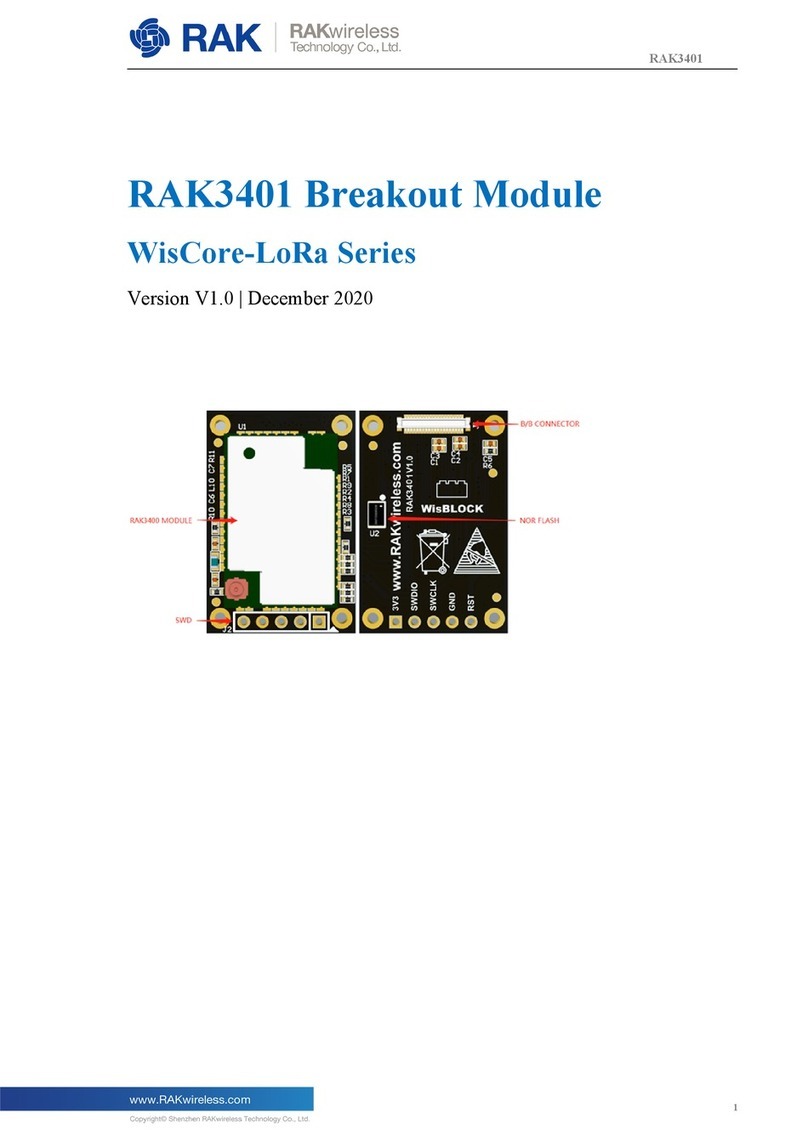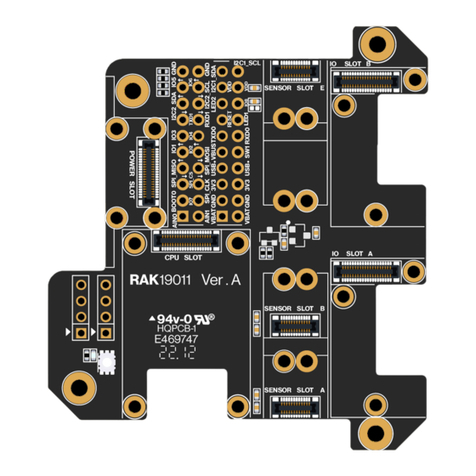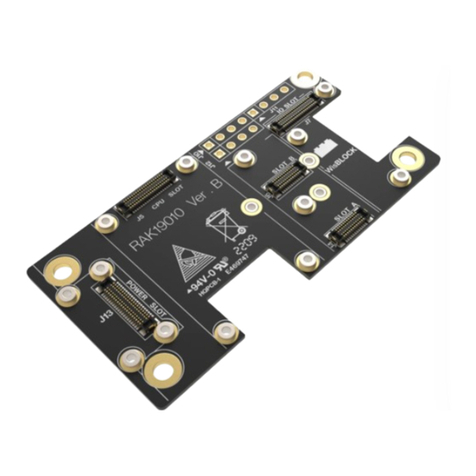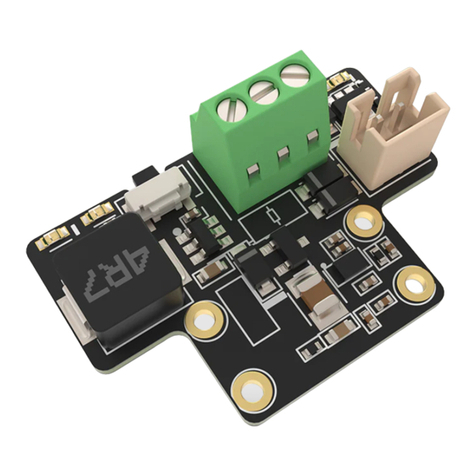WisLink-Cellular RAK2011
V 1.0 | Aug. 2018
Author: Gan, Penn
Approval: Ken Yu
Table of Contents
1. Overview................................................................................................................................................................ 4
1.1 Introduction.................................................................................................................................................................................... 4
1.2 Package Content.......................................................................................................................................................................... 4
2. BG96 LPWA IoT Cellular Arduino Shield......................................................................................................5
2.1 Overview........................................................................................................................................................................................ 5
2.2 Functional Diagram...................................................................................................................................................................... 6
2.3 Interfaces....................................................................................................................................................................................... 7
2.4 Operating Modes.......................................................................................................................................................................... 7
2.5 Cellular (LTE/GSM) Operating Frequency............................................................................................................................... 8
2.6 Arduino Header.............................................................................................................................................................................8
2.7 PCM Voice Header.......................................................................................................................................................................9
2.8 Analog Input / Digital I/O Header............................................................................................................................................. 10
2.9 Debug Header.............................................................................................................................................................................11
2.10 Micro-B USB Interface.............................................................................................................................................................11
2.11 USB Boot Jumper.................................................................................................................................................................... 12
2.12 PWRKEY Push Button............................................................................................................................................................ 12
2.13 RESET Push Button................................................................................................................................................................ 12
2.14 LEDs...........................................................................................................................................................................................12
2.15 Power Requirements............................................................................................................................................................... 13
2.16 Environmental Requirements.................................................................................................................................................13
2.17 Mechanical Dimensions.......................................................................................................................................................... 13
3. Antenna................................................................................................................................................................14
3.1 Cellular (LTE/GSM) Antenna....................................................................................................................................................14
3.1.1 Overview.......................................................................................................................................................................14
3.1.2 Cellular (LTE/GSM) Antenna Dimension................................................................................................................. 14
3.1.3 Cellular (LTE/GSM) Antenna Parameter................................................................................................................. 15
3.1.4 Smith Plot..................................................................................................................................................................... 15
3.1.5 Radiation Pattern on H-Plane................................................................................................................................... 16
3.1.6 Radiation Pattern on E1-Plane................................................................................................................................. 17
3.1.7 Radiation Pattern on E2-Plane................................................................................................................................. 18
3.1.8 UGain and Efficiency Table........................................................................................................................................18
3.2 GPS Antenna.............................................................................................................................................................................. 20
3.2.1 Overview.......................................................................................................................................................................20
3.2.2 GPS Antenna Dimensions......................................................................................................................................... 20
3.2.3 GPS Environmental Requirements.......................................................................................................................... 20
3.2.4 GPS Antenna Parameter........................................................................................................................................... 21
4. Usage Model by Interface............................................................................................................................... 22
4.1 User USB Interface.................................................................................................................................................................... 22
4.1.1 Install USB Driver........................................................................................................................................................ 22
4.1.2 Send AT Commands................................................................................................................................................... 22
4.1.3 NB-IoT UDP Communication Test............................................................................................................................ 24
4.1.4 GPS Function Test...................................................................................................................................................... 27
4.2 User Arduino Header Interface................................................................................................................................................ 27