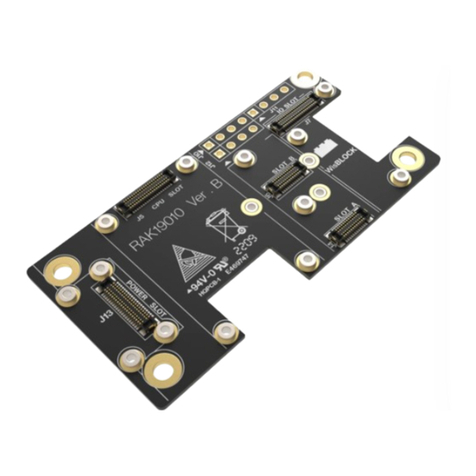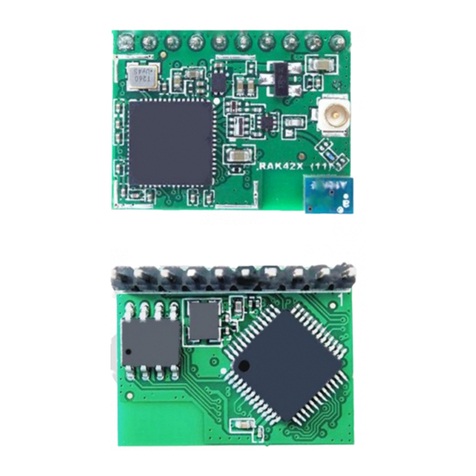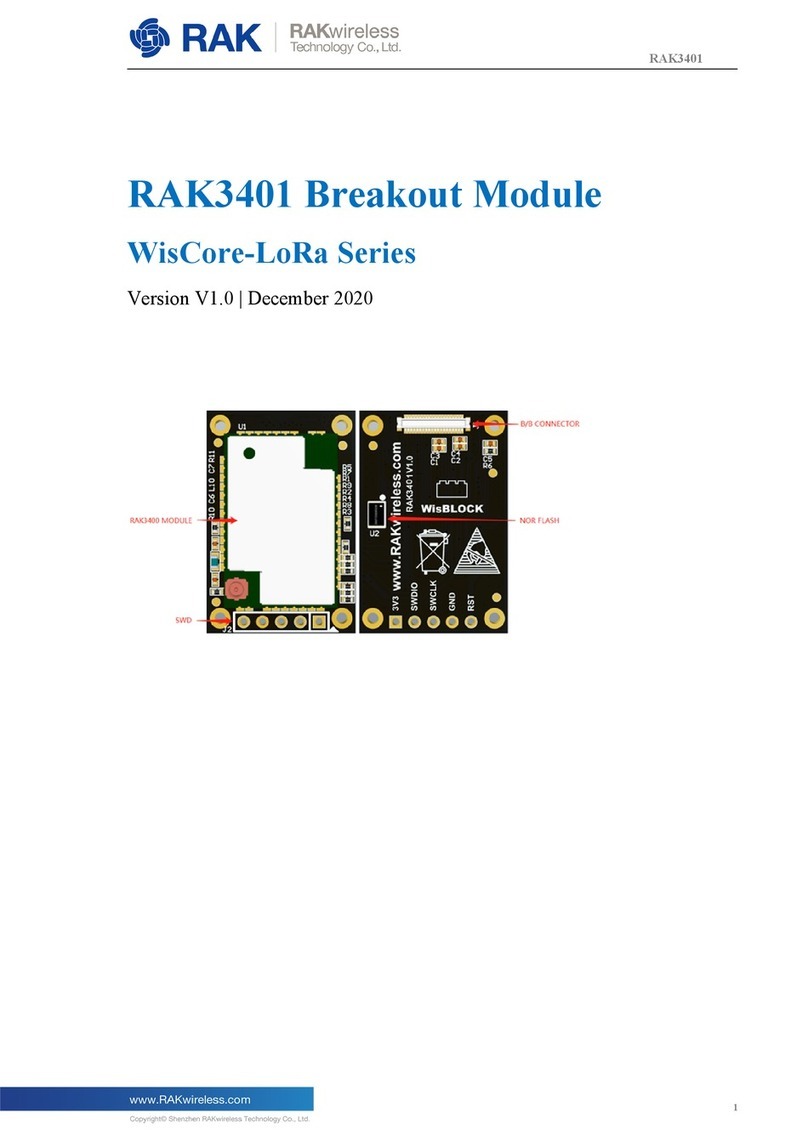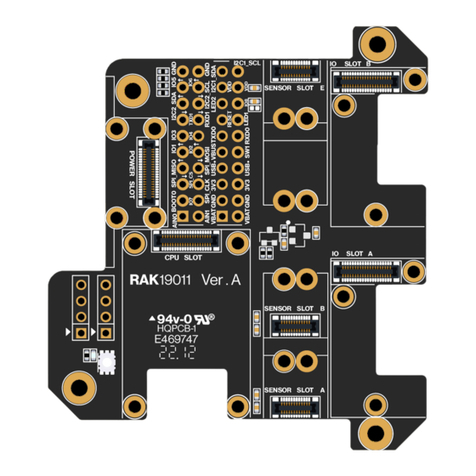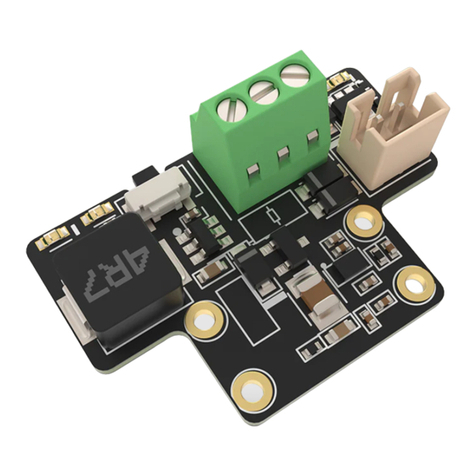Copyright © Shenzhen Rakwireless Technology Co., Ltd
ETDX1602241830
RAK477 Instruction Manual
Content
1. Rapid usage.................................................................................................................................... 4
1.1 Introduction to the development board..............................................................................4
1.2 The method for the module to reset to Factory Defaults................................................. 5
1.3 Inspection prior to powering on.........................................................................................6
1.4 The status after powering on.............................................................................................. 6
1.5 Transparent transmission data test..................................................................................... 7
2. Function features............................................................................................................................9
2.1 Overview..............................................................................................................................9
2.2 Application fields................................................................................................................ 9
2.3 Product features.................................................................................................................10
3. Instruction encyclopedia............................................................................................................. 12
3.1 Network configuration method........................................................................................12
3.2 AP configuration............................................................................................................... 13
3.3 EasyConfig Configuration................................................................................................15
3.4 Upgrading.......................................................................................................................... 17
3.5 Usage of scanning configuration tools............................................................................ 19
4. Aided AT commands................................................................................................................... 25
4.1 Basic flow chart................................................................................................................ 25
4.2 AT command set................................................................................................................26
4.3 Command format.............................................................................................................. 27
4.4 Enter into aided commands..............................................................................................28
4.5 Module management instruction..................................................................................... 29
4.5.1 Open ASCII display.............................................................................................. 29
4.5.2 Query the module’s MAC address.......................................................................30
4.5.3 Enter into the transparent transmission mode.....................................................31
4.5.4 Query the software version.................................................................................. 32
4.5.5 Reset to restart the module................................................................................... 33
4.5.6 Reset to Factory Defaults..................................................................................... 34
4.6 Parameter configuration instruction................................................................................ 35
4.6.1 Write user configuration.......................................................................................35
4.6.2 Read the user configuration............................................................................ 36
4.6.3 Reproduce the user configuration........................................................................37
4.6.4 Read Factory Defaults.......................................................................................... 38
4.6.5 Read Factory Defaults.......................................................................................... 39
4.7 AP STA operating instruction.......................................................................................... 40
4.7.1 Query the connection status of STA.................................................................... 40
4.7.2 Query the connection status of AP...................................................................... 41
4.7.3 The wireless signal intensity of STA...................................................................42
4.7.4 Scan the wireless network.................................................................................... 43
4.7.5 Get the wireless network...................................................................................... 45
4.7.6 EasyConfig networking........................................................................................ 47
4.7.7 Query IP information............................................................................................ 47
4.7.8 Query the connected network information..........................................................49
4.8 Instruction for receiving and sending the data................................................................50
4.8.1 Send data................................................................................................................50
4.8.2 Receive data.......................................................................................................... 51