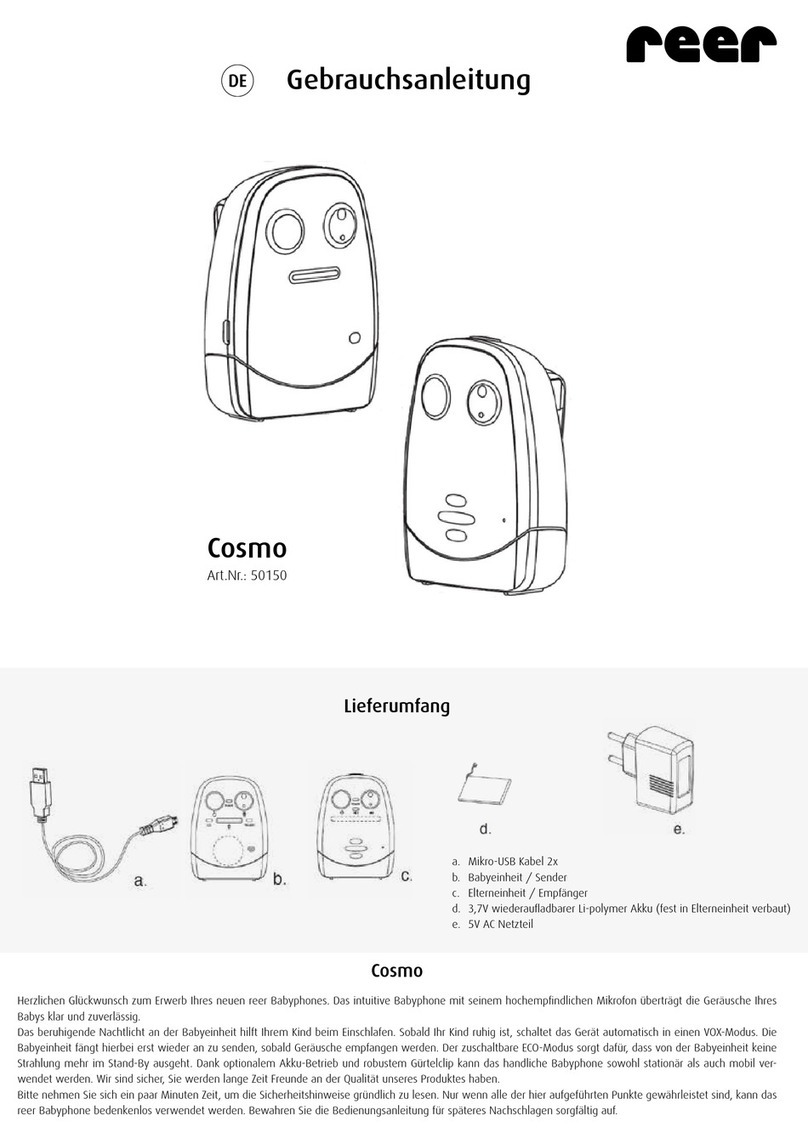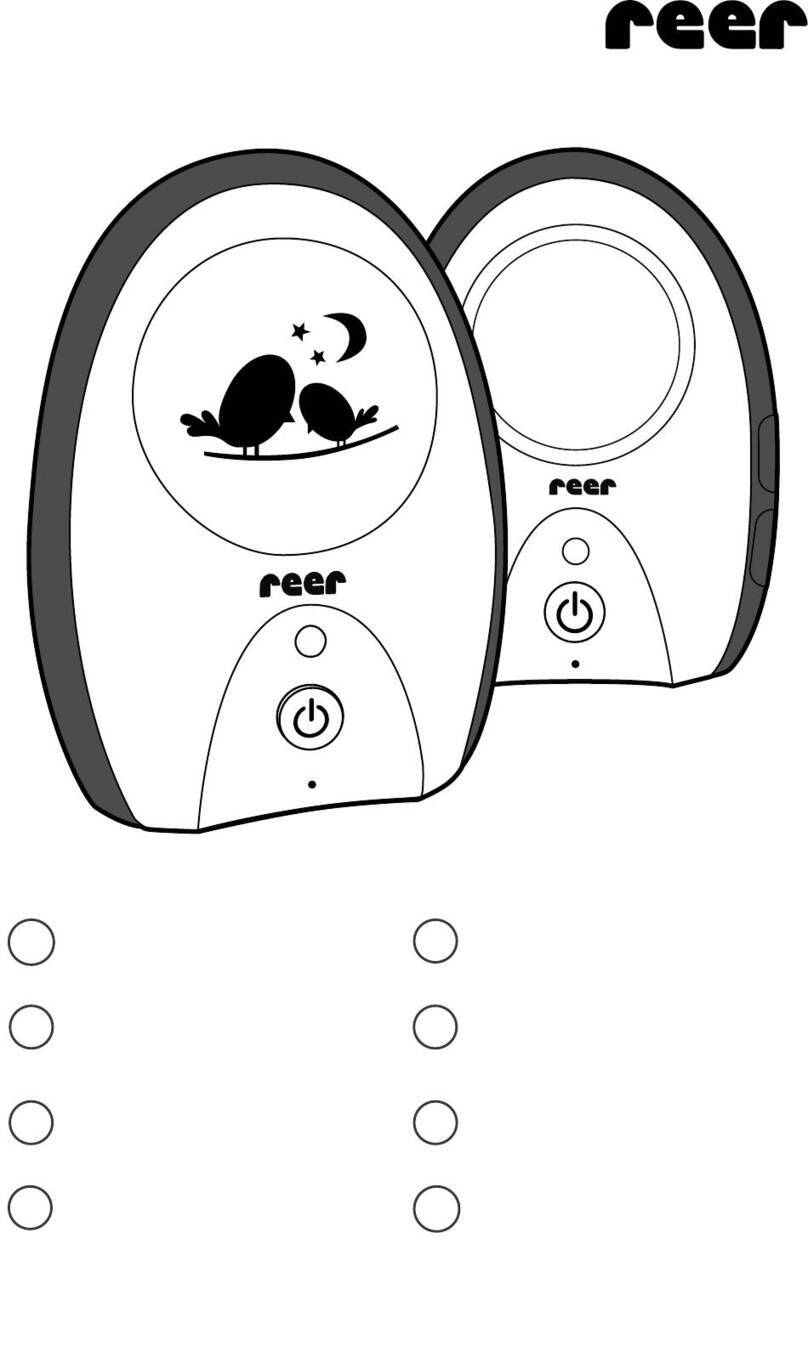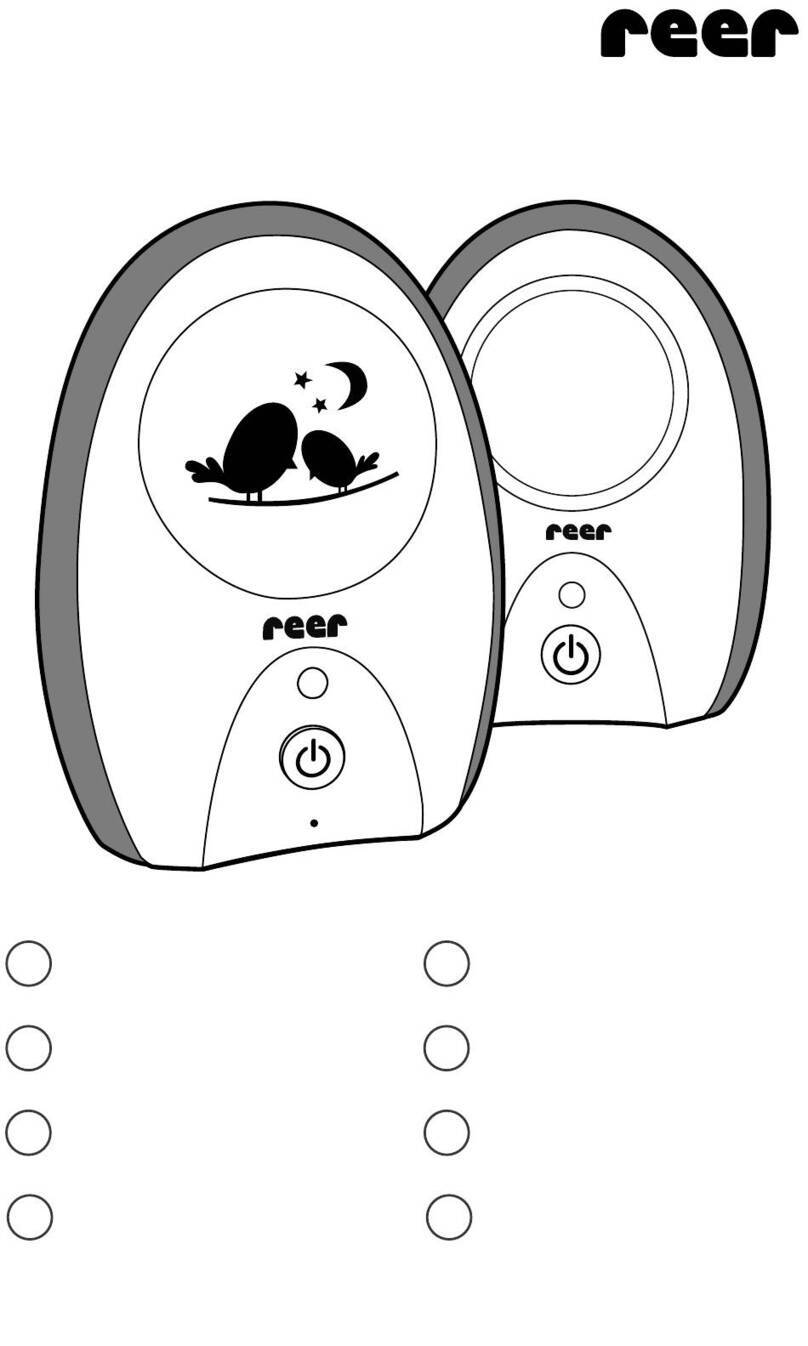7
Automatic Out-Of-Range Function
The automatic out-of-range function is automatically activated in babysitter mode and
needs no further settings!
The automatic out-of-range function automatically checks every 60 seconds if baby
and parent units are communicating. The parent unit sends a “search pulse”, which is
answered by the baby unit. In case there is no reply for more than 2 minutes, then both
units are no longer communicating. This can be due to a dead spot, the batteries of the
other unit being exhausted or the unit being turned off.
During communication the icon is constantly displayed. The icon flashes in case
the communication is interrupted and the event is optically displayed on the parent unit
as OU and 5 beep tones are audible.
After 2 minutes the icon is again constantly displayed if a unit changes the location and
is again within the range of the other unit.
The out-of-range function can also be deactivated.
• Press the MENU button four times.
The display shows, depending on the previous setting, AU,Pb or OF.
• Press to select:
Pb out of range function on request (=Press button)
AU automatic function activated
OF automatic function deactivated
Manual Out-Of-Range Test
Independent of the automatic out-of-range control of the other unit you also have the
manual out-of-range test. This test is also available with the out-of-range function
deactivated on the baby unit!
On the press of a button you can determine if the other unit is within range. The automatic
control on the parent unit must be set to Pb or AU.
• Press the button and wait a few seconds. The baby unit answers your request
and the parent unit plays a melody.