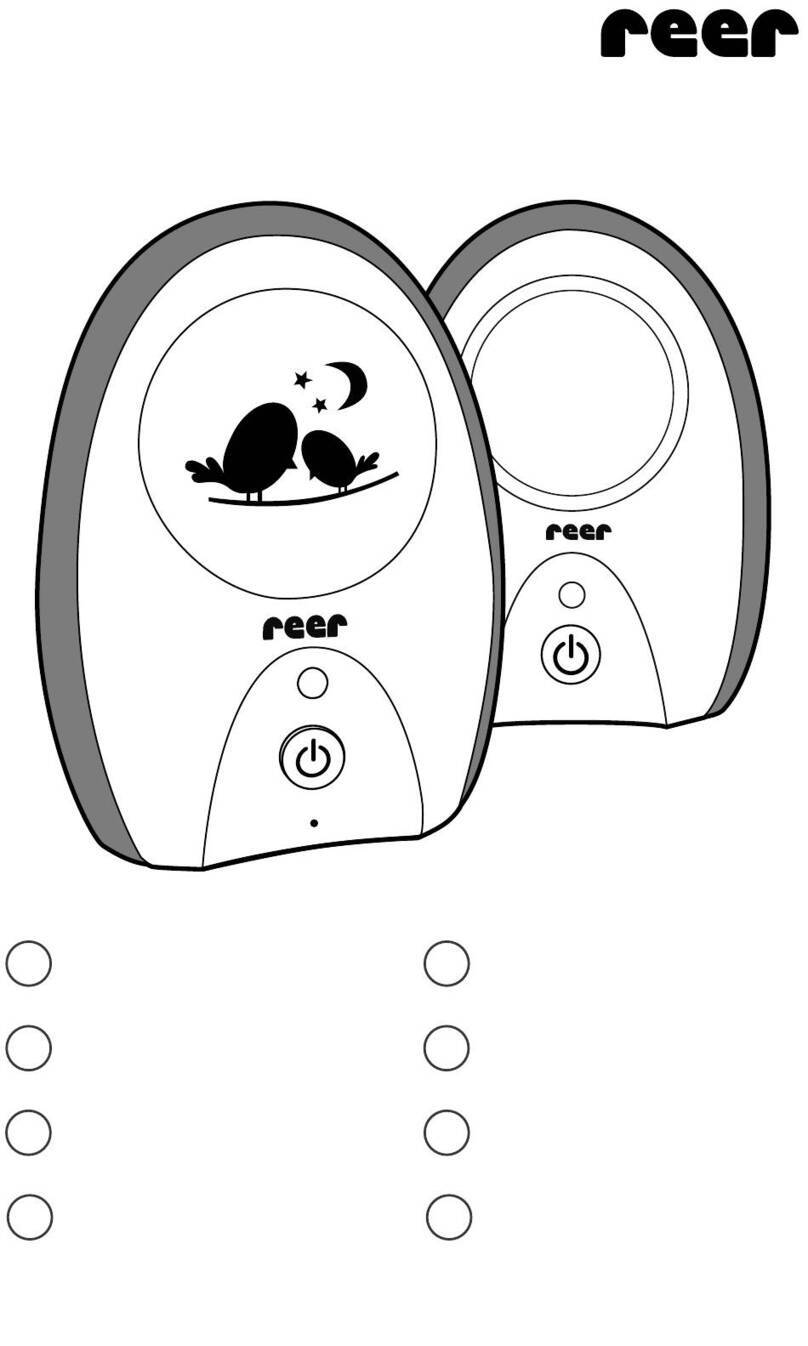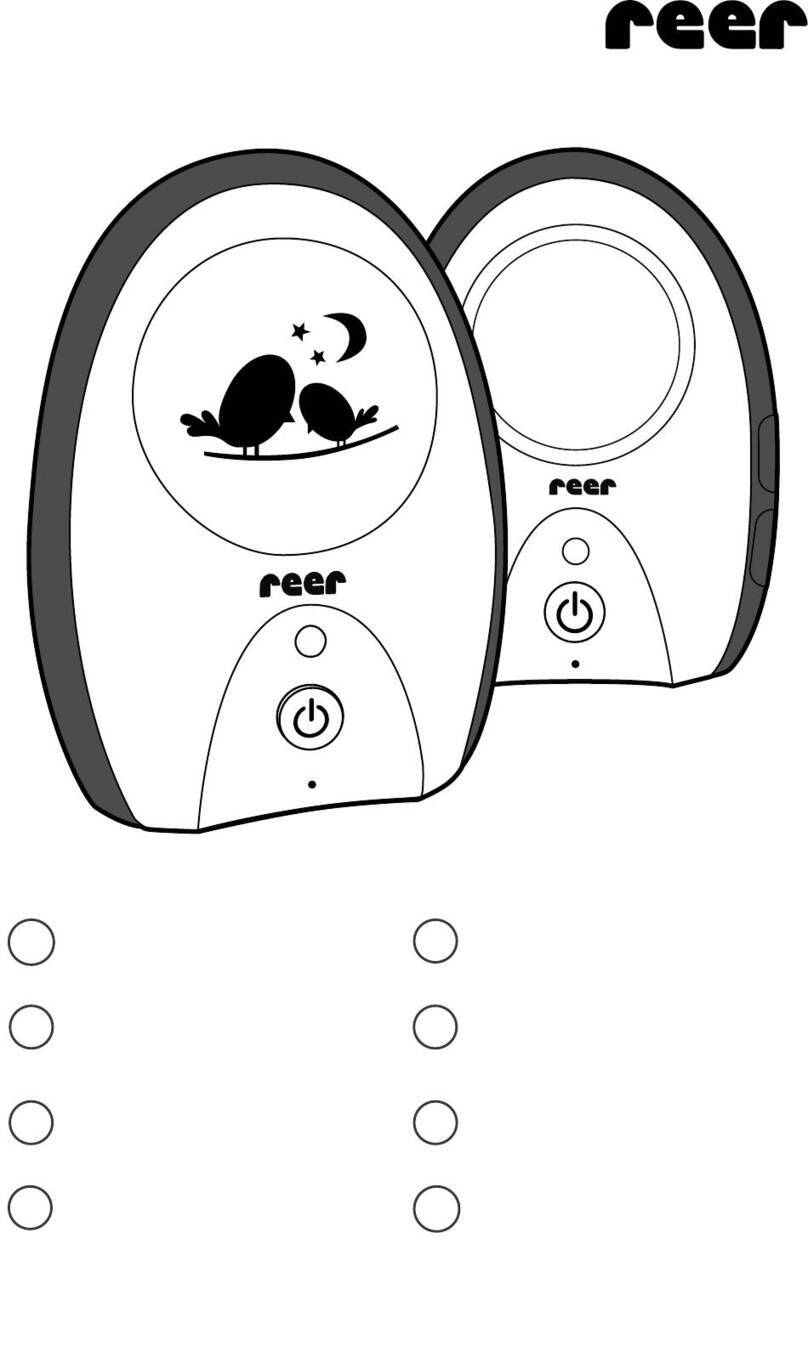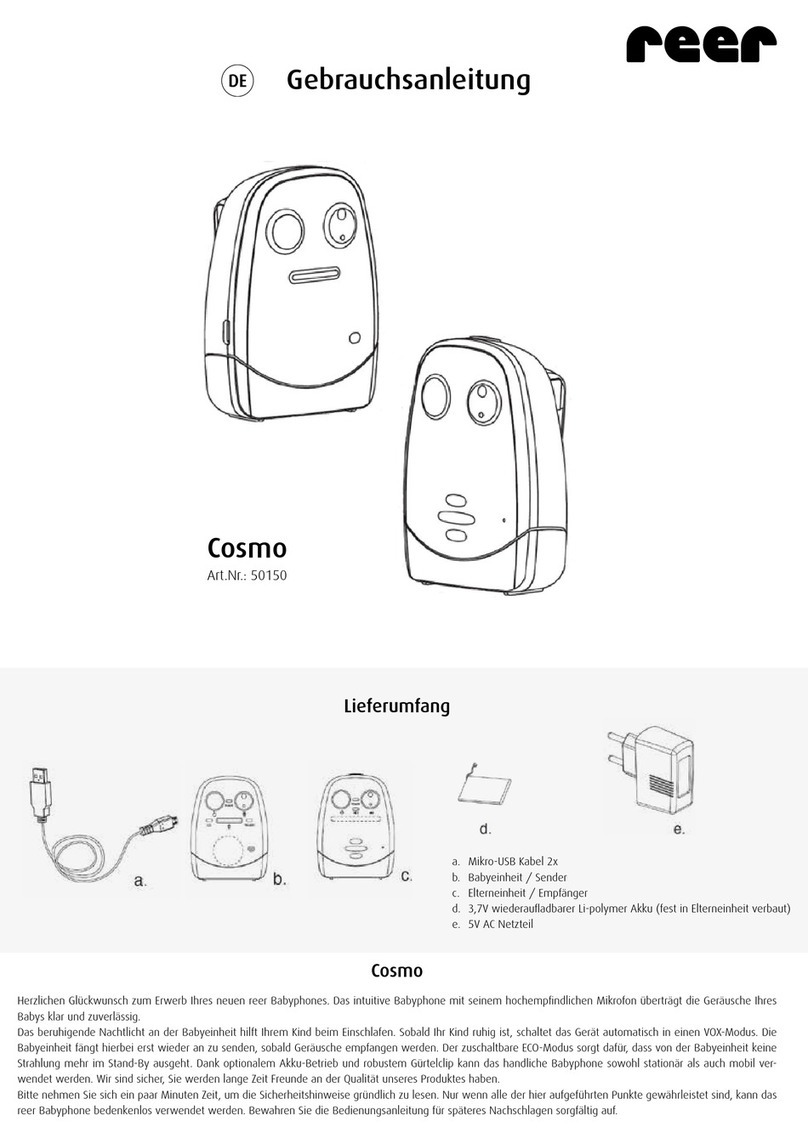8
4. You can also adjust the volume of the music or intercom function using
the up and down keys (14+15). To do so, activate the corresponding
function before setting the desired volume. As long as playback/inter-
com is/are deactivated, the two navigation buttons adjust microphone
sensitivity only.
5. The projector can be controlled from the parent unit. You can choose
between continuous operation, power off or operation in VOX mode.
In VOX mode, the projection starts when the microphone registers any
sound and automatically shuts off a few seconds after no more sound
is detected. You can use either a ceiling or wall for projection. To ensure
stability when projecting onto a wall, fold out the stand of the baby
unit. The best projection quality is obtained at a distance of approx. 1
meter from the projection surface.
6. To start the feed alarm countdown, press button (18). The correspon-
ding icon will then flash on the parent unit’s screen. Once the set time
has elapsed, an alarm sounds and a timer message appears on the
screen. Please note that a change in the alarm time is not automati-
cally accepted by pressing the button on the baby unit. To accept the
change, press the button on the baby unit again.
7. The baby unit’s inbuilt temperature sensor measures the ambient tem-
perature, which is then shown on the parent unit’s display. The sensor
works error-free in the range between -19°C and +50°C. In the case
of a rapid change of temperature, it may take a few minutes for the
sensor to adapt and display the correct temperature. If the local tem-
perature is out of this range or the baby unit is out of service, - - is
displayed on the screen.
Coupling
1. Press and hold the settings button (6) on the parent unit.
2. Now turn the rotary switch [9] to switch on the unit. Release the set-
tings button (6) after you hear a beep. The screen now shows the
flashing symbols “p” and “1”.
3. Switch the baby unit on by moving the power switch while holding
down the “+” button (14). Release the “+” button once the transmis-
sion indicator is lit up. The transmission indicator will then flash.