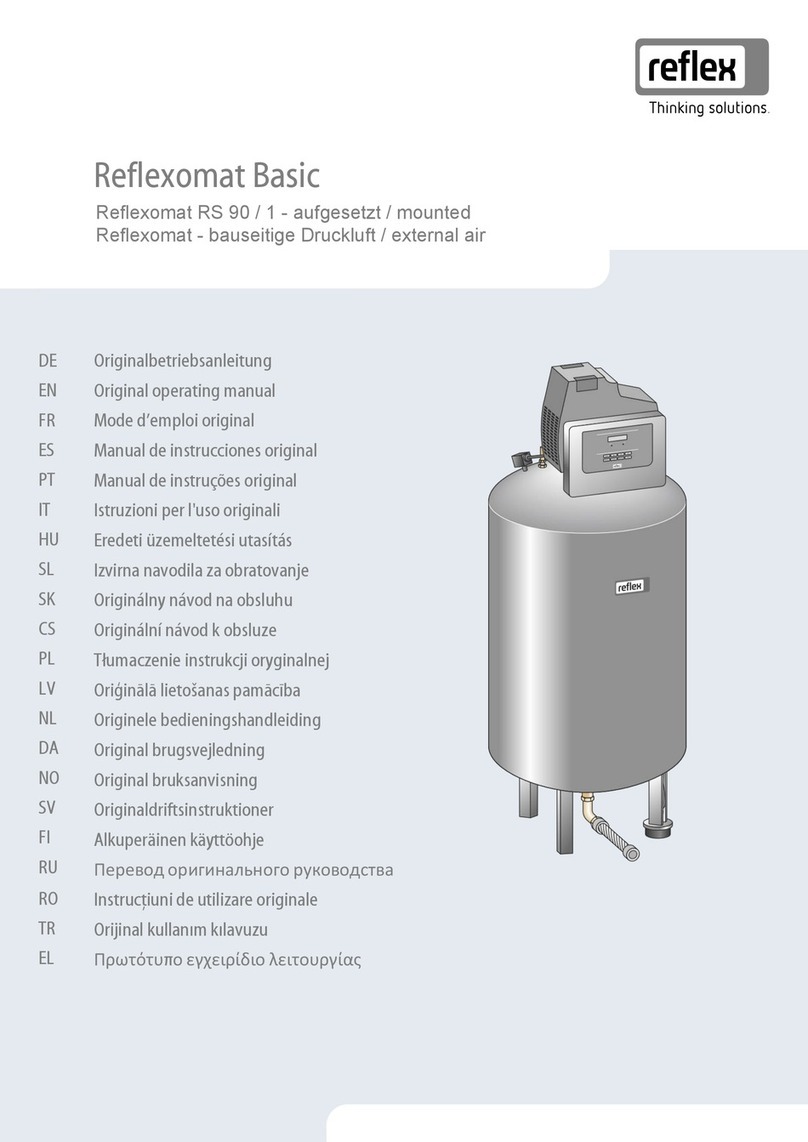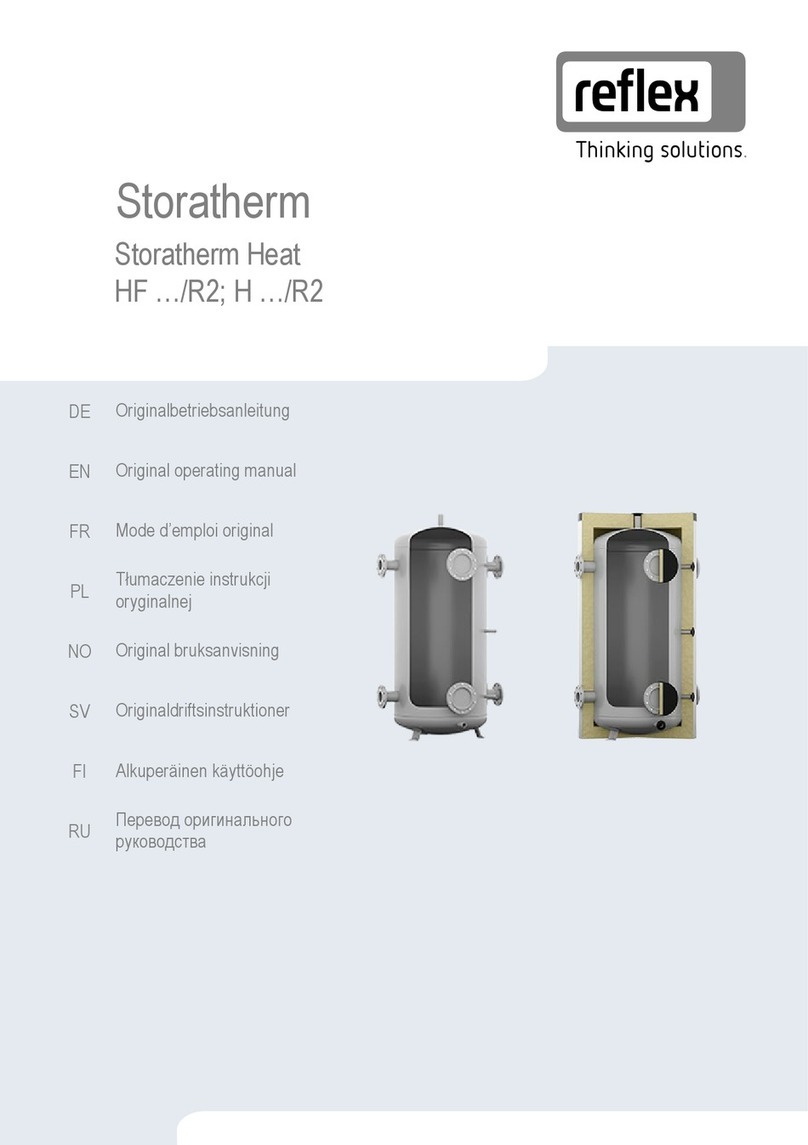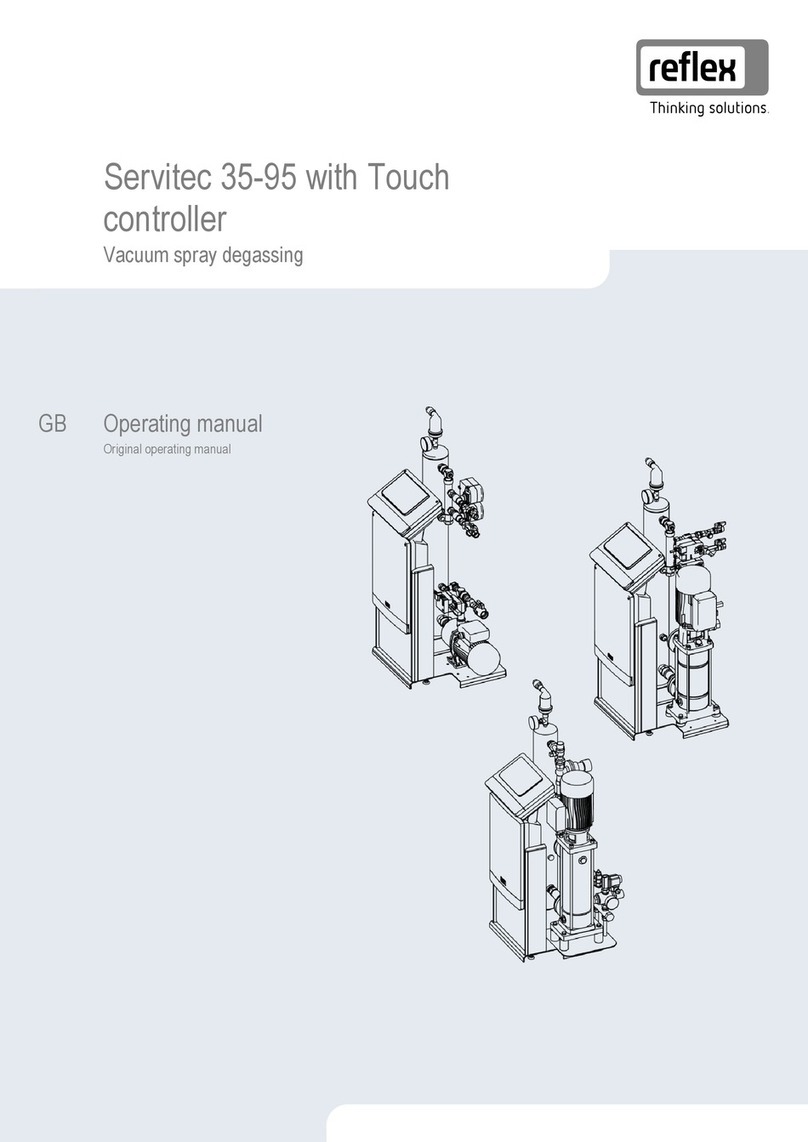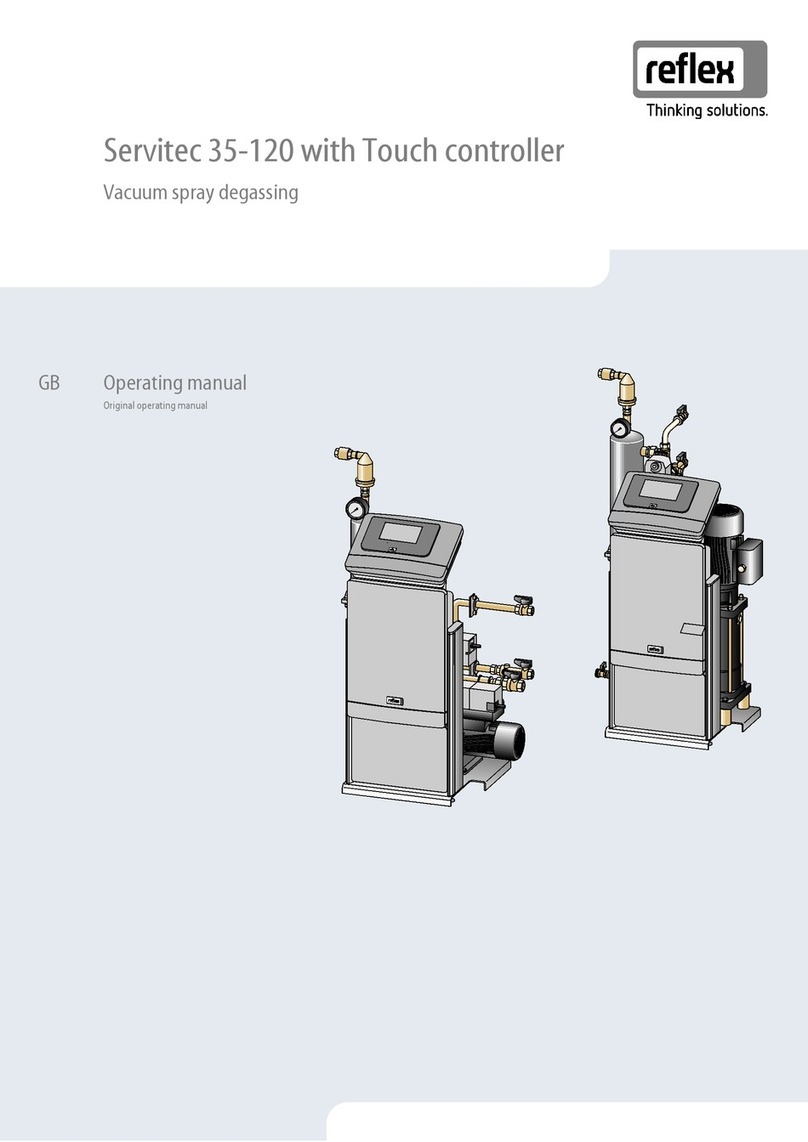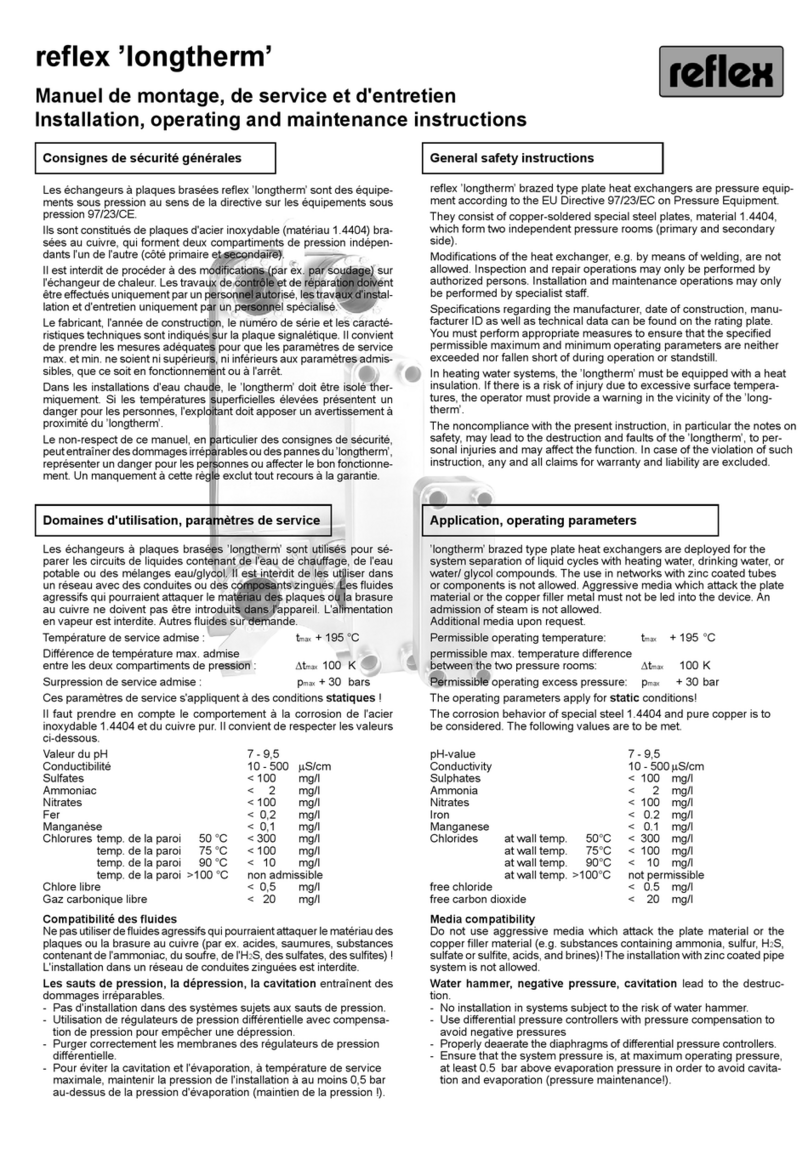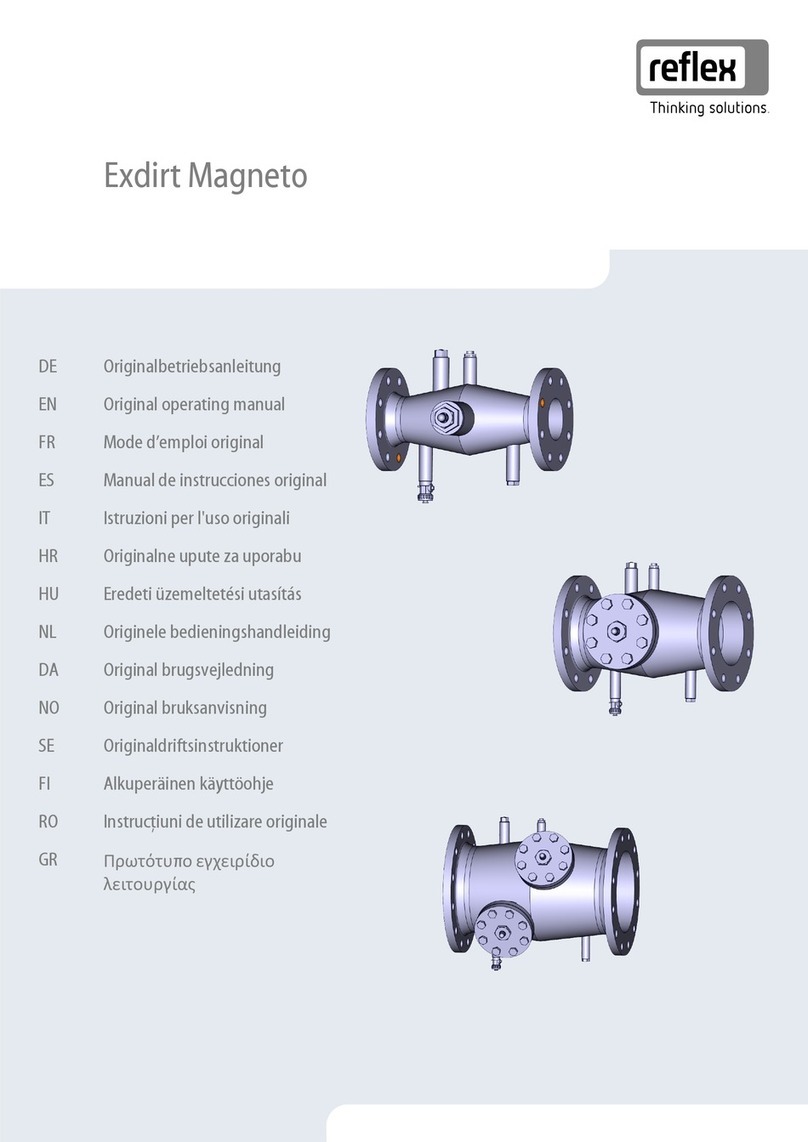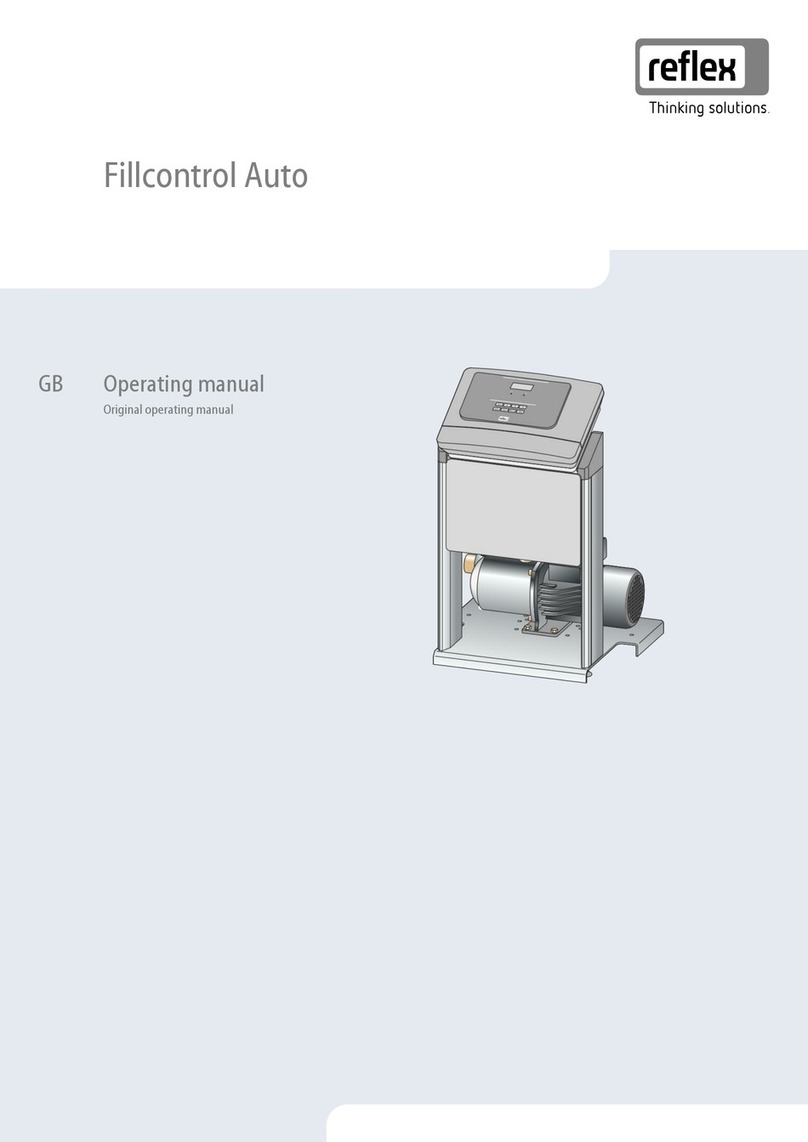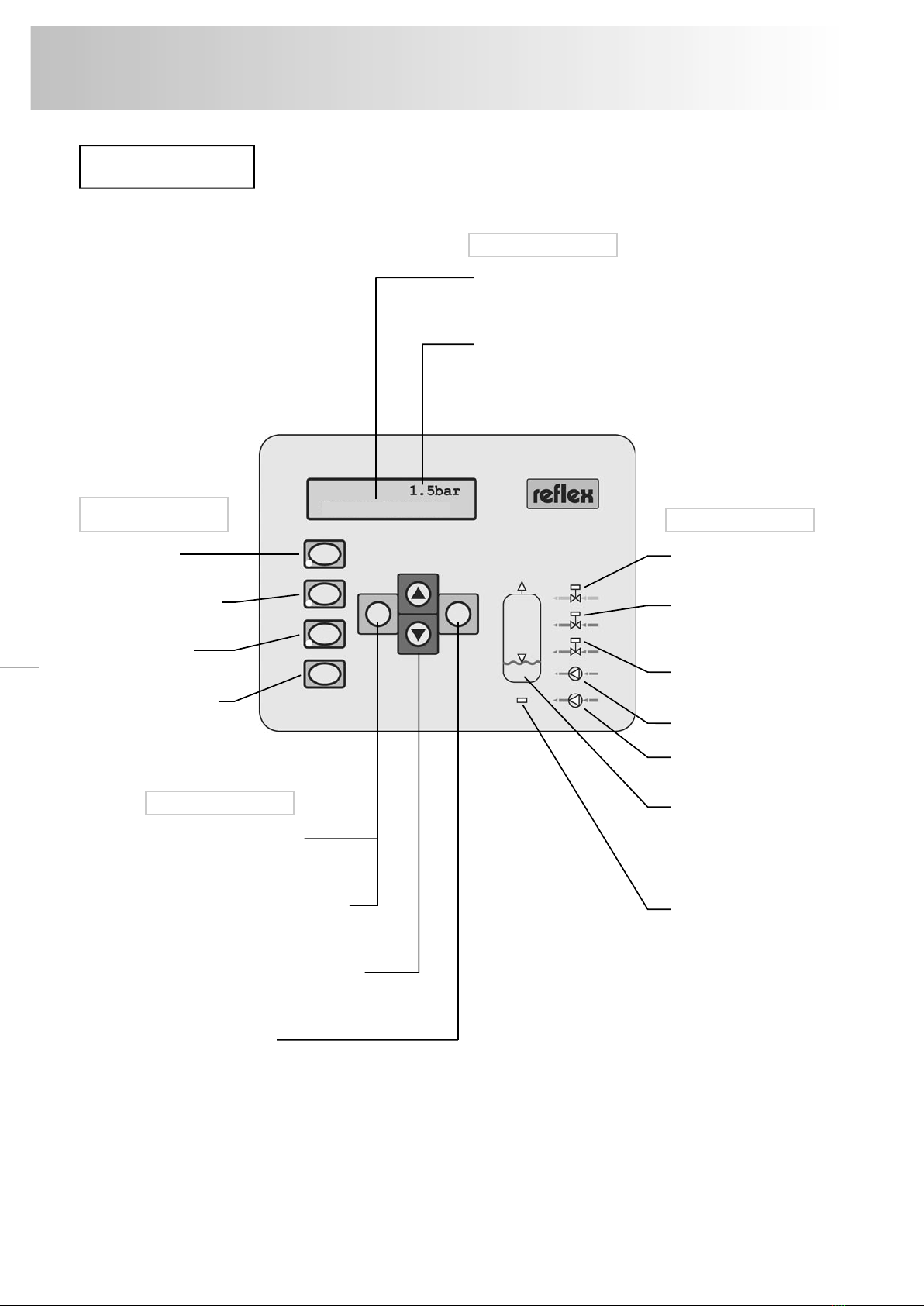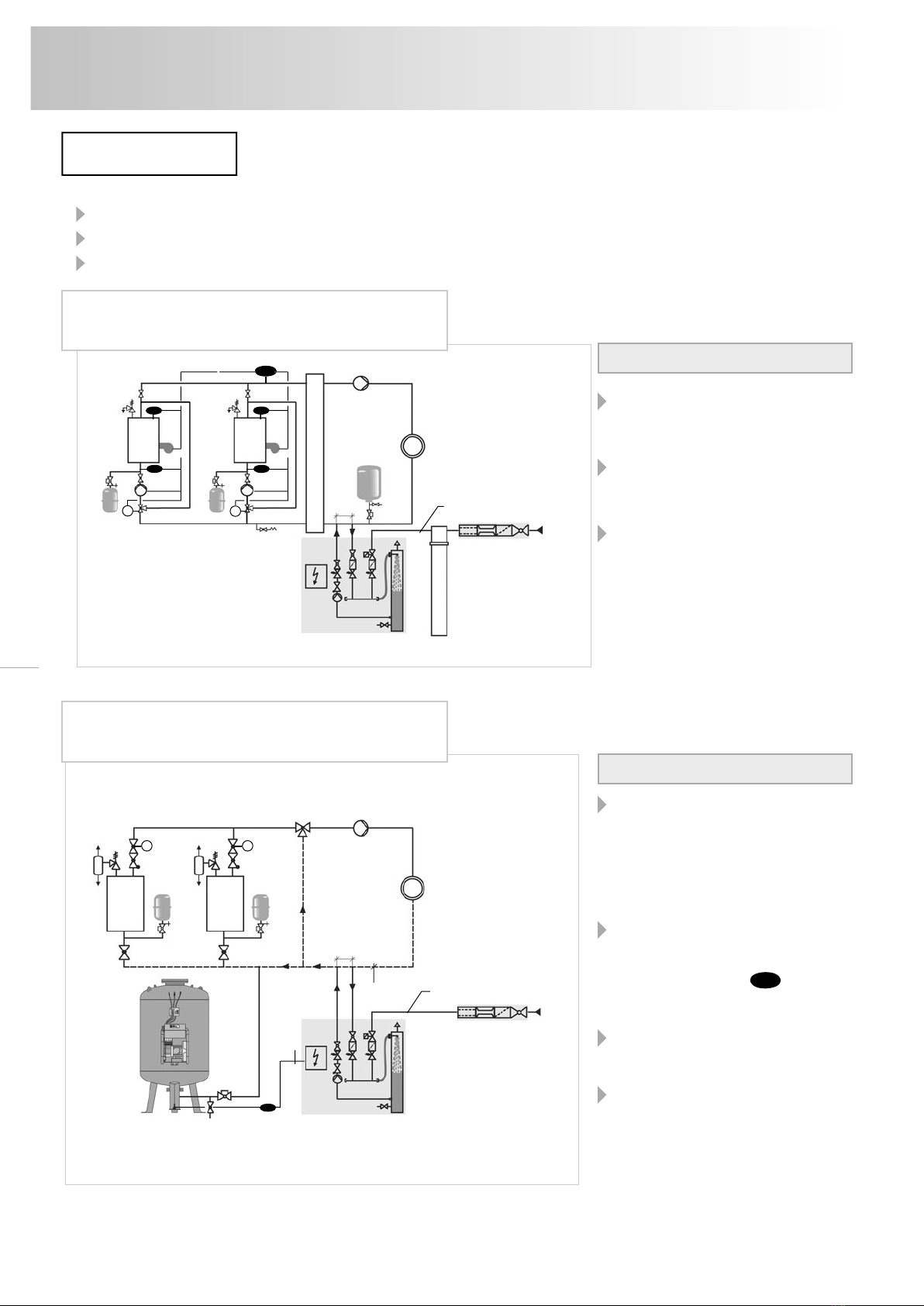’servitec’ is a deaeration and make-up station mainly consisting of a control unit and a vacuum spray-tube.
The attached conformity certification certifies the compliance with the directive 97/23/EC for pressure devices and 89/336/EC
on the electromagnetic compatibility.
Installation, operation, pre-operation test, periodic inspections
according to the governing local regulations. The installation and the operation to be performed to the state of the art by
skilled installation technicians and specially trained personnel. An approved inspection body must be notified of necessary
tests before operation (only for ’servitec’ special systems, PS x V > 50 bar x litre) and after major changes in the installation,
as well as of periodic inspections. For recommended inspection intervals, see section “Periodic Inspection”. Only vacuum
spray-tubes without visible external damage to the pressure body may be installed and operated.
The operator is obliged to read thoroughly the installation, operating and instruction manual before installation/
initial start-up, to follow the instructions and to confirm the expert installation and start-up in the installation and
start-up certificate (→ p. 25). This is a warranty requirement. We recommend having the initial start-up and annual
maintenance performed by your Reflex Service (→ p. 21).
Attention! ’servitec’ is for the stationary, not for the mobile operation. The set warranty periods are only applicable if a
maximum of 16.000 deaeration intervals per year is observed (→ maintenance p. 20).
Changes to the ’servitec’,
for instance welding operations on the spray-tube or interventions into the wiring are not permissible.
Adherence to the parameters
Details concerning manufacturer, year of manufacture, serial number and the technical data are provided on the name plate.
Suitable safety measures for temperature and pressure protection in the supply unit must be taken to ensure the specified
permissible maximum and minimum operating parameters (pressure, temperature) are adhered to. Use only in systems with
non-toxic waters.
Thermal protection
In water heating systems, a warning instruction must be provided by the operator near the vacuum spray-tube if persons are
at risk from excessive surface temperatures or a suitable thermal insulation. Careful when working on a hot system. There is
a scalding hazard from water issuing especially from the screw connections, the bleed screw for the pump and the dipstick
tube-deaeration unit and injury hazard through high temperatures when touching especially the vacuum spray-tube.
Electrical connection
The electrical wiring and connection must be performed by a qualified electrician according to the applicable local EVU and
VDE regulations. De-energise the system before working on electrical components.
Failure to heed these instructions especially the safety instructions can result in the destruction of and defects of the ’servitec’,
endanger persons and impair operation. Any claims for warranty and liability are excluded if these instructions are violated.
5
reflex ’servitec’
General
General safety instructions