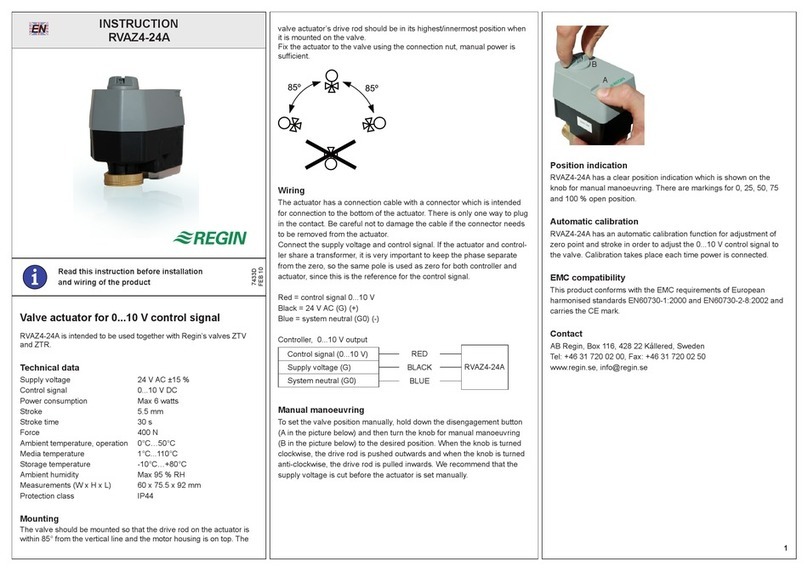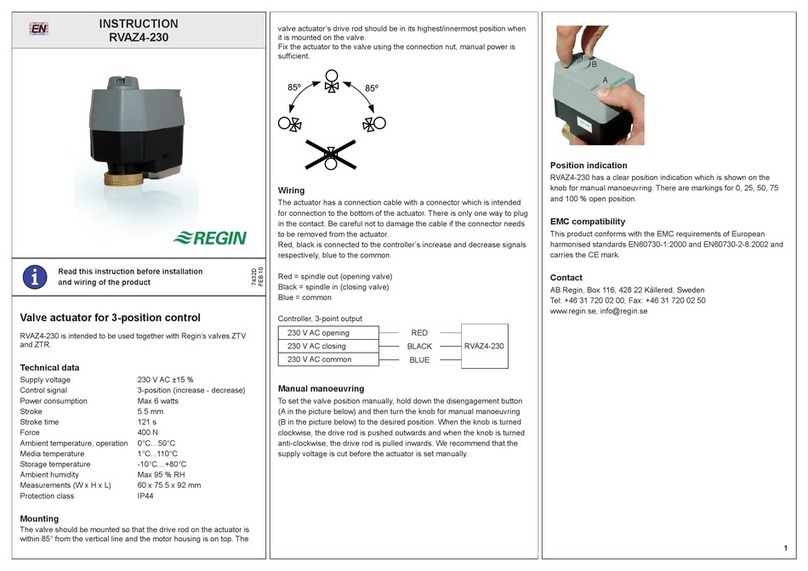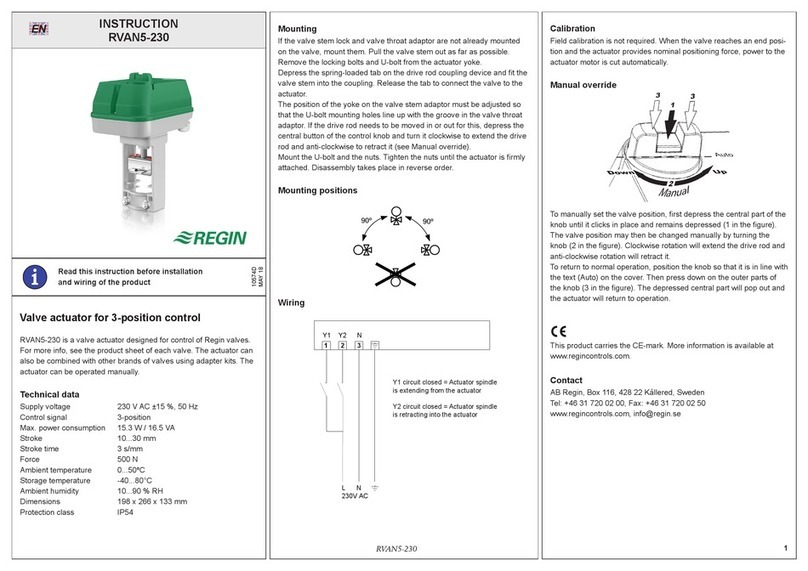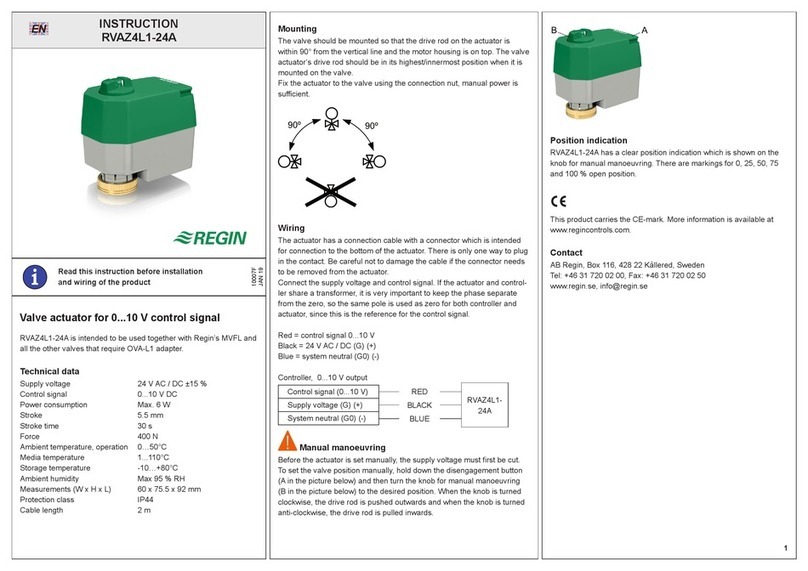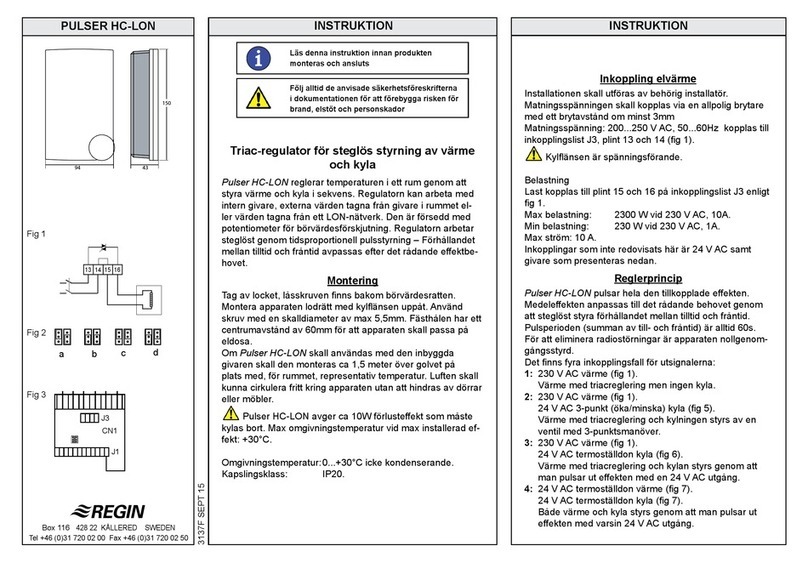2623A OKT 99 1.2.4
CORRIGO C40-LON INSTRUCTION
Diode Text Function yellow Function red
1SF Supply fan on SF error
2EF Exhaust fan on EF error
3Pump Pump on Pump error
4Y1 Output Y1 Over temp limit
Heating or frost protection
5Y2 Output Y2 Alarm
Exch Blinks on defrost Heat exchanger
6Y3 Cool Output Y3 Alarm chiller
7Filter --- Filter alarm
Alarm -- --- Alarm active
Running mode
In this menu the running mode for the system can be
checked and also set to manual control.
To the left the display shows Auto/Manual and to the right
the present running mode.
The modes AUTO/NORM/REDUC/OFF can be set.
In AUTO the running mode is set by the scheduler
program or by signals on DI7/DI8.
The menu is available from level 1 and up.
AI Analogue inputs
Displays current values for AI1...AI8.
The displayed sensor temperature can be adjusted
by ±2K. Available for level 3.
Maximum and minimum temperatures since last reset can
be shown. Activated in menu ”Settings”.
DI Digital inputs
Displays current values for inputs DI1...DI8.
AO Analogue outputs
Shows current values for AO1...AO5.
The outputs can be manually set. From level 1 and up.
If an output is not reset to AUTO within 15 seconds an
alarm is activated.
DO Digital outputs
Shows current values for DO1...DO7.
The outputs can be manually set. From level 1 and up.
If an output is not reset to AUTO within 15 seconds an
alarm is activated.
Scheduler
The Corrigo has a year-base clock. This means that a
week-schedule, individual holidays and holiday periods
for a full year can be set.
The clock has at least 24 hours running reserve.
1. Clock
Here weekday, date and time are set. Level 1 and up.
2. Scheduler period 1, 2, 3.
Setting of running periods. Level 2 and up.
Corrigo has 3 scheduler periods so that separate
running times can be set for, for example, weekdays,
Saturdays and Sundays/holidays. In each period, mark
the days and time interval in which the system should
be in normal running mode. Use the arrow keys to
select/deselect days in the period. End each selection
with OK.
The day H is used if the system is to have running time
during holidays or holiday periods.
3. Reduced 1, 2, 3.
3 periods for running with reduced airflow.
Should not overlap periods set for normal running.
Should periods overlap Corrigo will choose normal
running before reduced.
4. Dates for holidays. Level 2 and up.
A total of 10 individual holidays can be set. Running
time during a holiday is set by programming the day
H into one of the three scheduler periods. If none of
the periods contains the day H the system will be shut
down on holidays.
5. Holiday periods. Level 2 and up.
2 periods comprising any number of days may be
programmed. Running time during a holiday is set by
programming the day H into one of the three
scheduler periods. If none of the periods contains the
day H the system will be shut down on holidays.
Alarm settings
Here all settings for the alarm system are set.
1. Sensor alarm
Should the actual temperature differ from the setpoint
by more than the set value an alarm will be activated
after a set time.
2Outdoor temperature range within which sensor alarm
is permitted.
To prevent alarms when the outdoor temperature
leads to conditions beyond the system capacity. (For
example at temperatures higher than the setpoint in
systems without cooling).
3Alarm delay for the supply air fan.
Startup alarm supression time.
4Alarm delay for the exhaust air fan.
Startup alarm supression time.
5Blocking of the alarm output relay.
The alarm output relay can be blocked so that alarms
will only be forwarded during the set time. Outside the
set period only frost alarm, high temperature limit
alarm and fire alarm will activate the alarm relay.
Other alarms will be blocked. All alarms will however,
at all times be registered in the internal alarm list and
indicated by the red flashing alarm diod. The alarm
list menues function as normal.
6. Stop unit on alarm from rotating exchanger
A rotating heat exchanger alarm on input DI4 will stop
the whole unit.
Settings Only shown to levels 2 and 3
A number of settings that are usually only set at
commissioning.
1Setpoint frost protection system
2Setpoint Shutdown control
3Pump stop. Minimum outdoor temp and delay time
4Supply fan run on time for cooling electric heater
5100% on startup
6Extension of running time when using pushbutton
7P-band for Y2, Y3. Factor of P-band for Y1
8Min fresh air when using mixing damper on Y2
9Free cooling. Min outdoor temp and min temperature
difference indoor/outdoor
10 Free cooling. Room temperature setpoint.
11 Cooling recovery. Differential outdoor/return temp
12 DX cooling. Minimum on and off times
13 Lowered minimum limit by DX cooling
14 DX cooling. Lowest outdoor temp
15 Time for fire damper exercise
16 Force low speed on fans at low outdoor temperature
17 Pressure range for transmitters for SF and EF
18 Damping factor for pressure signals SF and EF
19 Show Min/Max values for AI3...AI8
LEDs
The LEDs are connected to the functions of certain in-
and outputs. Normal running indication is yellow. A red
LED signifies an error. The text strip can easily be
changed to reflect various configurations
INSTRUCTION 5
ð
This in order to prevent uneconomic running and
running at too low a temperature.
Is only displayed if rotating exchanger has been
configured.
ð