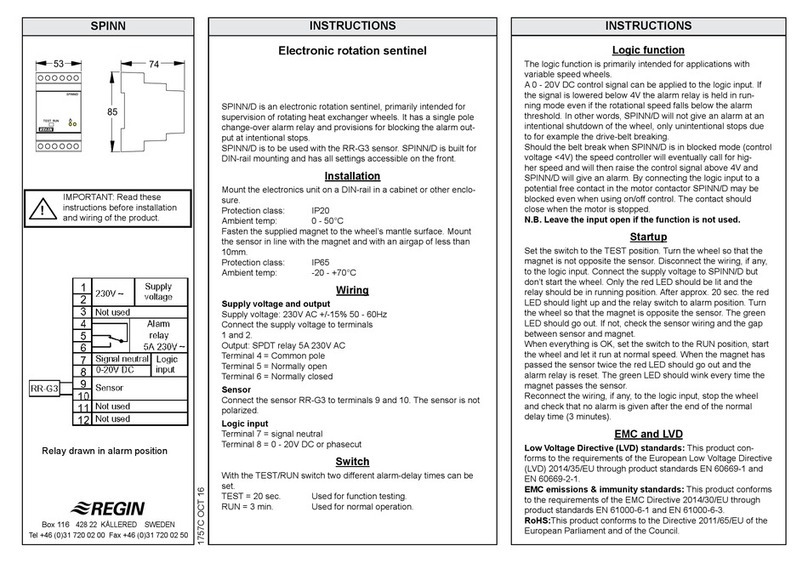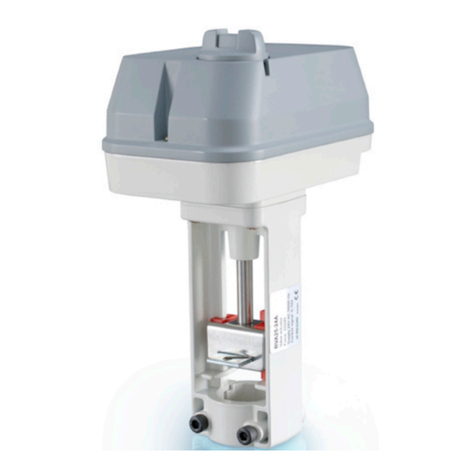2ManualCORRIGO U-SERIE 2002-09
Contents
Modeloverview U10- U20 ............................................................................. 3
Technicaldata ............................................................................................... 3
OverviewU10................................................................................................. 4
OverviewU20................................................................................................. 5
Installation..................................................................................................... 6
Wiringdiagrams ............................................................................................ 7
DescriptionInputs ......................................................................................... 9
DescriptionOutputs ...................................................................................... 10
Using the CORRIGO - Menu system ................................................................ 12
Alarmhandling- alarm queue........................................................................ 14
Login ............................................................................................................. 14
Configuration ................................................................................................. 16
ControlHS1 .................................................................................................. 20
ControlHS2 .................................................................................................. 21
ControlTHW ................................................................................................. 21
Inputs............................................................................................................ 21
Outputs......................................................................................................... 21
Scheduler...................................................................................................... 23
Alarmsettingsandalarmqueue.................................................................... 24
Settings(other) ............................................................................................. 25
ConfigurationtableU10 ................................................................................. 27
ConfigurationtableU20 ................................................................................. 29
Index ............................................................................................................. 31
Introduction
CORRIGO U-seriesisacompletelynew range of digital controllersdesignedfor
controllingofdistrictheatingsub-stations and boiler stations.Thecontrollershavea
displayandbuiltinpanels for operation andalarmonthefront and are operated by
meansofclearlydefined buttons.
Thecontrollershavebeen designed formountingona DIN rail,innormhousing or on
the front of a cabinet.
The required functions are selected with the help of questions in normal script or by
meansofacode under the configurationmenudependingon the type ofapplication.
CORRIGO U-serieshas temperature sensorinputsfor outgoing radiator-watertempera-
ture,returnwater,room,hot tap-waterand outdoortemperature.
It can control actuators with 0...10 V DC control signal or 3-point floating control
actuators.
Theunitalsohasoutputsforcontrollingcirculationpumpsandinputs for pump
monitoringandsystem-pressurealarmaswellas an external alarm.
CorrigoU20hasayear-base real-time clock, night-setback scheduler,holiday
calendar, holidayperiodsandautomatic normal time/daylightsavingtimechange-
over.
During normal operation, without pressing any buttons, the display also shows the
mostimportantoperatingstatuses such as setpoint/currentvalue,sequence-output
controland time/date/versionetc.
We hope you will be satisfied with your CORRIGO and that it will provide you with
simpler and more economic running of your control systems.