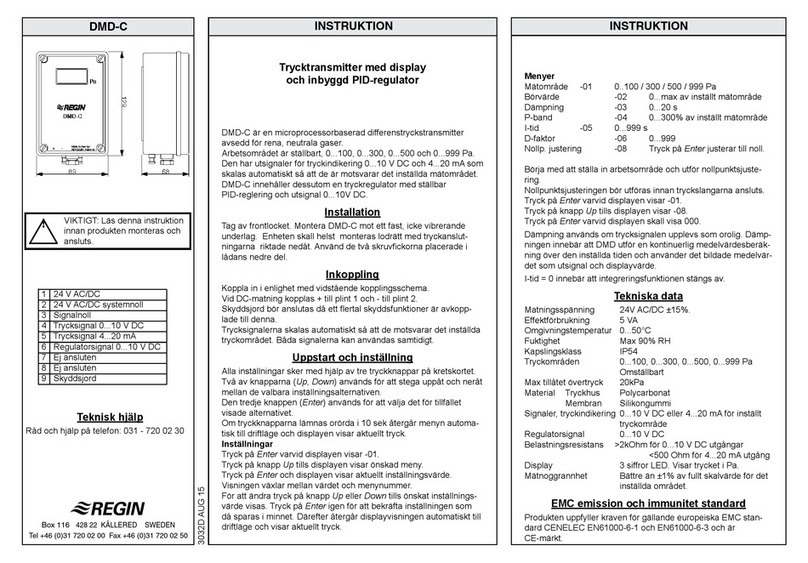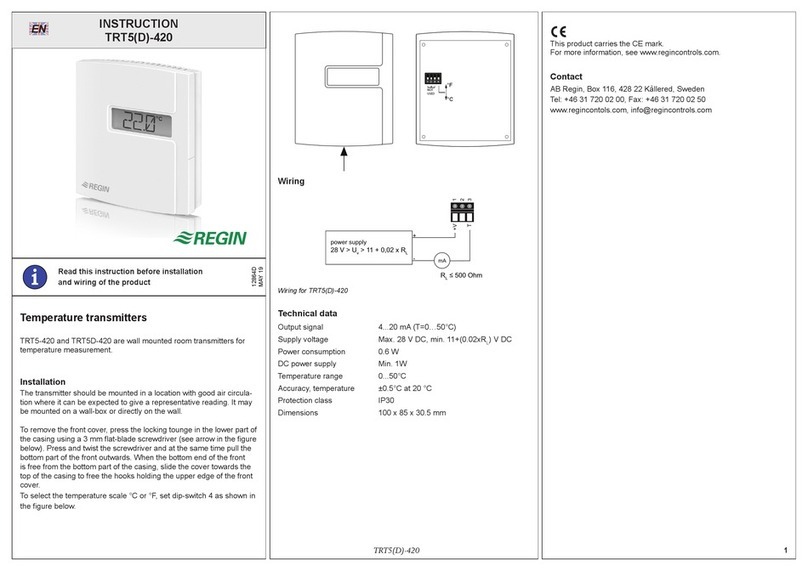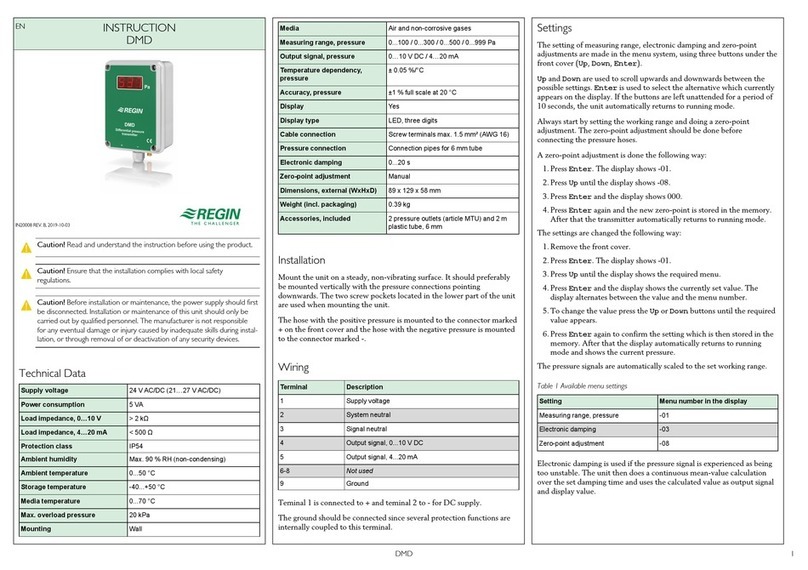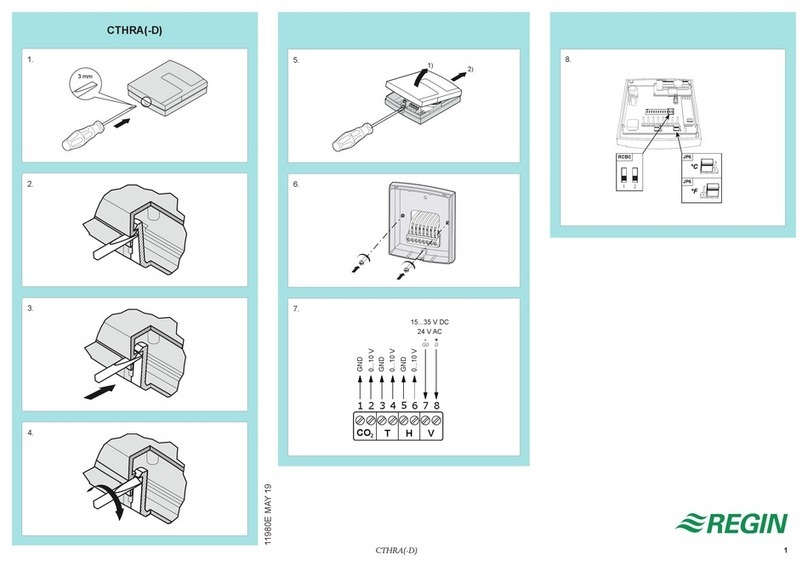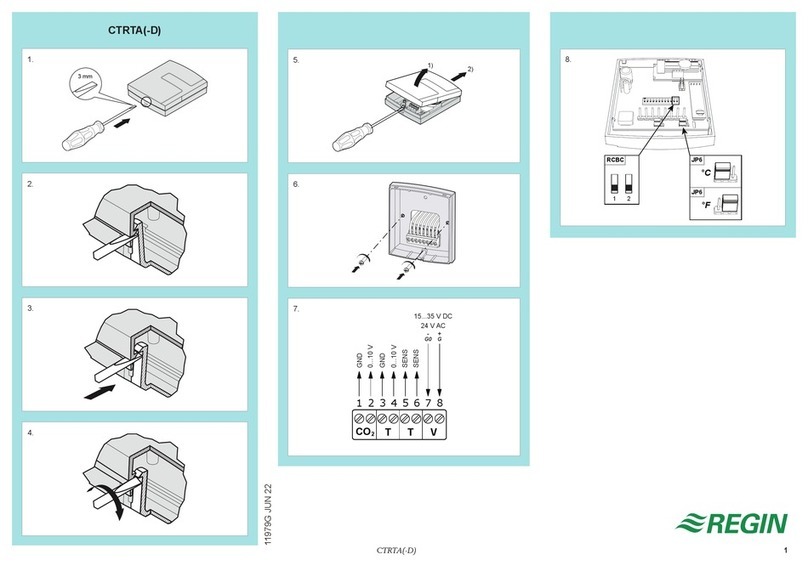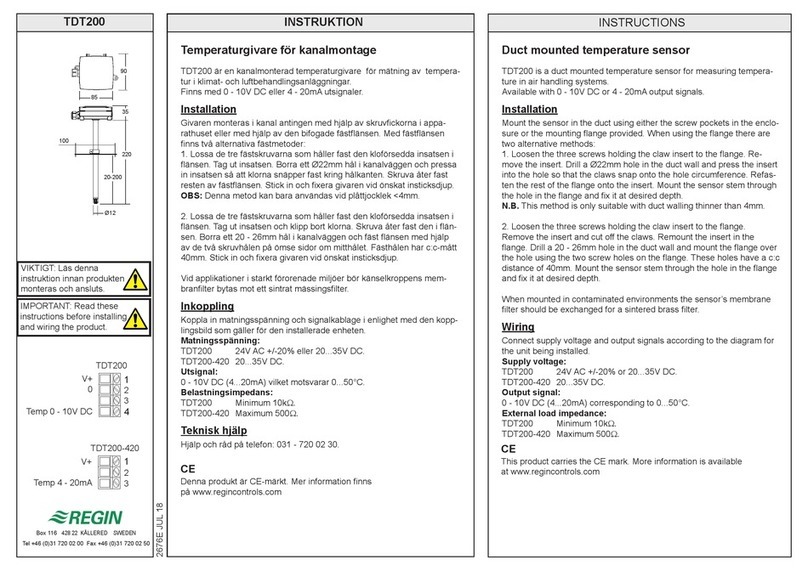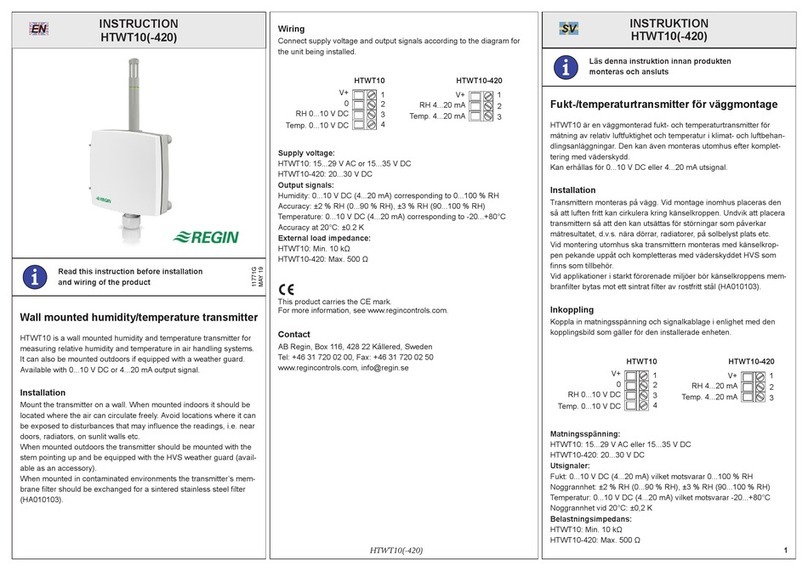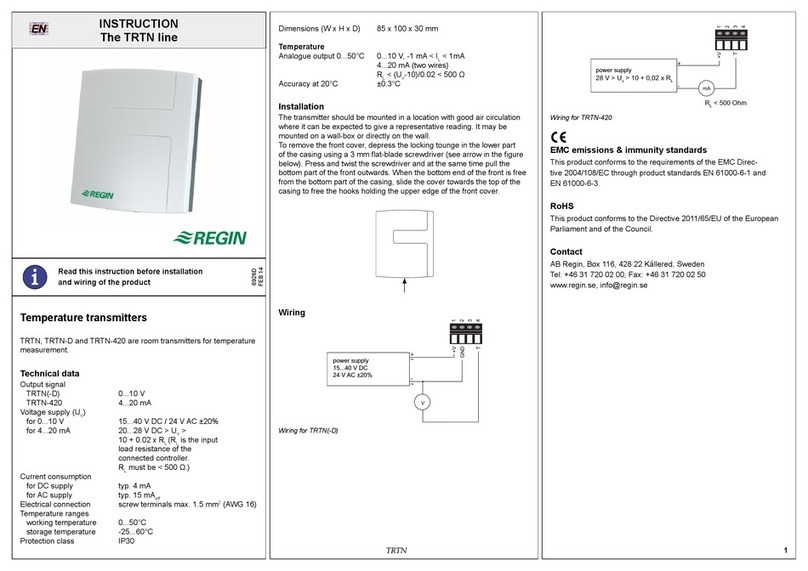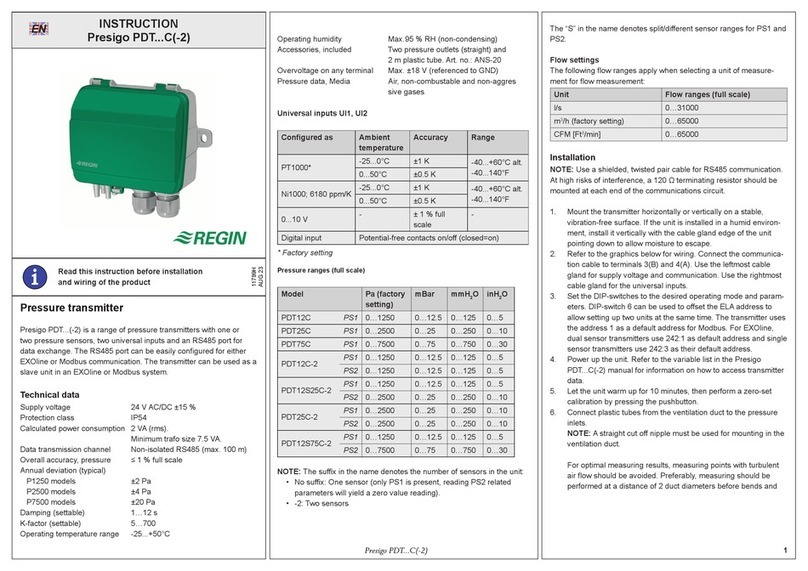Ein kurzer Druck auf den Joystick ruft den Anzeigemodus auf. Im
Anzeigemodus können alle konfigurierten Universalein- und -ausgänge,
einschließlich der Messwerte der Druck- und Volumenstromfühler,
angezeigt werden.
Um in den Einstellmodus zu gelangen, drücken Sie den Joystick
mindestens s lang, wenn das Display inaktiv ist.
Tabelle 1 Na igieren im Menüsystem
Joystick-Bewegungen Aktion
○ (Eindrücken) Bestätigen / Auswählen
Lang drücken für Einstellmodus (> 5 s)
Kurz drücken für Anzeigemodus
↑ Nächste auswählen
↓ Vorherige auswählen
← Zurück / Abbruch
Erste Schritte
Wie Sie Einstellungen im Menüsystem anzeigen und ändern können:
1. Wechseln Sie in den Anzeige- oder Einstellungsmodus, indem Sie
den Joystick drücken und loslassen (langes oder kurzes Drücken),
wenn die Anzeige inaktiv ist.
2. Navigieren Sie durch die verschiedenen Untermenüs, indem Sie den
Joystick nach oben oder unten bewegen.
3. Wählen Sie ein Untermenü durch Drücken und Loslassen des
Joysticks.
4. Wenn Sie sich im Einstellmodus befinden, wählen Sie einen zu
ändernden Wert durch Drücken und Loslassen des Joysticks.
. Ändern Sie den Wert, indem Sie den Joystick nach oben oder unten
bewegen.
6. Bestätigen Sie die Einstellung durch Drücken und Loslassen des
Joysticks oder bewegen Sie den Joystick nach links, um die
Änderungen zu verwerfen.
7. Bewegen Sie den Joystick nach links, um zum vorherigen Menü
zurückzukehren.
HHiinnwweeiiss!! Die letzte in den Trans itter eingegebene Konfiguration ist i -
er gültig, unabhängig davon, ob sie über das Menüsyste oder über
Modbus ausgeführt wurde.
Menü Anzeige odus
Untermenü Beschreibung
P.# Druckwert
P.1 = Fühler 1 / P.2 = Fühler 2
F.# Volumenstromwert
F.1 = Fühler 1 / F.2 = Fühler 2
d.# UI: Wert im Digitalmodus
d.1 = UI1 / d.2 = UI2
u.# UI: Wert im Modus 0-10 V
u.1 = UI1 / u.2 = UI2
t.# UI: Wert im Temperaturmodus (°C)
t.1 = UI1 / t.2 = UI2
L.# UO: Wert im Digitalmodus
L.1 = UO1 / L.2 = UO2
U.# UO: Wert im Modus 0-10 V
U.1 = UO1 / U.2 = UO2
Im Display können jeweils zwei Ziffern gleichzeitig angezeigt werden.
Daher werden mehrere aufeinanderfolgende Anzeigen verwendet, um
einen längeren Wert darzustellen. Beispiel: Ein Druckwert von 23 0 Pa
am Fühler 1 wird mit drei Anzeigen dargestellt, d.h. 1 P.1 2 23 3 0.
Die Maßeinheit für den angezeigten Wert wird über Modbus eingestellt.
HHiinnwweeiiss!! Der K-Faktor uss über Modbus eingestellt werden, u korrek-
te Volu enstro werte anzeigen zu können. Infor ationen zur Volu-
enstro berechnung finden Sie in der Variablenliste.
Menü Einstell odus
Einstellungen, die sich auf die Kommunikation beziehen, können im
Menü des Einstellmodus über das Display geändert werden.
Untermenü Beschreibung
.A Modbus-Adresse (1-247), angegeben als
Hexadezimalzahl (1-F7)
.b Modbus-Baudrate (siehe Tabelle 2)
.C Modbus-Einstellungen (siehe Tabelle 3)
Tabelle 2 Einstellungen im Untermenü .b
Modbus-Baudrate Beschreibung
12 1200 bps
24 2400 bps
96 9600 bps (Werkseinstellung)
19 19200 bps
Tabelle 2 Einstellungen im Untermenü .b (Forts.)
Modbus-Baudrate Beschreibung
38 38400 bps
57 57600 bps
Tabelle 3 Einstellungen im Untermenü .C
Modbus-Einstellungen Beschreibung
n1 8 Byte, 1 Stoppbit, keine Parität
(Werkseinstellung)
n2 8 Byte, 2 Stoppbits, keine Parität
E1 8 Byte, 1 Stoppbit, gerade Parität
E2 8 Byte, 2 Stoppbits, gerade Parität
o1 8 Byte, 1 Stoppbit, ungerade Parität
o2 8 Byte, 2 Stoppbits, ungerade Parität
Wenn der Transmitter mit einem Corrigo von Regin verbunden ist, wird
er als Erweiterungseinheit konfiguriert. Bei der Gerätekonfiguration für
die frei programmierbaren Produkte von Regin kann die Adressierung
über Modbus eingestellt werden. Weitere Informationen finden Sie im
Corrigo-Handbuch und in der PDTX…-C Variablenliste.
HHiinnwweeiiss!! Die gesa te Doku entation kann unter www.regincontrols.de
heruntergeladen werden.
Bedienung
LEDs
Für die Statusanzeige stehen drei LEDs zur Verfügung.
LEDs Beschreibung
Gelb Anzeige der RS485-Datenübertragung
Rot Globaler Gerätestatus. Wird aktiviert, wenn ein Feh-
ler vorliegt (weitere Details finden Sie in der
Variablenliste).
Grün 1 Hz Blinkfrequenz: Normalbetrieb
5 Hz Blinkfrequenz: Nullpunktkalibrierung wird
durchgeführt
25 Hz Blinkfrequenz: Zurücksetzen auf Werksein-
stellung wird durchgeführt
Presigo 10 (18)