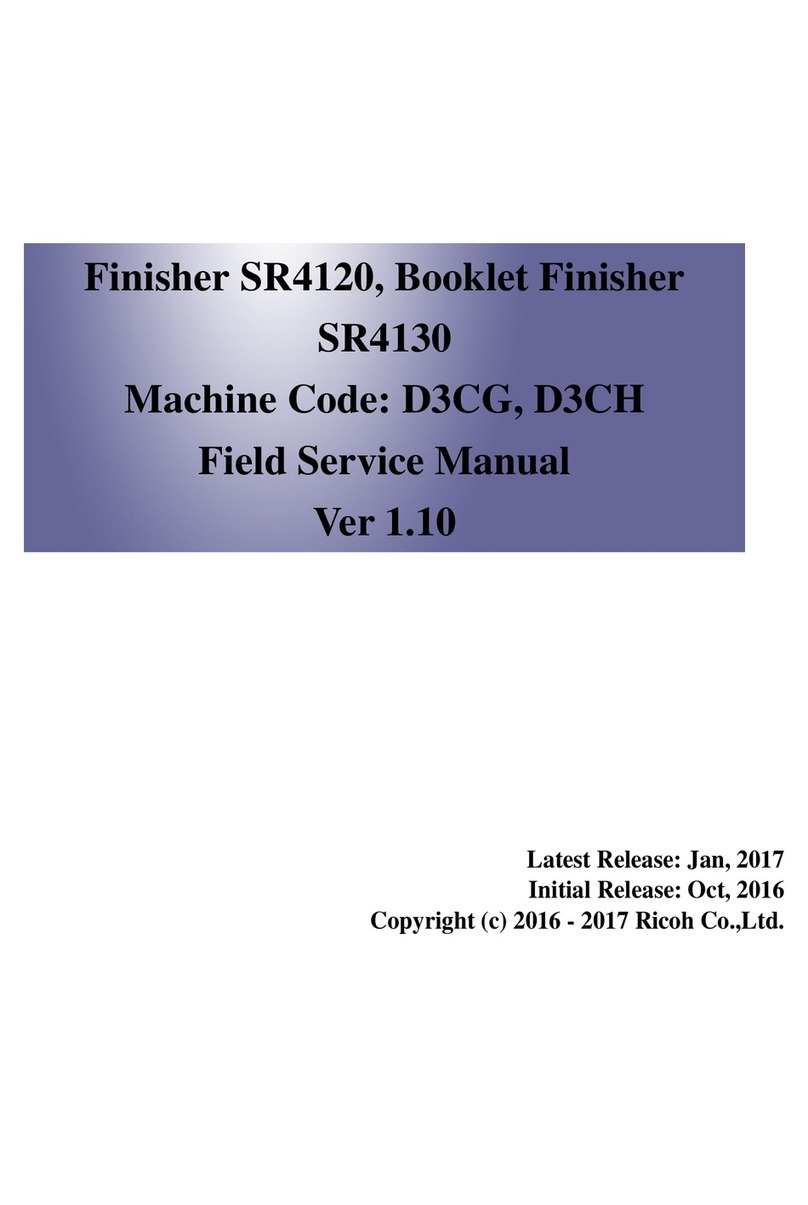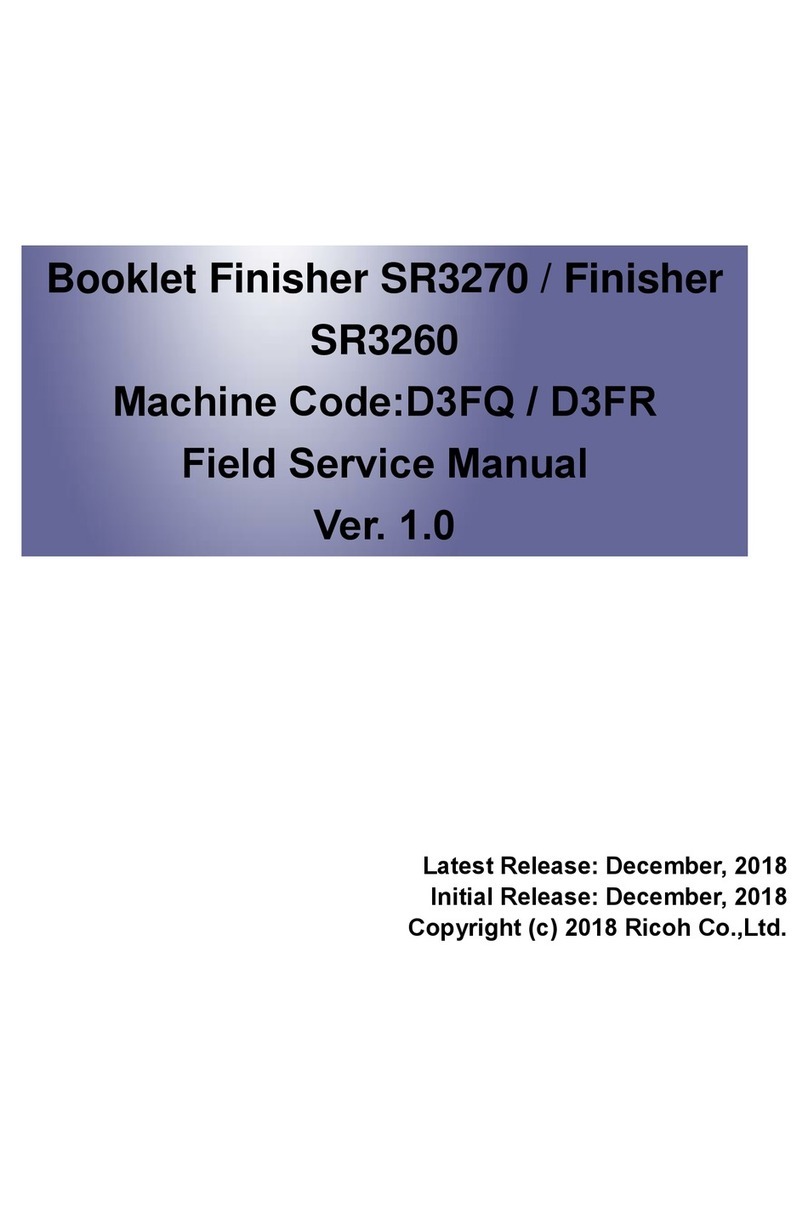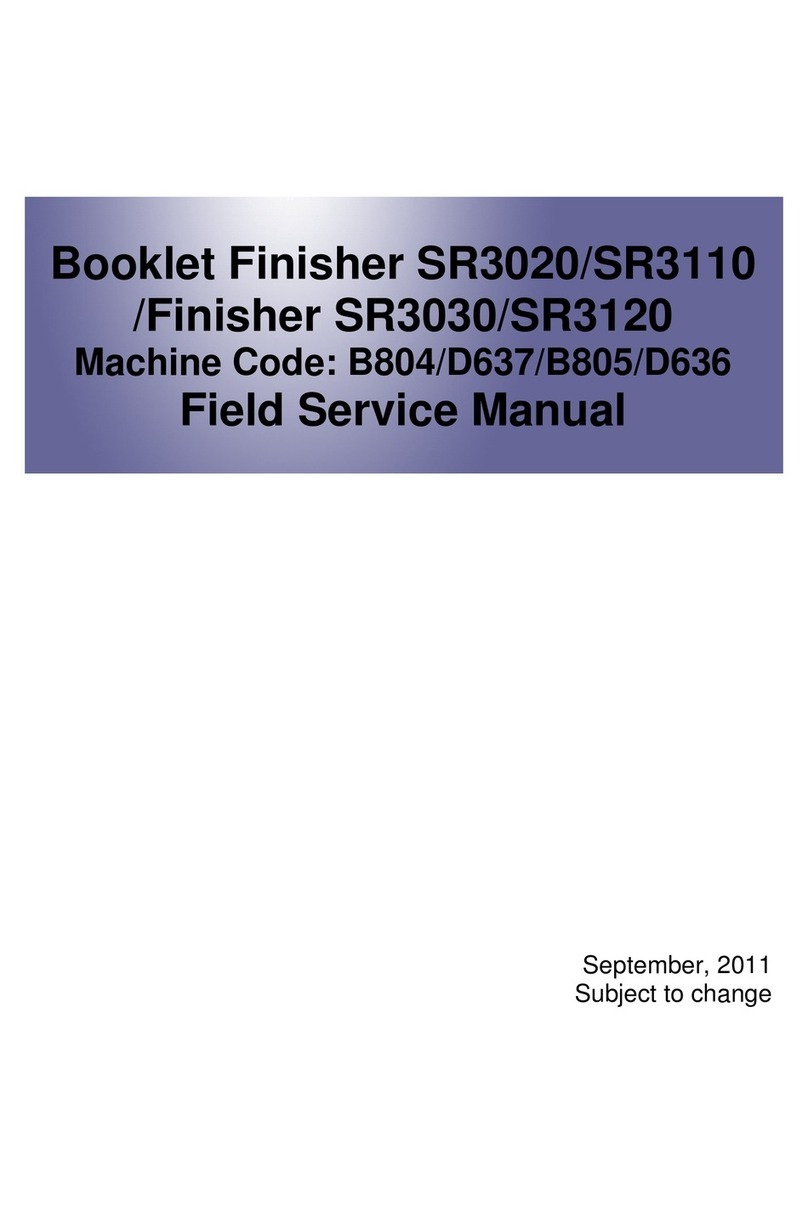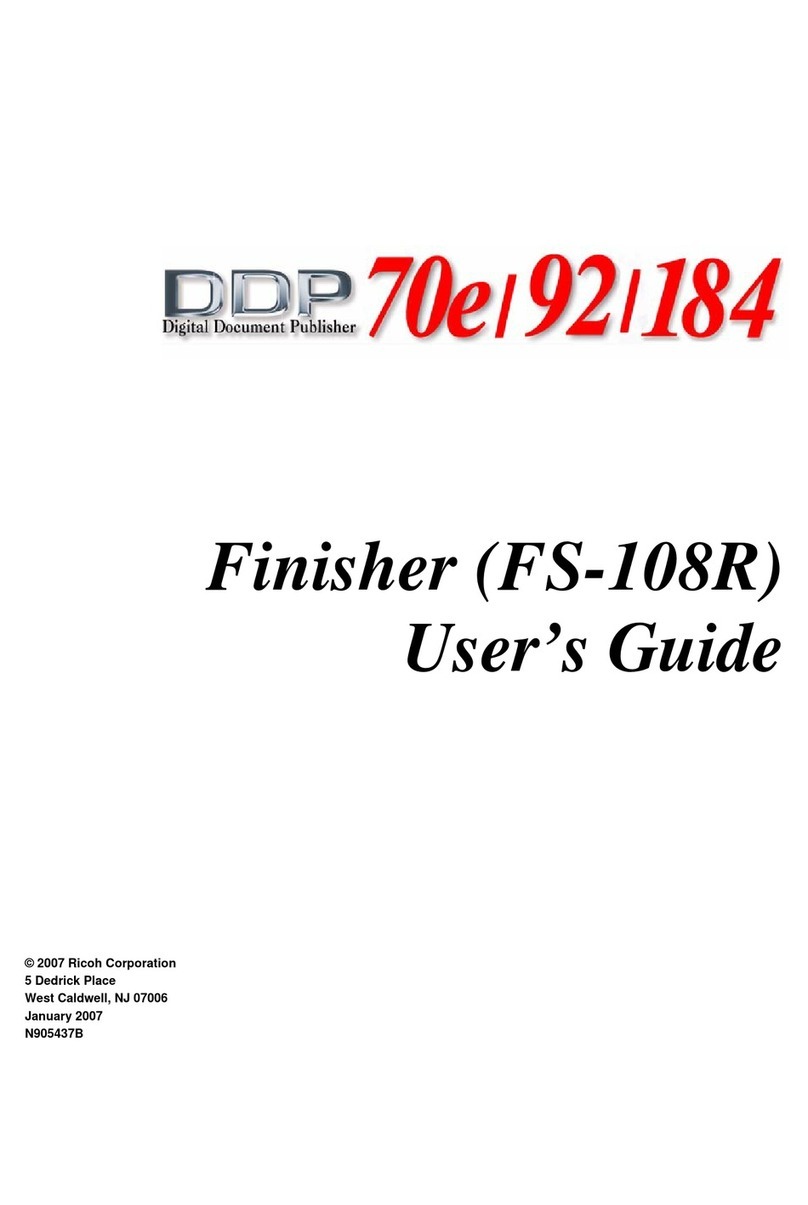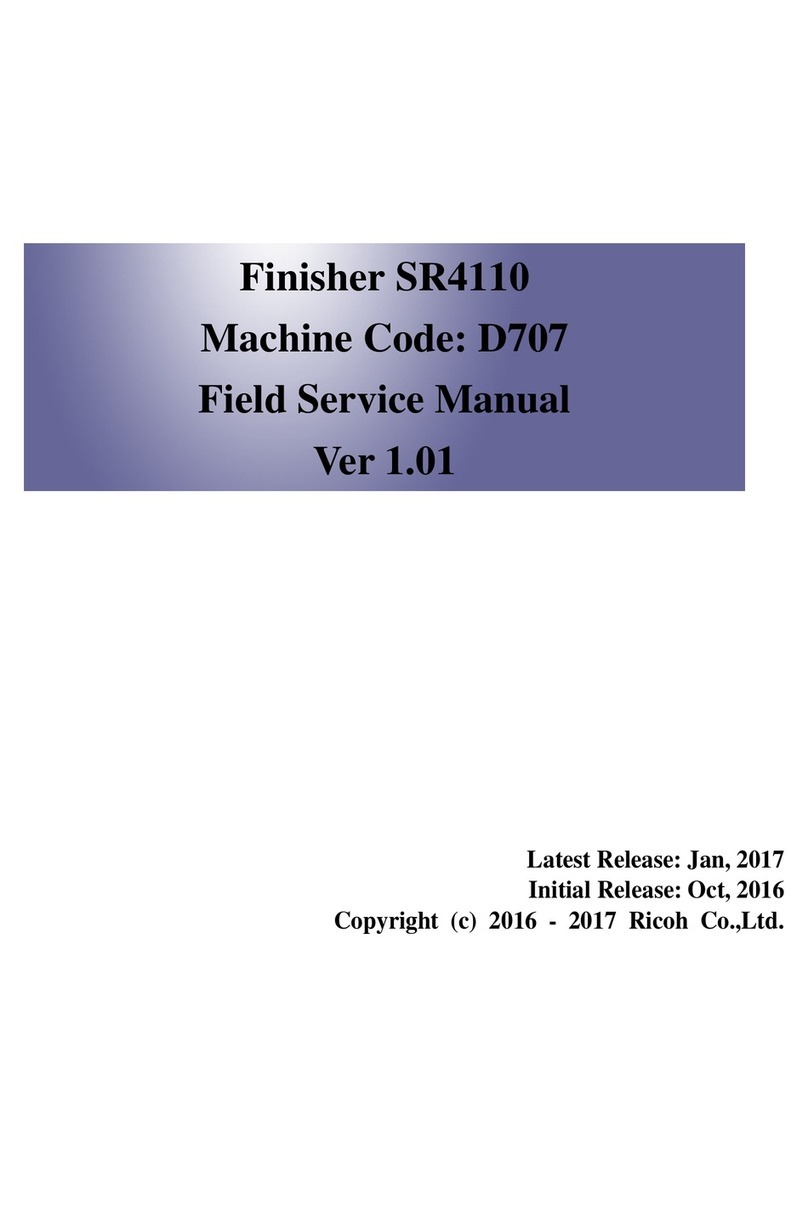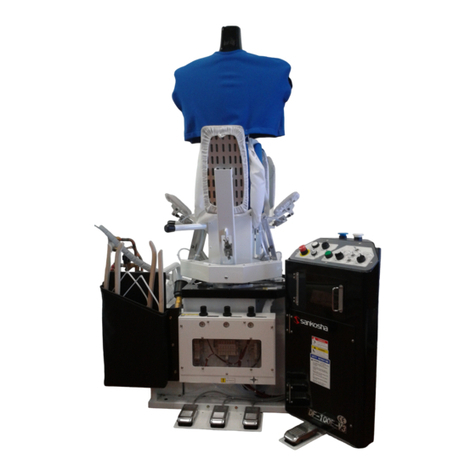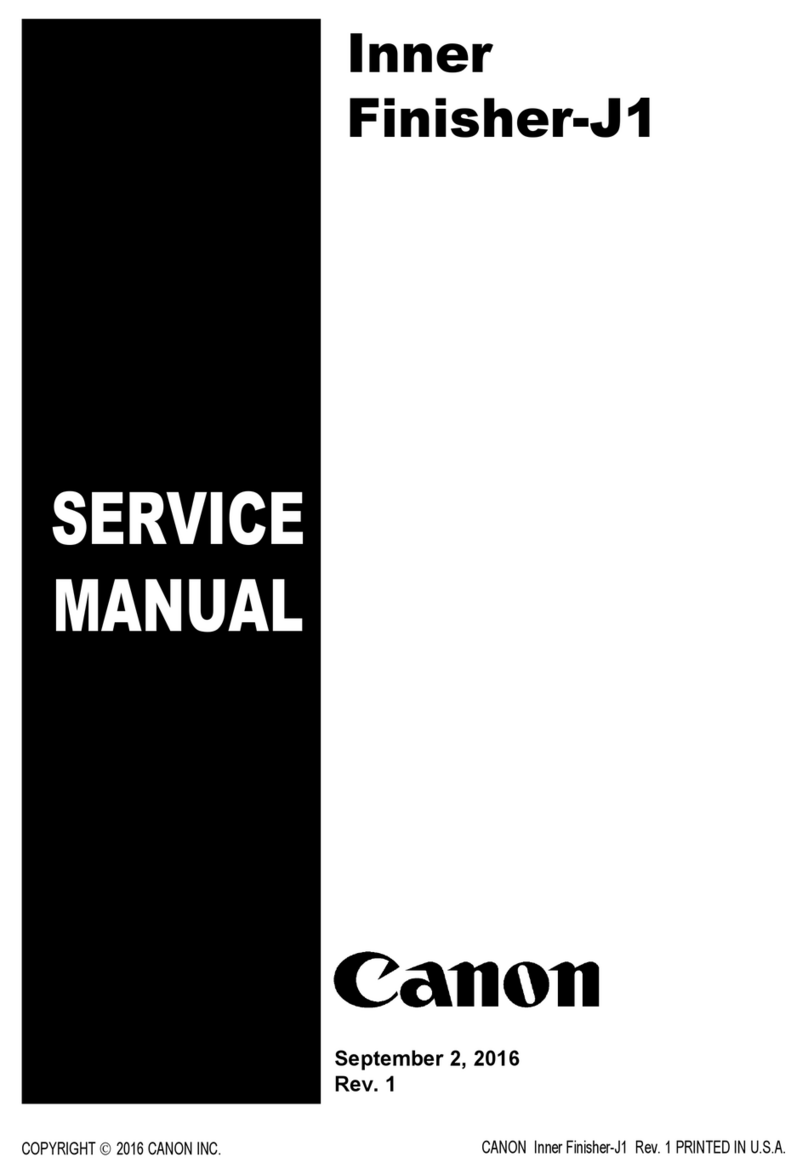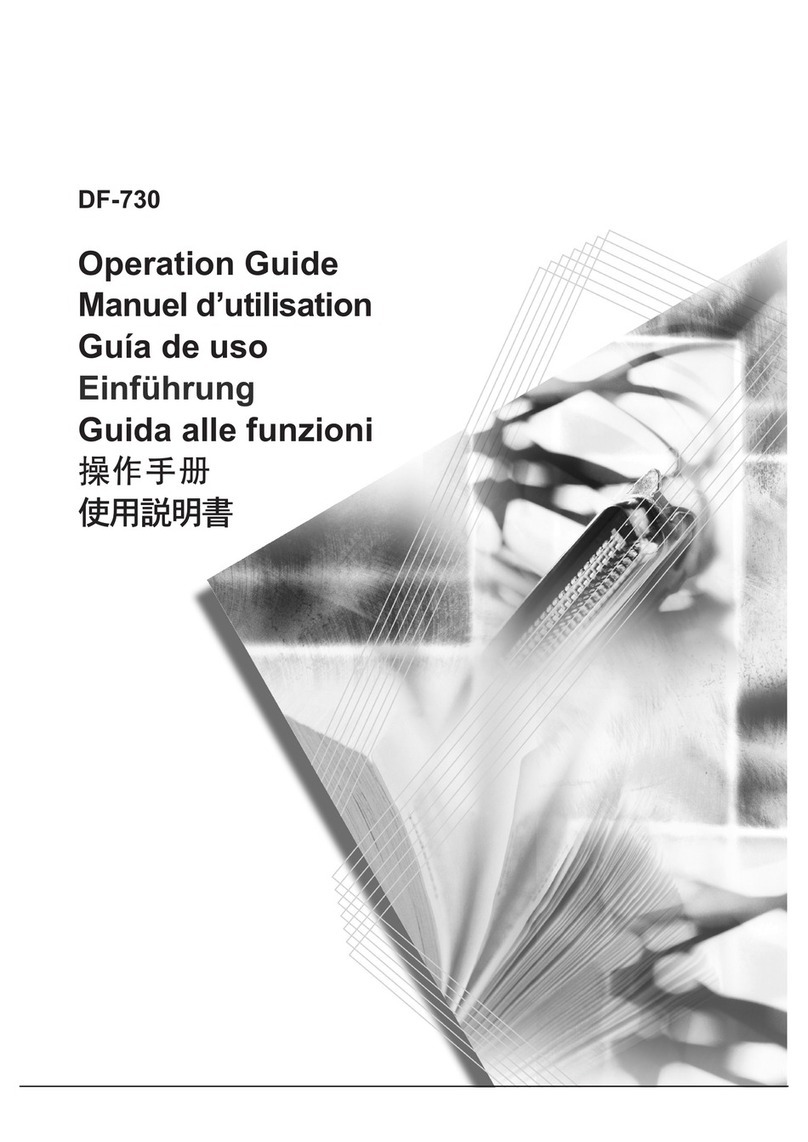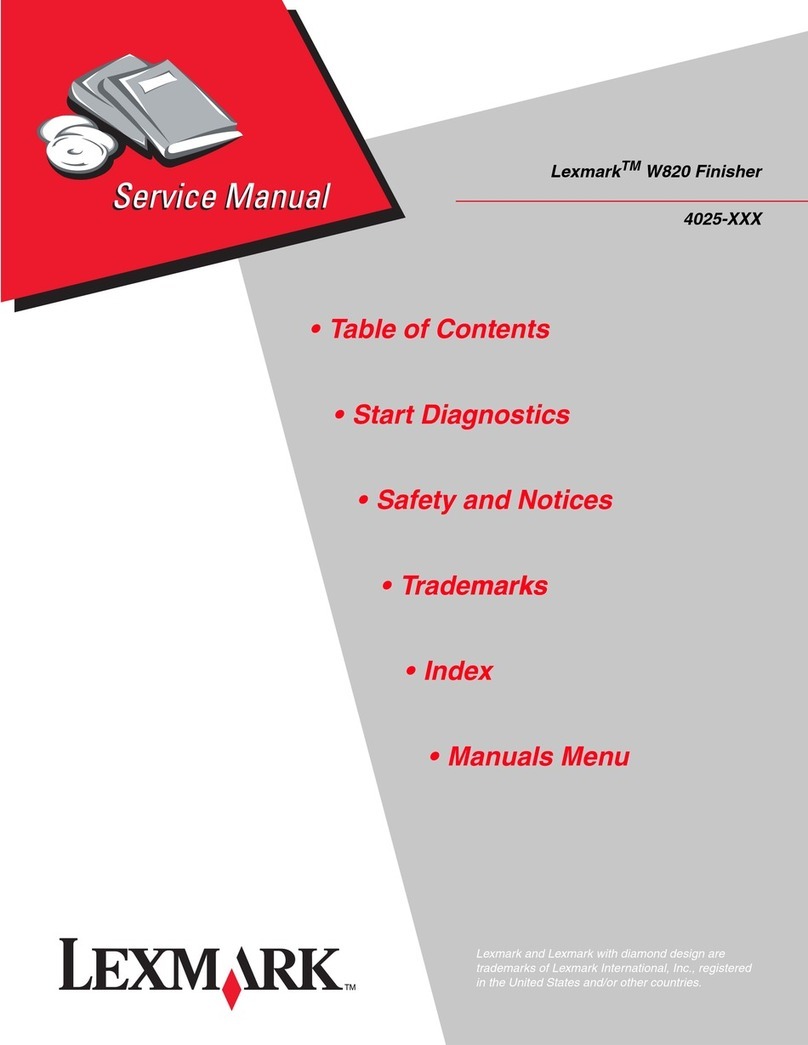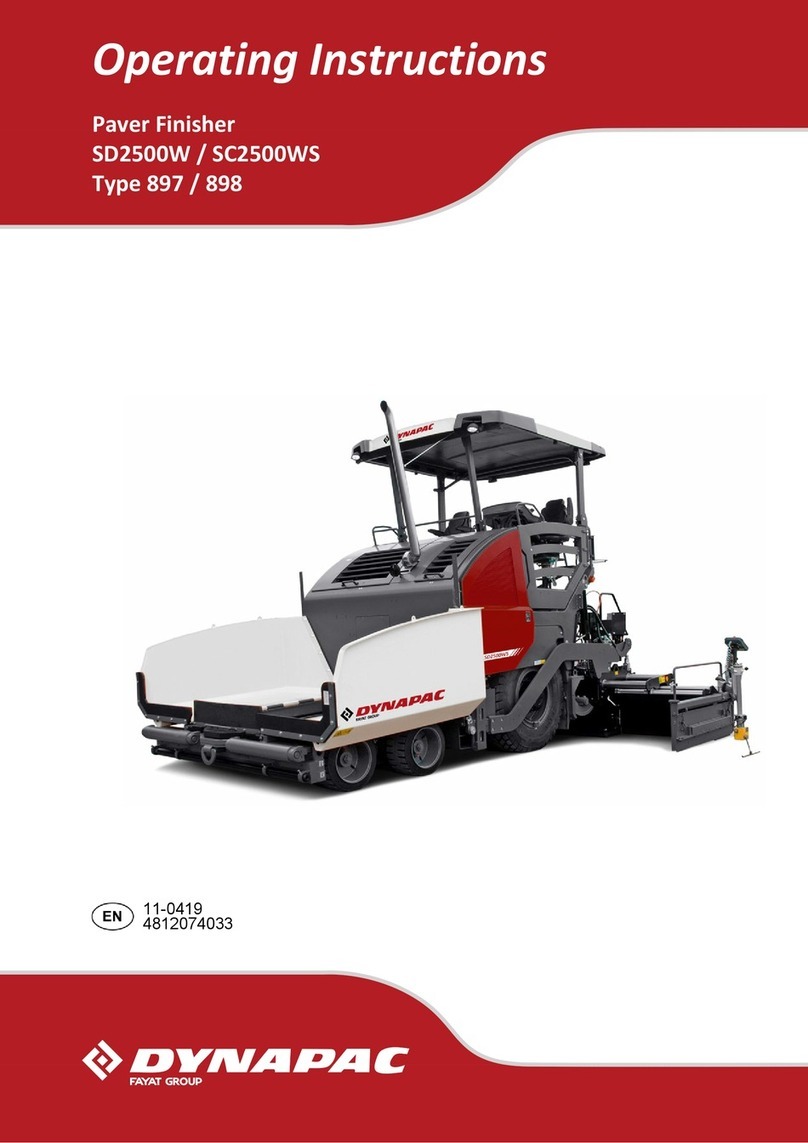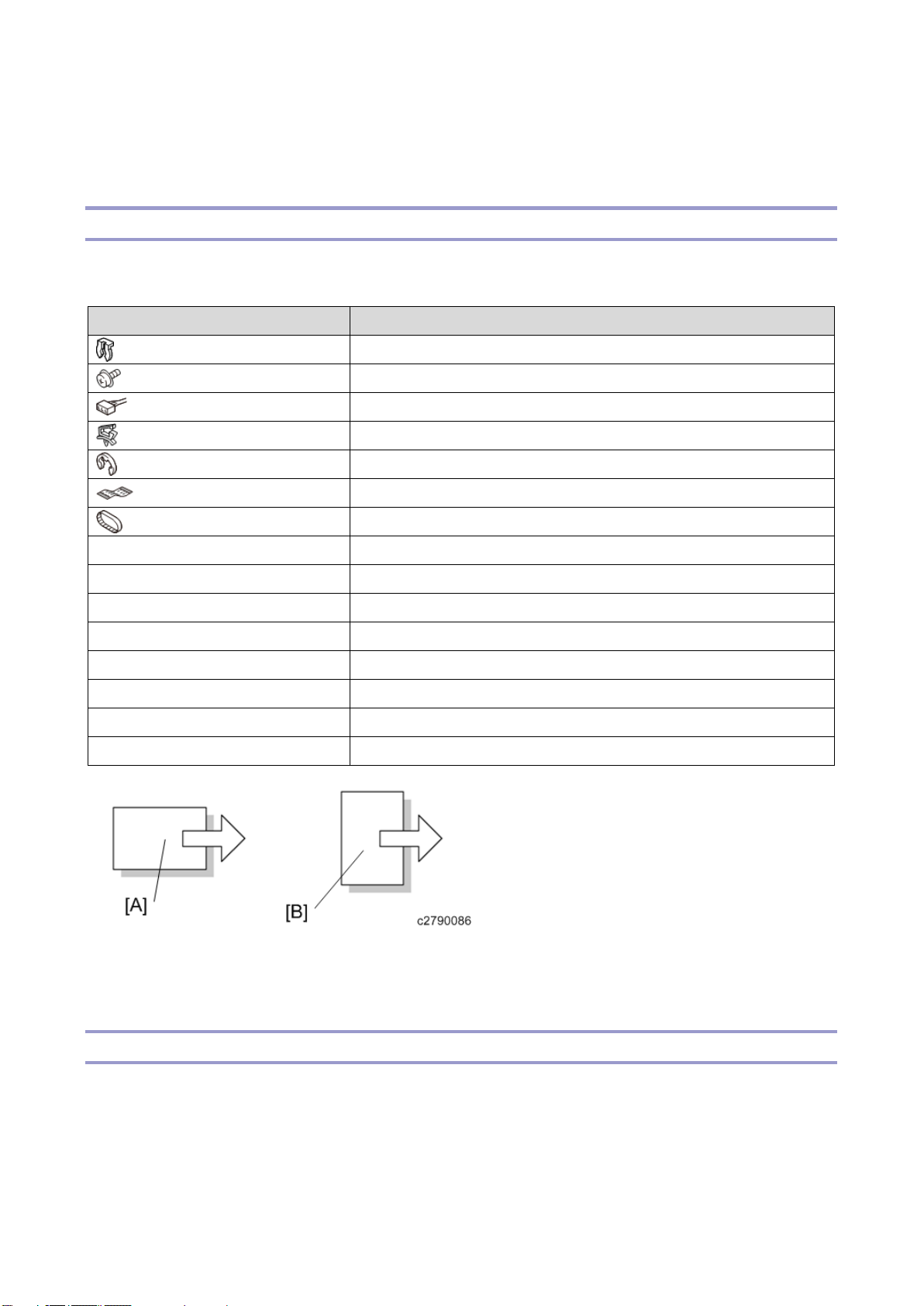1
Table of Contents
1. Detailed Descriptions.......................................................................................................................... 3
Changes from the Previous Machine..................................................................................................... 3
Specifications.......................................................................................................................................... 4
Parts Layout............................................................................................................................................ 5
Mechanism ............................................................................................................................................. 8
Tray full detection mechanism............................................................................................................ 8
Straight paper exit/shift paper exit mechanism.................................................................................. 9
Shift mechanism............................................................................................................................... 10
Paper exit roller/paper exit belt release mechanism........................................................................ 11
Staple eject mechanism ................................................................................................................... 13
Junction gate/trailing edge presser mechanism............................................................................... 16
Sub-scan direction (transport direction) jogger mechanism............................................................. 17
Paper detection on the stack guide plate......................................................................................... 18
Sheet edge face alignment mechanism (main-scan direction)........................................................ 18
Stapler Mechanism........................................................................................................................... 19
Stapler Movement Mechanism......................................................................................................... 20
2. Replacement and Adjustment .......................................................................................................... 21
Removing the Internal Finisher ............................................................................................................ 21
Stapler Unit........................................................................................................................................... 23
Stapler Unit....................................................................................................................................... 23
Exterior Covers and Tray ..................................................................................................................... 25
Finisher Front Cover......................................................................................................................... 25
Finisher Upper Cover........................................................................................................................ 25
Rear Cover........................................................................................................................................ 25
Paper Exit Cover............................................................................................................................... 26
Paper Exit Tray.................................................................................................................................27
Sensors and Switch.............................................................................................................................. 28
Entrance Sensor (S6)....................................................................................................................... 28
Sub-scan Registration Sensor (S2).................................................................................................. 28
Door Switch (SW1)........................................................................................................................... 29
Shift HP Sensor (S7) ........................................................................................................................ 30
Paper Exit Sensor (S3)..................................................................................................................... 30
Paper Exit Pressure HP Sensor (S8)............................................................................................... 31
Junction Gate Motor HP Sensor (S1)............................................................................................... 32
Paper Exit Full Sensor 1 (S4), Paper Exit Full Sensor 2 (Staple) (S5)............................................ 32
Stapler Drive HP Sensor (S9)........................................................................................................... 33
Motors................................................................................................................................................... 34