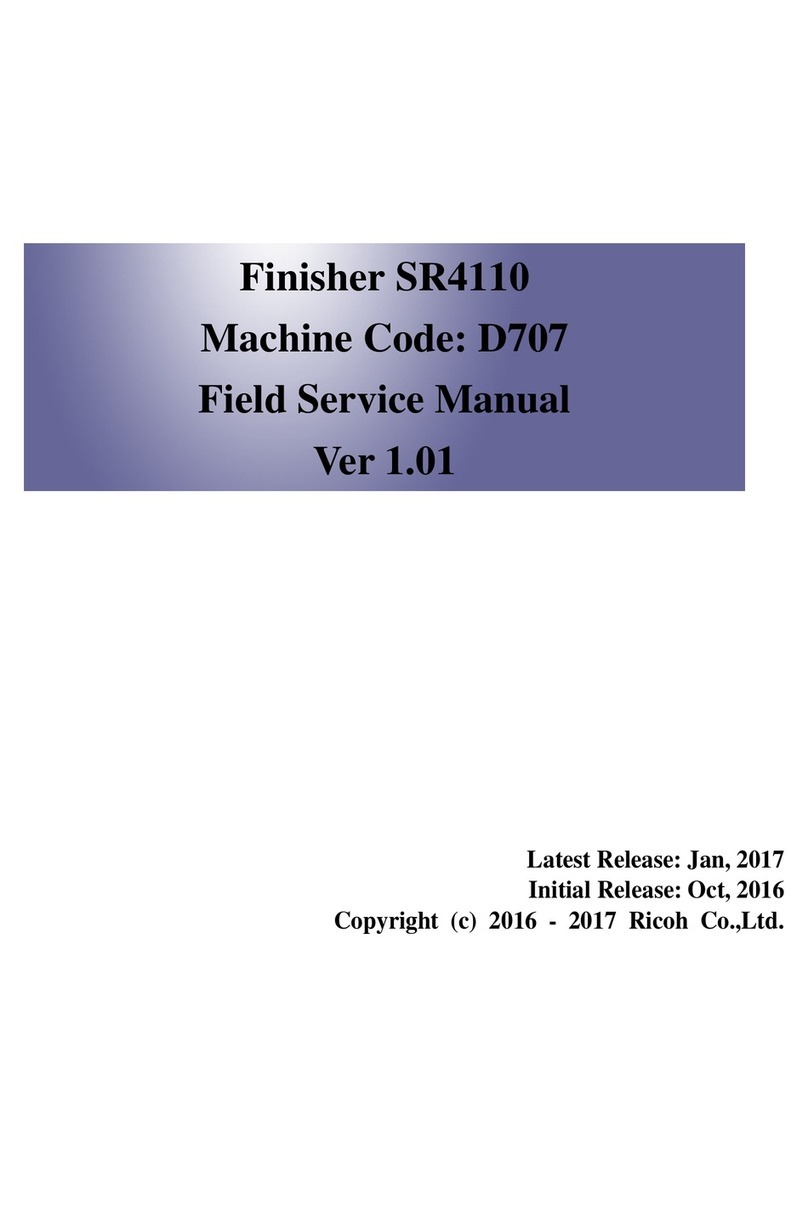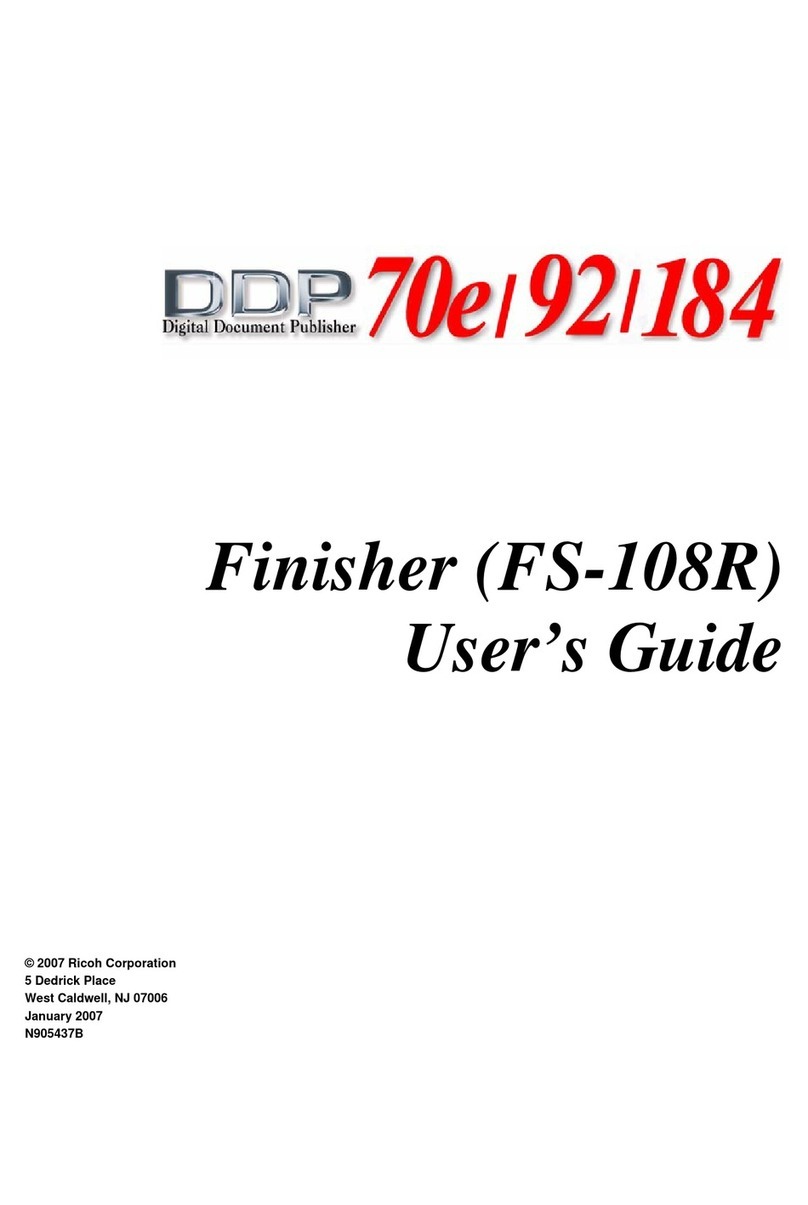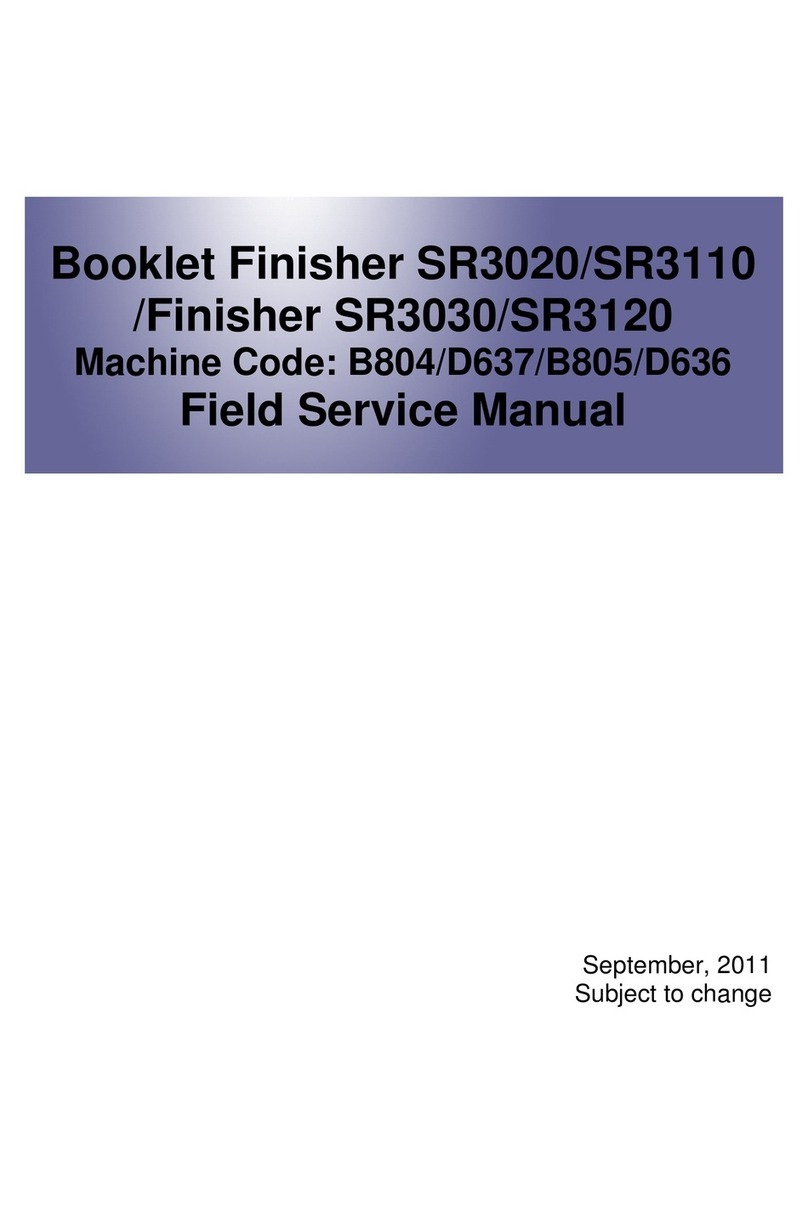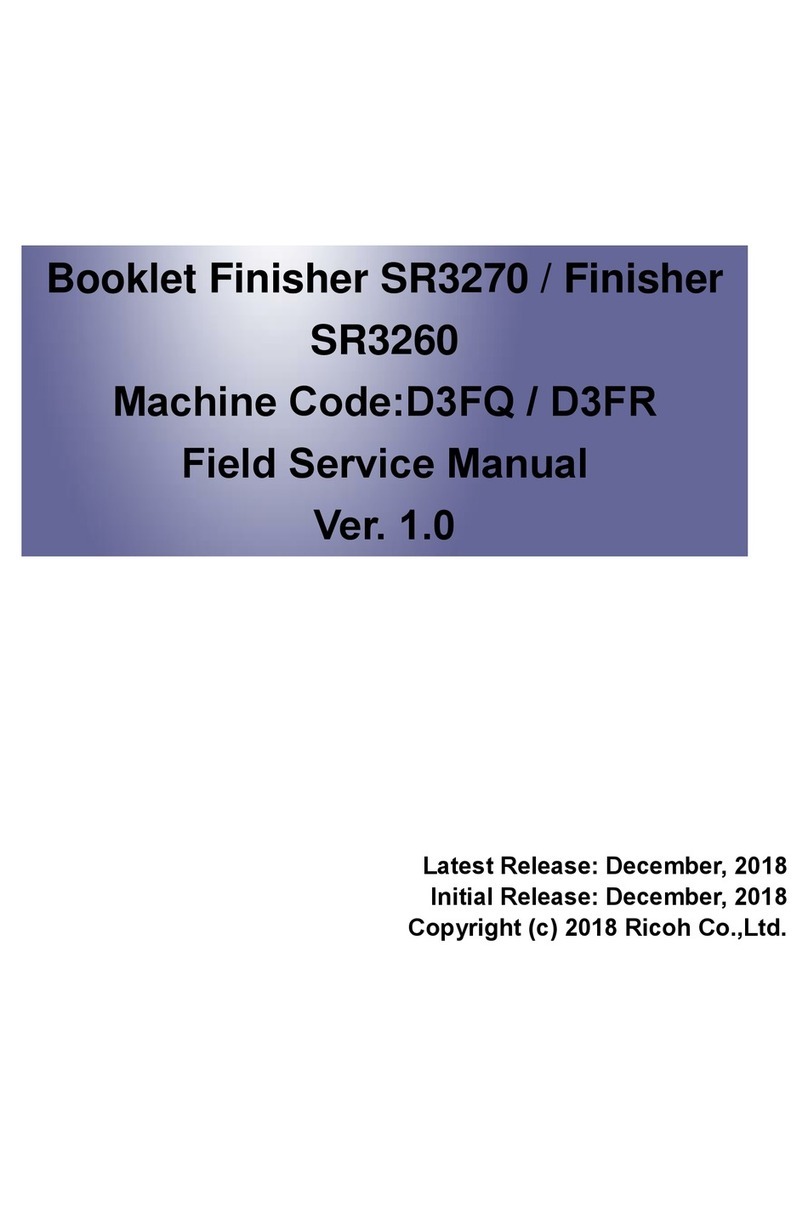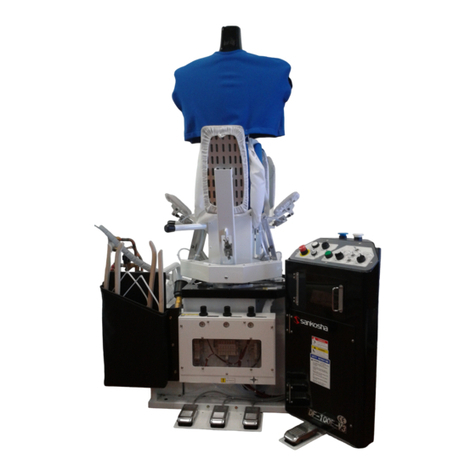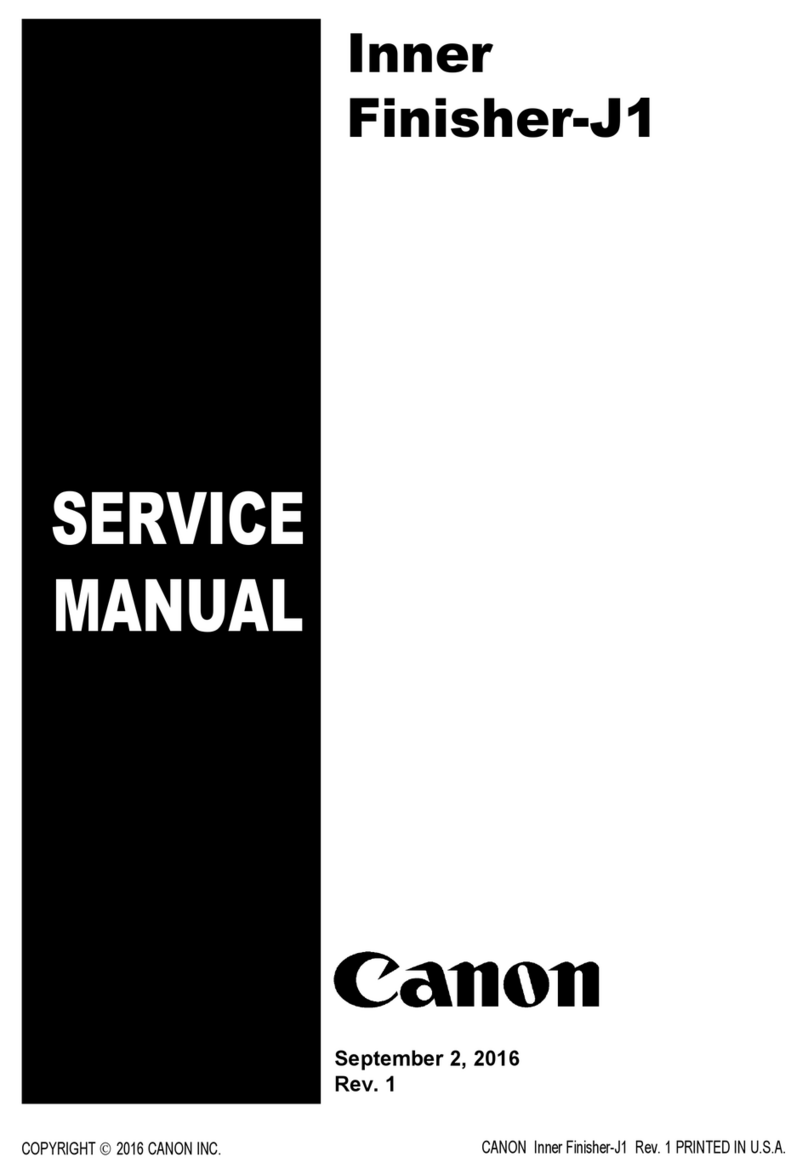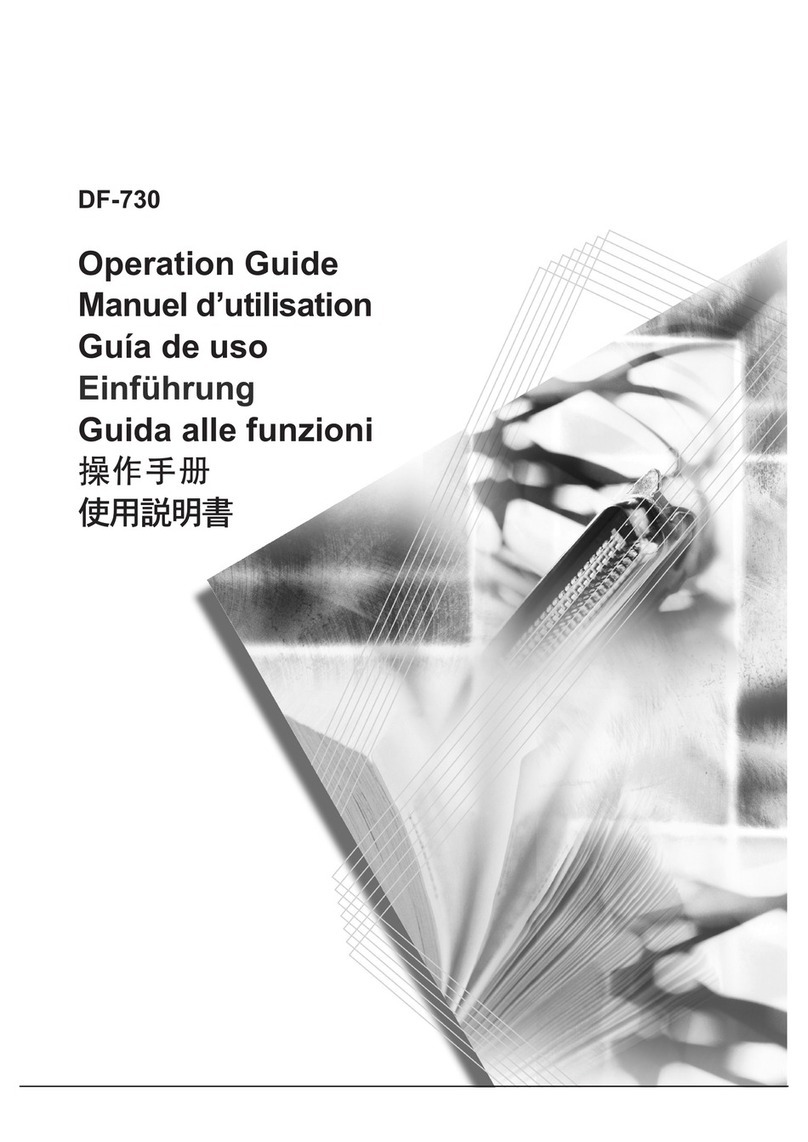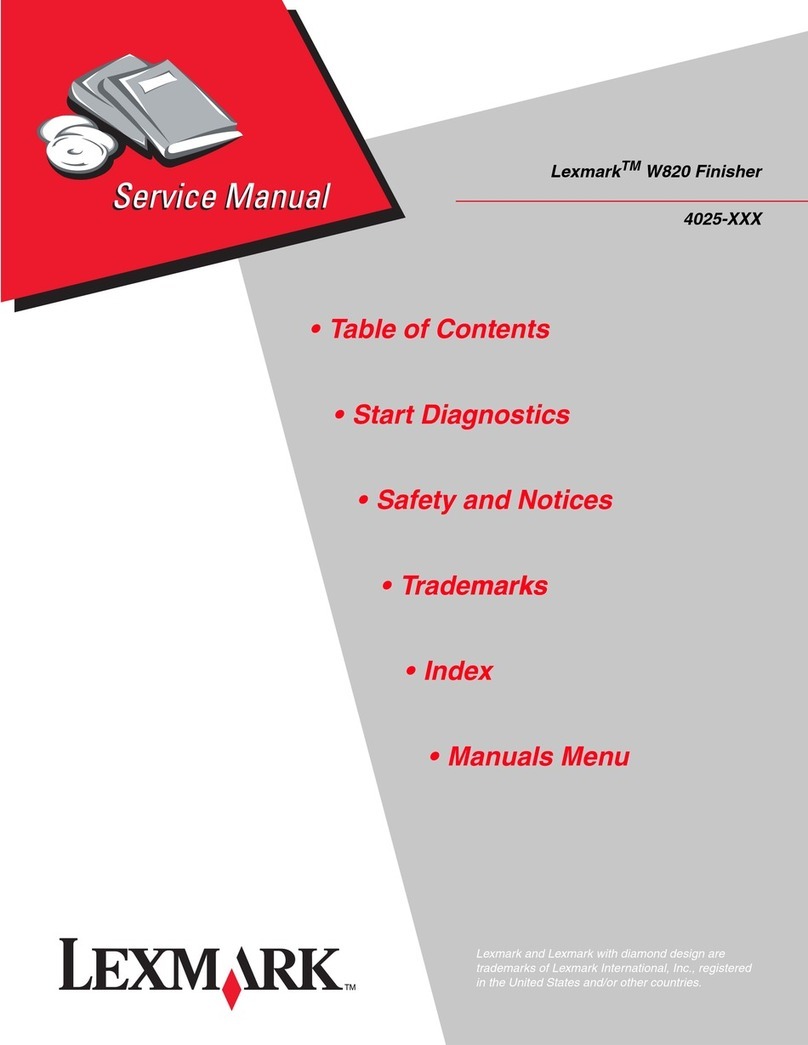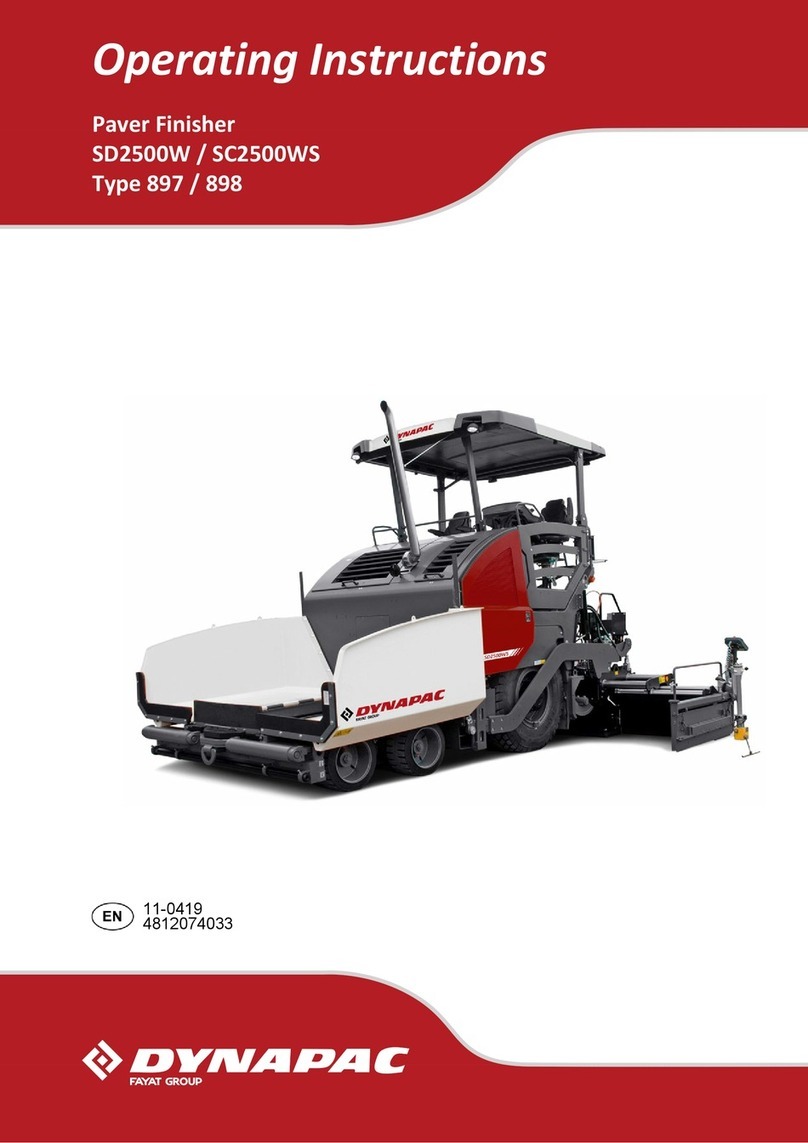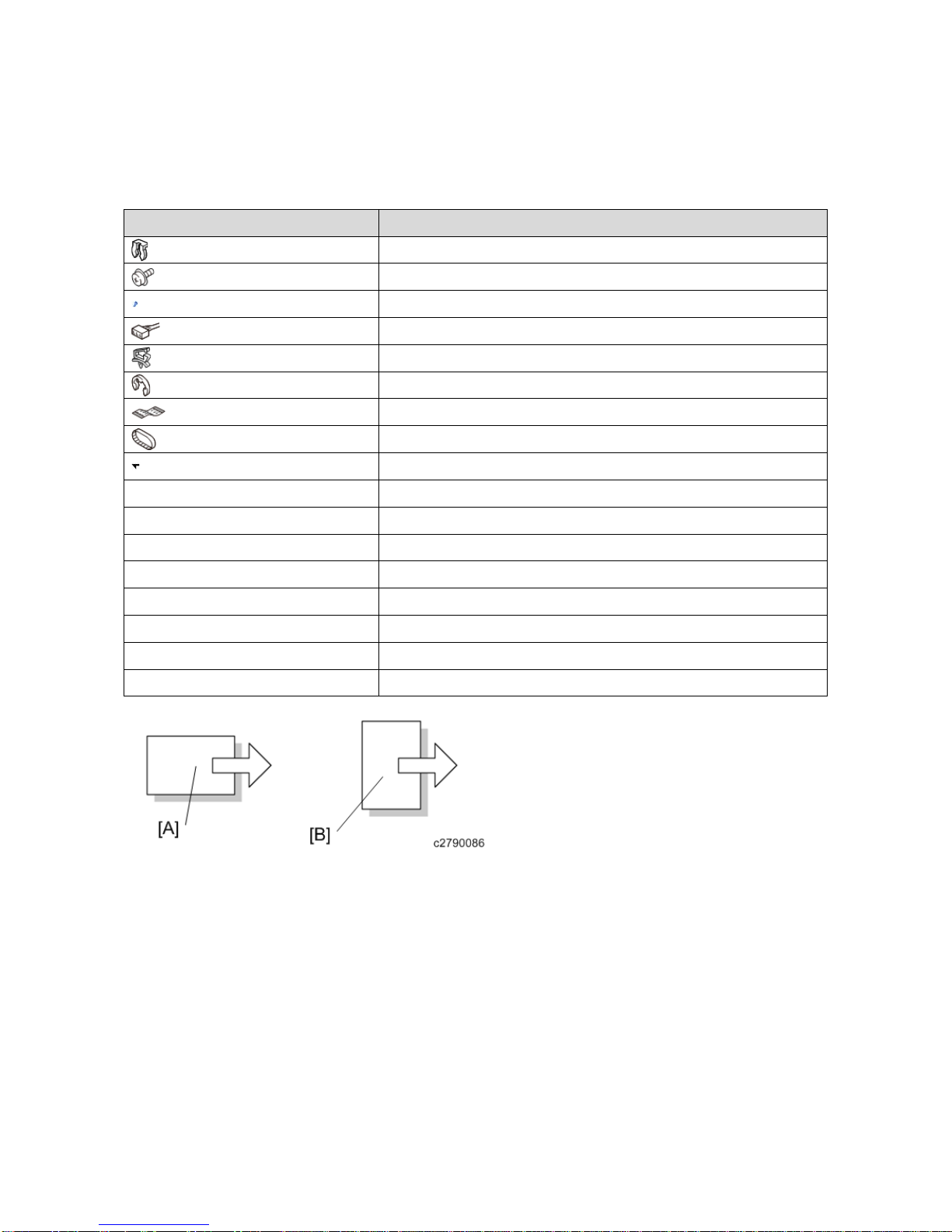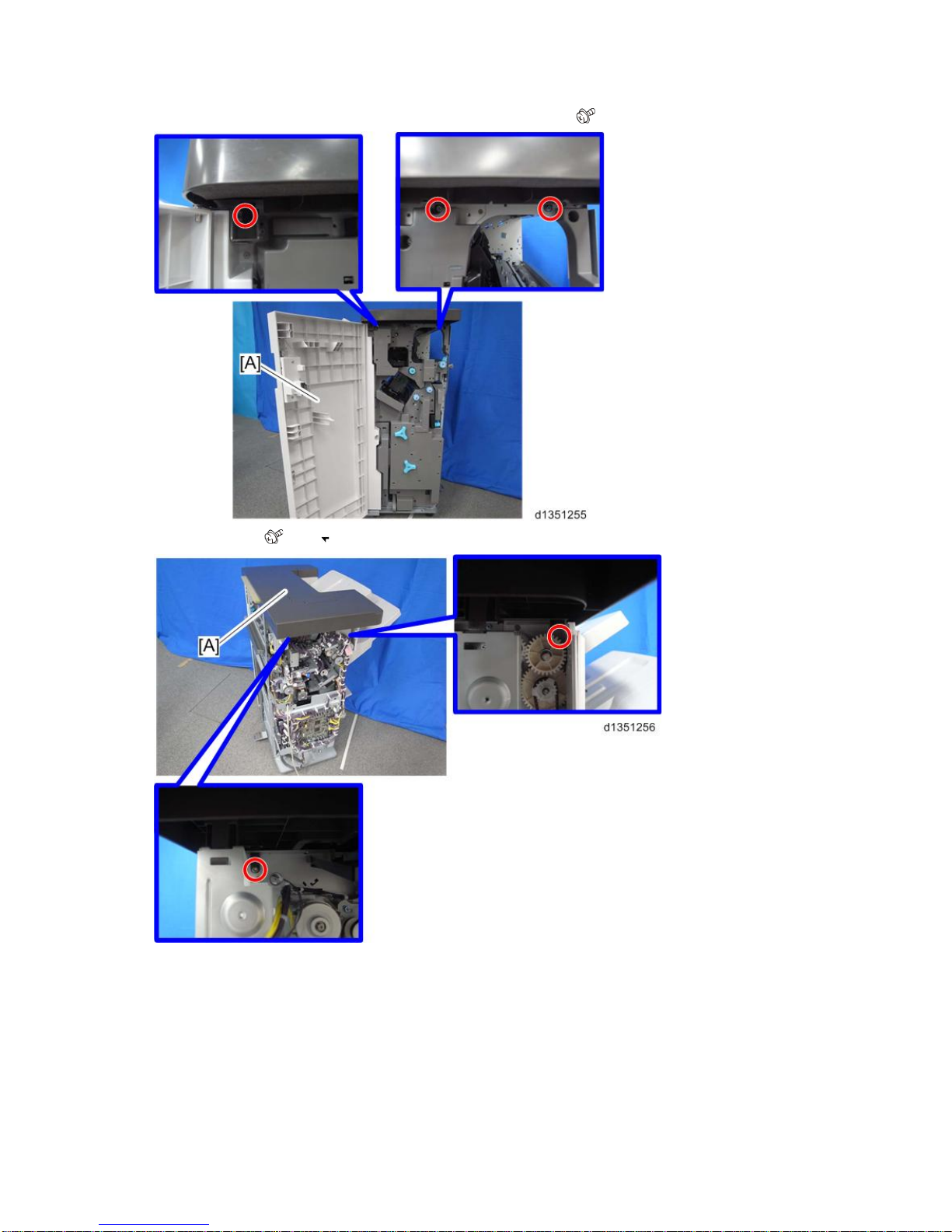1
Table of Contents
1. Replacement and Adjustment.............................................................................................................................3
Covers.................................................................................................................................................................... 3
Rear Upper Cover, Rear Lower Cover, Upper Cover ....................................................................................... 3
Front Cover, Front Left Side Cover .................................................................................................................. 5
Paper Guide Cover............................................................................................................................................ 6
Paper Exit Cover ............................................................................................................................................... 8
Lower Tray...................................................................................................................................................... 11
Proof Tray ....................................................................................................................................................... 11
Upper Tray ...................................................................................................................................................... 12
End Fence (SR4130) ....................................................................................................................................... 12
End Fence (SR4120) ....................................................................................................................................... 13
Paper Guide Unit............................................................................................................................................. 14
Boards.................................................................................................................................................................. 17
Main Board...................................................................................................................................................... 17
Main Motors........................................................................................................................................................ 19
Corner Stapling Unit ....................................................................................................................................... 19
Paper Exit Gate Motor..................................................................................................................................... 24
Leading Edge Guide Motor............................................................................................................................. 24
Trailing Edge Pressure Plate Motor ................................................................................................................ 25
Stacking Roller Motor..................................................................................................................................... 25
Feed Out Motor............................................................................................................................................... 26
Jogger Motor................................................................................................................................................... 26
Paper Guide Motor.......................................................................................................................................... 27
Sensors................................................................................................................................................................. 29
Shift Tray Paper Sensor................................................................................................................................... 29
Trailing Edge Pressure Plate HP Sensor ......................................................................................................... 29
Stacking Roller HP Sensor.............................................................................................................................. 30
Staple Tray Paper Sensor ................................................................................................................................ 32
Paper Guide HP Sensor................................................................................................................................... 33
Booklet Unit Motors............................................................................................................................................ 35
Booklet Stapler Unit........................................................................................................................................ 35
Press Fold Motor............................................................................................................................................. 37
Booklet Jogger Motor...................................................................................................................................... 40
Stapler Unit.......................................................................................................................................................... 41
Stapler Unit ..................................................................................................................................................... 41
Punch Unit........................................................................................................................................................... 44
Fold Adjustments ................................................................................................................................................ 47