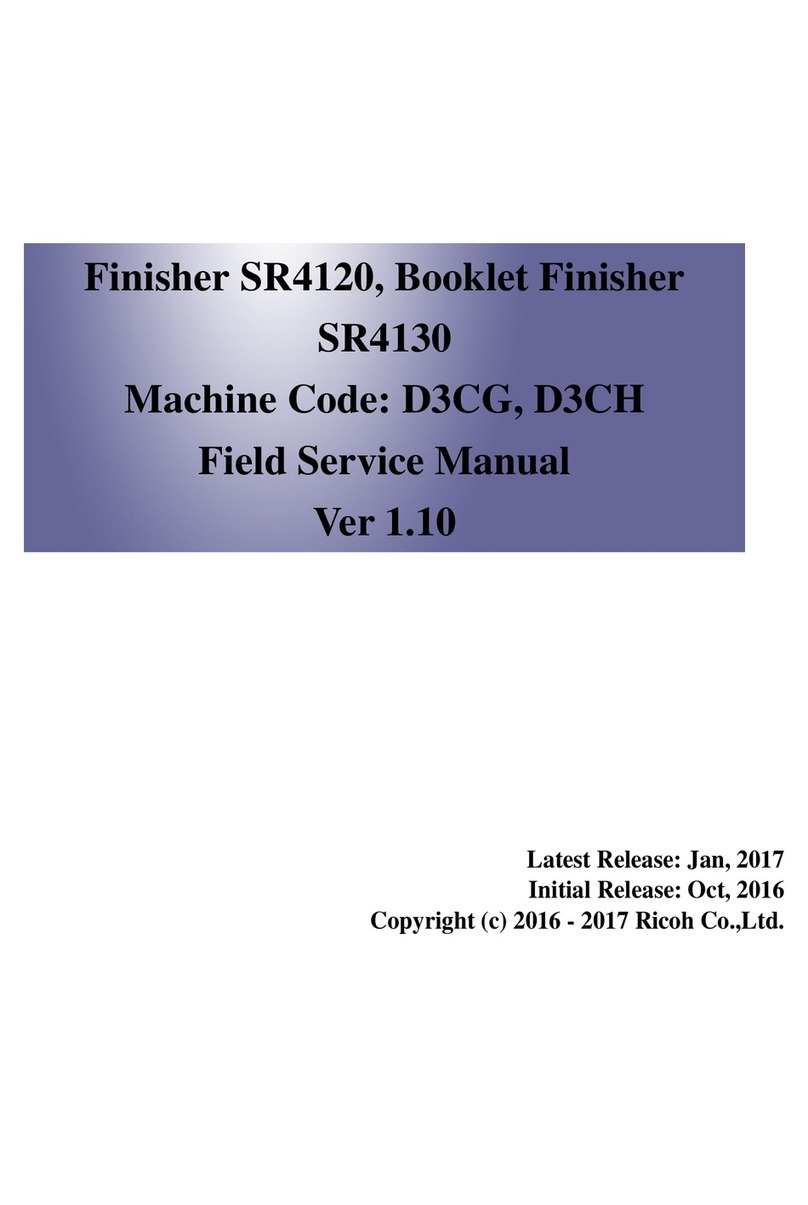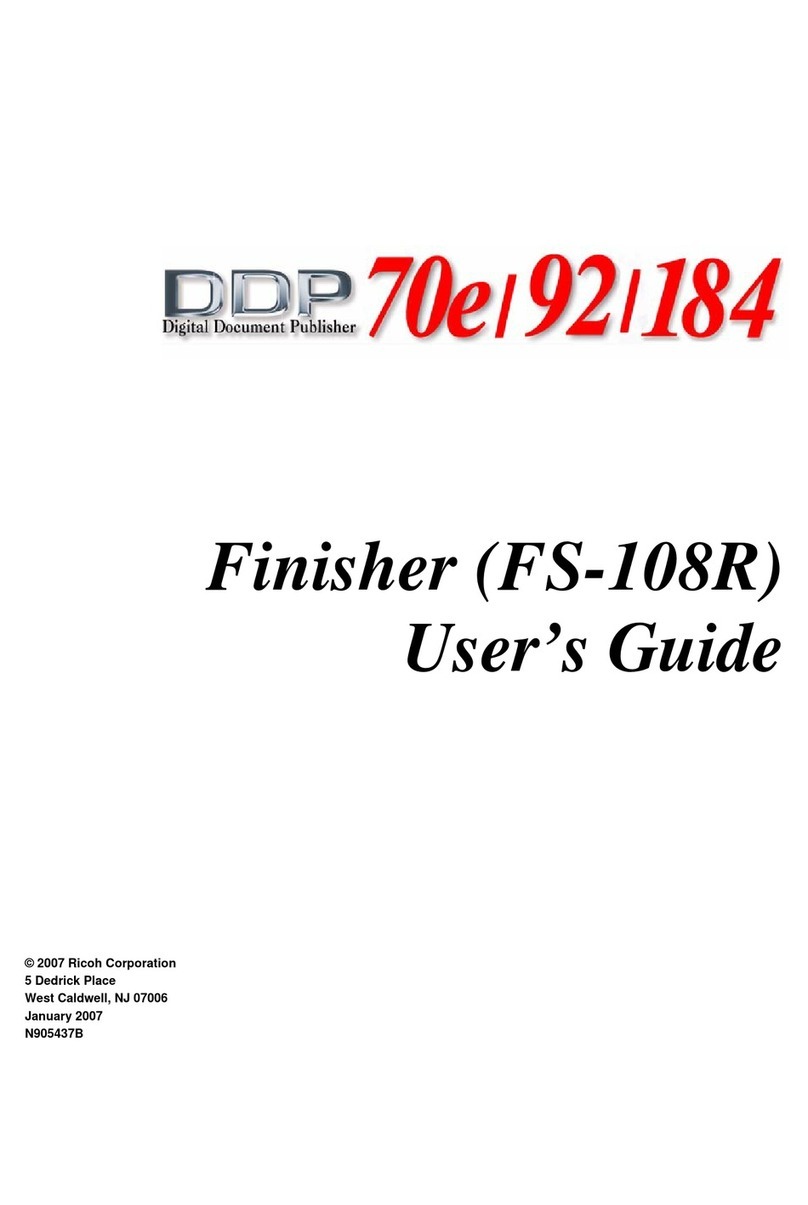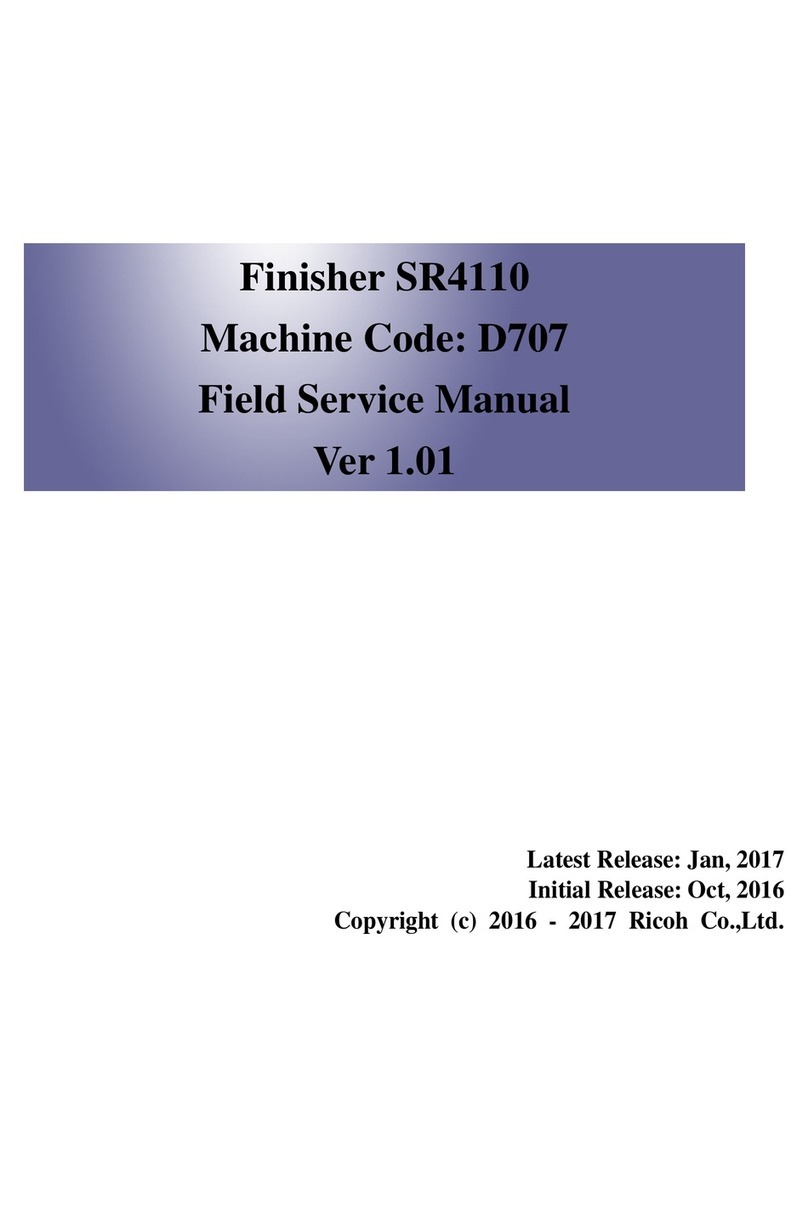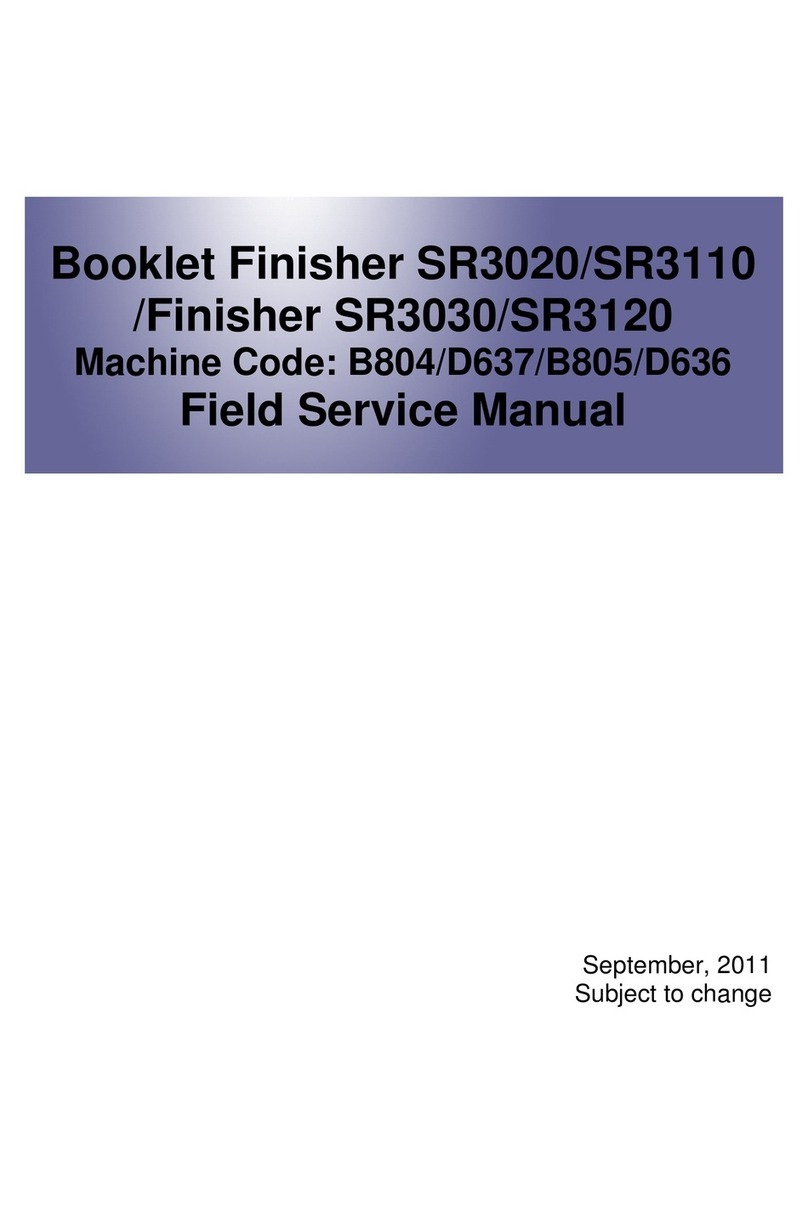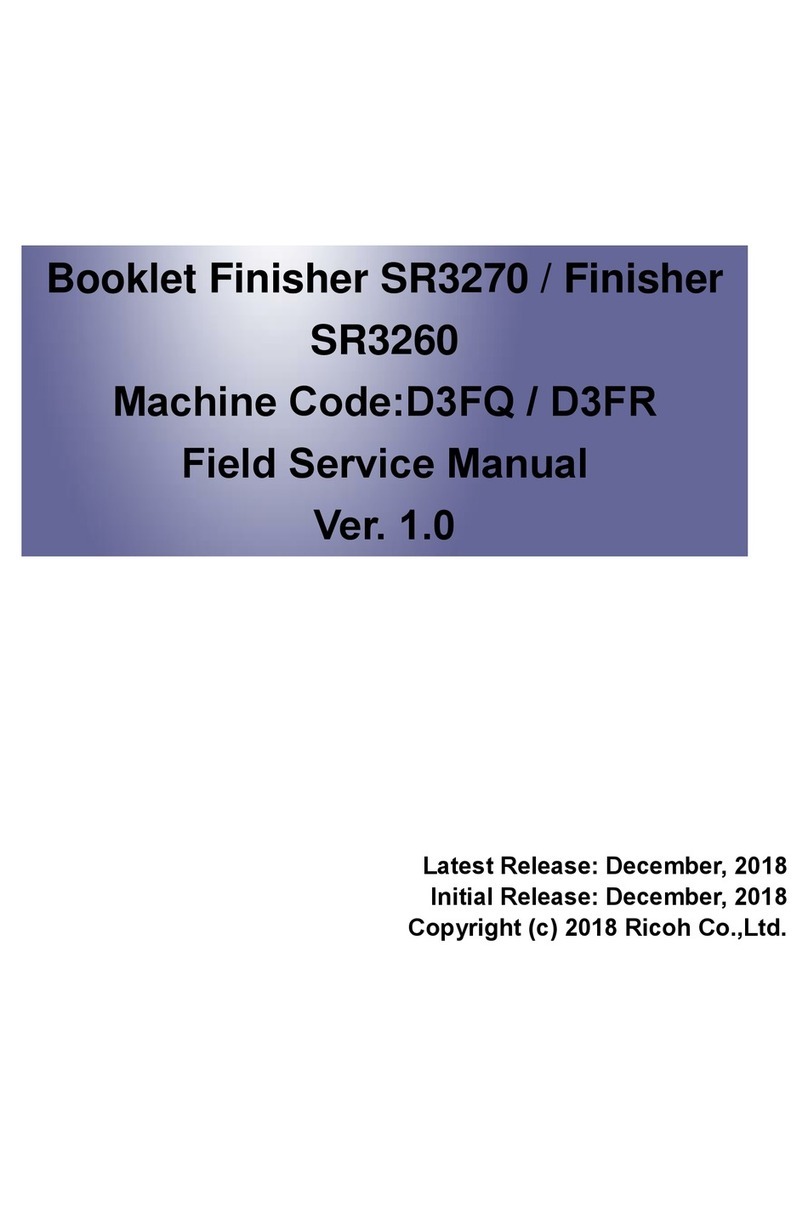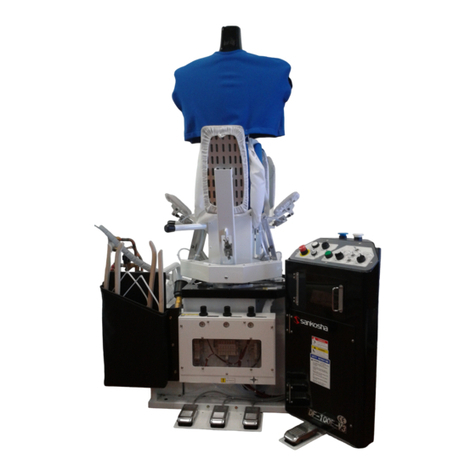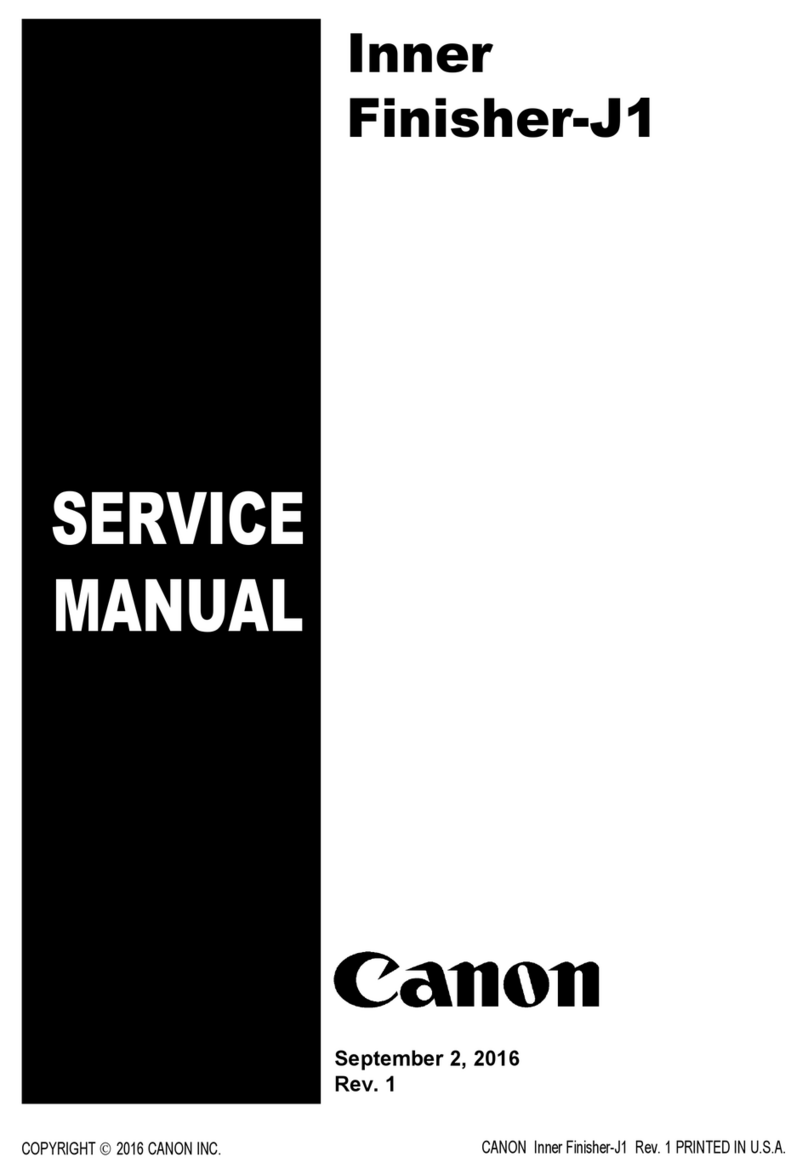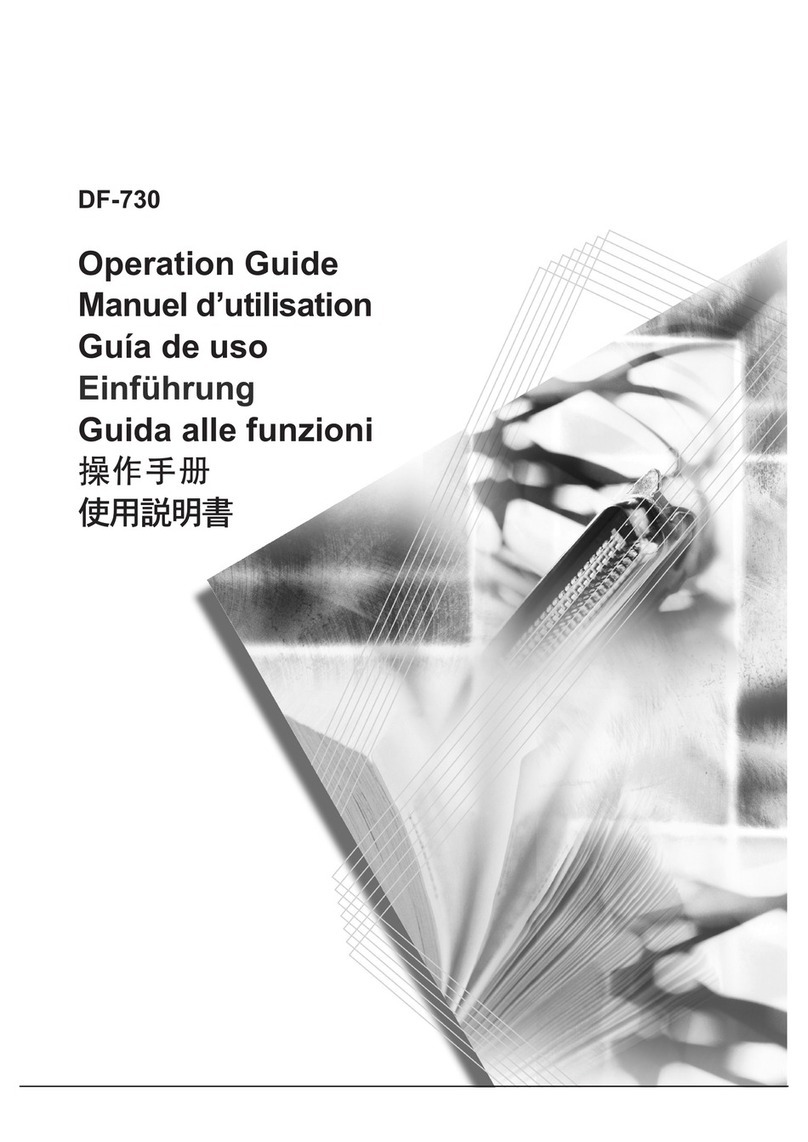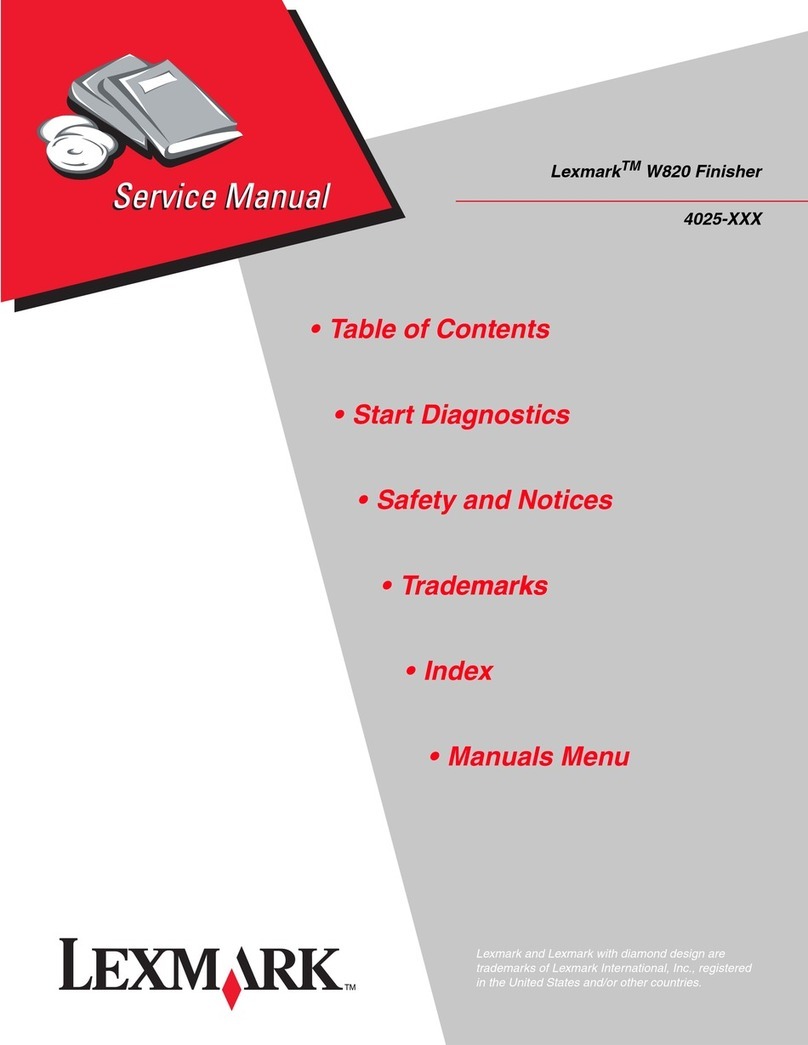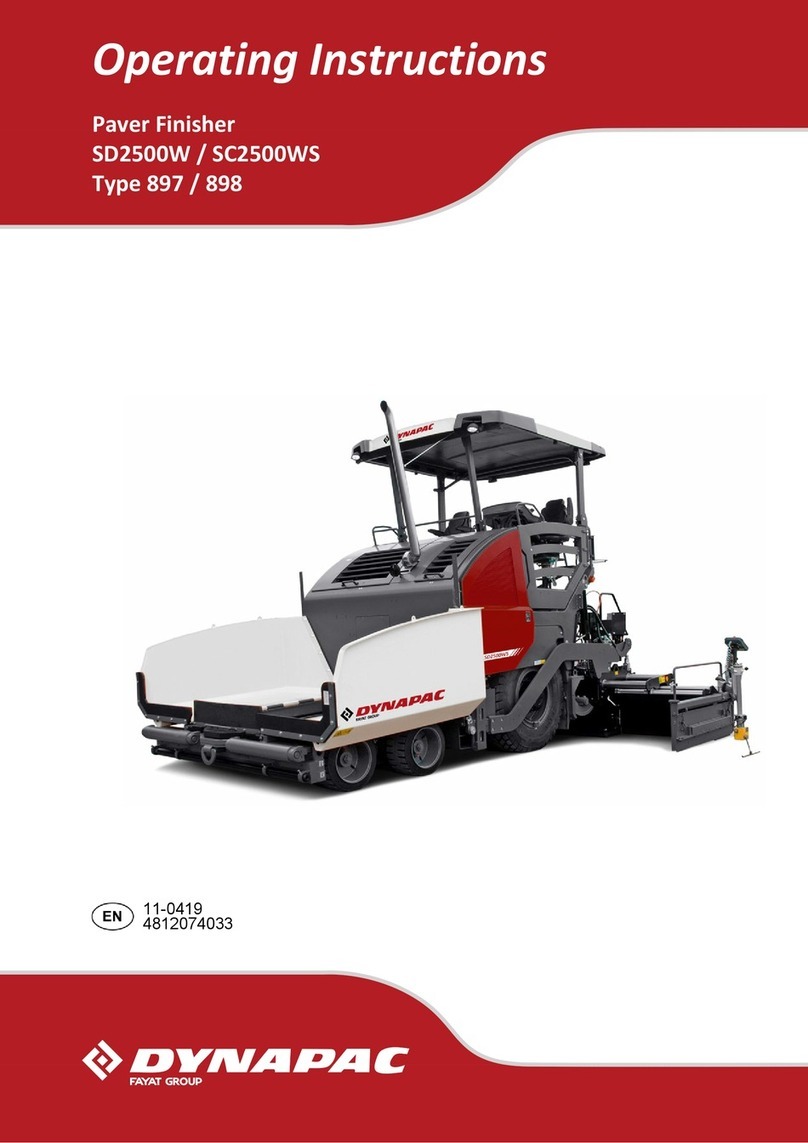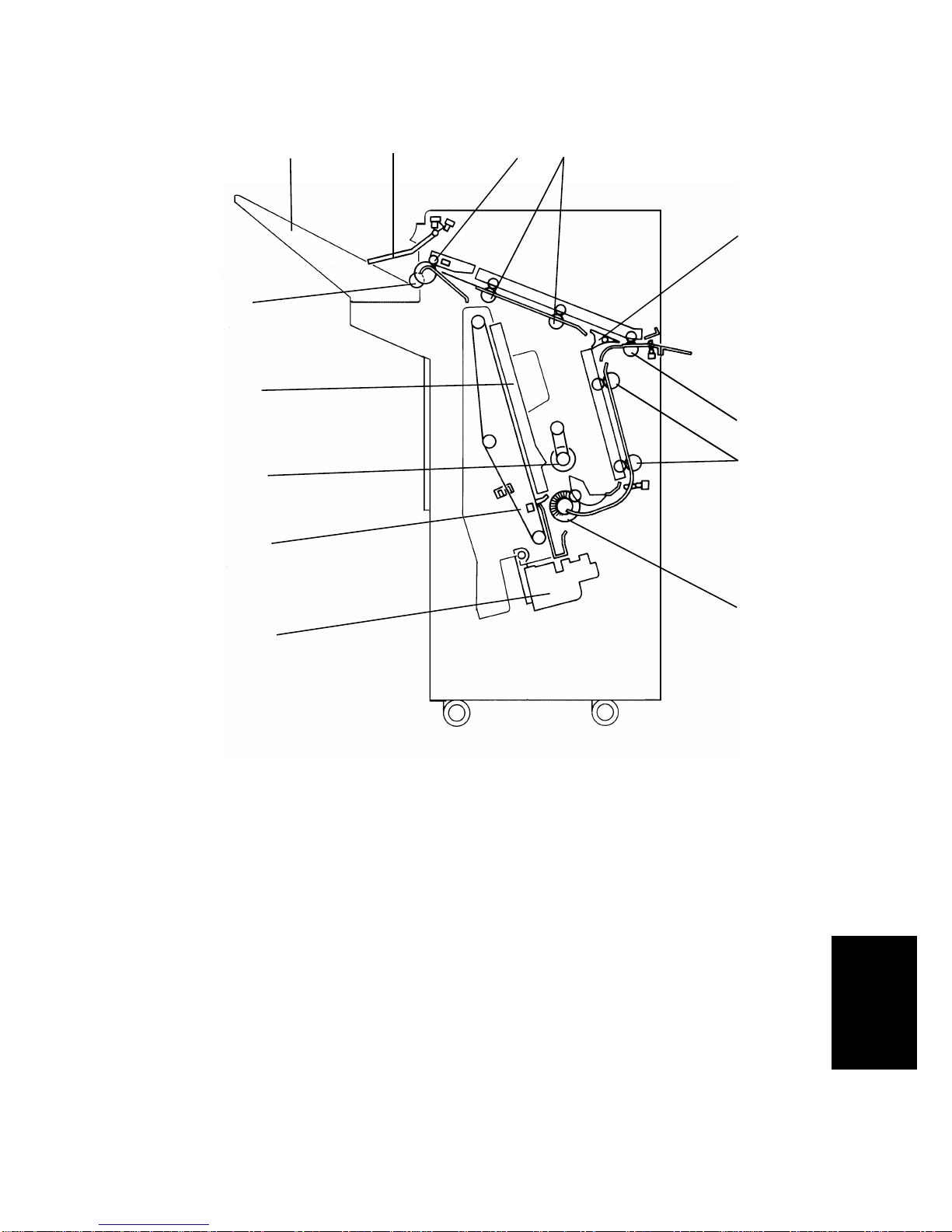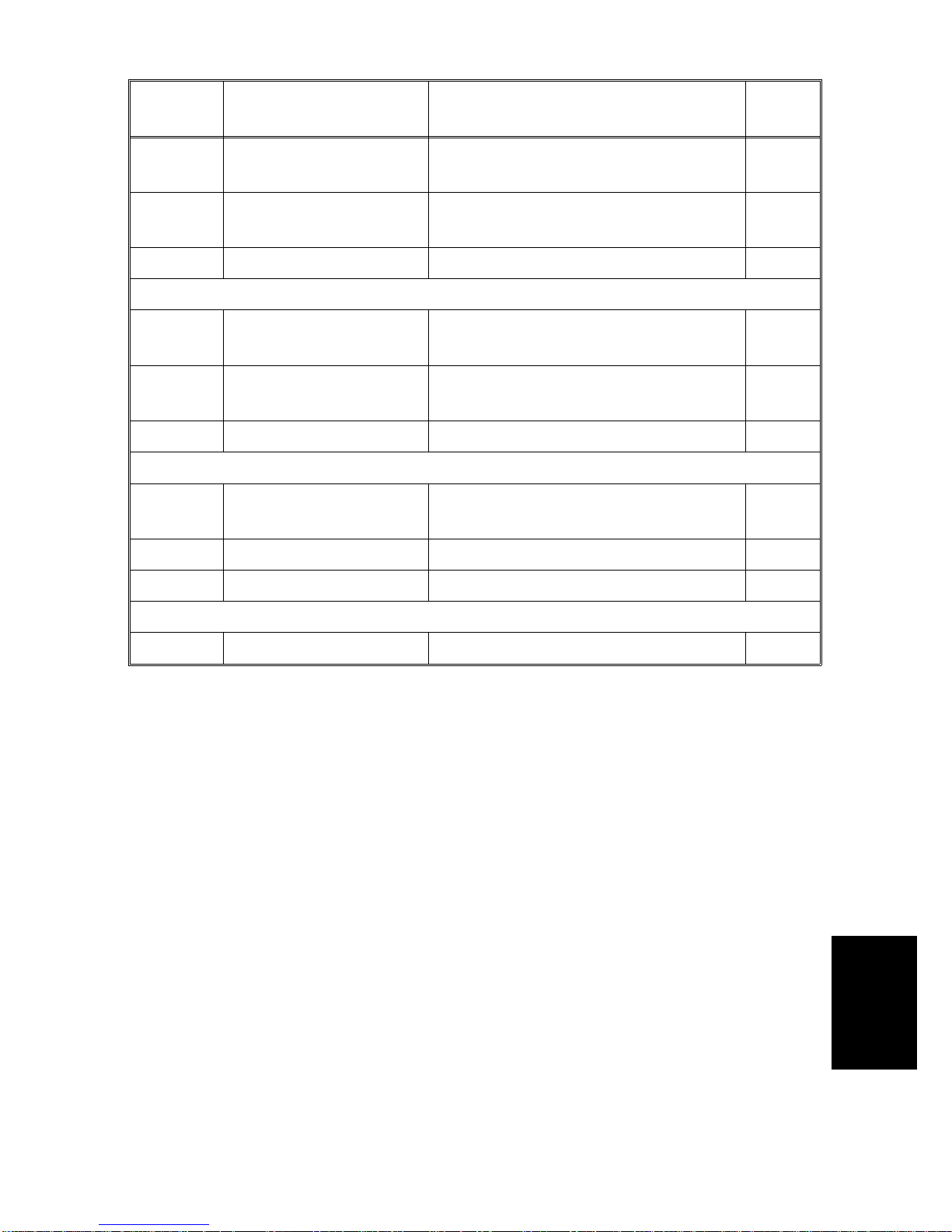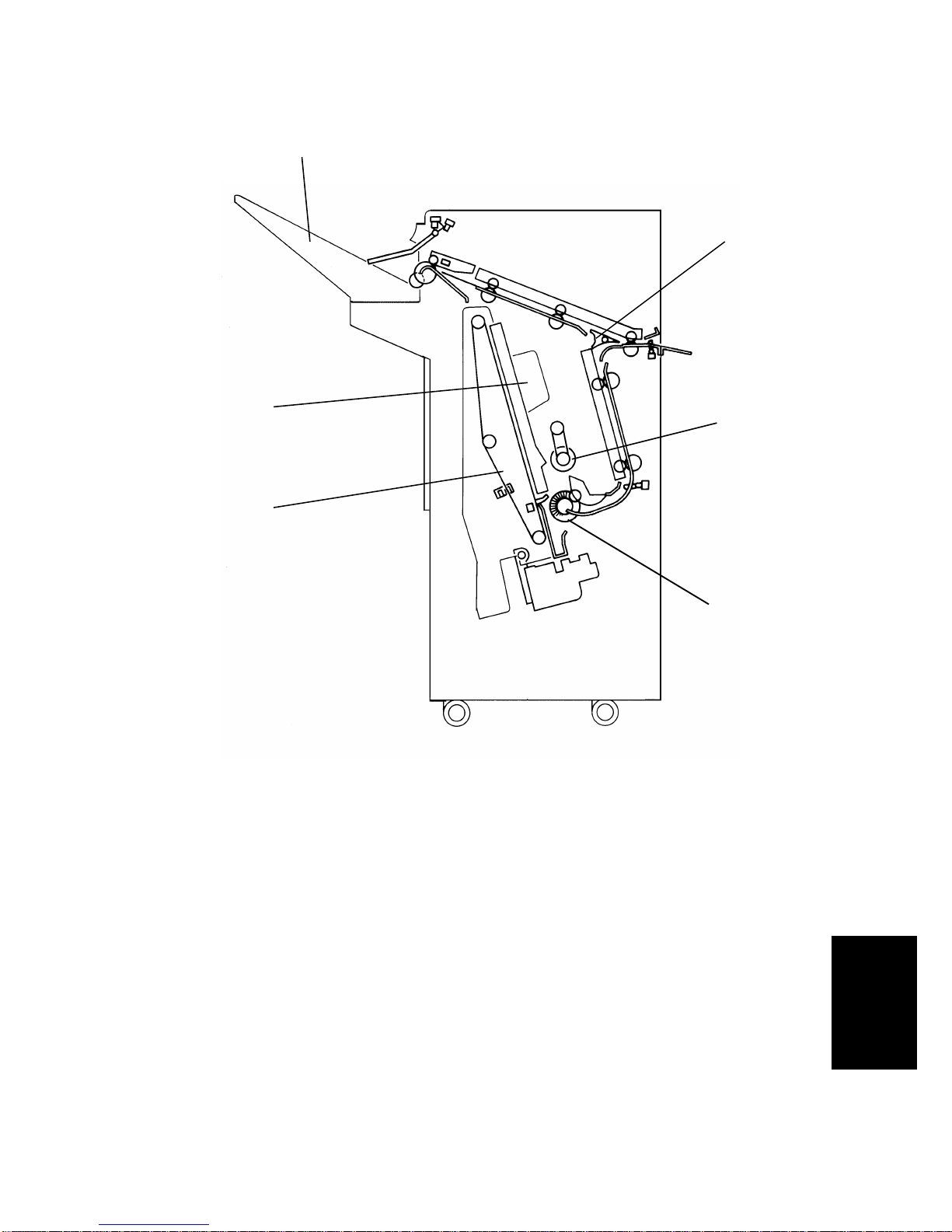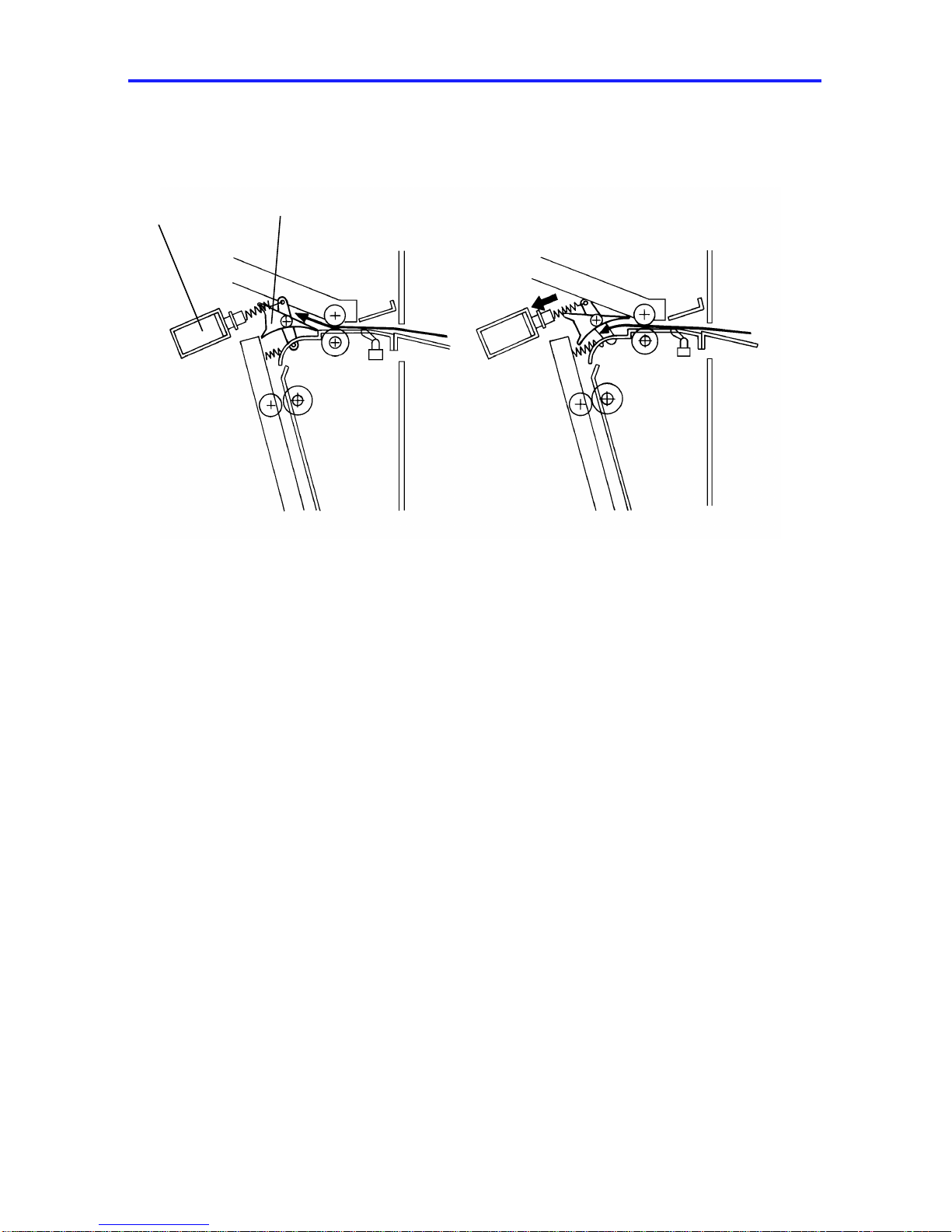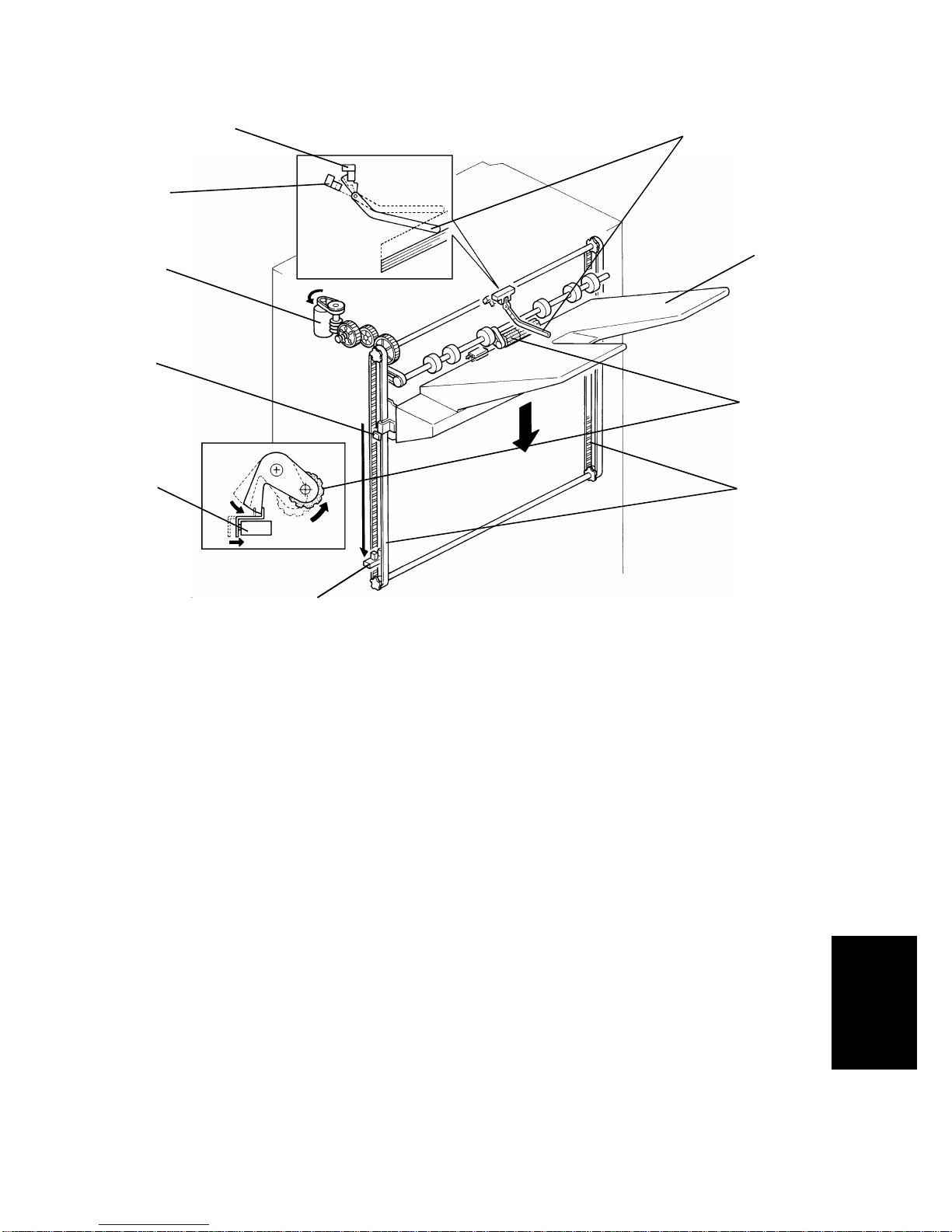2.2 SHIFT TRAY UP/DOWN MECHANISM
The vertical position of the shift tray [A] is controlled by the shift tray lift motor
(dc motor) [B] through gears and timing belts [C]. When the main switch is
turned on, the tray position is initialized to the upper position. The tray’s
uppermost position is detected when the shift tray pushes up the actuator [D]
to deactuate the stack height sensor 1 [E].
While copying, the actuator [D] is gradually raised as the copy stack grows. In
the sort/stack mode, when stack height sensor 2 [F] remains actuated for 4
seconds, the shift tray lift motor [B] rotates, lowering the tray unit for 50 ms.
In staple mode, when the stack height sensor 1 remains deactuated for 4
seconds, the motor rotates, lowering the tray until the sensor [E] is actuated.
When the tray reaches its lower limit position, the lower limit sensor [G] is
actuated by the actuator [H], and copy operation stops.
After the copy process is finished and the machine stops, the tray is raised to
its upper most position 4 seconds after the copies are removed.
A mechanical safety switch [I] is installed to prevent the drive gears from
being damaged if the sensor does not work. When the shift tray pushes up
the shift tray positioning roller [J], the shift tray lift motor stops.
[A]
[E]
[F]
[H]
[J]
[C]
[I]
[G]
Finisher
23 April 1993 SECTIONAL DESCRIPTIONS
9