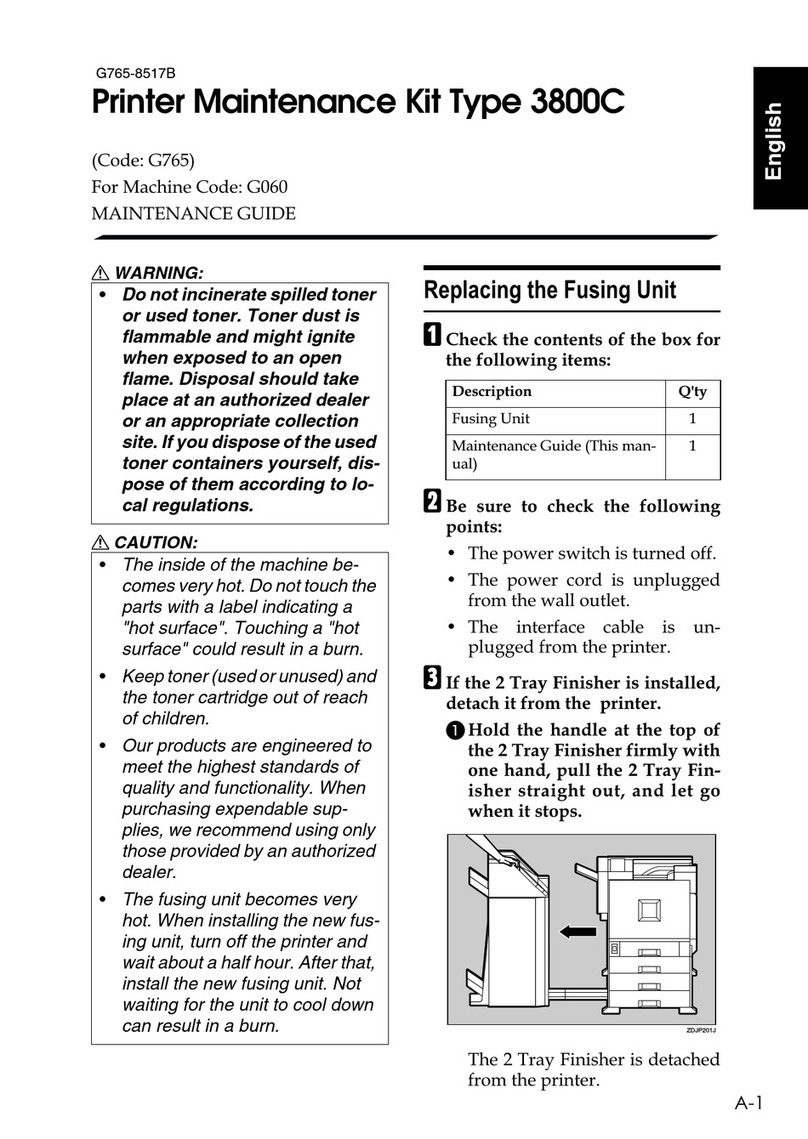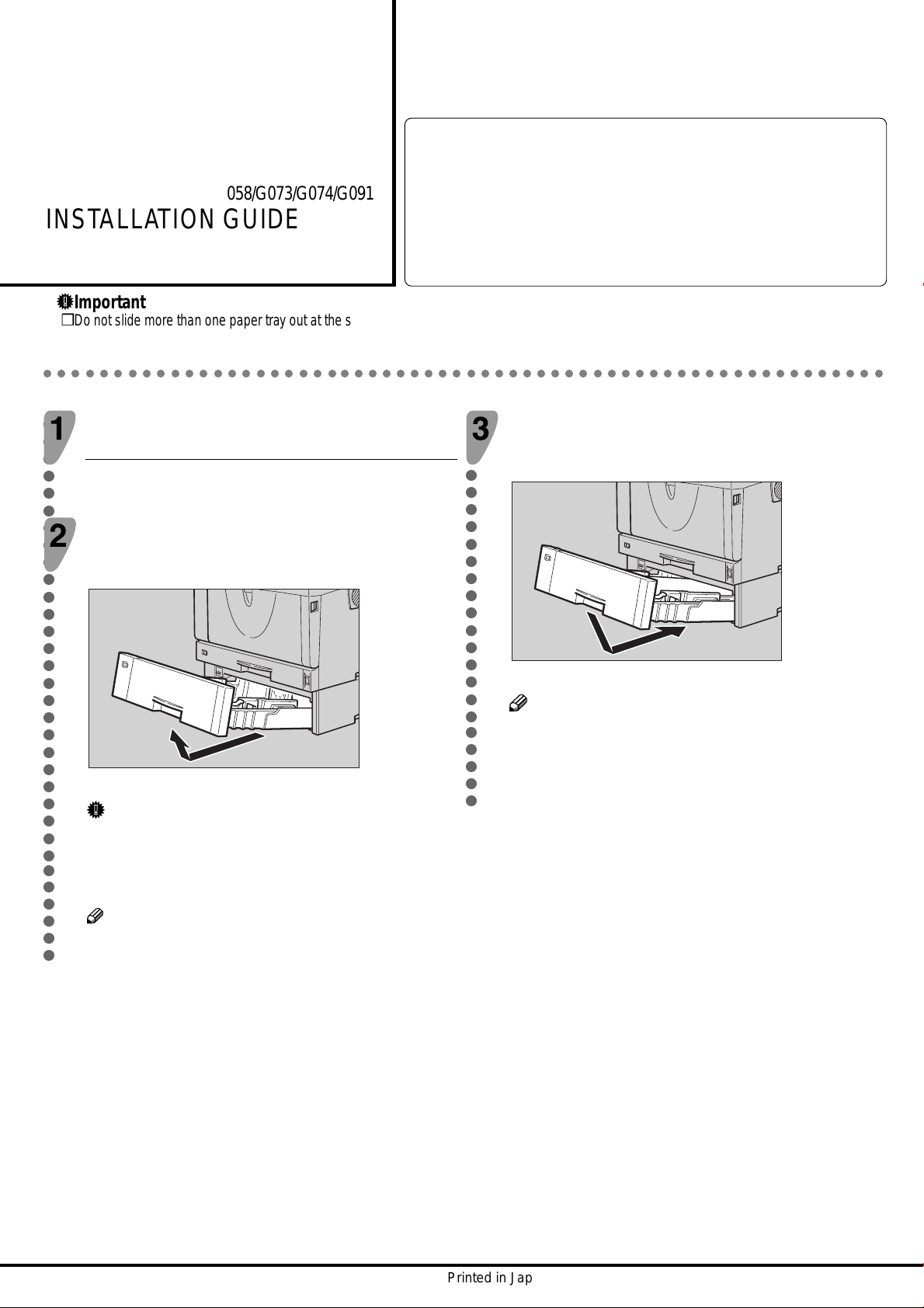Ricoh AP610N - Aficio B/W Laser Printer User manual
Other Ricoh Printer Accessories manuals

Ricoh
Ricoh aficio 1013 User manual
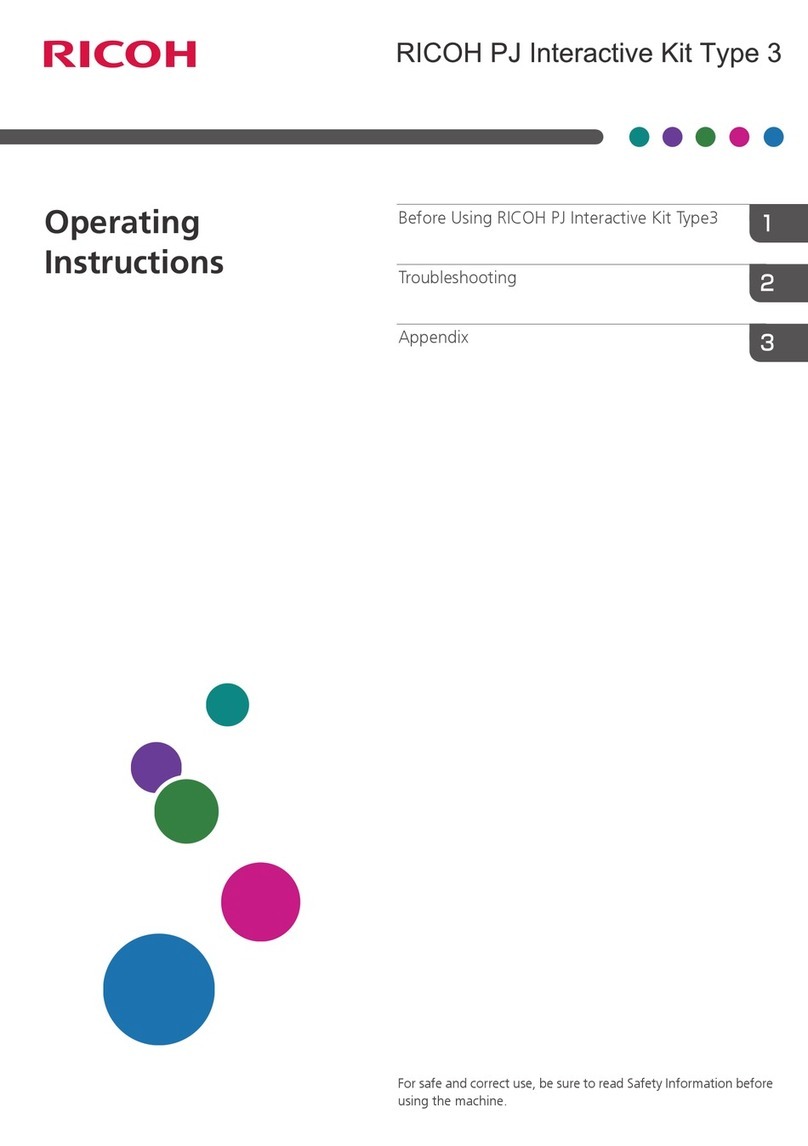
Ricoh
Ricoh PJ Interactive Kit Type 3 User manual
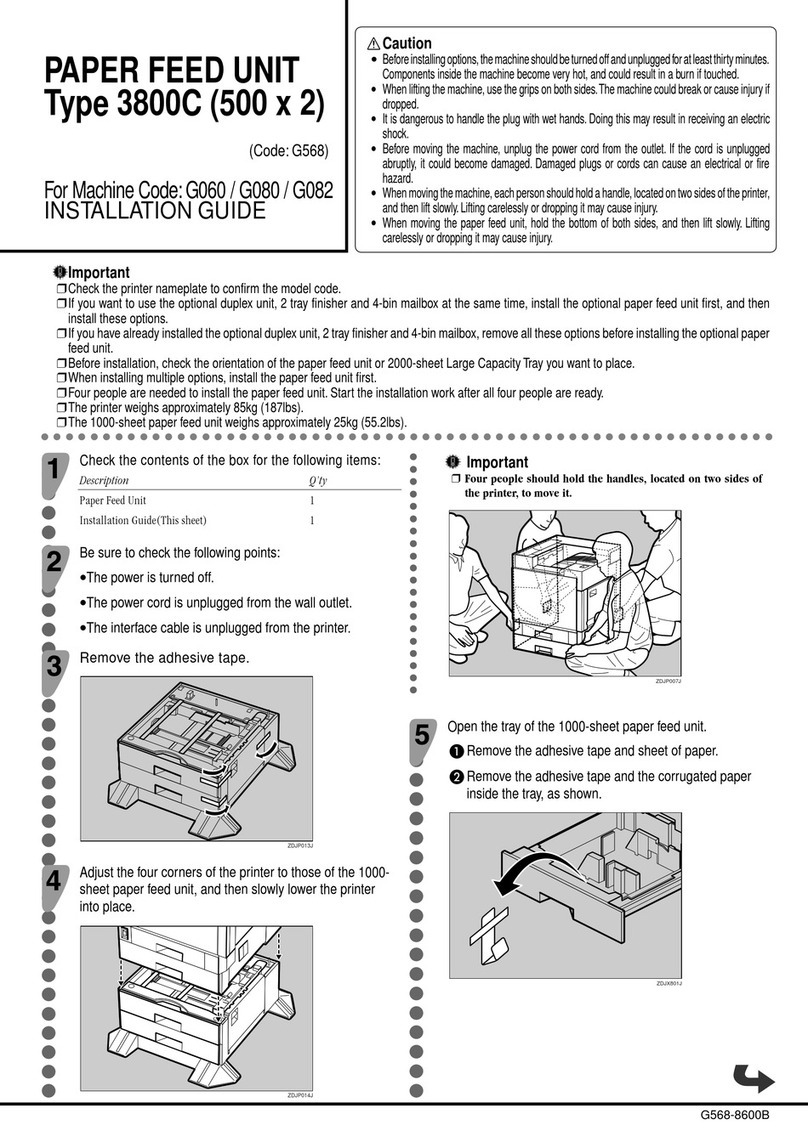
Ricoh
Ricoh 3800C Series User manual

Ricoh
Ricoh Lily User manual

Ricoh
Ricoh PJ WXC1210 User manual

Ricoh
Ricoh PJ Interactive Kit Type3 Original instructions
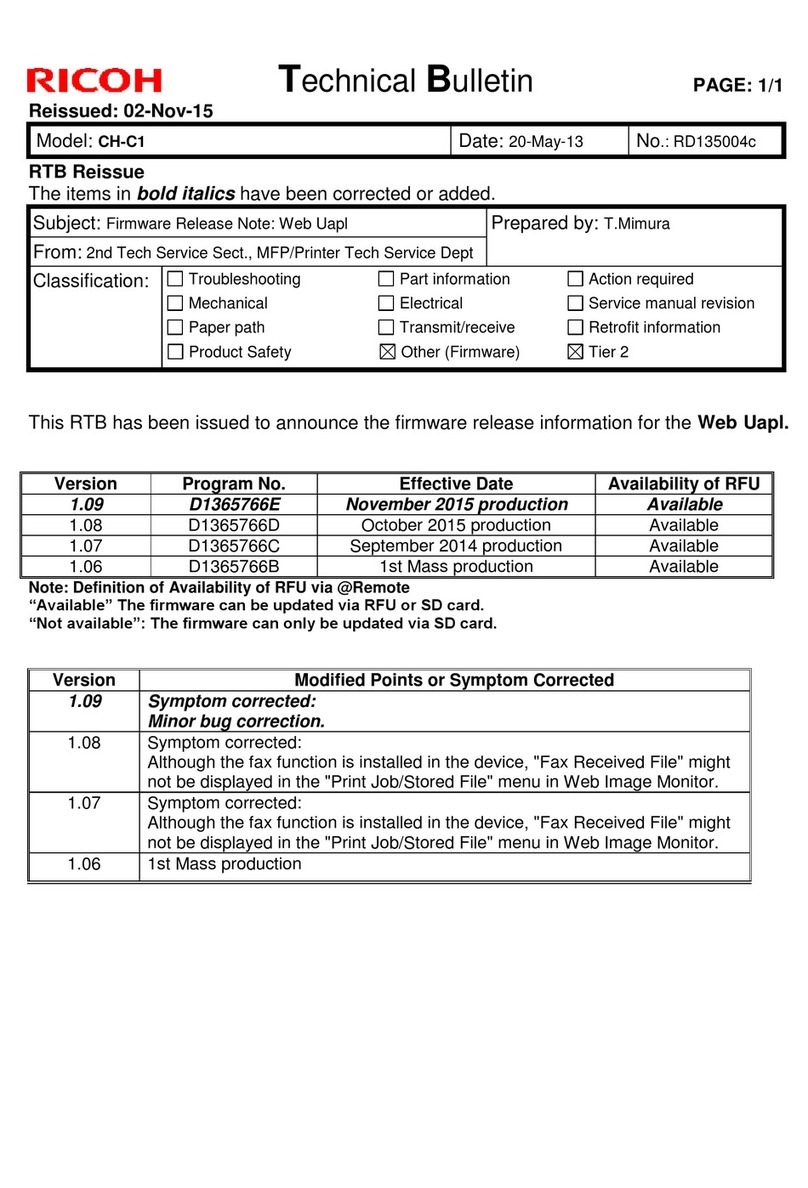
Ricoh
Ricoh CH-C1 Service manual

Ricoh
Ricoh SP C220 Operating manual

Ricoh
Ricoh Aficio SP 4310N User manual

Ricoh
Ricoh Paper Bank PS470 User manual

Ricoh
Ricoh FT4227 User manual

Ricoh
Ricoh 3800H Operating manual
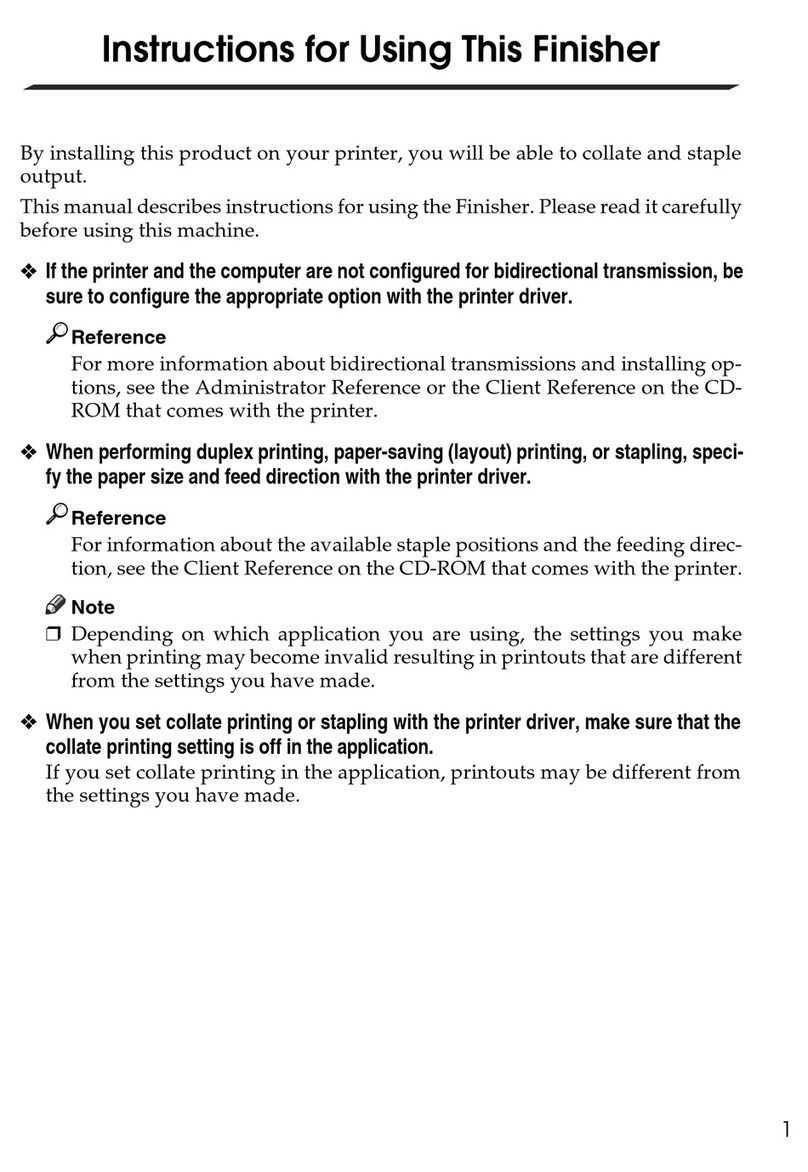
Ricoh
Ricoh Aficio CL5000 Installation and operation manual
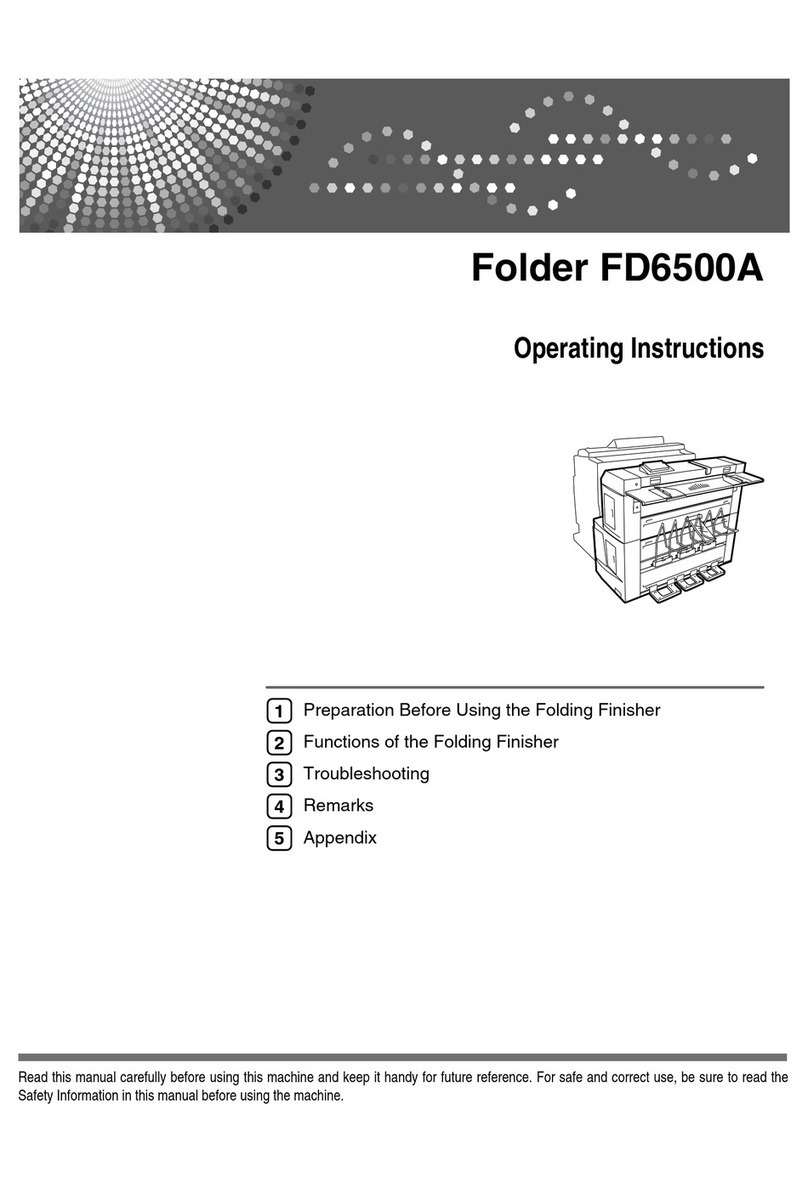
Ricoh
Ricoh Aficio MP W3600 User manual
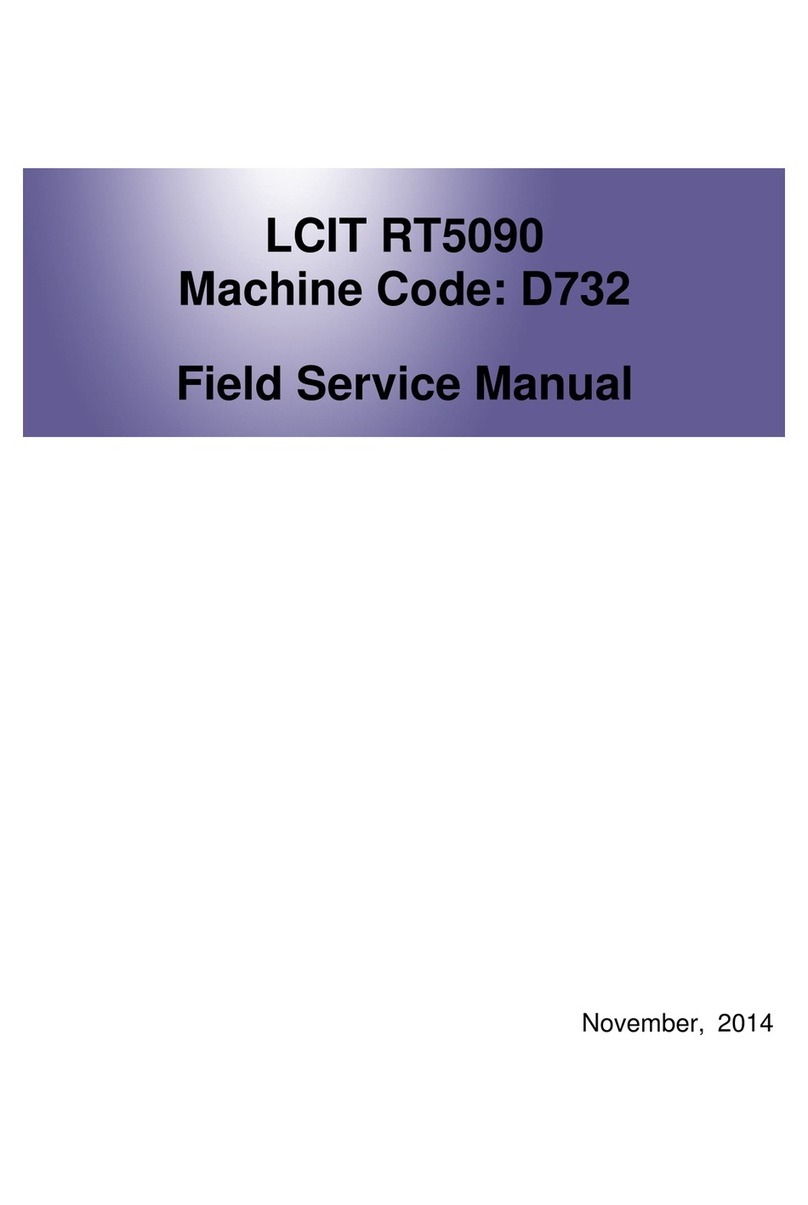
Ricoh
Ricoh LCIT RT5090 Quick start guide

Ricoh
Ricoh Type M12 Quick start guide
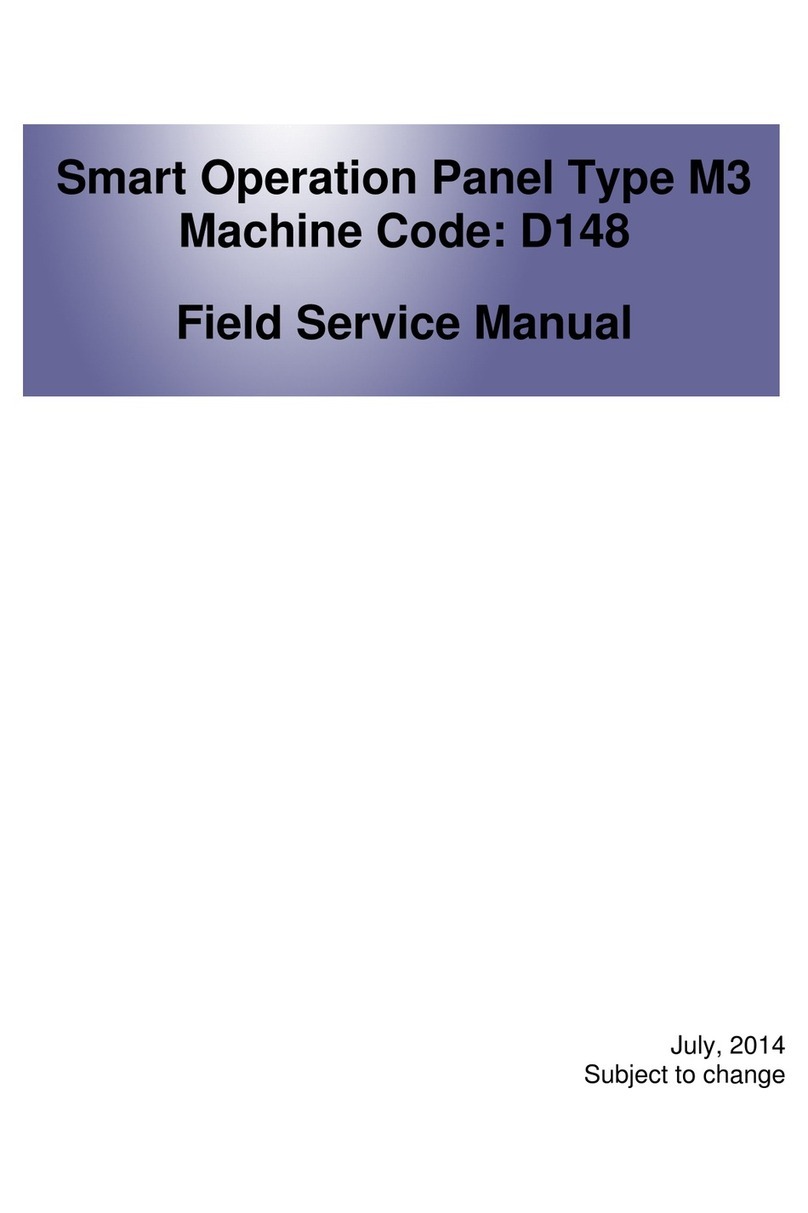
Ricoh
Ricoh M3 Quick start guide
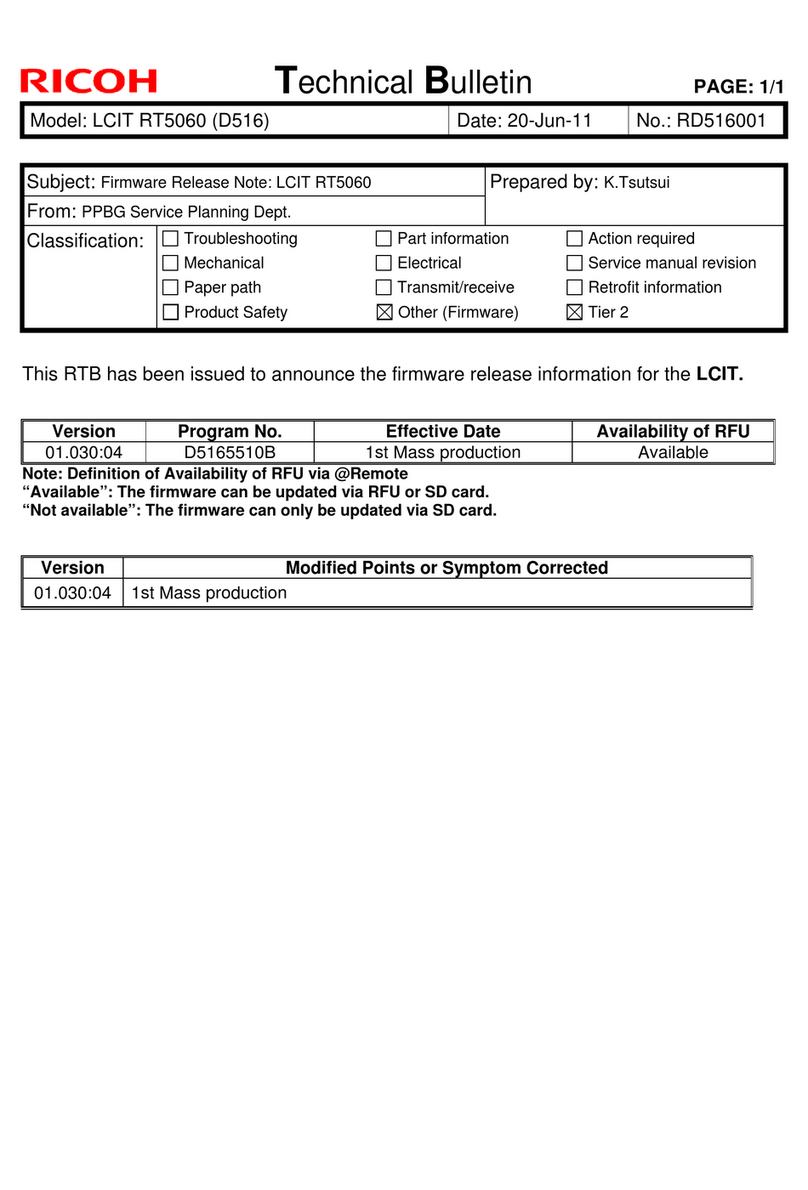
Ricoh
Ricoh LCIT RT5060 Service manual
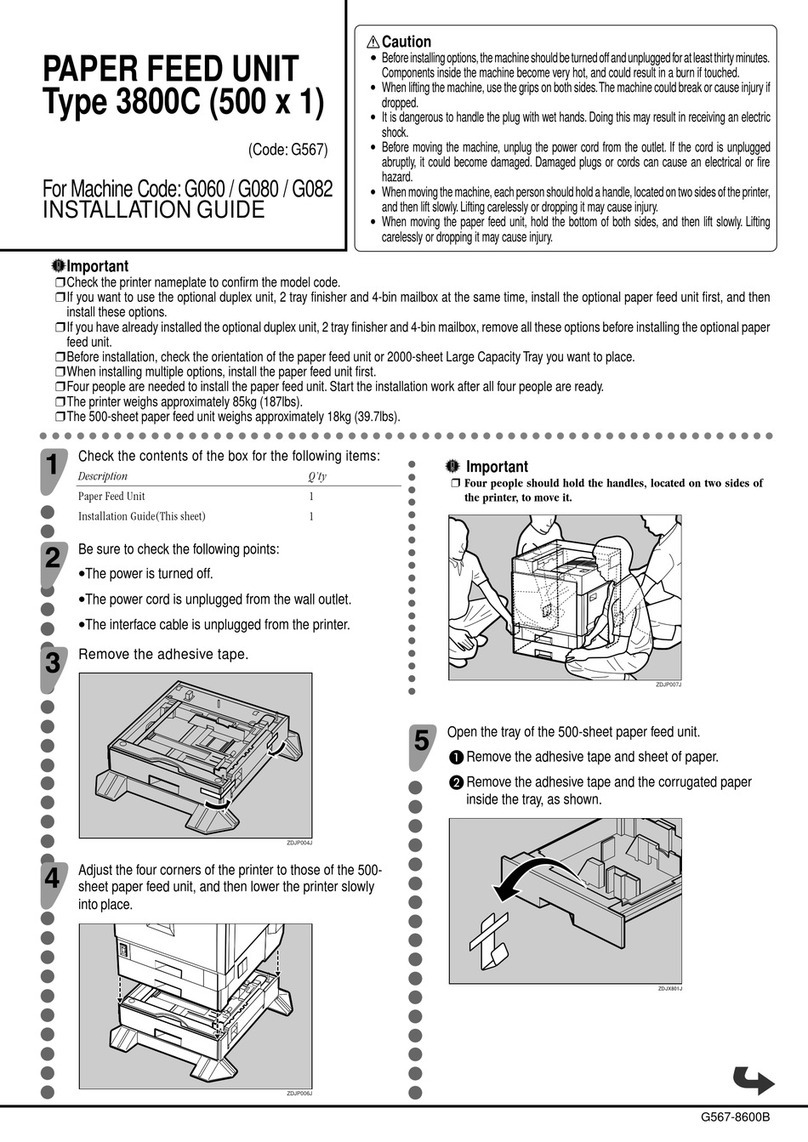
Ricoh
Ricoh 3800C Series User manual
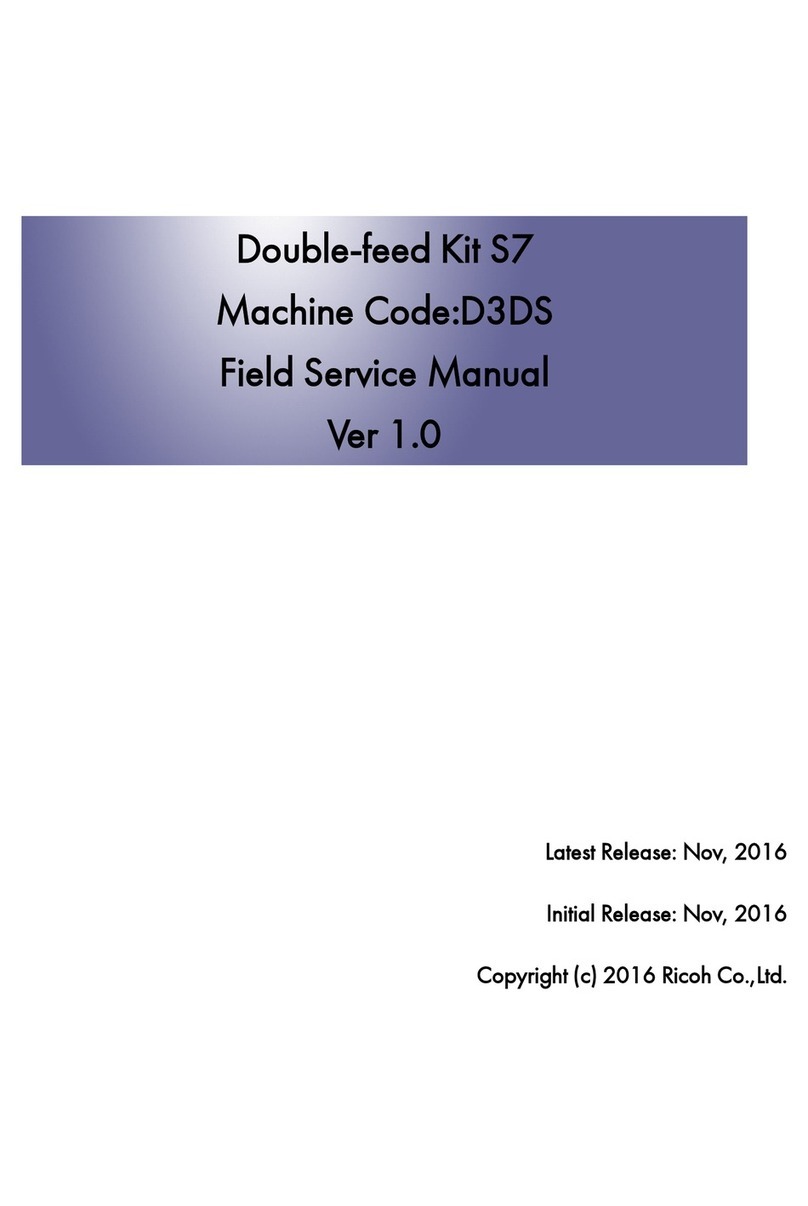
Ricoh
Ricoh S7 D3DS Quick start guide