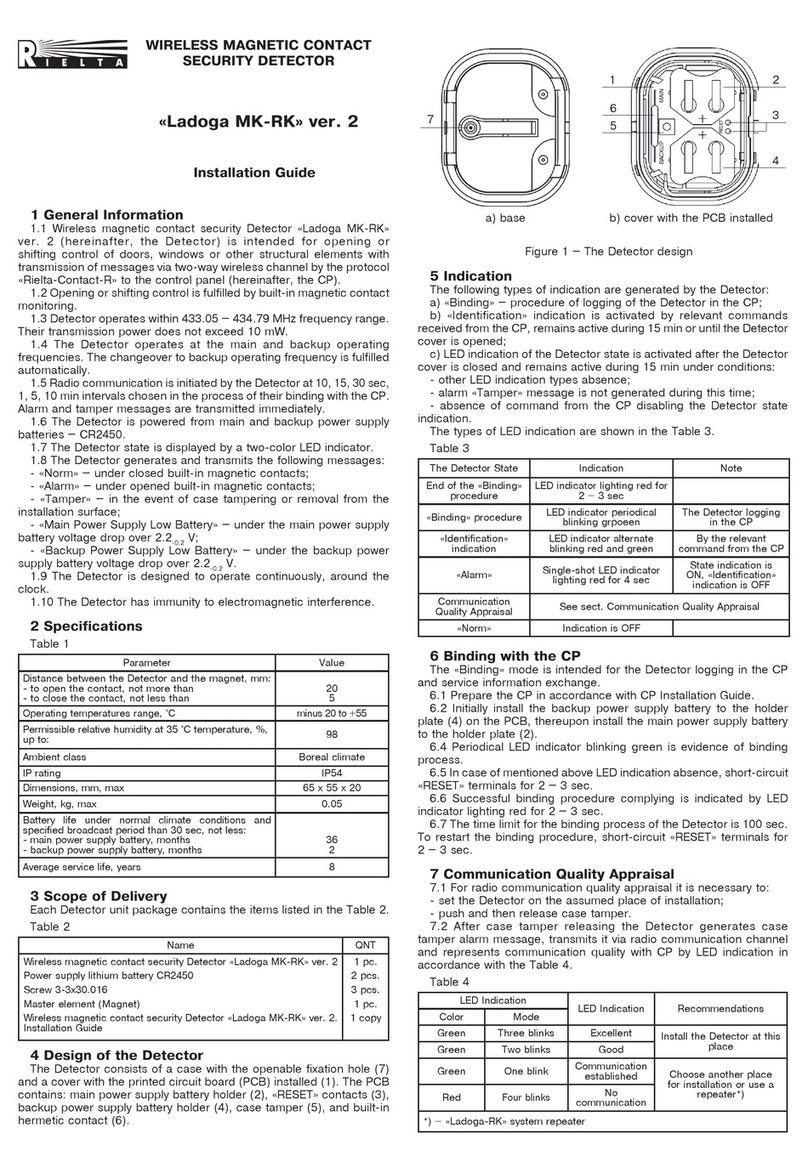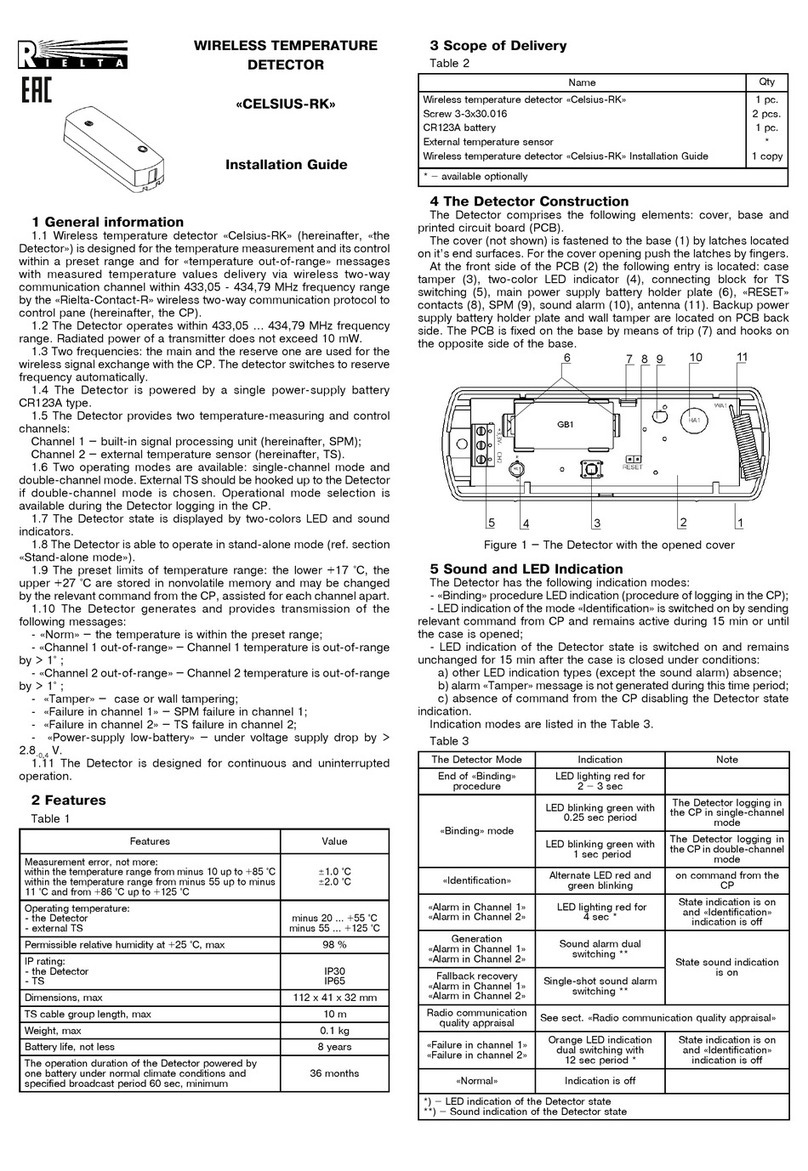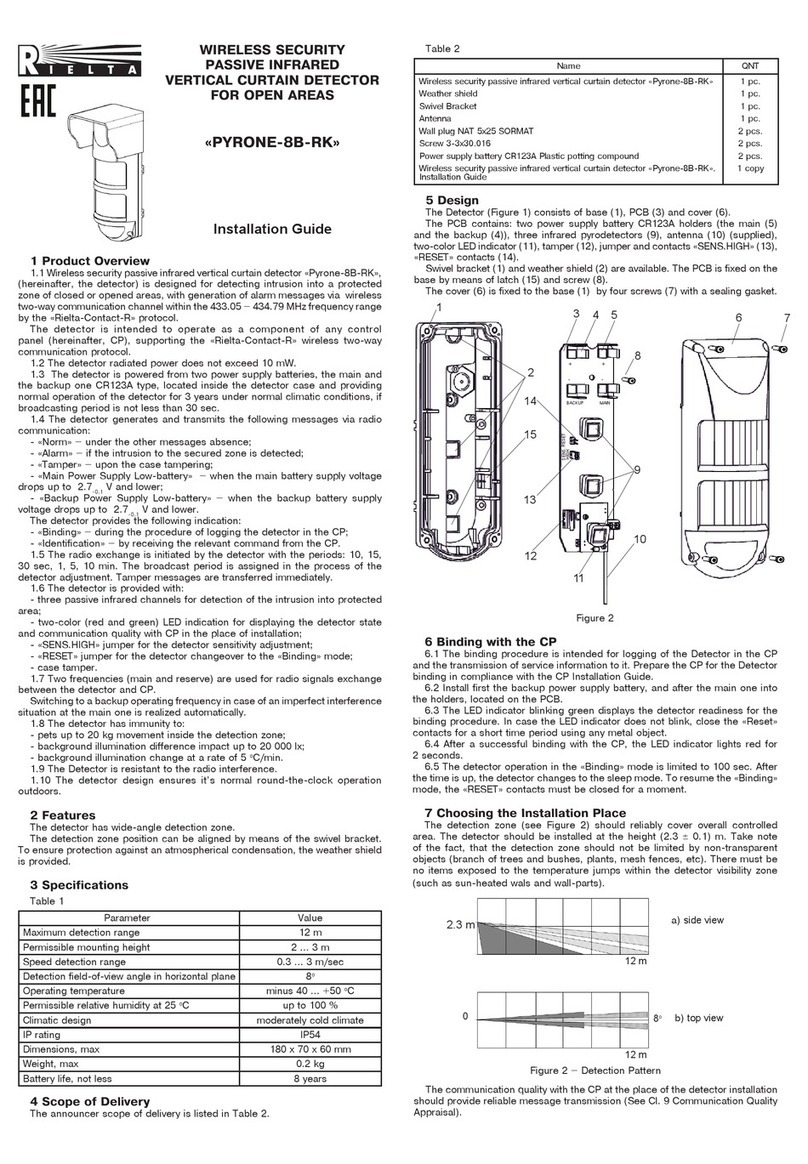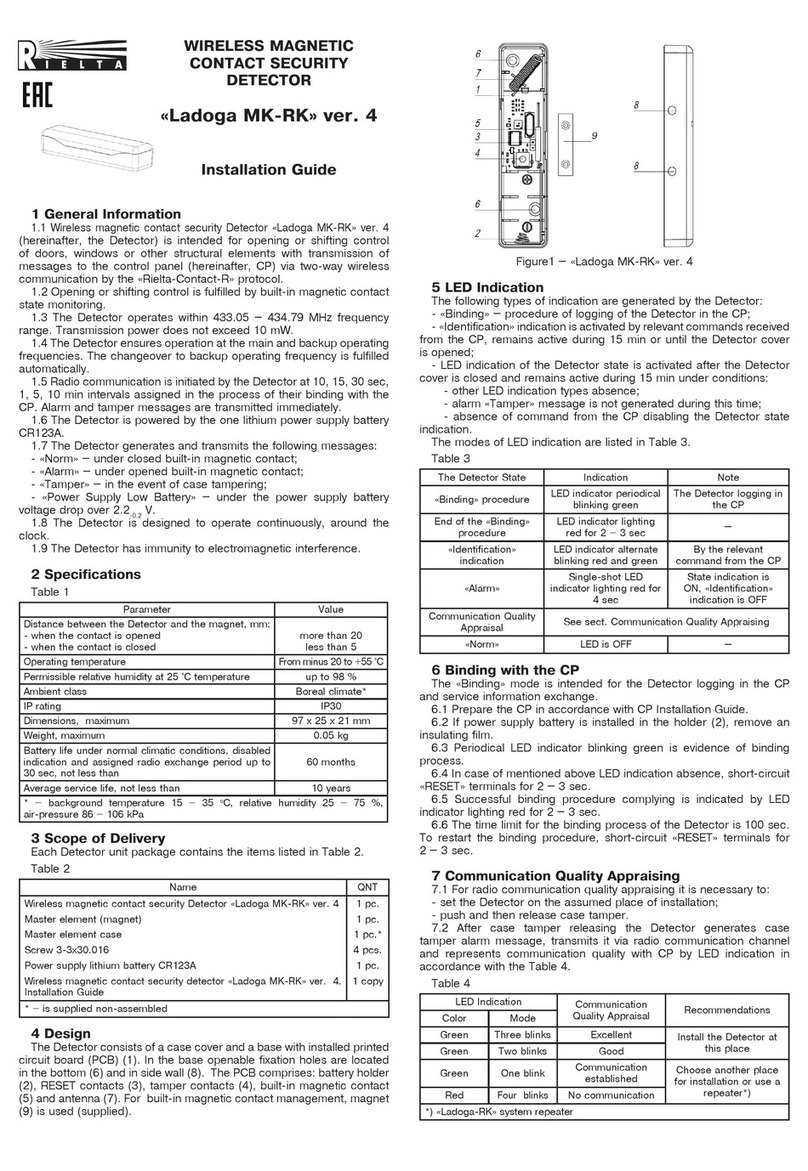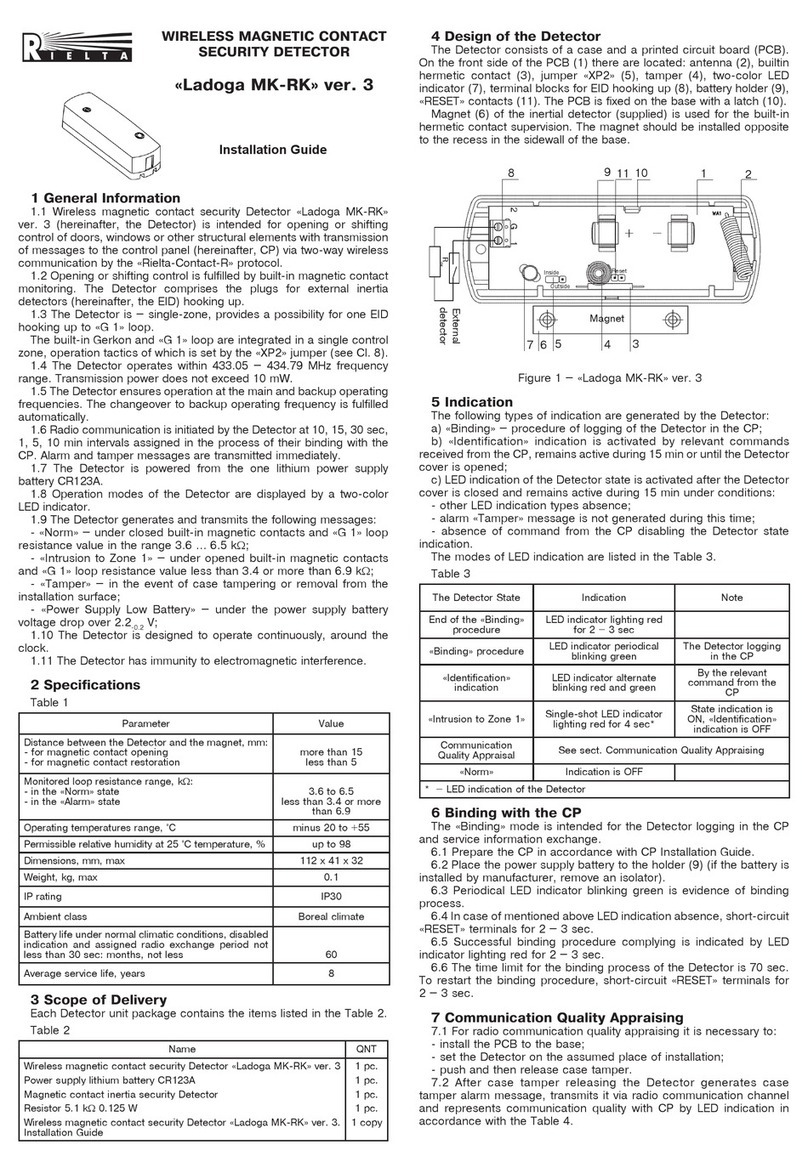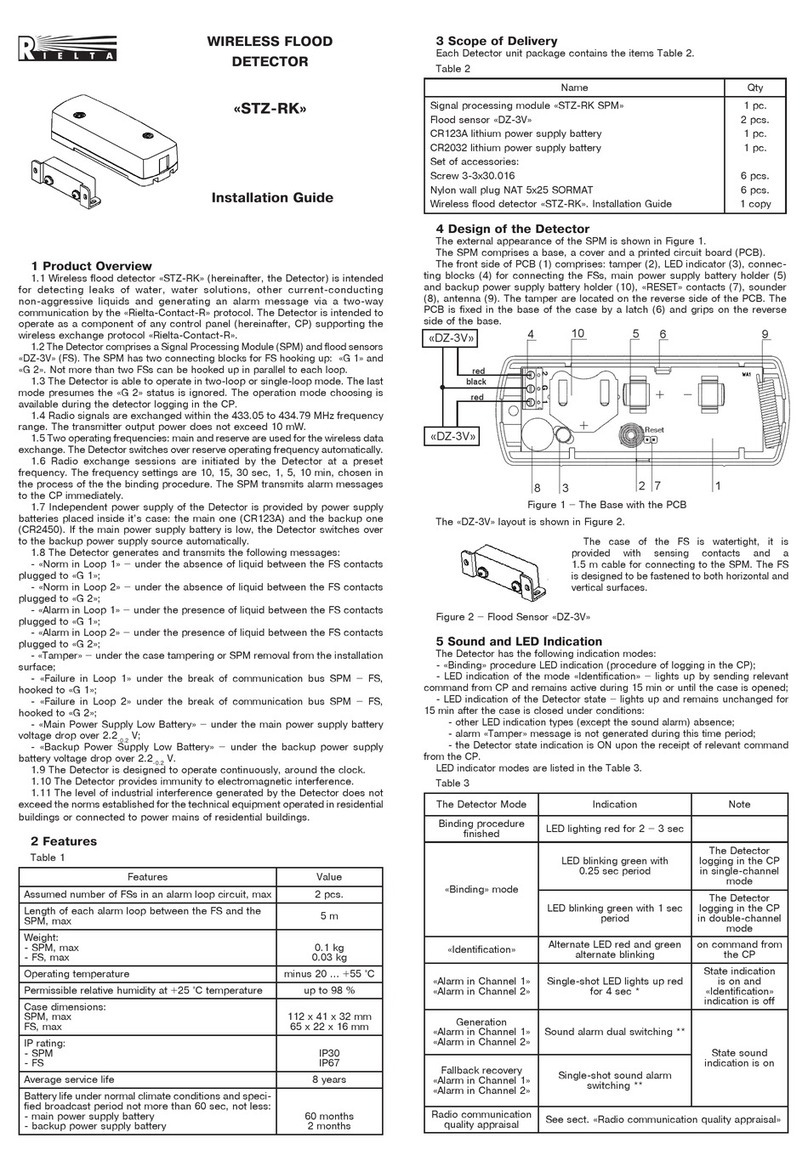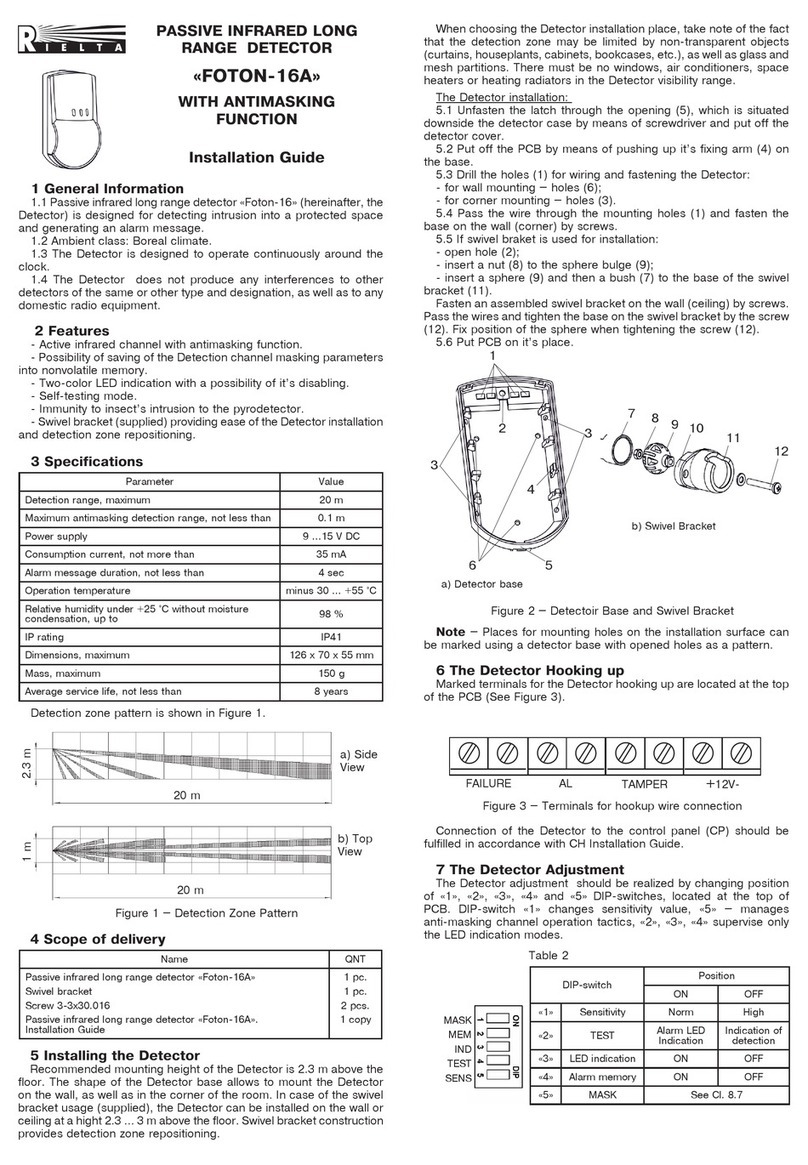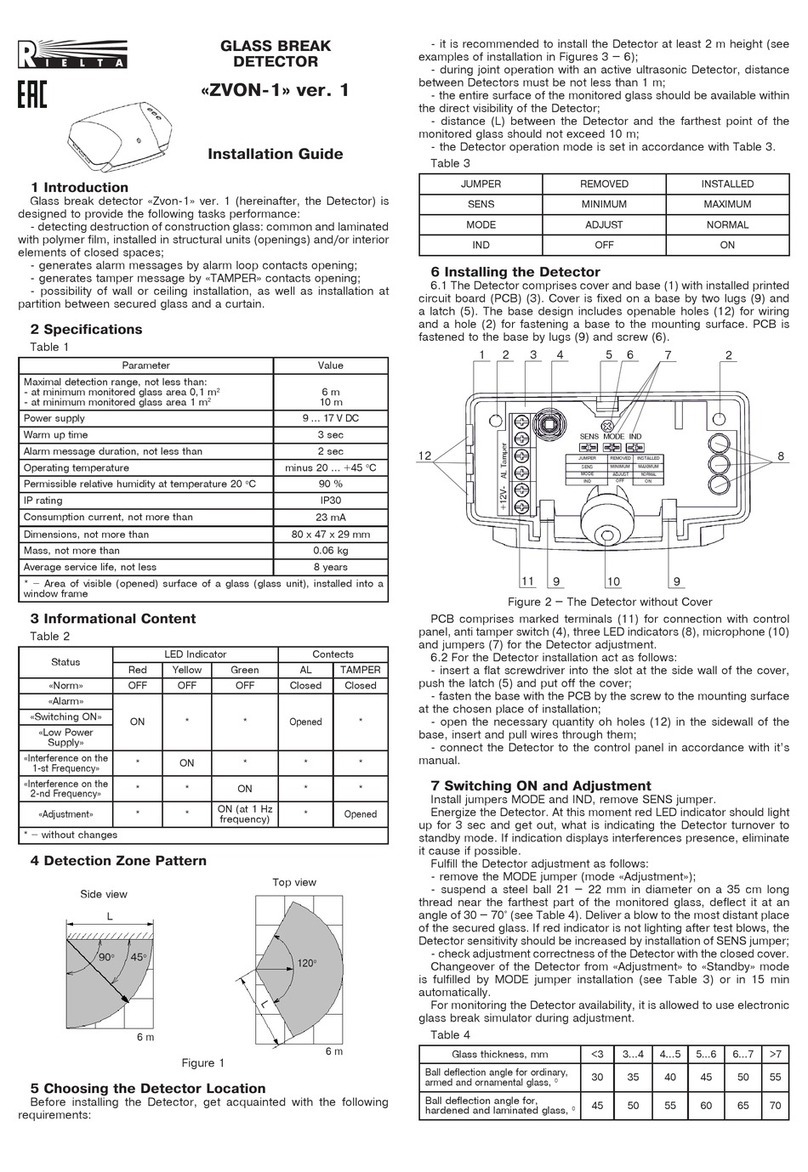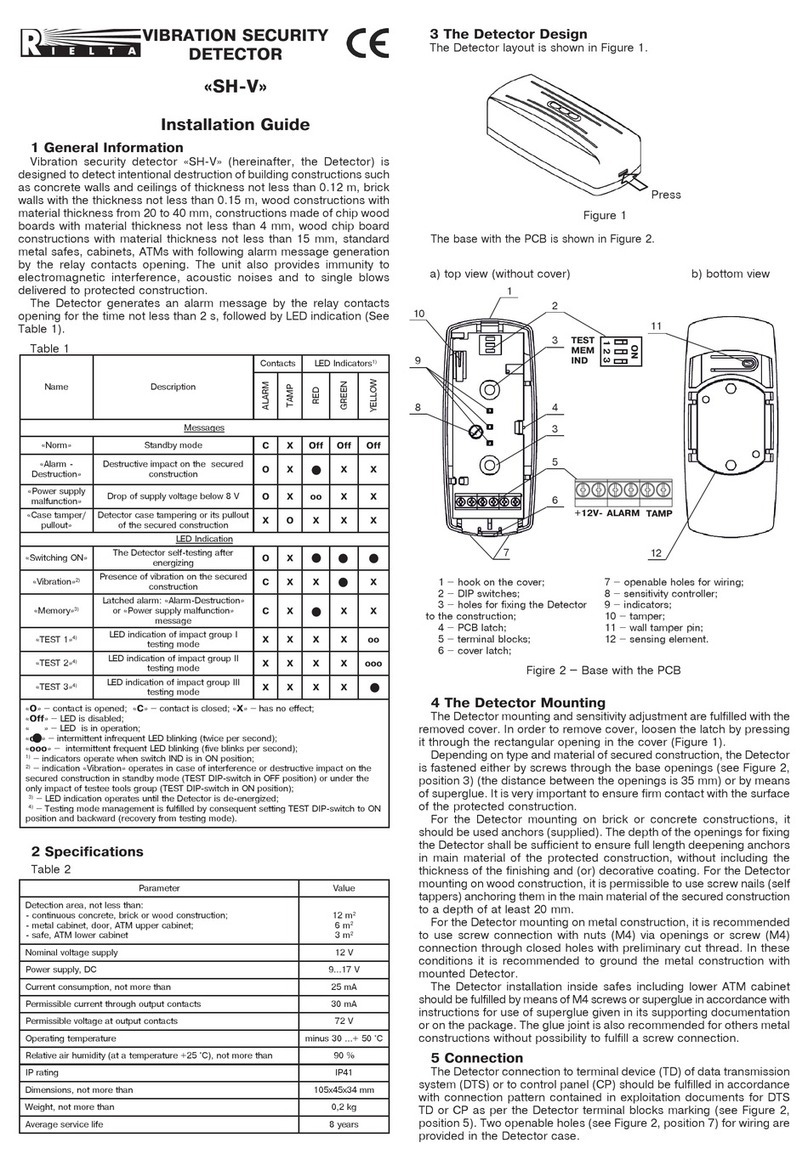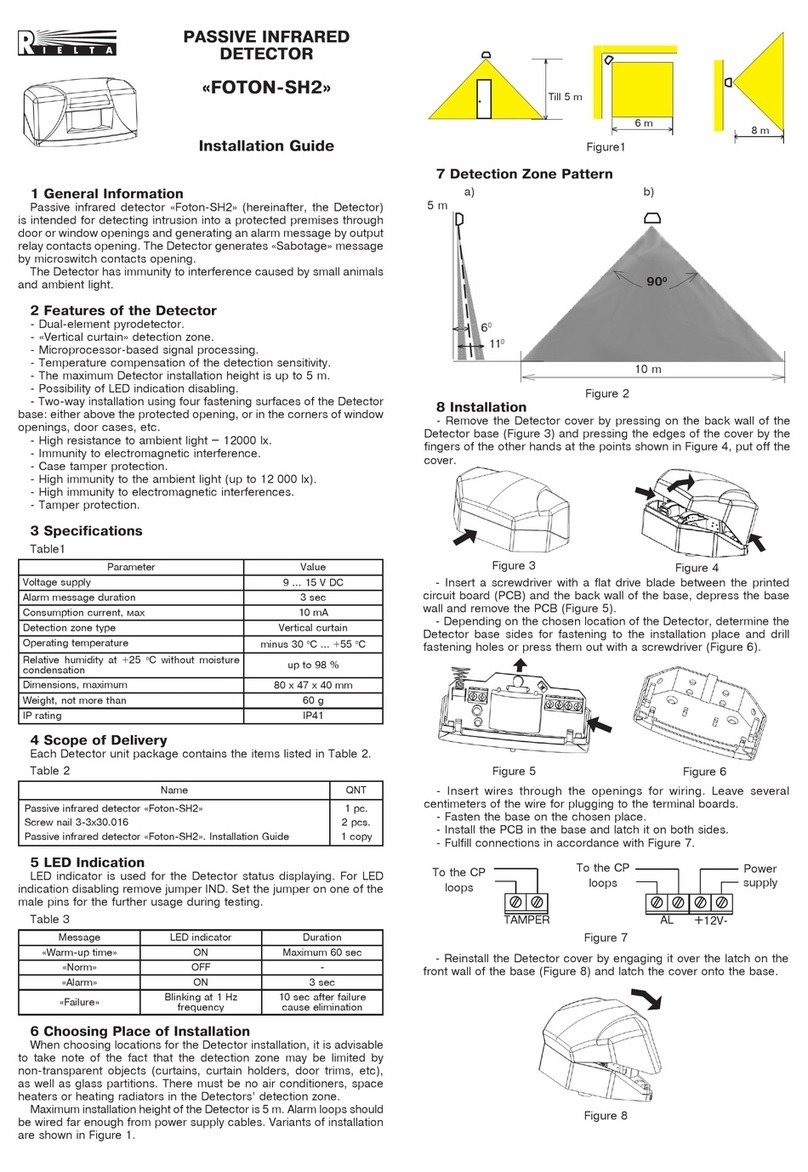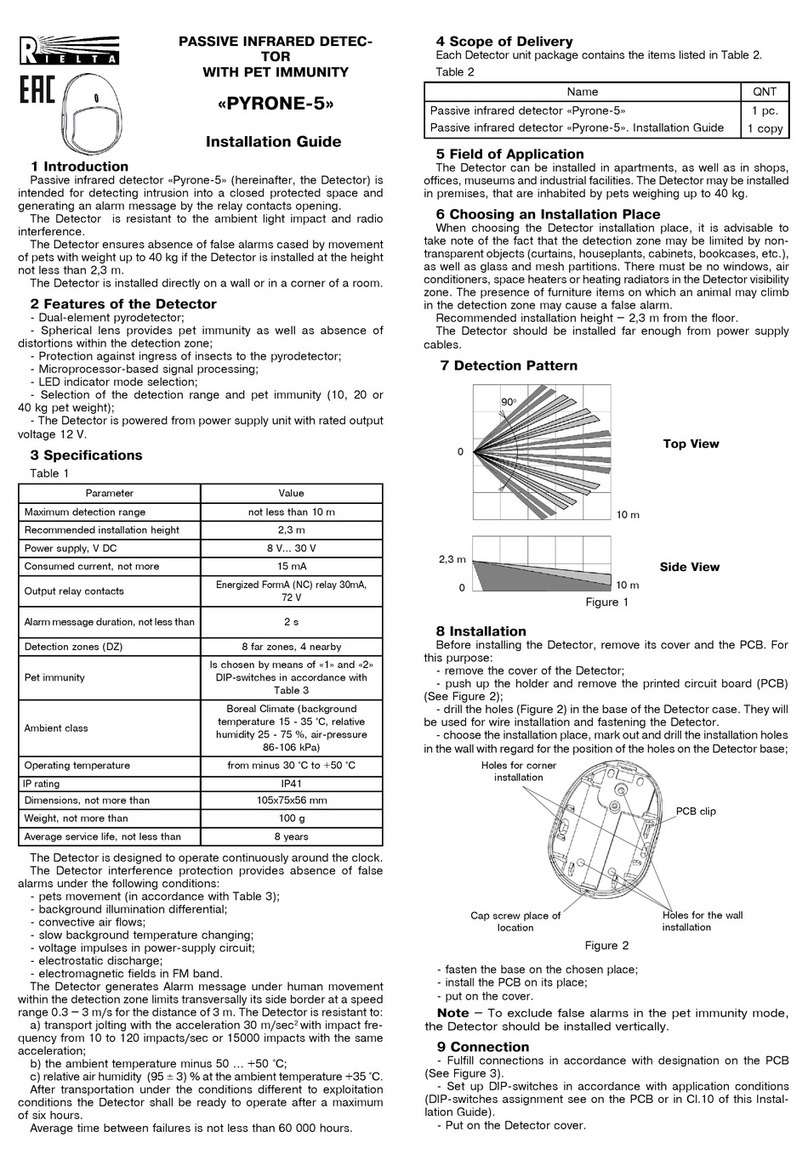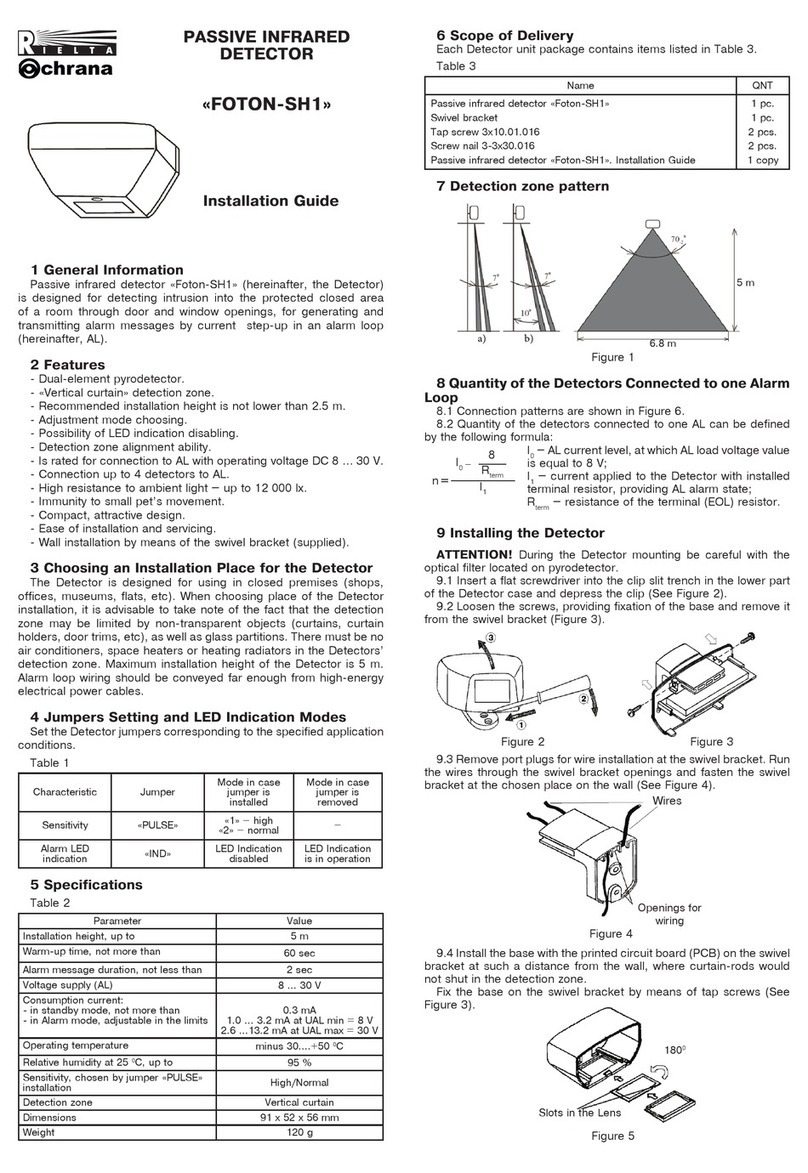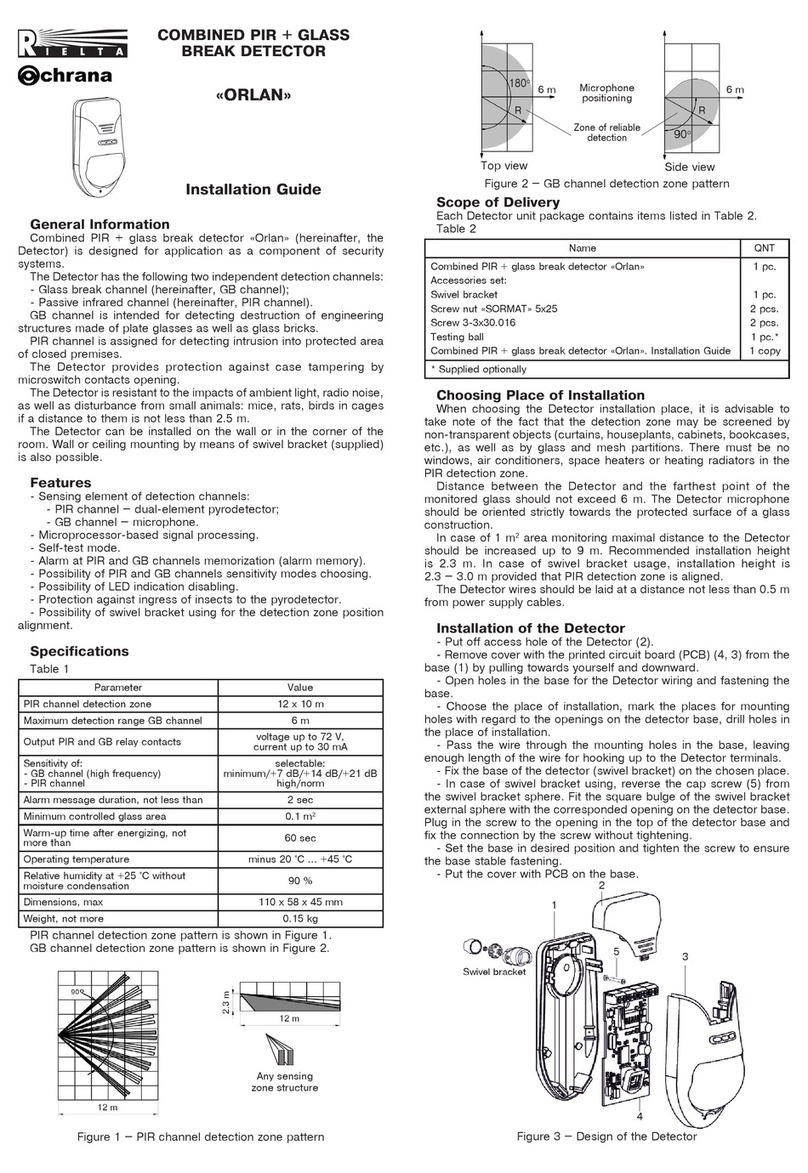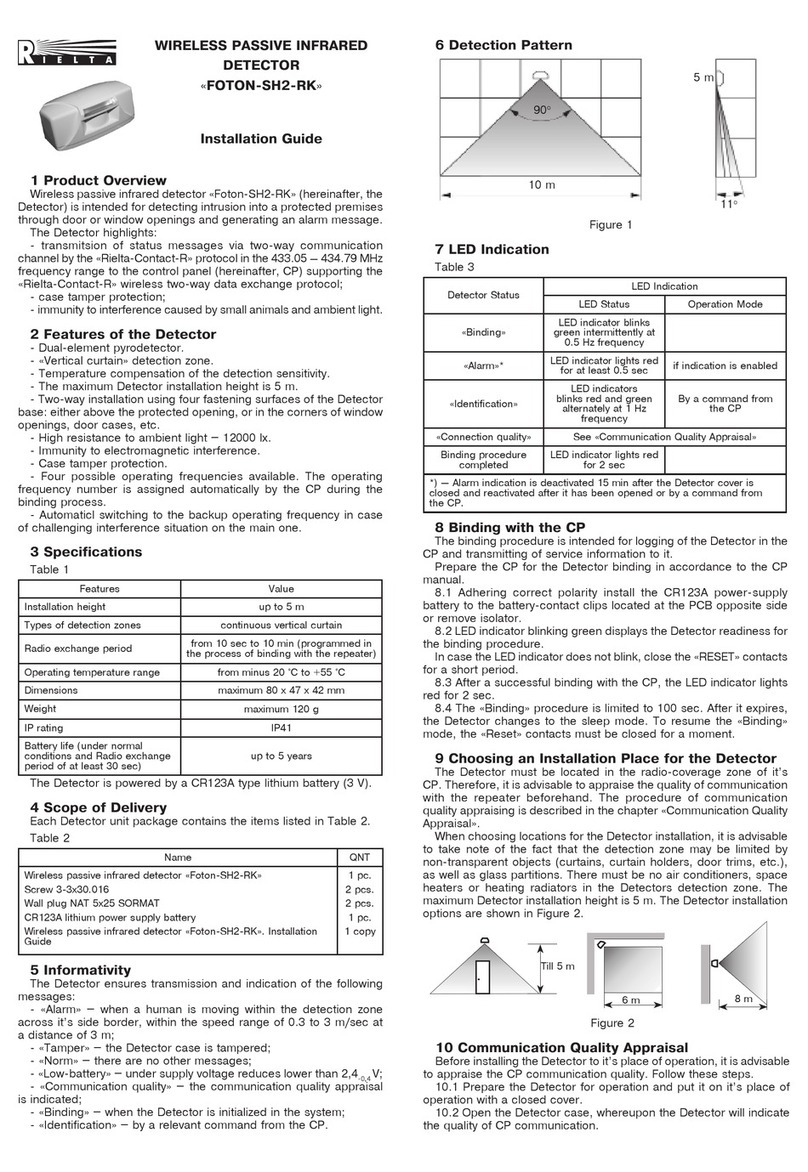1 Product Overview
Detector «Foton-SH2-RK» (hereinafter, the Detector) is intended for
detecting intrusion into a protected premises through door or window
openings and generating an alarm message.
The Detector highlights:
- transmitsion of status messages via two-way communication
channel by the «Rielta-Contact-R»protocol in the 433.05 —434.79 MHz
frequency range to the control panel (hereinafter, CP) supporting the
«Rielta-Contact-R» wireless two-way data exchange protocol;
- case tamper protection;
- immunity to interference caused by small animals and ambient light.
2 Features of the Detector
- Dual-element pyrodetector.
- «Vertical curtain» detection zone.
- Temperature compensation of the detection sensitivity.
- The maximum Detector installation height is 5 m.
- Two-way installation using four fastening surfaces of the Detector
base: either above the protected opening, or in the corners of window
openings, door cases, etc.
- High resistance to ambient light – 12000 lx.
- Immunity to electromagnetic interference.
- Case tamper protection.
- Four possible operating frequencies available. The operating
frequency number is assigned automatically by the CP during the
binding process.
- Automaticl switching to the backup operating frequency in case
of challenging interference situation on the main one.
3 Specifications
Table 1
Features Value
Installation height up to 5 m
Types of detection zones continuous vertical curtain
Radio exchange period from 10 sec to 10 min (programmed in
the process of binding with the repeater)
Operating temperature range from minus 20 °C to +50 °C
Dimensions maximum 80 x 47 x 42 mm
Weight maximum 120 g
IP rating IP41
Battery life (under normal
conditions and Radio exchange
period of at least 30 sec)
up to 5 years
The Detector is powered by a СR123A type lithium battery (3 V).
4 Scope of Delivery
Each Detector unit package contains the items listed in Table 2.
Table 2
Name QNT
Wireless passive infrared detector «Foton-SH2-RK»
Screw 3-3х30.016
Wall plug NAT 5х25 SORMAT
CR123А lithium power supply battery
Wireless passive infrared detector «Foton-SH2-RK». Installation
Guide
1 pc.
2 pcs.
2 pcs.
1 pc.
1 copy
5 Informativity
The Detector ensures transmission and indication of the following
messages:
- «Alarm» – when a human is moving within the detection zone
across it’s side border, within the speed range of 0.3 to 3 m/sec at
a distance of 3 m;
- «Tamper» – the Detector case is tampered;
- «Norm» – there are no other messages;
- «Low-battery»;
- «Communication quality» – the communication quality appraisal
is indicated;
- «Binding» – when the Detector is initialized in the system;
- «Identification» – by a relevant command from the CP.
WIRELESS PASSIVE INFRARED
DETECTOR
«FOTON-SH2-RK»
Installation Guide
Figure 1
7 LED Indication
Table 3
Detector Status LED Indication
LED Status Operation Mode
«Binding»
LED indicator blinks
green intermittently at
0.5 Hz frequency
«Alarm»* LED indicator lights red
for at least 0.5 sec if indication is enabled
«Identification»
LED indicators
blinks red and green
alternately at 1 Hz
frequency
By a command from
the CP
«Connection quality» See «Communication Quality Appraisal»
Binding procedure
completed
LED indicator lights red
for 2 sec
*) — Alarm indication is deactivated 15 min after the Detector cover is
closed and reactivated after it has been opened or by a command from
the CP.
8 Binding with the CP
The binding procedure is intended for logging of the Detector in the
CP and transmitting of service information to it.
8.1 Prepare the CP for the Detector binding in accordance to the
CP manual.
8.2 Install the СR123А power-supply battery.
8.3 LED indicator blinking green displays the Detector readiness for
the binding procedure.
In case the LED indicator does not blink, close the «RESET» contacts
for a short period.
8.4 After a successful binding with the CP, the LED indicator lights
red for 2 sec.
8.5 The «Binding» procedure is limited to 100 sec. After it expires,
the Detector changes to the sleep mode. To resume the «Binding»
mode, the «Reset» contacts must be closed for a moment.
9 Choosing an Installation Place for the Detector
The Detector must be located in the radio-coverage zone of it’s
CP. Therefore, it is advisable to appraise the quality of communication
with the repeater beforehand. The procedure of communication
quality appraising is described in the chapter «Communication Quality
Appraisal».
When choosing locations for the Detector installation, it is advisable
to take note of the fact that the detection zone may be limited by
non-transparent objects (curtains, curtain holders, door trims, etc.),
as well as glass partitions. There must be no air conditioners, space
heaters or heating radiators in the Detectors detection zone. The
maximum Detector installation height is 5 m. The Detector installation
options are shown in Figure 2.
Figure 2
10 Communication Quality Appraisal
Before installing the Detector to it’s place of operation, it is advisable
to appraise the CP communication quality. Follow these steps.
10.1 Prepare the Detector for operation and put it on it’s place of
operation with a closed cover.
10.2 Open the Detector case, whereupon the Detector will indicate
the quality of CP communication.
a) b)
6 Detection Pattern
5 m
60
110
10 m
900
8 m
6 m
Till 5 m