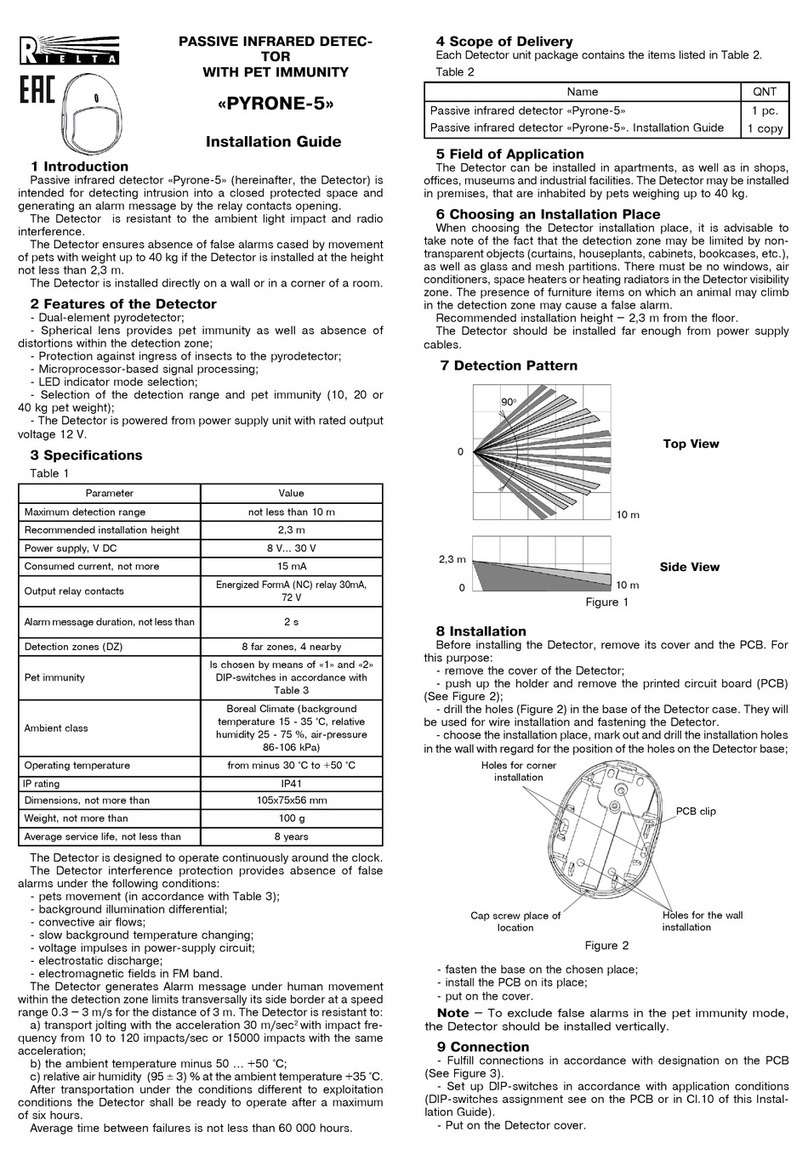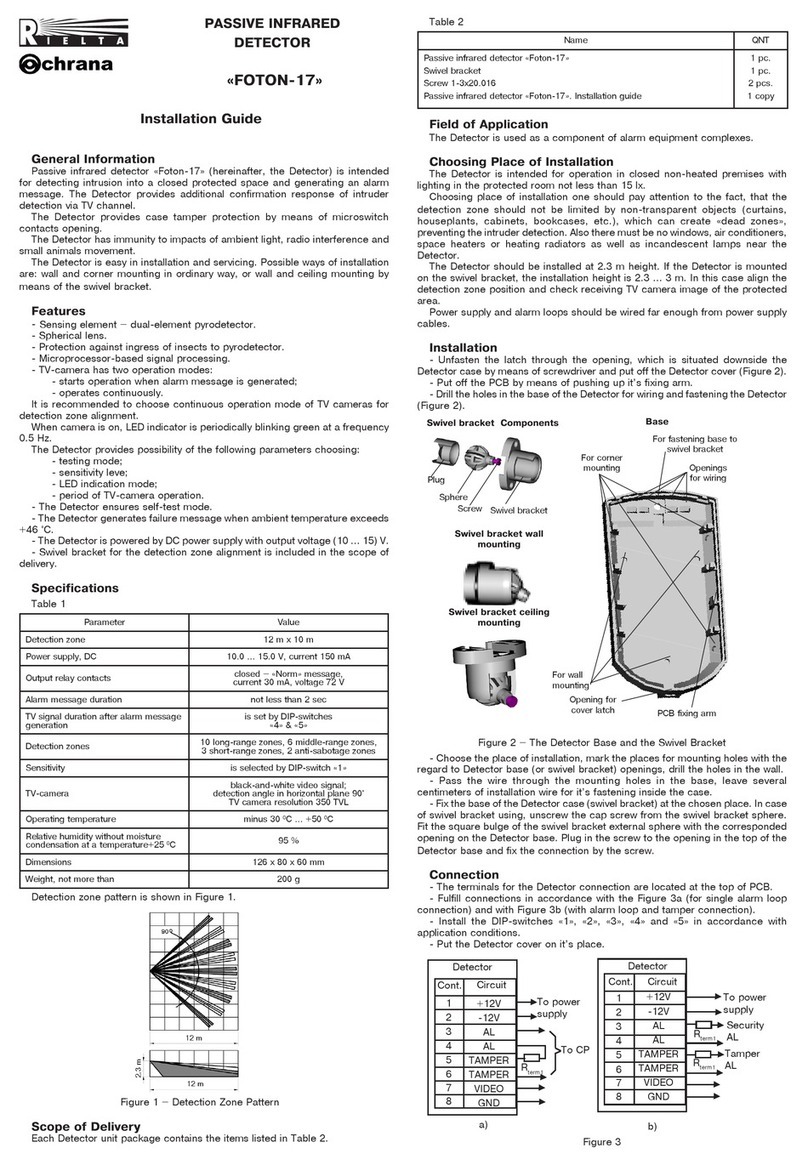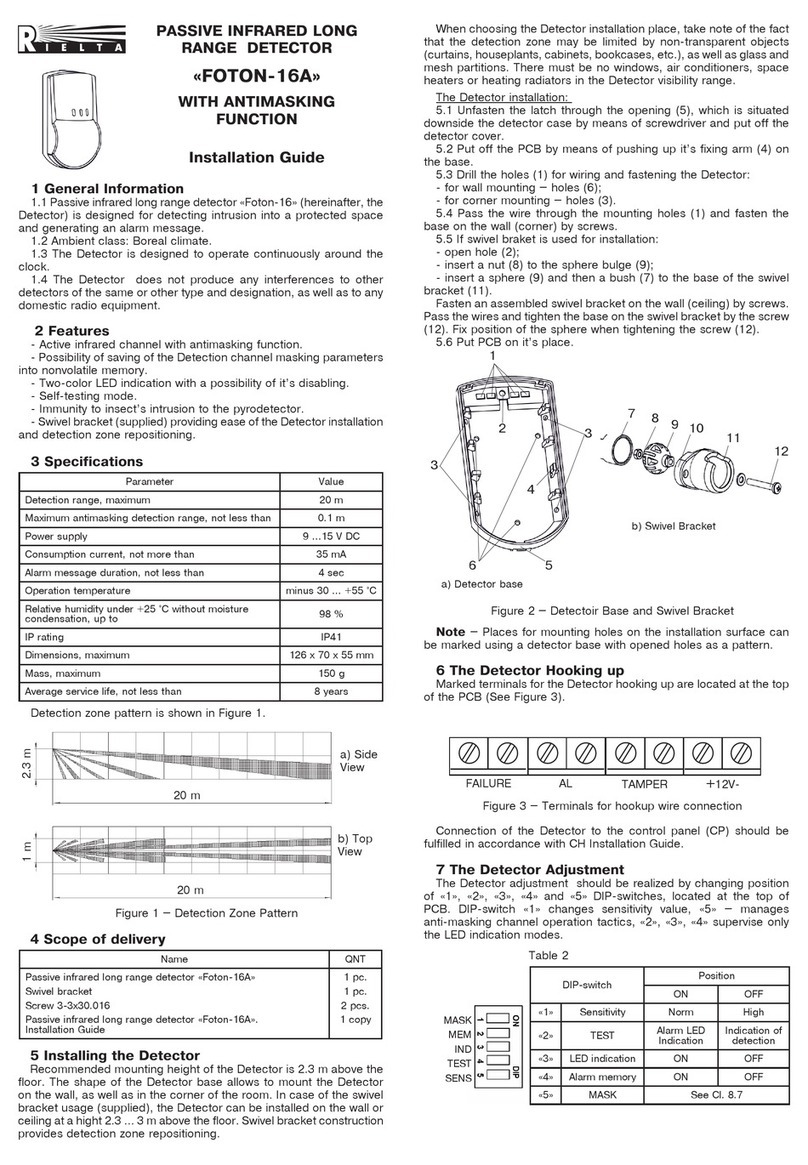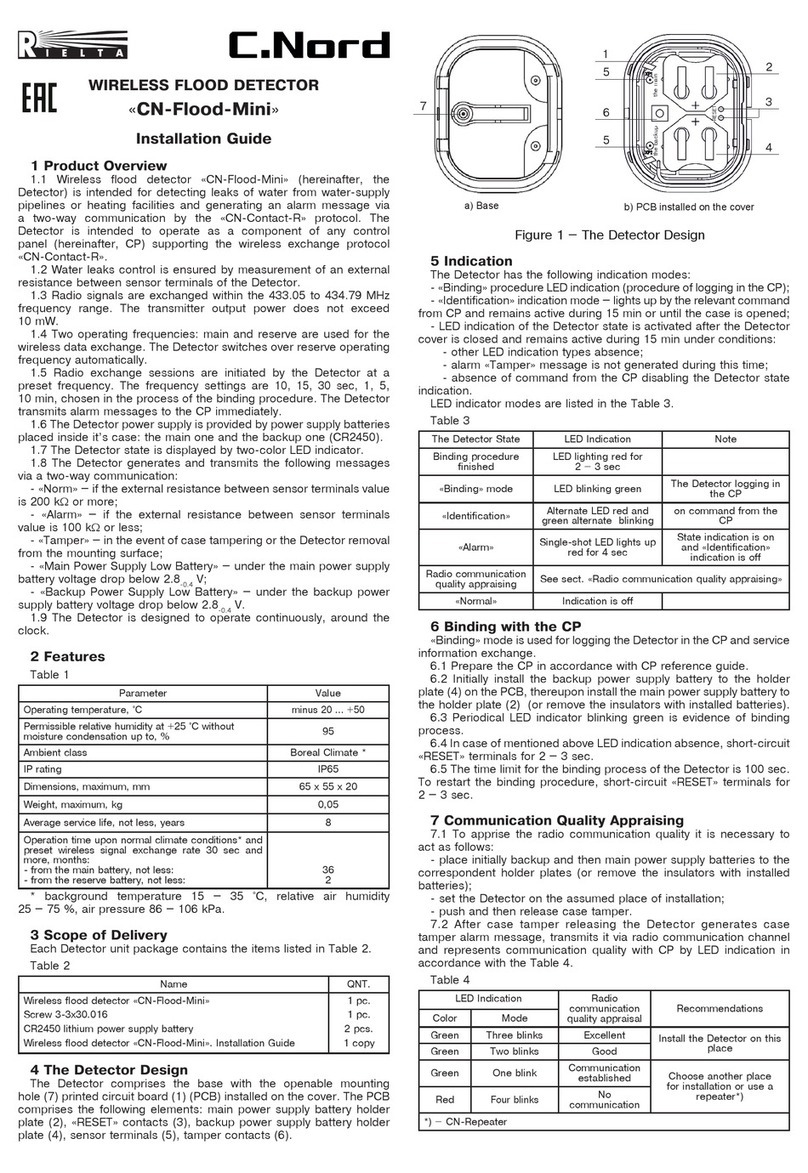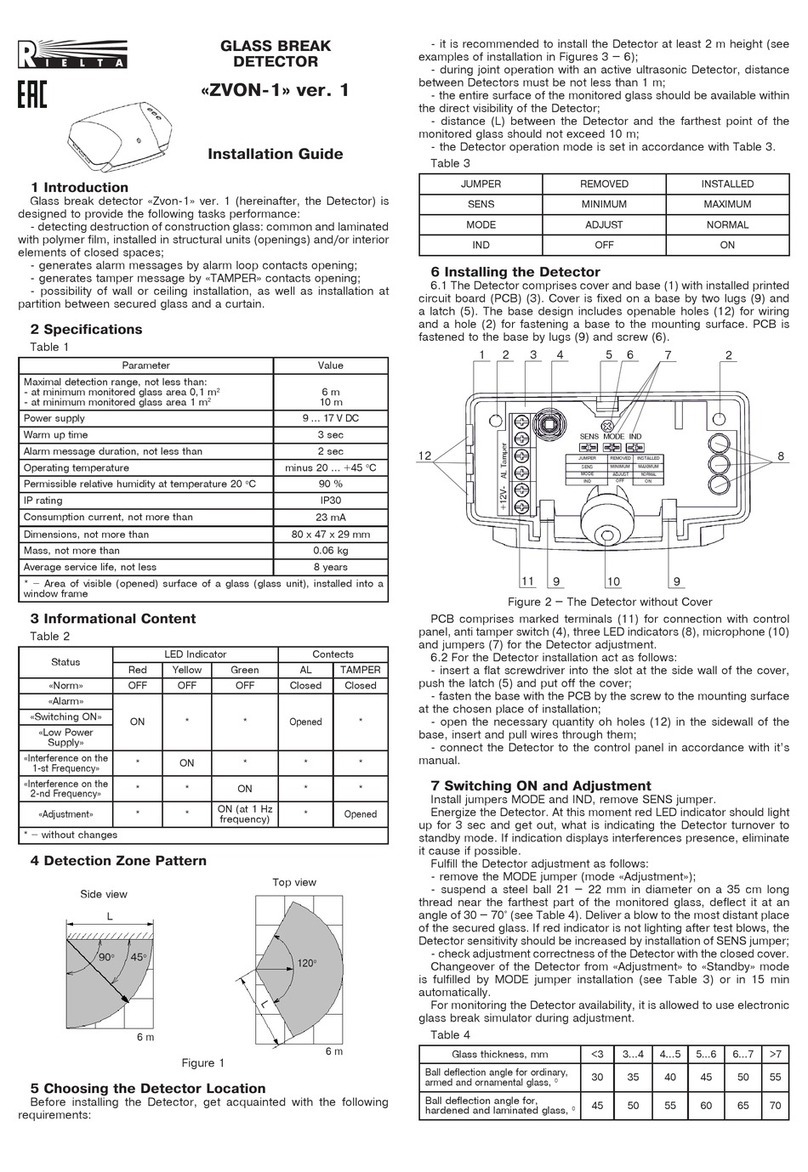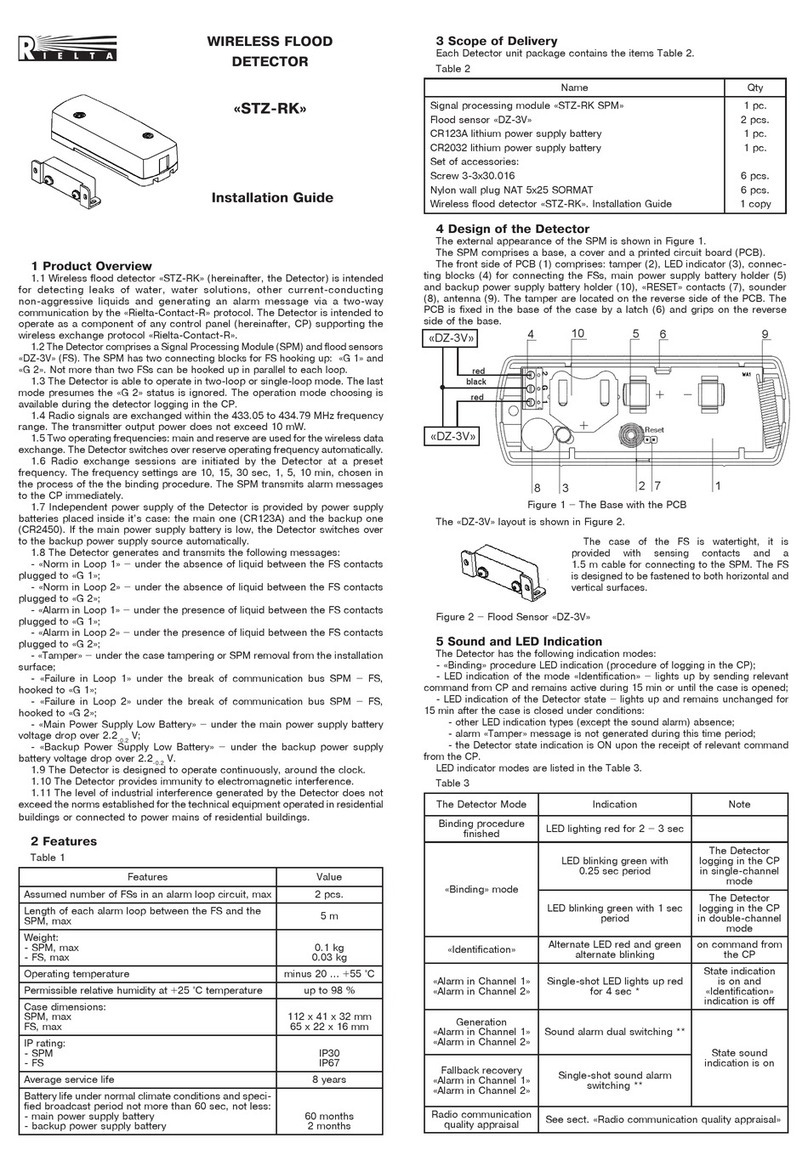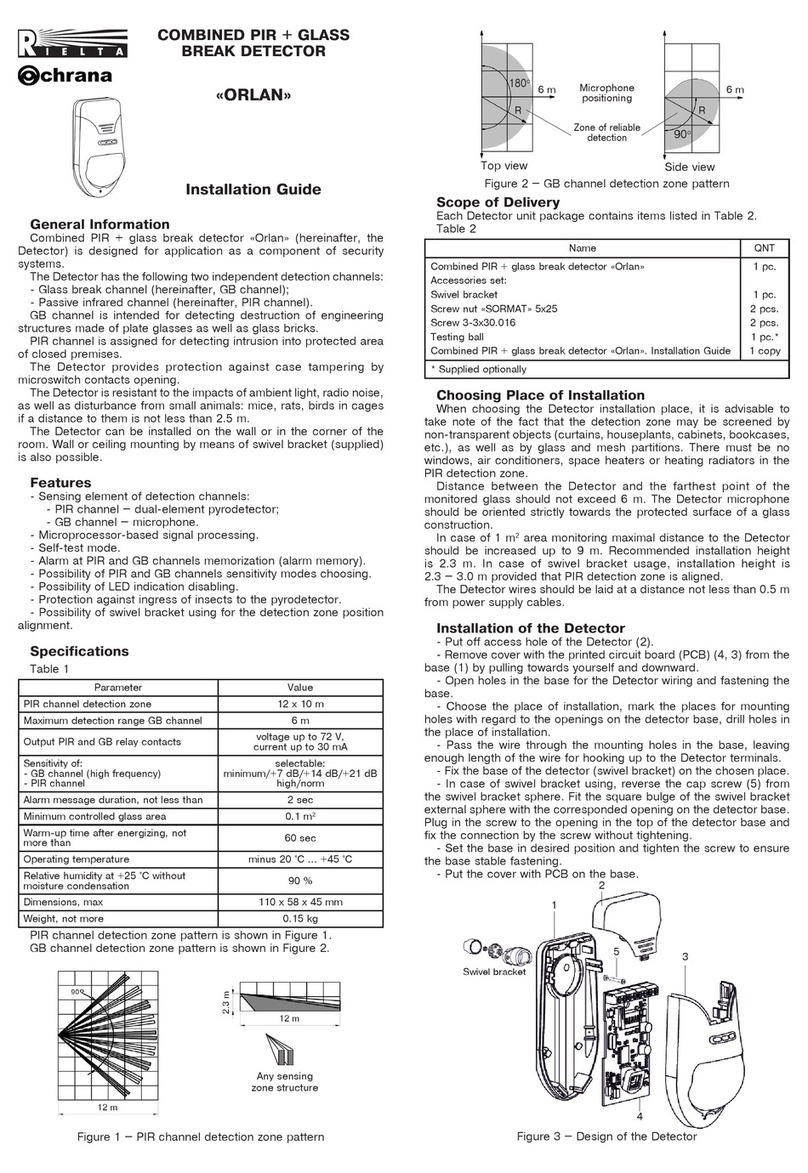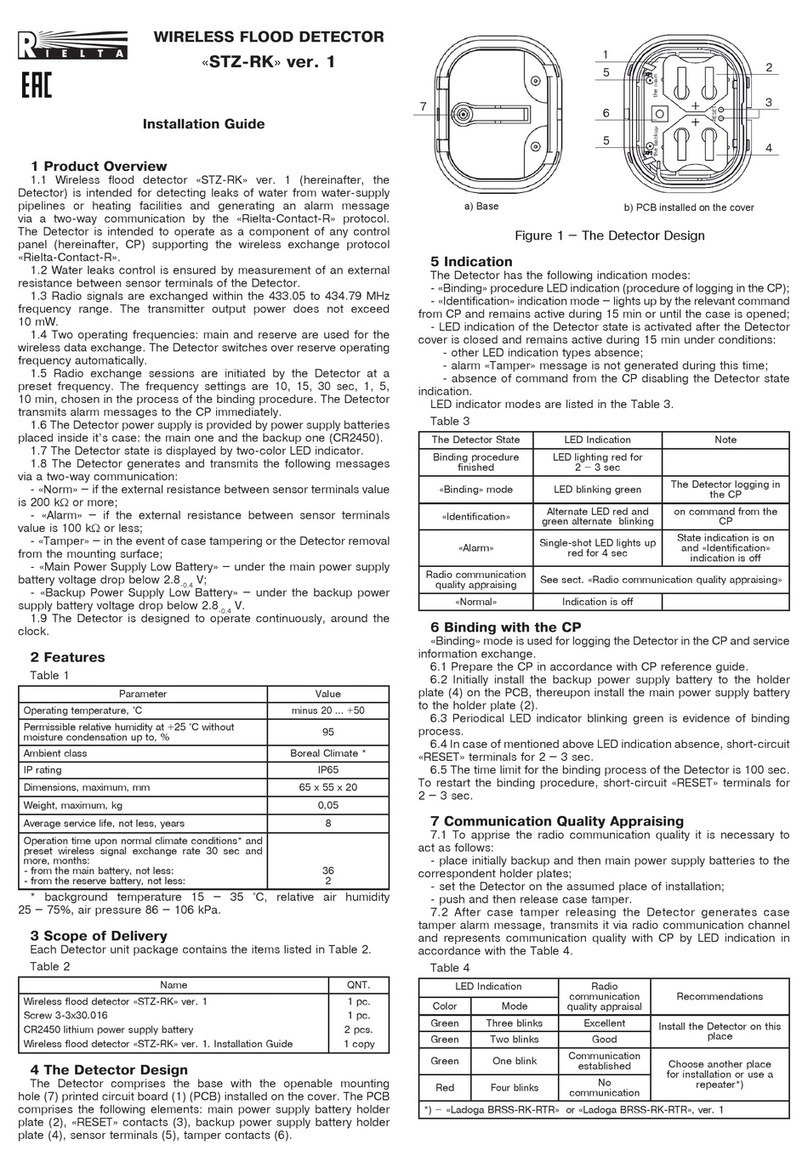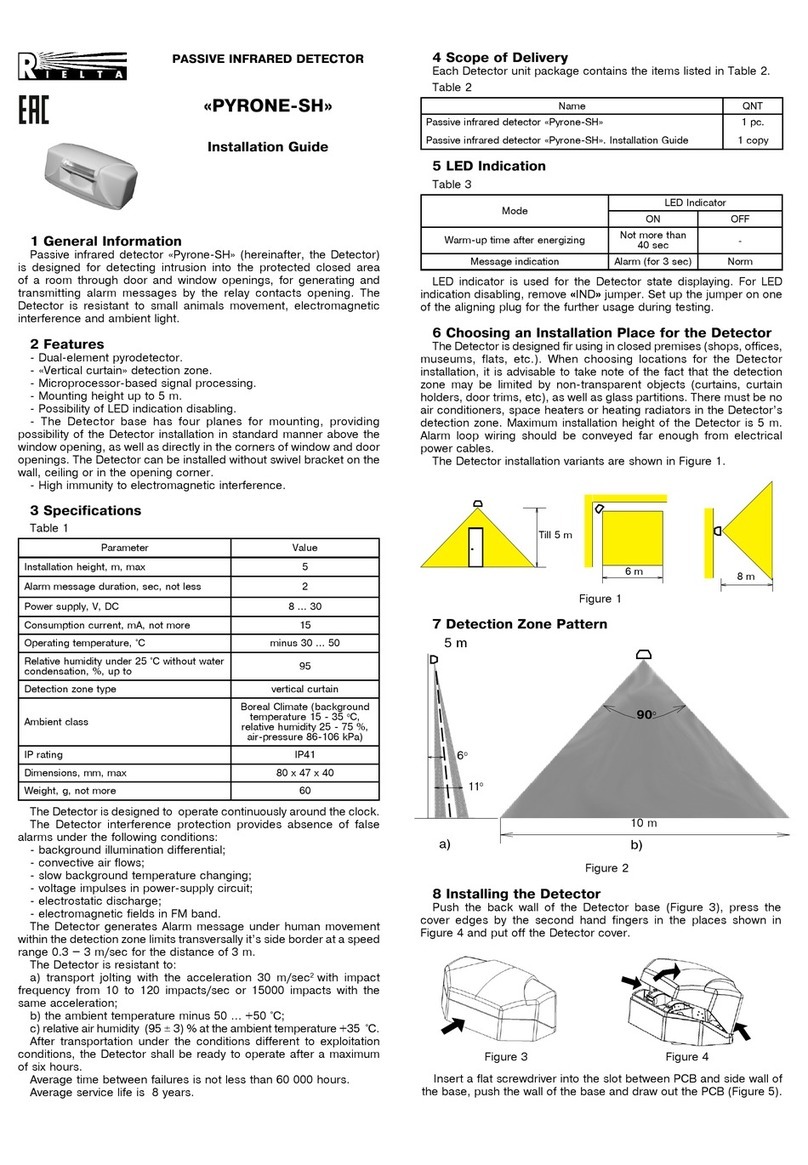General Information
Glass break detector «Steklo-2»(hereinafter, the Detector) is intended
for detecting destruction of the following types of flat glass:
- customary glass with a thickness 2.5 … 8 mm;
- patterned glass with thickness 3.5 … 7 mm;
- laminated glass with polymer film,
having area not less than 0.1 m2(with length of any side not less than
0.3 m), as well as hollow glass blocks with the following alarm message
transmission to the control panel. The Detector comprises LED indicator
for the Detector state displaying.
The Detector is supplied by the CP via alarm loop (hereinafter, AL)
with input voltage range 10 … 30 V DC.
Operating temperature: from minus 20 to 45 0С.
Ambient class: Boreal Climate.
The Detector is designed for continuous operation around a clock.
Principal Technical Characteristics
Maximum detection range of the Detector under the impact on the
protected glass, inserted into a framework – not less than 6 m.
The Detector operates at two frequencies.
The Detector provides it’s sensitivity adjustment.
Warm-up time – not more than 30 sec.
Consumption current in standby mode (during «Norm»message
generation) is not more than 1 mA at AL voltage 10 … 30 V DС.
The Detector informative capacity:
a) «Norm» message;
b) «Alarm» message.
«Norm»message is generated during all security period of the Detector
operation in absence of destroying impacts on the protected glass by
creation current in AL with the rate, corresponding to consumption current
in standby mode. «Norm» state is displayed by LED lighting absence.
The Detector generates an «Alarm»message after registration of
destroying impacts on the protected glass by increasing current in AL,
whereupon supply voltage rate decreases till the level not more than
5.2 V. Upon that, the current rate in the Detector should not exceed
35 mA. LED indicator should light steadily.
ATTENTION! It is allowed to hook the Detector only in circuits with
current limiting till the level not exceeding 35 mA. Connection of the
Detector to power source without limiting resistor (1 kΩ) is absolutely
forbidden.
Detection of the glass sheet destruction probability is not less than 0.9.
The Detector provides IP rating IP30.
Dimensions, not more than 80 х 80 х 35 mm.
Weight of the Detector is not more than 0.1 kg.
Mean time to failure in «Norm» mode – not less than 60 000 hours.
The Detector average life – not less than 8 years.
Scope of Delivery
Each Detector unit package contains the items listed in Table 1.
Table 1
Name QNT
Glass break detector «Steklo-2»
Assessories set:
Testing ball
Mounting set:
Screw 1-3х20.016
Glass break detector «Steklo-2». Installation Guide
1 pc.
1 pc.*
2 pcs.
1 copy
* – Single for 26 detectors
Installation
Examples of the Detector installation are shown in Figures 5 – 10,
fixation marking – in Figure 1.
When choosing place of the Detector installation at the secured object,
it is necessary to take into account the following requirements:
- possibility of the Detector installation on any of side walls
(Figure 6) or opposite wall (Figure 7), on the room ceiling (Figures 5
and 8), as well as on partition between secured glass and curtains
(Figure 9);
- the Detector detection zone orientation (Figure 3);
- it is allowed to use the Detector simultaneoully with active ultrasonic
detectors;
- all segments of the secured glass should be within the visibility
range of the Detector;
- masking of the Detector by curtains is forbidden, as it leads to the
Detector sensitivity loss;
GLASS BREAK
DETECTOR
«STEKLO-2»
Figure 1
Installation Guide
Figure 2
Top view Side view
Figure 3 – GB detection zone pattern
Microphone
orientation
Microphone
orientation
Steel ball
ø21 ... 22 mm
Inclination
angle
30 ... 700
35 cm
Glass
R 6m
900
R 6m
+Input- +Output-
CP
To the CP
terminal element
(56 ± 0.5) mm
2 fixation holes (for 3 mm screw)
Figure 4
Adjustment
The Detector adjustment is fulfilled as follows:
- open the Detector cover;
- set DIP-switches 1, 2 and 3 in ON position;
- suspend a steel ball 21 – 22 mm in diameter on a 35 cm long
thread near the farthest part of the monitored glass, as it is shown in
Figure 4. Deliver indestructible blow to the most distant place of the
secured glass. Recommended deflection angles are listed in Table 2,
for hollow glass blocks the inclination angle is 45°;
Table 2
Glass Thickness, mm <3 3...4 4...5 5...6 6...7 >8
Ball deflection angle for ordinary
and patterned glass, 030 35 40 45 50 55
Ball deflection angle for
laminated glass, 045 50 55 60 65 70
- if LED indicator is not lighting after test blows, the Detector sensitivity
should be increased by DIP-switches «1» and «2» (See Table 3);
Table 3
DIP-switch Position Detector Mode of Operation
1 2 3
ON
OFF
ON
OFF
ON
ON
OFF
OFF
ON
ON
ON
ON
Sensitivity (detection
range)
minimum
+6 dB
+14 dB
+20 dB (maximum)
ON
OFF
Adjustment
Standby mode
- distance between the Detector and farest point of the secured
surface should not exceed 6 m.
Connection
Connection diagramm is shown in Figure 2.
1200