RIOTEC OM722QJ User manual
Other RIOTEC Barcode Reader manuals

RIOTEC
RIOTEC RIOSCAN iLS6302JS User manual

RIOTEC
RIOTEC iLS6302ABQ User manual
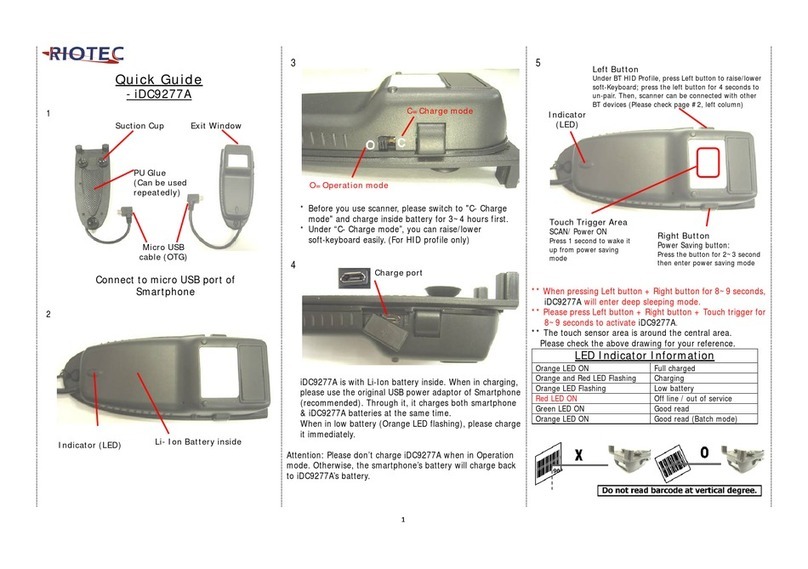
RIOTEC
RIOTEC iDC9277A User manual

RIOTEC
RIOTEC DC9257A User manual
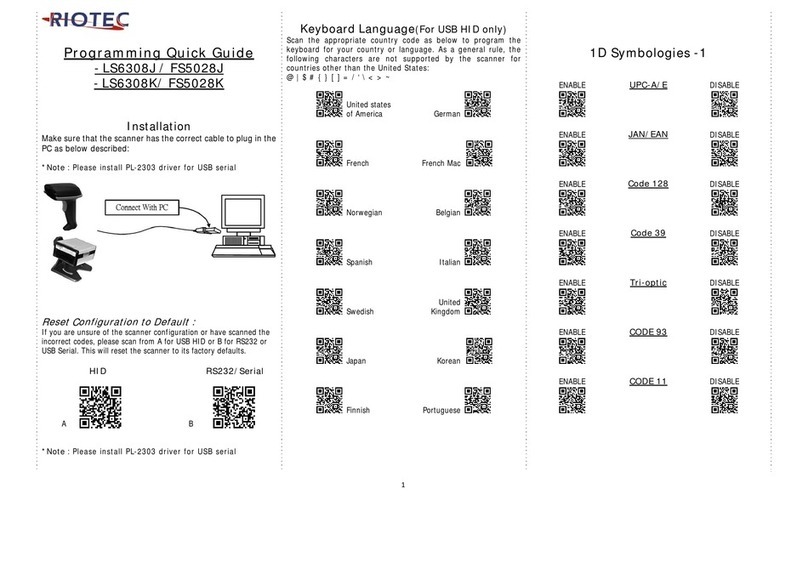
RIOTEC
RIOTEC LS6308J User manual
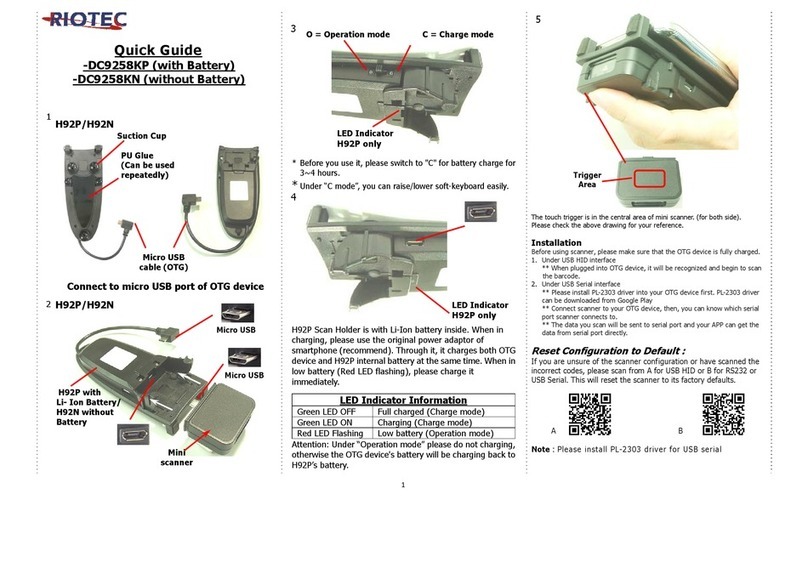
RIOTEC
RIOTEC DC9258KP User manual

RIOTEC
RIOTEC LS6000B series User manual
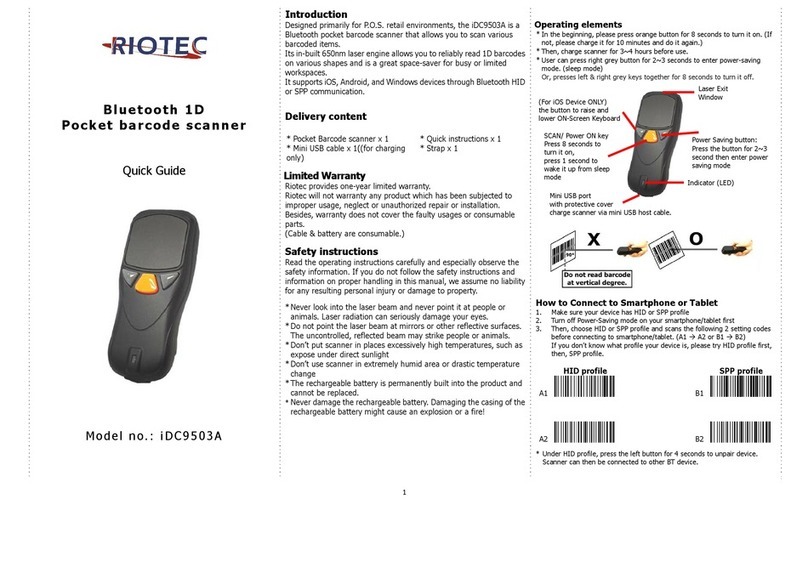
RIOTEC
RIOTEC iDC9503A User manual
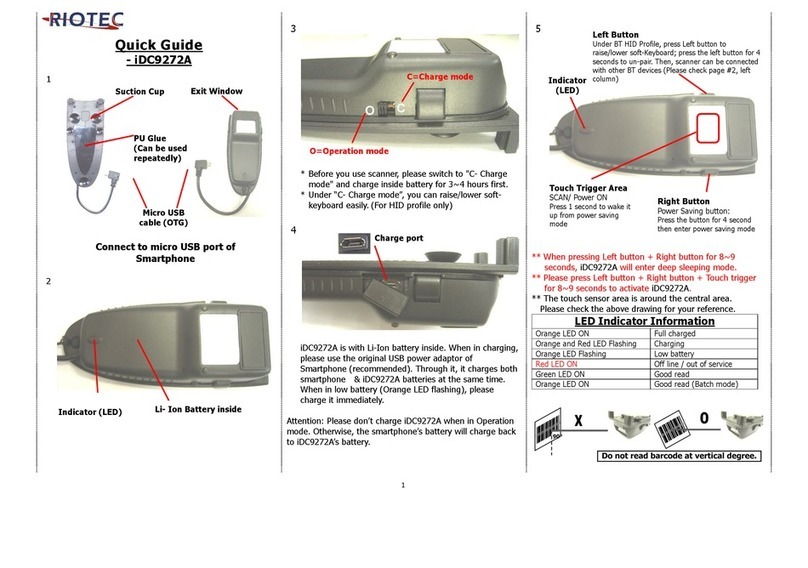
RIOTEC
RIOTEC iDC9272A User manual

RIOTEC
RIOTEC iDC9507A User manual

RIOTEC
RIOTEC iDC9607AW User manual
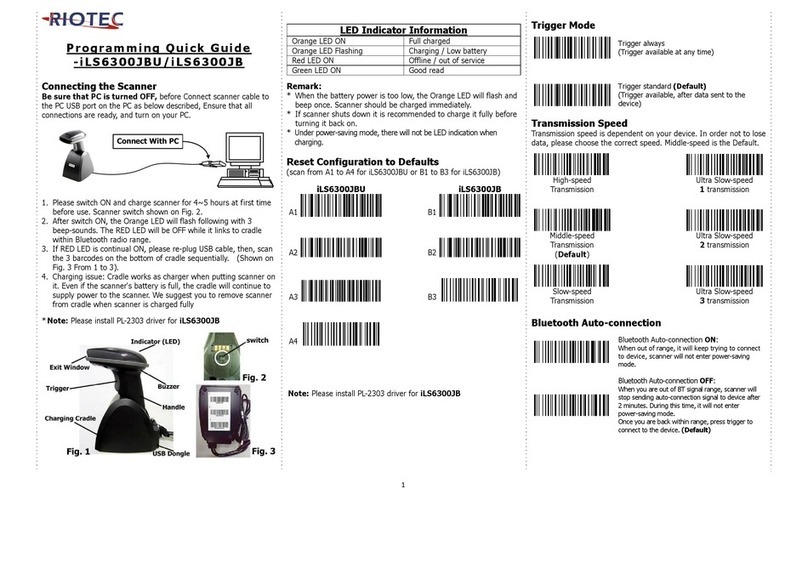
RIOTEC
RIOTEC iLS6300JB User manual
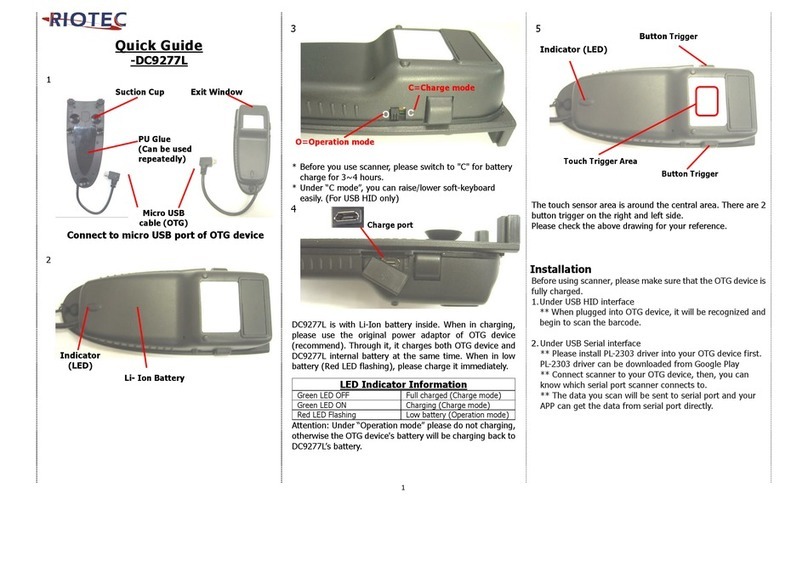
RIOTEC
RIOTEC DC9277L User manual

RIOTEC
RIOTEC DC9250 User manual

RIOTEC
RIOTEC iDC9502K User manual
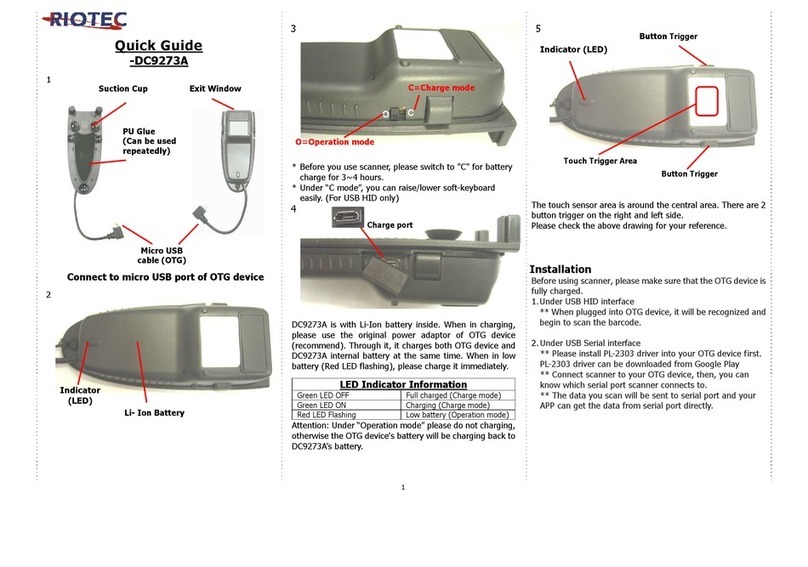
RIOTEC
RIOTEC DC9273A User manual

RIOTEC
RIOTEC RIOSCAN iCR6307AS User manual

RIOTEC
RIOTEC LS6302J User manual

RIOTEC
RIOTEC iDC9272N User manual
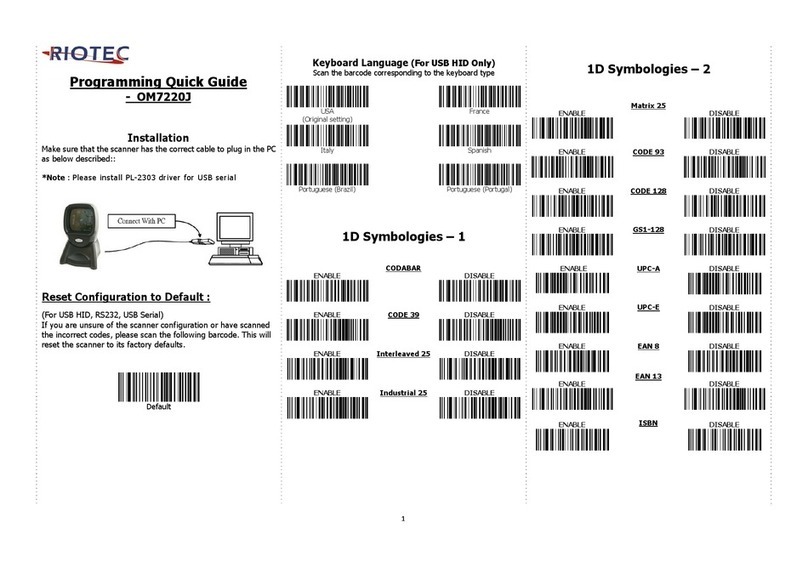
RIOTEC
RIOTEC OM7220J User manual























