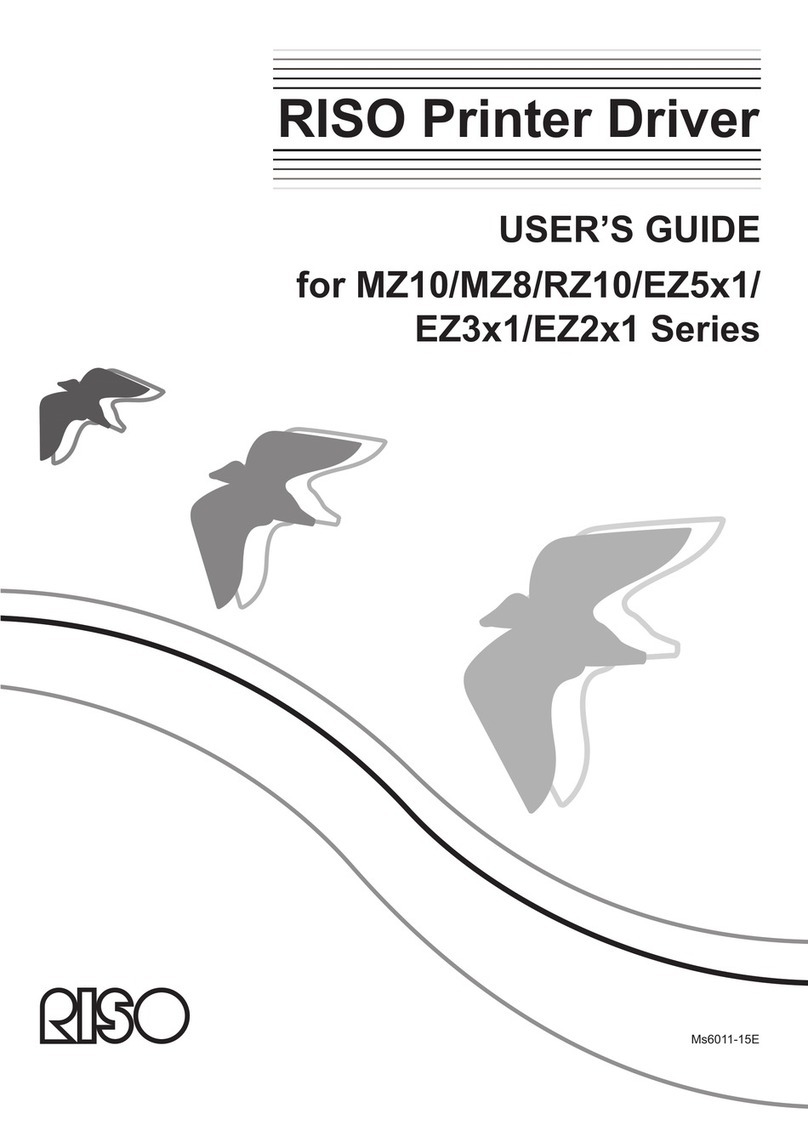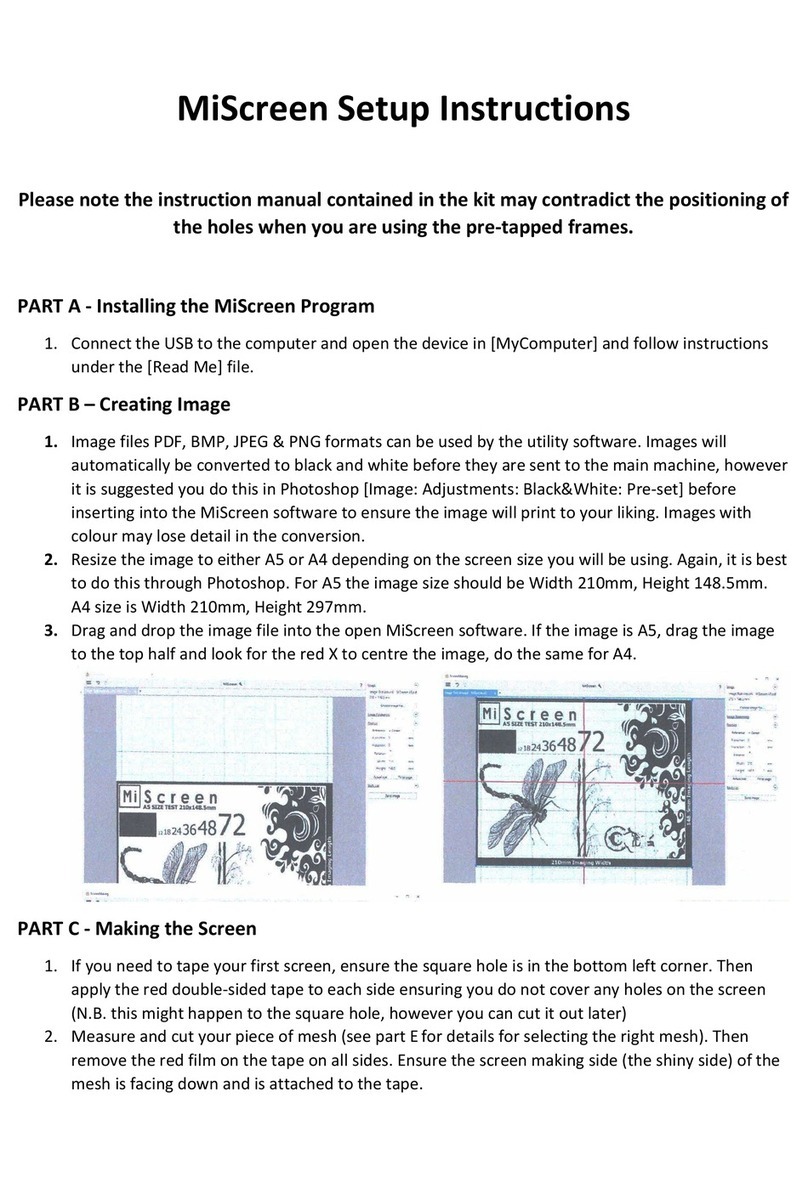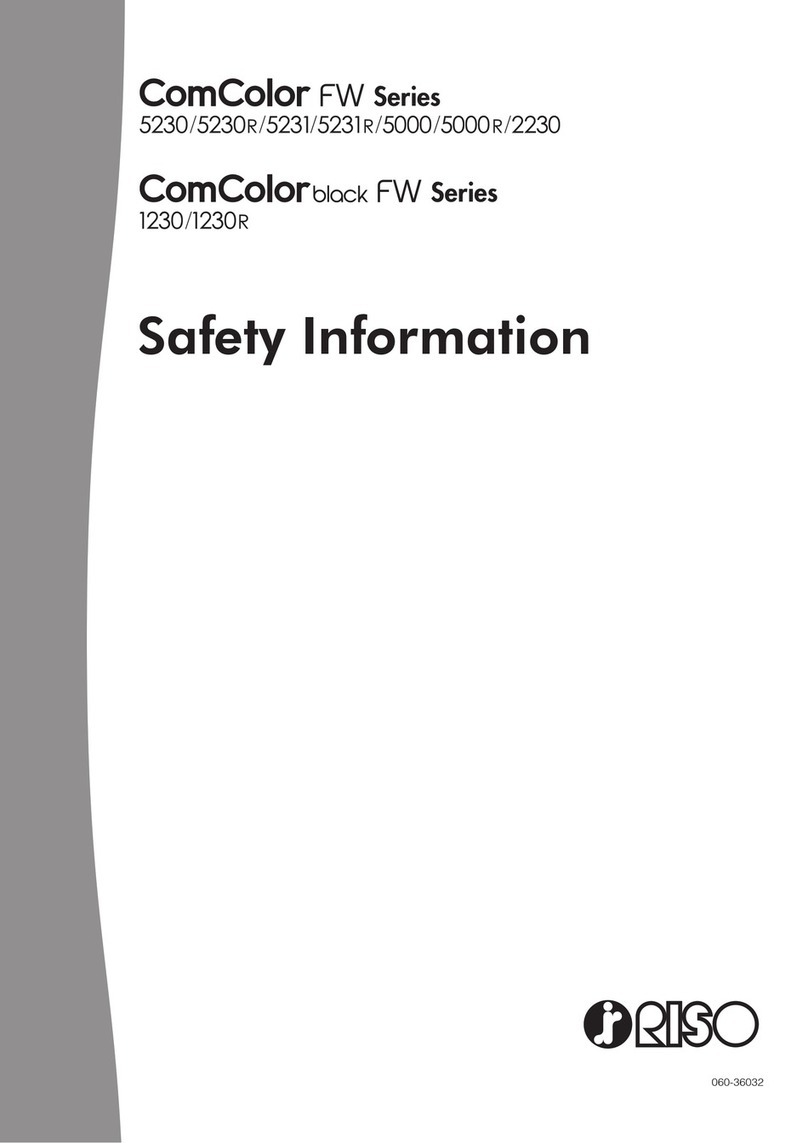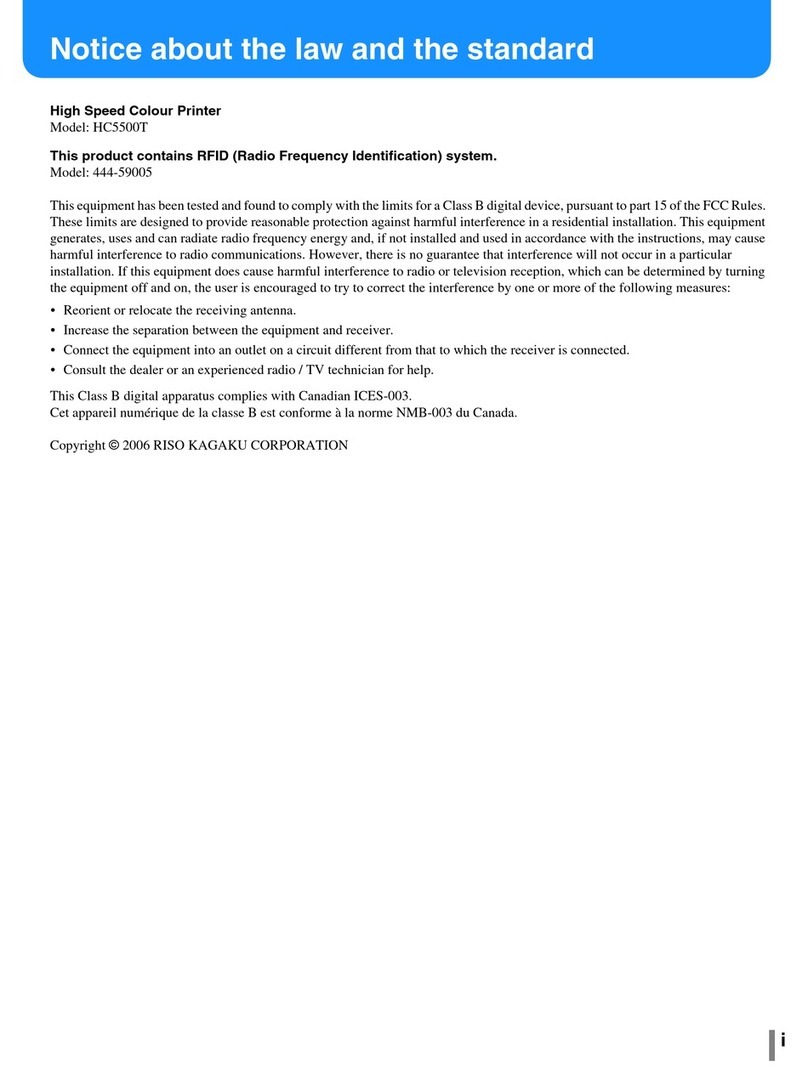3
Special Features 43
Printing Originals Side by Side................................................................................................................44
Printing the Same Original Multi-Up......................................45
Printing Different Originals Multi-Up......................................46
Protecting Confidential Documents ........................................................................................................48
Automatic Sorting into Groups ................................................................................................................49
Setting Up Single-original Program.......................................50
Setting Up Plural-original Program........................................53
Saving the Current Program Setting .....................................56
Renaming a Saved Program Setting ....................................58
Calling Up a Saved Program Setting ....................................60
Erasing a Saved Program Setting.........................................61
Storing Settings in Memory......................................................................................................................62
Saving the Current Print Job Setting.....................................62
Renaming a Saved Print Job Setting ....................................64
Calling Up a Saved Print Job Setting....................................66
Erasing a Saved Print Job Setting ........................................67
Automatic Idle ............................................................................................................................................69
Customizing the Initial Settings ...............................................................................................................70
Changing Print Color ................................................................................................................................74
Changing Print Cylinders (Drums) ........................................74
Interfacing with a Computer .....................................................................................................................76
Computer Interface Guides - Optional for RN20 Series Models
77
Connecting to a Computer .......................................................................................................................78
Using the Standard Printer Cable .........................................78
Using the Public Telecommunication Lines ..........................79
PC Data Mode Display...............................................................................................................................80
Basic Interface Operation .........................................................................................................................82
Selecting Output Pages on Your RISOGRAPH.......................................................................................84
Clearing Document Data from the Memory ..........................85
Rotating Images by 180 Degrees .............................................................................................................86
Changing Print Job Flow ..........................................................................................................................87
Renewing the Current Page..................................................87
Job Flow List .........................................................................88
Changing the PC Data Mode Configuration............................................................................................89
Replenishing and Disposing Supplies 95
Replacing the Ink Cartridge......................................................................................................................96
Replacing the Master Roll.........................................................................................................................98
Emptying the Master Disposal Box .......................................................................................................100
Advisory Messages 101
Alphabetical Reference List ...................................................................................................................102
Troubleshooting Tips 109
Troubleshooting Tips (PC Data Mode)113
2
CONTENTS
Welcome to the RISOGRAPH RN Series Model .......................................................................................5
Introduction to Your RISOGRAPH 7
Safety Guides - Installation ........................................................................................................................8
Installation ...............................................................................8
Power Connection ...................................................................8
Overview of Features ..................................................................................................................................9
Knowing the Parts and Components ......................................................................................................10
Upper Area ............................................................................10
Paper Feed Area...................................................................10
Master-Making Area .............................................................11
Front Area .............................................................................11
Paper Receiving Area ...........................................................11
The Control Panel......................................................................................................................................12
Main Control Panel................................................................12
Display...................................................................................13
Sub Control Panel .................................................................13
The Main Display .......................................................................................................................................14
Getting Ready to Use Your RISOGRAPH 17
Paper Recommendations..........................................................................................................................18
Size and Weight Restrictions ................................................18
Guides for Trouble-Free Use ................................................18
Storing Environment..............................................................18
Originals and Processing .........................................................................................................................19
Size and Weight Restrictions ................................................19
Guides for Selecting Processing ...........................................19
Preparing to Print ......................................................................................................................................20
Setting Up the Paper Feed Tray ...........................................20
Adding or Replacing Paper ...................................................21
Setting Up the Paper Receiving Tray....................................21
Closing the Paper Receiving Tray ........................................22
Basic Features 23
Safety Guides - Handling and Operation ................................................................................................24
Operation Environment .........................................................24
Handling Precautions ............................................................24
Basic Processes ........................................................................................................................................25
Master-Making.......................................................................25
Printing ..................................................................................25
Basic Operation .........................................................................................................................................26
Photo/Half-Tone Processing.....................................................................................................................30
Producing Proof Copies ...........................................................................................................................31
Automatic Printing.....................................................................................................................................32
Adjustment Features 33
Reducing and Enlarging Originals...........................................................................................................34
Using Preset Reduction and Enlargement............................34
Using Zoom ...........................................................................35
Changing Image Contrast on Prints ........................................................................................................36
Producing Dotted Images .........................................................................................................................37
Reproducing Bound Documents .............................................................................................................38
Repositioning the Print .............................................................................................................................39
Adjusting Vertical Print Position ............................................39
Adjusting Horizontal Print Position ........................................39
Changing Print Speed ...............................................................................................................................40
Changing Print Density.............................................................................................................................41
Return to Initial Settings ...........................................................................................................................42