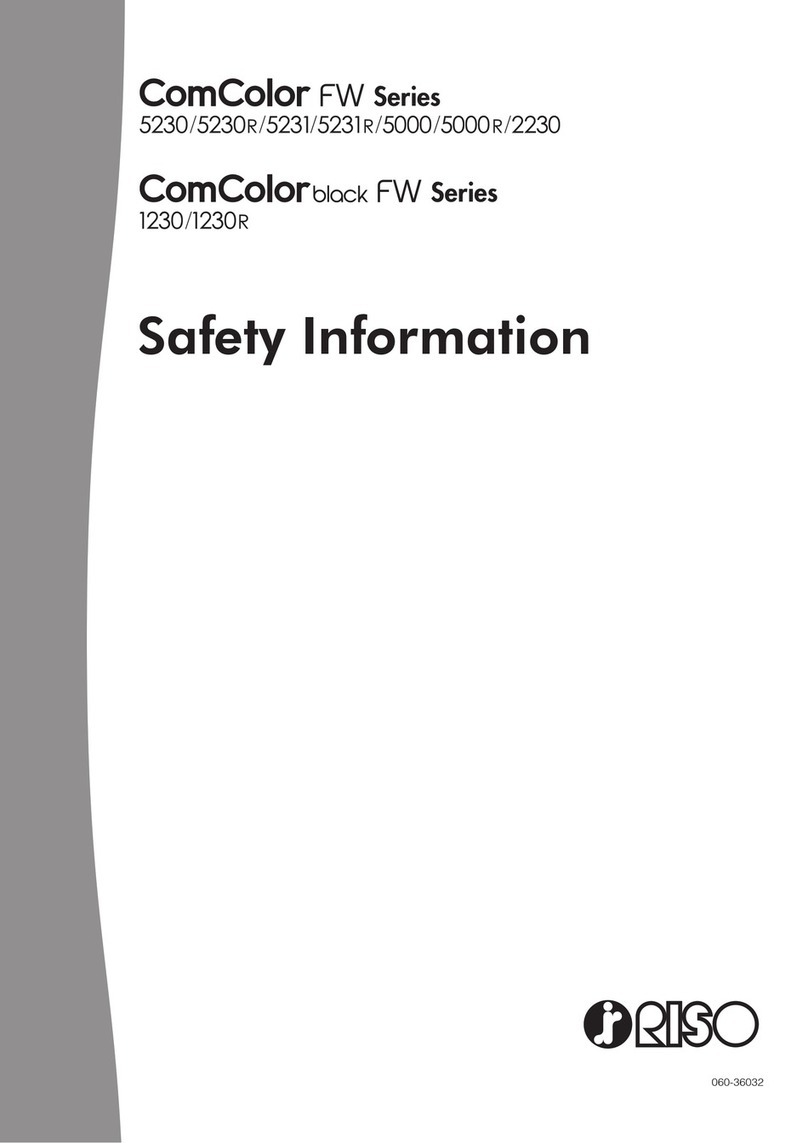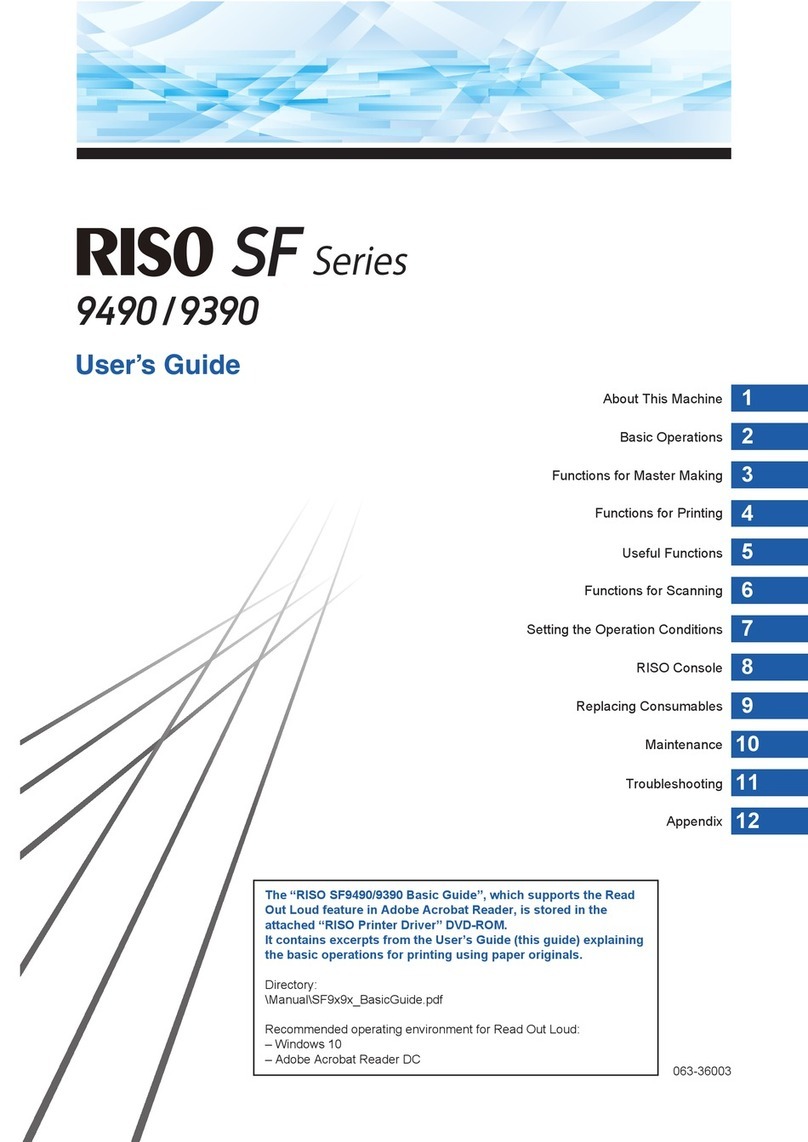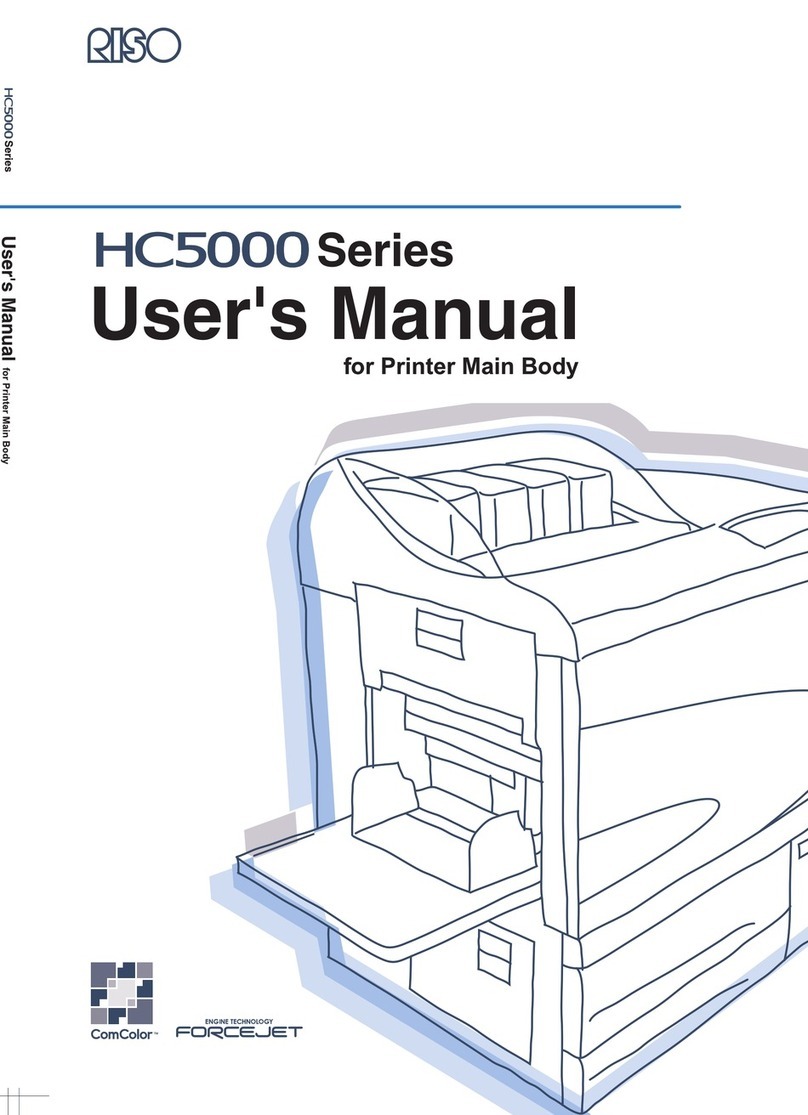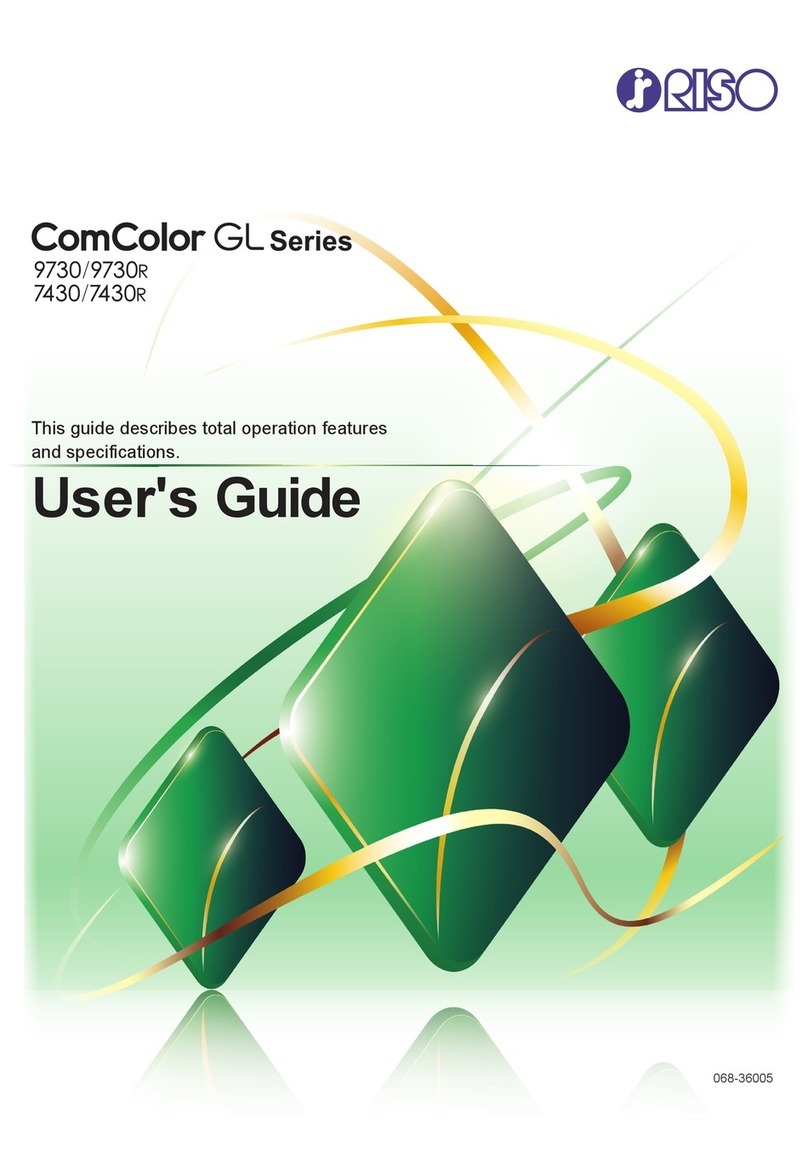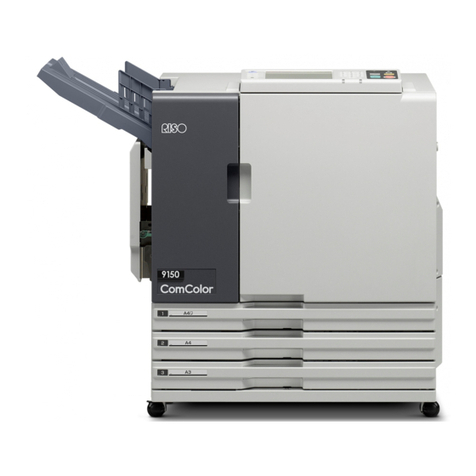Contents
4
Functions for Printing 90
Changing the Print Speed [Print Speed Adjustment] ....................................................... 90
Printing at High Speed [180ppm]....................................................................................... 91
Printing More Quietly [Silent]............................................................................................. 92
Adjusting the Print Density [Print Density Adjustment] ................................................... 93
Adjusting the Print Position [Print Position Adjustment] .................................................... 94
Printing Proof Copies [Proof] ............................................................................................ 96
Prevent Paper Jams When Using Special Paper [D-Feed Check].................................... 97
Keeping Printed Copies Dry [Interval] ............................................................................. 98
Separating the Print Jobs with Inserting Coloured Paper (for RZ977 only)
[Paper Interposal] ............................................................................................................ 100
Paper Feed/Output Settings for Special Paper and Printing Types
[Eject Wing Control] [Special Paper Ctrl]......................................................................... 101
Setting the Eject Wing Control [Eject Wing Control].........................................................102
Adjusting the Auto-control Stacking Tray
(when using the Auto-control Stacking Tray) [Receive Tray] ..........................................103
Retrieving Settings from the Parameter List.....................................................................105
Saving settings in the Parameter List ...............................................................................107
Making changes to Special Paper Ctrl Setting .................................................................110
Clearing Special Paper Ctrl Settings ................................................................................111
Advanced Features 112
Protecting Confidential Documents [Confidential] .......................................................... 112
Automatic Sorting Into Groups [Programme] ................................................................. 113
Setting Up for Programmed Printing.................................................................................116
Retrieving a Programme ..................................................................................................118
Saving Programmes ........................................................................................................119
Renaming a Programme .................................................................................................121
Clearing Programmes ......................................................................................................123
Making changes to Stored Programmes ..........................................................................124
Using Job Memory Functions [Job Memory] ................................................................... 125
Storing Job Memory .........................................................................................................126
Renaming a Job Memory .................................................................................................128
Retrieving a Job Memory and Printing .............................................................................130
Clearing Job Memory .......................................................................................................132
Extending the Reserve Period [Reservation] .................................................................. 134
Idling Action [Idling Action] ............................................................................................ 135
Reproducing the Master [Renew Page][Auto Page Renewal]......................................... 136
Using Auto Page Renewal................................................................................................138
Making a Master that Utilizes the Maximum Printing Area [Max. Scan] ......................... 139
Proof and Print (with the optional ADF unit installed) [ADF Semi-Auto] ......................... 140
Selecting Scanning Sides When Using the Auto Document Feeder DX-1
[Scanning Side -ADF]...................................................................................................... 142
Specifying the Scanning Side...........................................................................................144
Showing Usage Status [Digital Copy Count] .................................................................. 146
Rotating the Original 180 Degrees to Make a Master [Rotate]........................................ 147