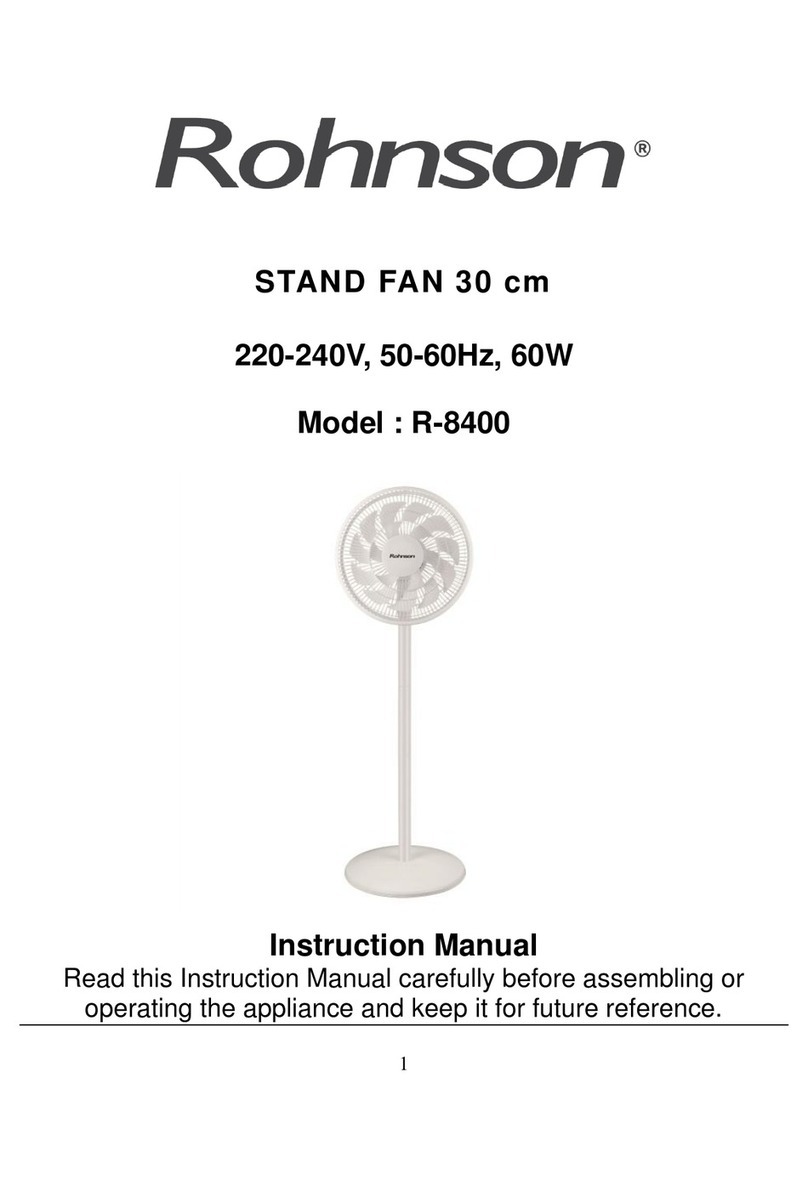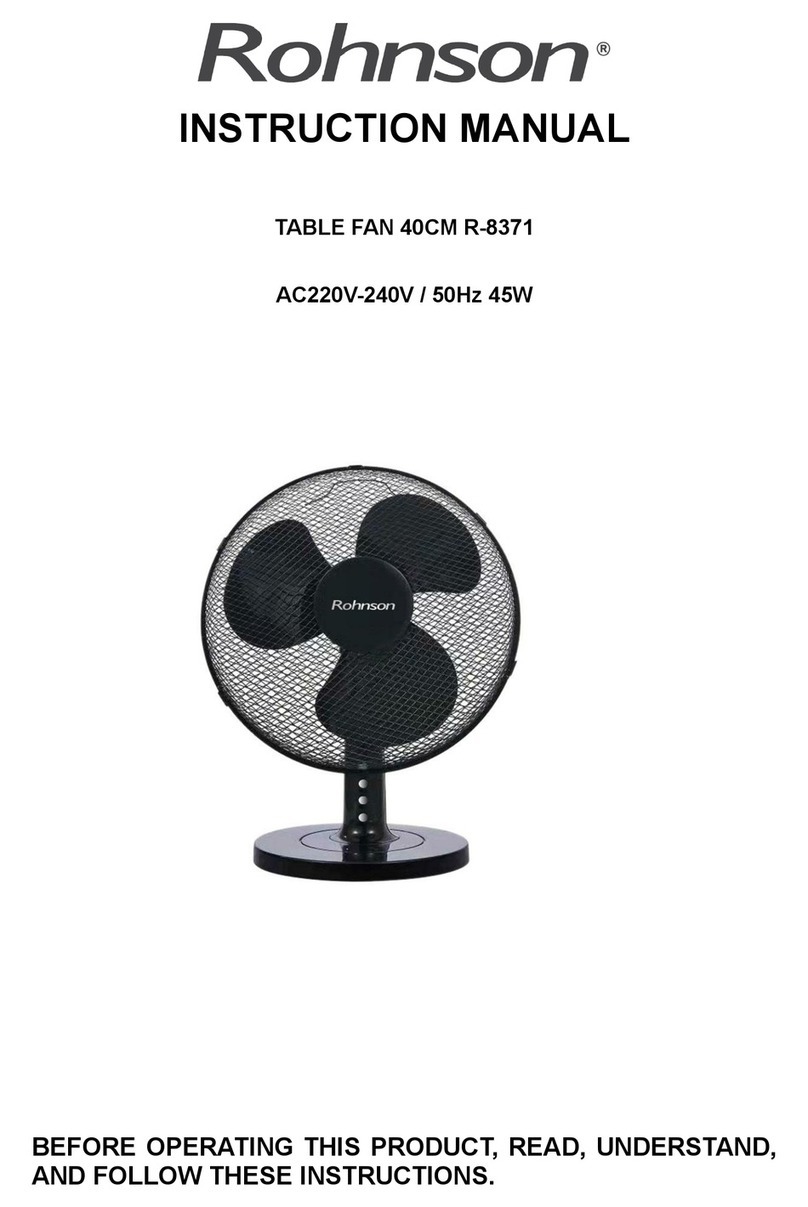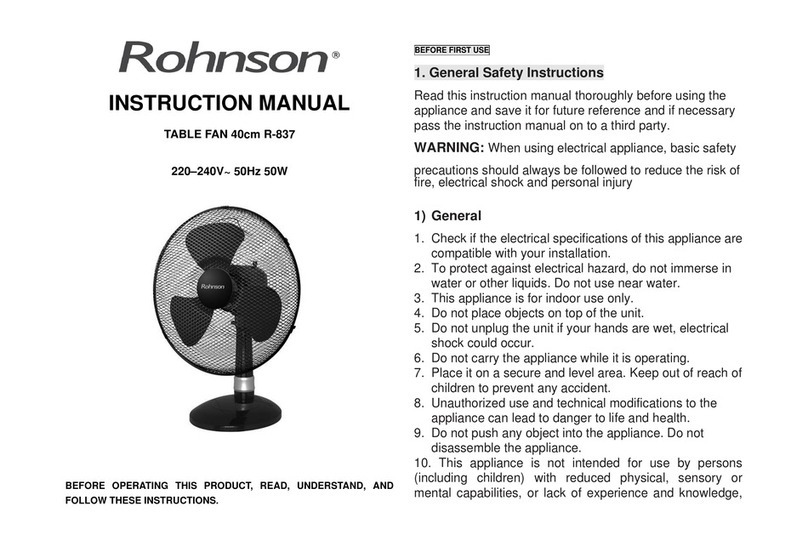SAFETY WARNING
•This appliance can be used by children aged from 8 years and above and persons with
reduced physical, sensory or mental capabilities or lack of experience and knowledge if
they have been given supervision or instruction concerning use of the appliance in a safe
way and understand the hazards involved.
•Children shall not play with the appliance.
•Cleaning and user maintenance shall not be made by children without supervision.
•If the supply cord is damaged, it must be replaced by the manufacturer, its service agent
or similarly qualified persons in order to avoid a hazard.
•To operate this device safely, the user must have read and understood these instructions
for use before using the device for the first time.
•Observe all safety instructions! Failure to do so may cause harm to you and others.
•Retain all instructions for use, and safety instructions for future reference.
•If you sell or pass the device on, you must also hand over these operating instructions.
•The device must only be used when it functions properly. If the product or part of the
product is defective, it must be taken out of operation and disposed of correctly.
•Never use the device in a room where there is a danger of explosion or in the vicinity of
flammable liquids or gases.
•Always ensure that a device which has been switched off cannot be restarted
unintentionally.
•Do not use devices with an on/off switch that does not function correctly.
•Keep children away from the device! Keep the device out of the way of children and other
unauthorized persons.
•Do not overload the device. Do not use the device for purposes for which it is not intended.
•Exercise caution and only work when in good condition: If you are tired, ill, if you have
ingested alcohol, medication, or illegal drugs, do not use the device, as you are not in a
condition to use it safely.
•This product is not intended to be used by persons (including children) or who are limited
in their physical, sensory or mental capacities or who lack experience and/or knowledge of
the product unless they are supervised, or have been instructed on how to use the product,
by a person responsible for their safety.
•Ensure that children are not able to play with the device.
•Always comply with all applicable domestic and international safety, health, and working
regulations.