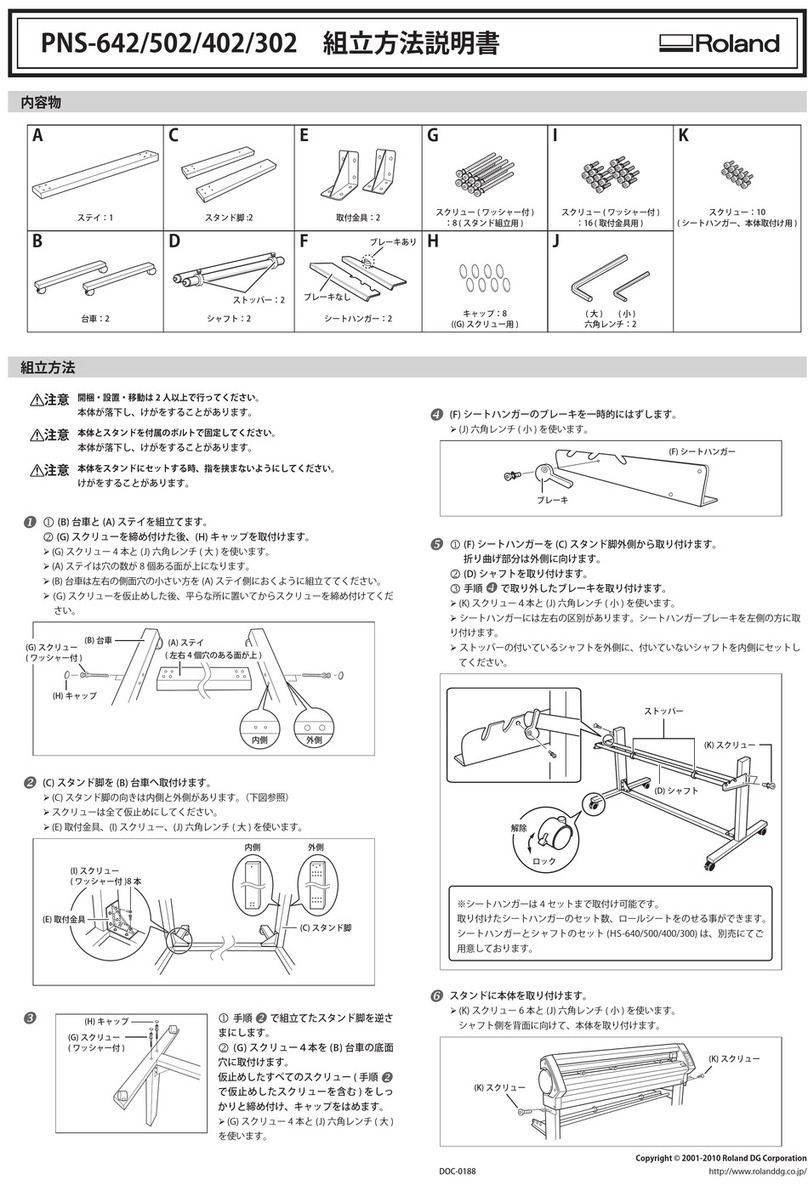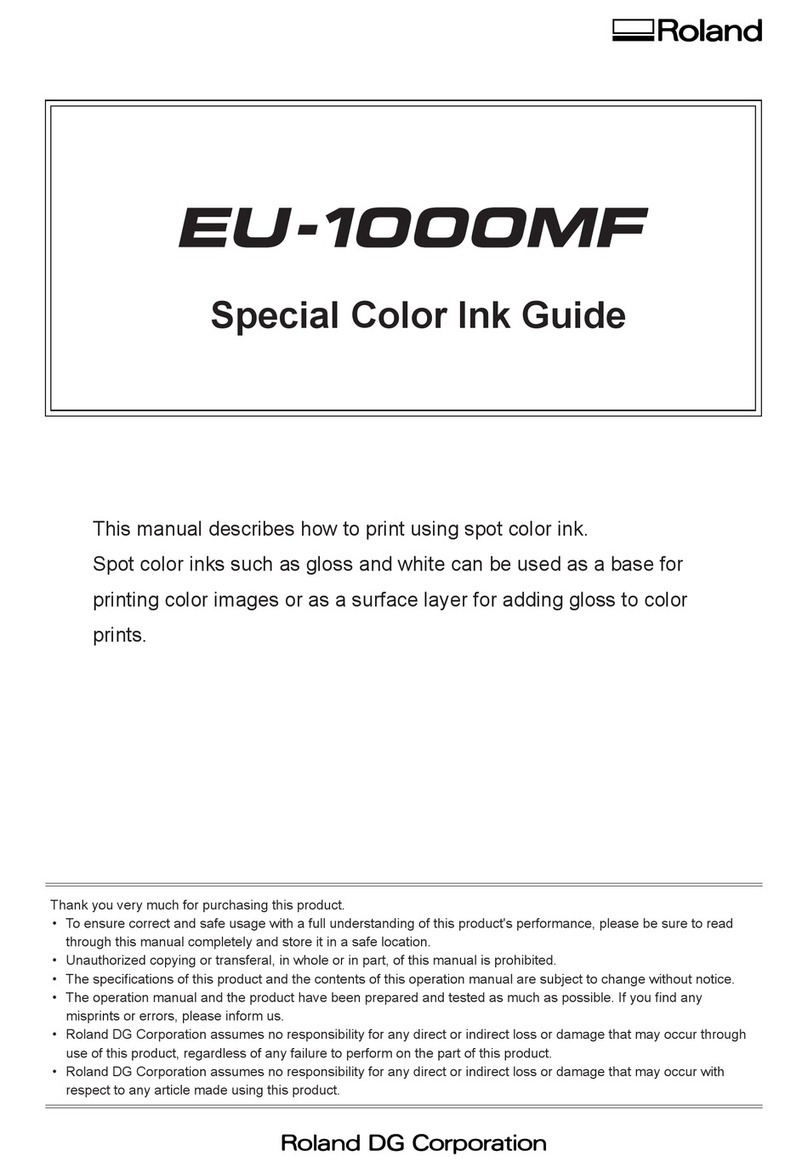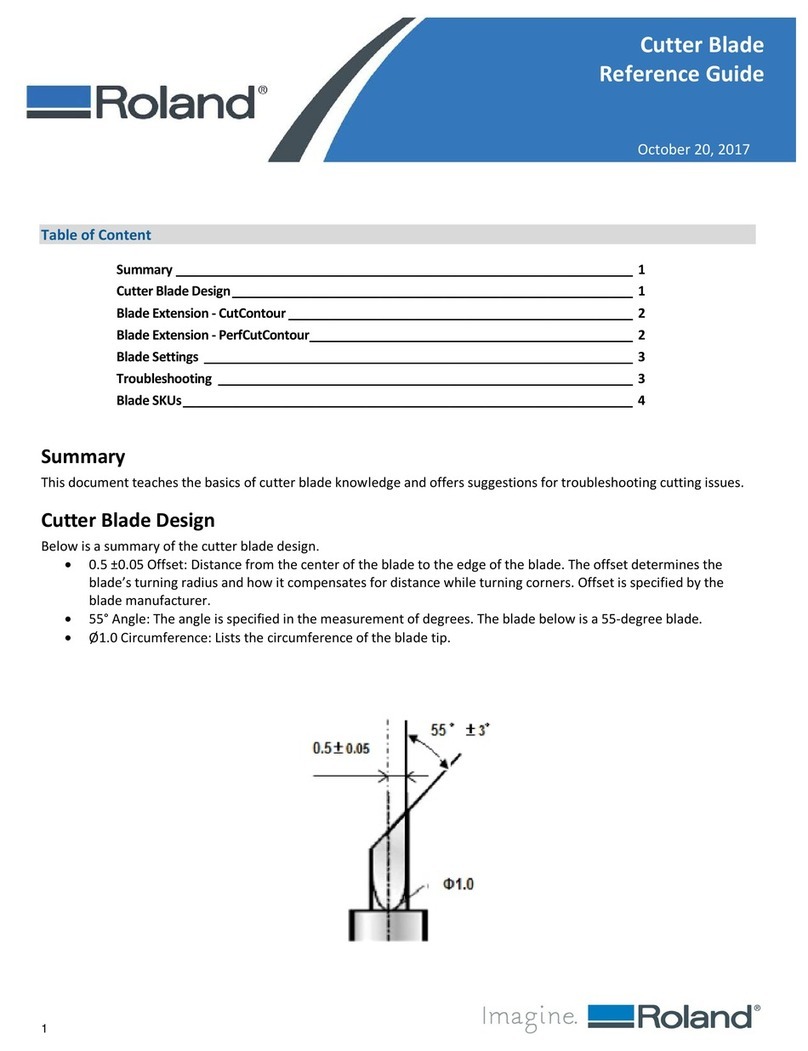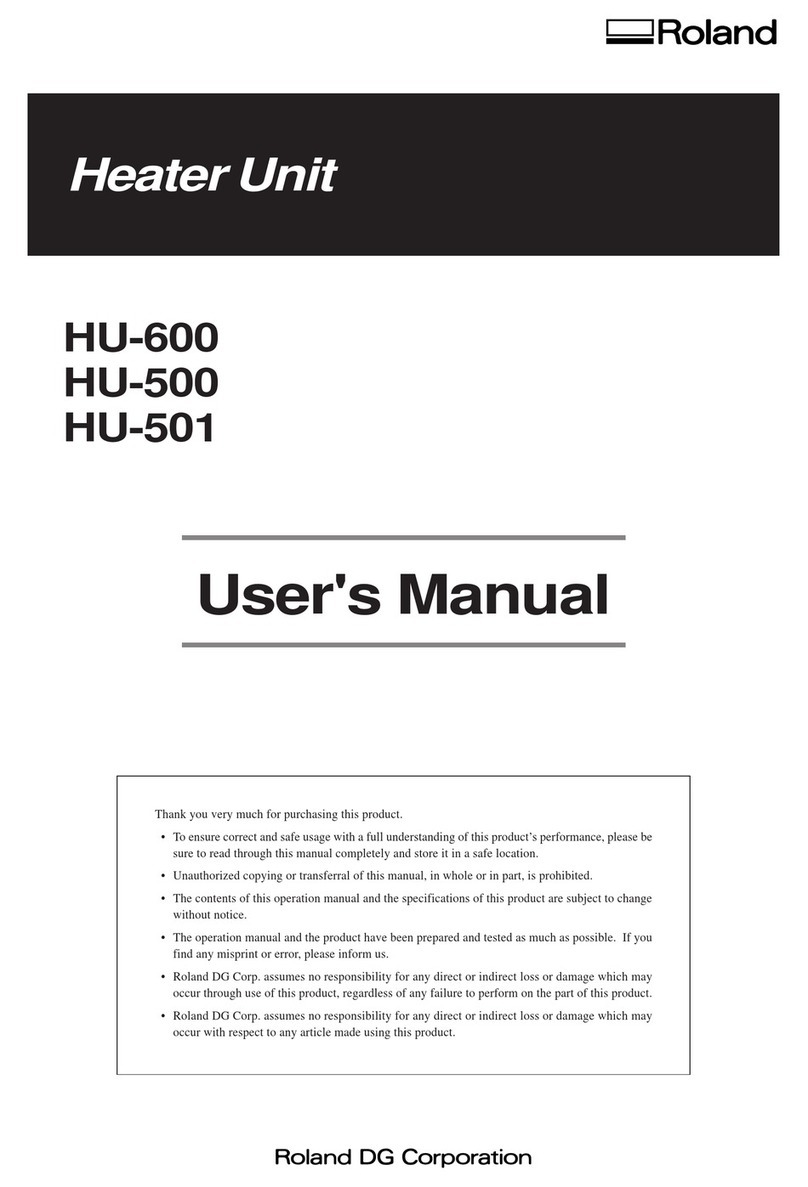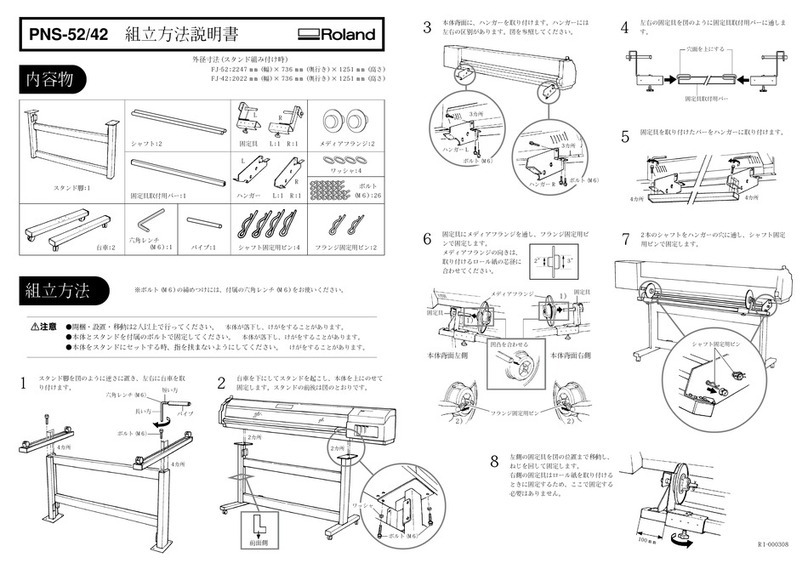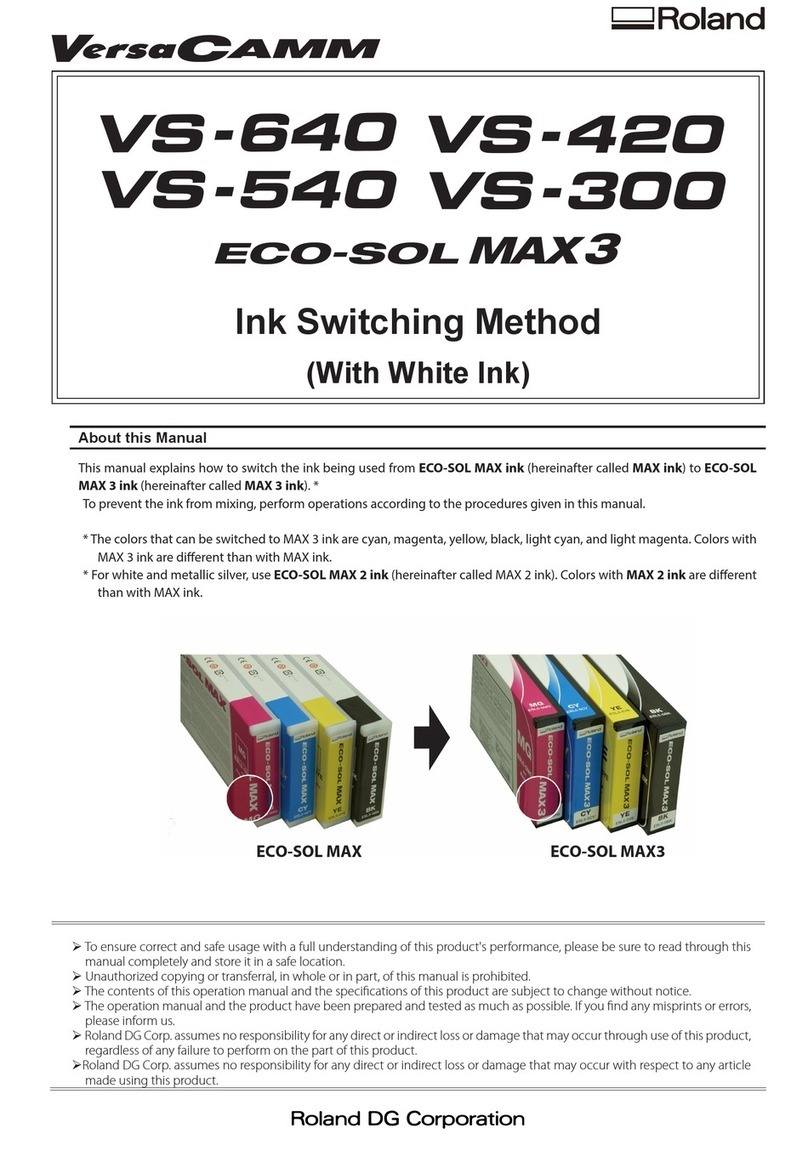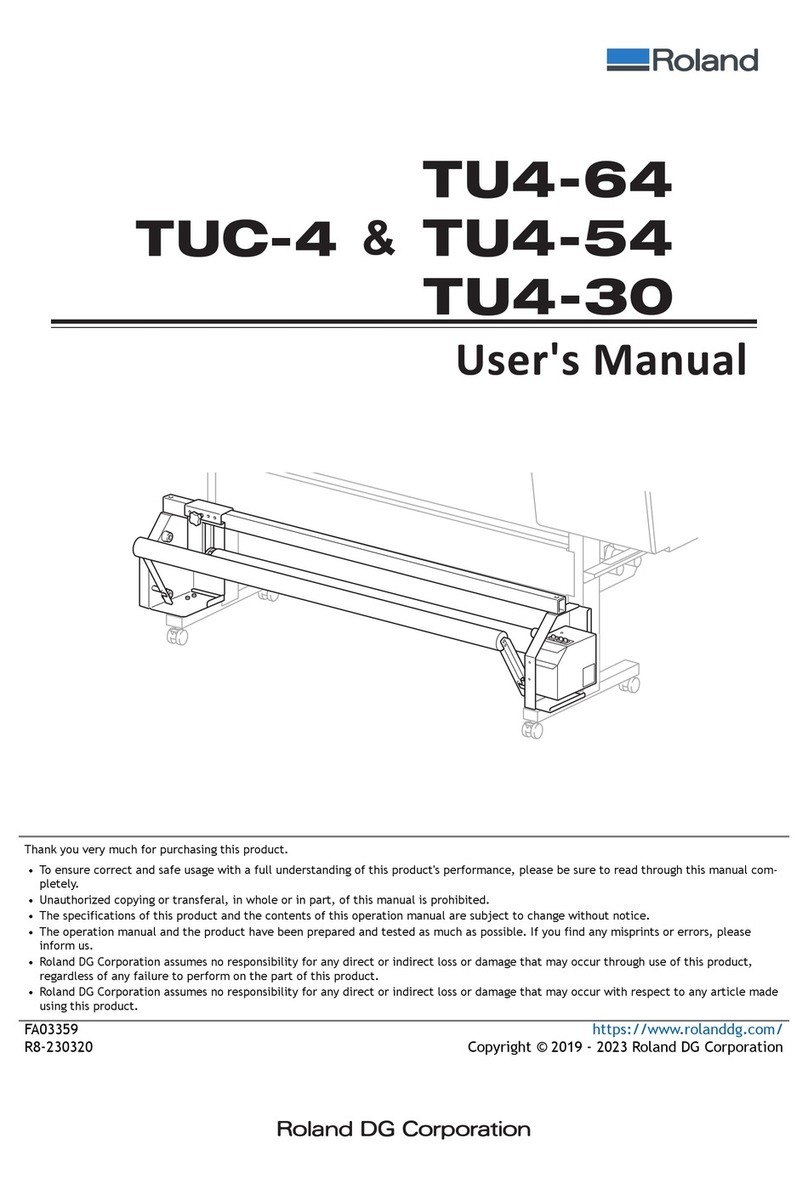http://www.rolanddg.co.jp/ ( 日本語 )
http://www.rolanddg.com/ (English)
R1-110408
Copyright © 2011 Roland DG Corporation
Remove the stays that are attached to the table assembly.
テーブル部に取り付けられているステイを取り外す。
Attach the media hold down bar in order of A and B, as shown.
メディア押さえバーを A、B の順で図の位置に取り付ける。
Fit the pins on the ends of the media hold down bar into the slots in the table.
メディア押さえバーの取り付けピンをテーブル部の溝に合わせてください。
Attach the stays.
ステイを取り付ける。
The left and right stays have dierent shapes. Be sure to attach them in the correct locations.
Make sure that the pins on the media hold down bar and the protrusions on the table t securely into the corresponding holes in
the stays, and then install the screws.
ステイは左右で形状が異なります。取り付け位置を間違えないように注意してください。
ステイの穴がテーブル部の突起と、メディア押さえバーのピンにそれぞれしっかりと入っていることを確認してから、ネジを取り
付けてください。
Stay
ステイ
Stay
ステイ
Stay/ ステイStay/ ステイ
Screws
ネジ
Screws
ネジ
Gap
すき間
Protrusion/ 突起Protrusions/ 突起
Make sure the protrusions are inserted into the holes on the stay.
突起はステイの穴に確実に入れてください。
Stay (left)
ステイ(左)
Phillips-head screwdriver
市販プラスドライバ
Phillips-head screwdriver
市販プラスドライバ
Stay (right)
ステイ(右)
(D) media hold down bar
メディア押さえバー
Pin
取り付けピン
Pin
取り付けピン
A
B
DOC-0952