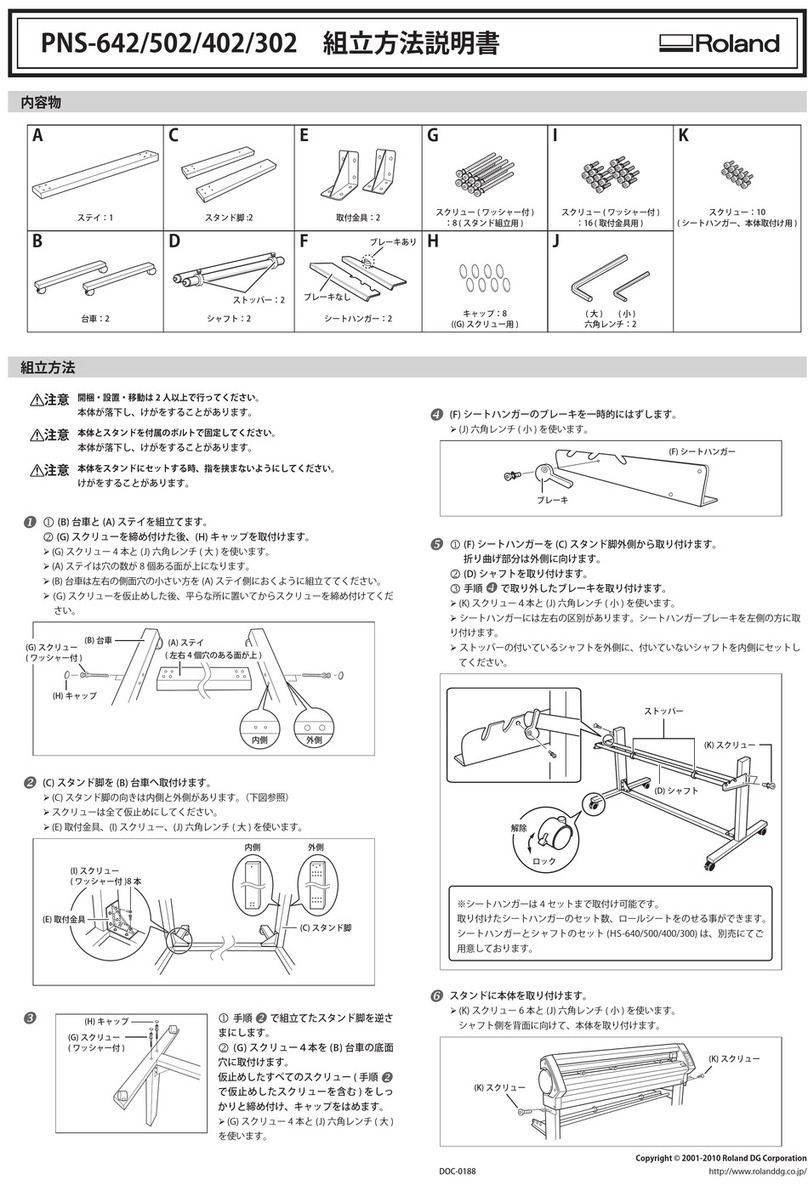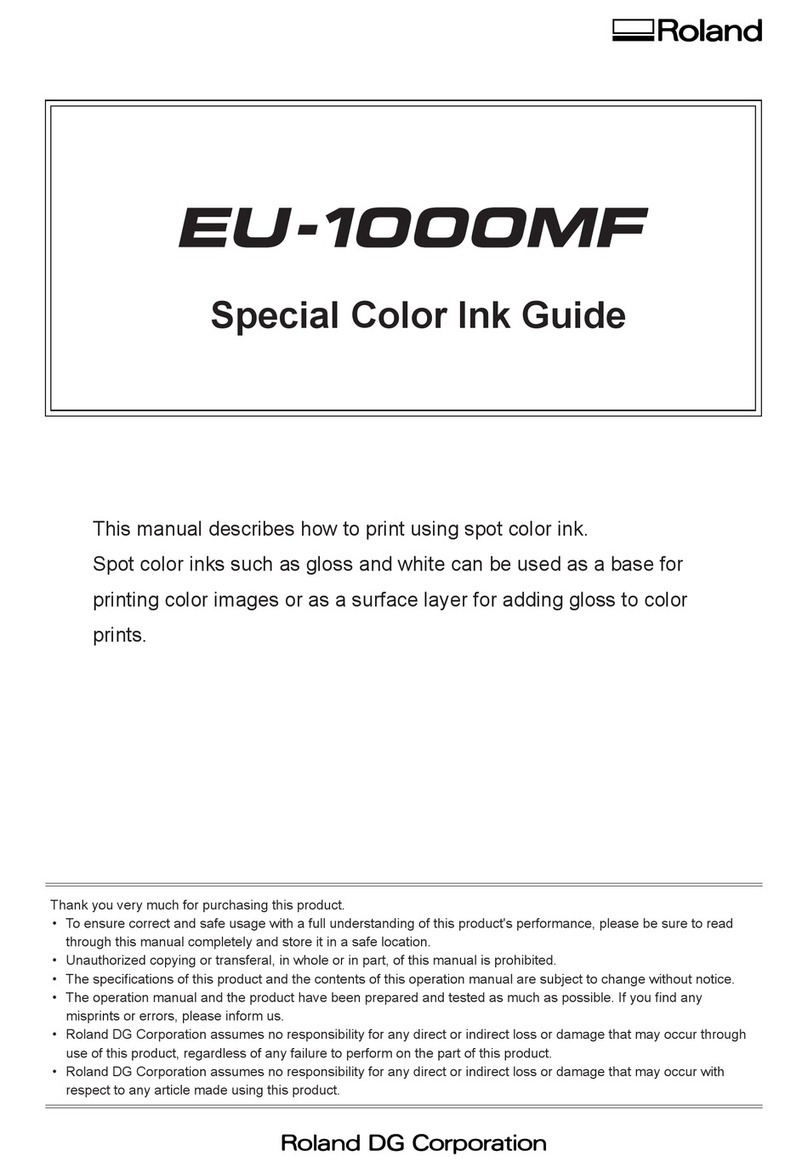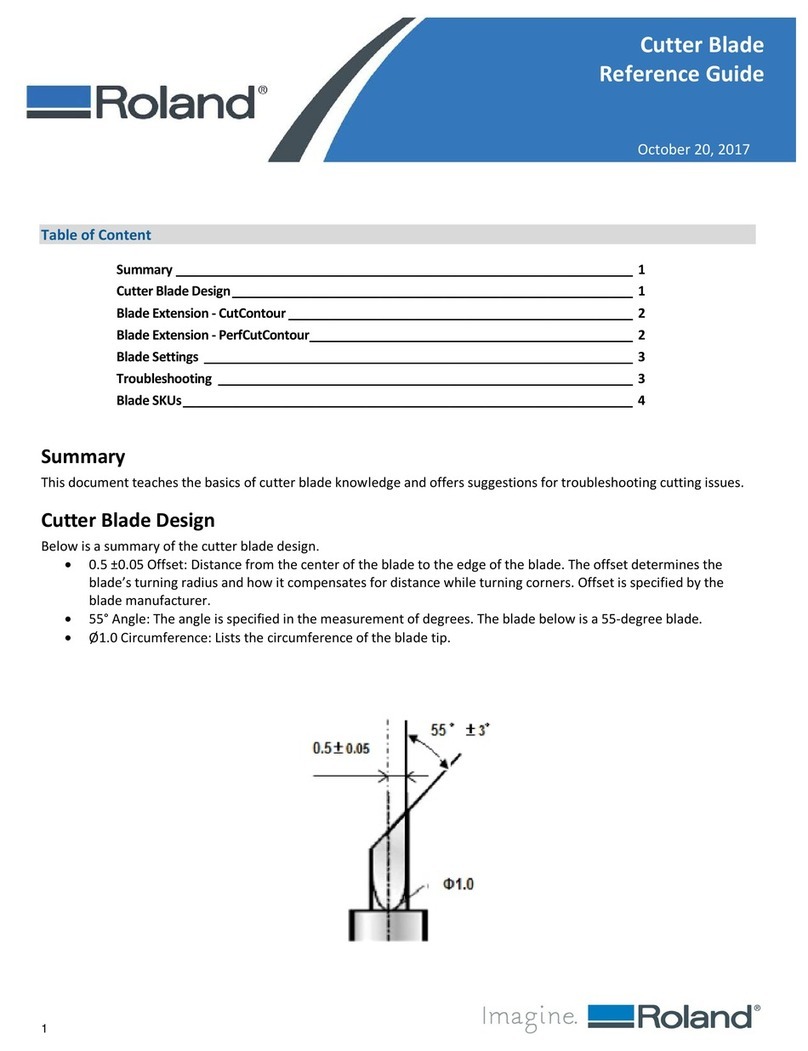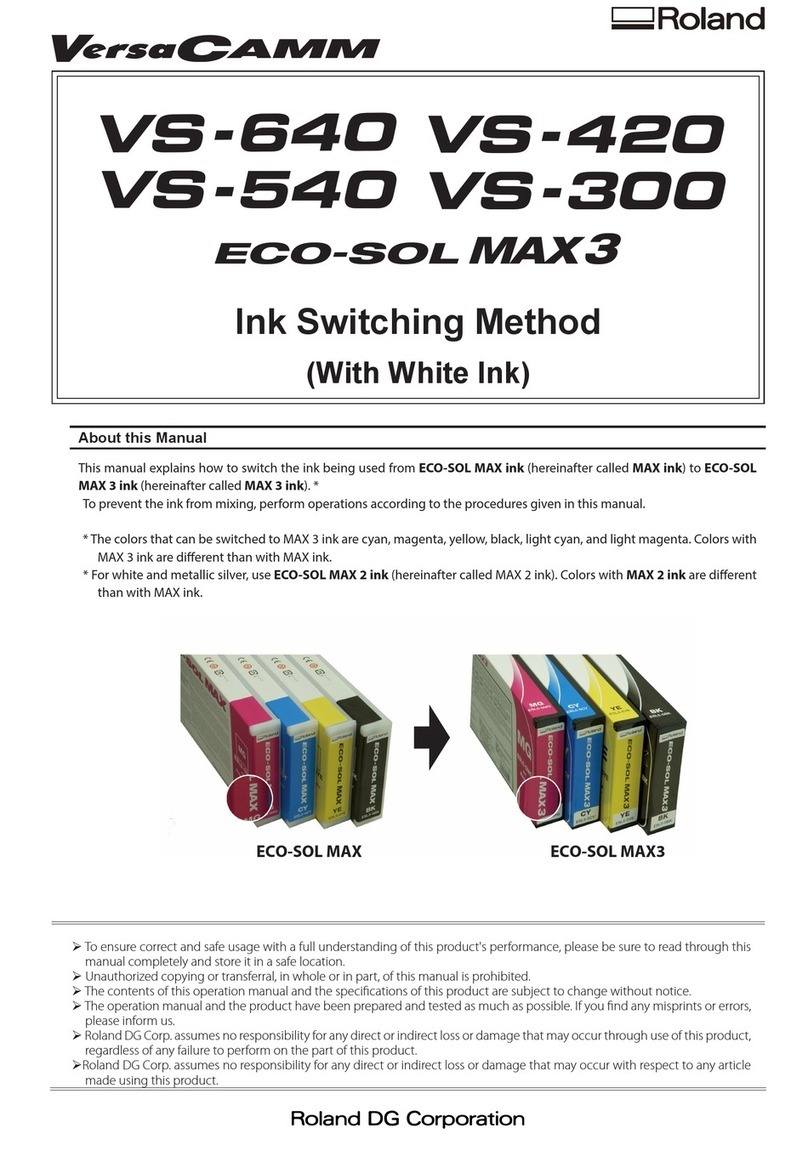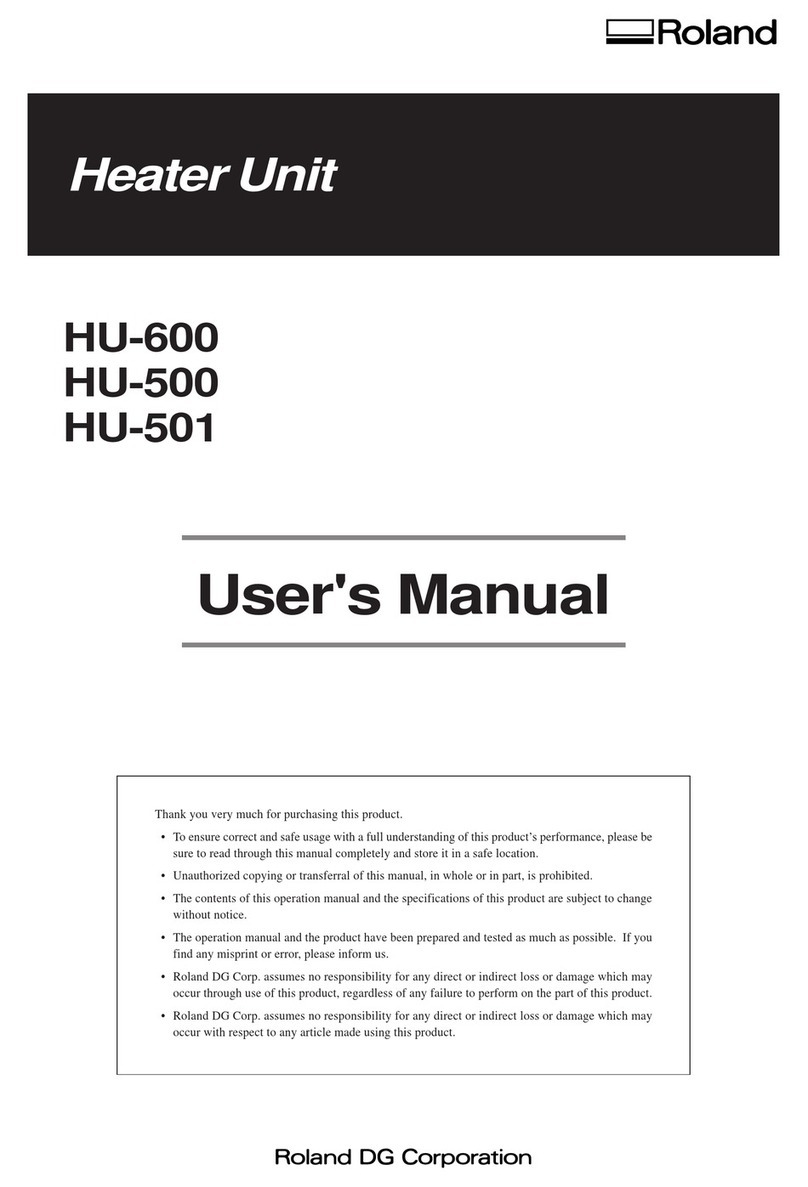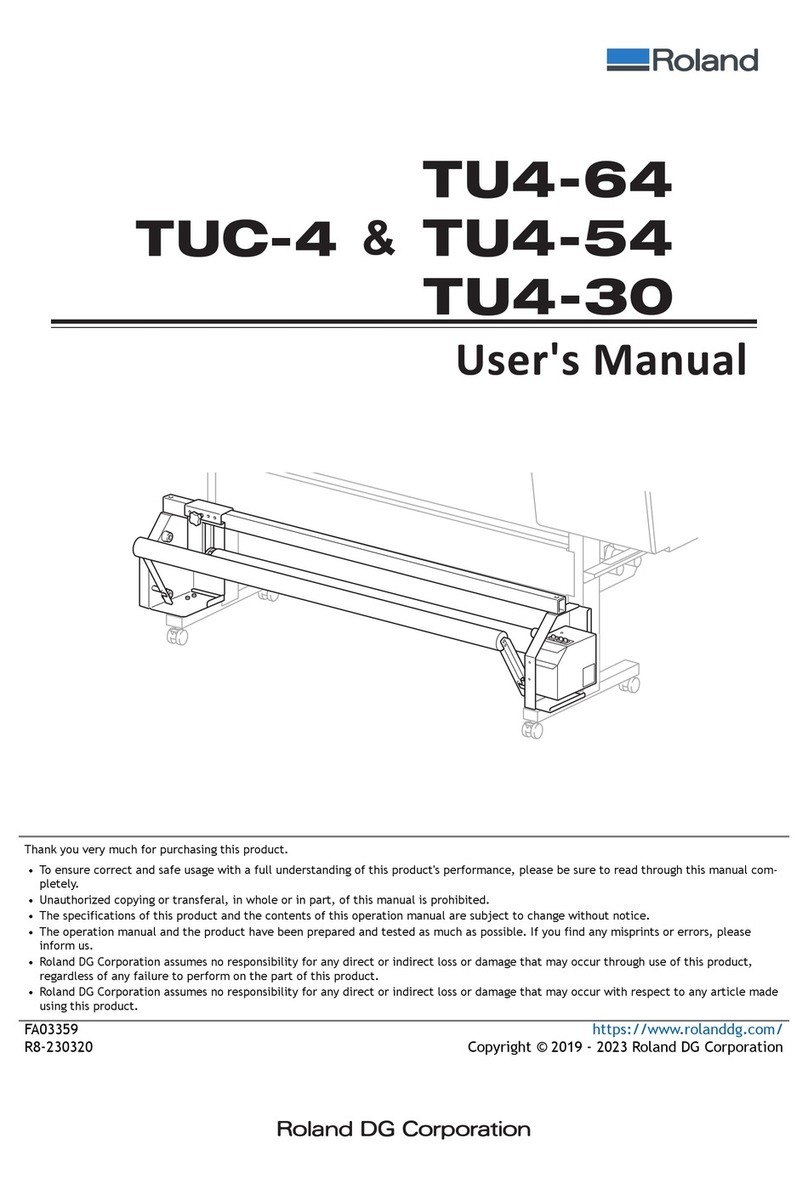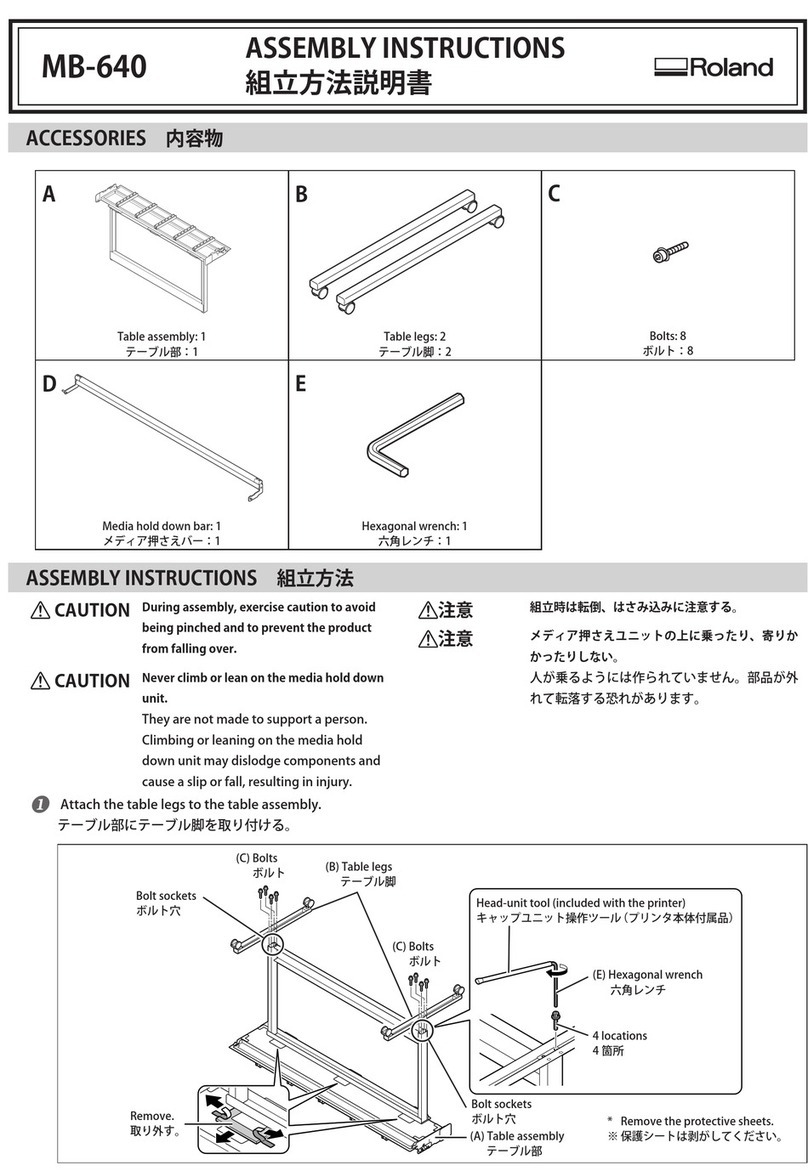Pass the media flanges onto the retainers and secure in place
with the flange retaining pins.
Orient the media flange so that
it's lined up with the core
diameter of the loaded roll
material.
Accessories
Unpacking, installation, and moving must be carried out by two or more persons.
Failure to do so may result in falling of the unit, leading to injury.
Use the joining screws to secure the unit to the stand.
Failure to do so may result in falling of the unit, leading to injury.
Use care to avoid pinching the fingers when placing the unit on the stand.
Doing so may result in injury.
Assembly Instructions
Dimensions
Stand leg: 1 Hanger L:1 R:1 Bolts
(M6): 26
FJ-52: 2247 mm [W] x 736 mm [D] x 1251 mm [H]
(84-1/2" [W] x 29" [D] x 49-5/16" [H]) (with PNS-52)
FJ-42: 2022 mm [W] x 736 mm [D] x 1251 mm [H]
(79-5/8" [W] x 29" [D] x 49-5/16" [H]) (with PNS-42)
*Use the hexagonal wrench (M6) included with the PNS-
52/42 to tighten the bolts (M6).
Install the hanger on the back of the unit. The left and right
sides of the hanger are not the same, so make sure the
hanger is oriented correctly. Refer to the figure to orient the
hanger.
3
Retainer mounting bar: 1
Caster flats: 2 Hexagonal
wrench (M6): 1 Pipe: 1 6
Pass the left and right retainers onto the retainer mounting
bar.
4
Pass the two shafts through the holes in the hanger and
secure in place with the shaft retaining pins.
7
8Move the retainer on the left-hand side
to the position shown in the figure, and
tighten the screw to secure in place.
The retainer on the right-hand side is
secured in place when loading roll
material, so there is no need to secure it
now.
5Mount the bar with the retainers installed on the hanger.
Shaft retaining pins: 4 Flange retaining pins: 2
Bolts (M6)
Long
2 pcs.
Bolts (M6)
Hanger L
Bolts (M6)
Bolts (M6)
Hanger R
Surface with
holes facing up
Retainer mounting bar
Shaft retaining pins
100 mm
(3-15/16")
Pipe
Short
Hexagonal wrench (M6)
4 pcs.
4 pcs.
2 pcs.
3 pcs.
3 pcs.
Front
PNS-52/42
ASSEMBLY INSTRUCTIONS
4 pcs. 4 pcs.
2" 3"
Left-hand side of the
back of the unit
Line up the ridges
and grooves.
Right-hand side of the
back of the unit
Retainer
Retainer
Media flanges
1)
2) 2)
1)
R
L
Shafts: 2 Retainer L:1 R:1 Media flanges: 2
LR
21 Set the stand upright with the caster flats downward, and
place the main unit on the stand. The front and rear of the
stand are as shown in the figure.
Invert the stand legs as shown in the figure and attach the
left- and right-hand caster flats.
Flange retaining pins
Washer
Washers: 4