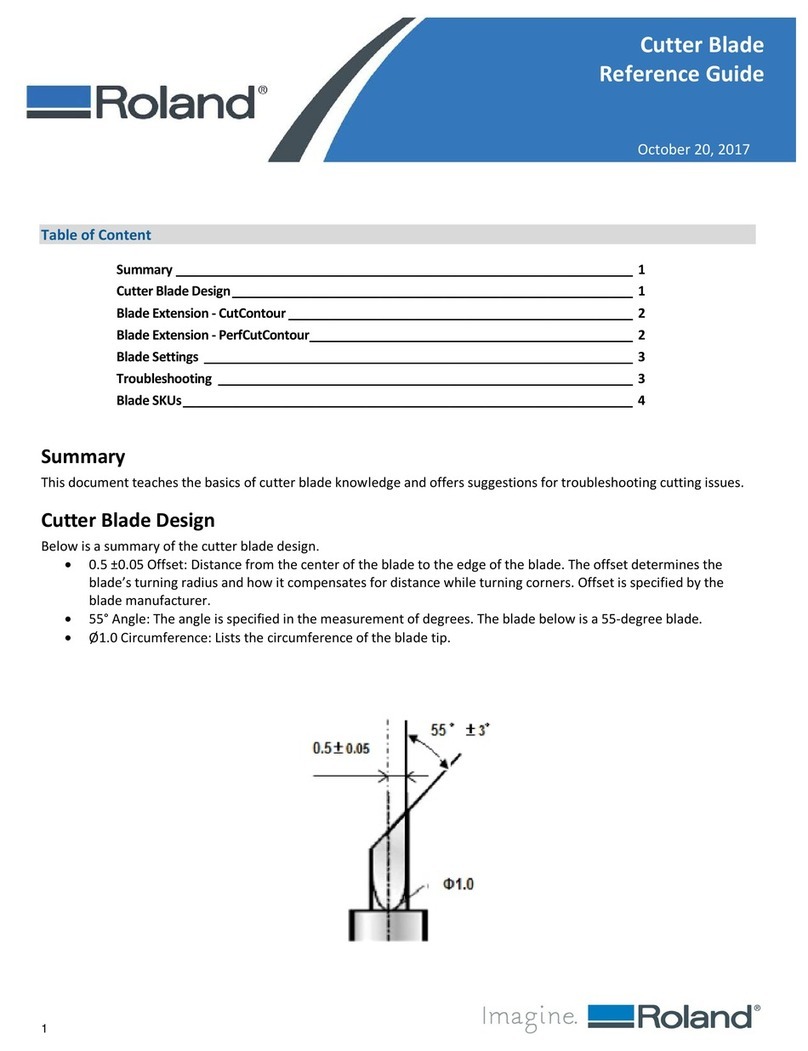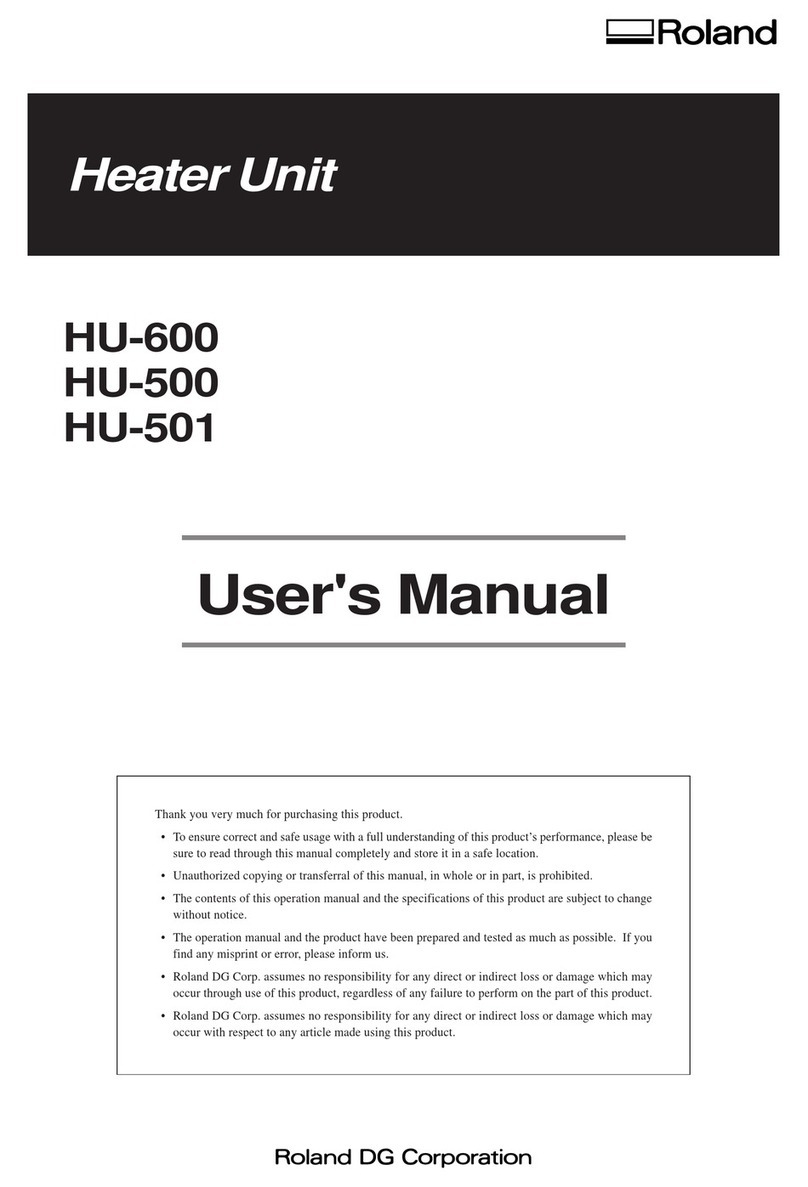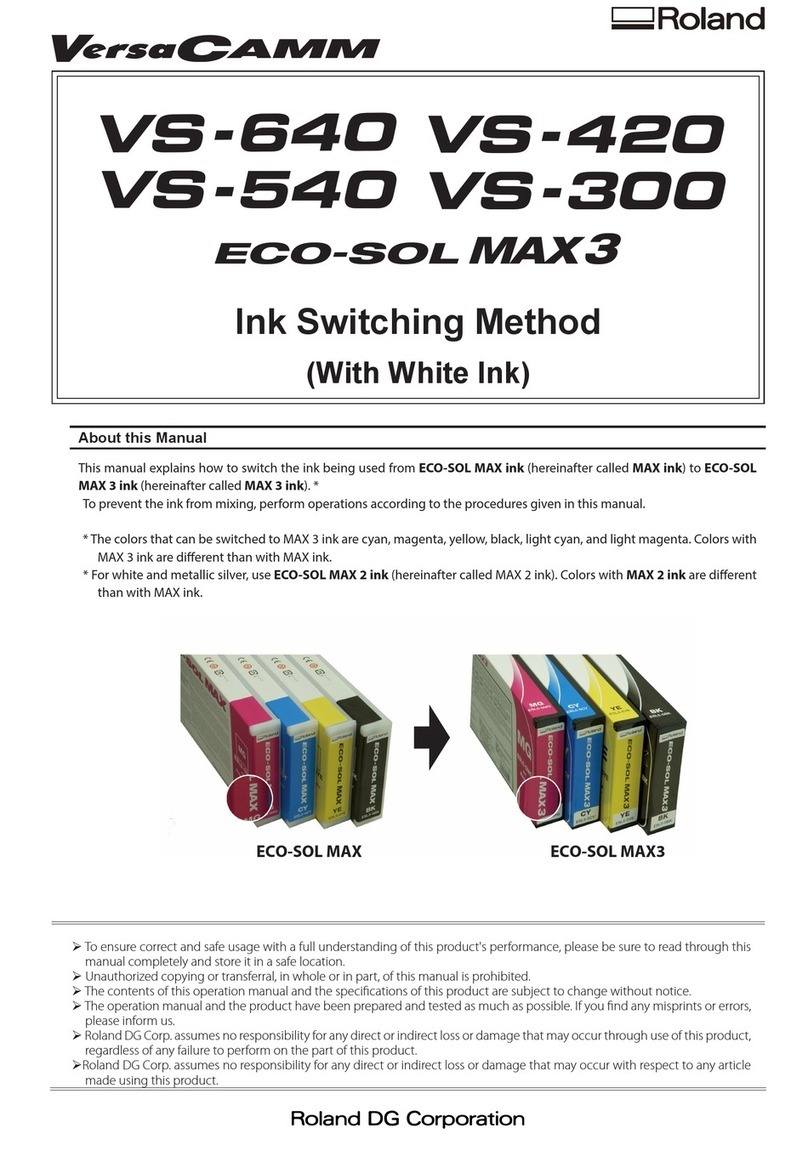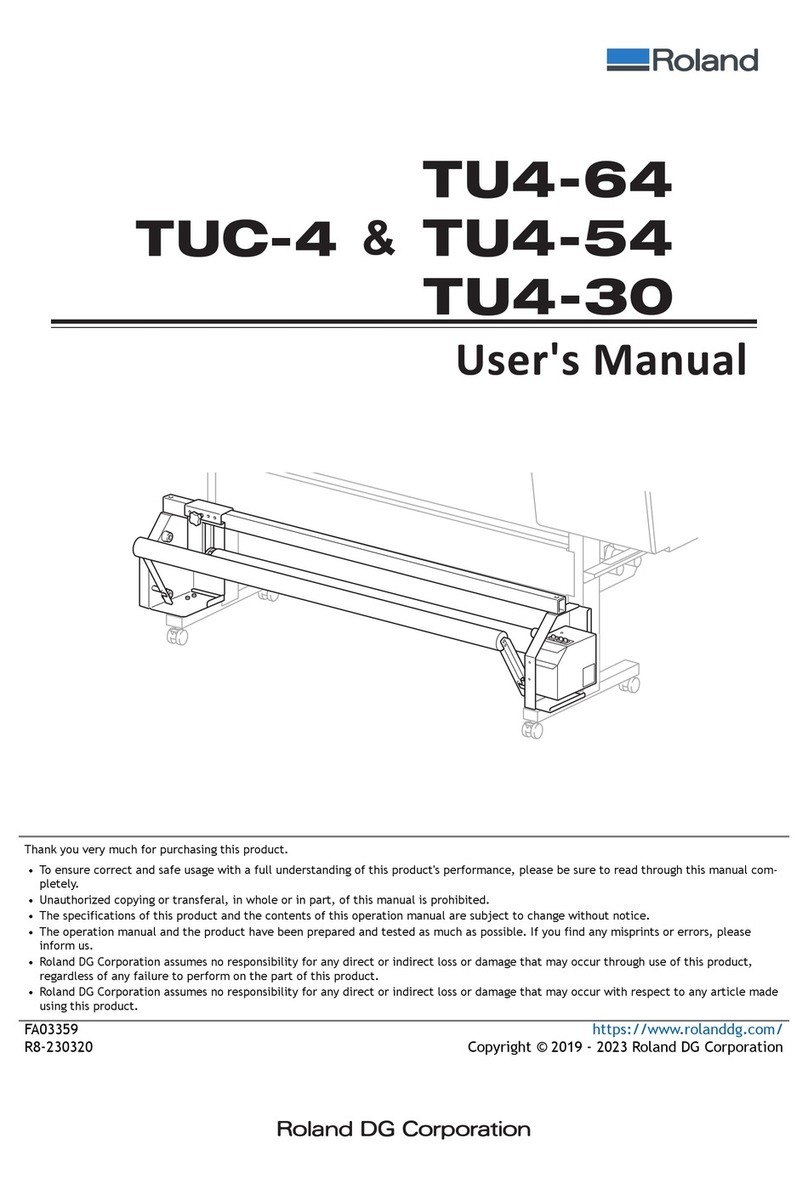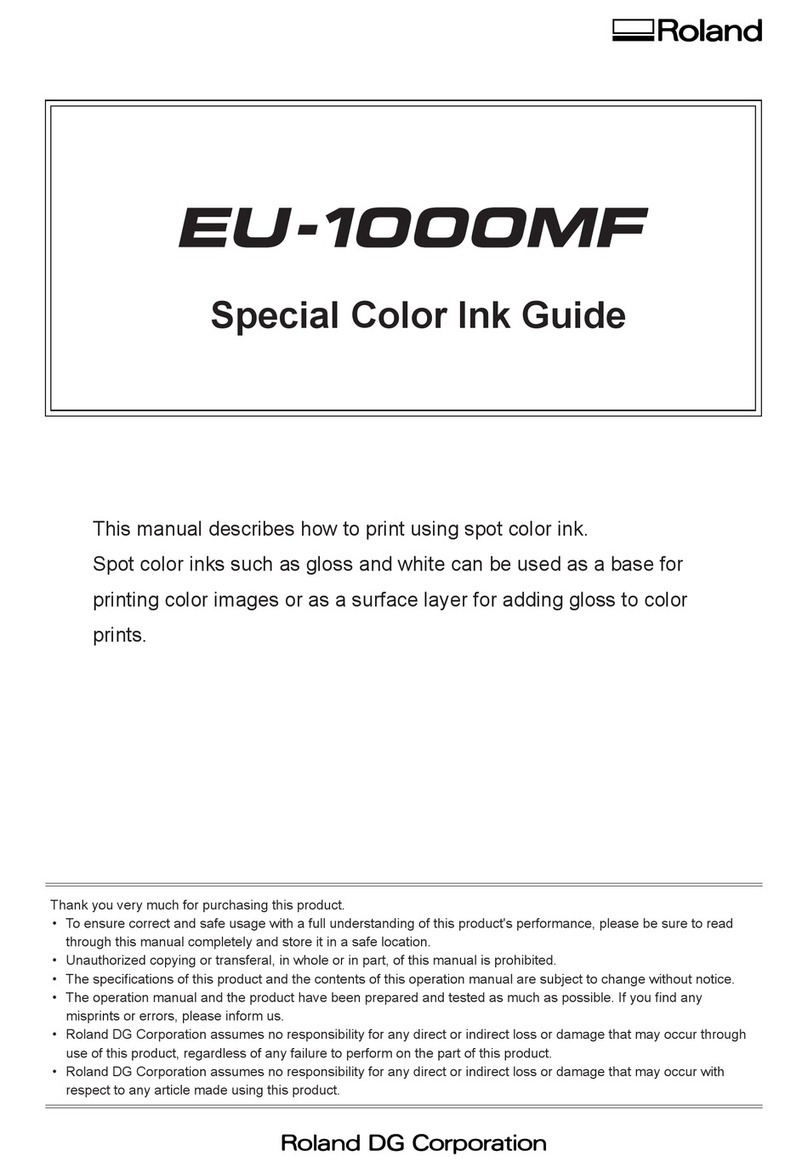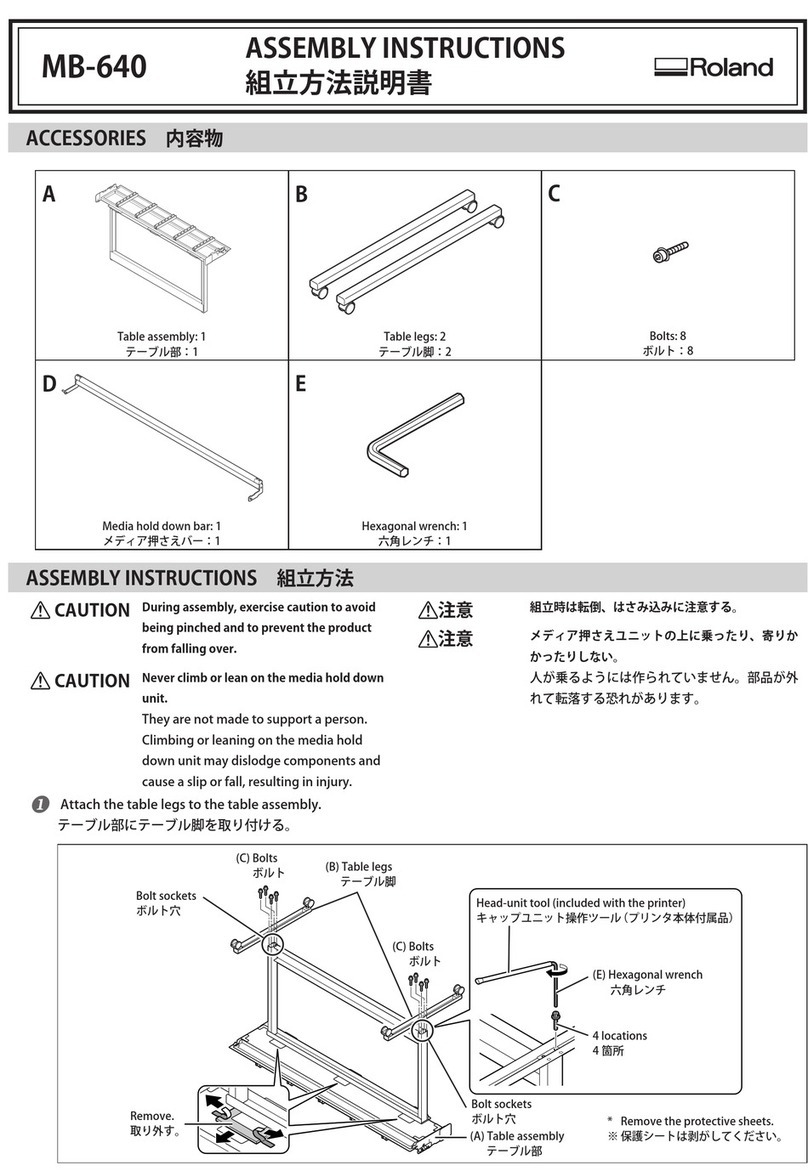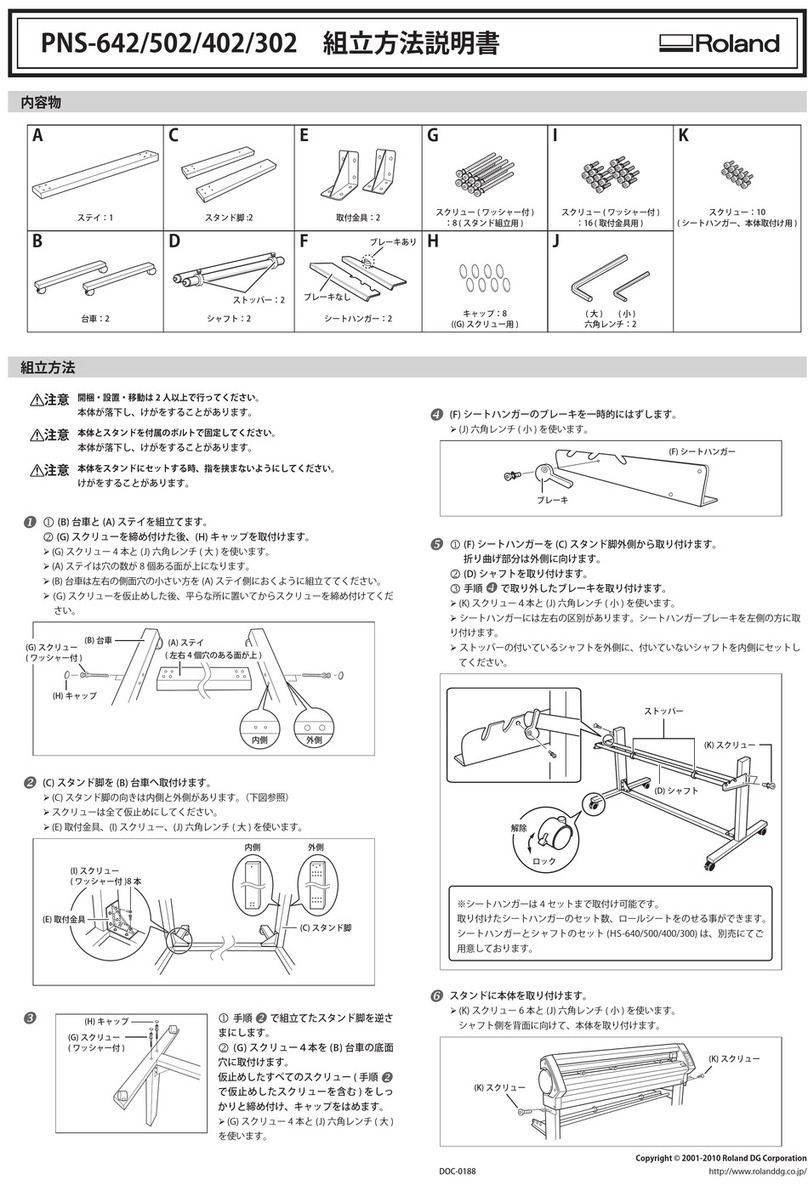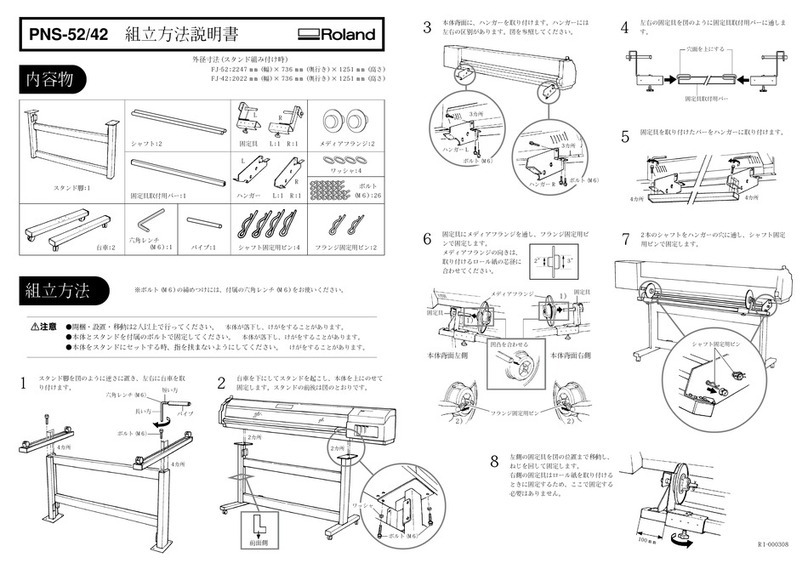R3-210716
Thank you very much for purchasing this product.
• To ensure correct and safe usage with a full understanding of this product's performance, please be sure to
read through this manual completely and store it in a safe locaon.
• Unauthorized copying or transferal, in whole or in part, of this manual is prohibited.
• The contents of this document and the specicaons of this product are subject to change without noce.
• This document and the product have been prepared and tested as much as possible. If you nd any misprints
or errors, please inform us.
• Roland DG Corporaon assumes no responsibility for any direct or indirect loss or damage that may occur
through use of this product, regardless of any failure to perform on the part of this product.
• Roland DG Corporaon assumes no responsibility for any direct or indirect loss or damage that may occur
with respect to any arcle made using this product.