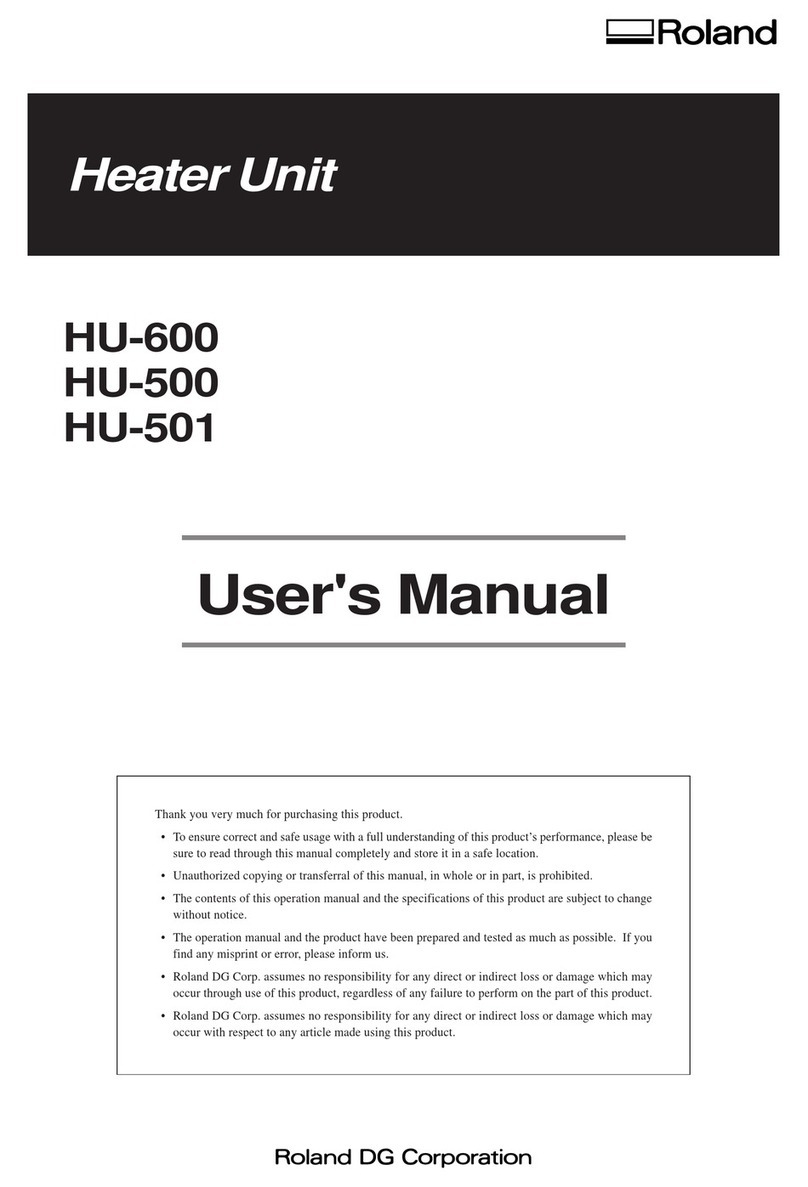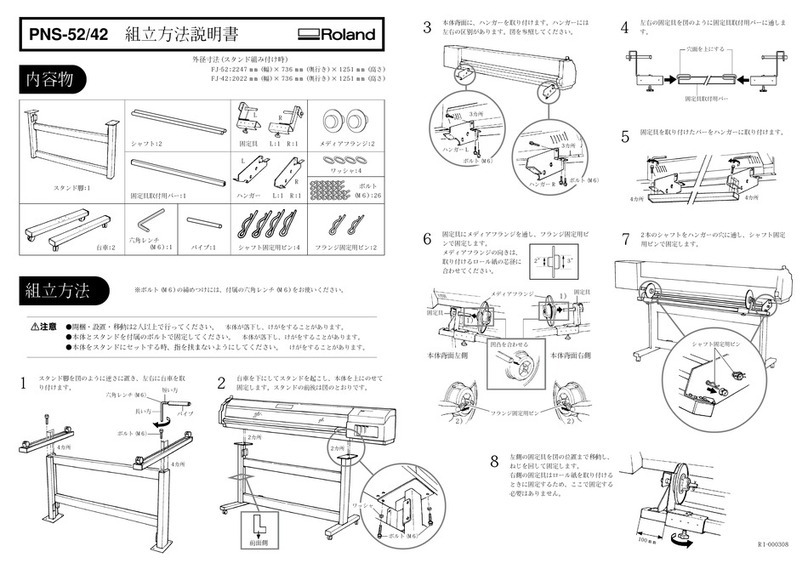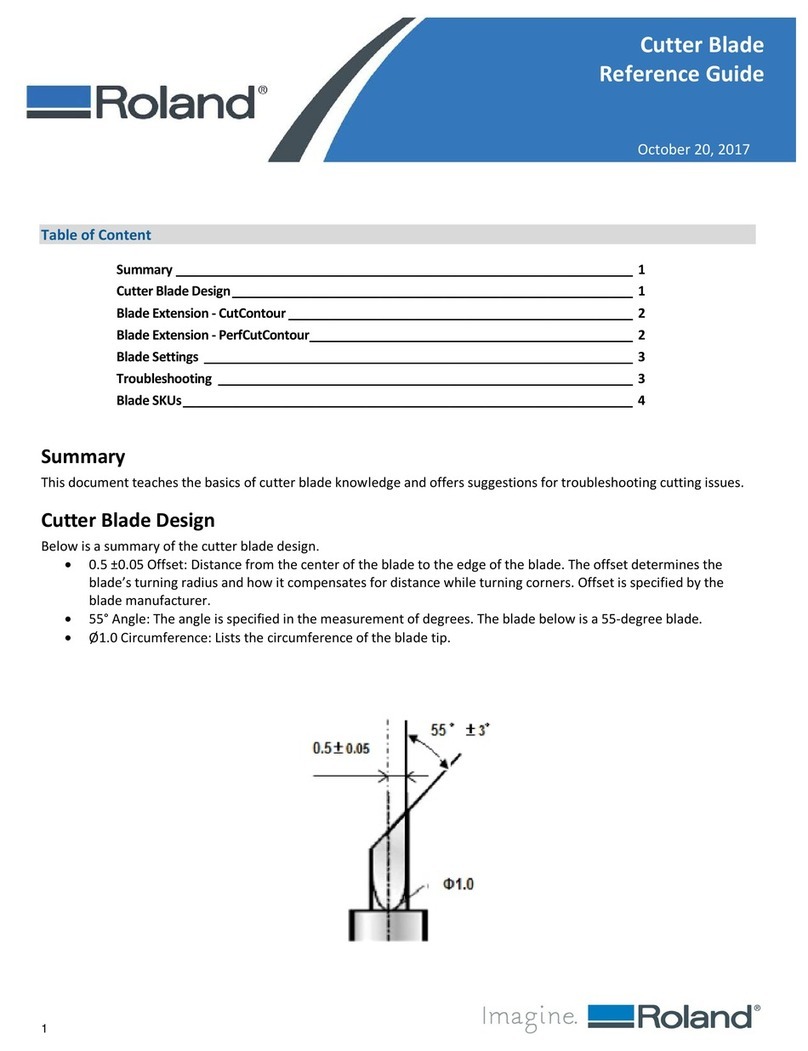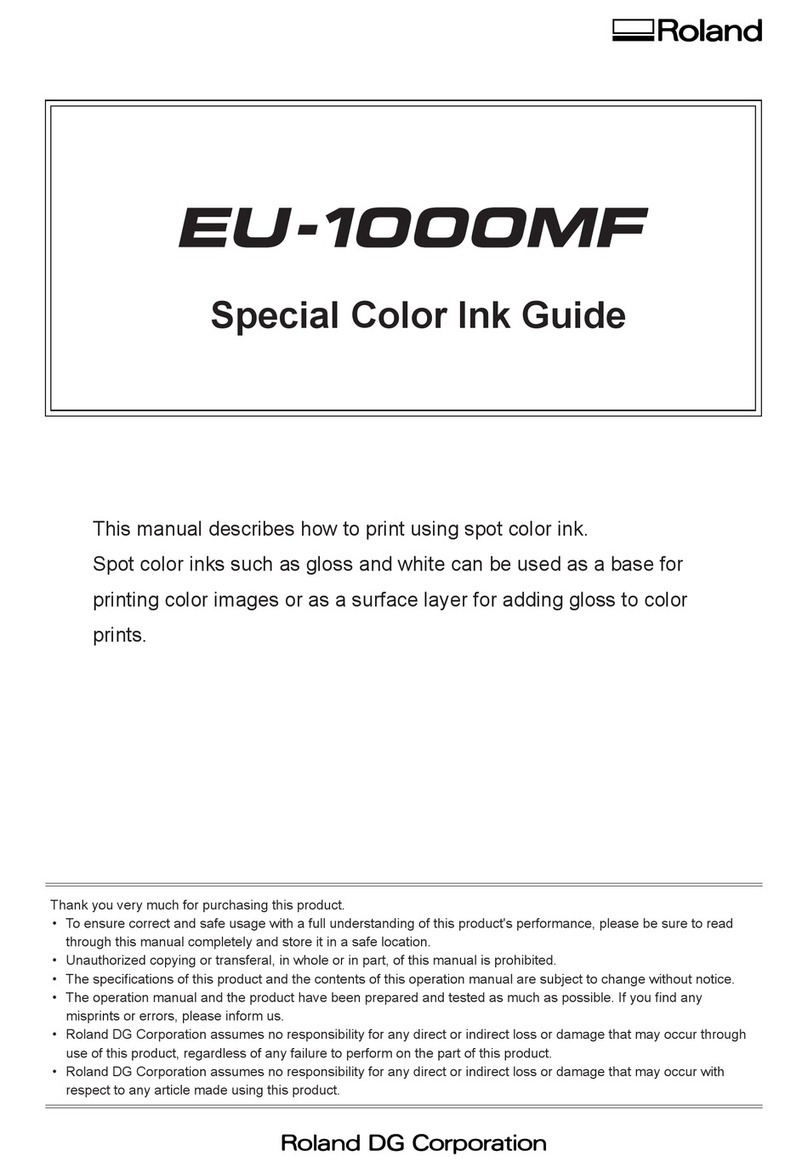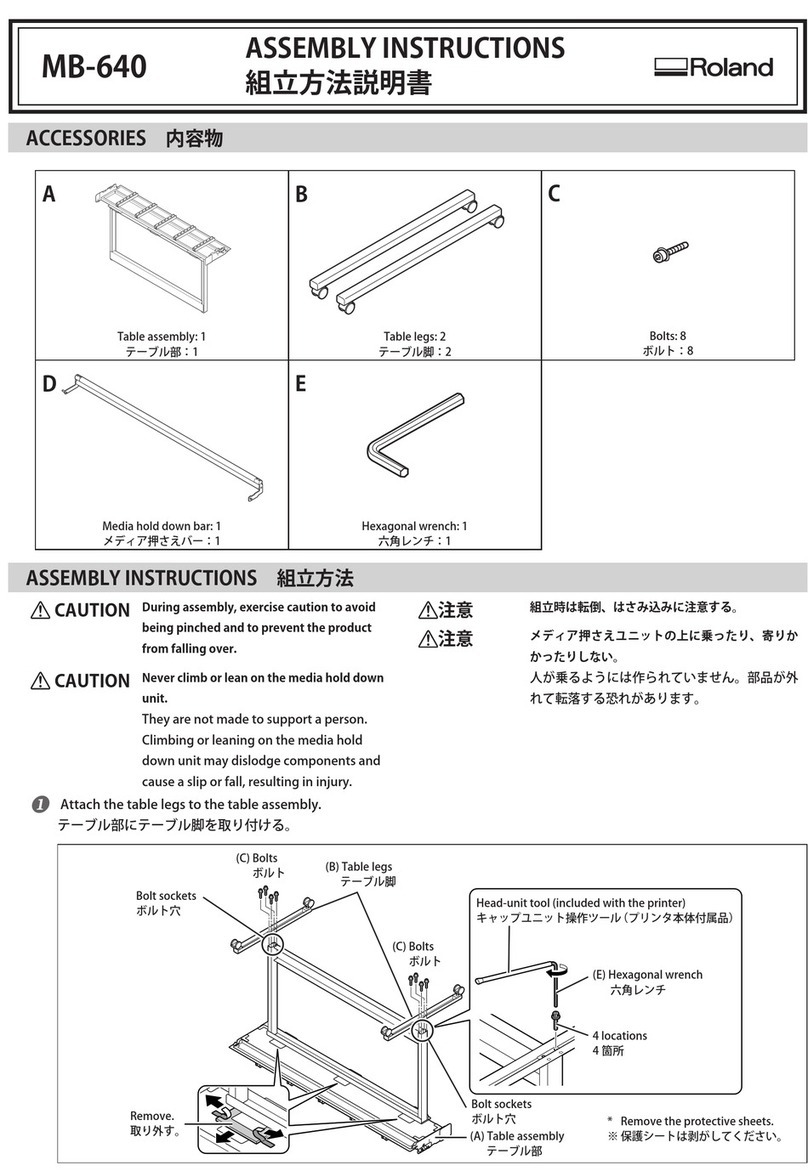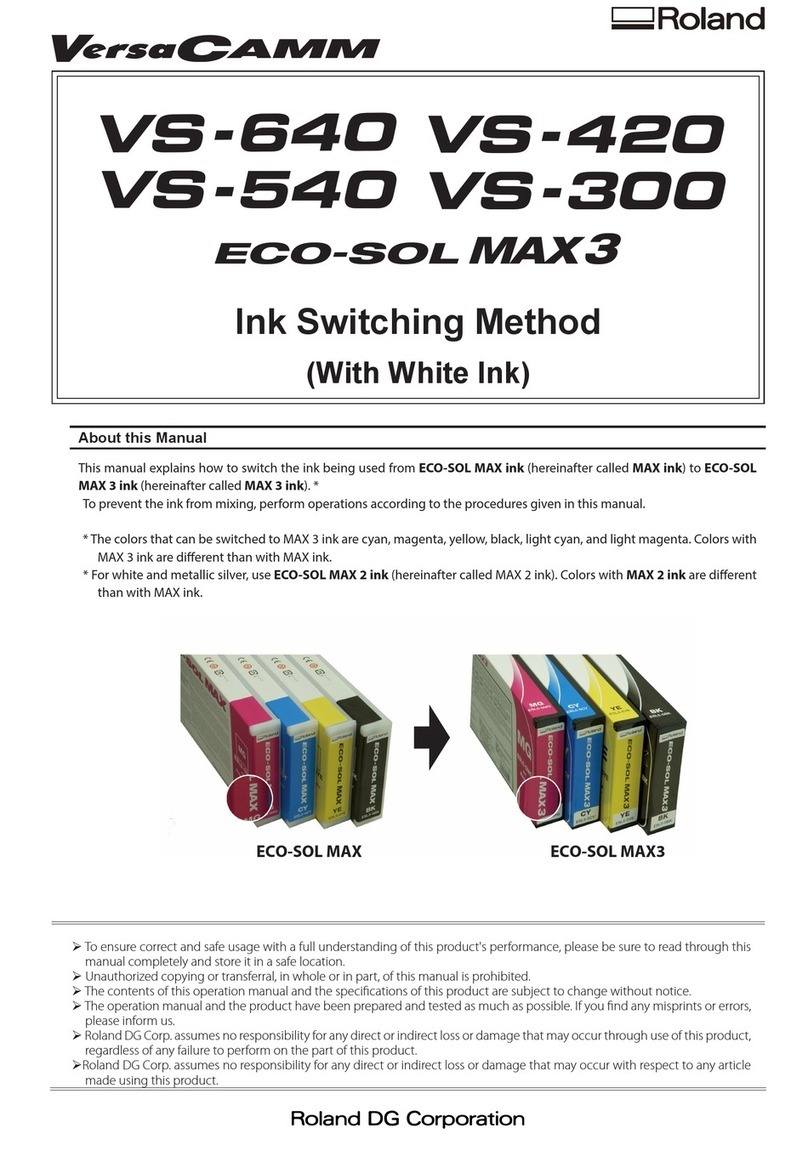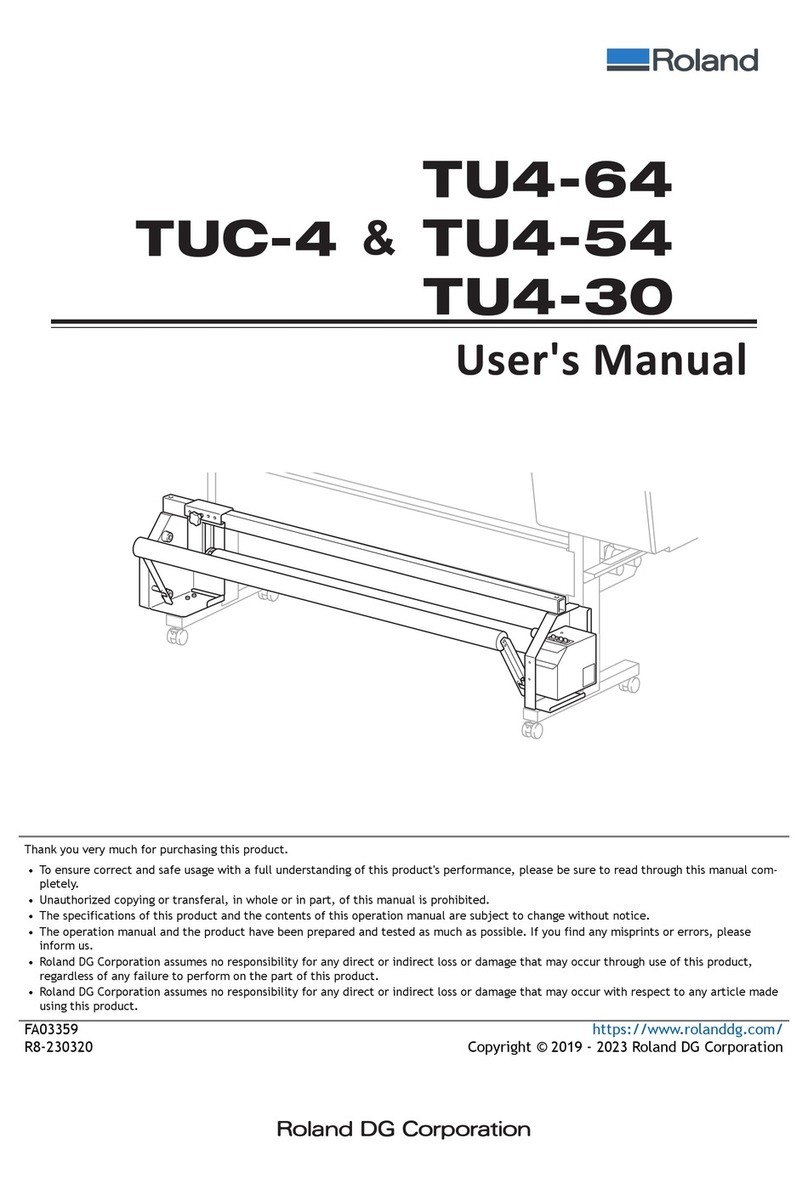CAUTION Unpacking, installation, and moving must be carried out by
two or more persons.
Failure to do so may result in falling of the unit, leading to in-
jury.
CAUTION Use the joining screws to secure the unit to the stand.
Failure to do so may result in falling of the unit, leading to in-
jury.
CAUTION Use care to avoid pinching the ngers when placing the unit
on the stand.
Doing so may result in injury.
Assemble the caster ats (B) and the stay (A).
Tighten the screws (G), then attach the caps (H).
Use four screws (G) and the large hexagonal wrench (J).
Orient the stay (A) so that the surface with eight holes faces up.
Assemble the caster ats (B) and the stay (A) with the side of each caster at (B) that
has small holes touching the ends of the stay (A).
Tighten the screws (G) so that they are nger-tight, then place on a at surface and
tighten the screws completely.
Attach the stand legs (C) to the caster ats (B).
Each stand leg (C) has an inner side and an outer side. (See the gure below.)
Tighten all screws to nger-tight.
Use the mounting xtures (E), the screws (I), and the large hexagonal wrench (J).
Turn the stand legs you assembled
in step
upside-down.
Use four screws (G) to install in the
holes on the bottom surfaces of the
caster ats (B).
Securely tighten all finger-tight
screws (including the screws loosely
tightened in step
), then t on the
caps.
Use four screws (G) and the large hexagonal
wrench (J).
Temporarily remove the brake from the sheet hanger (F).
Use the small hexagonal wrench (J).
Attach the sheet hangers (F) from the outer sides of the stand legs
(C). Orient so that the bent portions face outward.
Install the shafts (D).
Attach the brake you removed in step
.
Use four screws (K) and the small hexagonal wrench (J).
The left and right sheet hangers are dierent. Attach the sheet hanger that is provided
with the brake to the left side.
Arrange the shaft with no stopper on the inner side and the shaft with a stopper on
the outer side.
Mount the unit on the stand.
Use six screws (K) and the small hexagonal wrench (J).
Place the stand with the shafts on the rear side, and mount the unit on the stand.
(K) Screws
(K) Screws
Brake
Accessories
A C E G I K
Stay:1 Stand legs:2 Mounting xtures: 2 Screws with washers: 8
(for stand assembly)
Screws with washers: 16
(for mounting xtures)
Screws : 10
(for installing the sheet
hangers and unit)
B D F H J
Caster ats: 2 Shafts: 2 Sheet hangers: 2 Caps: 8
(for (G) screws )
(Large) (Small)
Hexagonal wrenches: 2
Assembly Instructions
Stoppers:2 No brake
With brake
(C) Stand leg
(E) Mounting xture
Inner side Outer side
(I) Screws with washers:8
(H) Cap
Outer sideInner side
(B) Caster at
(G)Screw with washer
(A) Stay
Orient so that the surface with four
holes each on the left and right faces up.
R5-100726
PNS-642/502/402/302 ASSEMBLY INSTRUCTIONS
http://www.rolanddg.com/
(H) Cap
(G)Screw with
washer
Up to 4 sets of the sheet hangers can be attached.
As many rolls of the material as the sheet hangers can be loaded on
the unit.
A set of sheet hangers and shafts (HS-640/500/400/300) is available
and can be purchased separately.
Lock
Release
Stoppers
(D) Shafts
(K) Screws
(F) Sheet hanger