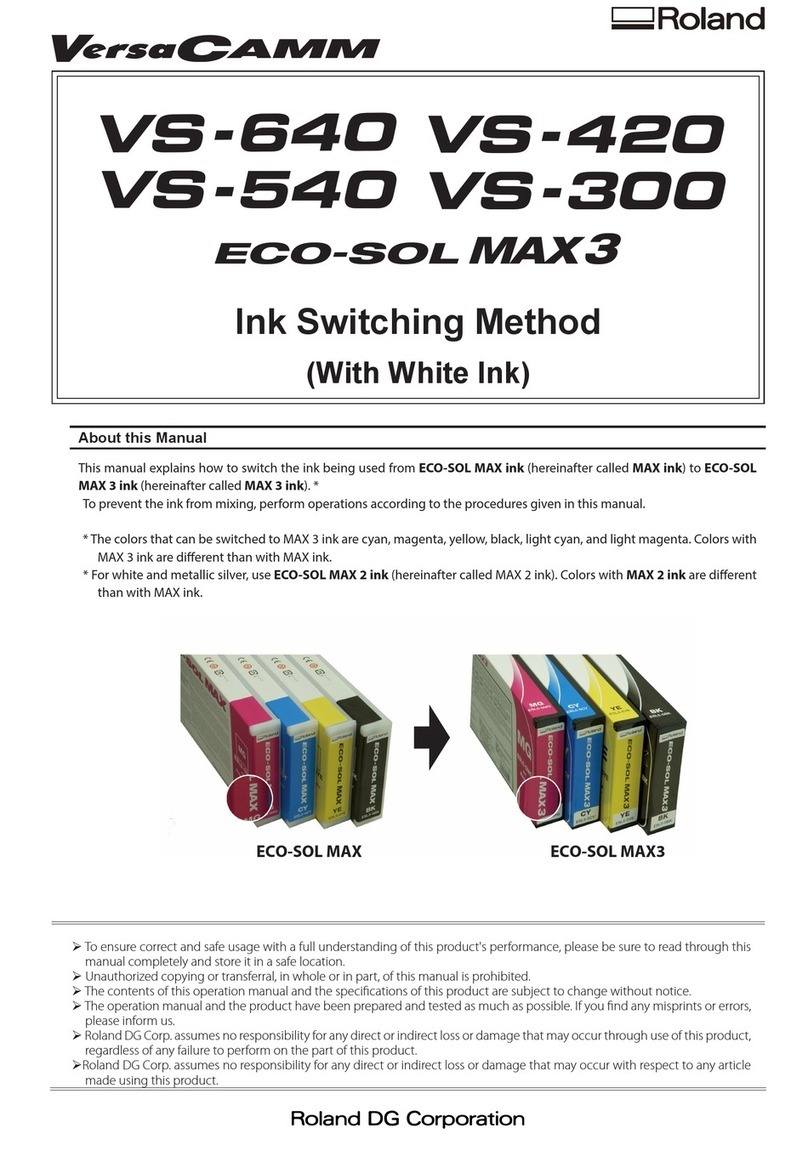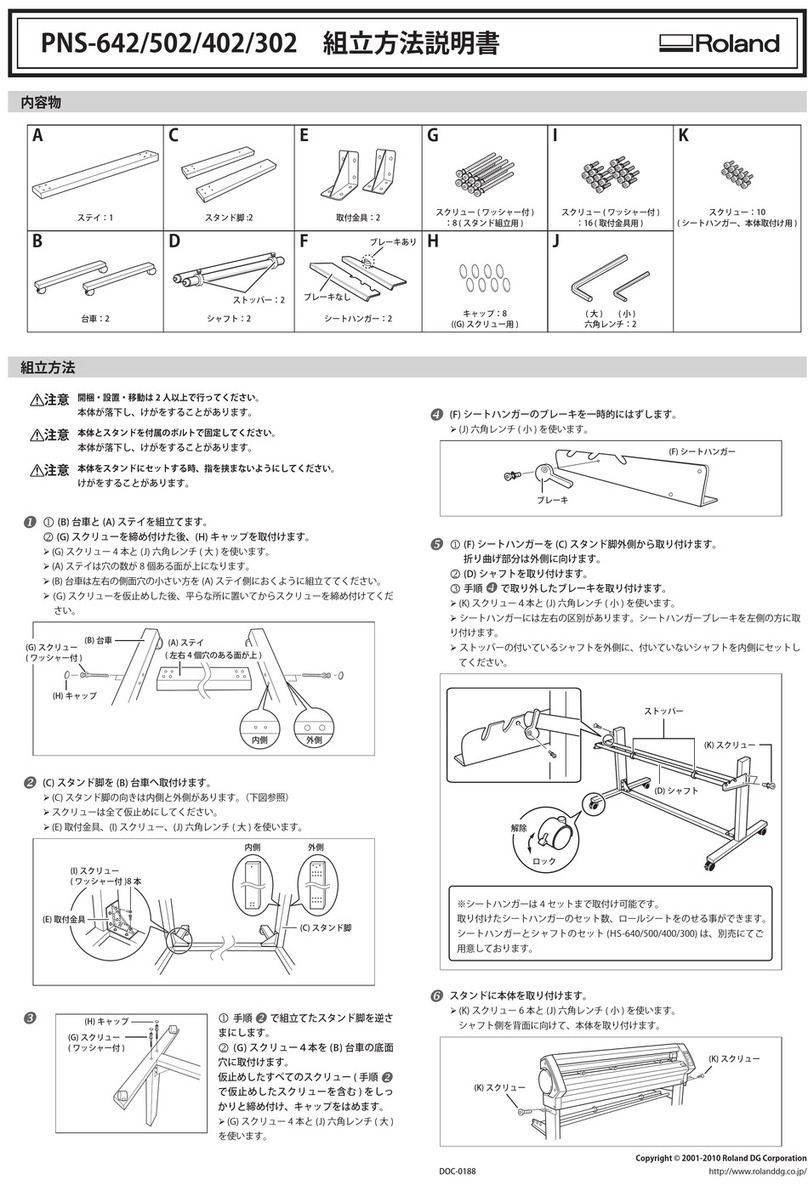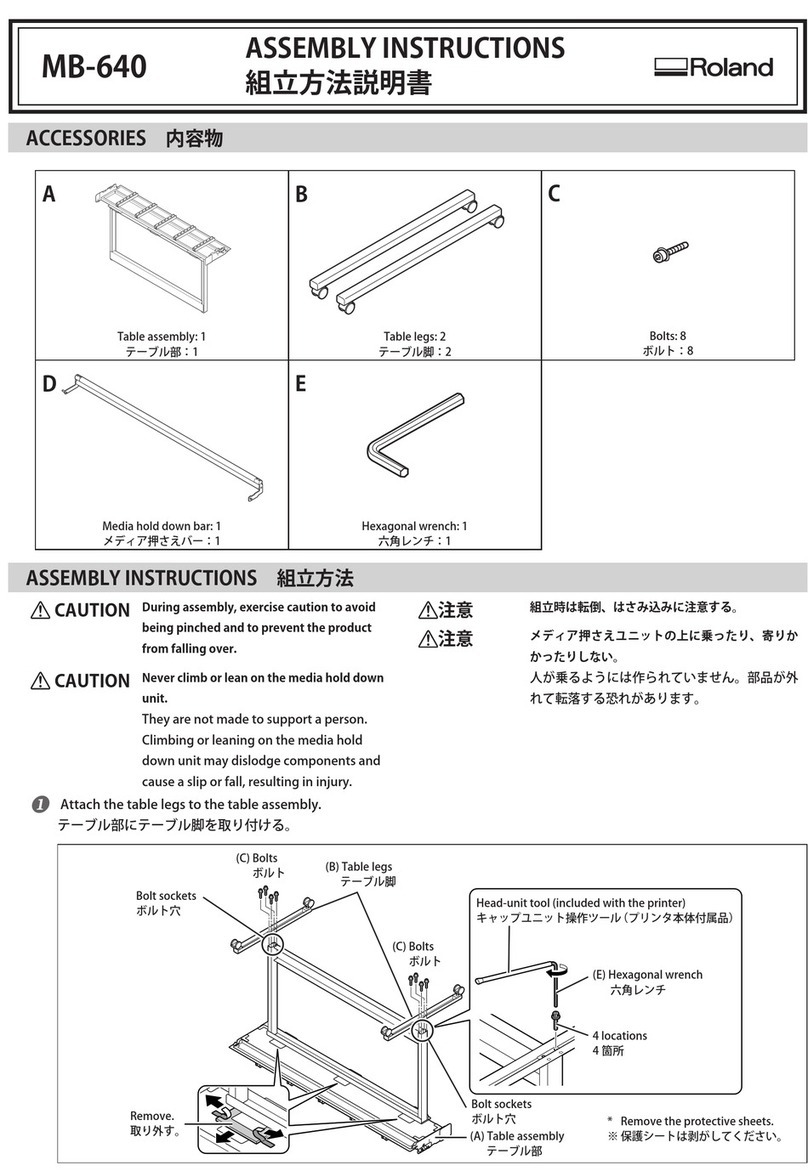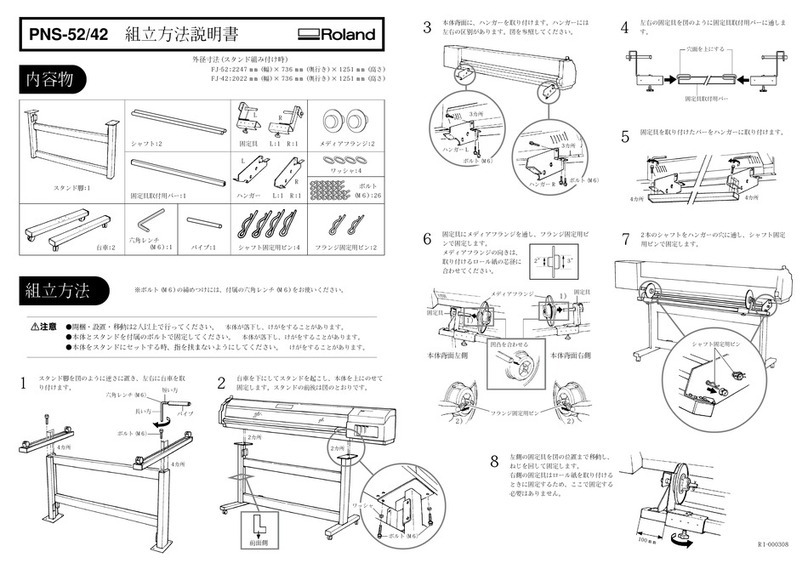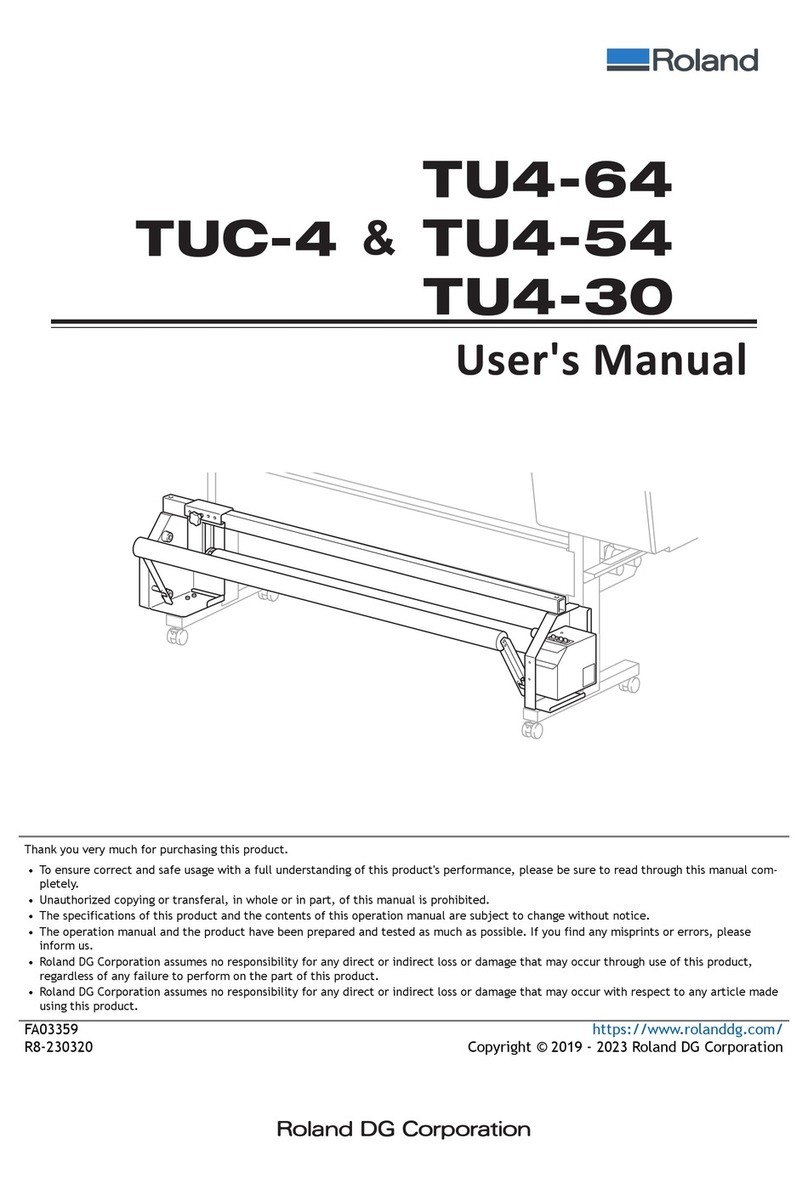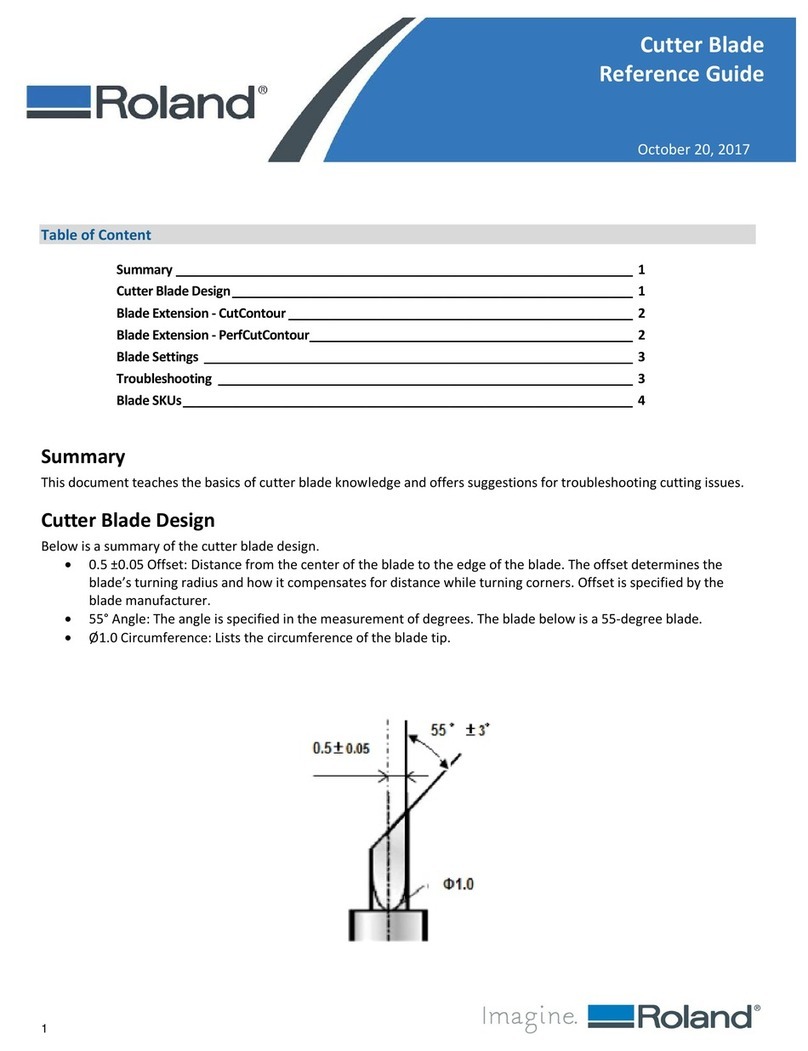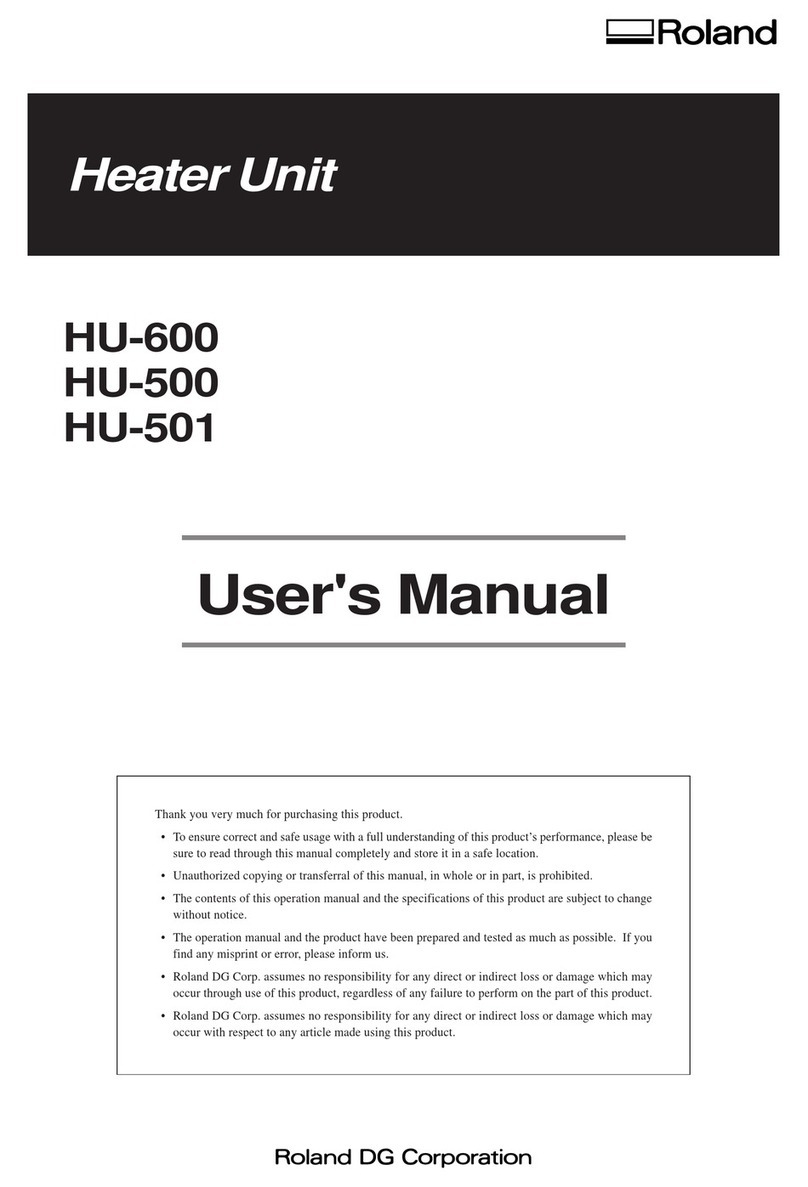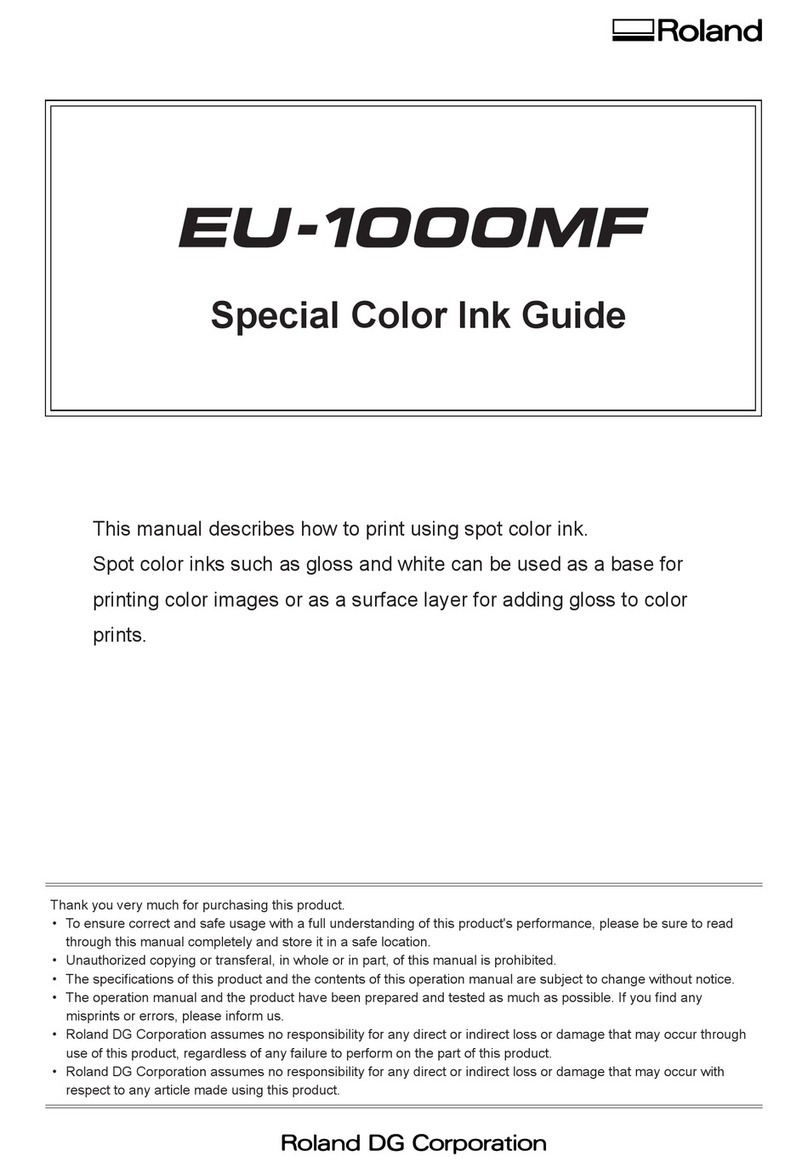ZV-23A User's Manual
(Vacuum Table for PNC-2300/EGX-300/EGX-350)
Makes Holes for Suction
Secure the Material in Place
Use a pointed tool to
make the holes.
Install the Vacuum Table
Use the Phillips screwdriver included with the product to attach
the vacuum table.
Pass the tube under the main unit, and connect the vacuum
table to the vacuum pump.
Operate the vacuum pump and make holes corresponding to
the shape of the material to be used.
If there are too many holes, use extra
materialorpapertocovertheexcessholes.
The material guides can be repositioned or removed.
The vertical guide and the horizontal guide have different lengths.
Use the Phillips screwdriver included with the product to
remove the material guides and the cover.
Replacing the Rubber Sheet (Sold Separately)
Cover
Remove the
double-sided tape.
Detach the rubber sheet from the cover.
Cover
Remove the
four screws.
Material guides
Apply commercially available double-
sided tape to back of sheet.
New rubber sheet
This product does not include a vacuum pump.
A vacuum pump and tube fitting of the specifications shown below must be procured separately.
Vacuum: -45.3 kPa (-340 mmHg)
Open flow rate: 55 liters/min.specifications Use a fitting which mates with the tube included
with the ZV-23A (tube outer diameter: 8.0 mm
(5/16 in.)).
* Commercially available
double-sided tape is needed
to replace the rubber sheet.
[Recommended Vacuum Pump Specifications] [Vacuum-pump tube-fitting Specifications]
Repositioning the Material Guides
Detach the table.
Secure the material in place.
(If suction is weak, enlarge the holes slightly.)
Affix a new rubber sheet to the cover.
Attach the cover and the material guides.
1
2
3
4
1
2
3
4
Copyright © 2007 Roland DG Corporation
R5-070626