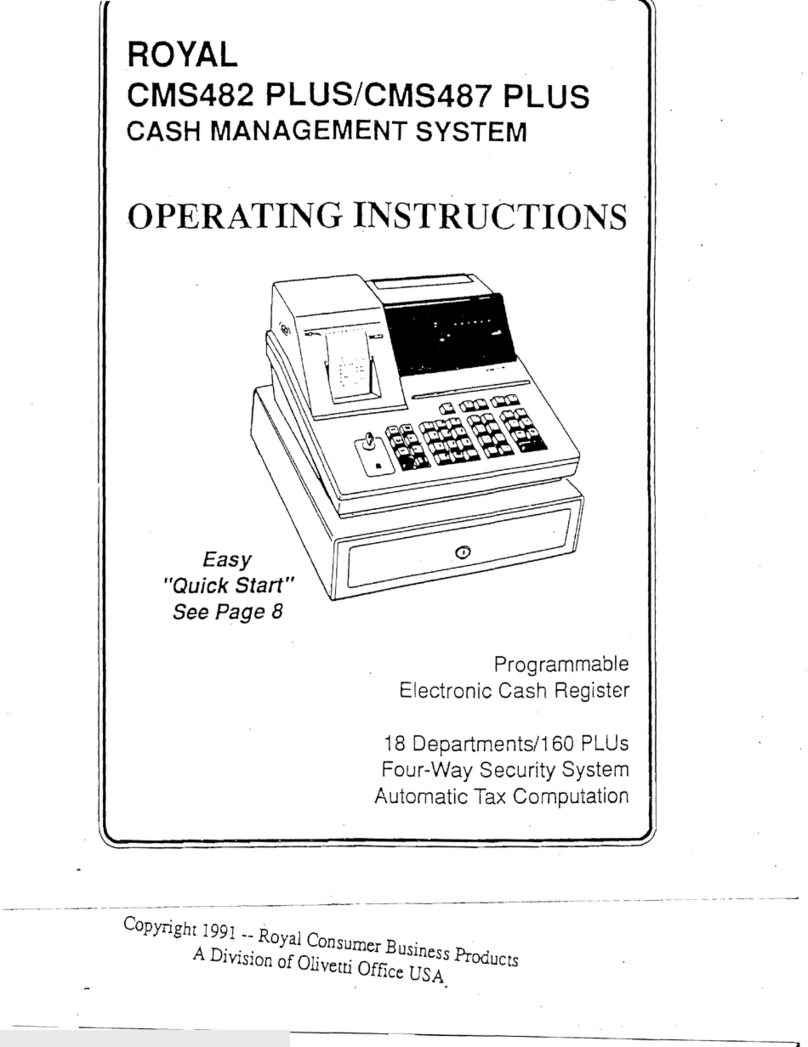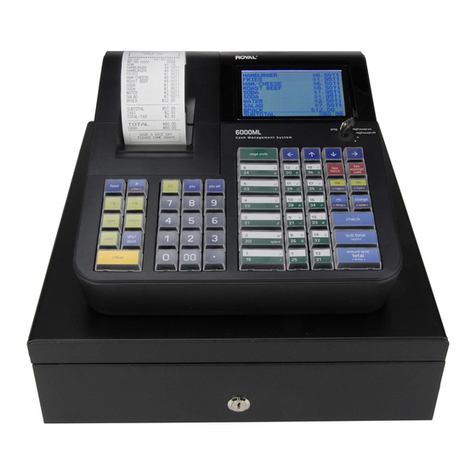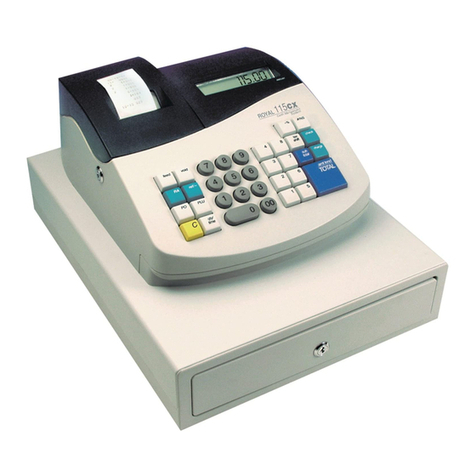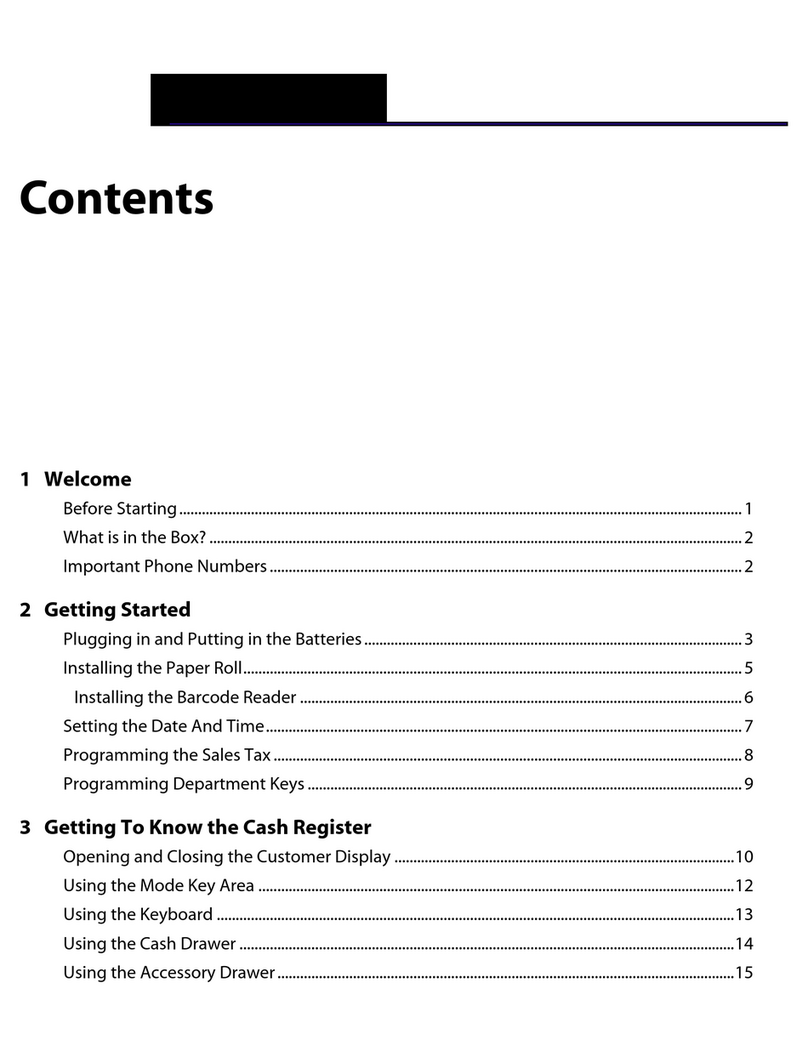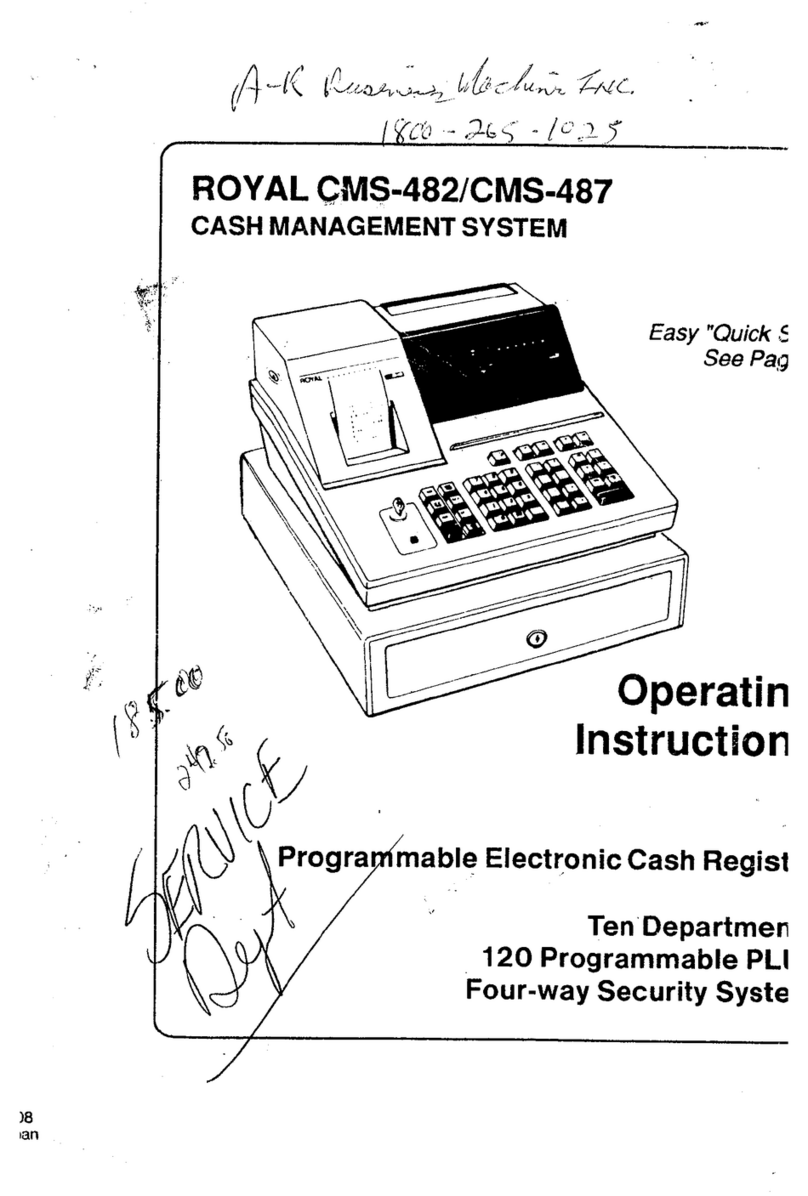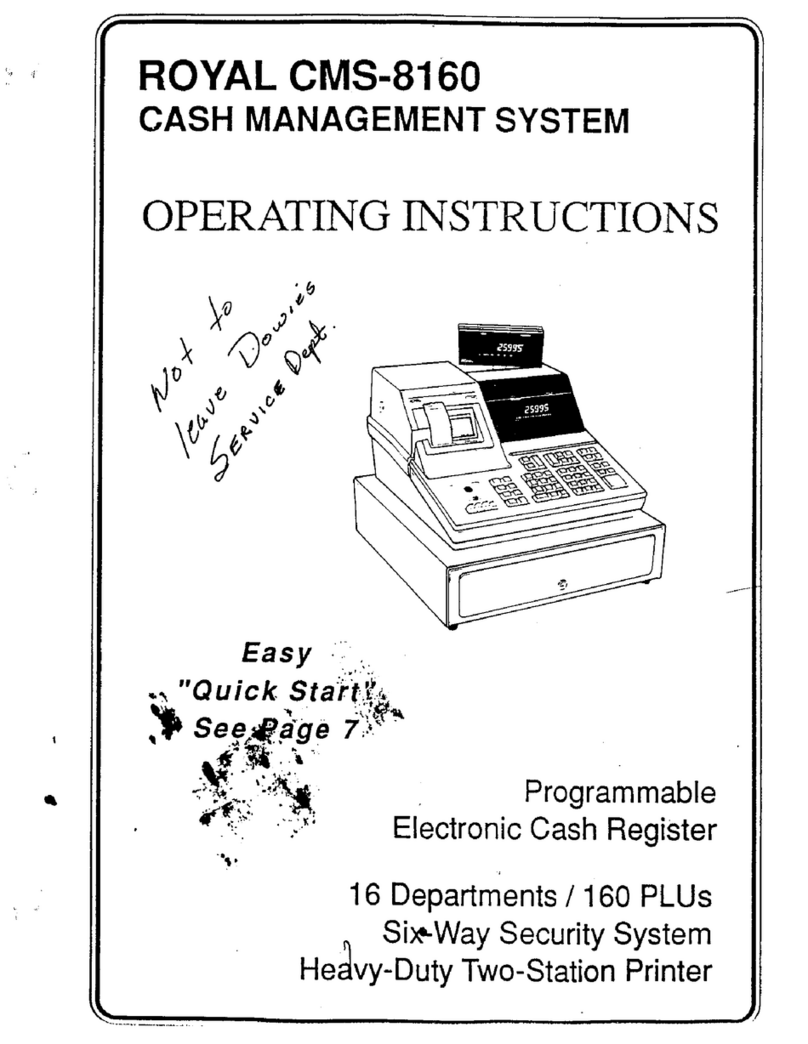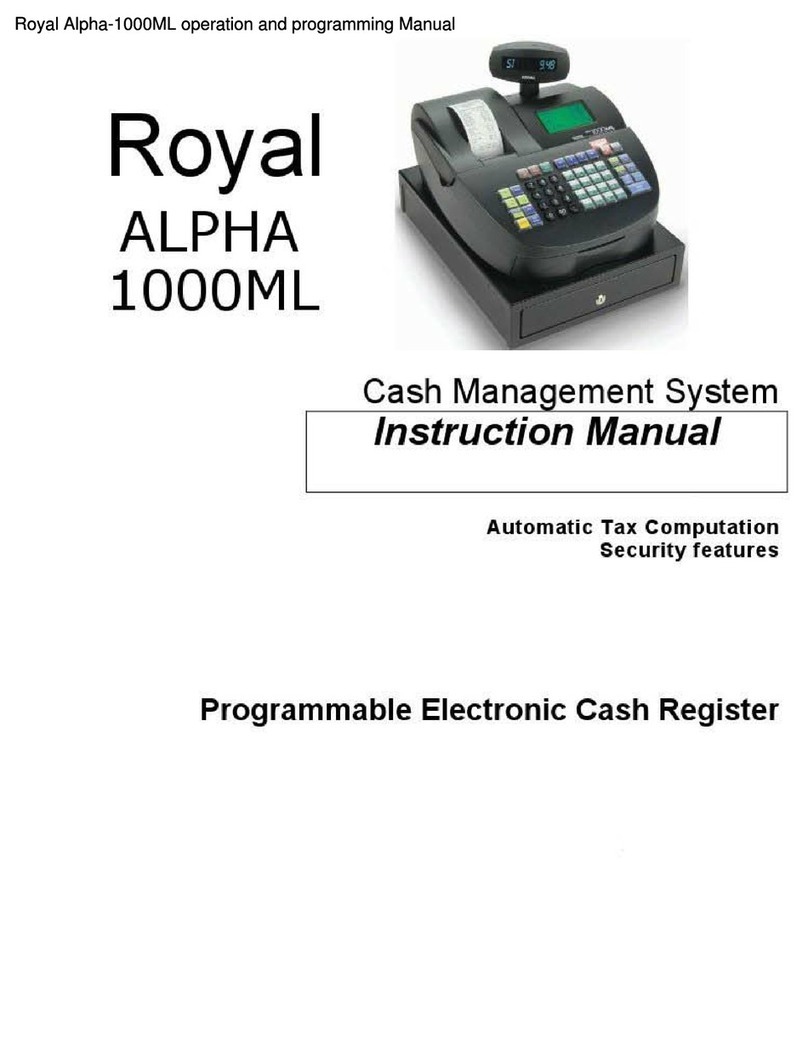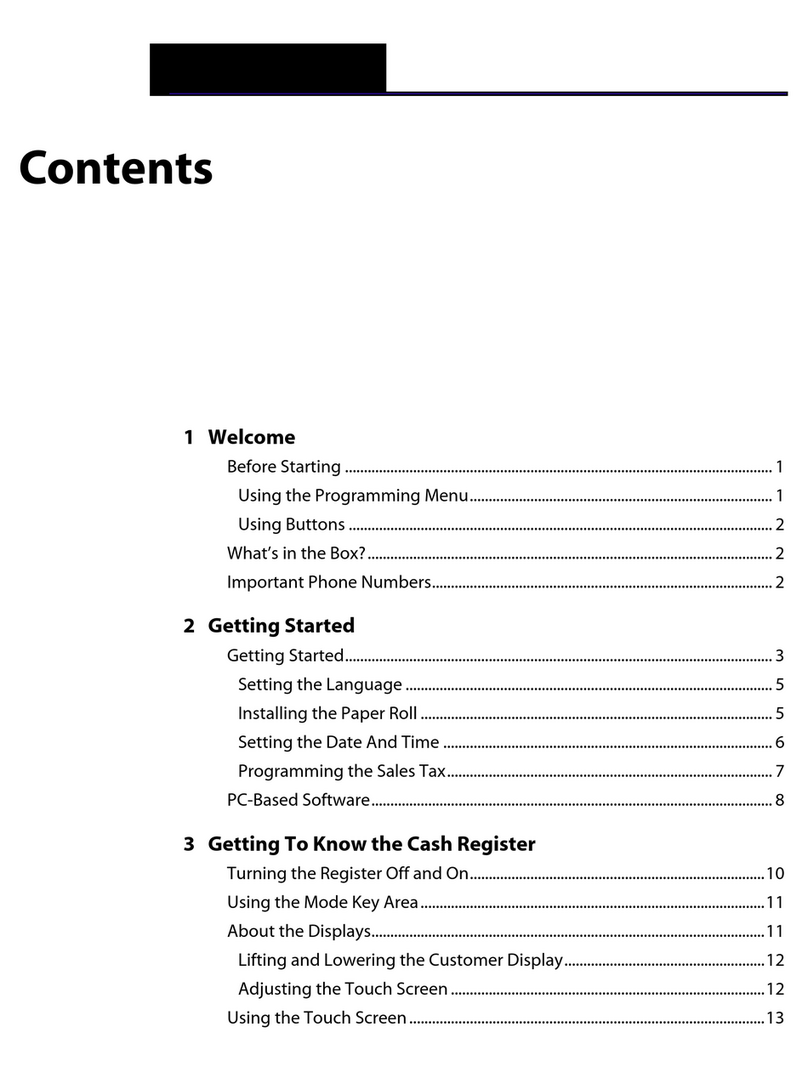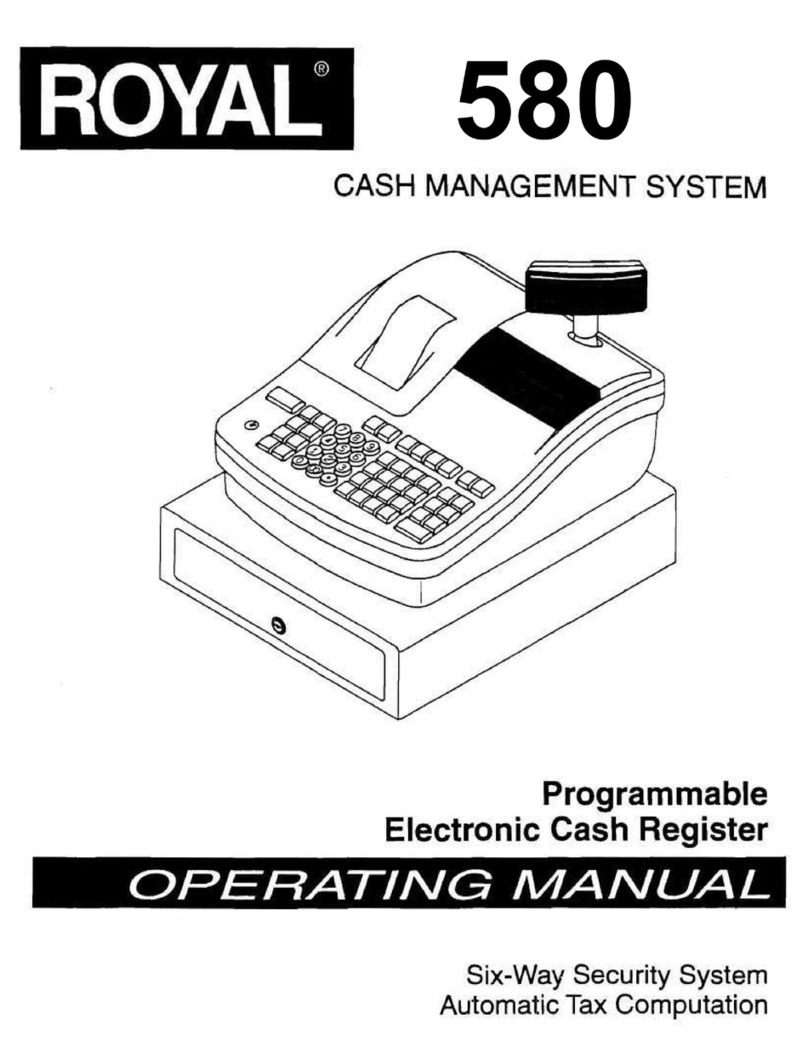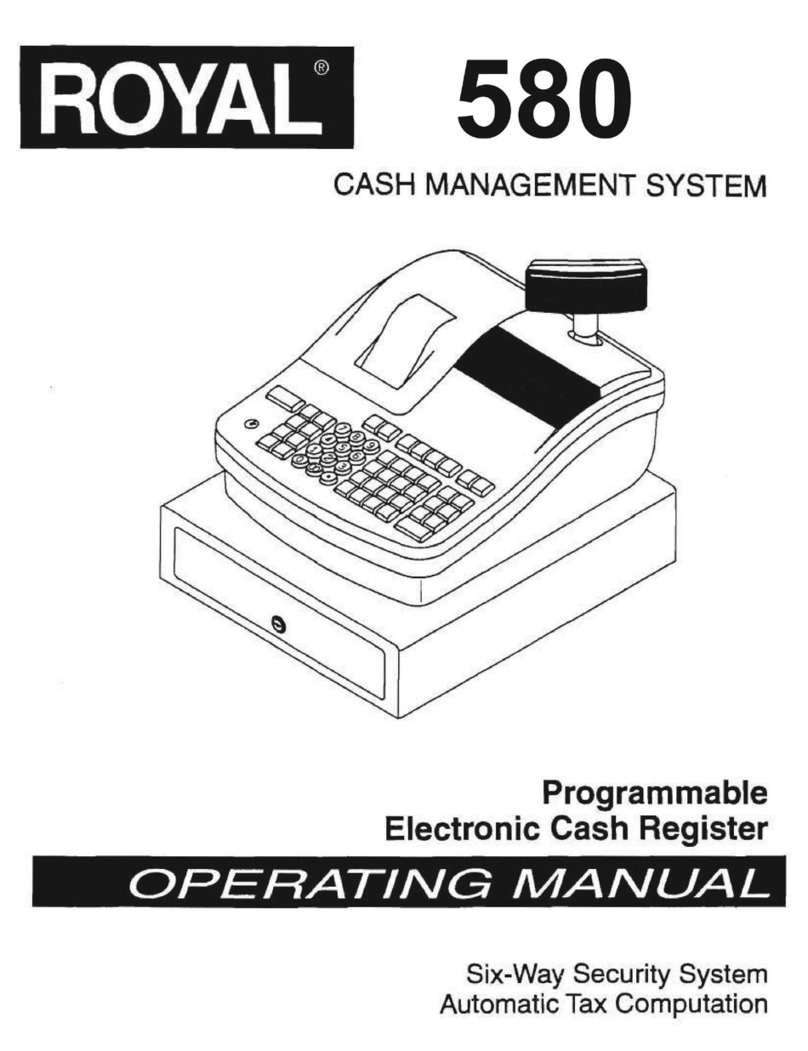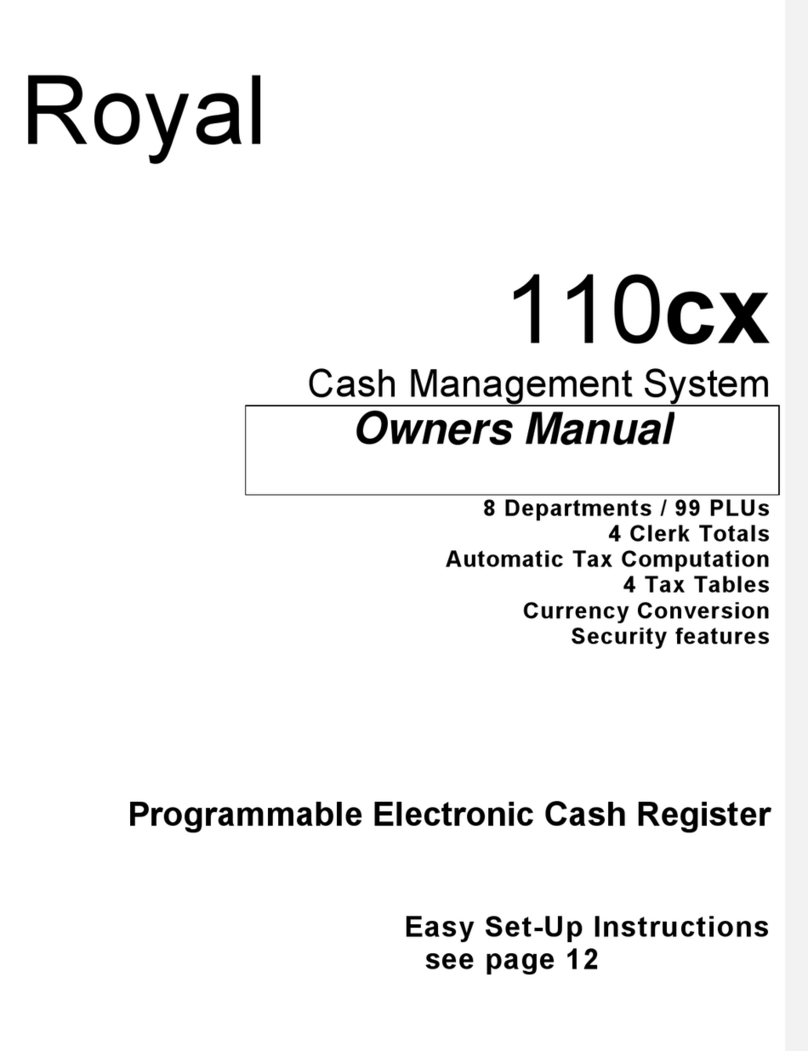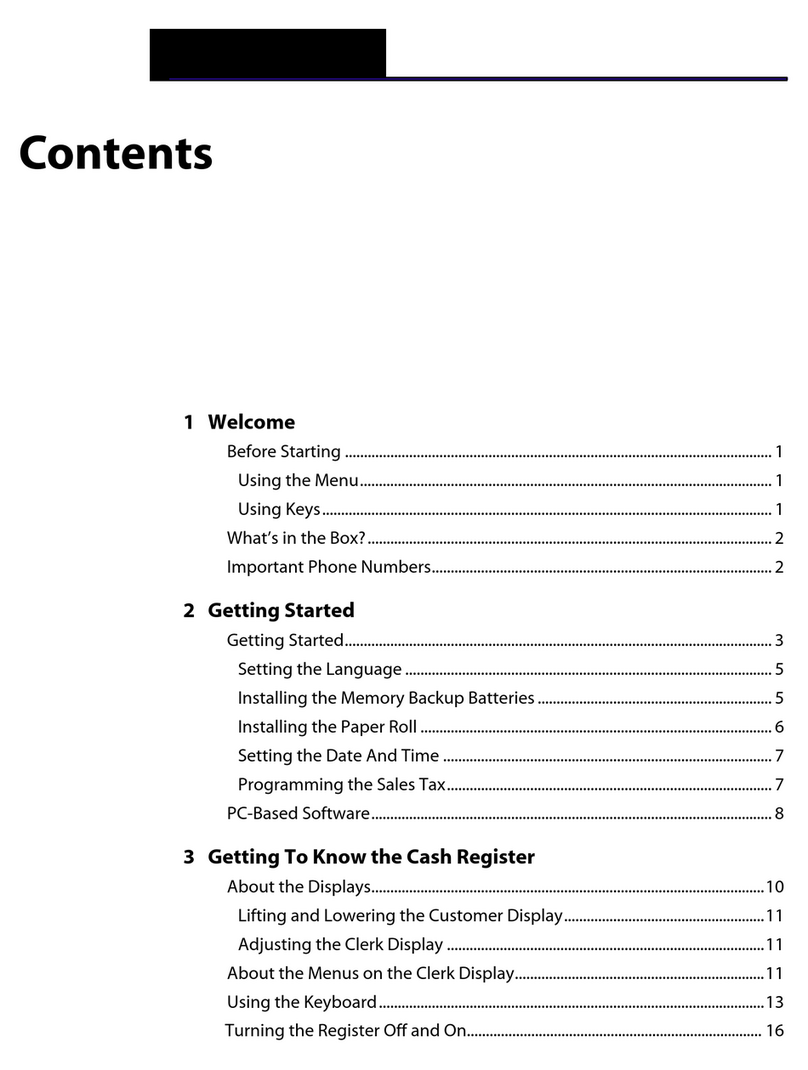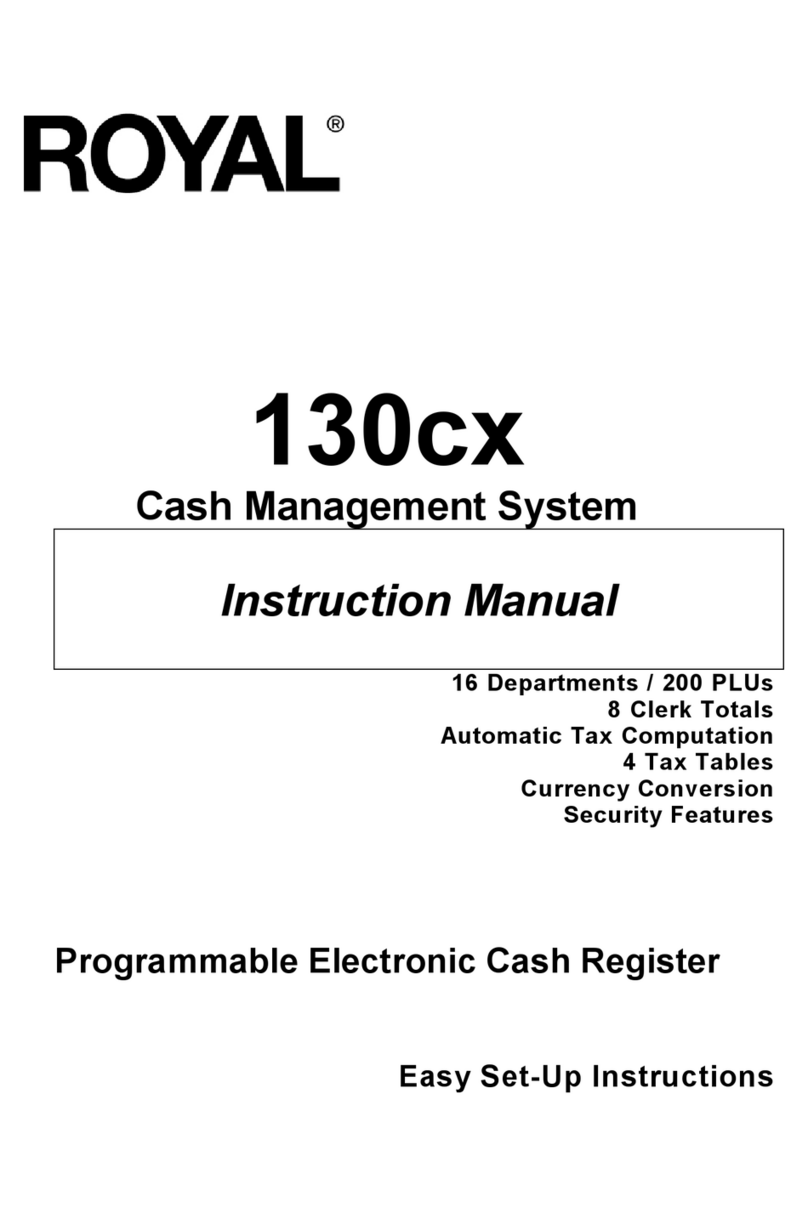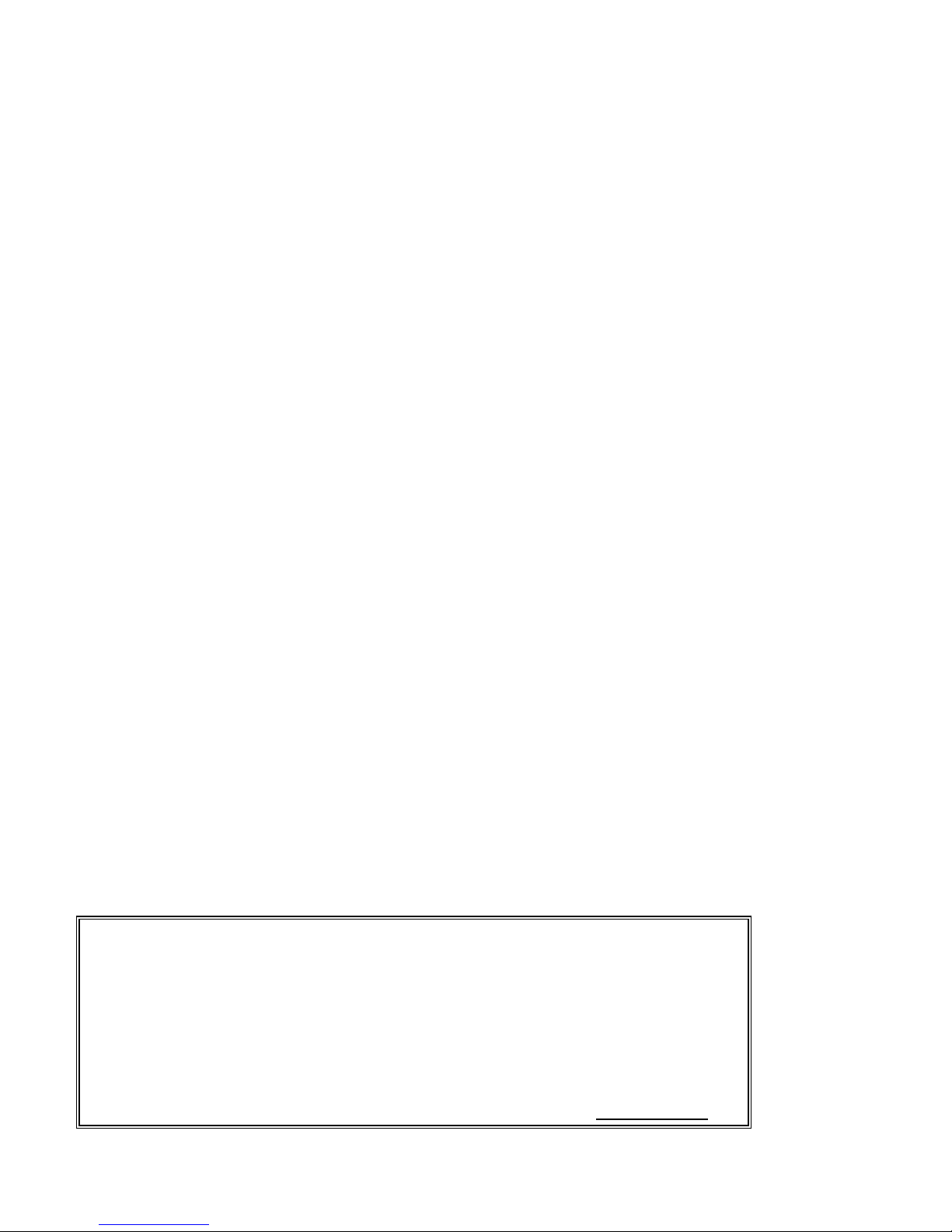TABLE OF CONTENTS
UNPACKING YOUR CASH REGISTER and SET UP ---------------------------------------------------------------------------------------------------------------------------------1
Preparation------------------------------------------------------------------------------------------------------------------------------------------------------------------------------------------1
Standard Accessories----------------------------------------------------------------------------------------------------------------------------------------------------------------------------1
Initial Set Up-----------------------------------------------------------------------------------------------------------------------------------------------------------------------------------------1
Maintenance of your Register------------------------------------------------------------------------------------------------------------------------------------------------------------------1
GETTING TO KNOW YOUR CASH REGISTER-----------------------------------------------------------------------------------------------------------------------------------------2
Using the Manual----------------------------------------------------------------------------------------------------------------------------------------------------------------------------------2
How to Get Started--------------------------------------------------------------------------------------------------------------------------------------------------------------------------------2
BAR CODE SCANNER--------------------------------------------------------------------------------------------------------------------------------------------------------------------------2
SECURITY SYSTEM and ERROR CONDITIONS---------------------------------------------------------------------------------------------------------------------------------------3
5-way Security System---------------------------------------------------------------------------------------------------------------------------------------------------------------------------3
Error Conditions------------------------------------------------------------------------------------------------------------------------------------------------------------------------------------3
CONTROL LOCK SYSTEM--------------------------------------------------------------------------------------------------------------------------------------------------------------------4
The Control Lock-----------------------------------------------------------------------------------------------------------------------------------------------------------------------------------4
The Control Keys ----------------------------------------------------------------------------------------------------------------------------------------------------------------------------------4
Cash Drawer with Lock---------------------------------------------------------------------------------------------------------------------------------------------------------------------------4
KEYBOARD FUNCTIONS-------------------------------------------------------------------------------------------------------------------------------------------------------------------5-7
DISPLAY WINDOWS----------------------------------------------------------------------------------------------------------------------------------------------------------------------------8
Operator Display-----------------------------------------------------------------------------------------------------------------------------------------------------------------------------------8
Customer Display----------------------------------------------------------------------------------------------------------------------------------------------------------------------------------8
PRINTER --------------------------------------------------------------------------------------------------------------------------------------------------------------------------------------------9
INSTALLING THE PAPER ROLL------------------------------------------------------------------------------------------------------------------------------------------------------10-11
Installing the Paper Roll for the Receipt---------------------------------------------------------------------------------------------------------------------------------------------------10
Installing the Paper Roll for the Journal---------------------------------------------------------------------------------------------------------------------------------------------------11
REMOVING THE PAPER ROLLS ---------------------------------------------------------------------------------------------------------------------------------------------------------12
To Remove the Paper Roll for the Receipt-----------------------------------------------------------------------------------------------------------------------------------------------12
To Remove the Paper Roll for the Journal -----------------------------------------------------------------------------------------------------------------------------------------------12
REPLACING THE BATTERY----------------------------------------------------------------------------------------------------------------------------------------------------------------13
QUICK START-------------------------------------------------------------------------------------------------------------------------------------------------------------------------------14-15
AFTER QUICK START--------------------------------------------------------------------------------------------------------------------------------------------------------------------16-17
Program Confirmation Report----------------------------------------------------------------------------------------------------------------------------------------------------------------16
BEFORE GOING TO REGISTER MODE ------------------------------------------------------------------------------------------------------------------------------------------------18
ADVANCED PROGRAMMING--------------------------------------------------------------------------------------------------------------------------------------------------------------19
CLERK NUMBERS-------------------------------------------------------------------------------------------------------------------------------------------------------------------------20-21
To Program Clerk Numbers ------------------------------------------------------------------------------------------------------------------------------------------------------------------20
To Program a Clerk Name--------------------------------------------------------------------------------------------------------------------------------------------------------------------20
To Use Clerk Numbers-------------------------------------------------------------------------------------------------------------------------------------------------------------------------21
MANAGER PASSWORDS-------------------------------------------------------------------------------------------------------------------------------------------------------------------22
To Program the X Manager Passwords---------------------------------------------------------------------------------------------------------------------------------------------------22
To Program the Manager Password -------------------------------------------------------------------------------------------------------------------------------------------------------22
DATE/TIME/MACHINE NUMBER----------------------------------------------------------------------------------------------------------------------------------------------------------23
To Program the Date ---------------------------------------------------------------------------------------------------------------------------------------------------------------------------23
To Program the Time---------------------------------------------------------------------------------------------------------------------------------------------------------------------------23
To Program the Machine Number ----------------------------------------------------------------------------------------------------------------------------------------------------------23
TAX RATES ----------------------------------------------------------------------------------------------------------------------------------------------------------------------------------24-27
To Program a Single Fixed Tax Rate ------------------------------------------------------------------------------------------------------------------------------------------------------24
To Program a Second Fixed Tax Rate ----------------------------------------------------------------------------------------------------------------------------------------------------24
Tax Table Rate-----------------------------------------------------------------------------------------------------------------------------------------------------------------------------------25
To Program a Single Tax Table Rate------------------------------------------------------------------------------------------------------------------------------------------------------25
To Program a Second Tax Table Rate----------------------------------------------------------------------------------------------------------------------------------------------------25
To Program a Third Tax Table Rate--------------------------------------------------------------------------------------------------------------------------------------------------------26
VAT Tax Rate-------------------------------------------------------------------------------------------------------------------------------------------------------------------------------------27
Programming the VAT Tax Rate ------------------------------------------------------------------------------------------------------------------------------------------------------------27
To Programming a Second VAT Tax Rate-----------------------------------------------------------------------------------------------------------------------------------------------27
DEPARTMENT PROGRAMMING------------------------------------------------------------------------------------------------------------------------------------------------------28-32
To Program Department as Taxable-------------------------------------------------------------------------------------------------------------------------------------------------------31
To Program Department as Non-Taxable ------------------------------------------------------------------------------------------------------------------------------------------------31
Department Programming for Department 21 to Department 99-------------------------------------------------------------------------------------------------------------------32
COUPON DISCOUNT----------------------------------------------------------------------------------------------------------------------------------------------------------------------33-35
To Program the Coupon [-/CPN] Key------------------------------------------------------------------------------------------------------------------------------------------------------35
MINUS PERCENTAGE DISCOUNT-------------------------------------------------------------------------------------------------------------------------------------------------------36
PLUS PERCENTAGE--------------------------------------------------------------------------------------------------------------------------------------------------------------------------37
PRICE LOOK-UP (PLU)-------------------------------------------------------------------------------------------------------------------------------------------------------------------38-39
To Program PLU’s-------------------------------------------------------------------------------------------------------------------------------------------------------------------------------38
To Search a Vacant PLU Number----------------------------------------------------------------------------------------------------------------------------------------------------------39
To Delete PLU Data ----------------------------------------------------------------------------------------------------------------------------------------------------------------------------39
TRAINING MODE-------------------------------------------------------------------------------------------------------------------------------------------------------------------------------40
To Turn on the Training Mode ---------------------------------------------------------------------------------------------------------------------------------------------------------------40
To Shut Off the Training Mode---------------------------------------------------------------------------------------------------------------------------------------------------------------40