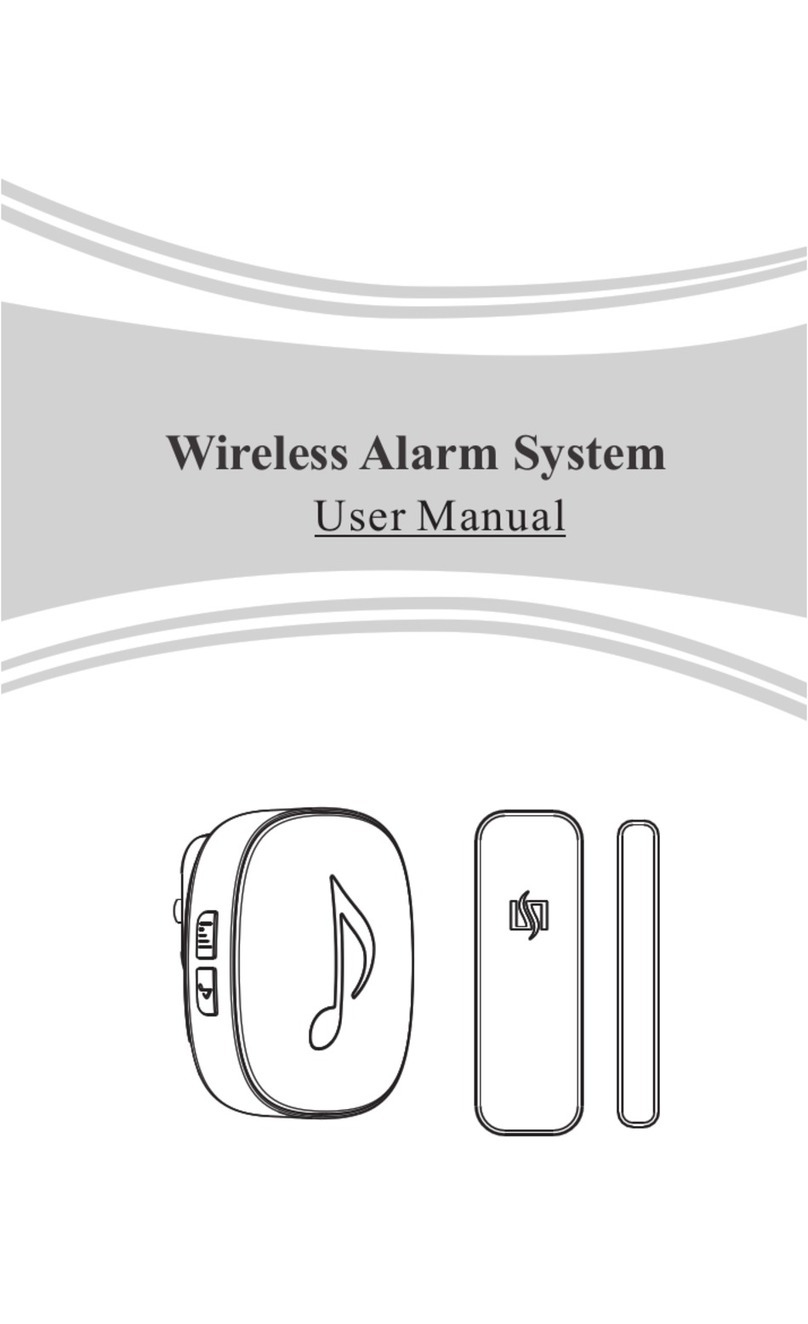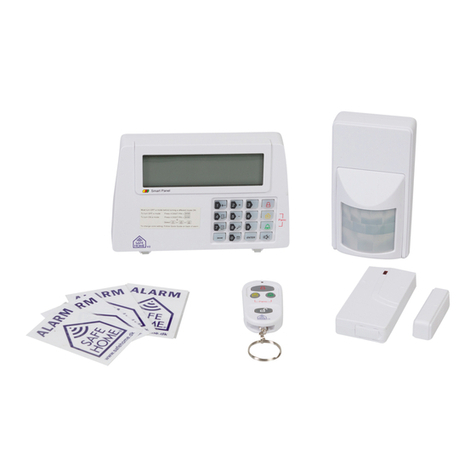www.safehome.dk
6
3.3. Voice messages
The user is able to pre-record a voice message up to 20 seconds long. The device has
an integrated microphone and loudspeaker for recording and playing voice messages.
Messages should be recorded so that they reflect the circumstances and provides key
details.
IMPORTANT:
We recommend adding a note at the end of the message to remind the owner of the
system to disarm the system by app or SMS. Otherwise, the next programmed telephone
number is dialed until the dialing cycle is finished. After the last number has been dialed,
the GSM Dialer will proceed to call the first recipient and proceed as before.
The GSM Dialer houses a sensitive microphone. This allows the user to record a short
message intended for specific individuals or the emergency services.
To record a message:
• Hold (RECORD/PLAY) left button on the rear until BATTERY LED is continuously lit.
• Release (RECORD/PLAY) button.
• Speak into the microphone for up to 20 seconds.
• Press the (RECORD/PLAY) button to cut the recording if less than 20 seconds.
• Press the same (RECORD/PLAY) button for playback.
4. Factory settings reset
In order to ensure that all existing settings are deleted, a factory settings reset is recom-
mended after a new installation.
Press and hold the “RESET” button for 5 seconds. It will restore the factory default set-
tings.
5. Setting up your GSM Dialer using Smart
Phone Application (App)
Use of the Smart Phone allows the user a convenient and readily accessible means to
remotely interact with their SafeHome Security system across long distances. Search
for ‘SafeHome’ to find the app on your Apple® App store or Android® Google Play to
download the app to your iPhone, or other applicable device.
After installation of the application (App.) you will need to set it up as follows:
a.) On the first time after installation determine your personalized 4-digit PIN and key this
in. This PIN is to protect unauthorized personnel from accessing this application.
b.) Re-enter your personalized 4-digit PIN to access this app.
d.) Go to the setup page.
e.) Select the premises which you would like to set up.
You can manage up to 3 premises.
e) Country - Select which country the system is installed in.
f) GSM Phone - Enter the phone number of the SIM card in the GSM Dialer.
g) GSM password – input the GSM Dialer security PIN. You must enter the default PIN
“1234” on the first time you access this device. An “edit” button will appear after you
have set your password. Press the “edit” button and enter a personalized 4 digit PIN.