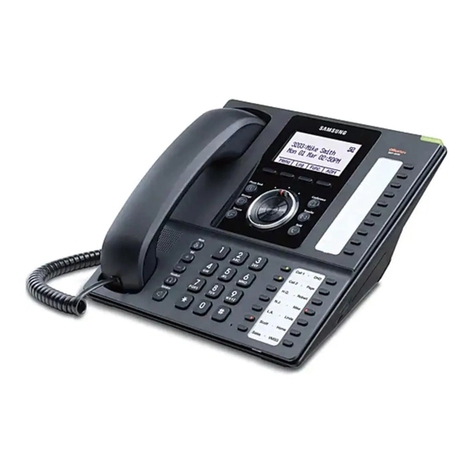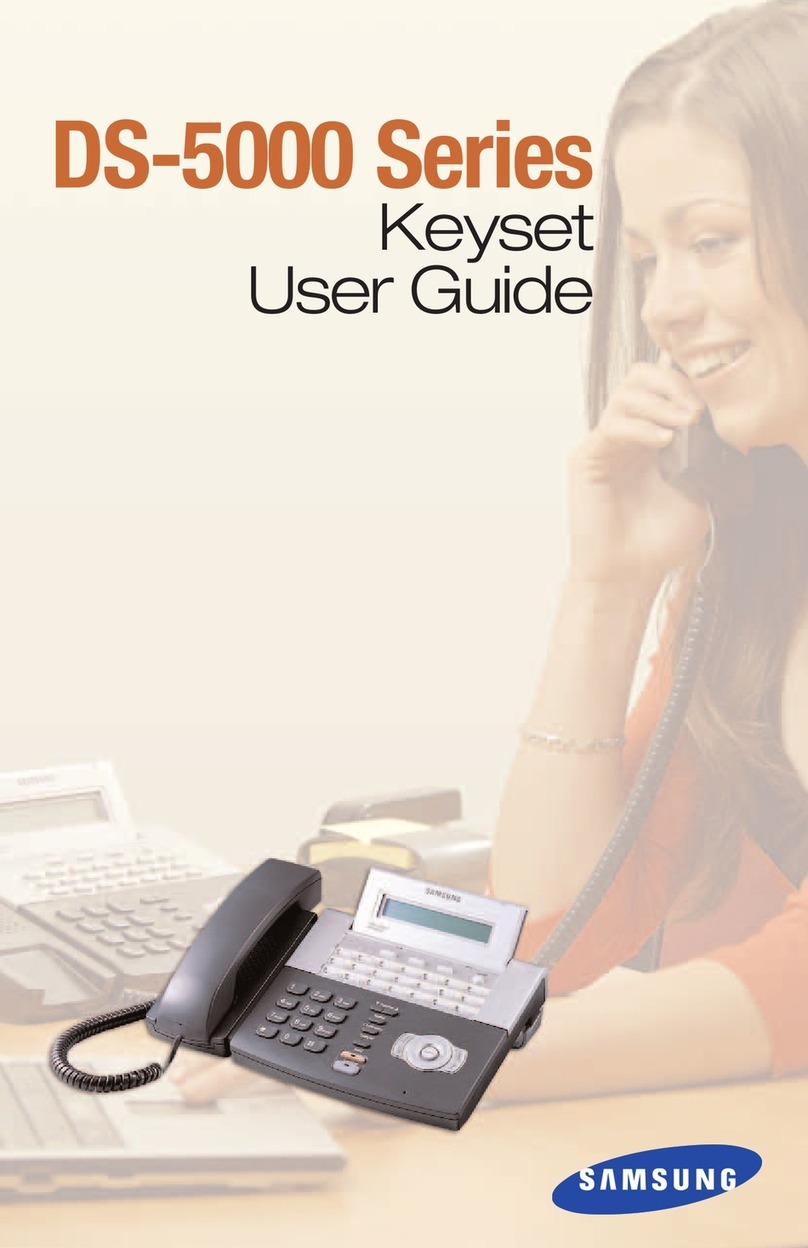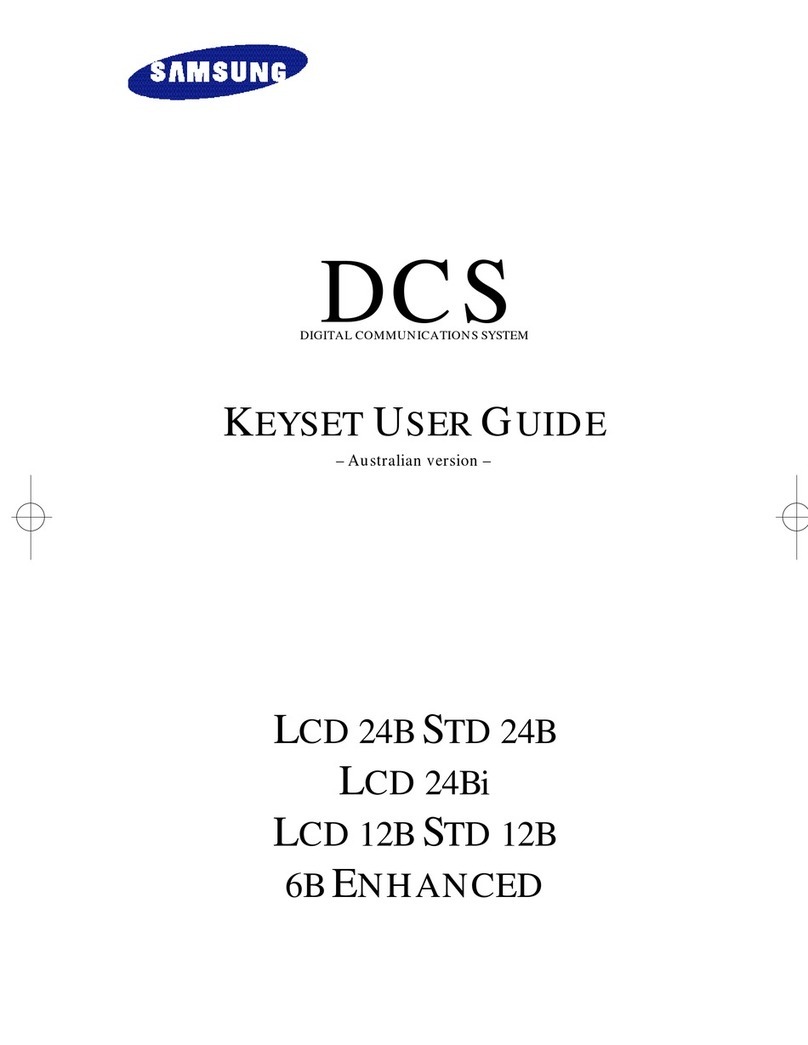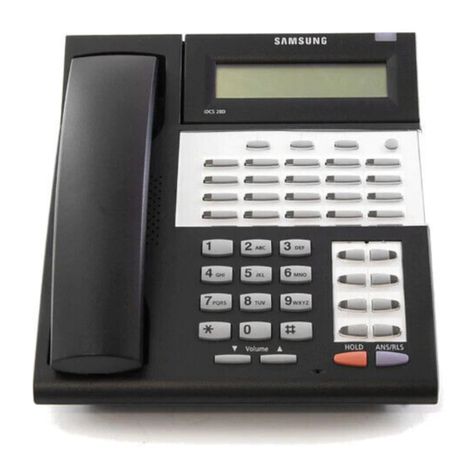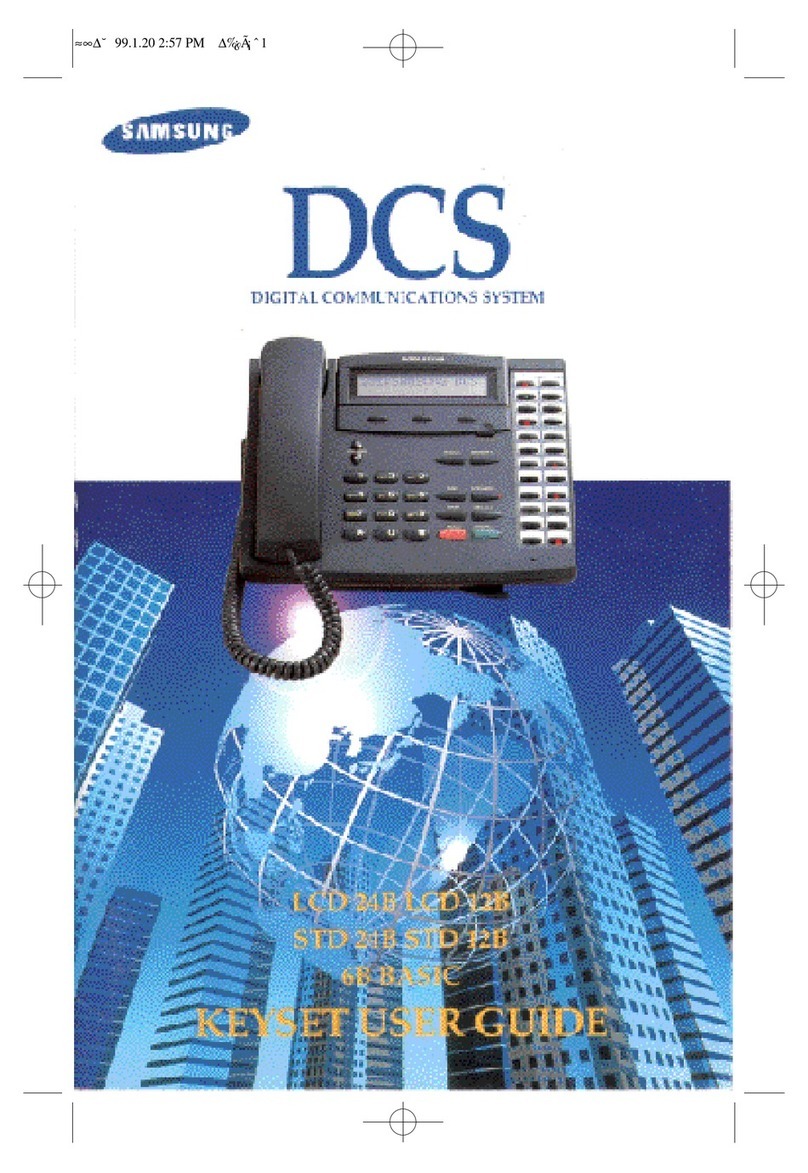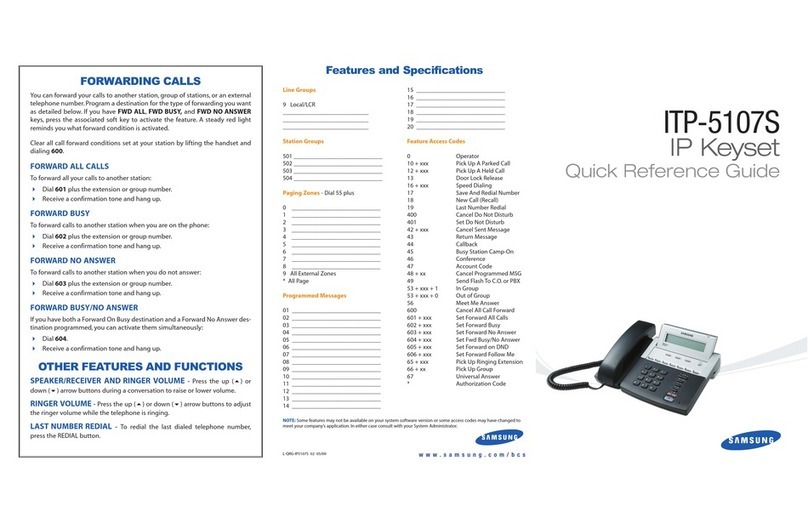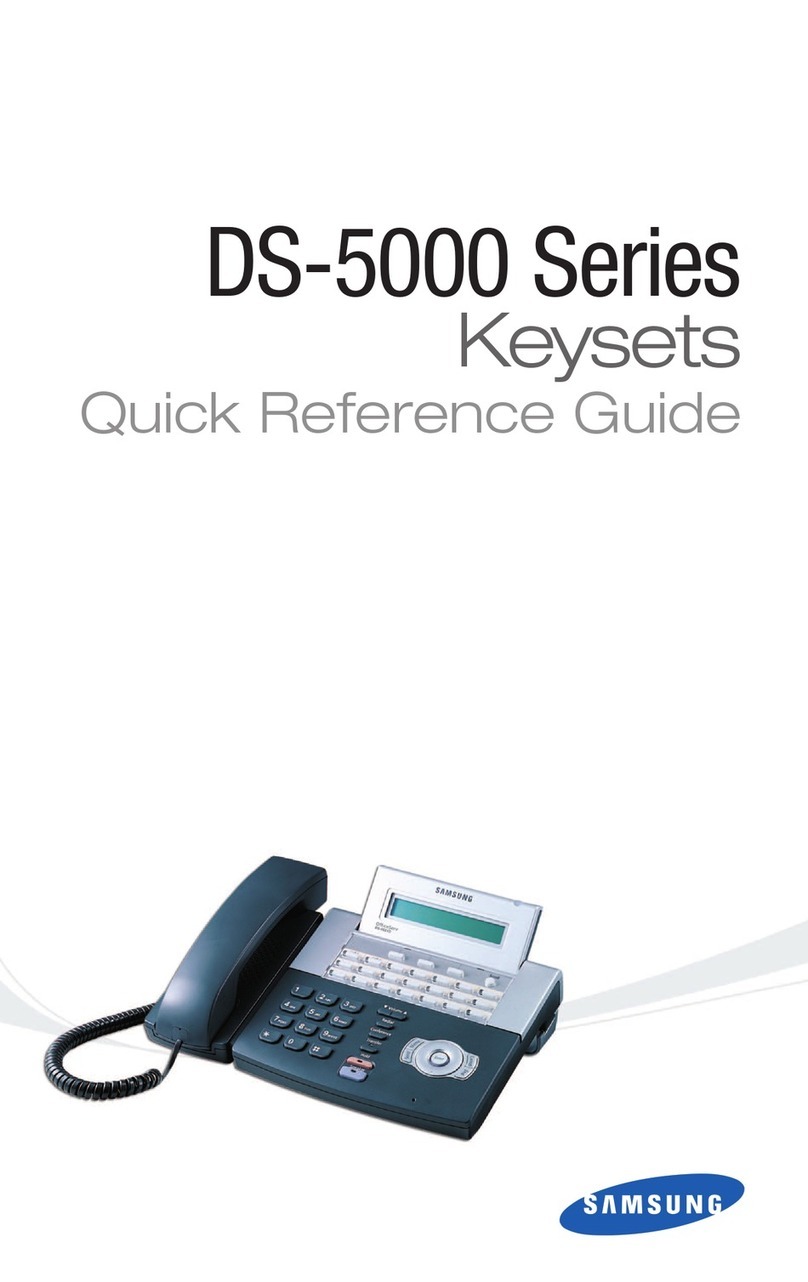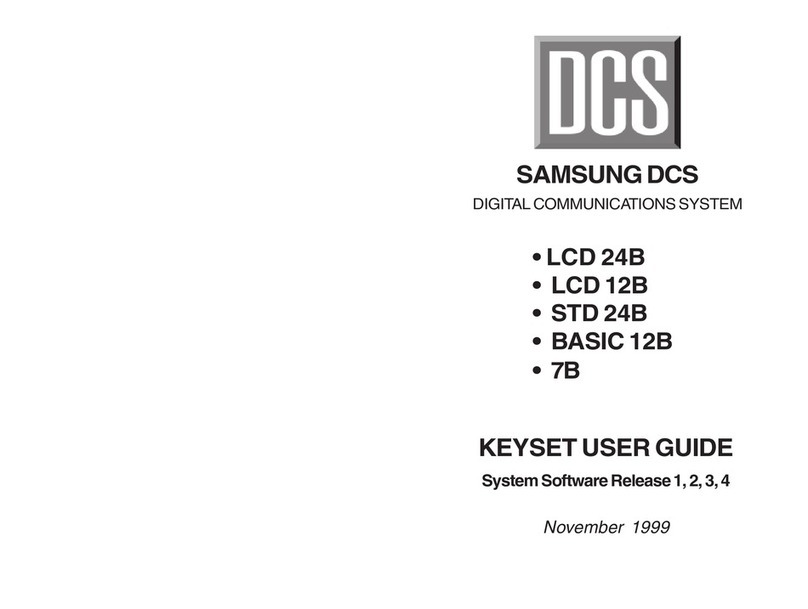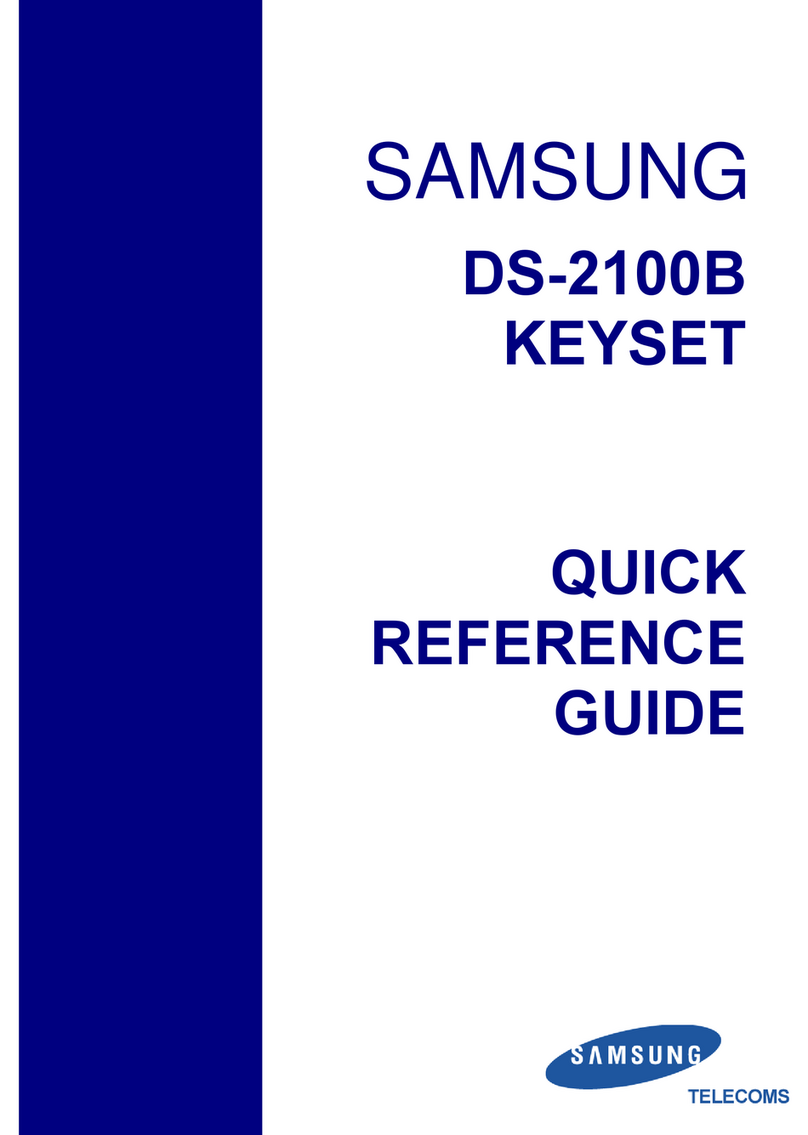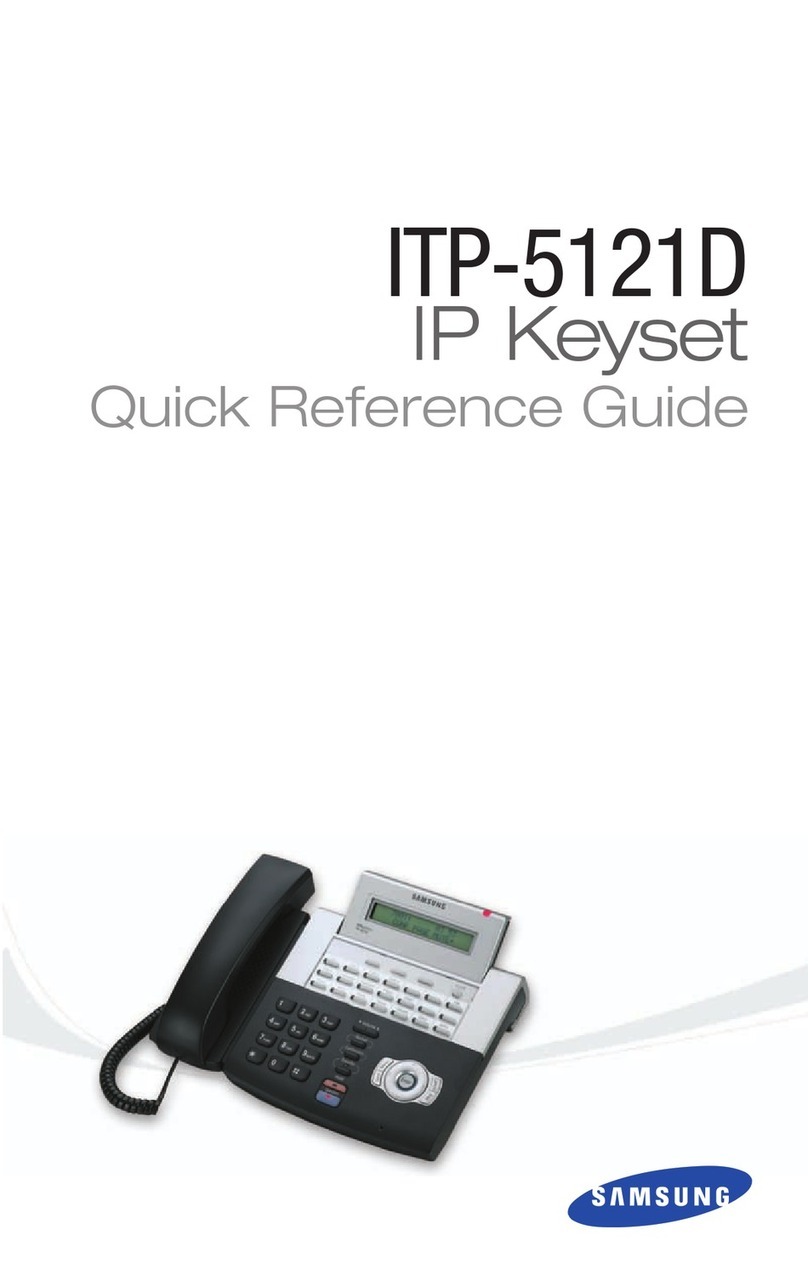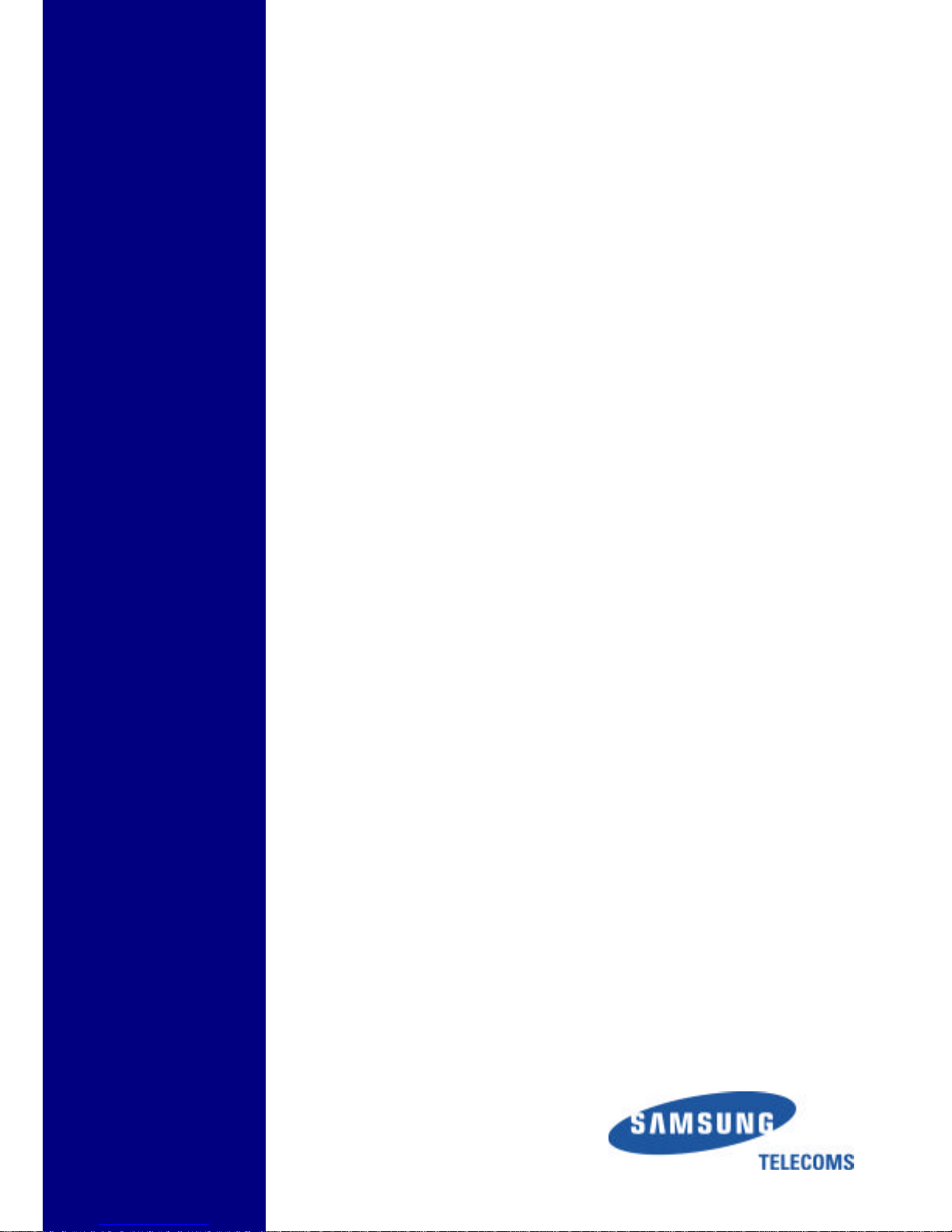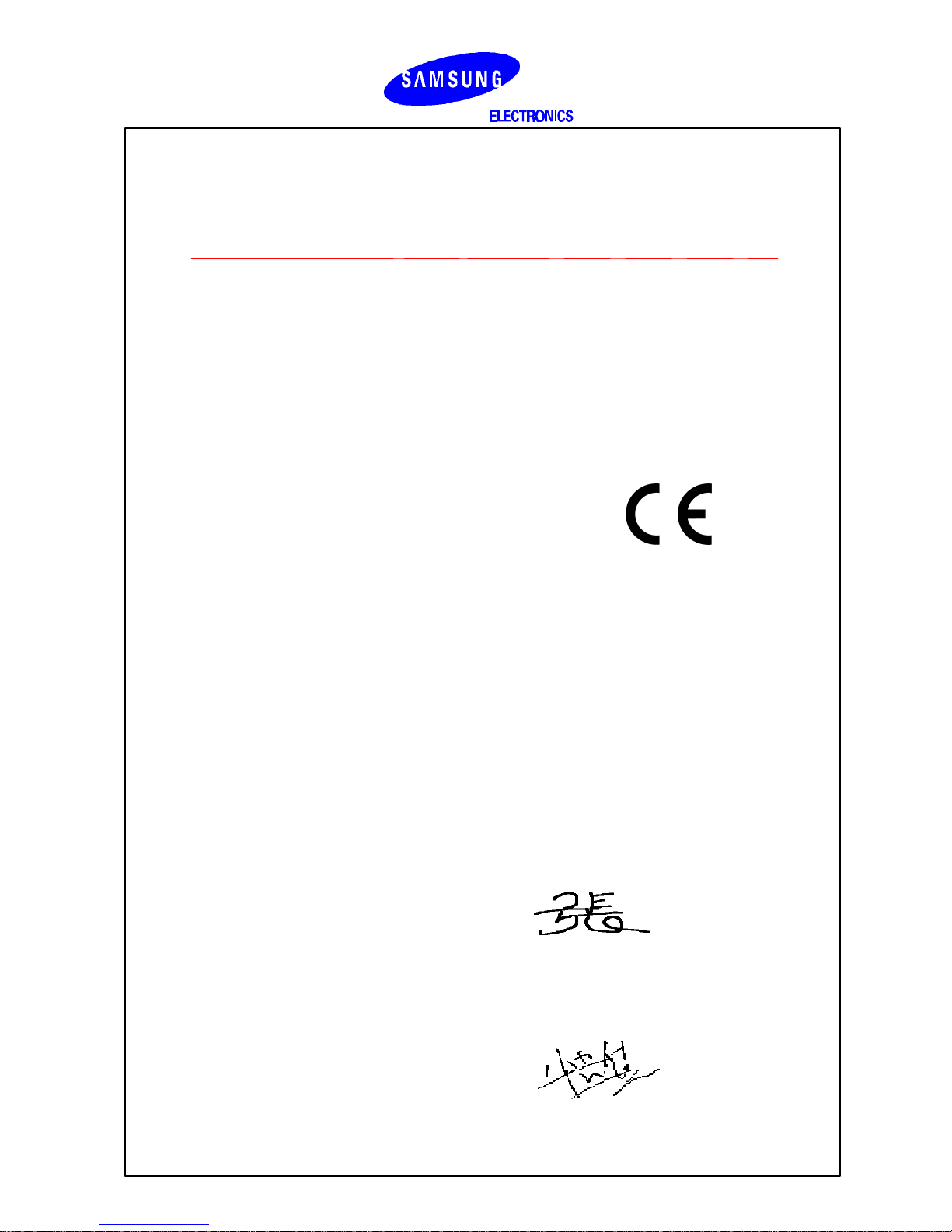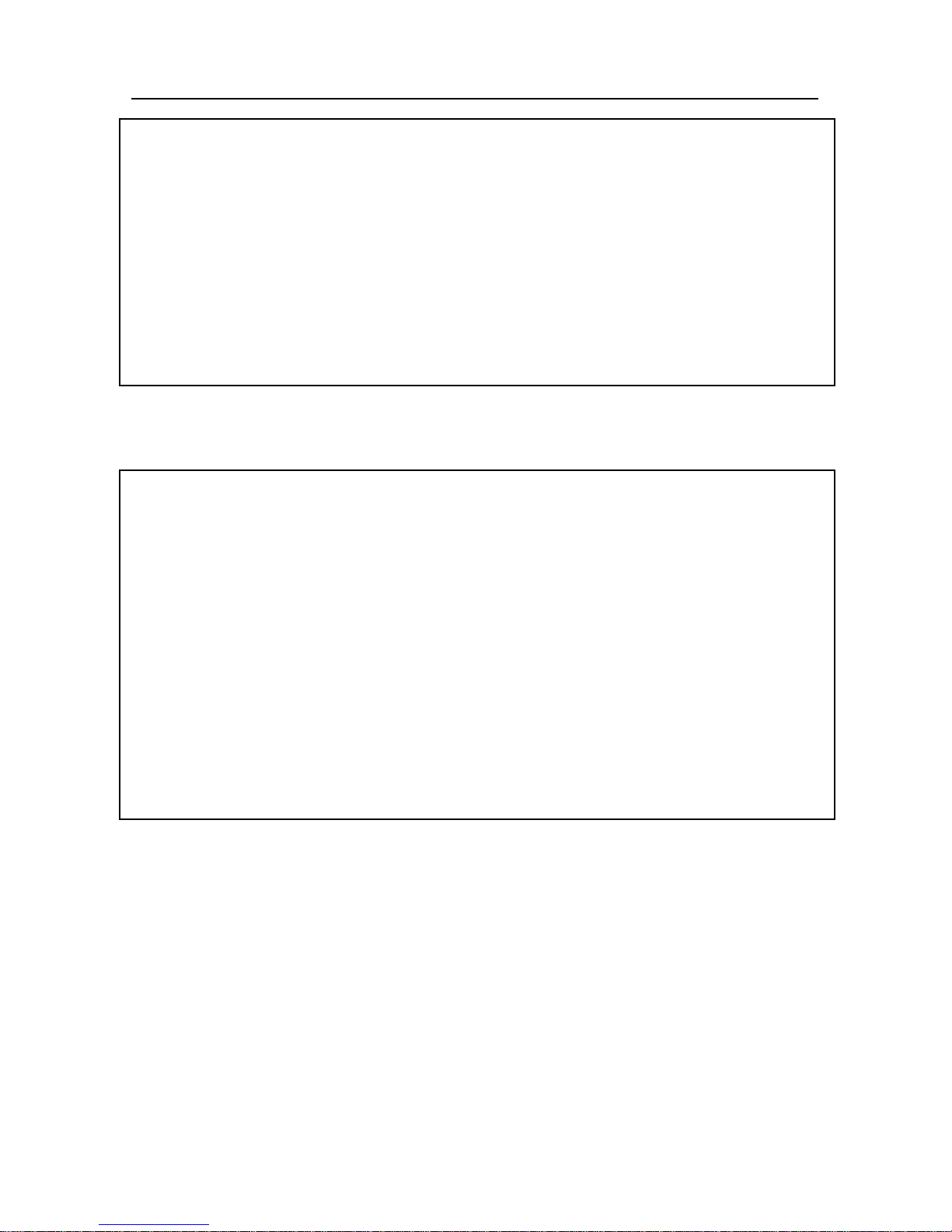CONVENIENCE FEATURES ------------------------------42
DO NOT DISTURB (DND)----------------------------------------------------42
ONE-TIME DND------------------------------------------------------------------42
MUTE--------------------------------------------------------------------------------42
BACKGROUND MUSIC-------------------------------------------------------43
APPOINTMENT REMINDER/ALARM CLOCK------------------------43
ANSWERING THE DOORPHONE----------------------------------------44
CALLING THE DOORPHONE/ROOM MONITOR -------------------44
EXECUTIVE/SECRETARY HOTLINE------------------------------------44
GROUP LISTENING------------------------------------------------------------45
ACCOUNT CODES-------------------------------------------------------------45
LOCKING YOUR KEYSET--------------------------------------------------46
OFF-HOOK VOICE ANNOUNCING (OHVA)--------------------------47
IN GROUP / OUT OF GROUP ---------------------------------------------49
CUSTOMISING YOUR KEYSET --------------------------50
SELECT RING TONE----------------------------------------------------------50
CHANGE YOUR PASSCODE----------------------------------------------51
SET ANSWER MODE --------------------------------------------------------51
AUTOMATIC HOLD-------------------------------------------------------------51
HEADSET OPERATION------------------------------------------------------52
HOT KEYPAD--------------------------------------------------------------------52
KEY CONFIRMATION TONE -----------------------------------------------52
REJOINING A PAGE ----------------------------------------------------------53
RING PREFERENCE----------------------------------------------------------53
DISPLAY SPEED DIAL NAME (‘L’ Version Systems Only)----------53
CALLER ID REVIEW ALL (‘L’ Version Systems Only) -----------------54
SECURE OHVA (‘L’ Version Systems Only)-------------------------------54
DISPLAY FEATURES-----------------------------------------55
DISPLAY MENUS --------------------------------------------------------------55
CALL PROGRESS DISPLAYS --------------------------------------------55
DIRECTORY INFORMATION -----------------------------------------------55
SETTING EXTENSION NAMES--------------------------------------------56
CALL LOG-------------------------------------------------------------------------57
PERSONAL SPEED DIAL NAMES--------------------------------------58
DIAL BY DIRECTORY (NAME)--------------------------------------------58
DISPLAY NUMBER DIALLED----------------------------------------------58
CALL DURATION TIMER-----------------------------------------------------59
AUTO TIMER---------------------------------------------------------------------59
TIMER FUNCTION--------------------------------------------------------------59
CALL COST-----------------------------------------------------------------------59