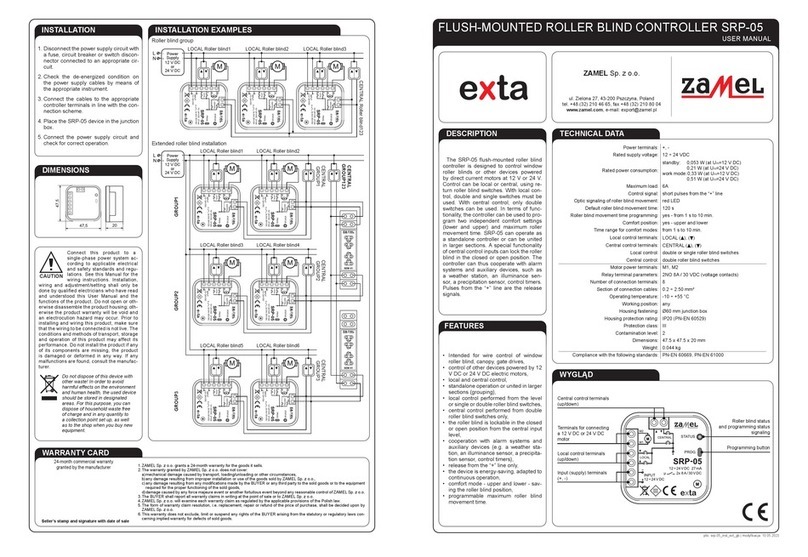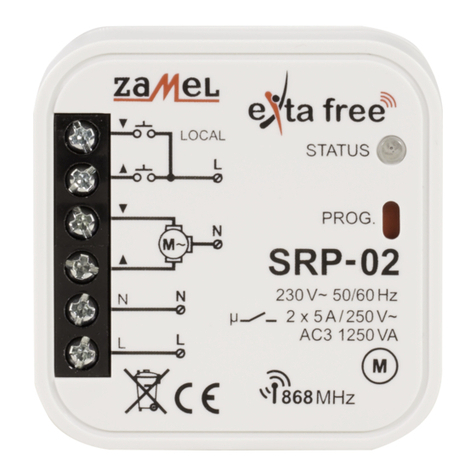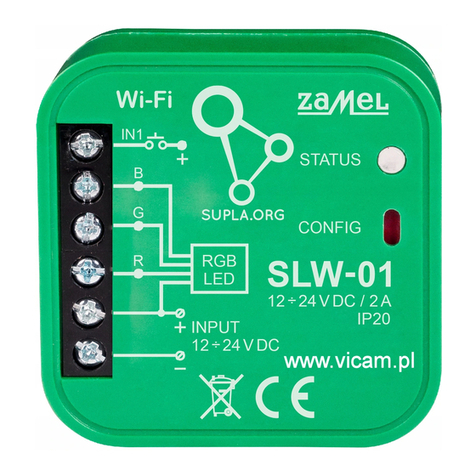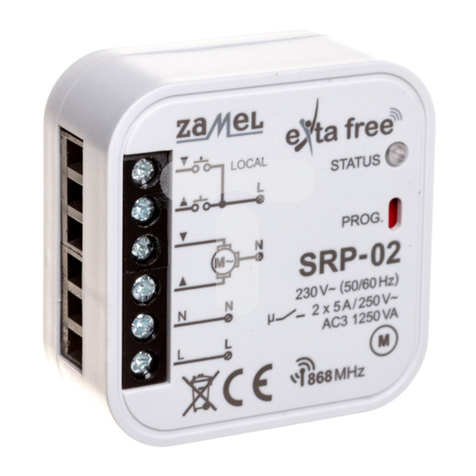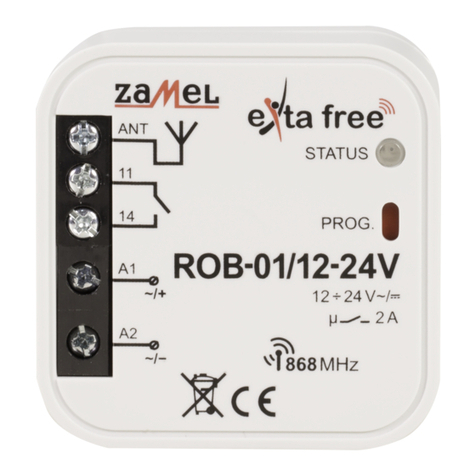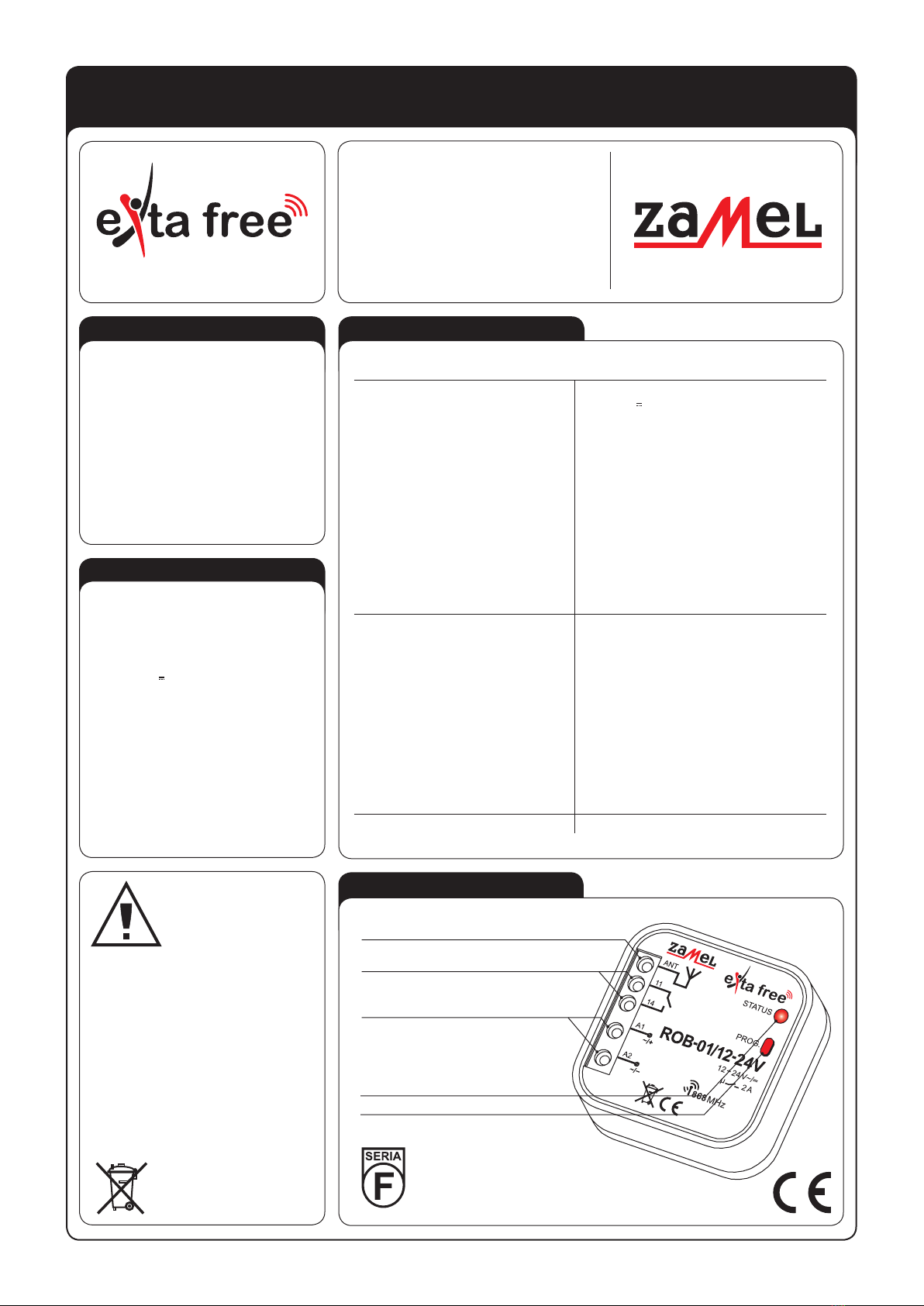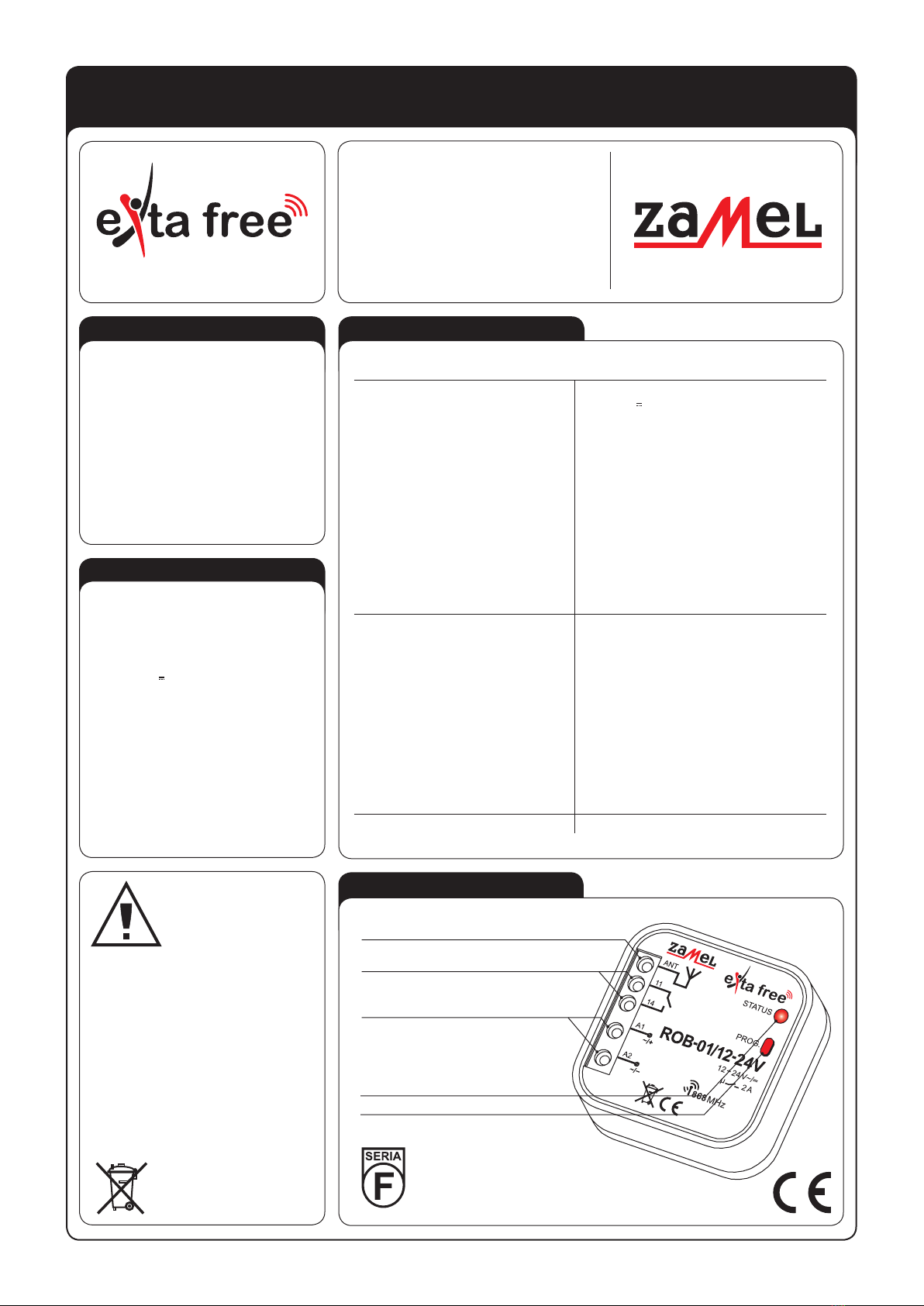
RADIO GATE CONTROLLER ROB-01/12-24V
MANUAL INSTRUCTION
APPEARANCE
The device is designed for
single-phase installation and
must be installed in accord-
ance with standards valid in a
particular country. The device
should be connected accord-
ing to the details included in
this operating manual. Installation, connection
and control should be carried out by a qualied
electrician staff, who act in accordance with the
service manual and the device functions.
In case of casing dismantling an electric shock
may occur, and the guarantee is lost then.
Before installation make sure the connection
cables are not under voltage. The cruciform
head screwdriver 3,5 mm should be used to
instal the device. Improper transport, storage,
and use of the device inuence its wrong func-
tioning. It is not advisable to instal the device in
the following cases: if any device part is missing
or the device is damaged or deformed. In case
of improper functioning of the device contact
the producer.
CAUTION!
FEATURES
TECHNICAL DATADESCRIPTION
● cooperation with wireless EXTA FREE
system transmitters,
● operation control of entry gates, garage
gates, and other electric drives,
● universal low-voltage power supply
(12-24V ~/ ),
● 1 remote control can be used for differ-
ent drives (entry gate, garage) where
ROB-01/12-24V device is mounted,
● connection possibility of external wired
antenna,
● wide range of operation (up to 250 m),
● possibility of increasing operation range
by means of RTN-01 retransmitter.
Radio gate controller ROB-01/12-
24V is a universal (any gate manufactur-
er) operation controller of garage gates
and similar electric drives that enables
to control their operation by means of
EXTA FREE transmitters. It is possible to
control few things using one remote con-
trol - entry gate, garage gate, room light-
ing, etc. The device can be connected to
a suitable wire terminal used as an ex-
ternal antenna.
ROB-01/12-24V
Input (supply) terminals: A1, A2
Input rated voltage: 12 ÷ 24 V ~/
Nominal power consumption: 0,2 W
Number of operation modes: 1
Number of channels: 1
Transmission: radio 868,32 MHz
Coding way: unidirectional
Coding: addressing transmission
Maximum number of transmitters: 32
Range: up to 250 m in the open area
Optic signalling of device operation: LED red diode
Additional antenna terminals: ANT
Relay output terminals: 11, 14
Relay parameters: 1NO 2 A / 250 V~ AC3 500 VA (dry contact)
Number of terminal clamps: 5
Section of connecting cables: up to 2,5 mm2
Ambient temperature range: -10 ÷ +55 oC
Operating position: free
Casing mounting: installation cable box Ø60 mm
Casing protection degree: IP20 (EN 60529)
Protection level: III
Overvoltage category: II
Pollution degree: 2
Surge voltage: 1 kV (EN 61000-4-5)
Dimensions: 47,5 x 47,5 x 20 mm
Weight: 0,04 kg
Reference standard: EN 60669, EN 60950, EN 6091000
The symbol means selective
collecting of electrical and electronic
equipment.
It is forbidden to put the used
equipment together with other waste.
The ZAMEL company devices
which are characterised
with this sign can cooperate
with each other.
Optic signalling of receiver’s operation
Programming push-button
Relay output terminals (11, 14)
Input (supply) terminals (A1, A2)
Antenna terminals (ANT)
VER. 003_20.05.2011
ZAMEL Sp. z o.o.
ul. Zielona 27, 43-200 Pszczyna, Poland
tel. +48 (32) 210 46 65, fax +48 (32) 210 80 04