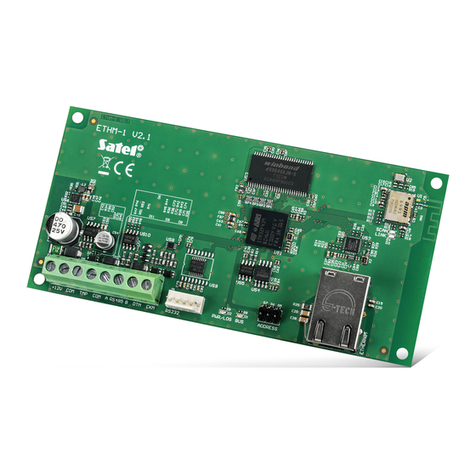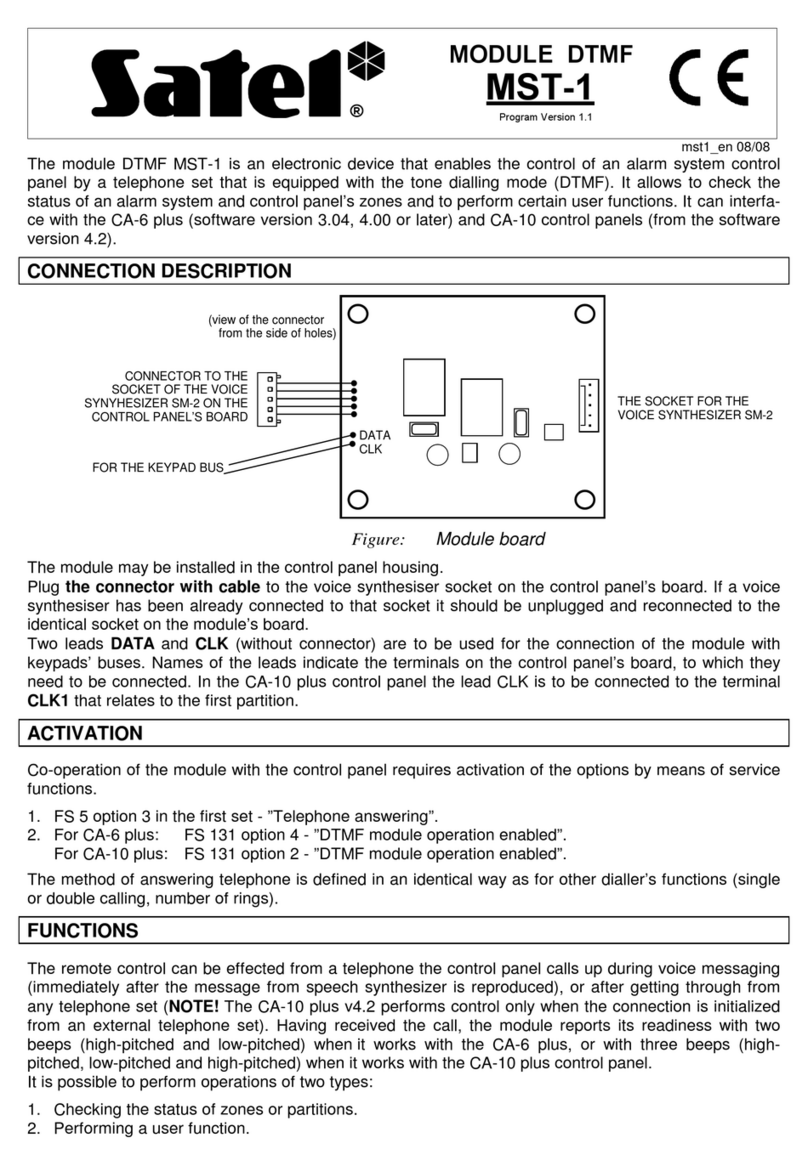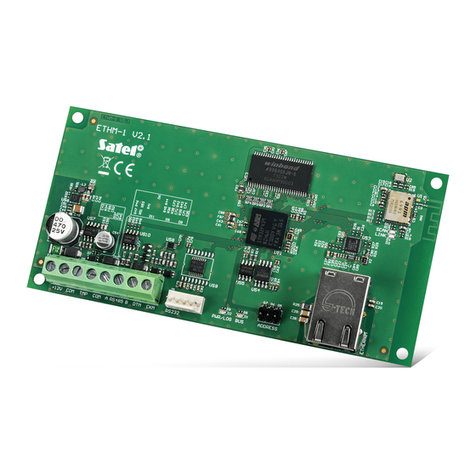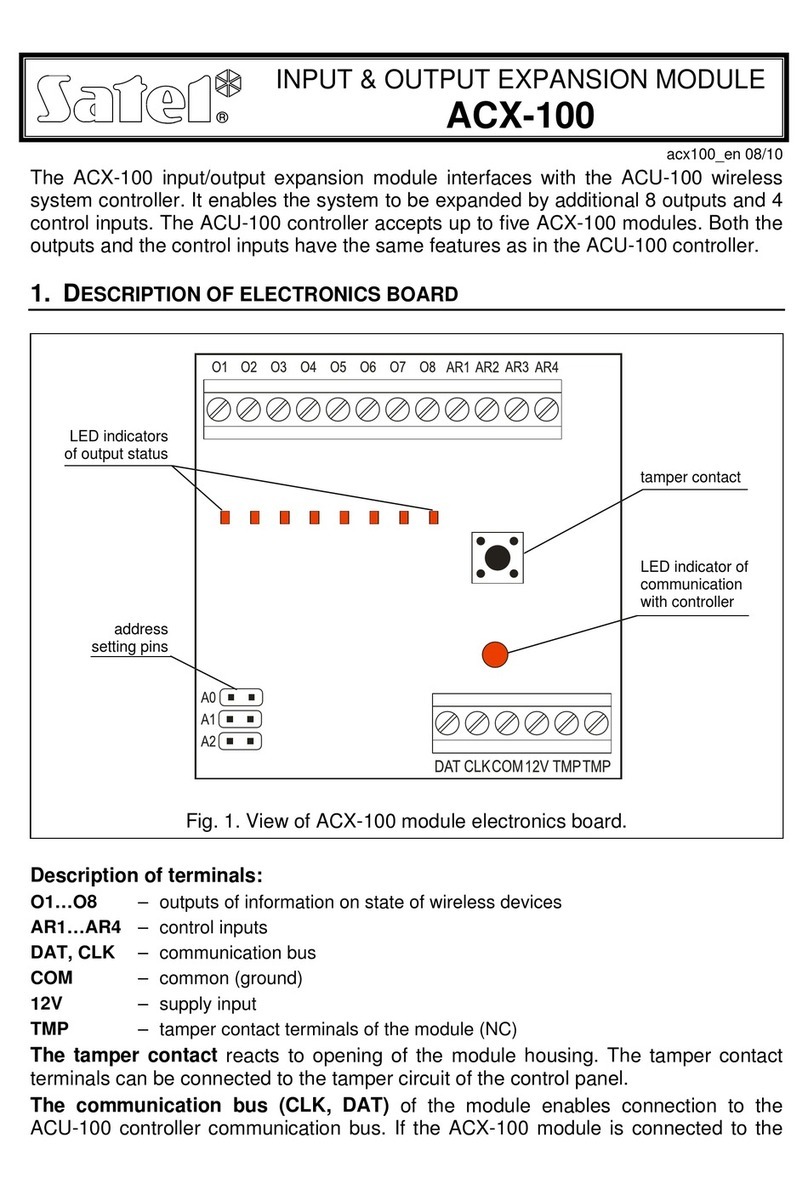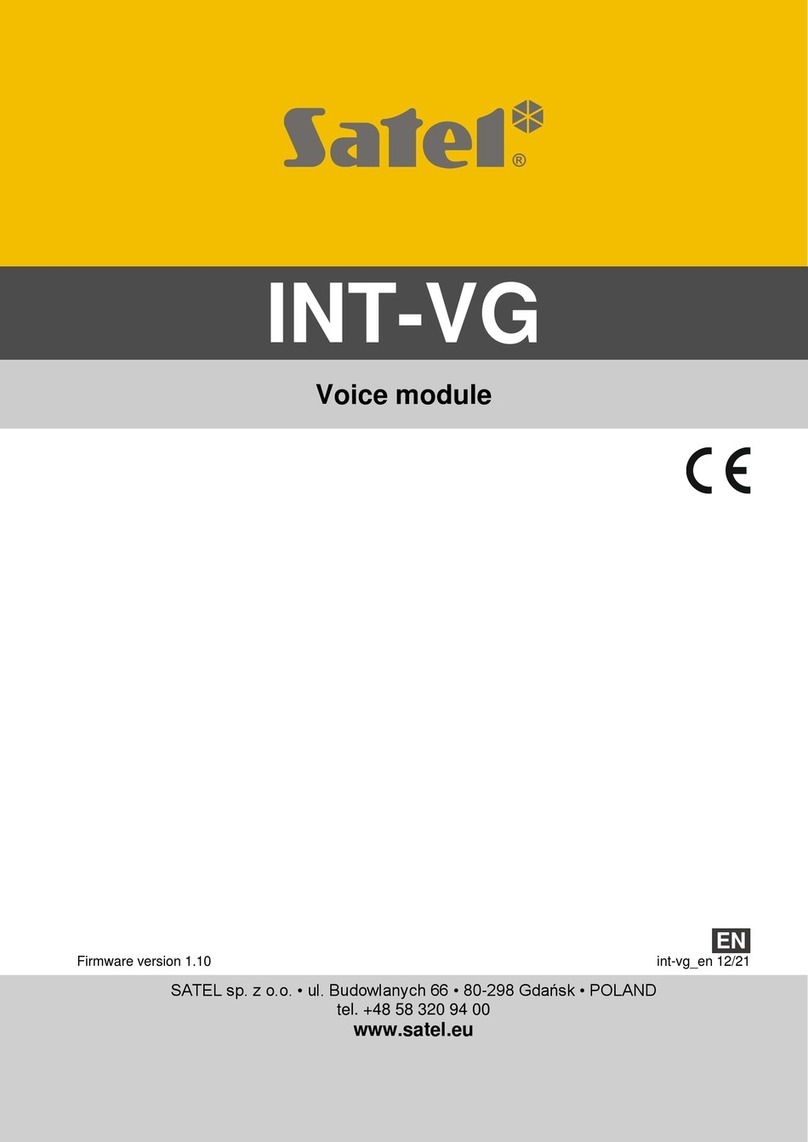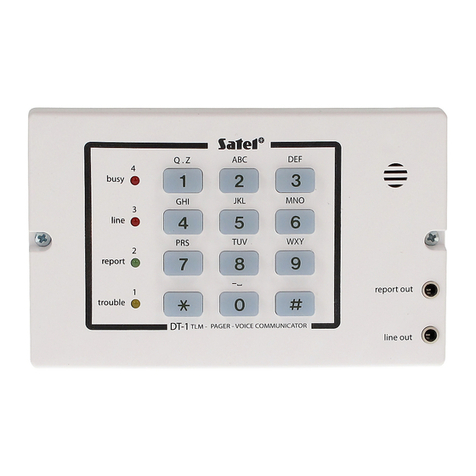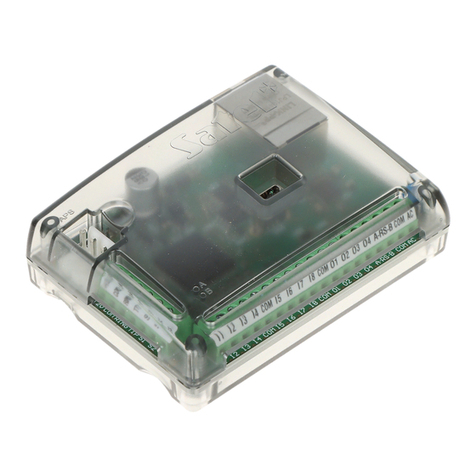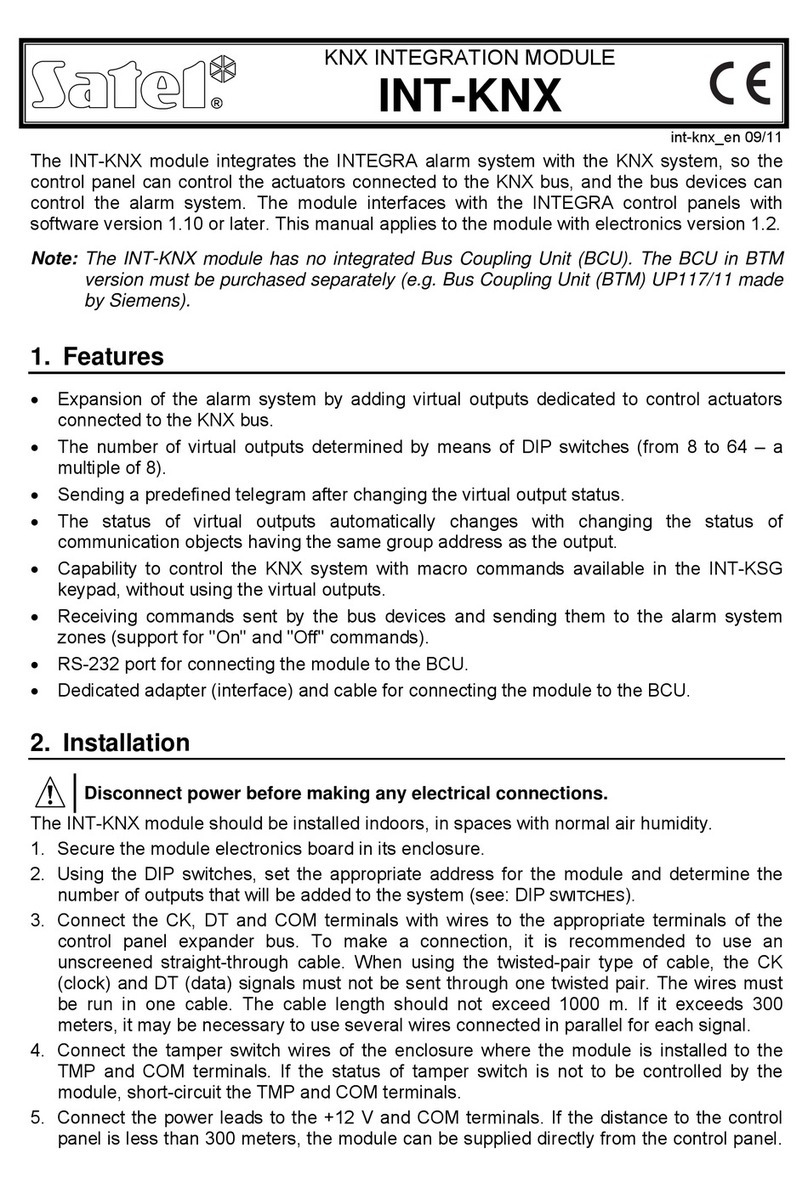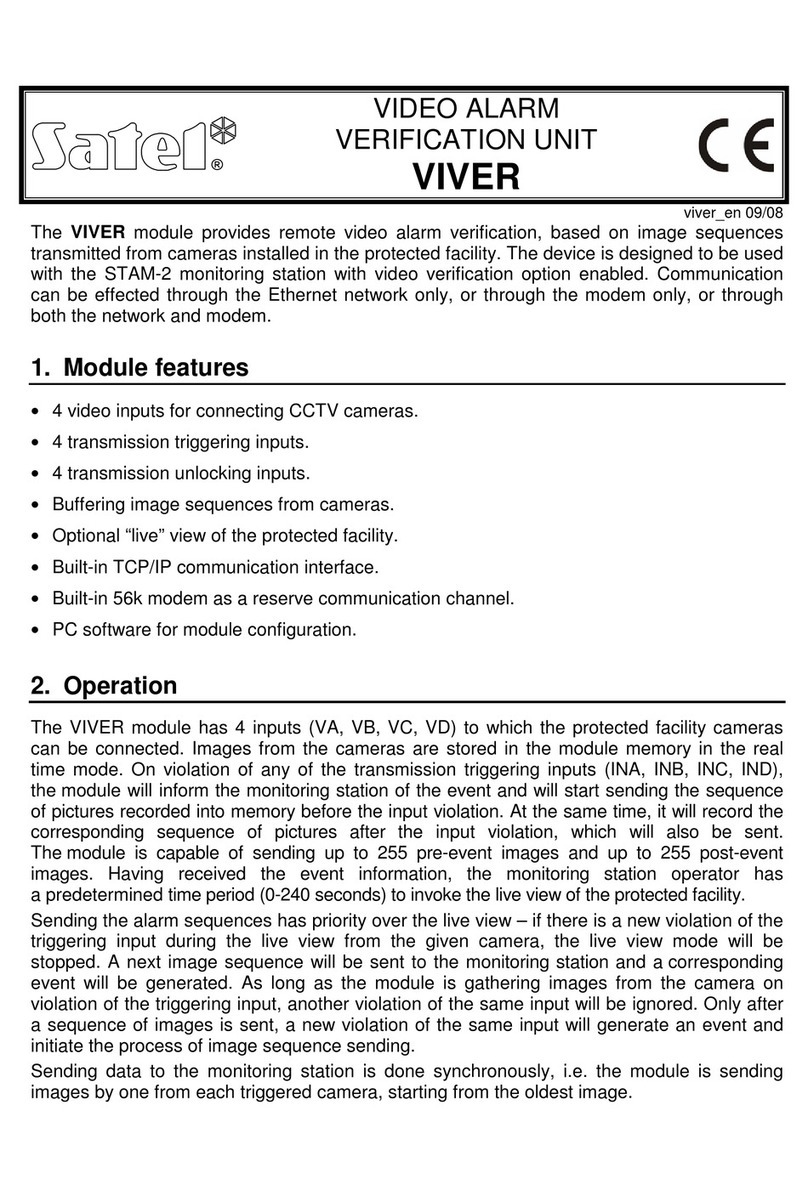SATEL INT-GSM 1
CONTENTS
1. Introduction........................................................................................................................2
2. Features ............................................................................................................................2
3. Description of the module..................................................................................................5
3.1 Electronics board ...................................................................................................................... 5
4. Installation .........................................................................................................................6
4.1 Installation in enclosure ............................................................................................................ 6
4.2 Setting address ......................................................................................................................... 6
4.3 Installation of antenna............................................................................................................... 7
4.4 Connection................................................................................................................................ 7
4.4.1 Connecting to the alarm control panel ................................................................................................7
4.4.2 Connecting to the ETHM-1 Plus module.............................................................................................8
4.5 Starting the module...................................................................................................................9
4.6 Installing the SIM cards............................................................................................................. 9
5. Configuring the module settings ........................................................................................9
5.1 INT-GSM................................................................................................................................. 10
5.2 INT-GSM functions ................................................................................................................. 12
5.2.1 GSM phone .......................................................................................................................................12
5.2.2 Pre-paid support................................................................................................................................15
5.2.3 SMS messaging / CLIP control .........................................................................................................16
5.2.4 SMS control.......................................................................................................................................17
5.2.5 Reporting...........................................................................................................................................19
5.2.6 Remote firmware update...................................................................................................................20
5.3 User functions definition.......................................................................................................... 22
5.4 Virtual keypad ......................................................................................................................... 22
5.5 Macro commands ................................................................................................................... 23
5.5.1 Groups...............................................................................................................................................24
5.5.2 Definitions..........................................................................................................................................25
5.5.3 Defining the macro commands .........................................................................................................28
6. Remote programming / operating of control panel via module ........................................33
6.1 GUARDX program ..................................................................................................................33
6.1.1 Configuring the GUARDX program settings .....................................................................................33
6.1.2 Initiating connection by SMS message .............................................................................................35
6.1.3 Initiating connection from the keypad (by the control panel) ............................................................35
6.1.4 Establishing connection via the SATEL server .................................................................................36
6.2 INTEGRA CONTROL application ........................................................................................... 36
6.2.1 Configuring the settings in INTEGRA CONTROL application (Android) ..........................................36
6.2.2 Configuring the settings in INTEGRA CONTROL application (iOS).................................................38
6.2.3 Establishing the communication .......................................................................................................40
7. Specifications ..................................................................................................................41