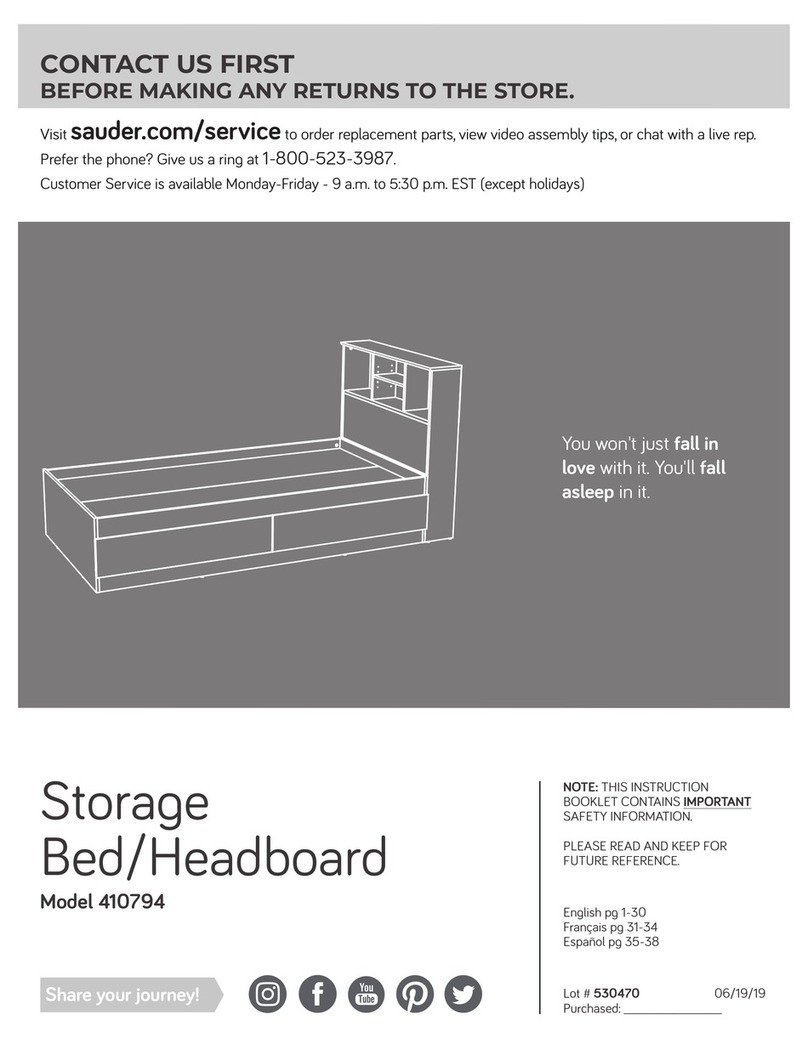Sauder Englewood 426484 User manual
Other Sauder Indoor Furnishing manuals

Sauder
Sauder 403785 User manual
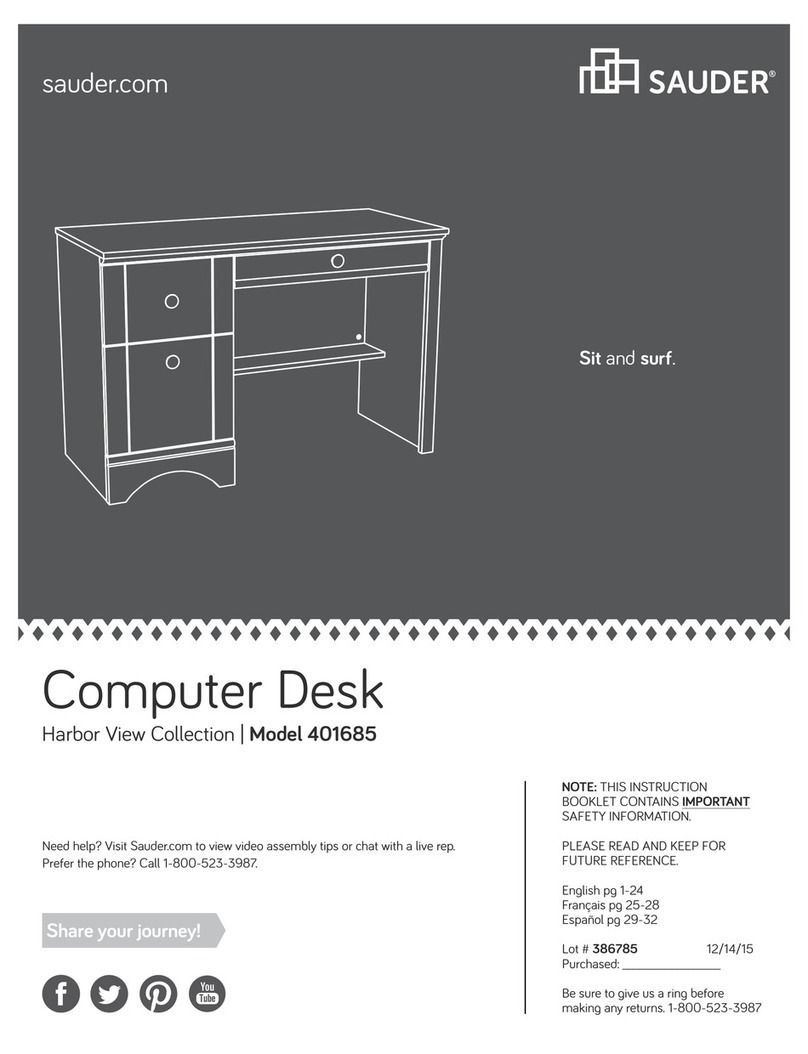
Sauder
Sauder Harbor View 401685 User manual

Sauder
Sauder Palladia 422002 User manual

Sauder
Sauder International Lux 417828 User manual

Sauder
Sauder 414435 User manual

Sauder
Sauder August Hill 433851 User manual

Sauder
Sauder HomePlus 411591 User manual

Sauder
Sauder Heritage Hill 109872 User manual

Sauder
Sauder Palladia 411861 User manual
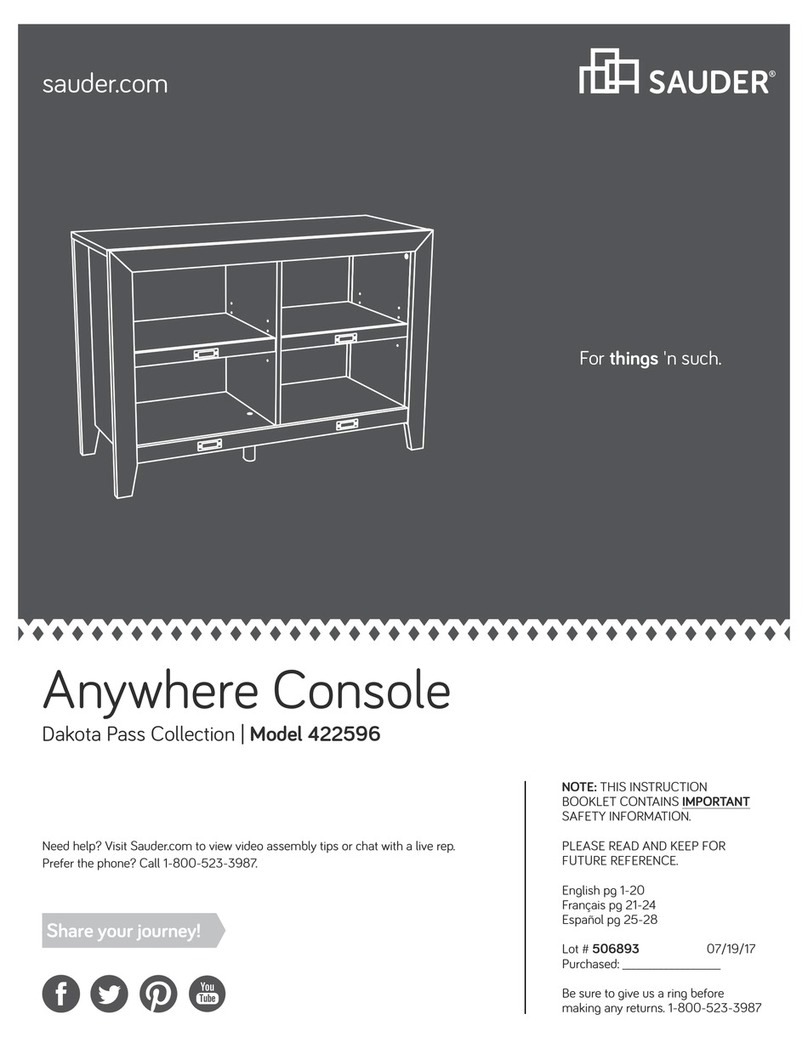
Sauder
Sauder Dakota Pass 422596 User manual
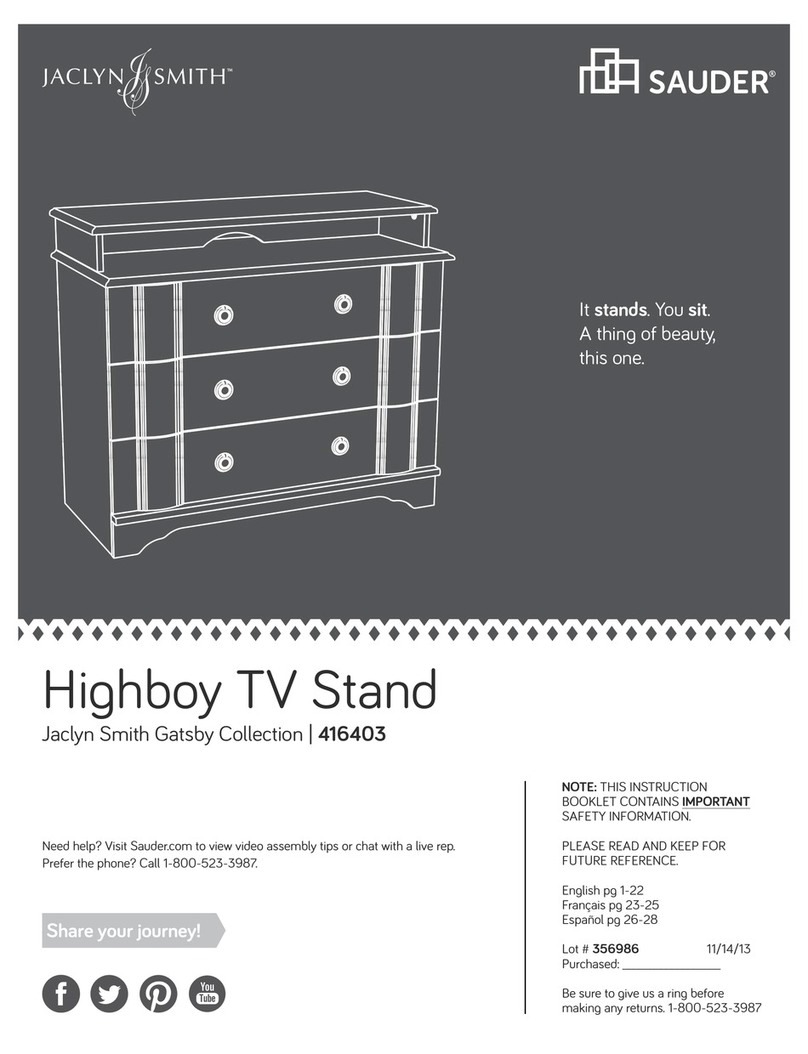
Sauder
Sauder Jaclyn Smith Gatsby 416403 User manual
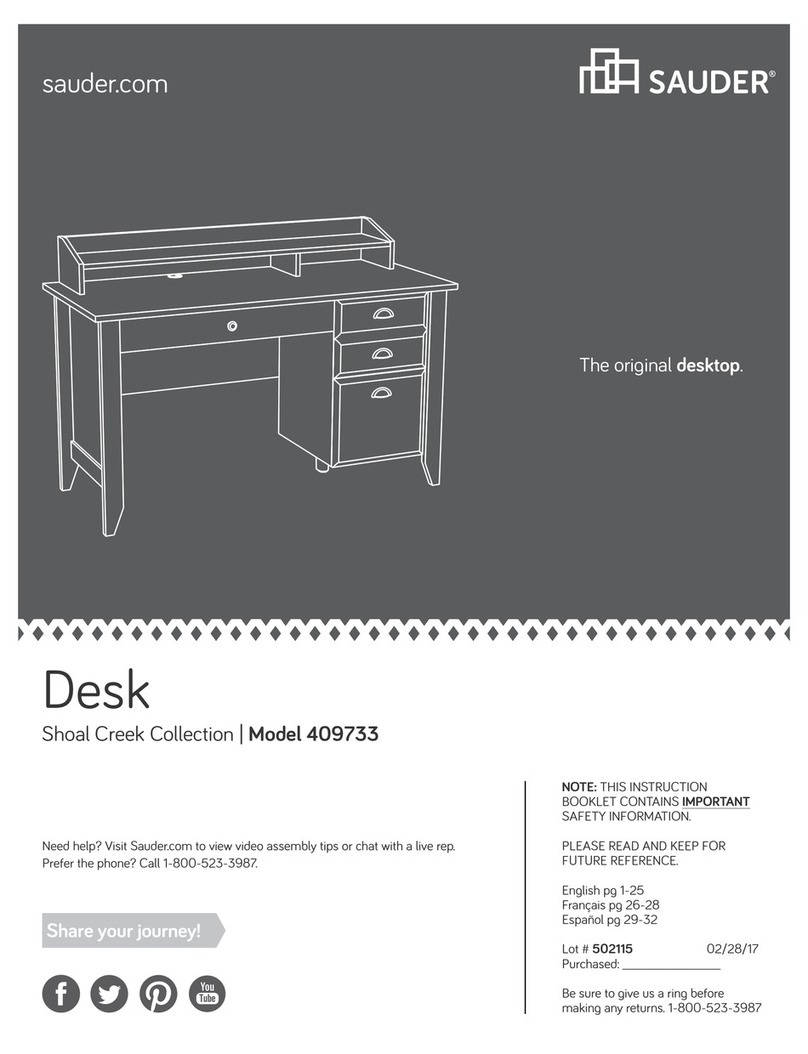
Sauder
Sauder Shoal Creek 409733 User manual
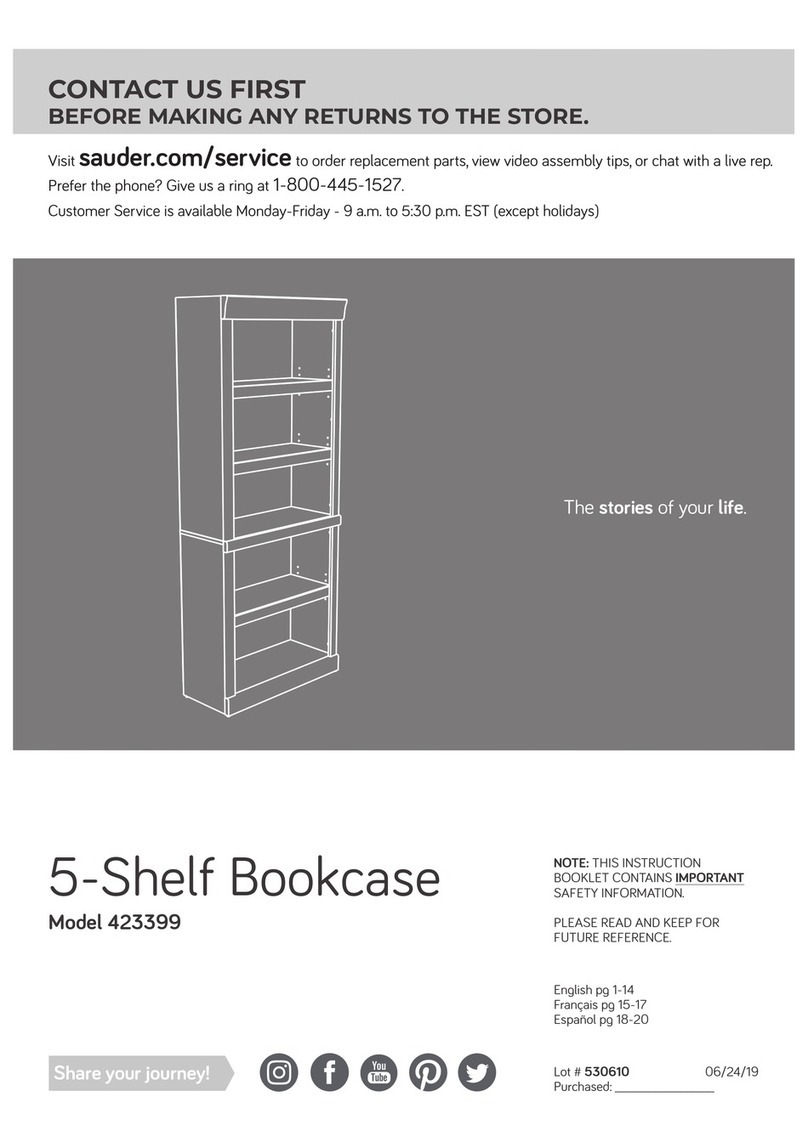
Sauder
Sauder 423399 User manual
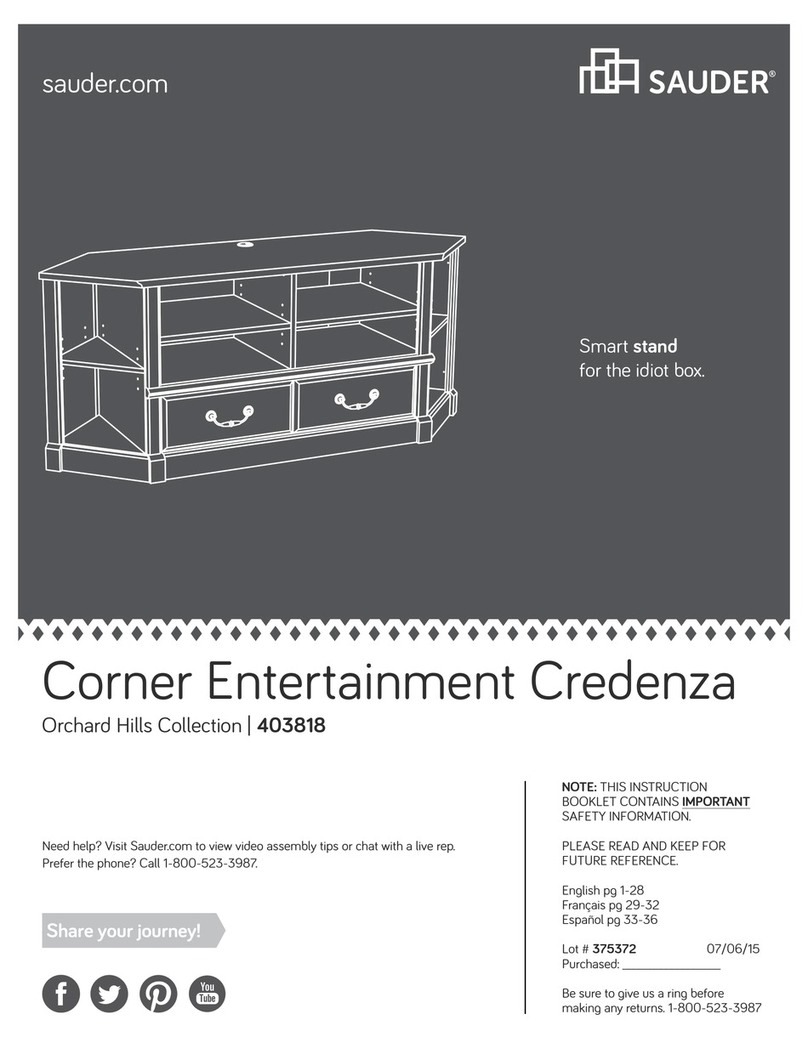
Sauder
Sauder Corner Entertainment Credenza 403818 User manual

Sauder
Sauder Via 419612 User manual
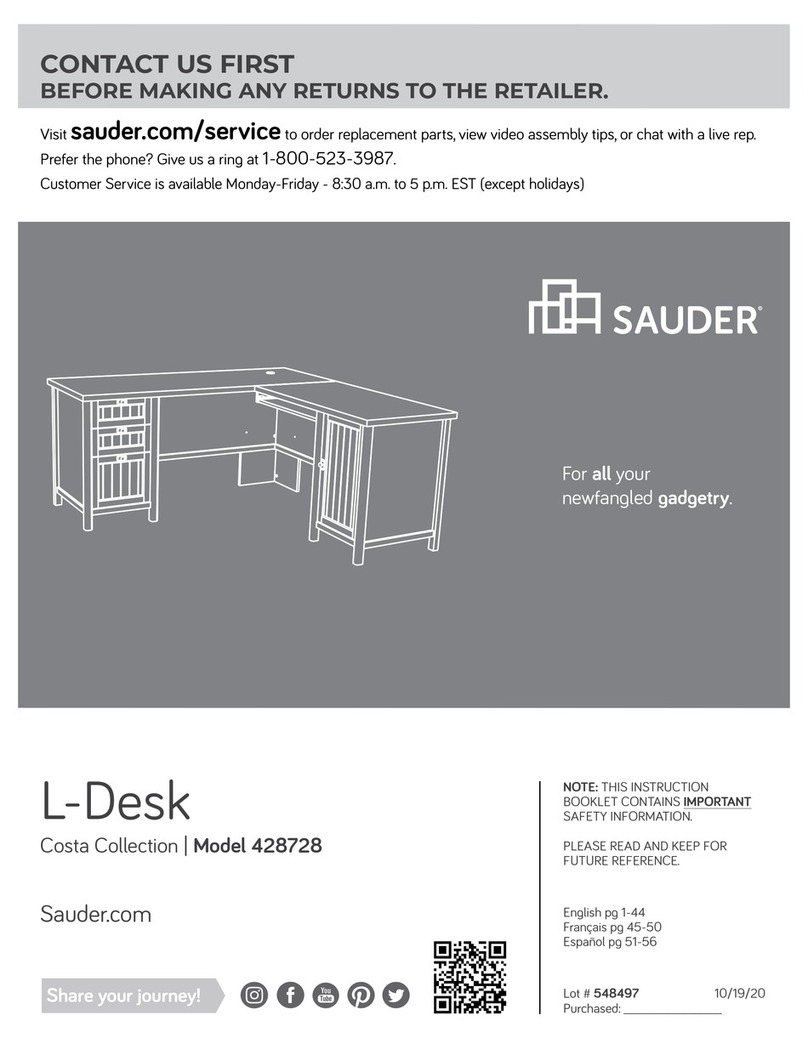
Sauder
Sauder Costa 428728 User manual

Sauder
Sauder 427470 User manual
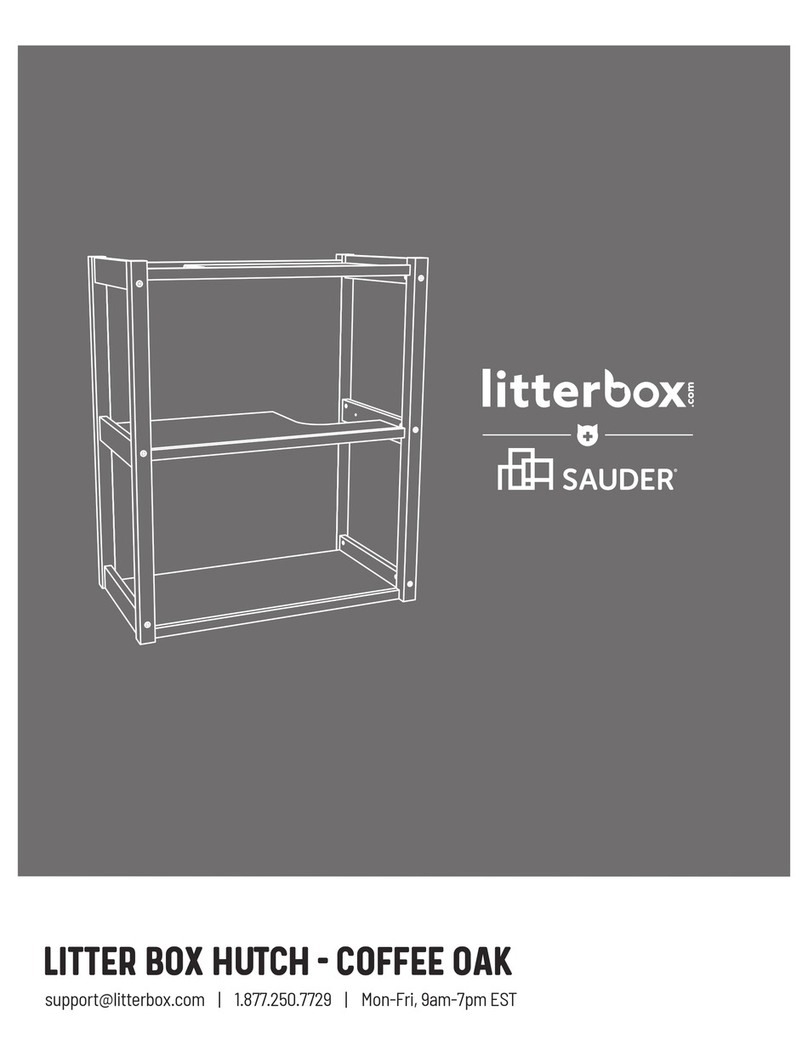
Sauder
Sauder Litter Box Hutch User manual

Sauder
Sauder Nova Loft 423720 User manual

Sauder
Sauder 410375 User manual
Popular Indoor Furnishing manuals by other brands

Regency
Regency LWMS3015 Assembly instructions

Furniture of America
Furniture of America CM7751C Assembly instructions

Safavieh Furniture
Safavieh Furniture Estella CNS5731 manual

PLACES OF STYLE
PLACES OF STYLE Ovalfuss Assembly instruction

Trasman
Trasman 1138 Bo1 Assembly manual

Costway
Costway JV10856 manual