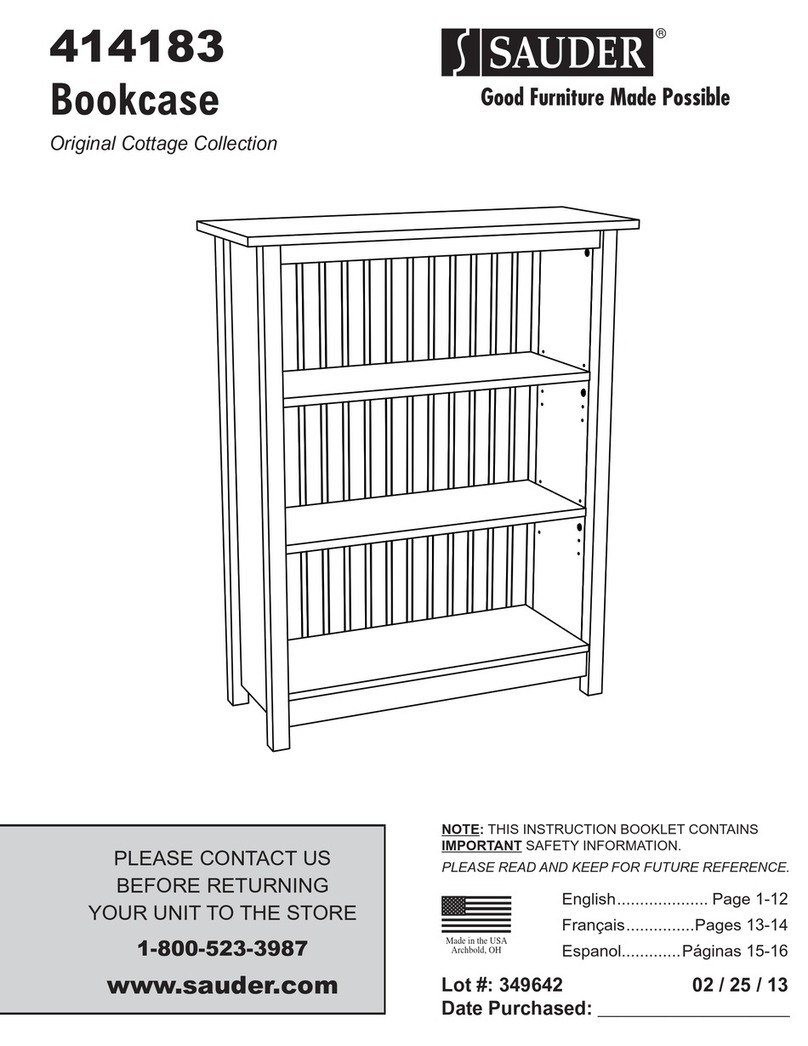Sauder Hammond 430786 User manual
Other Sauder Indoor Furnishing manuals
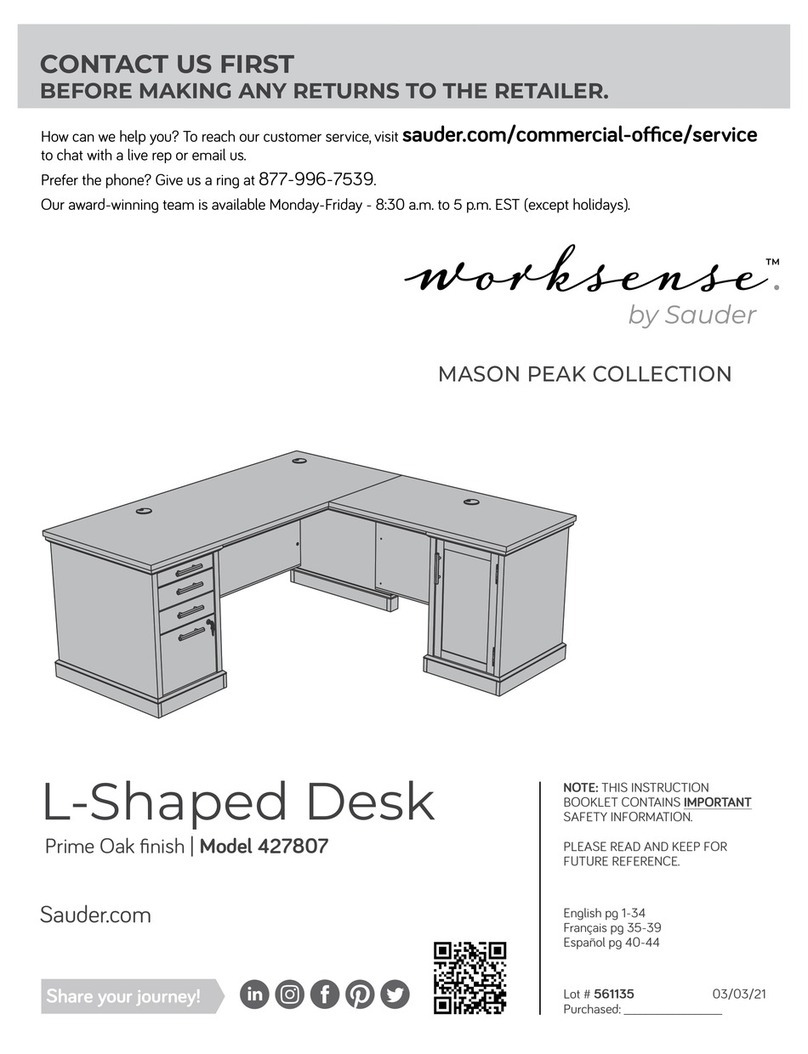
Sauder
Sauder worksense MASON PEAK 427807 User manual

Sauder
Sauder 411885 User manual

Sauder
Sauder 414141 User manual
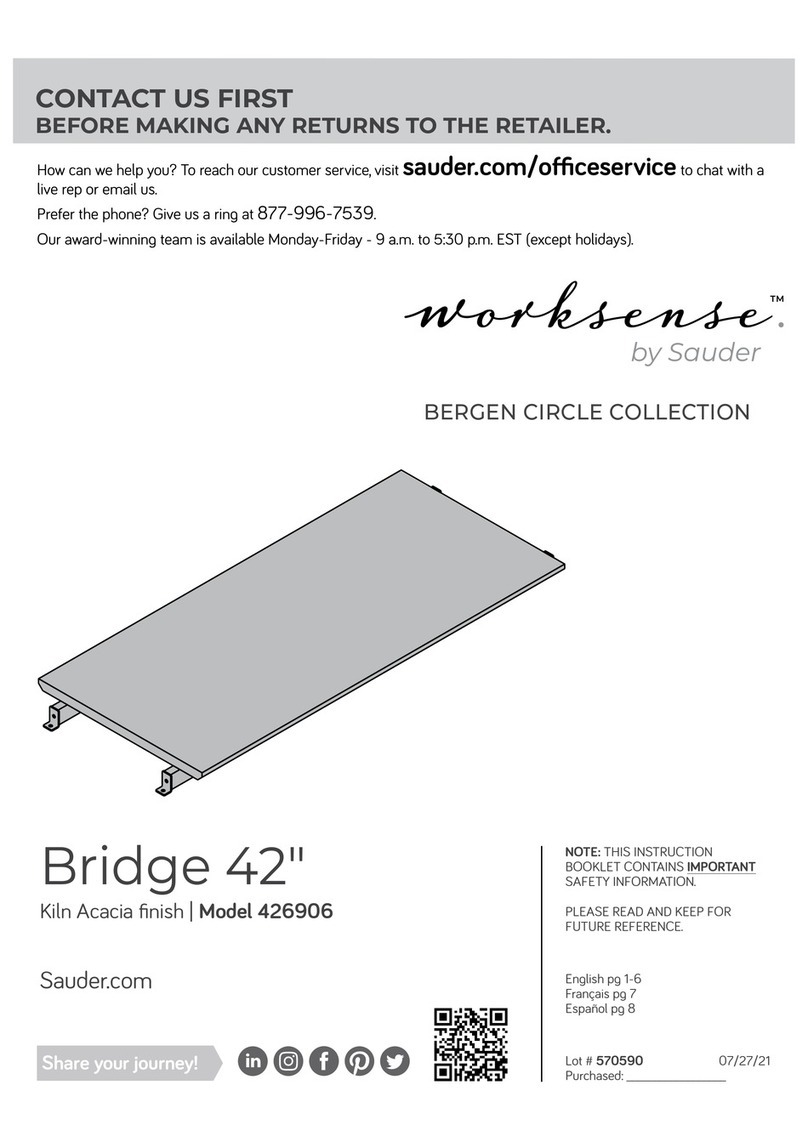
Sauder
Sauder Worksense BERGEN CIRCLE 426906 User manual

Sauder
Sauder Harbor View 403793 User manual
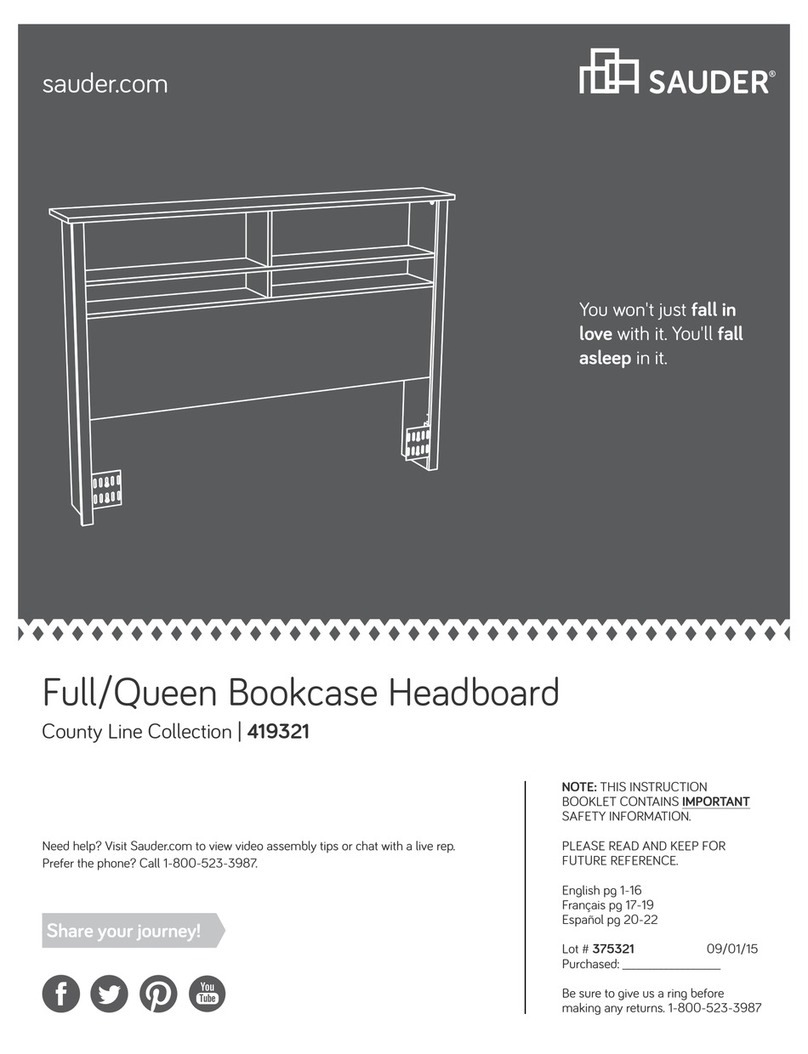
Sauder
Sauder 419321 User manual

Sauder
Sauder 2-Door Wardrobe/Armoire Clothes Storage Cabinet With Hanger Rod & Shelves... User manual

Sauder
Sauder 109872 User manual

Sauder
Sauder 413327 User manual

Sauder
Sauder Carson Forge 412920 User manual

Sauder
Sauder Lateral File Pacific View 427360 User manual
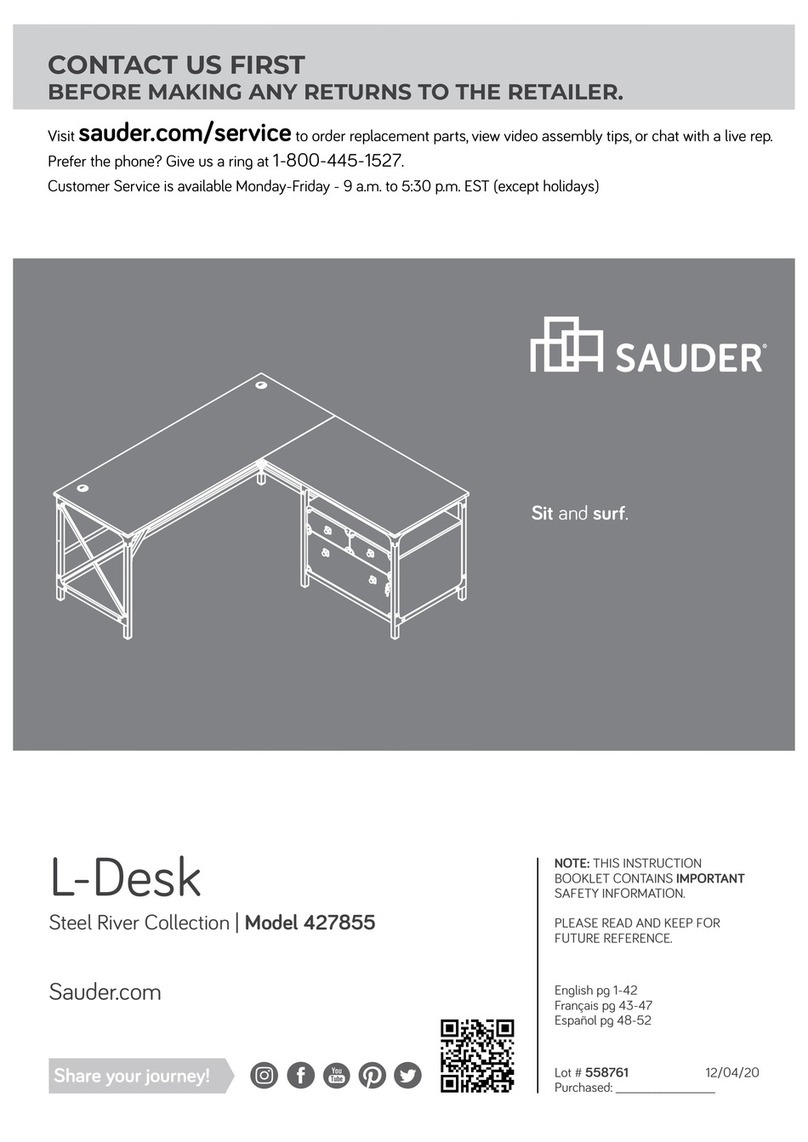
Sauder
Sauder Steel River 427855 User manual

Sauder
Sauder Aspen Post 427163 User manual

Sauder
Sauder 413043 User manual

Sauder
Sauder 422293 User manual
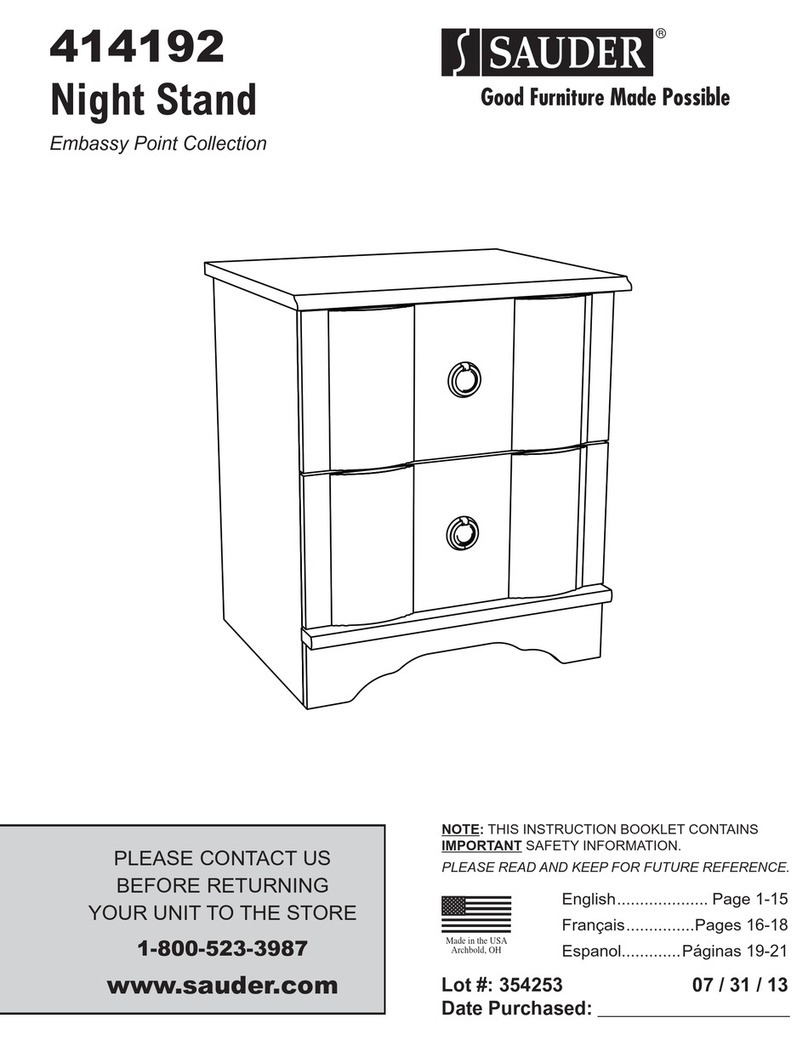
Sauder
Sauder Embassy Point 414192 User manual

Sauder
Sauder 430628 User manual

Sauder
Sauder Englewood 426484 User manual

Sauder
Sauder Rose Valley 404867 User manual

Sauder
Sauder Bridge Acre 427324 User manual
Popular Indoor Furnishing manuals by other brands

Regency
Regency LWMS3015 Assembly instructions

Furniture of America
Furniture of America CM7751C Assembly instructions

Safavieh Furniture
Safavieh Furniture Estella CNS5731 manual

PLACES OF STYLE
PLACES OF STYLE Ovalfuss Assembly instruction

Trasman
Trasman 1138 Bo1 Assembly manual

Costway
Costway JV10856 manual