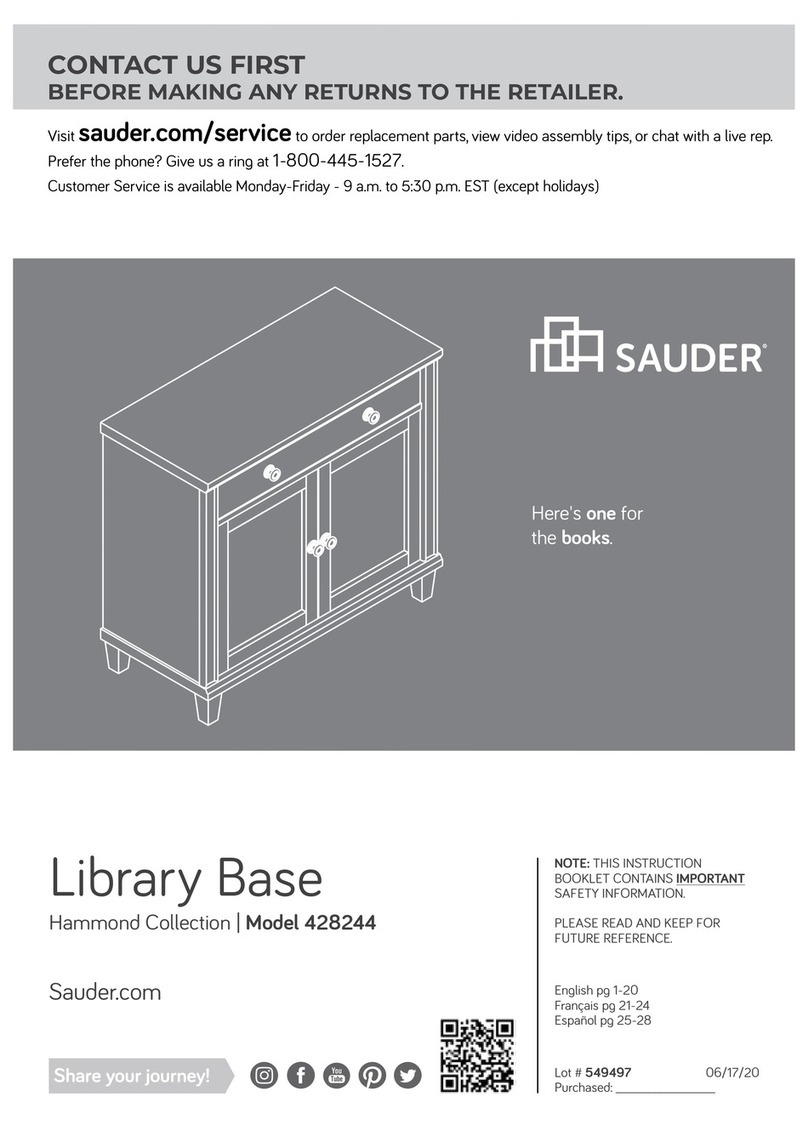Sauder Shoal Creek 418655 User manual
Other Sauder Indoor Furnishing manuals

Sauder
Sauder Rollingwood 431439 User manual
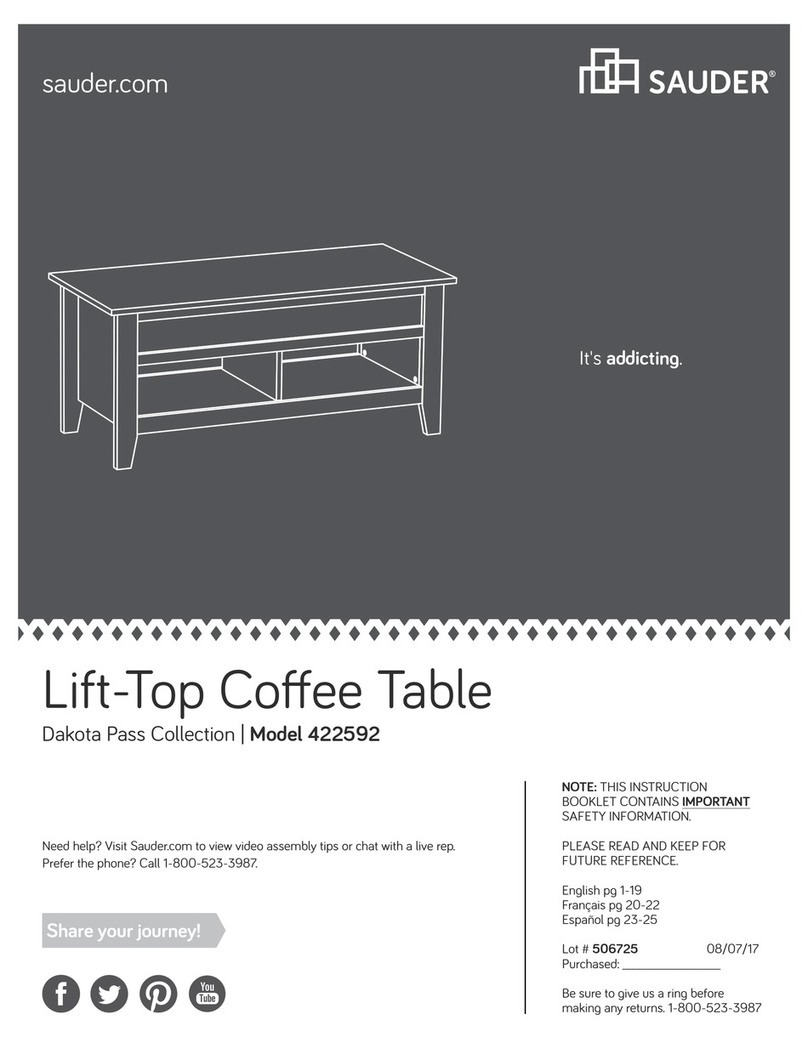
Sauder
Sauder Dakota Pass 422592 User manual
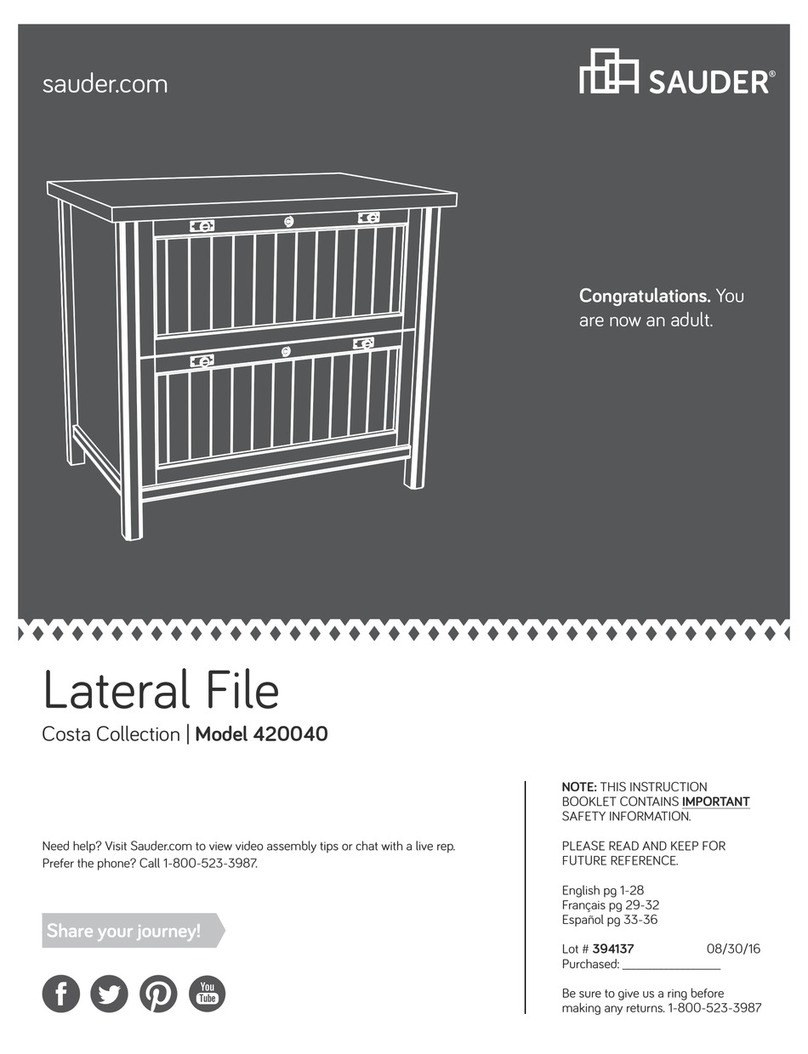
Sauder
Sauder Lateral File User manual
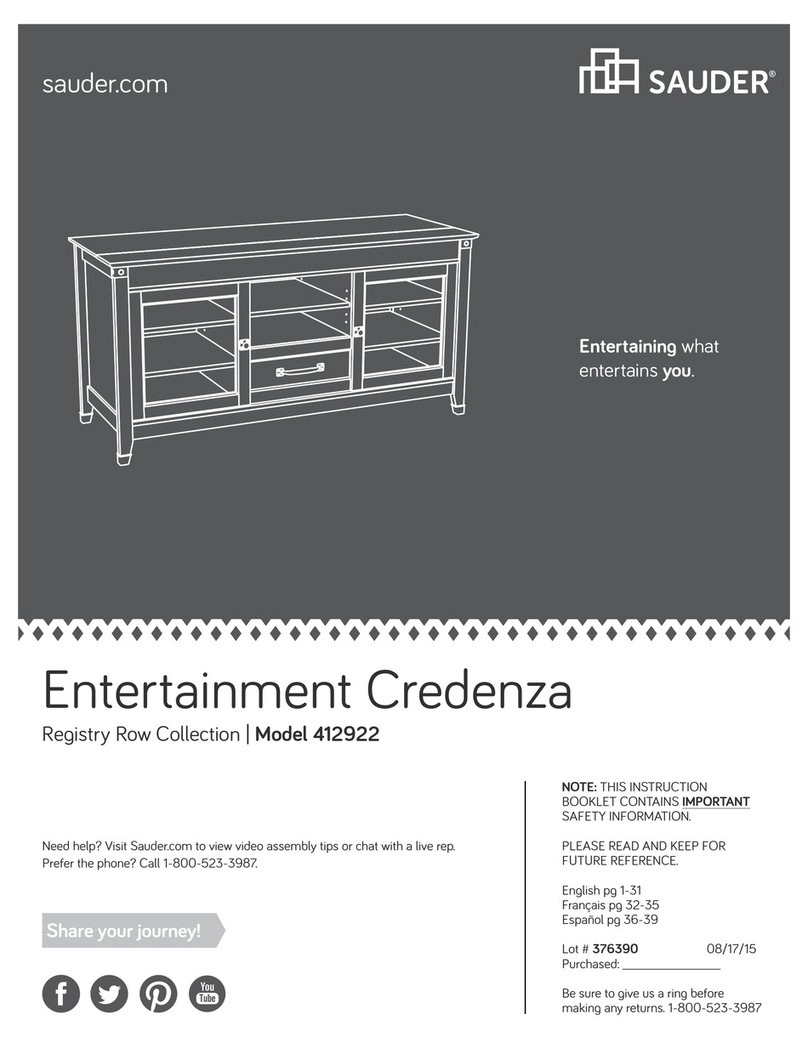
Sauder
Sauder Registry Row 412922 User manual
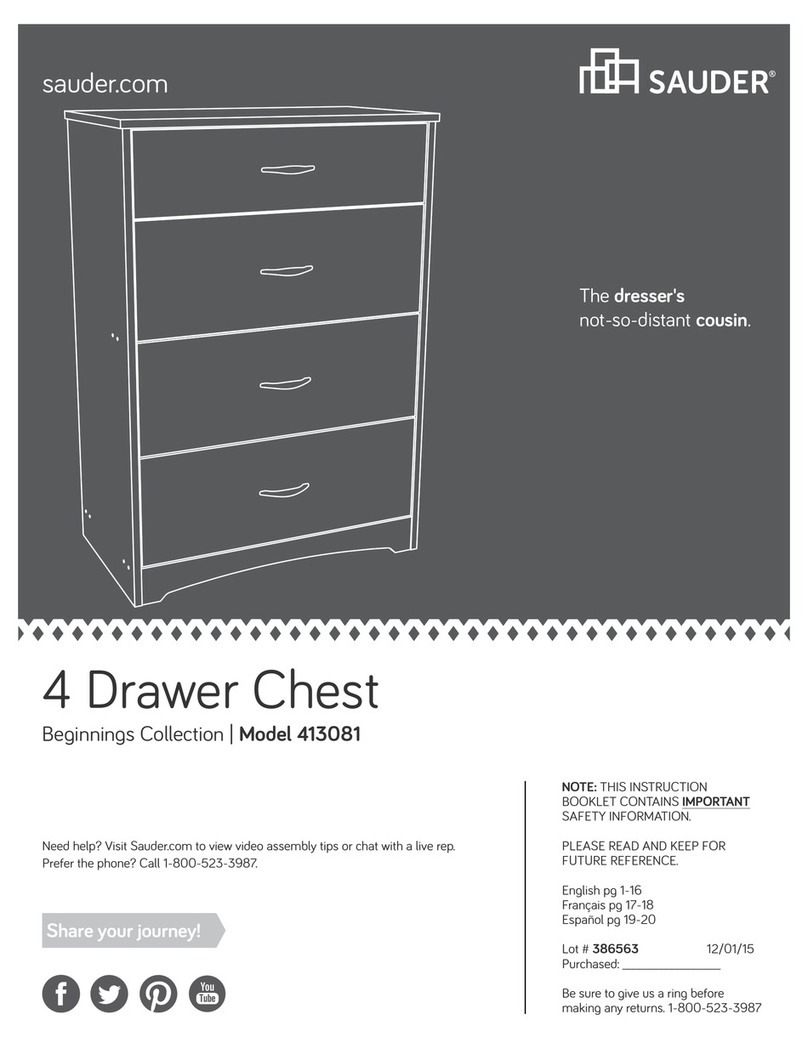
Sauder
Sauder 413081 User manual

Sauder
Sauder Pinwheel Collection 422600 User manual
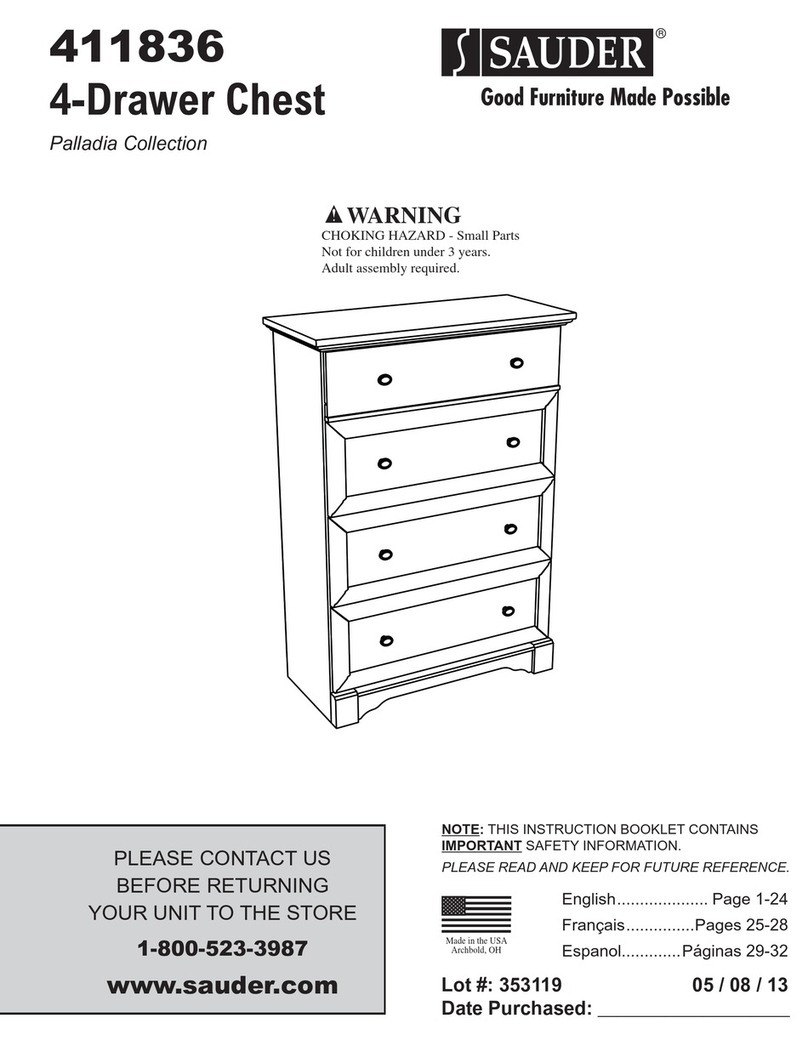
Sauder
Sauder 411836 User manual

Sauder
Sauder 407468 User manual
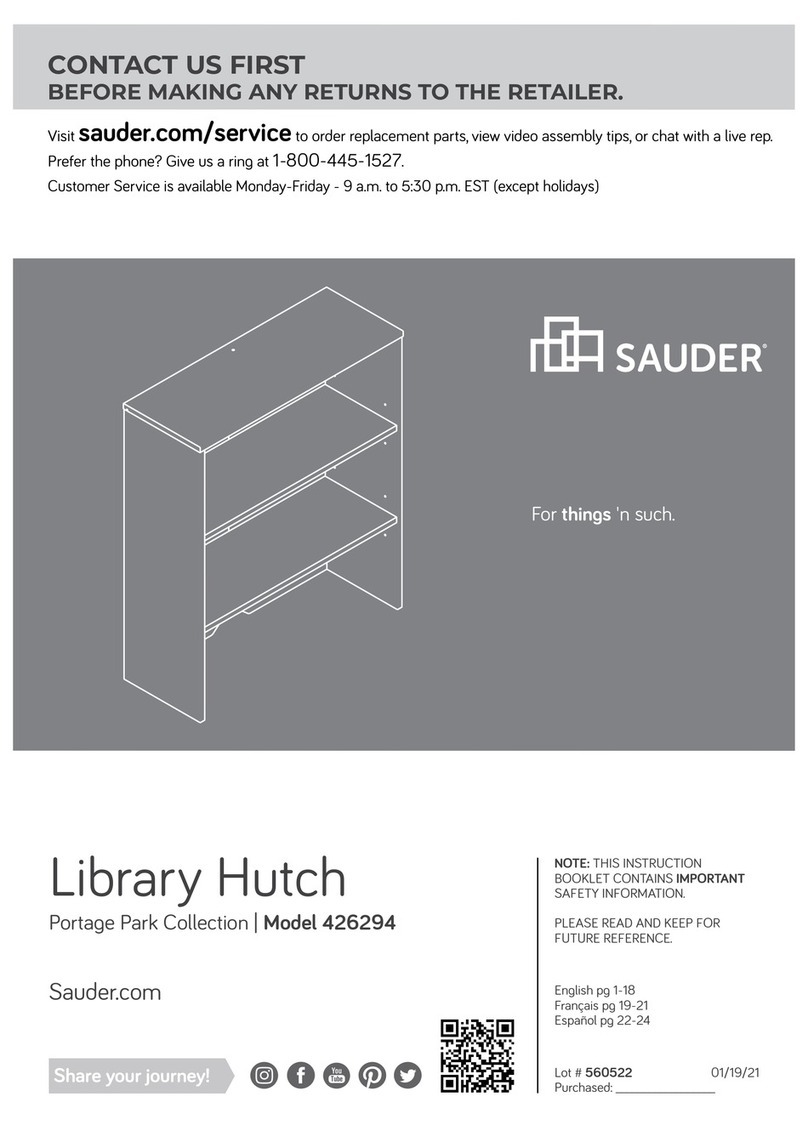
Sauder
Sauder Portage Park 426294 User manual

Sauder
Sauder Coral Cape 423808 User manual

Sauder
Sauder Carson Forge 415572 User manual

Sauder
Sauder Tremont Row 427968 User manual

Sauder
Sauder 414443 User manual
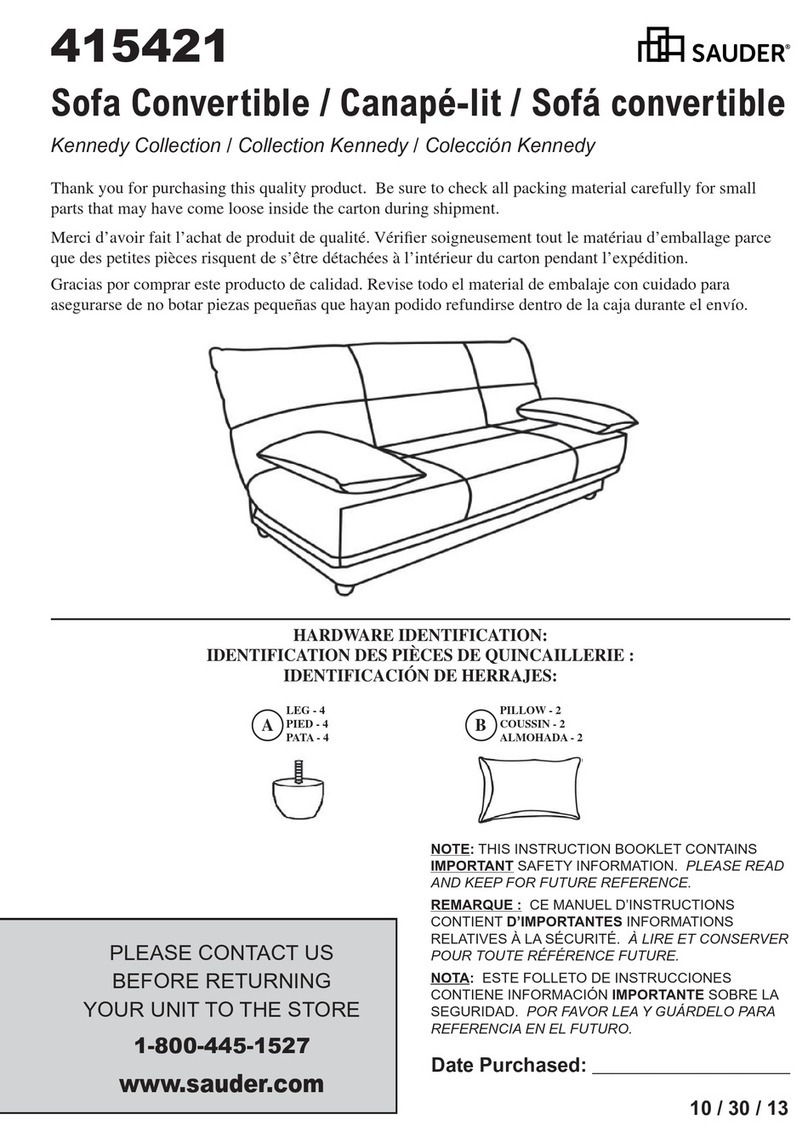
Sauder
Sauder 415421 User manual
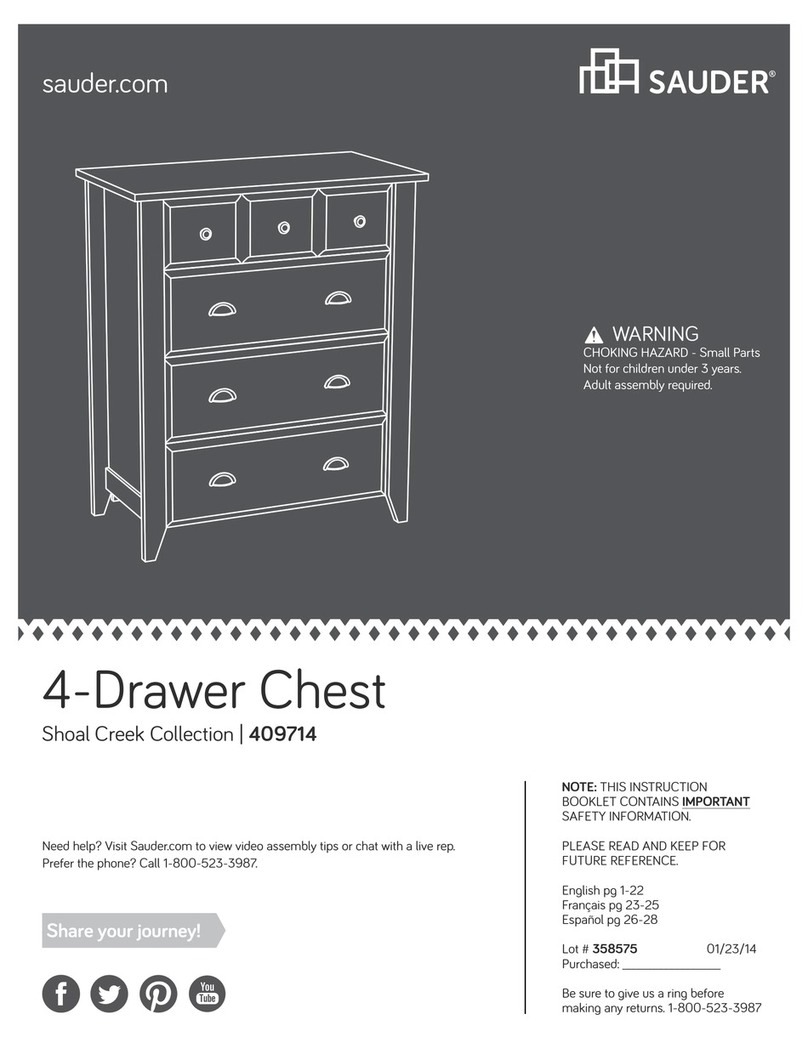
Sauder
Sauder 409714 User manual

Sauder
Sauder Cannery Bridge 429515 User manual

Sauder
Sauder Anda Norr 427707 User manual

Sauder
Sauder New Grange 420021 User manual

Sauder
Sauder Carson Forge 415520 User manual
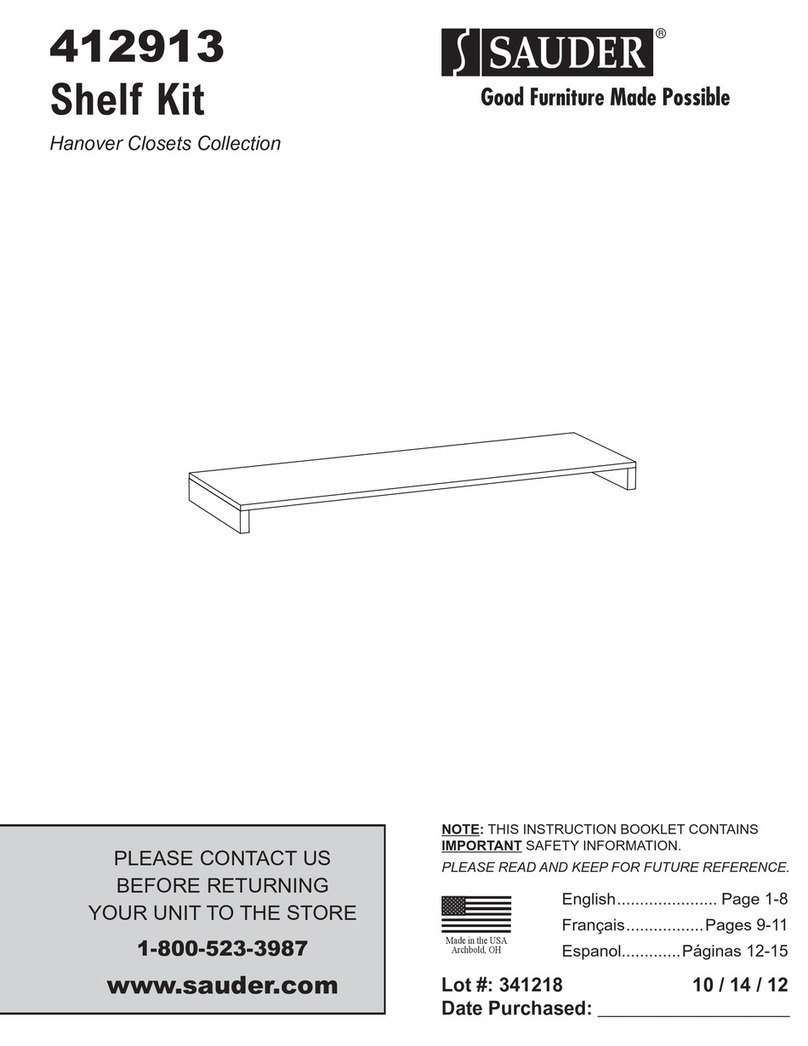
Sauder
Sauder 412913 User manual
Popular Indoor Furnishing manuals by other brands

Regency
Regency LWMS3015 Assembly instructions

Furniture of America
Furniture of America CM7751C Assembly instructions

Safavieh Furniture
Safavieh Furniture Estella CNS5731 manual

PLACES OF STYLE
PLACES OF STYLE Ovalfuss Assembly instruction

Trasman
Trasman 1138 Bo1 Assembly manual

Costway
Costway JV10856 manual