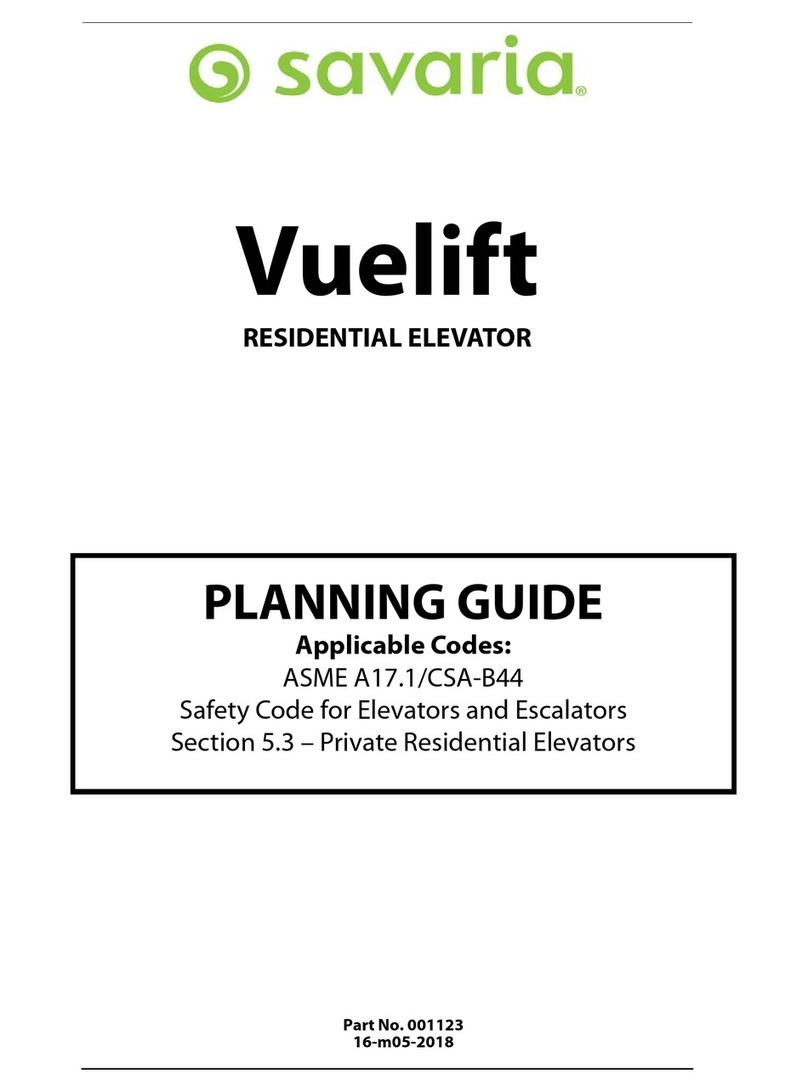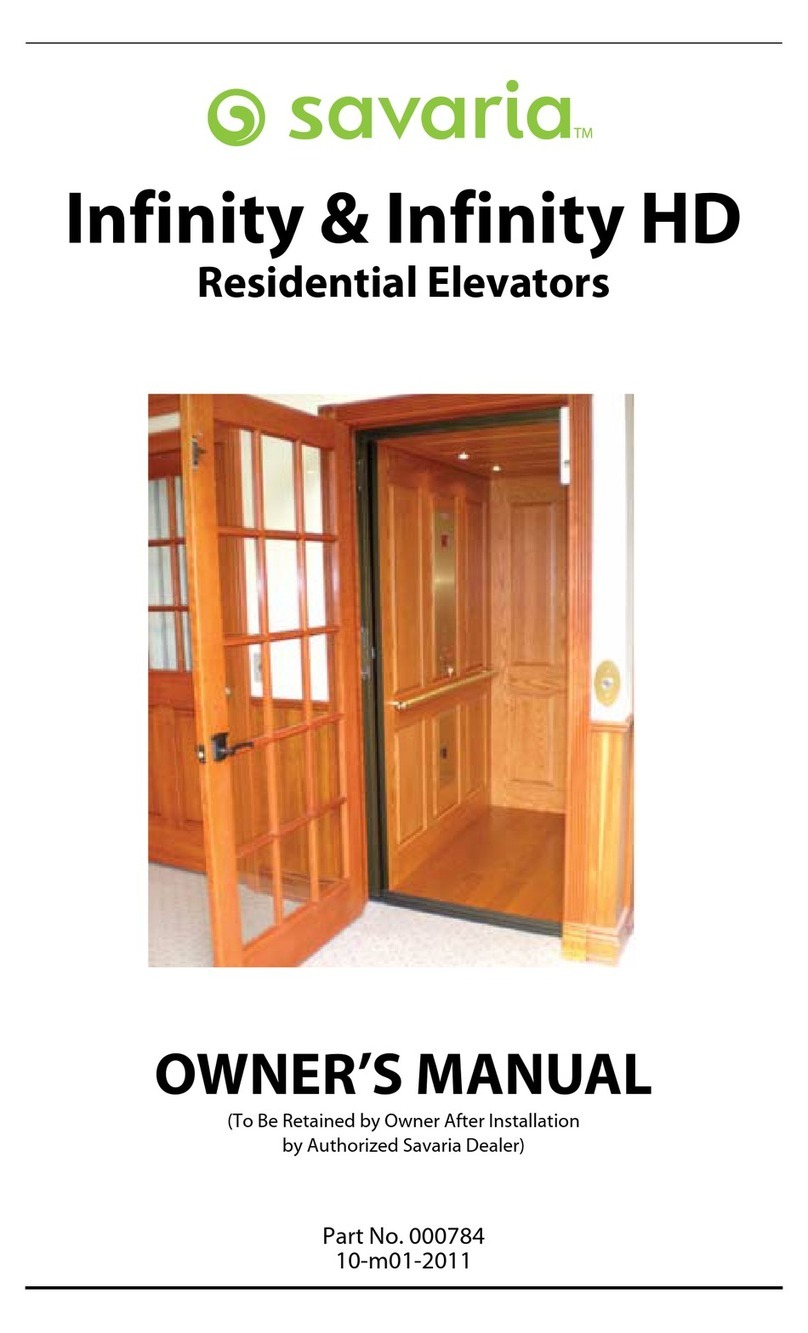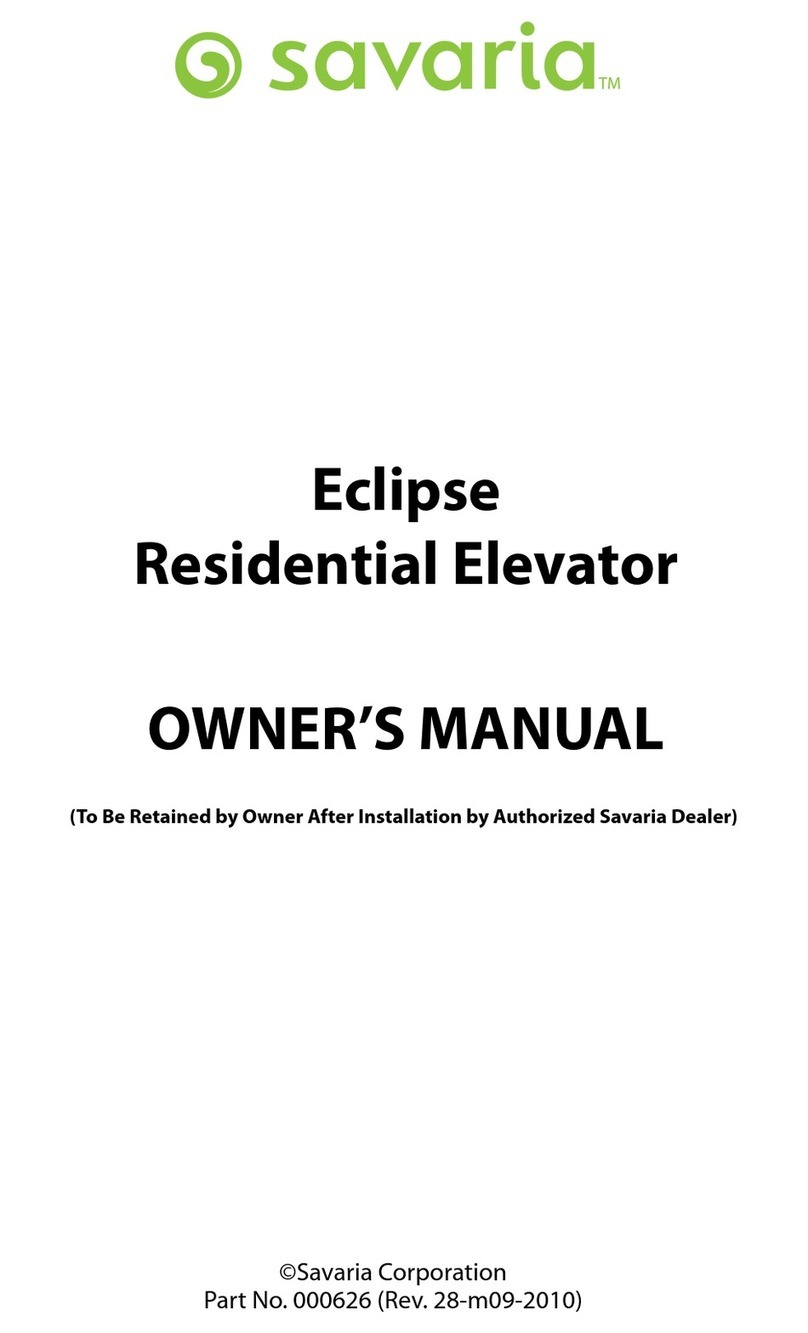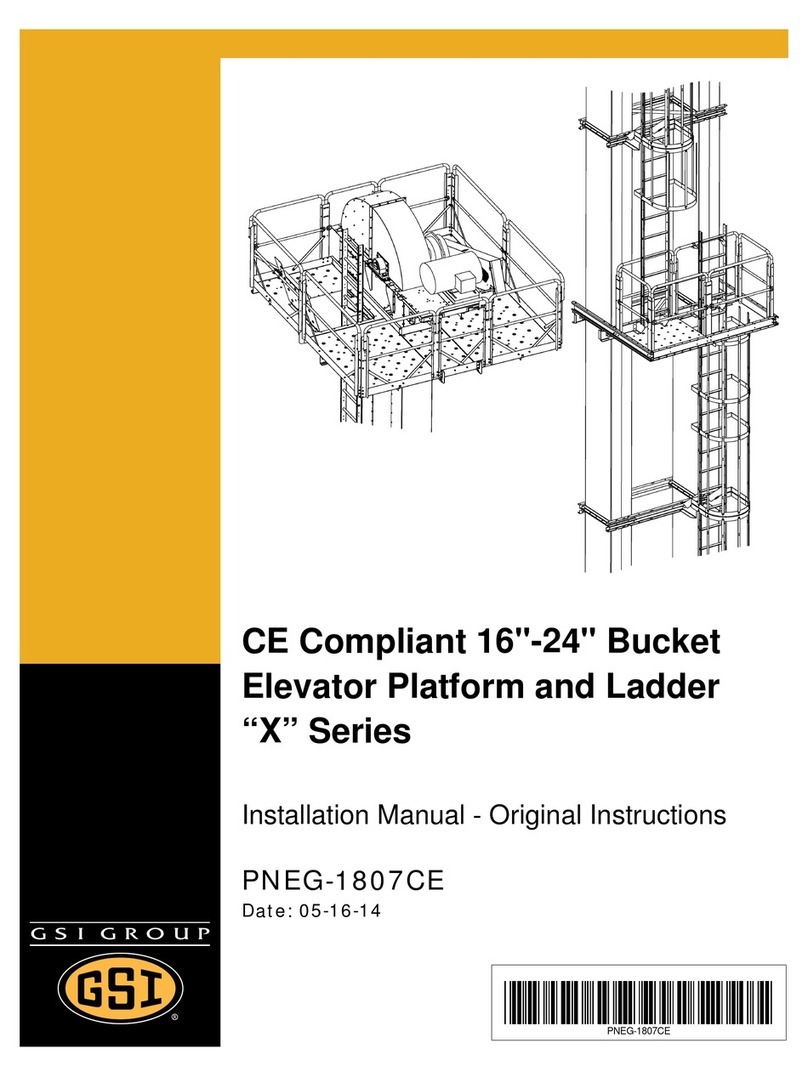Savaria Orion LU User manual
Other Savaria Elevator manuals

Savaria
Savaria Telecab User manual
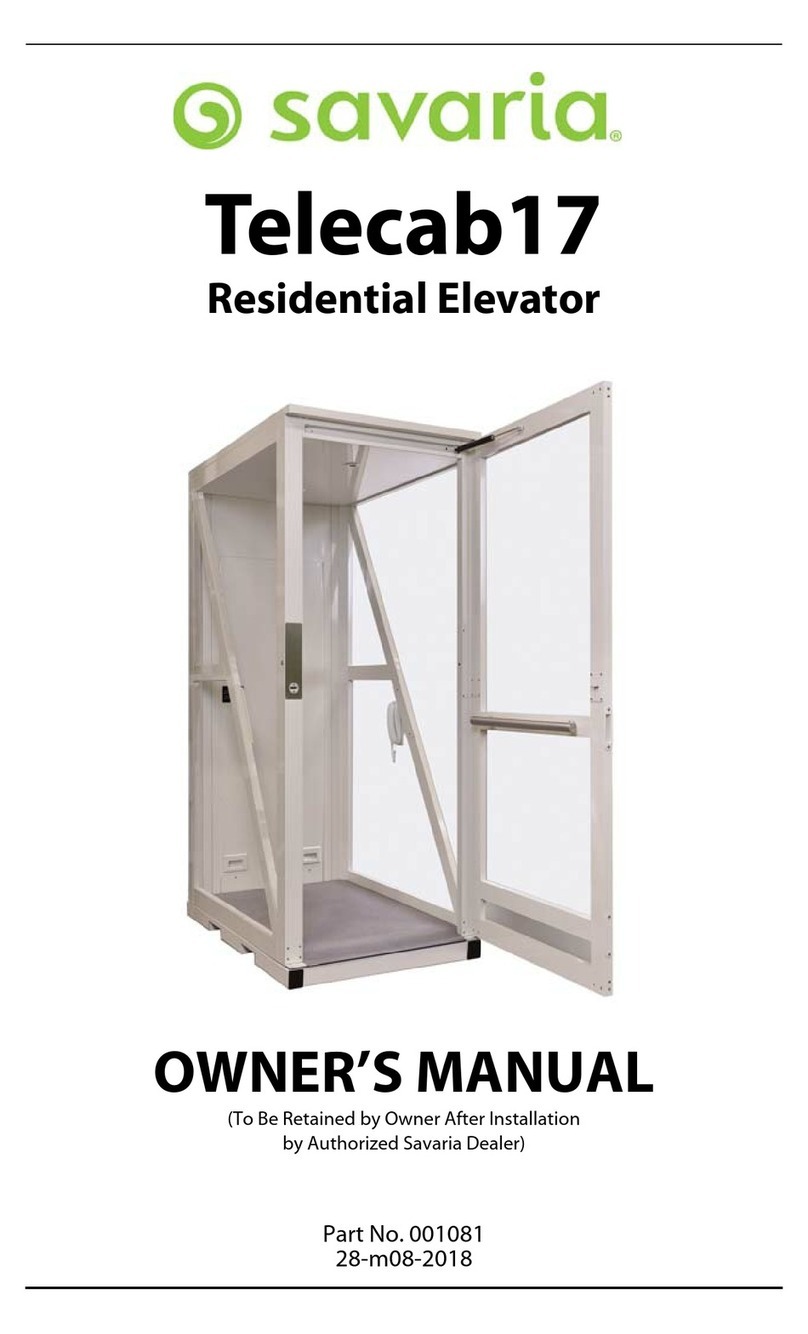
Savaria
Savaria Telecab17 User manual
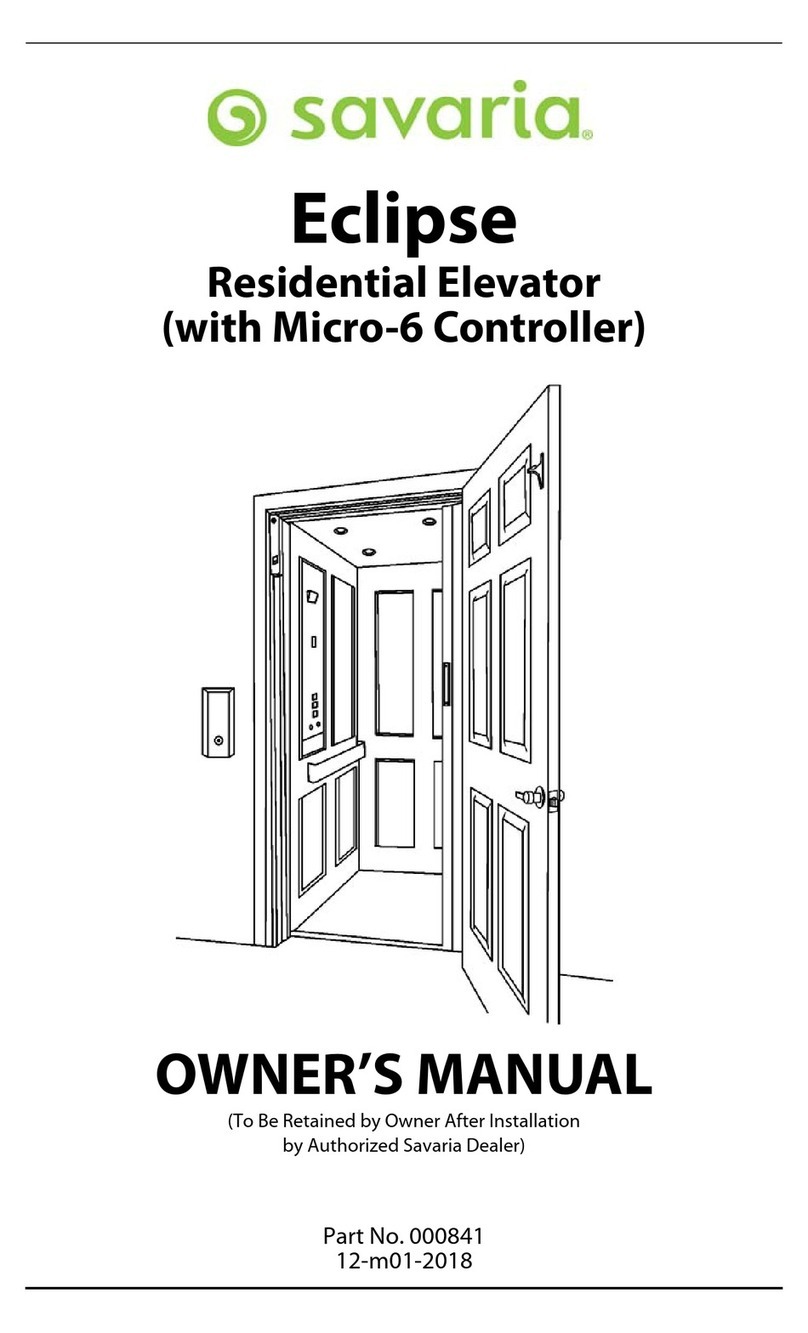
Savaria
Savaria Eclipse User manual

Savaria
Savaria Infinity User manual
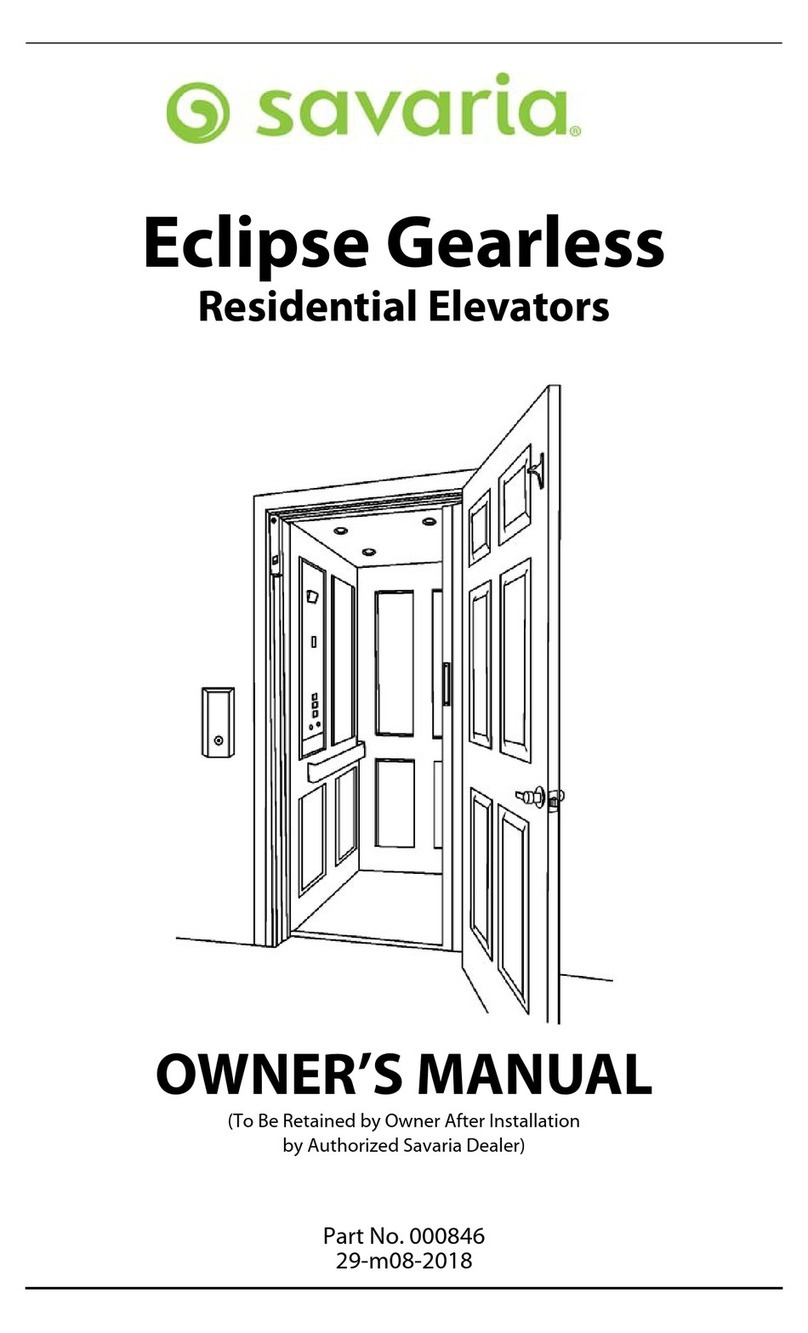
Savaria
Savaria Eclipse Gearless User manual
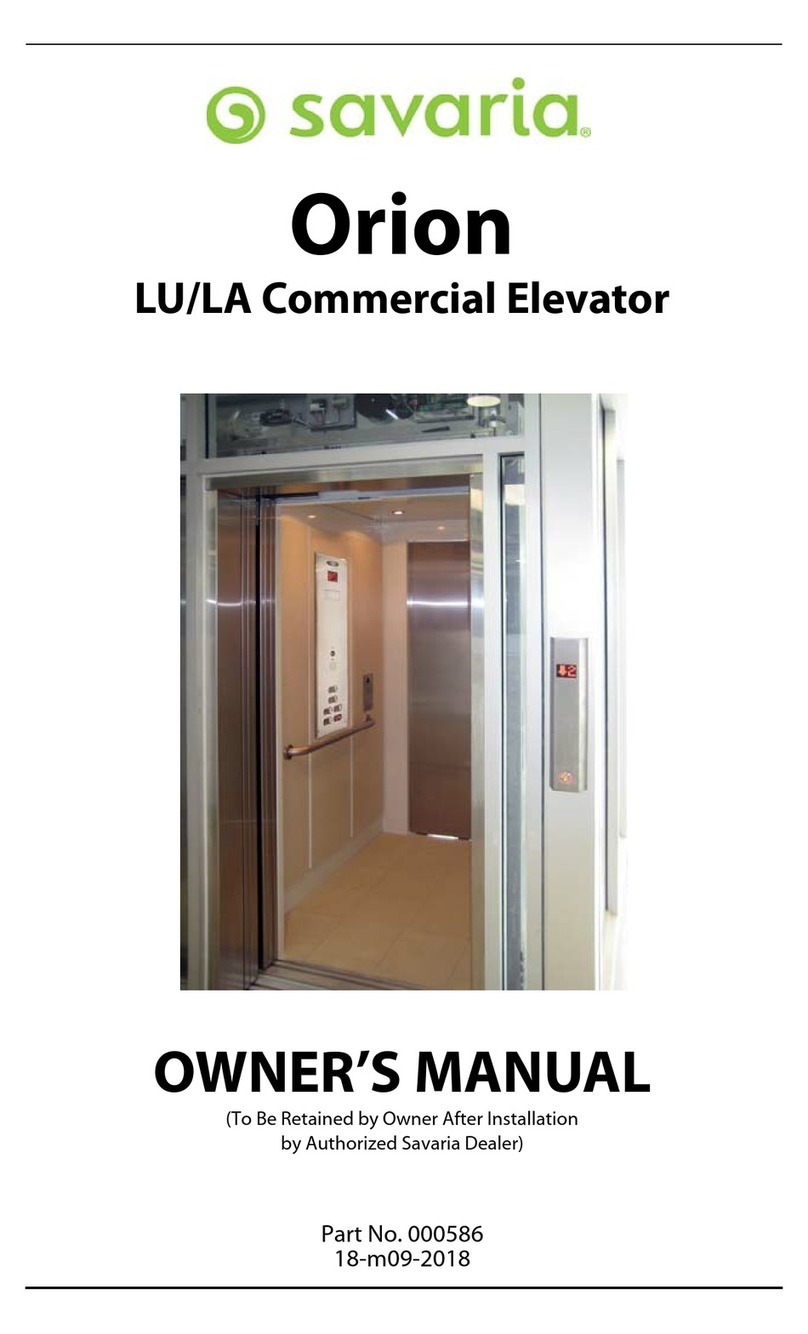
Savaria
Savaria Orion User manual

Savaria
Savaria Vuelift User manual

Savaria
Savaria Vuelift Mini User manual
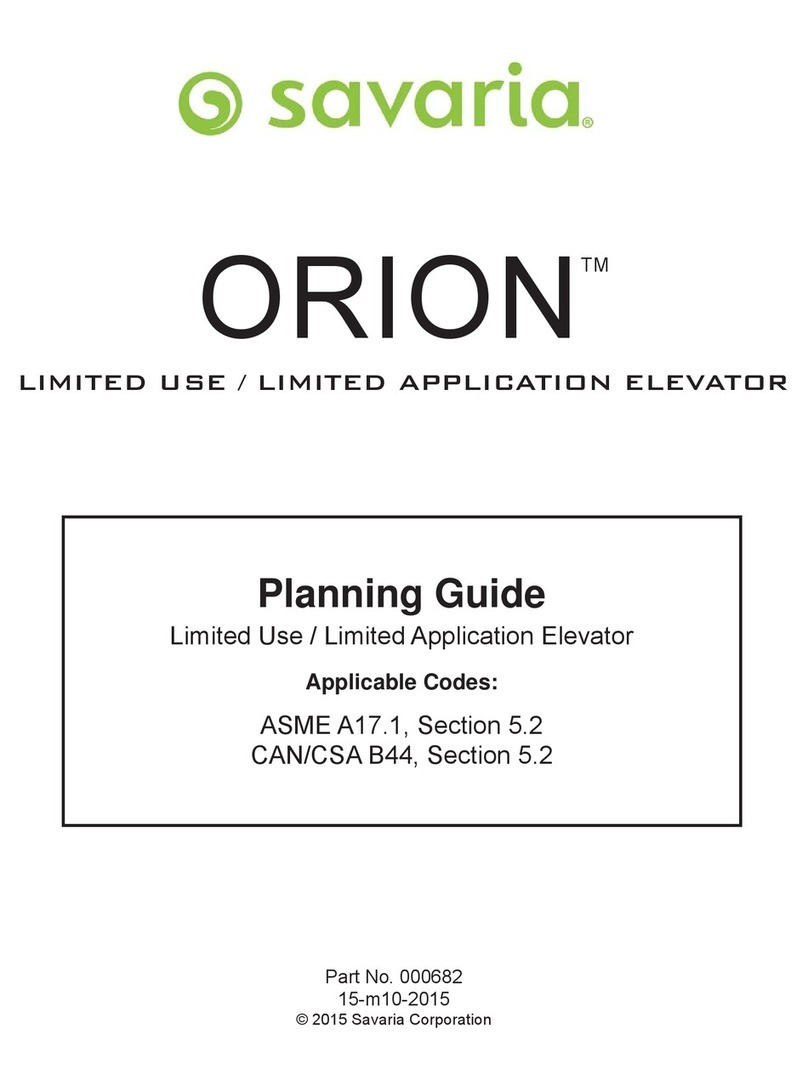
Savaria
Savaria Orion Technical manual

Savaria
Savaria Vuelift Mini User manual
Popular Elevator manuals by other brands
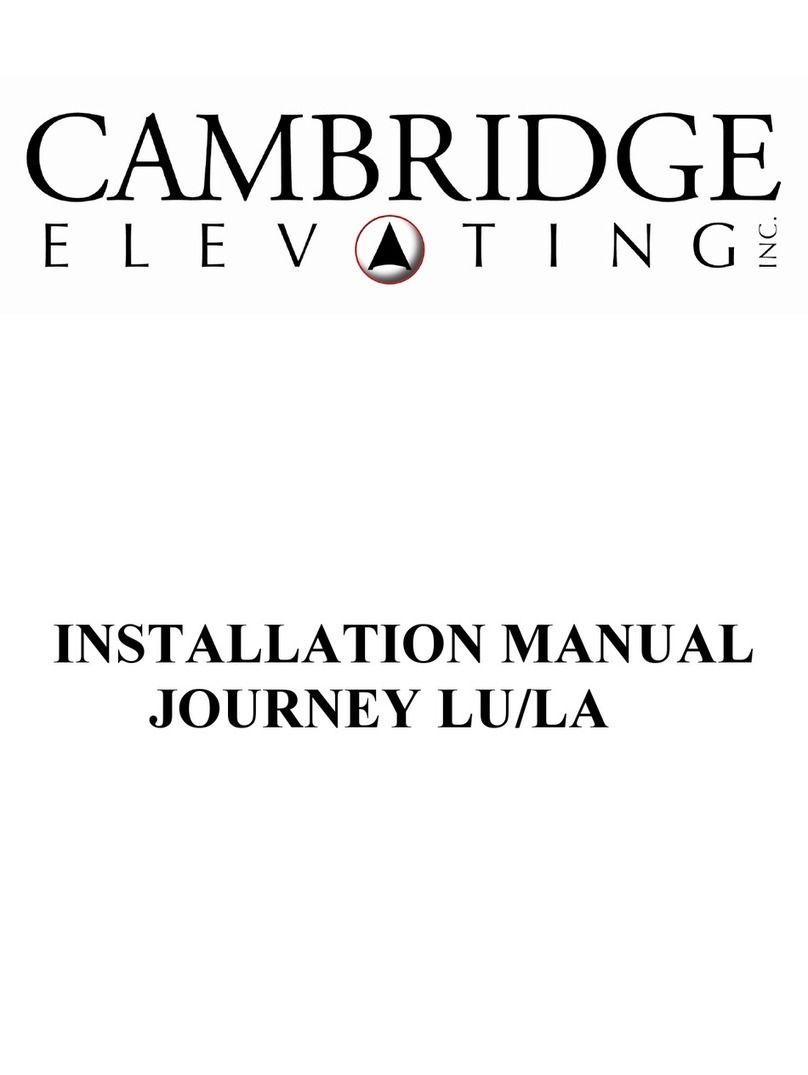
Cambridge Elevating
Cambridge Elevating JOURNEY LU installation manual

Maxon
Maxon BMR-CS installation manual

Circor
Circor G3DB Series Instructions and parts list
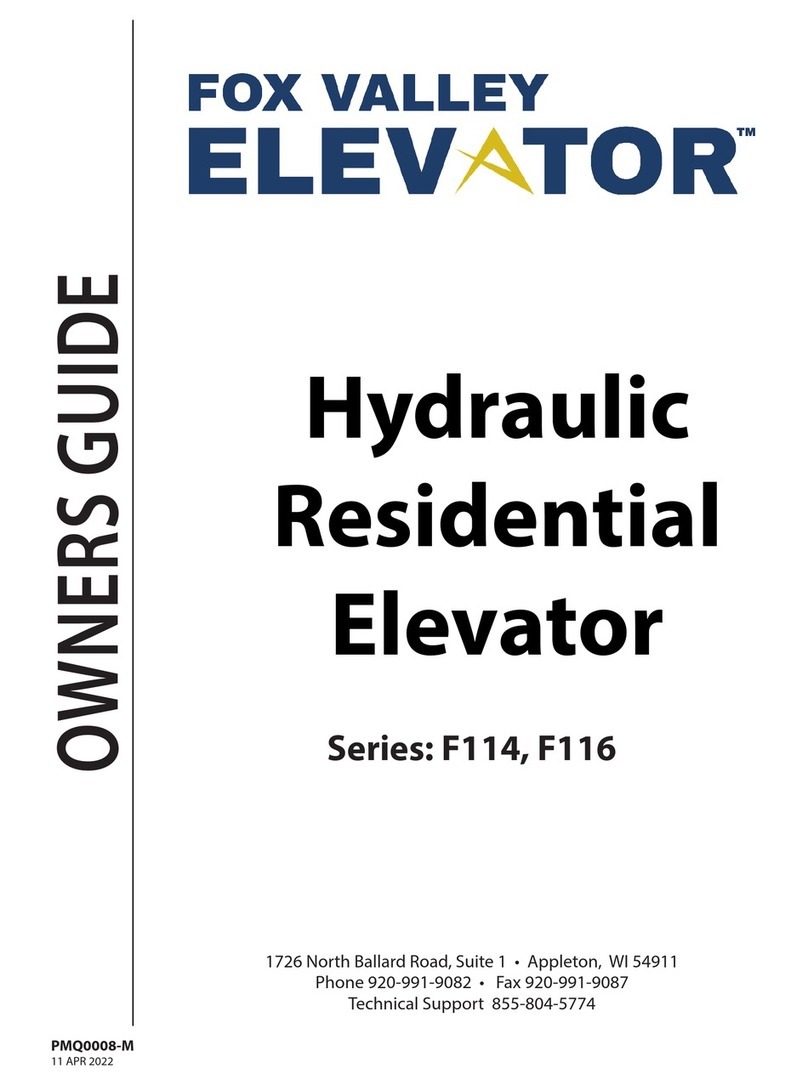
Fox Valley Elevator
Fox Valley Elevator F114 owner's guide

Fantek
Fantek T-105 operating instructions

Skandia Elevator
Skandia Elevator SEH 50/18 Assembly instructions

Cibes Lift
Cibes Lift A4000 Operating and maintenance instructions
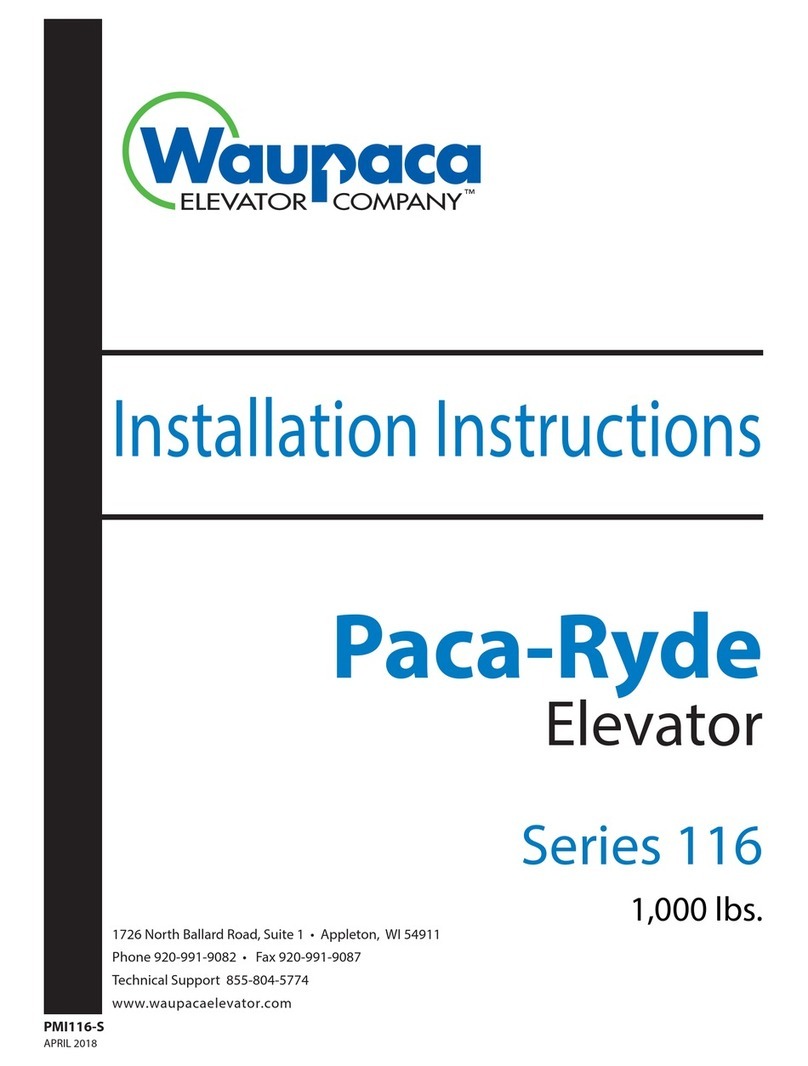
Waupaca
Waupaca Paca-Ryde installation instructions
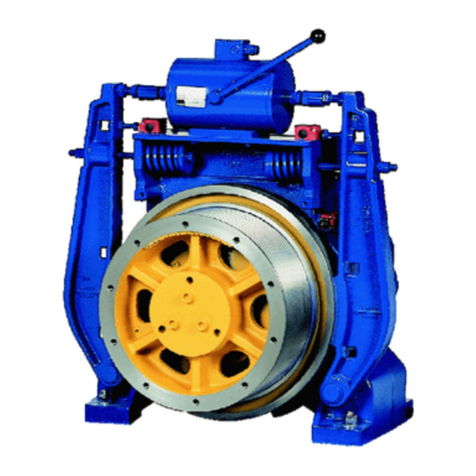
ThyssenKrupp
ThyssenKrupp SC300 operating manual

ZIEHL-ABEGG
ZIEHL-ABEGG ZAS0 Amendment of the original operating instructions
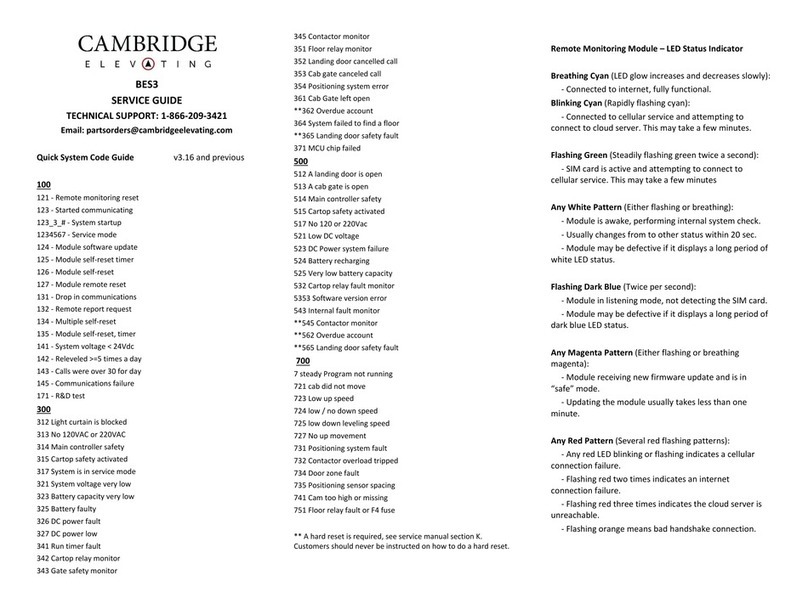
Cambridge Elevating
Cambridge Elevating BES 3 Service guide
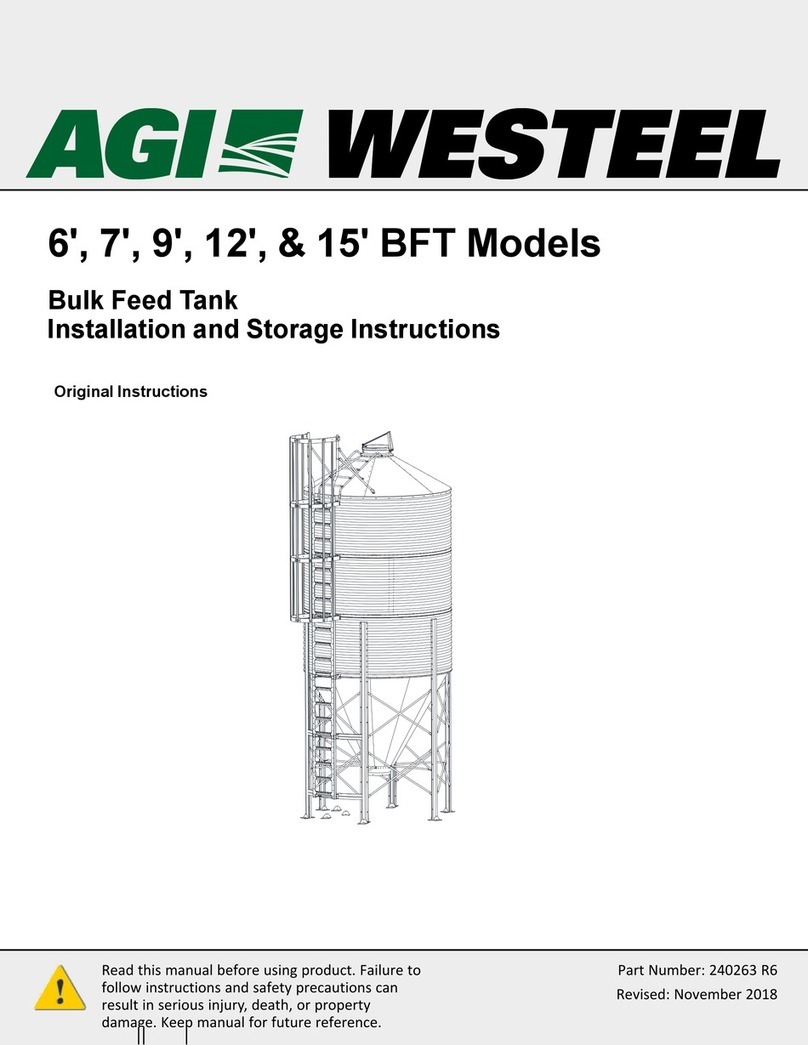
AGI
AGI Westeel Original instructions