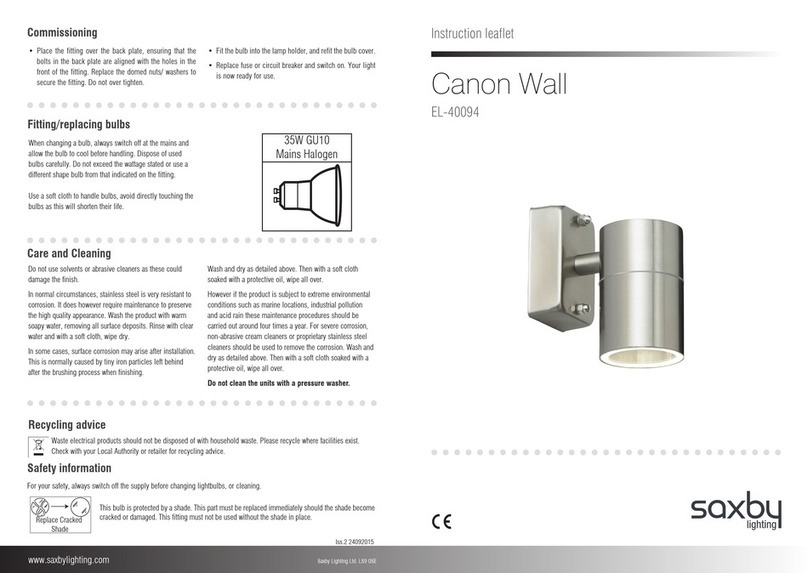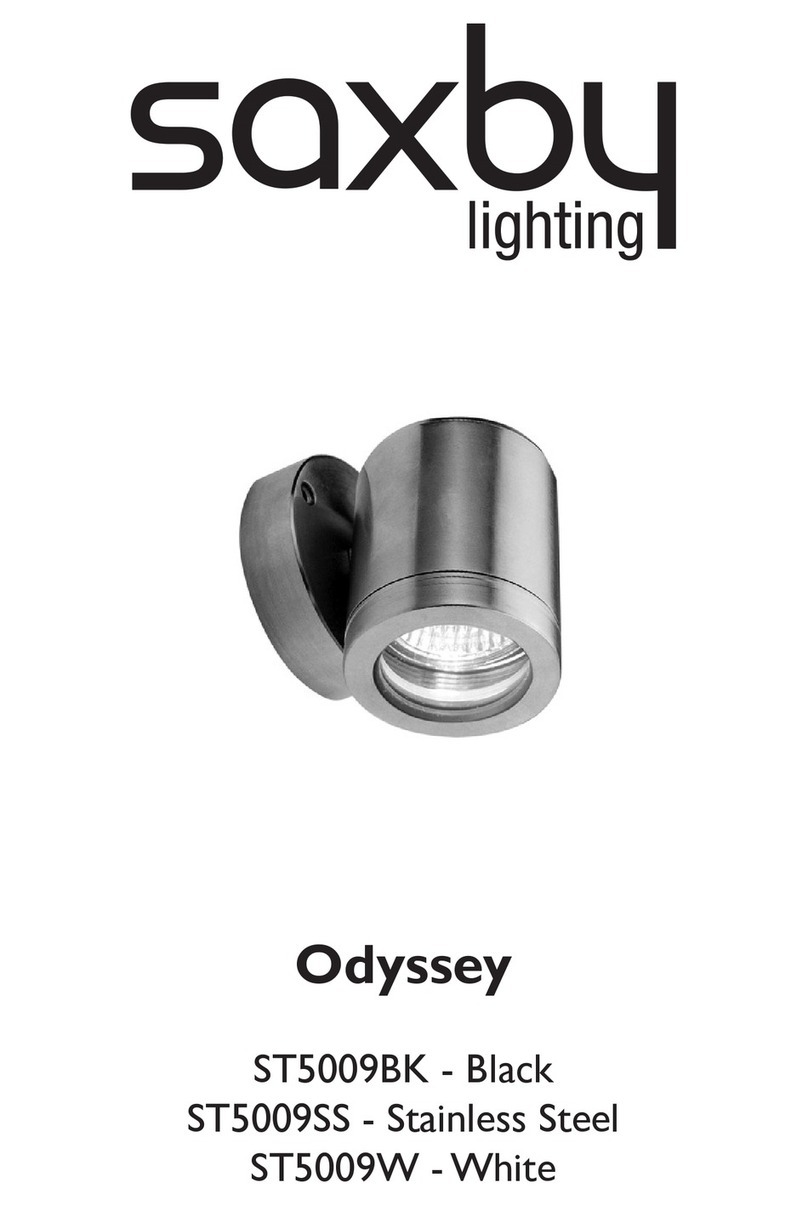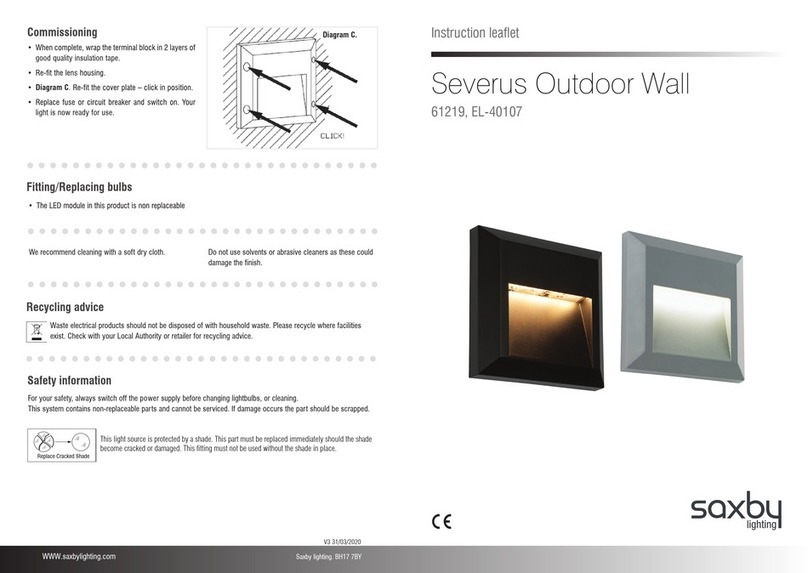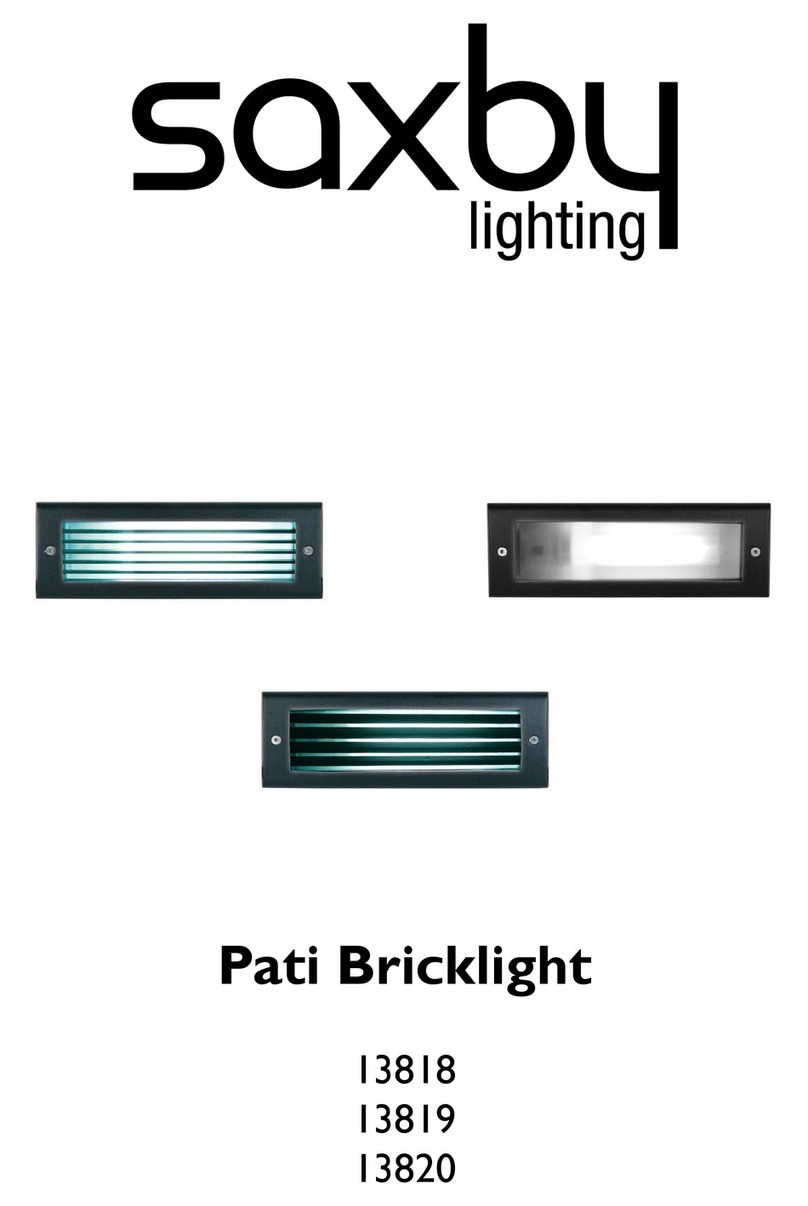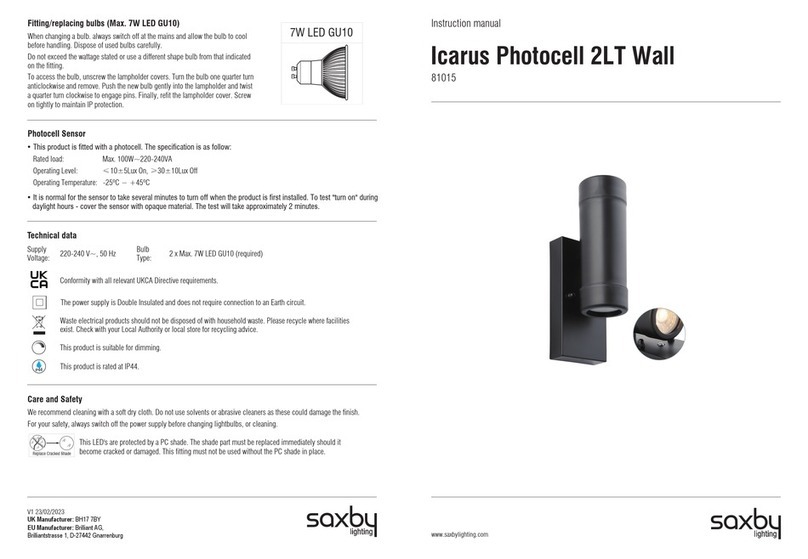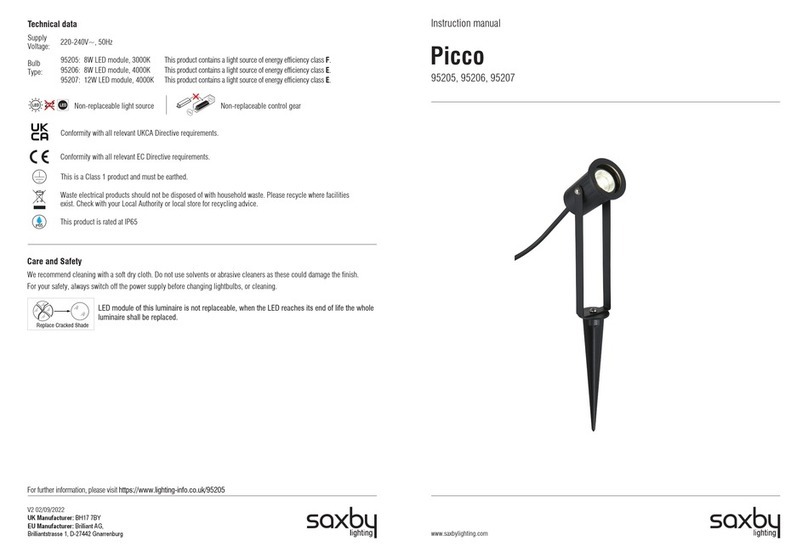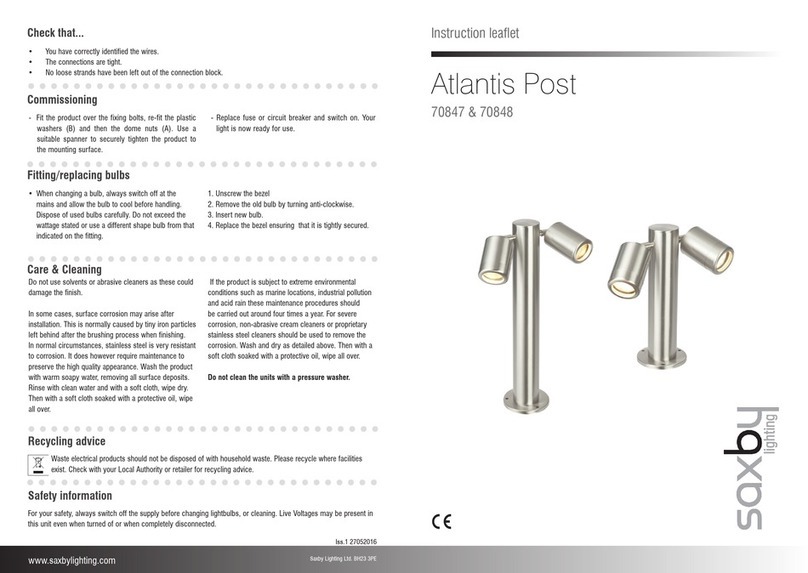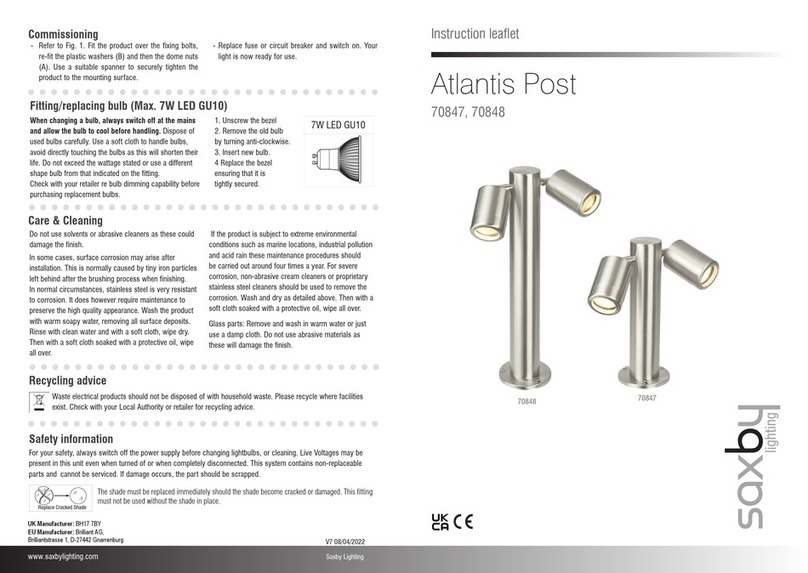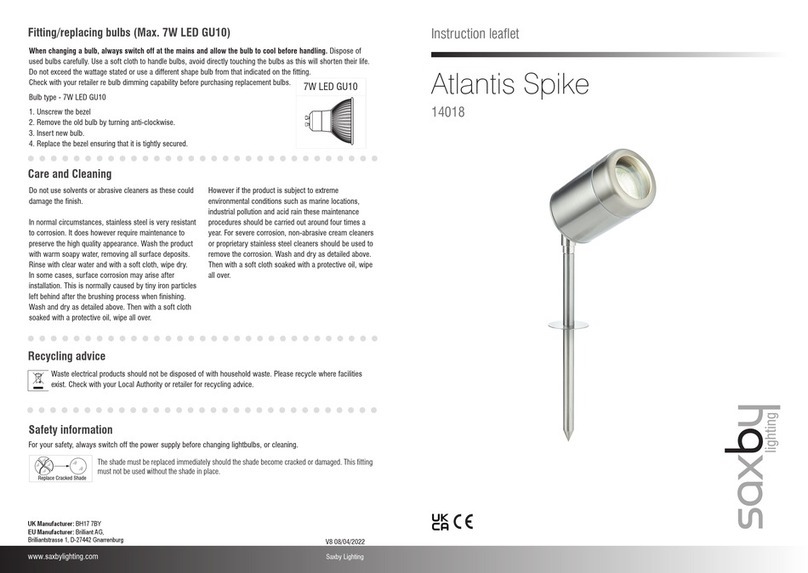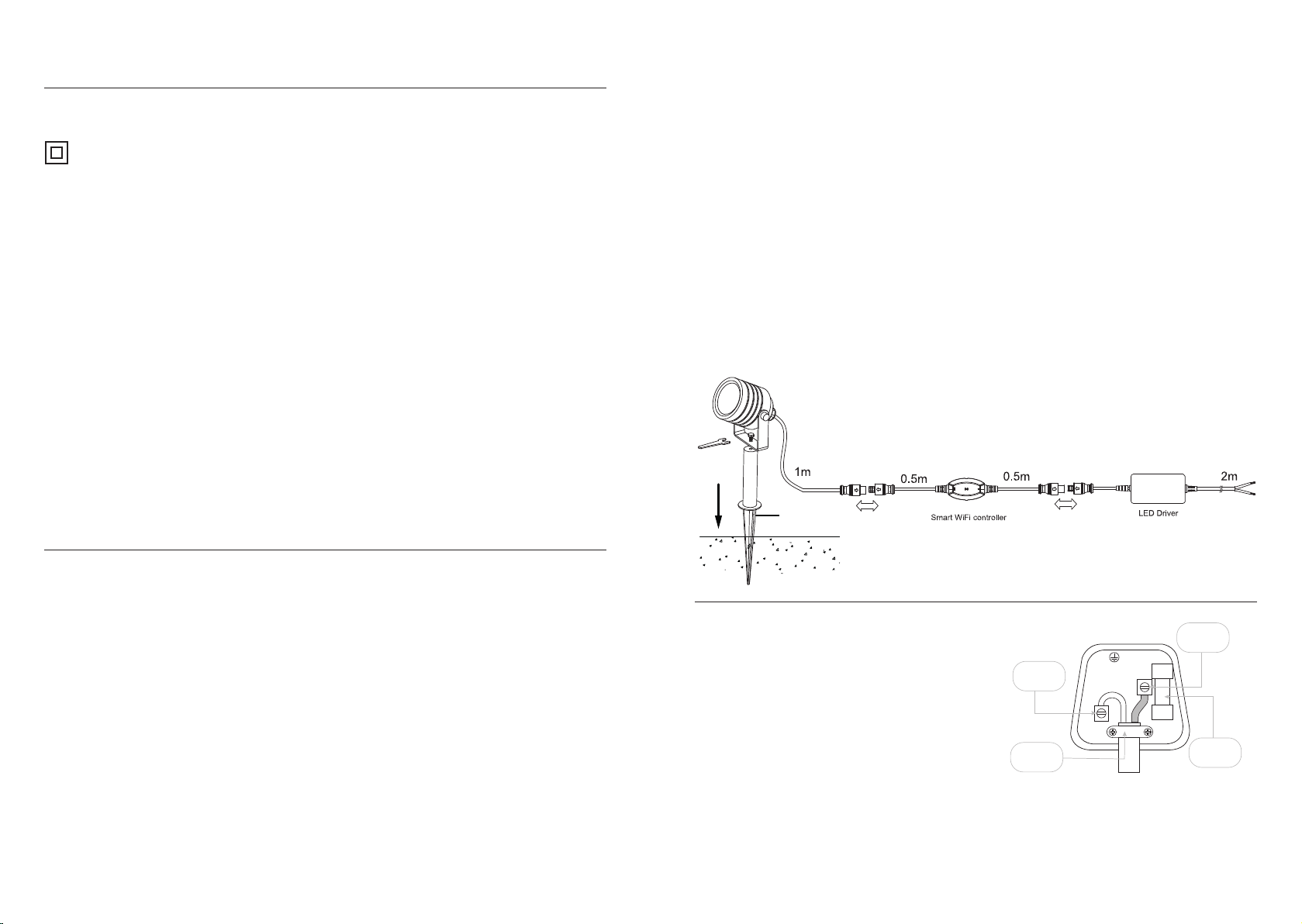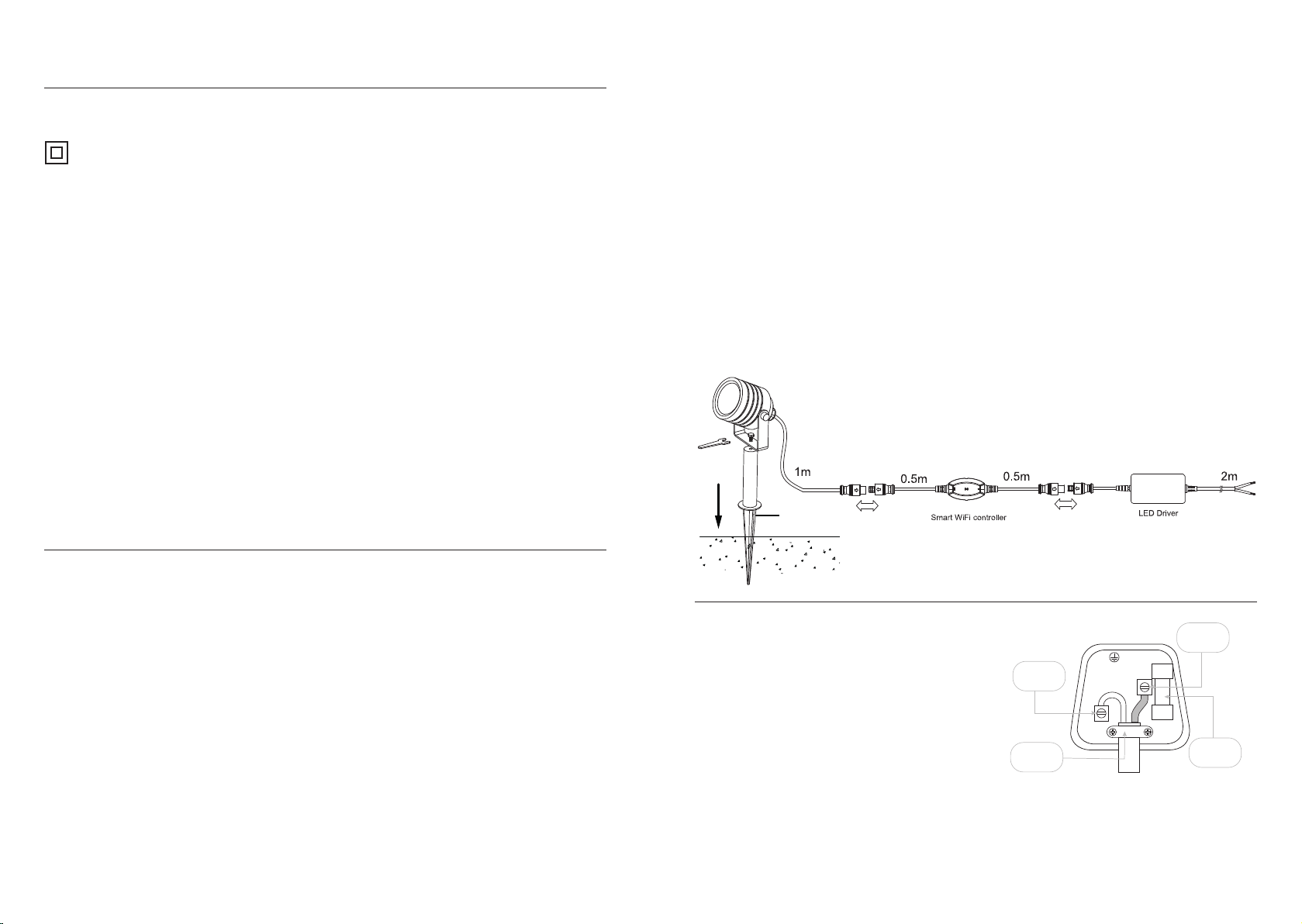
Warning
The LED units are Safety Extra Low Voltage and must not be earthed.
Please read these instructions carefully before commencing any work.
This unit must be fitted by a competent and qualified electrician.
Check the pack and make sure you have all the parts listed.
Install in accordance with the IEE Wiring regulations and current Building Regulations.
This system operates at Safety Extra Low Voltage (12V), via an LED driver. Never connect the light fittings directly to the mains
without using the supplied driver.
The mains plug must be situated indoors (e.g. house, garage, shed) in order to protect it from the elements.
To prevent electrocution switch off at mains supply before installing or maintaining this fitting. Ensure other persons cannot
restore the electrical supply without your knowledge. If you are in any doubt, please consult a qualified electrician.
This light fitting should be connected to a circuit.
If replacing an existing fitting, make a careful note of the connections.
This system contains non-replaceable parts and cannot be serviced. If damage occurs the part should be scrapped.
please note: terminal block not included. Installation may require advice from a qualified person.
This product is not suitable for location in or near a marine environment.
The product will not withstand long periods of immersion in water
Waste electrical products should not be disposed of with household waste. Please recycle where facilities exist. Check with
your local authority or retailer for recycling advice.
Thank you for purchasing this light fitting. Please read the instruction carefully before use to ensure safe and satisfactory
operation of this product. Please retain these instruction for future reference.
Layout
Plan the desired layout of these fittings carefully, ensuring the cables will reach the distances between the junction box, the
LED driver and each light fitting.
Avoid locating any cables in positions that would cause a hazard. Position cables and outdoor rated junction boxes
(not supplied) away from areas where they may be at risk from being cut, trapped or damaged.
The mains supply cable must have a minimum cross sectional area of 1.0mm2
Cables must be protected using suitable conduit or plastic trunking.
Installation
This power supply is Double Insulated and does
not require connection to an Earth circuit.
This product is suitable for dimming with ‘SaxbySmart’ app, Google Home or Amazon Alexa. Please refer to the
‘SaxbySmart’ manual for specific operations.
We recommend putting the wifi receiver within 20-25 meters of your WI-FI Hub. This will vary depending on the
strength of your WI-FI coverage.
We recommend testing the position before full installation.
• Wire as detailed Wiring diagram
Existing fittings must be completely removed before installation of a new product. Before removing the existing fitting, carefully
note the position of each set of wires.
Note that the switch is turned off before installation.
Ensure that the screws and cable entry points are sealed to maintain the IP rating of the product.
• Decide on the position of the luminaire. Depending on the location, an approved outdoor rated plug and socket may be
required. Alternatively an approved outdoor rated external terminal block may be used.
• Replace fuse or circuit breaker and switch on. Your light is now ready for use.
Alternatively, the product can be connected to a 3 pin plug.
• The appliance must be connected to a 240 volts AC supply.
• The appliance can be fitted to a rewireable 3 pin plug fitted
with a 3 amp fuse. Should the fuse require replacement, it
must be replaced with a fuse rated at 3 amp and approved
to BS1362.
• If the mains plug is unsuitable for the socket outlet or is
removed for any other reason, then the cut off plug should
be disposed of safely to prevent the hazard of electric shock.
Wiring - Plug
Blue – Neutral
Brown – Live
E
BROWN
Live
L
N
BLUE
Neutral
FUSE
3 Amps
CORD
Clamp
• Cables that are to be in walls and concealed underground must be protected using suitable conduit or plastic trunking.
• Ensure that the ground is suitable for pushing the spike into, and can support the luminaire. Do not install in very wet or
boggy areas.
• Attach the spike to the fitting using the screw and tighten securely.
Spike
The wires in the mains lead on this appliance are coloured in accordance with the following code:
There is a danger of electric shock if the cut off plug is inserted into any 13 amp socket outlet.