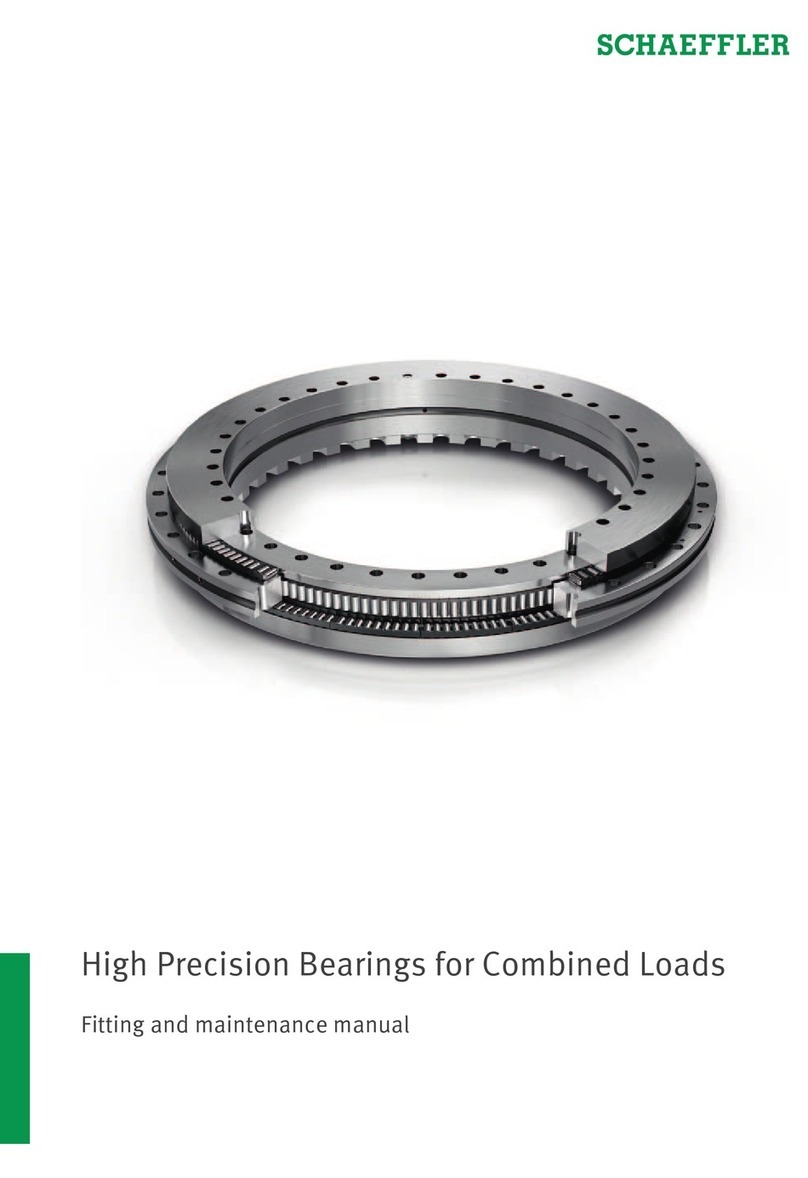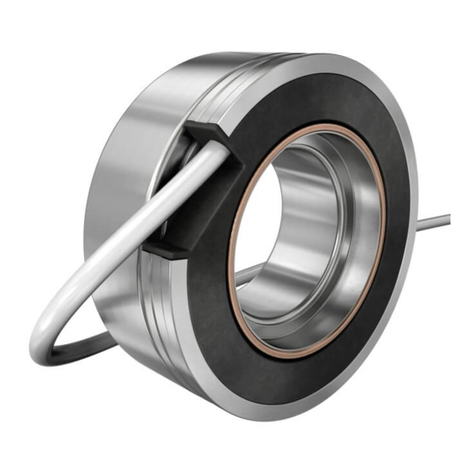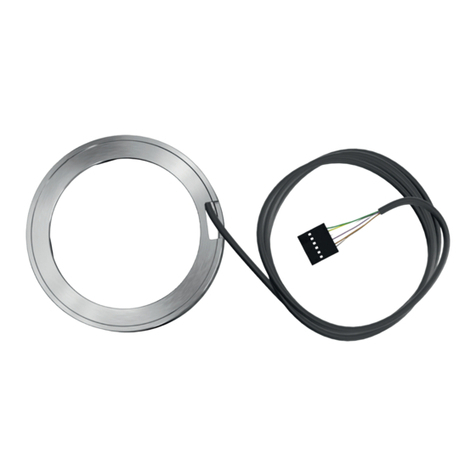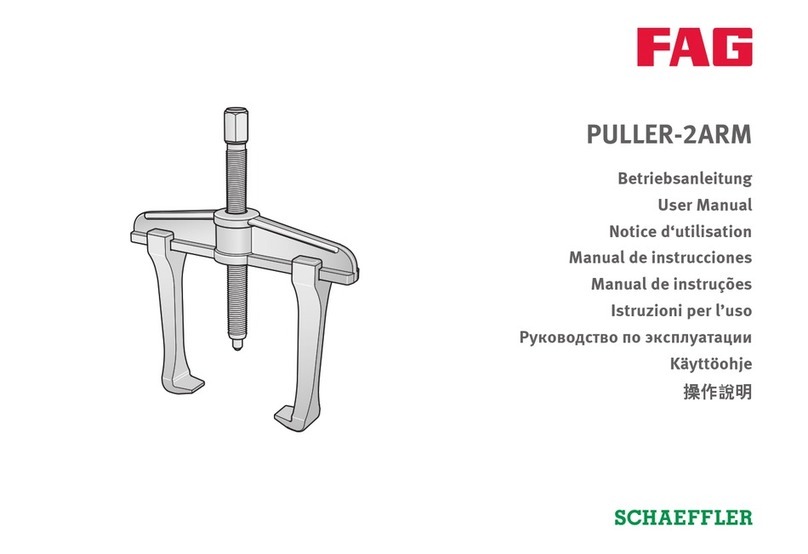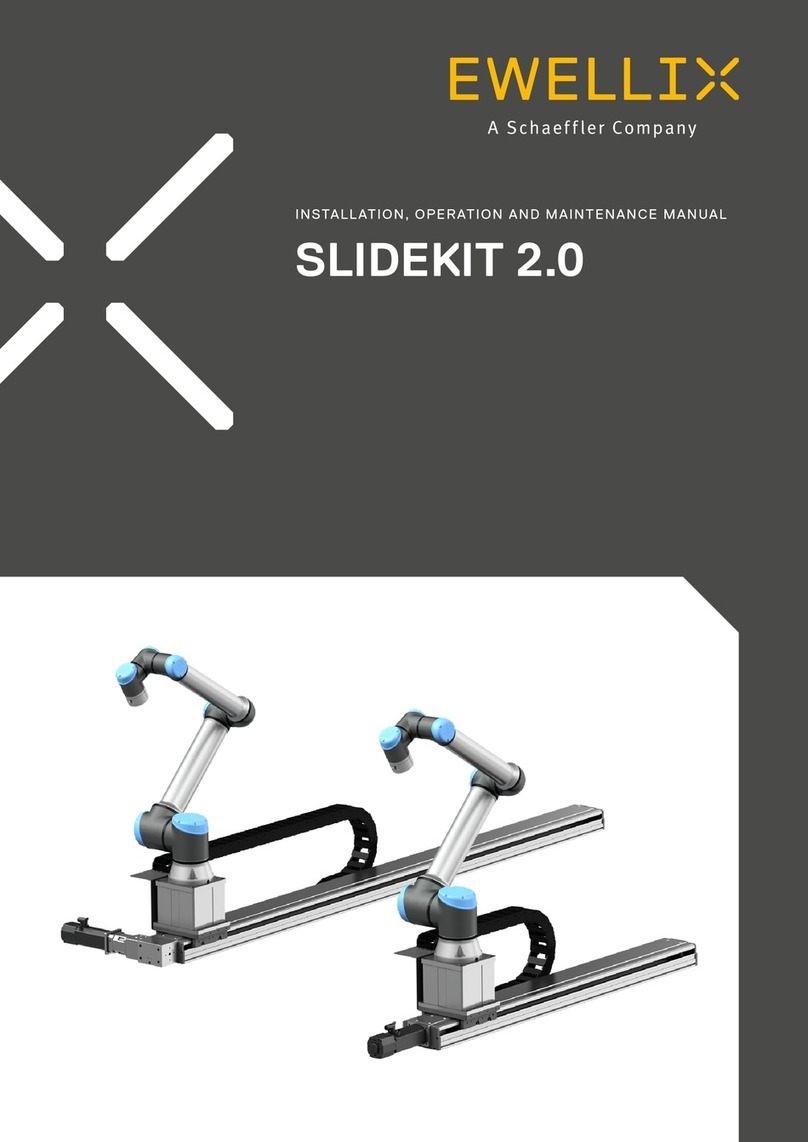9
OPTIME sensors (described in manual BA68)
OPTIME app
OPTIME dashboards in the Schaeffler IoT Hub.
The sensors automatically form a mesh network that transfers data directly or via other
sensors to the gateway. In the network, the sensors transfer raw data on vibrations as well as
key performance indicators (KPI) via the gateway to the Schaeffler IoT Hub, where the data
are analysed, and the results sent to the OPTIME app.
All analyses are also available in the OPTIME dashboard. Directly after activation the sensor
automatically starts to measure and transfer data at pre-set intervals. At the same time,
learning mode is initiated, which defines the alarm thresholds for the respective machine.
The mesh network organises itself automatically when sensors or gateways are added or
removed. The use of several gateways in the same network is also possible. Depending on
the circumstances, existing OPTIME installations can also be expanded subsequently to 50
sensors per gateway.
Since an independent network is used to transfer the measured data to the Schaeffler IoT
Hub and wireless technology is used for other communication (pre-set, optionally also Wi-Fi
or Ethernet), there is no need for a connection to the local IT infrastructure.
Communication interfaces and data transfer of OPTIME system
Mesh technology was selected because when monitoring the condition of machines in large
industrial plants large distances also have to be covered and difficult to access machines
need to be reached. The actively managed mesh network can establish contact to sensors in
a line of sight of up to 100 m, ensures reliable communication and at the same time optimises
the battery service life of the sensors.
The standard version of the gateway already has an integrated SIM card for use exclusively
in conjunction with the OPTIME system. If the proposed mobile phone connection is not to be
used, there are other options for connecting to the Schaeffler IoT Hub, i.e. using a separate
SIM card, a Wi-Fi connection or connection via network cable.
Planning
A system tree, i.e. showing the allocation of sensors to machines and assets, does not
necessarily have to be set up beforehand. However, in the case of an entire plant this
considerably simplifies the installation process, as it is only necessary to select the
corresponding machine for sensor installation. A system tree may take the form of an Excel
table imported via the dashboard menu.
Registering the OPTIME dashboard
To configure the gateway and sensors it is necessary to register in the Schaeffler IoT Hub, so
that sensors and gateways are automatically associated with your company. You can
configure the components of your system, i.e. gateway and sensors, for your system tree.
This can be done following completion of registration either in the OPTIME dashboard or in
the OPTIME app.
OPTIME app installation
Before installing the components of the OPTIME system, you will need to install the OPTIME
app on your mobile phone or tablet. The OPTIME app can be downloaded free of charge