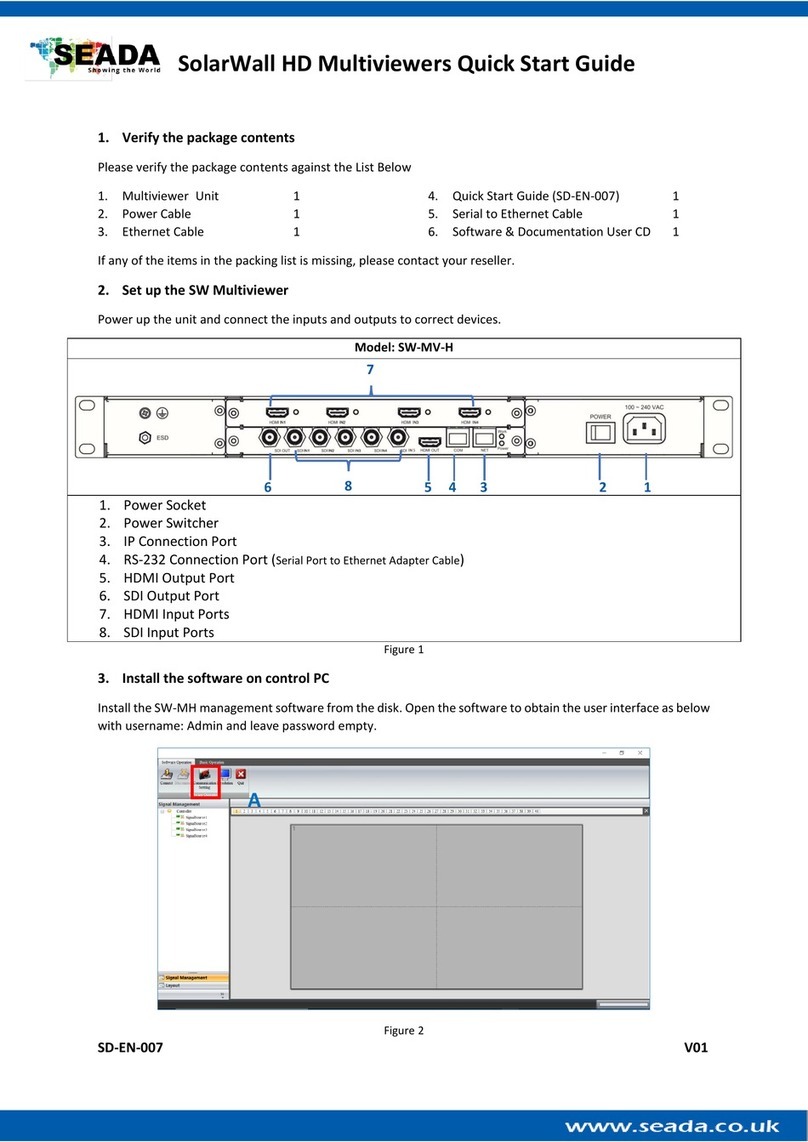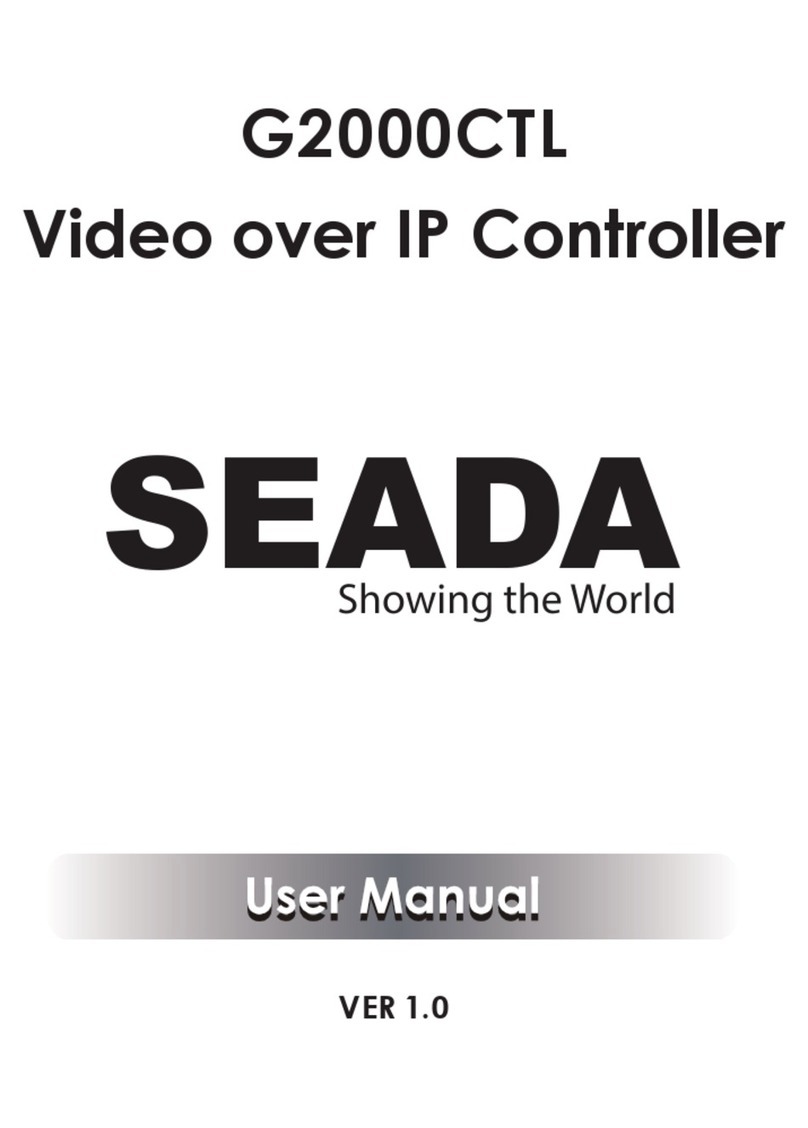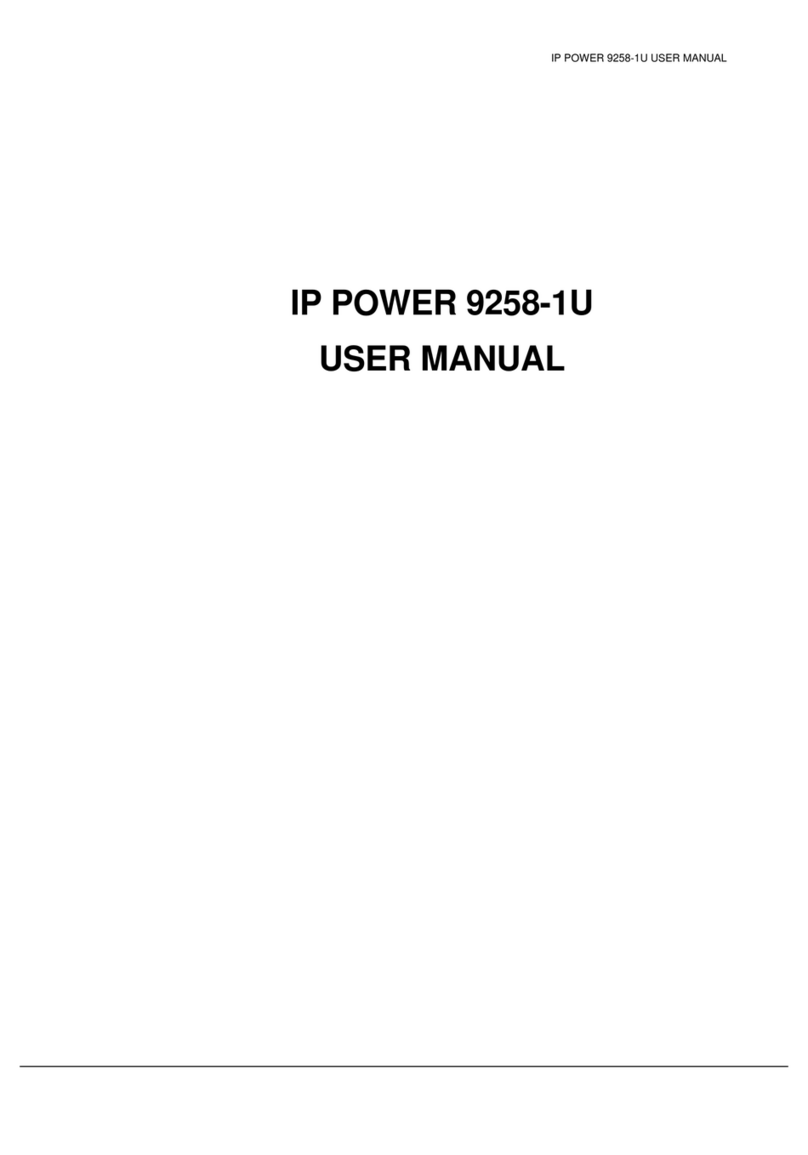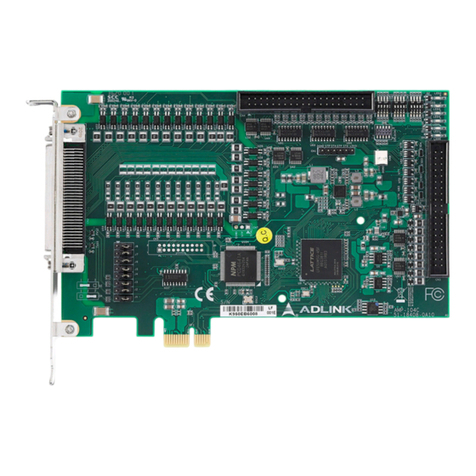Seada DS2 Instruction manual
Other Seada Controllers manuals

Seada
Seada DS2 User manual

Seada
Seada G4K Pro User manual

Seada
Seada G4K User manual
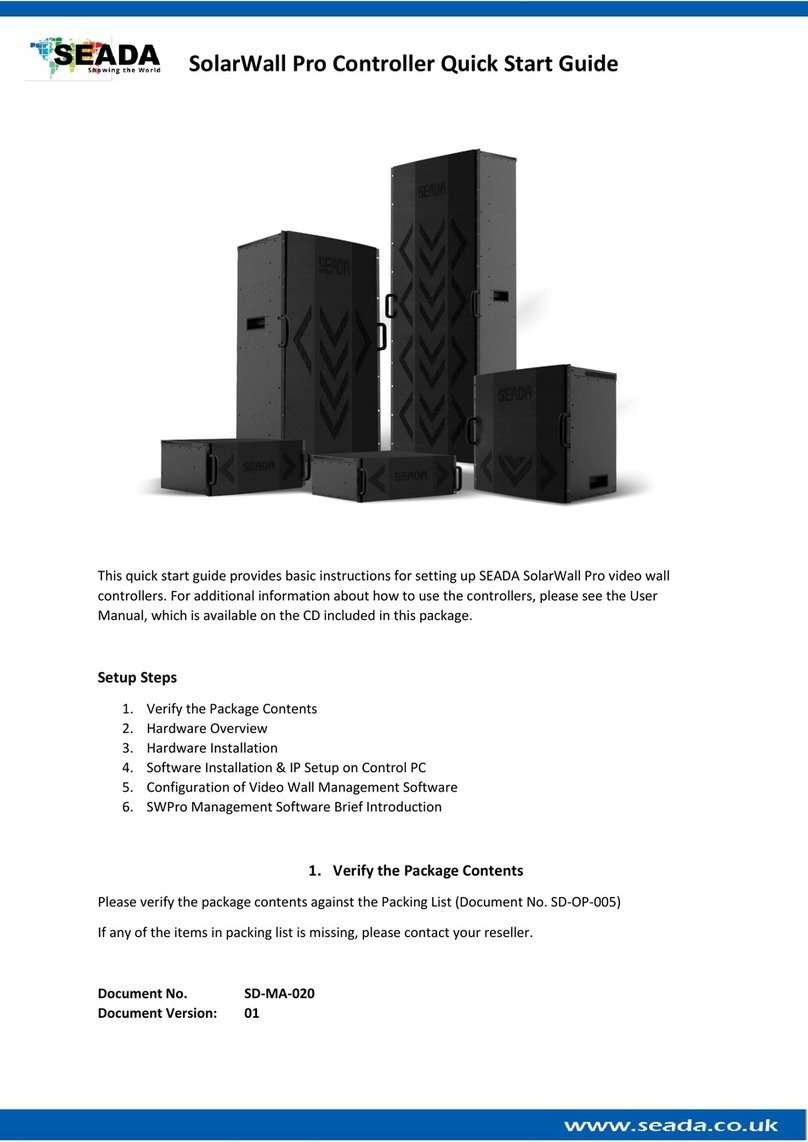
Seada
Seada SolarWall Pro Series User manual

Seada
Seada G4K Instruction manual

Seada
Seada GM9 Instruction manual

Seada
Seada GM9 User manual

Seada
Seada G24 User manual

Seada
Seada G4K Pro Instruction manual

Seada
Seada DS2-9H User manual
Popular Controllers manuals by other brands
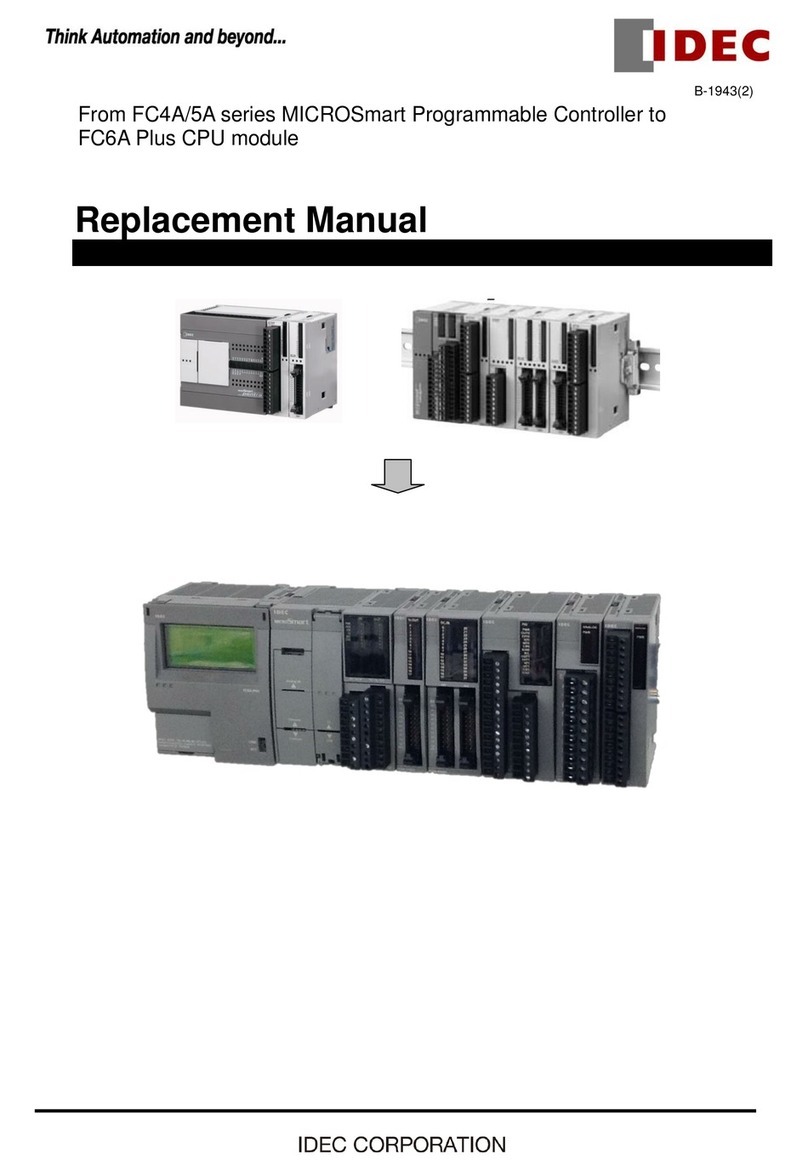
IDEC
IDEC MICROSmart FC4A Series Replacement manual

RIDGID
RIDGID Press Booster instructions

Sorel
Sorel CALEONbox Installation and operating instruction

Mitsubishi Electric
Mitsubishi Electric MELSEC iQ-F FX5 user manual

ProtACT
ProtACT PRY Series manual

rotork
rotork CML Series Installation & maintenance instructions

S&C
S&C Micro-AT Installation, programming, and operation manual
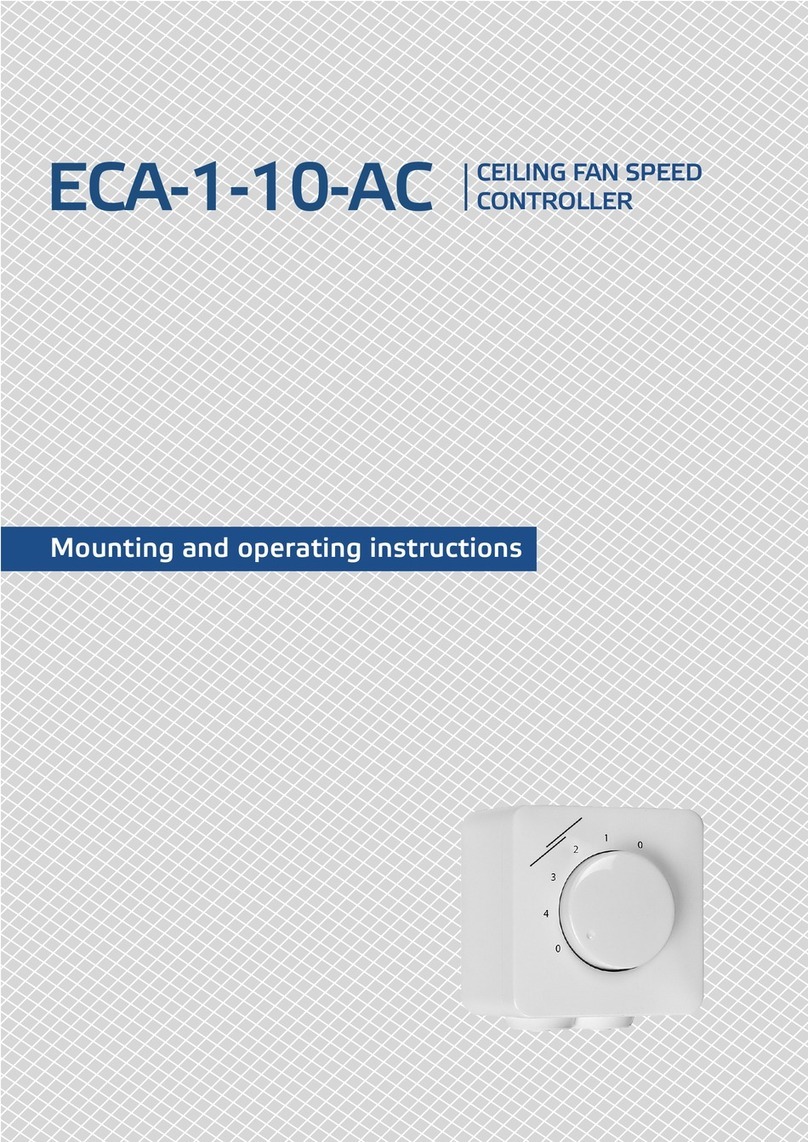
Sentera Controls
Sentera Controls ECA-1-10-AC Mounting and operating instructions

Promation Engineering
Promation Engineering P1.A Series Installation & operation manual
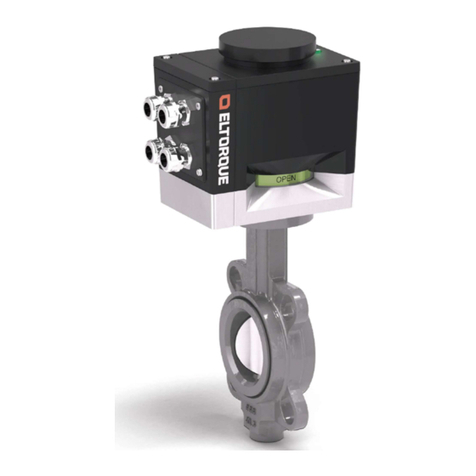
Eltorque
Eltorque QT50 user manual
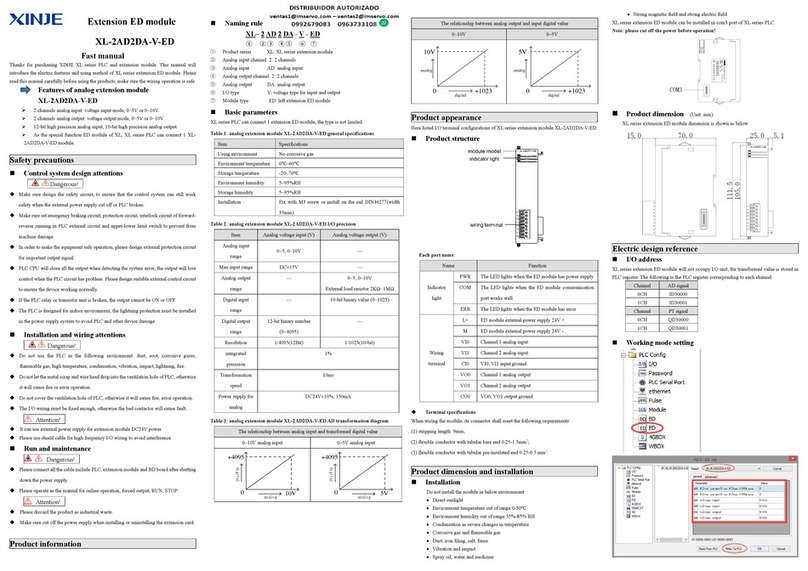
Xinje
Xinje XL-2AD2DA-V-ED manual
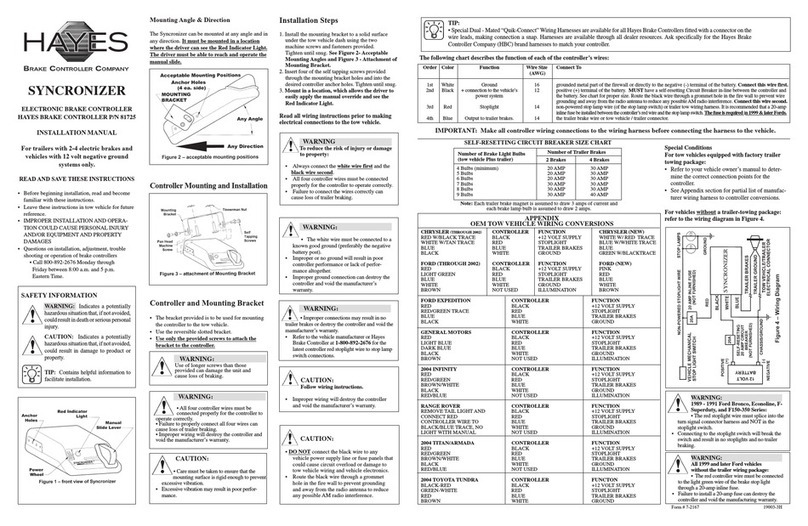
Hayes
Hayes 81725 installation manual