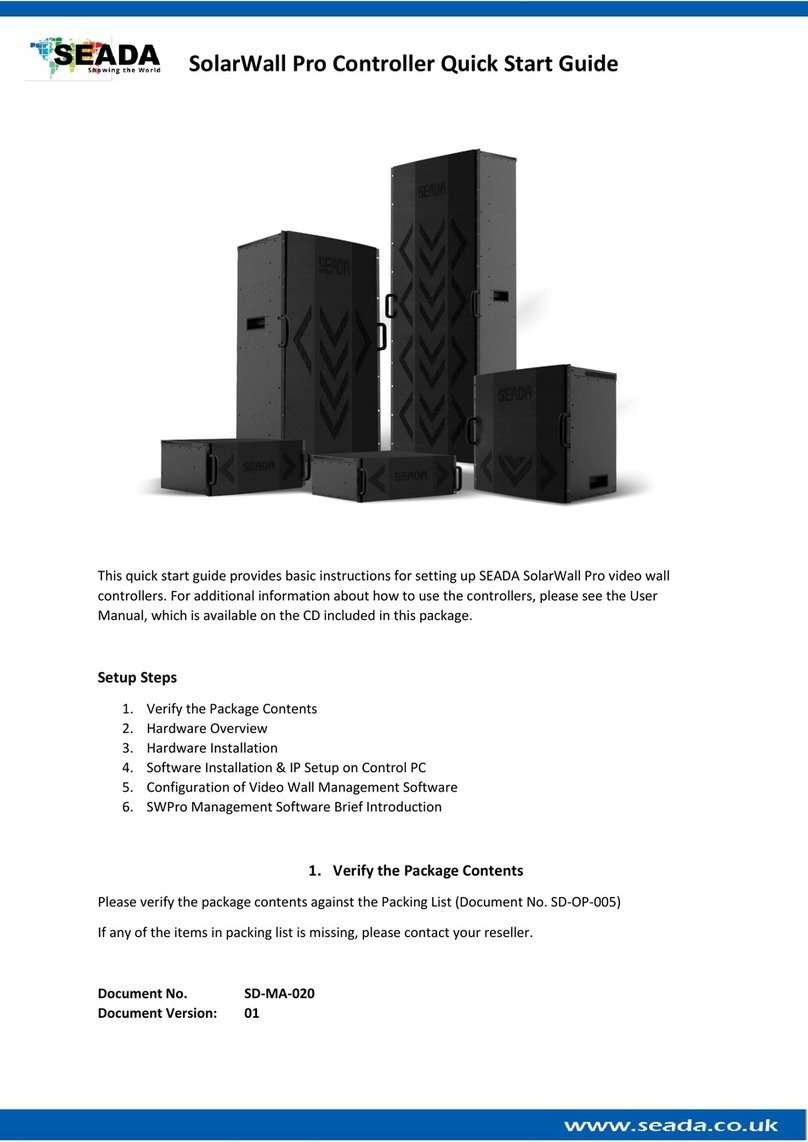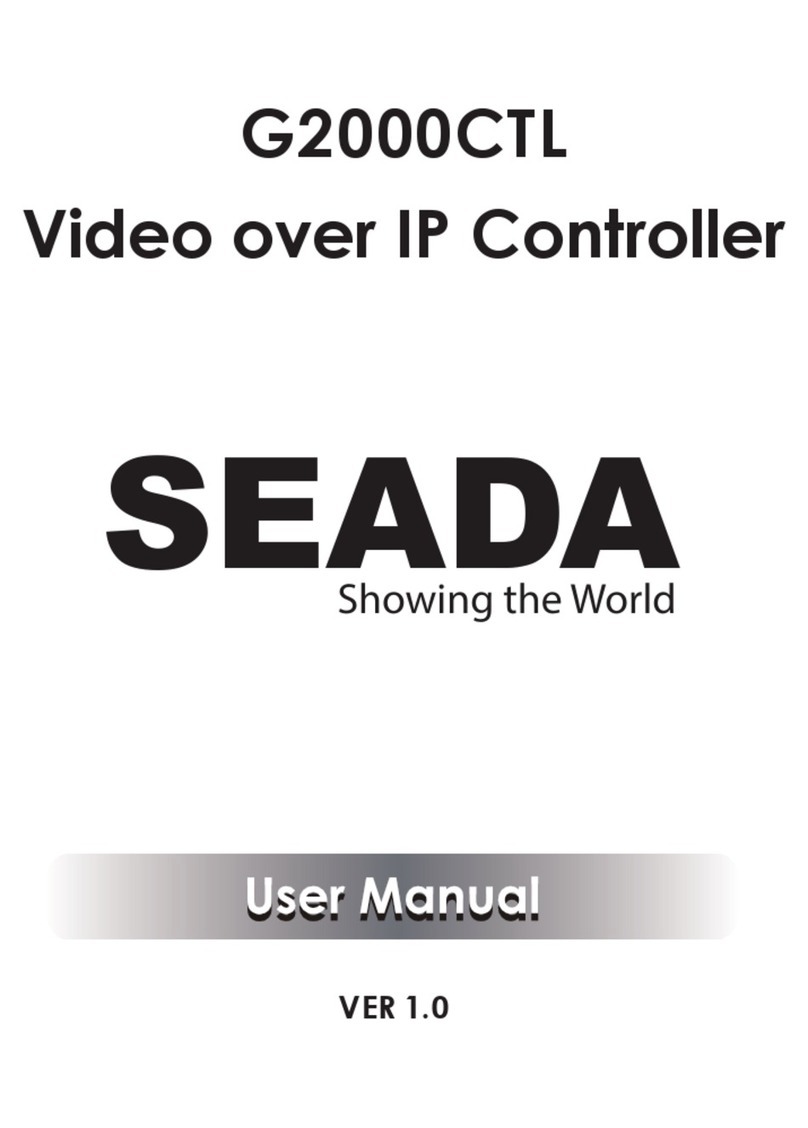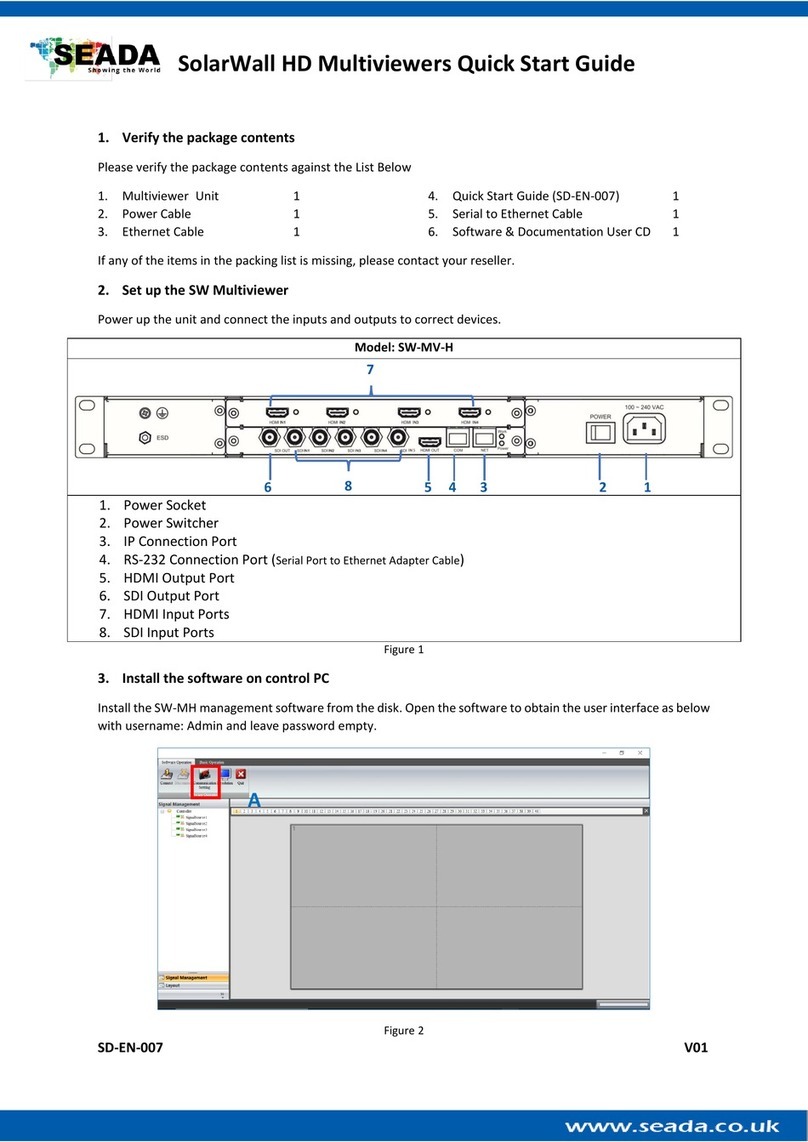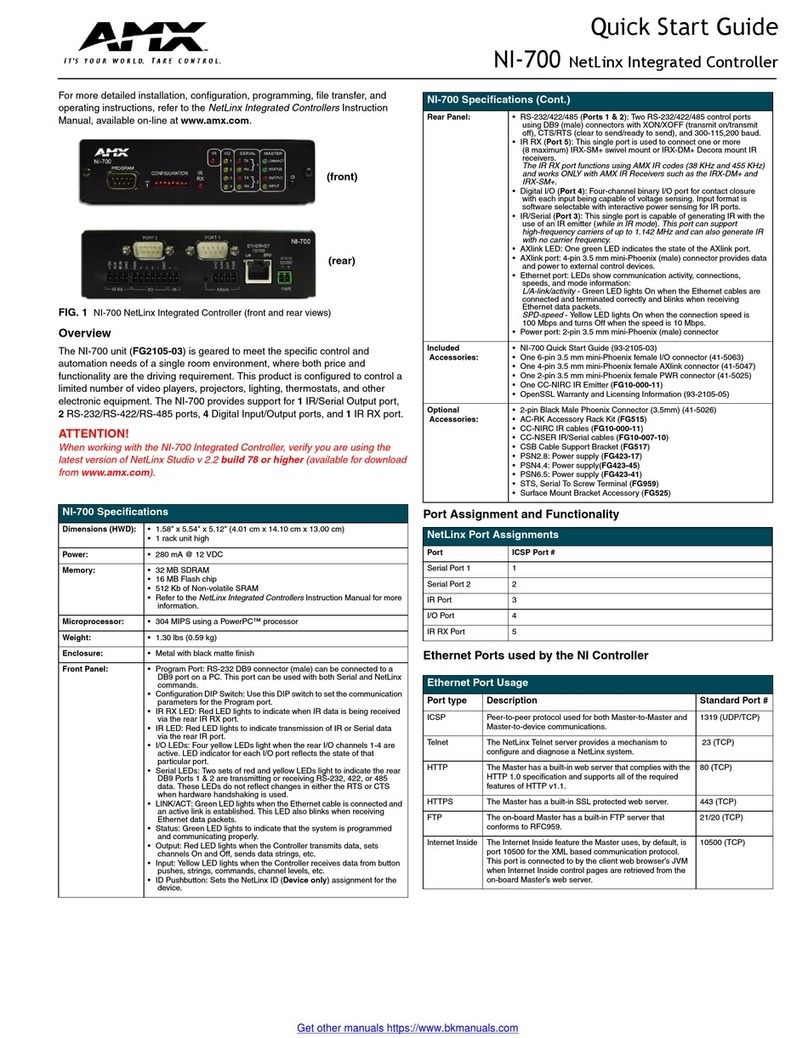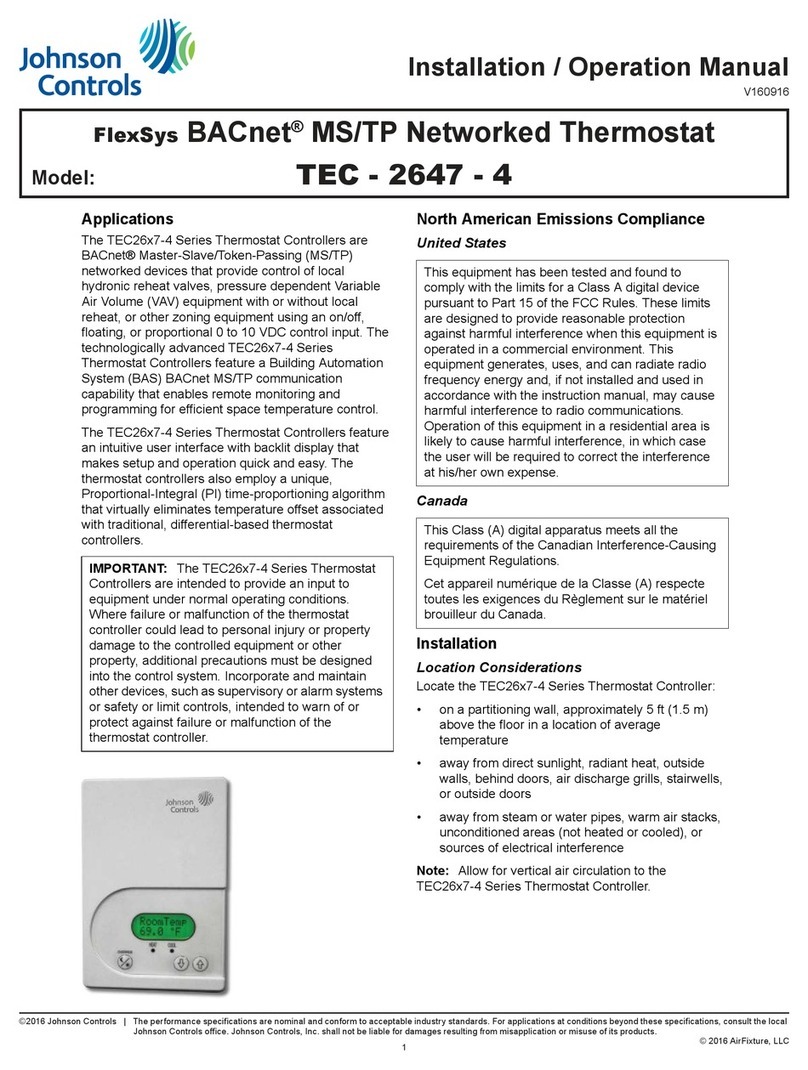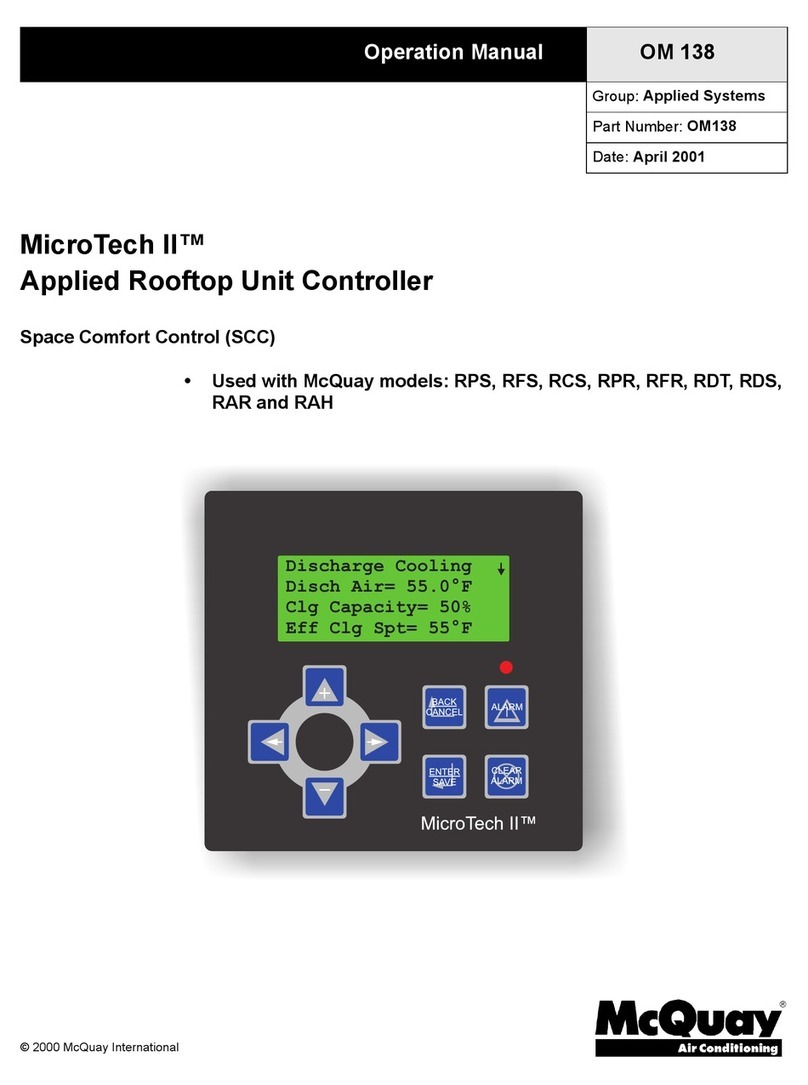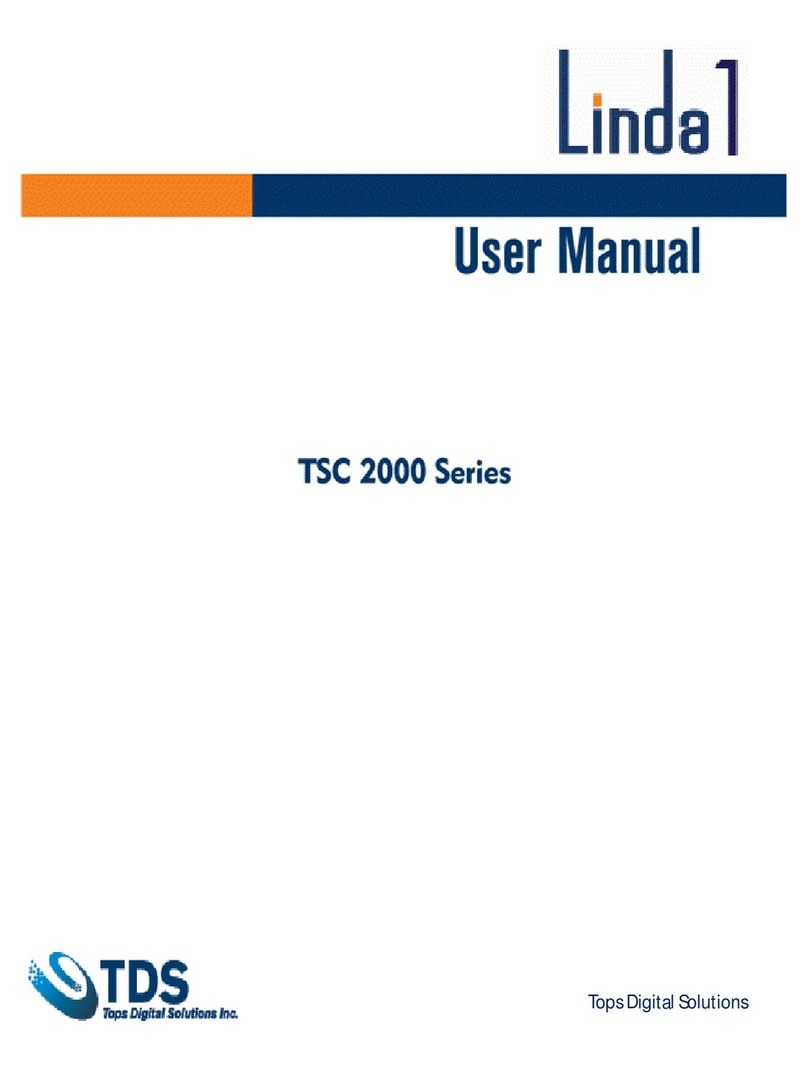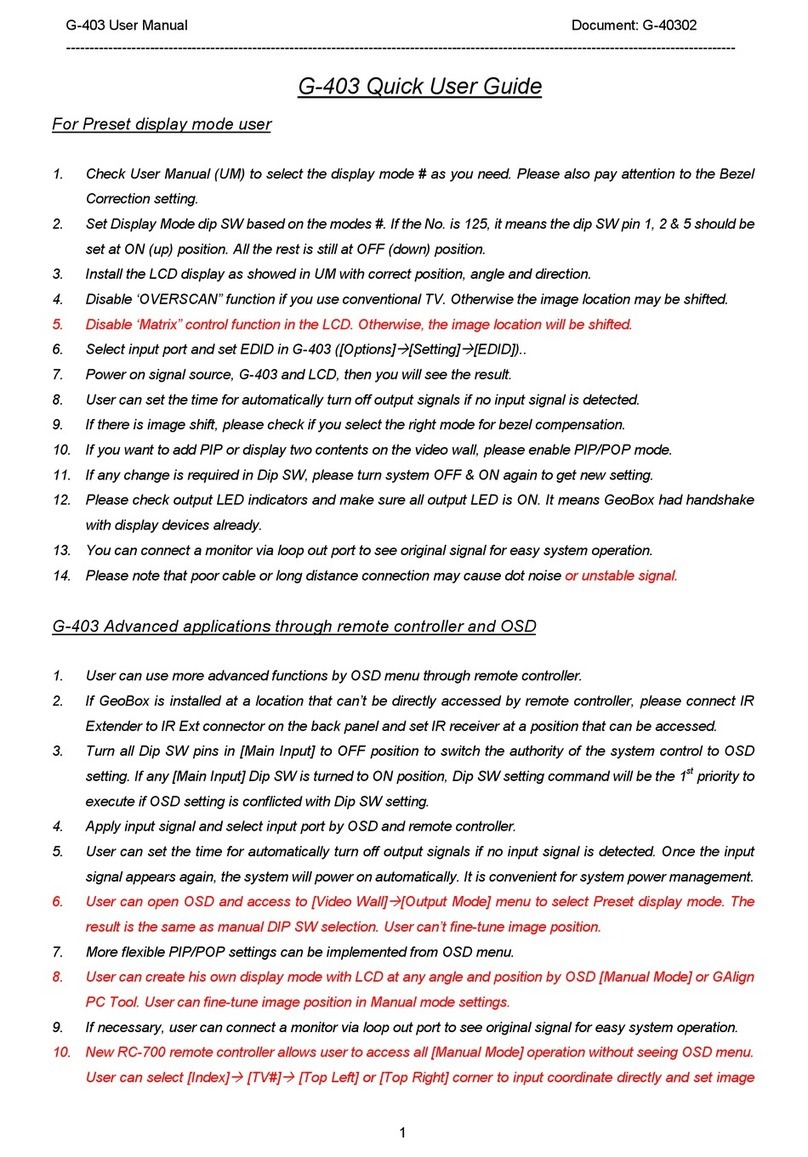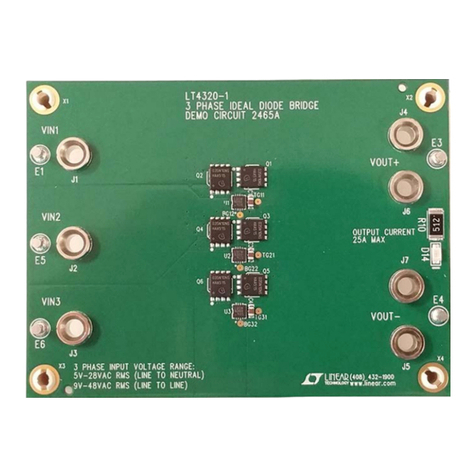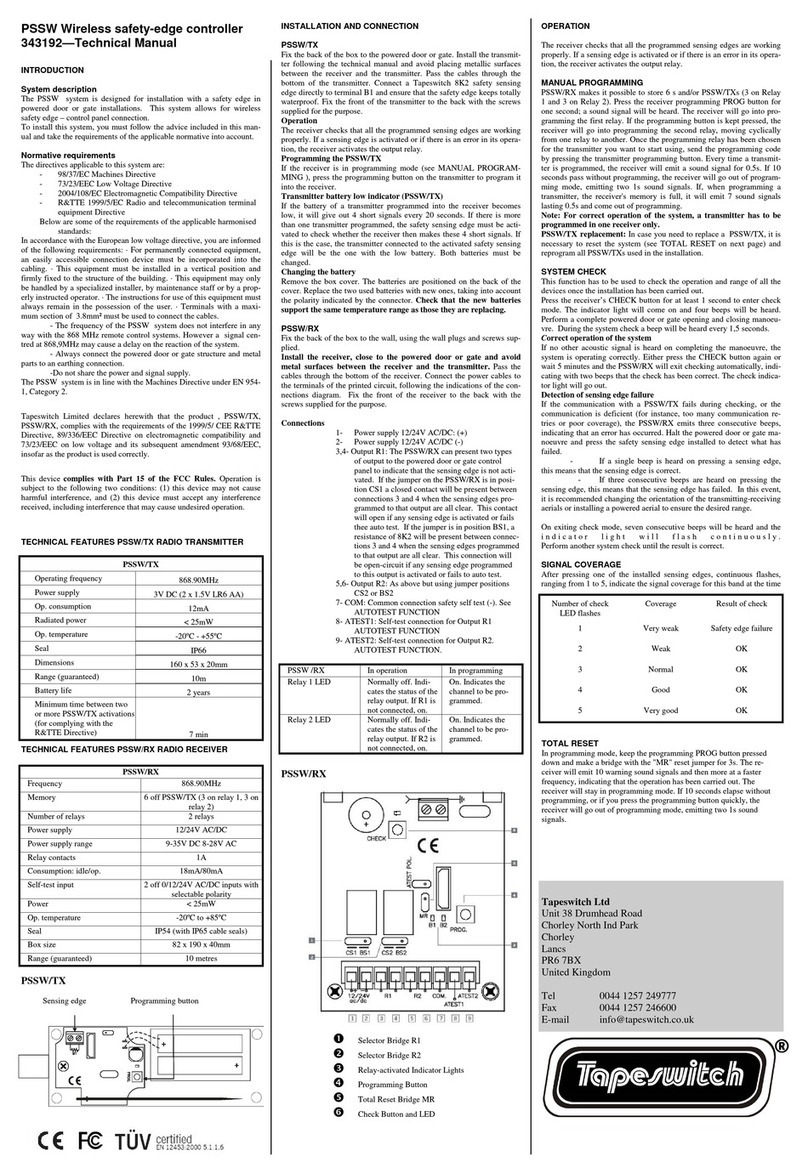SD-EN-020 V01
G24-HDMI Quick Start Manual
If the software was connected via Network last
time, software will connect to the G24-HDMI
automatically via network. If it was used at serial
port last time, a ‘Please select a COM port’ error
message will be shown on screen and users
need to set up as below for Network connection
in software
•Choose ‘Network’ instead of ‘UART’
•Press ‘Search Device’ button to find the G44-HDMI on the network
•Highlight the device and press ‘Disconnected’ button to connect
6. Set up the video wall
Once connected, G44H will load the settings
used from last time. The default setting for the
new unit out of package is 2x2 video wall with
input 1 across the 4 screens. All outputs are set
at resolution of 1920 x 1080@60.
Select the ‘Video Wall’ tab and users can set up
the video wall layout in ‘Video Wall Setting’,
Bezel correction in ‘Bezel Setting’ and
Save/Load preset video wall layouts in ‘Layout
Save/Load’
Right click on the video wall, users can use the tools in ‘Dropdown menu’ to set up the video walls.
•Screen Splicing - This combines the
selected screens into one and displays the
selected input across all the splicing screens. For
example, in the setup 2x2, if all of them are
spliced, then the input selected by the user will
be displayed across all the 4 screens.
•Cancel Splicing –This will cancel the
video wall and revert to the matrix switching
mode
•Screen –Cancel Splicing–This will
cancel the selected single screen and revert only
that screen to the matrix switching mode to
form a Picture in Picture effect
•Input Select –This allows the user to control which input is displayed on video wall
•Output Select –The user can control which screen should be mapped to which output (only available
in matrix mode)
•Output Type –Allows the user to adjust the type of the output (only available in matrix mode)
•Output Format –Controls the resolution of the output (only available in matrix mode)
•180° –Rotate the selected screen 180°
•Test Pattern –To display Color Bar pattern on the screen
This quick start manual provides basic instructions for setting up SEADA G24-HDMI video wall controllers. For
additional information about how to use the controllers, please refer to the G24-HDMI User Guide (SD-EN-
021), which can be downloaded from the SEADA website (https://seada.co.uk/downloads).