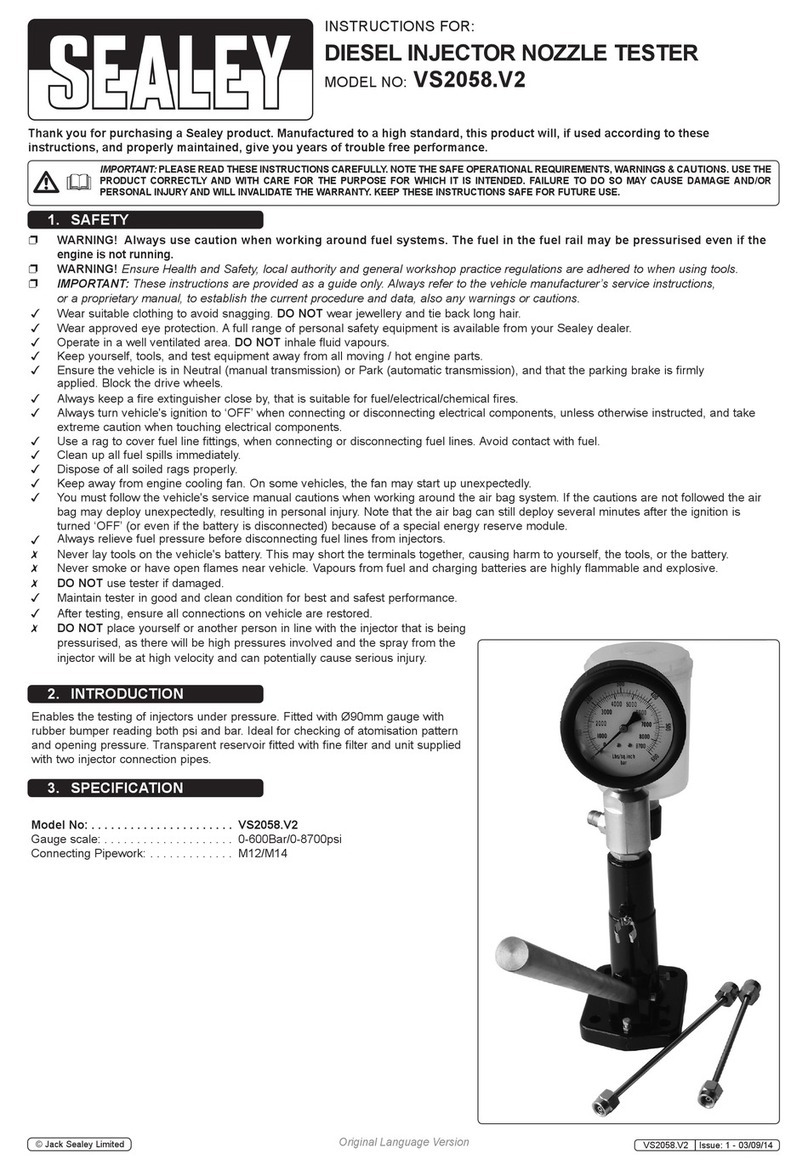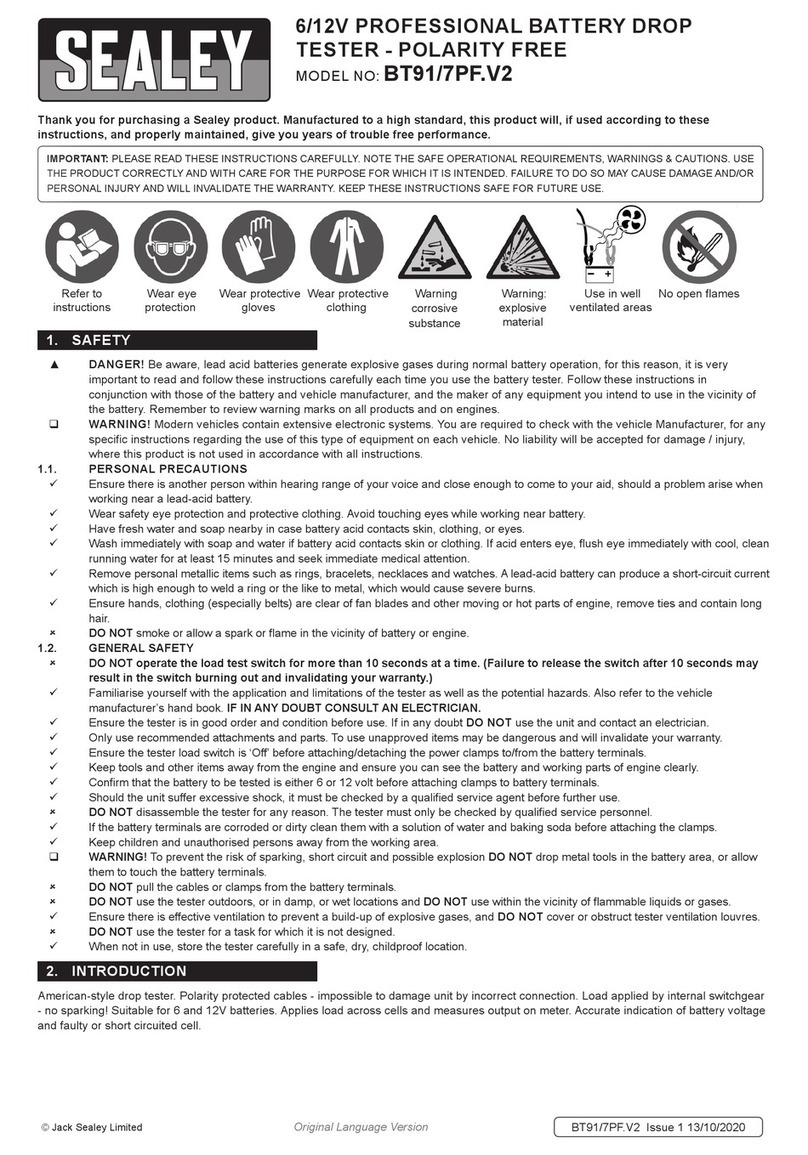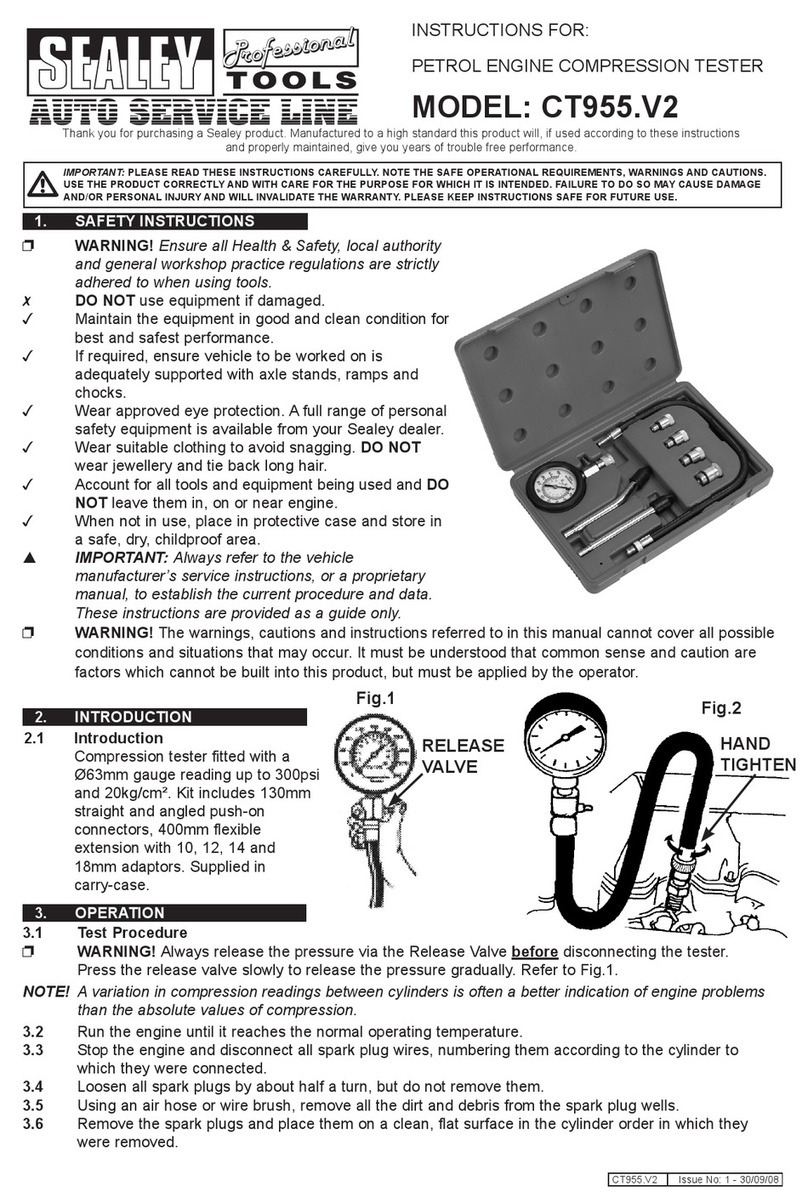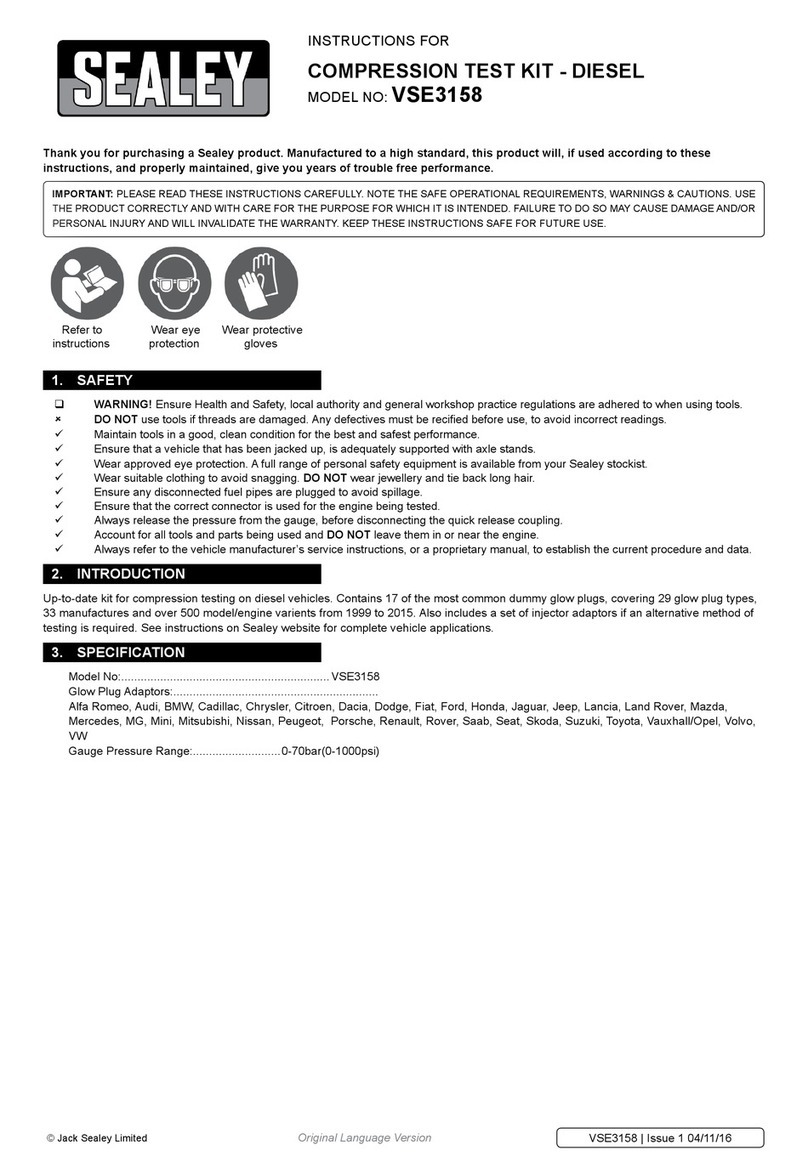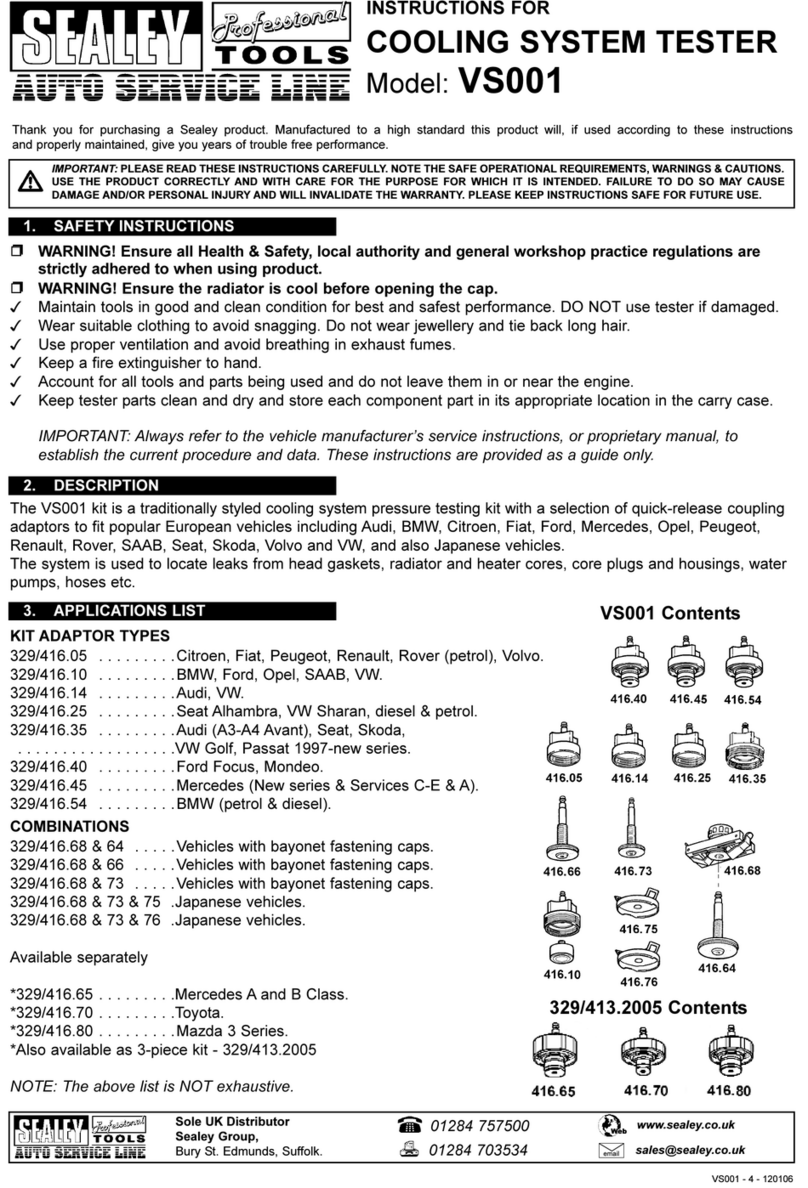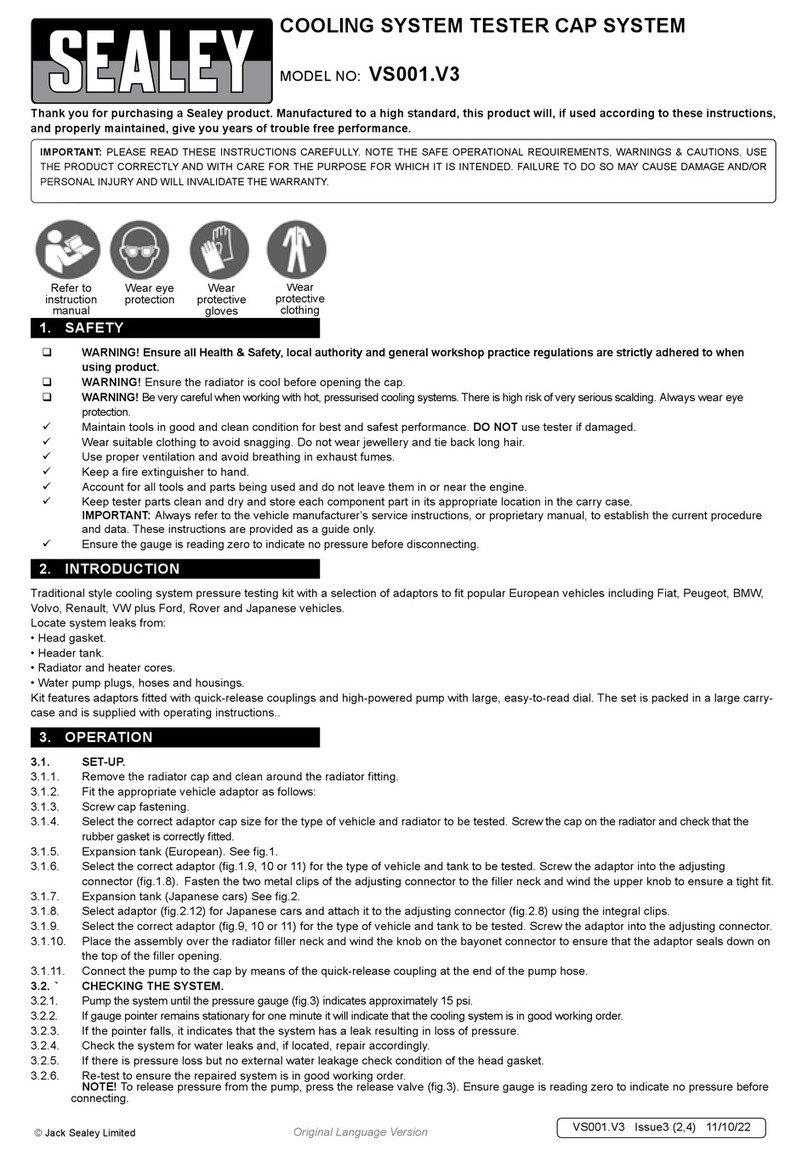Thankyou for purchasing this Sealey product. Manufactured to a high standard this product will, if used according to these instructions and
properly maintained, give you years of trouble free performance.
IMPORTANT: READ THESE INSTRUCTIONS CAREFULLY. NOTE THE SAFE OPERATIONAL REQUIREMENTS, WARNINGS AND CAUTIONS.
USE THIS JACK CORRECTLY AND WITH CARE FOR THE PURPOSE FOR WHICH IT IS INTENDED. FAILURE TO DO SO MAY CAUSE DAMAGE
OR PERSONAL INJURY AND WILL INVALIDATE THE WARRANTY. RETAIN THESE INSTRUCTIONS FOR FUTURE USE.
2. SPECIFICATION
1. SAFETY INSTRUCTIONS 3. OPERATING INSTRUCTIONS
PP6 ISSUE No:1 02/10/09
INSTRUCTIONS FOR:
6-24V CIRCUIT TESTER
WITH LIGHT
MODEL No:PP6
IF YOU ARE IN ANY DOUBT ABOUT ELECTRICAL
SAFETY CONSULT A QUALIFIED AUTO-ELECTRICIAN.
Only for use with 6 - 24 volt DC systems.
DO NOT apply voltage or current to the probe that
exceeds the specified maximum of 24V DC.
DO NOT use with industrial/domestic 110V/230V
systems.
DO NOT use on any circuit directly or indirectly
connected to AC lines or any other AC power source.
DO NOT use with any component parts or circuits of
the ignition system.
Observe standard workshop safety procedures when
using the tester.
Before using this tester, check the vehicle’s
electrical wiring and disconnect any part or
subsystem, sensitive to voltage and current pulses,
such as air bags, electronic control modules, etc.
Refer to the instructions and procedures indicated in
the vehicle's manual before attempting to
disconnect any part or subsystem of the electrical
circuit.
Ensure that the tester and it's leads are kept clear of
any moving engine parts and hot surfaces at all
times.
When not in use, store the tester carefully in a safe,
dry, childproof location. Avoid extremes of
temperature.
The tester's probe has an extremely sharp point -
caution is needed when using it.
DO NOT use the tester around explosive gases,
vapour or dust.
DO NOT use leads if damaged or if wires are bared
in any way.
DO NOT use this tester for any purpose other than
that for which it has been designed.
Tests polarity and is suitable for 6-24V DC circuits.
Positive/negative polarity indicated by red/green LEDs
respectively. Features integral worklight to aid use in dark
areas, such as under dashboards. Unique design allows the
tester to be plugged straight into the vehicle's accessory
socket (cigarette lighter socket) or connected to the battery.
3.1. Before using the tester it needs to be checked
for it's correct function. Connect the tester to the
vehicle's battery by plugging the plug of the
tester(g.1.2)intothesocketoftheextension
cable(g.1.3)andthenconnectingtheredclip
(g.1.4)tothepositive(+)terminalofthebattery
andtheblackclip(g.1.4)tothenegative(-)
terminal of the battery.
Holdthetesterandtouchtheprobe(g.1.1)
ontothepositive(+)terminalofthebattery,
the LED should glow red. Touch the probe onto
the negative (-) terminal of the battery, the LED
should glow green.
3.2. Select a vehicle component to be tested.
Depending on the component, it may require
the ignition to be in the 'ON' or 'ACCESSORY'
position and the engine may need to be
running.
3.3. Either connect the tester by plugging the plug
(g.1.2)directlyintothevehicle'saccessory
socket (cigarette lighter socket) or by plugging
the plug into the socket of the extension cable
(g.1.3)andthenconnectingtheredclip(g.1.4)
tothepositive(+)terminalandtheblackclip
(g.1.4)tothenegative(-)terminal.
3.4. Touch the tip of the probe onto the component
or circuit wiring, the LED will glow red if the
powersourceispositive(+)andwillglowgreenif
the power source is negative (-). If the LED does
not glow at all, then the component or wiring
is faulty, power is not reaching the component
or the component is not properly earthed.
Further investigation will need to take place to
rectify the problem.
Refer to the vehicle user's manual for the
position of the fuses/fuse box. If relevant fuse
has blown, establish the reason for this before
replacing it with the same fuse type. If the fuse is
not blown, then work back along the wiring from
the component, testing where possible for a live
connection, to narrow down where there is an
open circuit, circuit break or a bad connection or
earth.
3.5. Forfurtherreachandexibility,ttheextension
(g.1.5)overtheprobe'stipandtwistonfora
tightt,simplytwistoffusingthehook.
Original Language Version