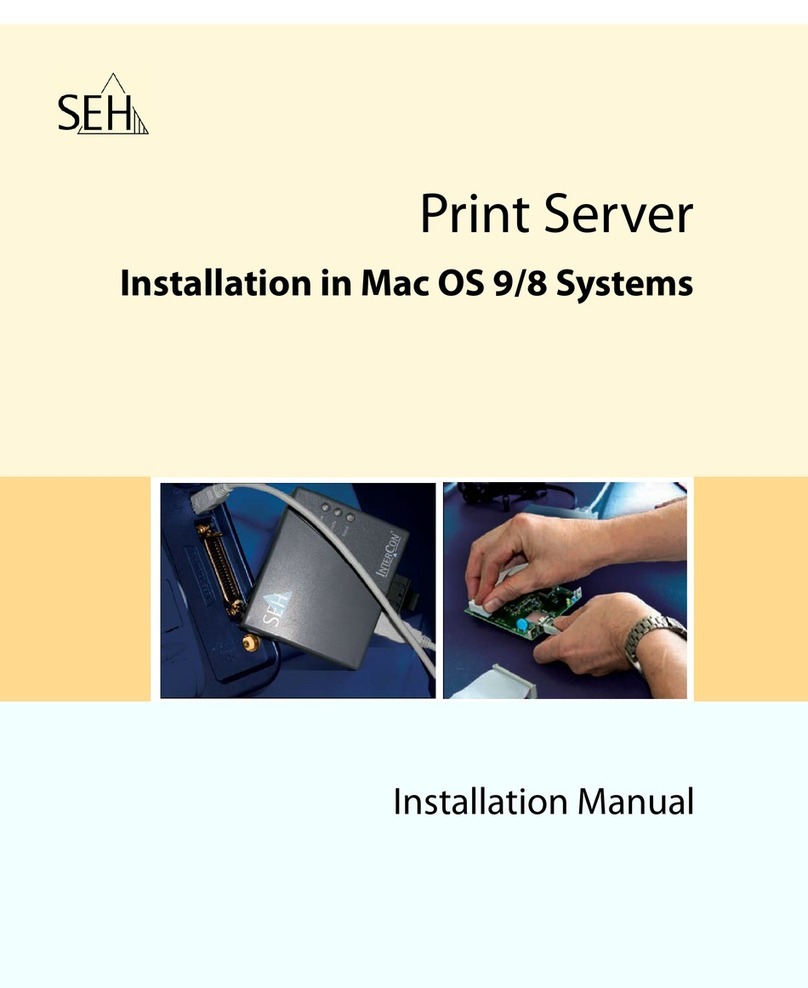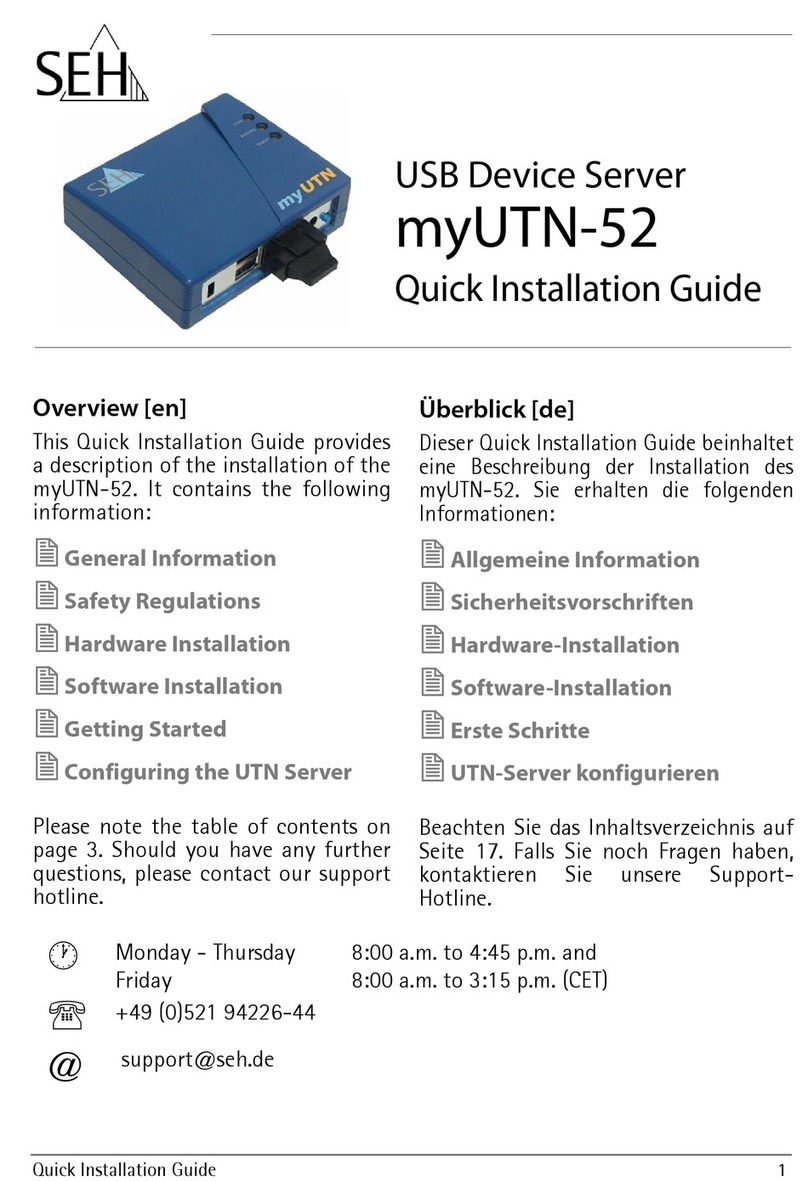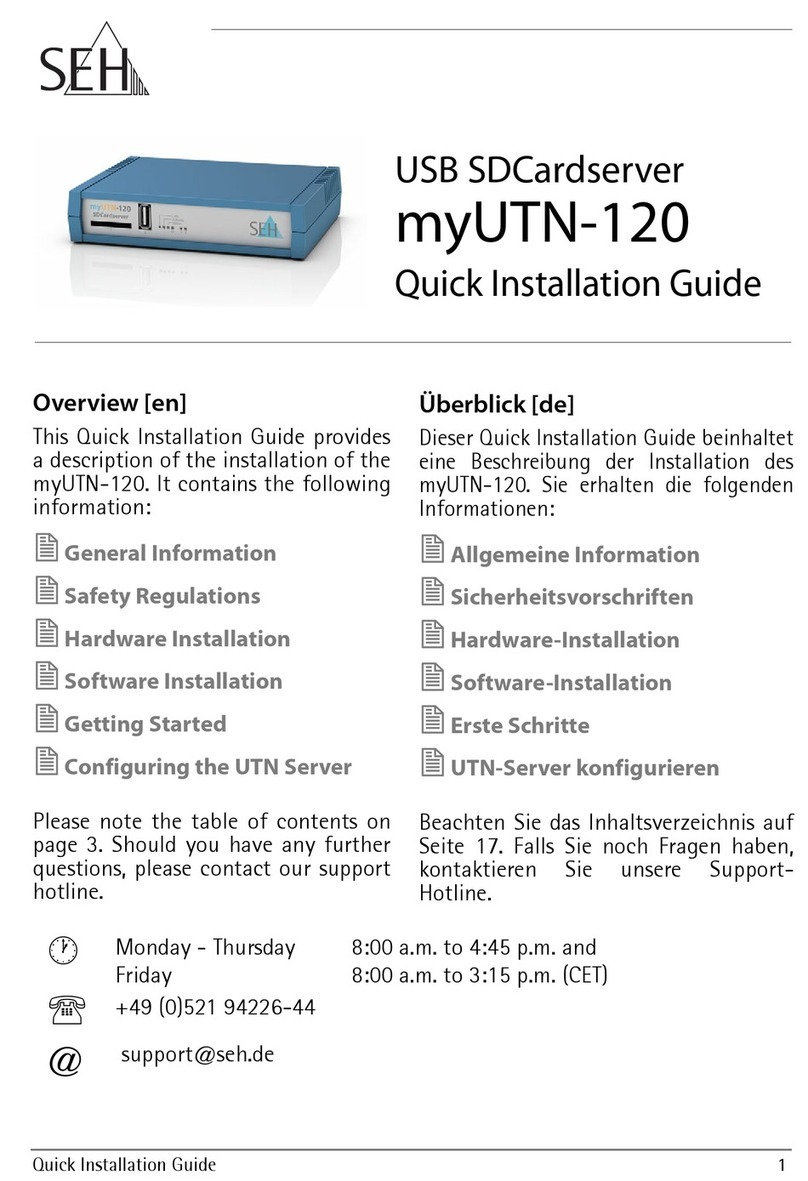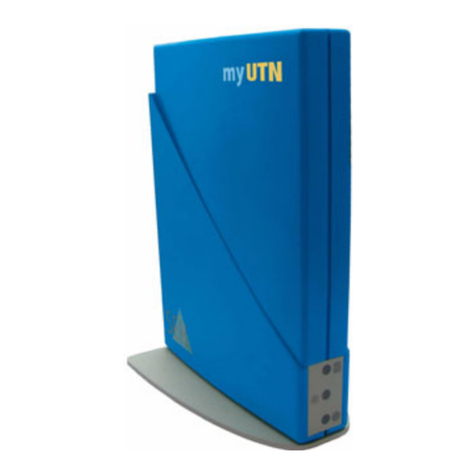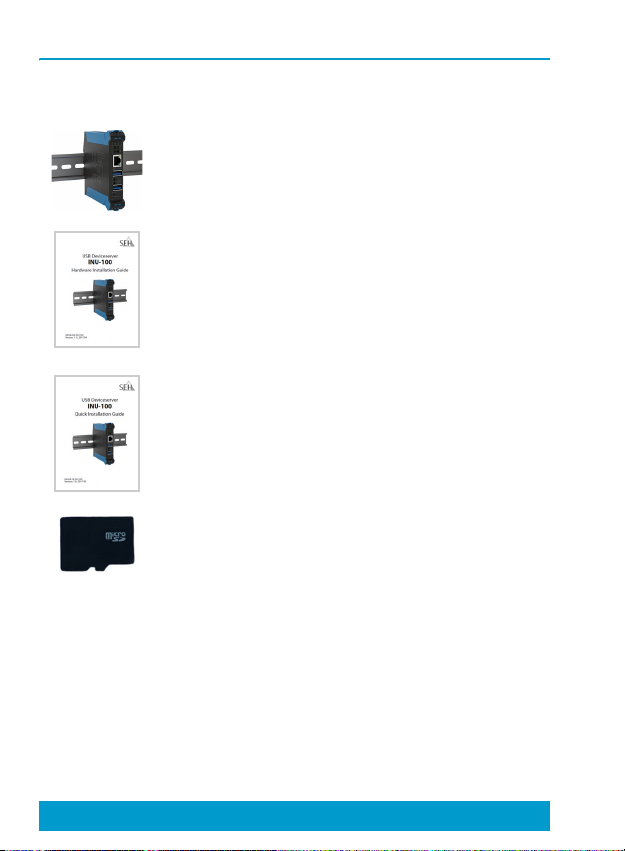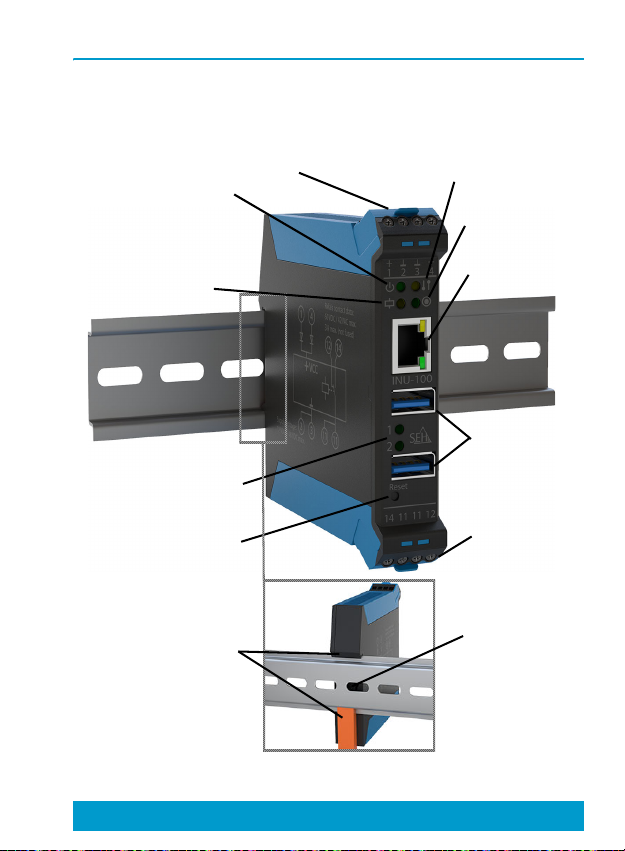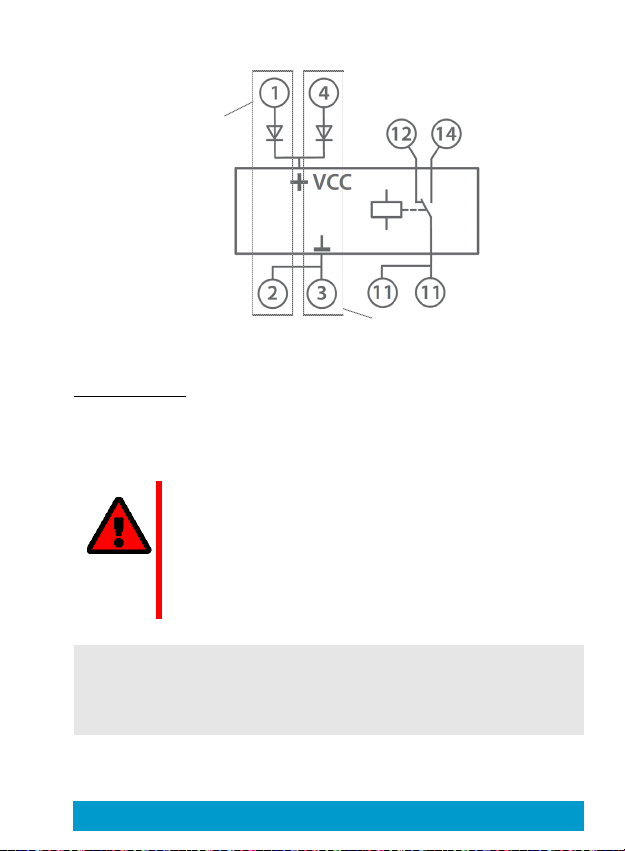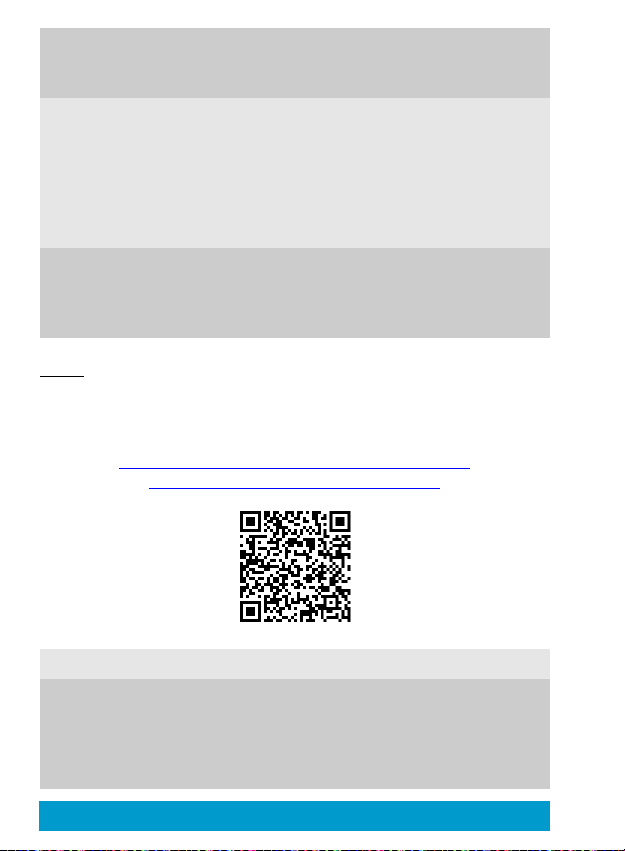Hardware Installation Guide [en] 1
Table of Contents
Scope of Supply . . . . . . . . . . . . . . . . . . . . . . . . . . . . . . . . . . . . . . 2
Technical Data. . . . . . . . . . . . . . . . . . . . . . . . . . . . . . . . . . . . . . . . 3
Device Overview............................................................................... 3
Dimensions & Weight...................................................................... 4
Connectors.......................................................................................... 5
Type Plate ............................................................................................ 7
LED Display . . . . . . . . . . . . . . . . . . . . . . . . . . . . . . . . . . . . . . . . . . 8
Safety Regulations . . . . . . . . . . . . . . . . . . . . . . . . . . . . . . . . . .10
Hardware Installation. . . . . . . . . . . . . . . . . . . . . . . . . . . . . . . .12
After the Hardware Installation. . . . . . . . . . . . . . . . . . . . . . .15
Regulatory Compliance Information . . . . . . . . . . . . . . . . . . 16
EC – Declaration of Conformity.................................................16
Federal Communication Commission (FCC) Notice...........18